Pioneer DEH-1610: Head unit
Head unit: Pioneer DEH-1610
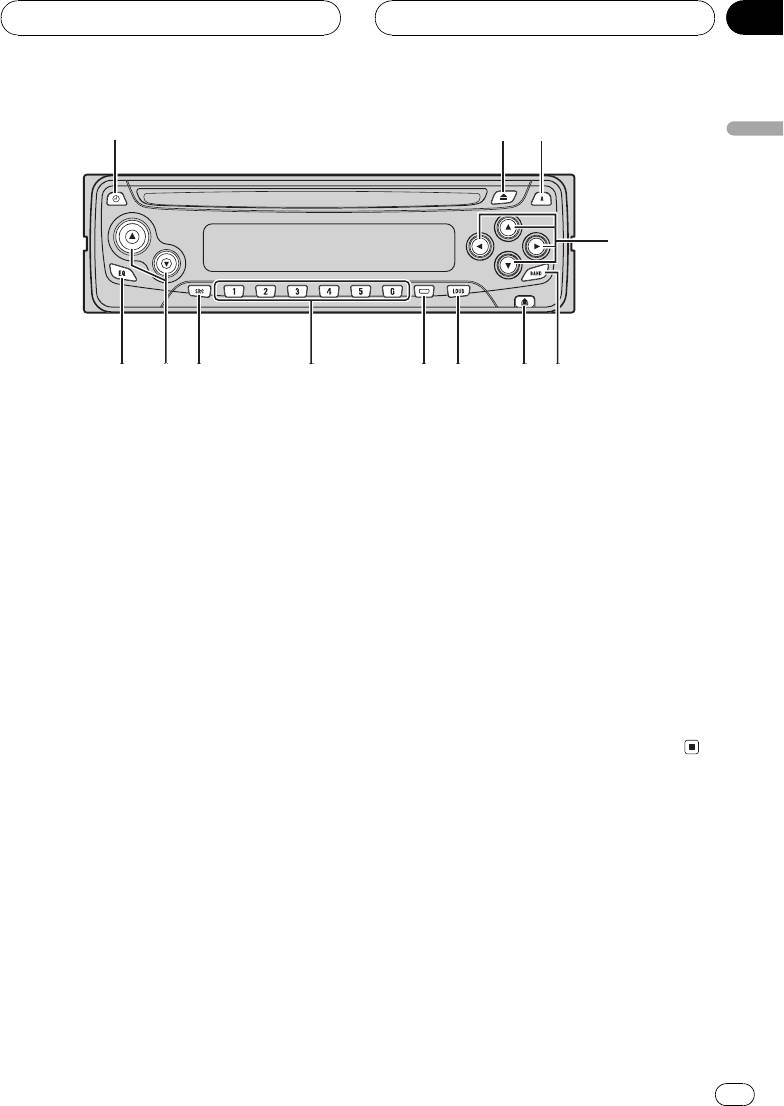
Press and hold to turn BSM function on or
Head unit
off.
1 CLOCK button
Press to change to the clock display.
9 16 buttons
Press for preset tuning.
2 EJECT button
You can eject a CD by pressing EJECT.
a SOURCE button
This unit is turned on by selecting a source.
3 AUDIO button
Press to cycle through all of the available
Press to select various sound quality con-
sources.
trols.
b VOLUME
4 a/b/c/d buttons
Press to increase or decrease the volume.
Press to do manual seek tuning, fast for-
ward, reverse and track search controls.
c EQ button
Also used for controlling functions.
Press to select various equalizer curves.
5 BAND button
Press to select among three FM and one
AM bands and cancel the control mode of
functions.
6 DETACH button
Press DETACH to release the front panel.
7 LOUDNESS button
Press to turn loudness on or off.
8 LOCAL/BSM button
Press to turn local function on or off.
1
1
1
2
5
5
5
6
6
6
7
7
7
8
8
8
9
9
9
a
a
a
3
4
b
b
c
c
c
Section
Whats What
02
English
5
En
Оглавление
- Contents
- Before You Start
- Before You Start
- Head unit
- Power ON/OFF Turning the unit on
- Tuner
- Tuner Tuning in strong signals
- Built-in CD Player
- Introduction of audio adjustments
- Audio Adjustments
- Audio Adjustments
- Other Functions Setting the clock
- Additional Information Understanding built-in CD CD player and care
- Additional Information CD-R/CD-RW discs
- Additional Information
- !>45@60=85
- 5@54 =0G0;><
- 5@54 =0G0;>< M:A?;C0B0F88 0I8B0 0H53> CAB@>9AB20
- A=>2=>5 CAB@>9AB2>
- :;NG5=85 8 2K:;NG5=85 ?8B0=8O :;NG5=85 CAB@>9AB20 K:;NG5=85 CAB@>9AB20
- "N=5@
- AB@>5==K9
- AB@>5==K9 ?@>83@K20B5;L :><?0:B-48A:>2
- 2545=85 2 @53C;8@>2:8 0C48>?0@0<5B@>2
- 53C;8@>2:8 0C48>?0@0<5B@>2 A?>;L7>20=85 M:20;0975@0
- 53C;8@>2:8
- 53C;8@>2:8 0C48>?0@0<5B@>2
- @C385 DC=:F88
- >?>;=8B5;L=0O 8=D>@<0F8O ?8A0=85 A>>1I5=89 >1 @83;CH5=85 72C:0 ?@8 >H81:0E 2AB@>5==>3> @073>2>@5 ?> A>B>2><C ?@>83@K20B5;O :><?0:B- B5;5D>=C 48A:>2
- >?>;=8B5;L=0O 8=D>@<0F8O





