Pioneer DEH-1610: Other Functions Setting the clock
Other Functions Setting the clock: Pioneer DEH-1610
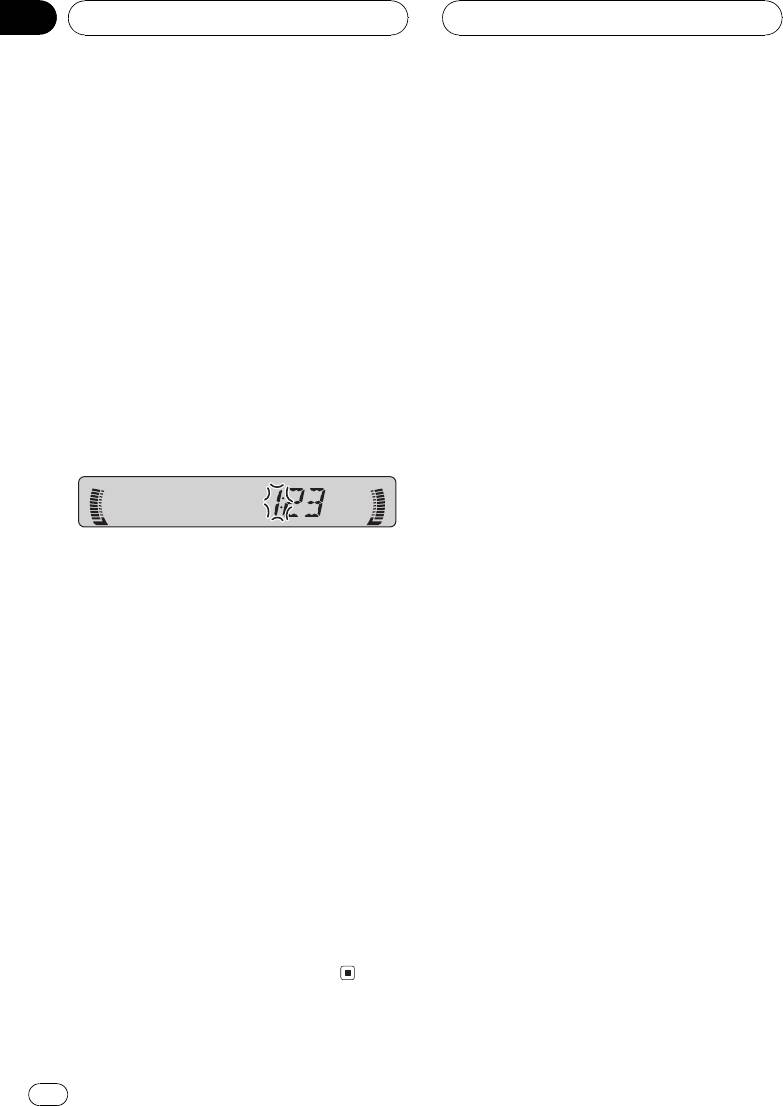
Section
07
Other Functions
Setting the clock
Use these instructions to set the clock.
1 Press SOURCE and hold until the unit
turns off.
2 Press AUDIO and hold until clock ap-
pears in the display.
3 Press c or d to select the segment of
the clock display you wish to set.
Pressing c or d will select one segment of the
clock display:
HourMinute
As you select segments of the clock display
the segment selected will blink.
4 Press a or b to set the clock.
Pressing a will increase the selected hour or
minute. Pressing b will decrease the selected
hour or minute.
# To cancel clock settings, press BAND.
# You can also cancel clock settings by holding
down AUDIO until the unit turns off.
Turning the clock display on or
off
You can turn the clock display on or off.
% Press CLOCK to turn the clock display
on or off.
Each press of CLOCK turns the clock display
on or off.
# The clock display disappears temporarily
when you perform other operations, but the clock
display appears again after 25 seconds.
14
En
Оглавление
- Contents
- Before You Start
- Before You Start
- Head unit
- Power ON/OFF Turning the unit on
- Tuner
- Tuner Tuning in strong signals
- Built-in CD Player
- Introduction of audio adjustments
- Audio Adjustments
- Audio Adjustments
- Other Functions Setting the clock
- Additional Information Understanding built-in CD CD player and care
- Additional Information CD-R/CD-RW discs
- Additional Information
- !>45@60=85
- 5@54 =0G0;><
- 5@54 =0G0;>< M:A?;C0B0F88 0I8B0 0H53> CAB@>9AB20
- A=>2=>5 CAB@>9AB2>
- :;NG5=85 8 2K:;NG5=85 ?8B0=8O :;NG5=85 CAB@>9AB20 K:;NG5=85 CAB@>9AB20
- "N=5@
- AB@>5==K9
- AB@>5==K9 ?@>83@K20B5;L :><?0:B-48A:>2
- 2545=85 2 @53C;8@>2:8 0C48>?0@0<5B@>2
- 53C;8@>2:8 0C48>?0@0<5B@>2 A?>;L7>20=85 M:20;0975@0
- 53C;8@>2:8
- 53C;8@>2:8 0C48>?0@0<5B@>2
- @C385 DC=:F88
- >?>;=8B5;L=0O 8=D>@<0F8O ?8A0=85 A>>1I5=89 >1 @83;CH5=85 72C:0 ?@8 >H81:0E 2AB@>5==>3> @073>2>@5 ?> A>B>2><C ?@>83@K20B5;O :><?0:B- B5;5D>=C 48A:>2
- >?>;=8B5;L=0O 8=D>@<0F8O





