Vitek VT-3528 BK: ENGLISH
ENGLISH: Vitek VT-3528 BK
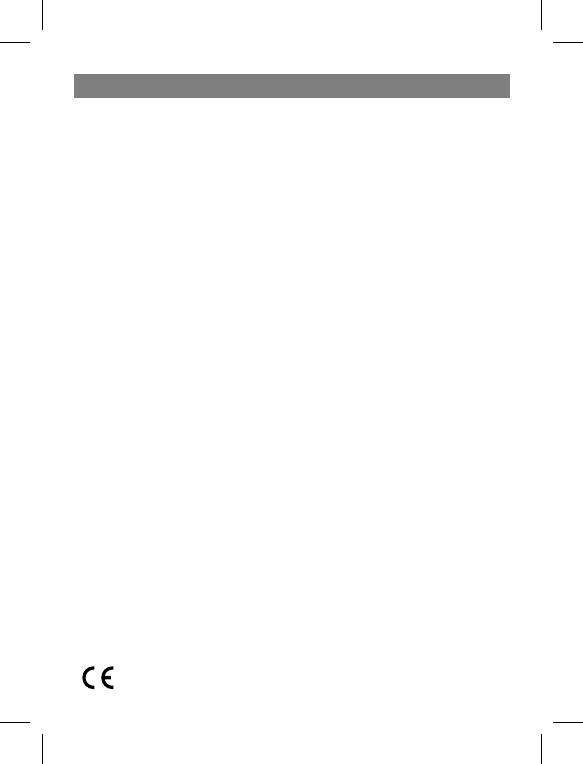
ENGLISH
Keep the hand above the top of sensor second time (6) to show the alarm 2 time.
2. Radio mode is on, use the infrared sensor to turn sleep function on.
Keep the hand above the top of sensor (6) for 2-3 sec to turn the sleep on, the word «Slp» will be
shown on the display. Press button (9) to turn the function off.
3. In the alarm mode use the infrared sensor to turn the snooze function on.
Keep the hand above the top of sensor (6) for 1 sec to turn the snooze mode on for 9 min.
The LED digital clock and the projection clock must be set separately
Time setting and projection unit tuning.
- To preset the hours, press simultaneously the hour «Н» button (25) and time «TIME» button (26).
Keep them pressed until the hour digits to be preset are displayed.
- To preset the minutes, press simultaneously the minute «M» button (24) and time «TIME» button
(26). Keep them pressed until the minute digits to be preset are displayed.
- Focus setting: adjust the project unit brightness and focus by rotating brightness/focus
adjustment wheel (27).
Note: project time image on the ceiling or wall of a darkened room.
Maximum projection distance is 3-9 feet.
Specifications:
Frequency range: AM 530-1600 kHz
FM 88-108 MHz
Output power: 350 mW
Speaker impedance: 8 ohm
Battery backup: 9V (3x3 V CR 2025 flat lithium battery) (not included)
Power source: AC 230V – 50 Hz, 5 watts
Specifications subject to change without prior notice.
MINIMUM SERVICE LIFE - 3 YEARS
Guarantee
Details regarding guarantee conditions can be obtained from the dealer from whom the appliance
was purchased. The bill of sale or receipt must be produced when making any claim under the terms
of this guarantee.
This product conforms to the EMC-Requirements as laid down by the Council Directive
89/336/EEC and to the Law Voltage Regulation (73/23 EEC)
7
3528IM.indd 73528IM.indd 7 24.11.2006 15:25:0424.11.2006 15:25:04




