Vitek VT-3528 BK: ENGLISH
ENGLISH: Vitek VT-3528 BK
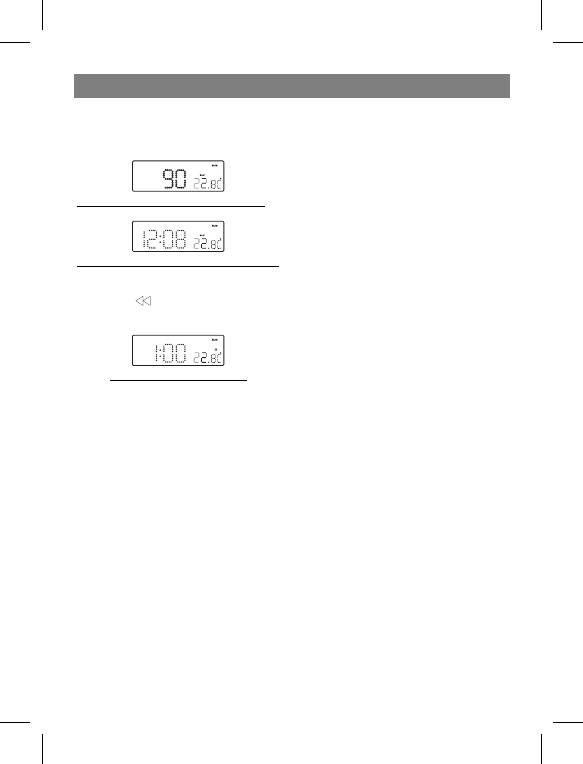
ENGLISH
button (10) to set Sleep time (time of switching
RESET
off). Press button «SNOOZE/SLEEP» (10) to
- The reset button «RESET» (17) is located
change sleep time duration from 90 min down
on the back of the unit. Use it to rollback the
to 10 min.
settings, in case of malfunction or changing
the batteries (to press it use a ballpoint pen or
similar object). This will return all the settings
to the default values. All the stored data (time,
Display show sleep time duration (blinking).
alarms) will be lost.
Caution:
- No naked flame sources, such as
lighted candles, should be placed on the
Display show under sleep mode (Radio is ON).
appliance.
- Do not place the unit in the closed
DST – Daylight Saving Time mode setting.
bookcase or racks without proper
Press button « » (7) and hold for 3 sec to
ventilation.
- To prevent fire or shock hazard, do not
toggle on and off DST function.
expose to rain or any type of moisture.
- The unit should not be exposed to direct
sunlight, very high or low temperature,
moisture, vibrations or placed in a dusty
environment.
Display show turn DST icon On.
- Do not use abrasive, benzene, thinner or
other solvents to clean the surfaces of the
unit. To clean, wipe it with mild non-abrasive
7. Thermometer function
detergent solution and clean with soft cloth.
Remark:
- Never attempt to insert wires, pins or other
Temperature Range for Indoor: 0 to + 50°С or
such objects into the vents or openings of
32 до 122°F.
the unit.
- Do not place the unit under the direct light
(of a table lamp, for example). The bright
Radio operation
light would affect the reception of the
- Press the Power ON/OFF button (9) to enter
infrared sensor function.
Radio mode.
- Select AM or FM band using the wave band
Warning: To reduce the risk of fire or electric
switch (15).
shock, do not expose this appliance to rain or
- Select the station using the tuning control
moisture.
«TUNING» (16)
Note: Do not connect FM antenna to outside
- Adjust the volume level using volume
antenna.
control (14).
- Press the Power ON/OFF button (9) to turn
Dripping warning: Prevent the appliance from
radio off.
rain or other liquids drops.
Note:
Infrared sensor function
- The AM band uses the internal directional
1. In radio Off mode, infrared display alarm 1
aerial. Rotate the radio for the best
and alarm 2 time.
reception.
Keep the hand above the top of sensor (6)
- To get the best reception in FM band
for some time to show the alarm 1 time.
change the location of antenna (20).
6
3528IM.indd 63528IM.indd 6 24.11.2006 15:25:0324.11.2006 15:25:03




