Vitek VT-3540 GY: ENGLISH
ENGLISH: Vitek VT-3540 GY
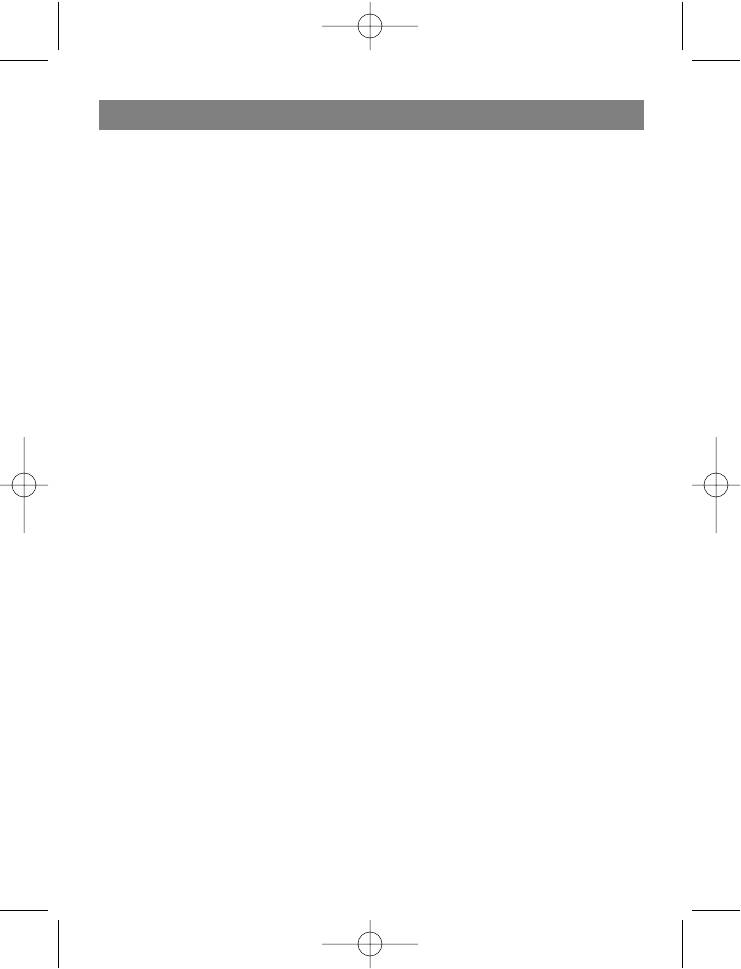
ENGLISH
DESCRIPTION: REMOTE TEMPERATURE SENSOR
(see page 3)
A. LED INDICATOR
Flashes once when the device transmits data.
Flashes twice when batteries should be replaced.
B. BATTERY COMPARTMENT
2 x AA size batteries should be inserted.
C. RESET BUTTON
Resets the device settings to the original factory settings.
D. CHANNEL BUTTON
You should select the data transmission channel before inserting batteries into the
battery compartment.
E. WALL MOUNT APERTURE
F. CELCIUS/FAHRENHEIT SWITCH BUTTON
GETTING STARTED
For the device to work properly:
1. Using the CHANNEL switch, select the data transfer channel, then insert batteries
into battery compartment.
2. Place the remote temperature sensor within the data transfer distance, as close as
possible to the clock body.
3. Position the multifunctional clock and the remote temperature sensor in places
with minimum interference noise for better data transfer.
Take into account that the data transfer distance of the remote temperature sensor
transmitter (usually 1015 m) depends on the material of walls in the building and
their quantity. Try several variants of placing the clock. Despite the remote temper
ature sensor is weatherproof, it must be placed away from the direct sunlight, rain
or snow.
Inserting Batteries: Remote Temperature Sensor
1. Turn off the screws on the battery compartment cover.
2. Select the data transfer channel using the CHANNEL switch.
3. Insert 2 x UM3/AA size batteries 1.5V, observing the polarities.
4. Replace the battery compartment cover and turn up the screws.
Inserting Batteries: Multifunctional Clock
1. Open the battery compartment cover.
2. Insert 2 x UM3/AA size 1.5V batteries, observing the polarities.
3. Replace the battery compartment cover.
5




