Pioneer DEH-1800UB: Settings
Settings: Pioneer DEH-1800UB
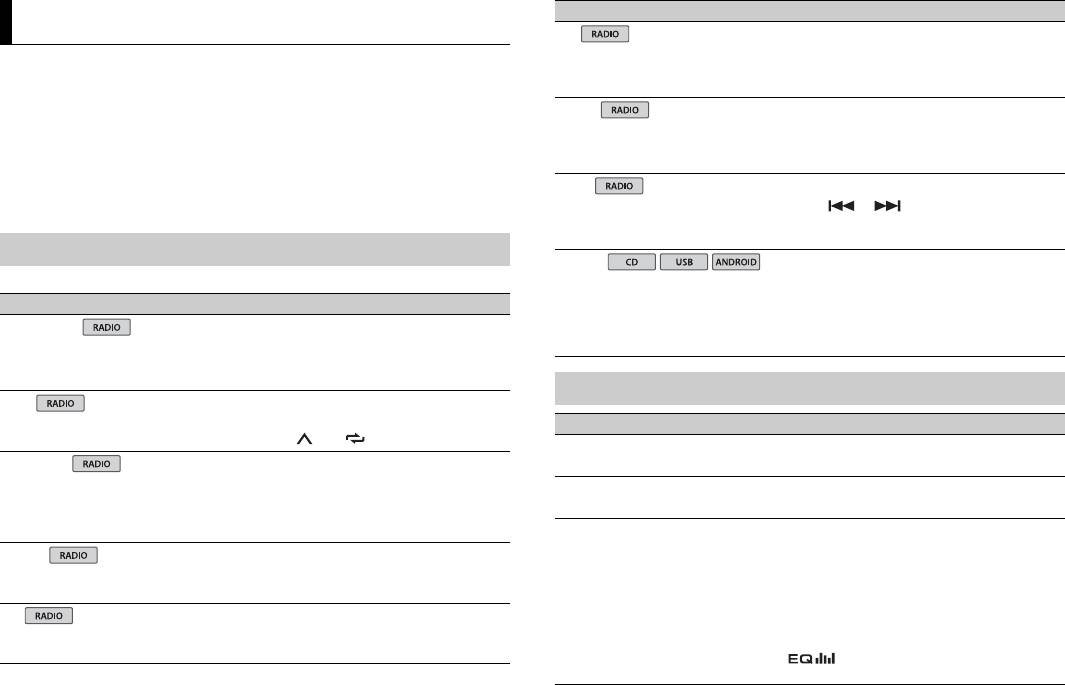
Menu Item Description
Settings
AF
[ON], [OFF] Allow the unit to retune to a different frequency
You can adjust various settings in the main menu.
providing the same station. (Available only when
1 Press the M.C. dial to display the main menu.
FM band is selected.)
2 Turn the M.C. dial to select one of the categories below, then press to confirm.
NEWS
• FUNCTION settings (page 8)
[ON], [OFF] Interrupt the currently selected source with
• AUDIO settings (page 8)
news programs. (Available only when FM band is
• SYSTEM settings (page 9)
selected.)
• ILLUMINATION settings (page 9)
SEEK
3 Turn the M.C. dial to select the options, then press to confirm.
[MAN], [PCH] Assign or buttons to seek the stations
one by one (manual tuning) or select a station
from the preset channels.
FUNCTION settings
S.RTRV
The menu items vary according to the source.
[1] (effective for low compression
Enhance compressed audio and restore rich
Menu Item Description
rates),
sound.
[2] (effective for high
Not available when:
FM SETTING
compression rates),
• CD-DA/CD-TEXT is played back.
[TALK], [STANDARD], [MUSIC] Match the sound quality level with the broadcast
[OFF]
• The FLAC file is played back.
signal conditions of the FM band signal.
(Available only when FM band is selected.)
AUDIO settings
BSM
Store the six strongest stations on the number
Menu Item Description
buttons (1/ to 6/ ) automatically.
FADER*1
REGIONAL
Adjust the front and rear speaker balance.
[ON], [OFF] Limit the reception to the specific regional
BALANCE
programs when AF (alternative frequencies
Adjust the left and right speaker balance.
search) is selected. (Available only when FM
band is selected.)
EQ SETTING
[SUPER BASS], [POWERFUL],
Select or customize the equalizer curve.
LOCAL
[NATURAL], [VOCAL], [CUSTOM1],
[CUSTOM1] can be set separately for each source.
FM: [OFF], [LV1], [LV2], [LV3], [LV4]
Restrict the tuning station according to the
[CUSTOM2], [FLAT]
However, each of the below combinations are set
MW/LW: [OFF], [LV1], [LV2]
signal strength.
to the same setting automatically.
TA
Select an equalizer band and
[CUSTOM2] is a shared setting used for all
level for further customizing.
sources.
[ON], [OFF] Receive current traffic information if available.
Equalizer band: [80HZ], [250HZ],
You can also switch the equalizer by pressing
(Available only when FM band is selected.)
[800HZ], [2.5KHZ], [8KHZ]
repeatedly.
Equalizer level: [+6] to [–6]
8En
USB
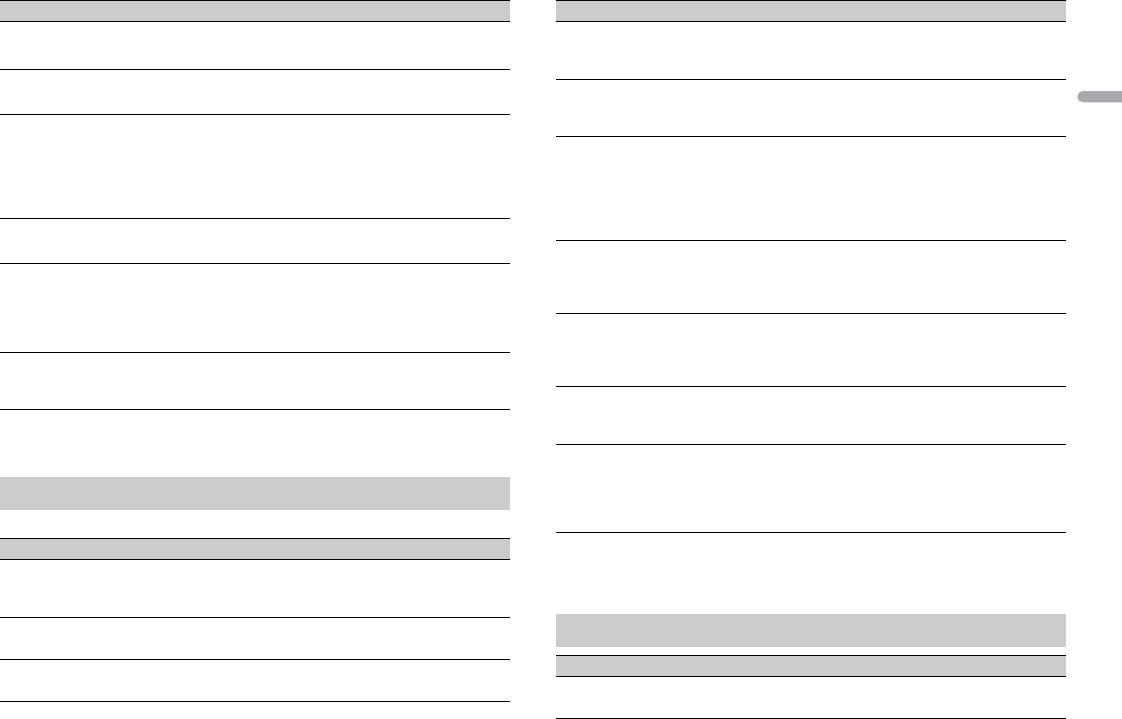
9En
English
Menu Item Description
Menu Item Description
LOUDNESS
AUTO PI
[OFF], [LOW], [MID], [HI] Compensate for clear sound at low volume.
[ON], [OFF] Search for a different station with the same
programming, even if using a preset station.
SUB.W*2
AUX
[NOR], [REV], [OFF] Select the subwoofer phase.
[ON], [OFF] Set to [ON] when using an auxiliary device
SUB.W CTRL*2*3
connected to the unit.
Cut-off frequency: [50HZ],
Only frequencies lower than those in the
USB AUTO
[63HZ], [80HZ], [100HZ], [125HZ],
selected range are output from the subwoofer.
[ON], [OFF] Select [ON] to automatically switch to [USB]
[160HZ], [200HZ]
source when a USB device is connected to the
Output level: [–24] to [+6]
unit.
Slope level: [–12], [–24]
Select [OFF] when a USB device is being
BASS BOOST
connected to the unit just for charging.
[0] to [+6] Select the bass boost level.
MUTE MODE (Not available for DEH-1800UBA)
HPF SETTING
[MUTE], [20dB ATT], [10dB ATT] Mute or attenuate sound automatically when a
signal from equipment with a mute function is
Cut-off frequency: [OFF], [50HZ],
Only frequencies higher than the high-pass filter
received.
[63HZ], [80HZ], [100HZ], [125HZ],
(HPF) cutoff are output from the speakers.
[160HZ], [200HZ]
PW SAVE*
Slope level: [–12], [–24]
[ON], [OFF] Reduce the battery power consumption.
SLA
Turning on the source is the only operation
allowed when this function is on.
[+4] to [–4] Adjust the volume level for each source except
FM.
ANDROID WIRED
[MEMORY], [APP CONTROL] Select the appropriate connection method for an
*1 Not available when [SUB.W/SUB.W] is selected in [SP-P/O MODE] in the INITIAL settings (page 5).
*2 Not available when [REAR/REAR] is selected in [SP-P/O MODE] in the INITIAL settings (page 5).
Android device.
*3 Not available when [OFF] is selected in [SUB.W].
P.A P P AUTO O N
[ON], [OFF]
Select [ON] to automatically launch the car remote
SYSTEM settings
application when an Android device is connected
to the unit via AOA. (Not available when
You can also access to these menus when the unit is turned off.
[MEMORY] is selected in [ANDROID WIRED].)
Menu Item Description
* [PW SAVE] is canceled if the vehicle battery is disconnected and will need to be turned back on once
the battery is reconnected. When [PW SAVE] is off, depending on connection methods, the unit may
LANGUAGE
continue to draw power from the battery if your vehicle’s ignition does not have an ACC (accessory)
[ENG](English), [РУС](Russian),
Select the language to display the text
position.
[TUR](Turkish)
information from a compressed audio file.
CLOCK SET
ILLUMINATION settings
Set the clock (page 4).
12H/24H
Menu Item Description
[12H], [24H] Select the time notation.
DIM SETTING
[SYNC CLOCK], [MANUAL] Change the display brightness.
Оглавление
- Table of Contents
- Getting Started
- Radio
- CD/USB/AUX
- Car Remote Mode
- Settings
- Connections/Installation
- Additional Information
- Table des matières
- Mise en route
- Radio
- CD/USB/AUX
- Mode télécommande de véhicule
- Raccordements/Installation
- Informations complémentaires
- Sommario
- Operazioni preliminari
- Radio
- CD/USB/AUX
- Modalità Car Remote
- Impostazioni
- Connessioni/Installazione
- Informazioni aggiuntive
- Índice
- Procedimientos iniciales
- Radio
- CD/USB/AUX
- Modo remoto de automóvil
- Ajustes
- Conexiones/instalación
- Información complementaria
- Inhaltsverzeichnis
- Erste Schritte
- Radio
- CD/USB/AUX
- Fahrzeug-Fernbedienungsmodus
- Einstellungen
- Anschlüsse/Einbau
- Zusätzliche Informationen
- Inhoud
- Aan de slag
- Radio
- CD/USB/AUX
- Autoafstandsbedieningsmodus
- Instellingen
- Verbindingen/installatie
- Aanvullende informatie
- Содержание
- Начало работы
- Радио
- Компакт-диск/USB/AUX
- Режим управления из
- Настройки
- Подключения/Установка
- Дополнительная информация





