Pioneer mvh-29bt: Settings
Settings: Pioneer mvh-29bt
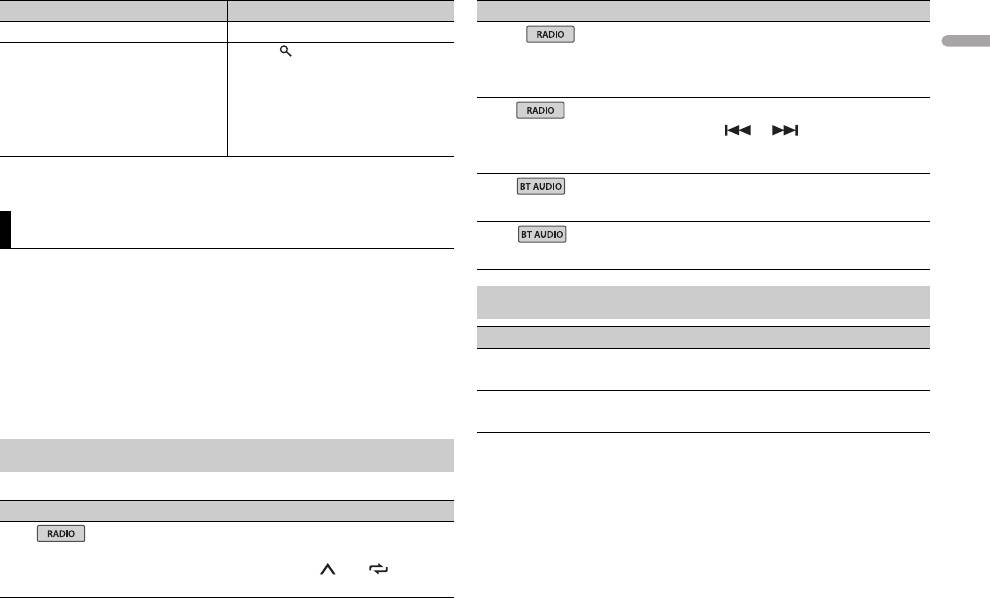
X:\print\Pioneer\ODM\127075007029(B6_Horizon)\020Chapter_EN.fm
En
11
127075007029(B6_Horizon)
MVH-29BT
English
127075007029_artwork.book Page 11 Tuesday, May 24, 2016 7:48 PM
Purpose Operation
Menu Item Description
Pause/resume playback Press 4/PAUSE.
LOCAL
Search for a file from a list 1 Press to display a list.
FM: [OFF], [LV1], [LV2], [LV3],
Restrict the tuning station according to the
2 Turn the M.C. dial to select the
[LV4]
signal strength.
desired folder name, then press to
MW/LW: [OFF], [LV1], [LV2]
confirm.
3 Turn the M.C. dial to select the
SEEK
desired file, then press to confirm.
[MAN], [PCH] Assign or buttons to seek the
Playback starts.
stations one by one (manual tuning) or
select a station from the preset channels.
* Depending on the connected device, these operations may not be available.
PLAY
Start playback.
Settings
STOP
Stop playback.
You can adjust various settings in the main menu.
1 Press the M.C. dial to display the main menu.
AUDIO settings
2 Turn the M.C. dial to select one of the categories below, then press to
confirm.
Menu Item Description
• FUNCTION settings (page 11)
FADER*1
• AUDIO settings (page 11)
Adjust the front and rear speaker balance.
• SYSTEM settings (page 12)
BALANCE
3 Turn the M.C. dial to select the options, then press to confirm.
Adjust the left and right speaker balance.
FUNCTION settings
The menu items vary according to the source.
Menu Item Description
BSM
Store the six strongest stations on the
number buttons (1/ to 6/)
automatically.
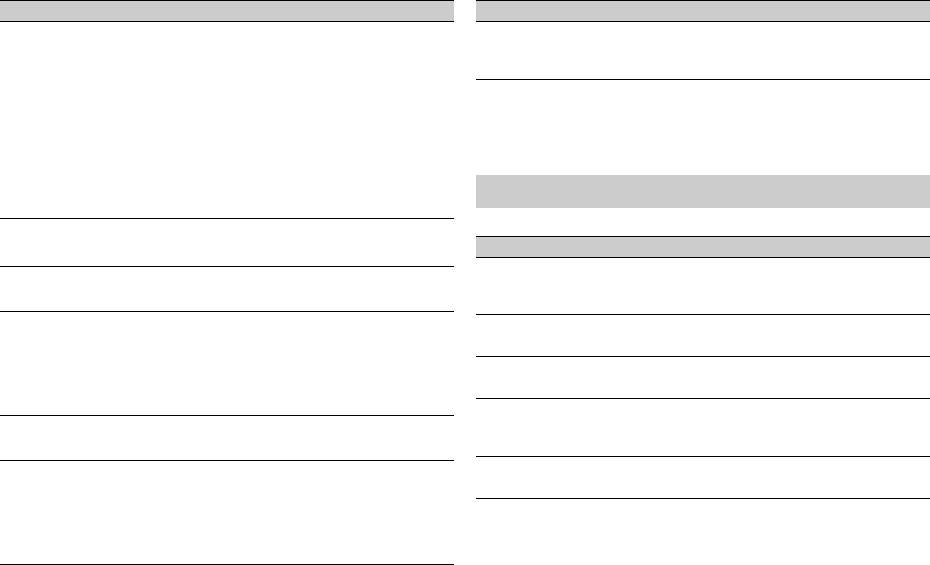
X:\print\Pioneer\ODM\127075007029(B6_Horizon)\020Chapter_EN.fm
127075007029_artwork.book Page 12 Tuesday, May 24, 2016 7:48 PM
Menu Item Description
Menu Item Description
EQ SETTING
SLA
[SUPER BASS], [POWERFUL],
Select the equalizer setting.
[+4] to [–4] Adjust the volume level for each source
[NATURAL], [VOCAL],
except RADIO.
[CUSTOM1], [CUSTOM2],
*1 Not available when [SUB.W/SUB.W] is selected in [SP-P/O MODE] in the INITIAL settings
[FLAT]
(page 6).
*2 Not available when [REAR/REAR] is selected in [SP-P/O MODE] in the INITIAL settings
Select an equalizer band and
(page 6).
level for further customizing.
*3 Not available when [OFF] is selected in [SUB.W].
Equalizer band: [80HZ],
[250HZ], [800HZ], [2.5KHZ],
[8KHZ]
SYSTEM settings
Equalizer level: [+6] to [–6]
You can also access to these menus when the unit is turned off.
LOUDNESS
Menu Item Description
[OFF], [LOW], [MID], [HI] Compensate for clear sound at low volume.
LANGUAGE
SUB.W*2
[ENG](English),
Select the language to display the text
[NOR], [REV], [OFF] Select the subwoofer phase.
[РУС](Russian), [TUR](Turkish)
information from a compressed audio file.
SUB.W CTRL*2*3
CLOCK SET
Cut-off frequency: [50HZ],
Only frequencies lower than those in the
Set the clock (page 5).
[63HZ], [80HZ], [100HZ],
selected range are output from the
12H/24H
[125HZ], [160HZ], [200HZ]
subwoofer.
Output level: [–24] to [+6]
[12H], [24H] Select the time notation.
Slope level: [–12], [–24]
AUX
BASS BOOST
[ON], [OFF] Set to [ON] when using an auxiliary device
[0] to [+6] Select the bass boost level.
connected to the unit.
HPF SETTING
BT AUDIO
Cut-off frequency: [OFF],
Only frequencies higher than the high-pass
[ON], [OFF] Set the Bluetooth signal on/off.
[50HZ], [63HZ], [80HZ],
filter (HPF) cutoff are output from the
[100HZ], [125HZ], [160HZ],
speakers.
[200HZ]
Slope level: [–12], [–24]
12
En
127075007029(B6_Horizon)
MVH-29BT





