Pioneer VSX-420-S: Listening to your system
Listening to your system: Pioneer VSX-420-S
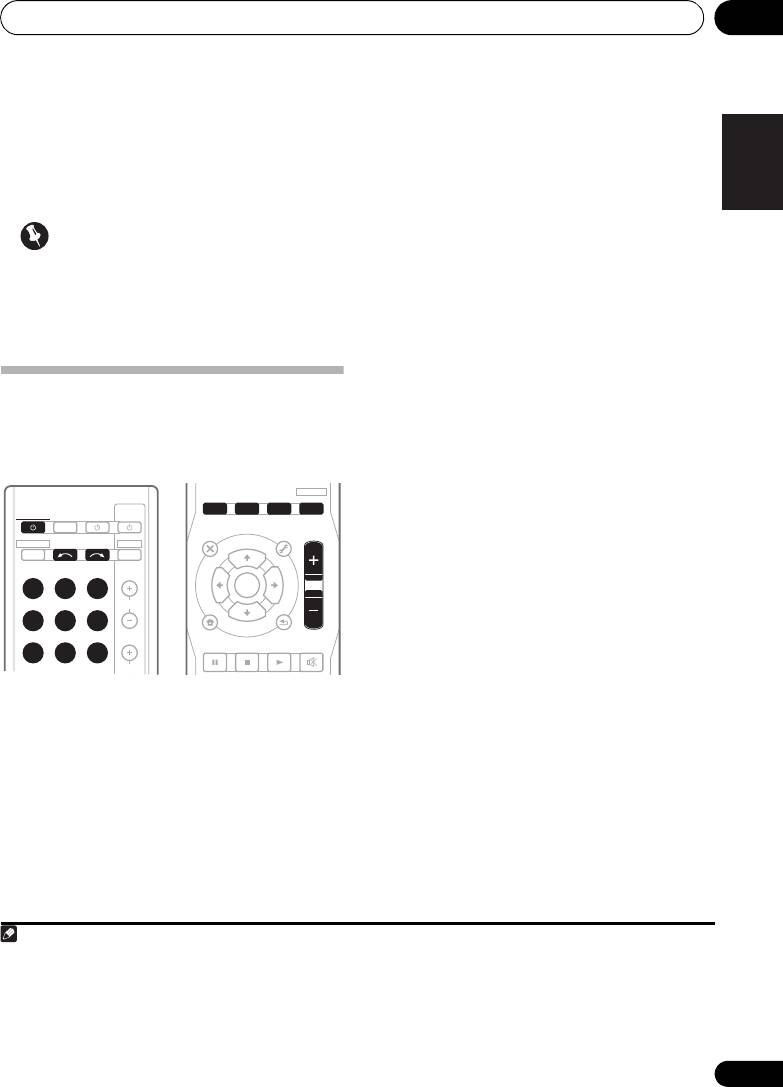
Listening to your system 04
Chapter 4:
English
Listening to your system
2 Select the input function you want to
Français
Important
play.
• The listening modes and many features
You can use the input function buttons on the
described in this section may not be
remote control, INPUT SELECT, or the front
available depending on the current source,
panel INPUT SELECTOR dial.
settings and status of the receiver.
If you need to manually switch the input signal
type (digital or analog audio) press SIGNAL
SEL (see Choosing the input signal on
Basic playback
page 26).
Here are the basic instructions for playing a
3Press
AUTO/DIRECT
to select ‘
AUTO
source (such as a DVD disc) with your home
SURROUND
’ and start playback of the
theater system.
2
Italiano
source.
If you’re playing a Dolby Digital or DTS
surround sound DVD disc, with a digital audio
connection, you should hear surround sound.
If you’re playing a stereo source or if the
connection is an analog audio connection,
Nederlands
you will only hear sound from the front left/
right speakers in the default listening mode.
It is possible to check on the front panel
display whether or not surround sound
playback is being performed properly (see
Display on page 8).
Español
1 Switch on your system components and
If the display does not correspond to the input
receiver.
signal and listening mode, check the
Start by switching on the playback component
1
connections and settings.
(for example a DVD player), your TV
and
subwoofer (if you have one), then the receiver
4 Use the volume control to adjust the
Deutsch
(press RECEIVER).
volume level.
Turn down the volume of your TV so that all
sound is coming from the speakers connected
to this receiver.
25
En
Note
1 Make sure that the TV’s video input is set to this receiver (for example, if you connected this receiver to the VIDEO jacks on
your TV, make sure that the VIDEO input is now selected).
AUTO/
STEREO/
BD MENU
DIRECT
A.L.C.
STANDARD
ADV SURR
AUDIO
TUNER EDIT
MASTER
PARAMETER
TOOLS
VOLUME
MENU
TOP
T
U
N
E
MENU
T
P
E
R
S
E
E
ENTER
S
R
E
P
T
HOME
MENU
T
U
N
E
BAND
SETUP
RETURN
MUTE
TV
RECEIVER
SOURCESLEEP
CONTROL
RECEIVER
INPUT SELECT
DTV/TV
INPUT
BD DVD
DVR
MULTI IN
CD
CD-R
CH
PORTABLE
TUNER
SIGNAL SEL
MIDNIGHT PHASE
S.RETRIEVER
VOL
VSX-420_SY_En.book 25 ページ 2010年3月19日 金曜日 午前9時37分
2 • You may need to check the digital audio output settings on your DVD player or digital satellite receiver. It should be set to
output Dolby Digital, DTS and 88.2 kHz / 96 kHz PCM (2 channel) audio, and if there is an MPEG audio option, set this to convert
the MPEG audio to PCM.
• Depending on your DVD player or source discs, you may only get digital 2 channel stereo and analog sound. In this case, the
receiver must be set to a multichannel listening mode if you want multichannel surround sound.
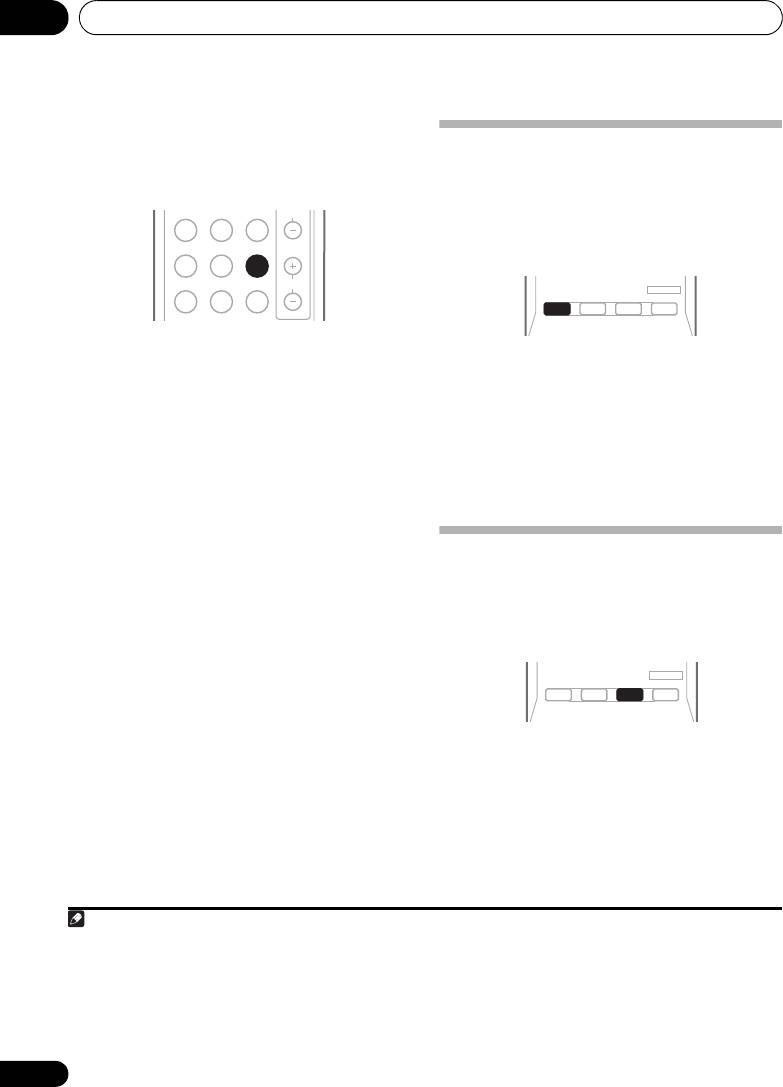
Listening to your system04
Choosing the input signal
On this receiver, it is possible to switch the
Auto playback
input signals for the different inputs as
The simplest, most direct listening option is the
1
described below.
Auto Surround feature. With this, the receiver
automatically detects what kind of source
you’re playing and selects multichannel or
2
stereo playback as necessary.
• Press SIGNAL SEL to select the input signal
• While listening to a source, press
AUTO/
corresponding to the source component.
3
When DIGITAL (C1/O1/O2) is selected and the
DIRECT
for auto playback of a source.
selected audio input is not provided, A (analog)
Press repeatedly until AUTO SURROUND
is automatically selected.
shows briefly in the display (it will then show
the decoding or playback format). Check the
Each press cycles through the following:
digital format indicators in the display to see
• A – Selects the analog inputs.
how the source is being processed.
• DIGITAL – Selects the digital input. The
coaxial 1 input is selected for C1, and the
optical 1 or 2 audio input is selected for
Listening in surround sound
O1 or O2.
Using this receiver, you can listen to any source
When set to DIGITAL, 2 D lights when a
in surround sound. However, the options
Dolby Digital signal is input, and DTS lights
available will depend on your speaker setup and
when a DTS signal is input.
the type of source you’re listening to.
• While listening to a source, press
STANDARD
.
If the source is Dolby Digital, DTS, or Dolby
Surround encoded, the proper decoding
format will automatically be selected and
shows in the display.
26
En
Note
1 • This receiver can only play back Dolby Digital, PCM (32 kHz to 96 kHz) and DTS (including DTS 96 kHz / 24 bit) digital signal
formats. With other digital signal formats, set to A (analog).
• You may get digital noise when a LD or CD player compatible with DTS is playing an analog signal. To prevent noise, make
the proper digital connections (page 18) and set the signal input to C1/O1/O2 (DIGITAL).
• Some DVD players don’t output DTS signals. For more details, refer to the instruction manual supplied with your DVD player.
CH
MULTI IN
CD
CD-R
PORTABLE
TUNER
SIGNAL SEL
MIDNIGHT PHASE
S.RETRIEVER
VOL
AUTO/
STEREO/
DIRECT
A.L.C.
STANDARD
ADV SURR
2 Stereo surround (matrix) formats are decoded accordingly using DOLBY PLII MOVIE (see Listening in surround sound above
for more on these decoding formats).
3 For more options using this button, see Using Stream Direct on page 28.
AUDIO
TUNER EDIT
MASTER
AUTO/
BD MENU
DIRECT
AUTO/
STEREO/
BD MENU
DIRECT
A.L.C.
STANDARD
STANDARD
ADV SURR
AUDIO
TUNER EDIT
MASTER
VSX-420_SY_En.book 26 ページ 2010年3月19日 金曜日 午前9時37分

Listening to your system 04
With two channel sources, press STANDARD
English
repeatedly to select from:
Listening in stereo
• DOLBY PLII MOVIE – Up to 5.1 channel
When you select STEREO you will hear the
sound, especially suited to movie sources
source through just the front left and right
1
• DOLBY PLII MUSIC
– Up to 5.1 channel
speakers (and possibly your subwoofer
sound, especially suited to music sources
depending on your speaker settings). Dolby
Français
Digital or DTS multichannel sources are
• DOLBY PLII GAME – Up to 5.1 channel
downmixed to stereo.
sound, especially suited for video games
In the Auto level control stereo mode (A.L.C.),
• DOLBY PRO LOGIC – 4.1 channel
this unit equalizes playback sound levels if
surround sound
each sound level varies with the music source
recorded in a portable audio player.
Using the Advanced surround effects
The Advanced surround feature creates a
variety of surround effects. Try different modes
with various soundtracks to see which you like.
Italiano
• While listening to a source, press
STEREO/A.L.C.
for stereo playback.
Press repeatedly to switch between:
• STEREO – The audio is heard with your
• Press
ADV SURR
repeatedly to select a
surround settings and you can still use the
listening mode.
Nederlands
Midnight, Loudness, Phase Control,
• ACTION – Designed for action movies with
Sound Retriever and Tone functions.
dynamic soundtracks.
• A.L.C. – Listening in Auto level control
• DRAMA – Designed for movies with lots of
stereo mode.
dialog.
• F.S.S.ADVANCE – See Using Front Stage
• ENT.SHOW – Suitable for musical
Surround Advance below for more on this.
sources.
Español
• ADVANCED GAME – Suitable for video
games.
• SPORTS – Suitable for sports programs.
• CLASSICAL – Gives a large concert hall-
Deutsch
type sound.
• ROCK/POP – Creates a live concert sound
for rock and/or pop music.
• UNPLUGGED – Suitable for acoustic
music sources.
• EXT.STEREO – Gives multichannel sound
to a stereo source, using all of your
speakers.
27
En
Note
1 When listening to 2-channel sources in DOLBY PLII MUSIC mode, there are three further parameters you can adjust:
C.WIDTH, DIMEN., and PNRM.. See Setting the Audio options on page 30 to adjust them.
AUTO/
STEREO/
DIRECT
A.L.C.
STANDARD
ADV SURR
AUDIO
TUNER EDIT
MASTER
BD MENU
ADV SURR
AUTO/
STEREO/
STEREO/
BD MENU
DIRECT
A.L.C.
A.L.C.
STANDARD
ADV SURR
AUDIO
TUNER EDIT
MASTER
VSX-420_SY_En.book 27 ページ 2010年3月19日 金曜日 午前9時37分
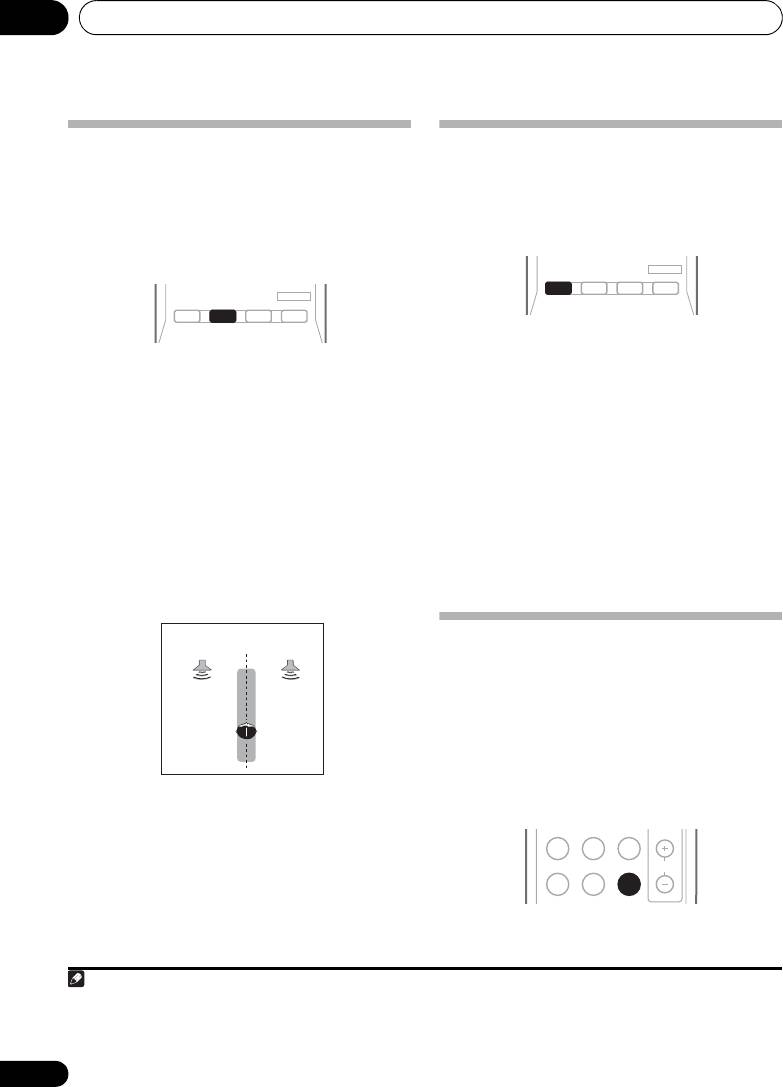
Listening to your system04
Using Front Stage Surround
Using Stream Direct
Use the Stream Direct modes when you want
Advance
to hear the truest possible reproduction of a
The Front Stage Surround Advance function
source. All unnecessary signal processing is
allows you to create natural surround sound
bypassed.
effects using just the front speakers and the
subwoofer.
• While listening to a source, press
AUTO/
DIRECT
to select Stream Direct mode.
• While listening to a source, press
• AUTO SURROUND – See Auto playback on
STEREO/A.L.C.
to select Front Stage
page 26.
Surround Advance modes.
• STEREO – See Listening in stereo on
• DIRECT – Sources are heard according to
page 27 for more on this.
the settings made in the Surround Setup
(speaker setting, channel level, speaker
• A.L.C. – See Listening in stereo on page 27
distance), as well as with dual mono
for more on this.
1
settings.
You will hear sources according
• F.S.S.ADVANCE – Use to provide a rich
to the number of channels in the signal.
surround sound effect directed to the
• PURE DIRECT – Analog and PCM sources
center of where the front left and right
2
are heard without any digital processing.
speakers sound projection area converges.
Using the Sound Retriever
When audio data is removed during the
compression process, sound quality often
suffers from an uneven sound image. The
Sound Retriever feature employs new DSP
technology that helps bring CD quality sound
back to compressed 2-channel audio by
restoring sound pressure and smoothing
3
jagged artifacts left over after compression.
• Press
S.RETRIEVER to switch the sound
retriever on or off.
28
En
AUTO/
STEREO/
DIRECT
A.L.C.
STANDARD
ADV SURR
AUDIO
TUNER EDIT
MASTER
STEREO/
BD MENU
A.L.C.
F.S.S.ADVANCE position.
Front left
Front right
speaker
speaker
Note
1In the DIRECT mode, Phase Control, Sound Delay, LFE Attenuate and Auto Delay functions are available.
2 There are cases where a brief noise is heard before playback of sources other than PCM. Please select AUTO SURROUND or
DIRECT if this is a problem.
3 The Sound Retriever is only applicable to 2-channel sources.
AUTO/
AUTO/
STEREO/
BD MENU
DIRECT
DIRECT
A.L.C.
STANDARD
ADV SURR
AUDIO
TUNER EDIT
MASTER
PORTABLE
TUNER
SIGNAL SEL
MIDNIGHT PHASE
S.RETRIEVER
VOL
VSX-420_SY_En.book 28 ページ 2010年3月19日 金曜日 午前9時37分
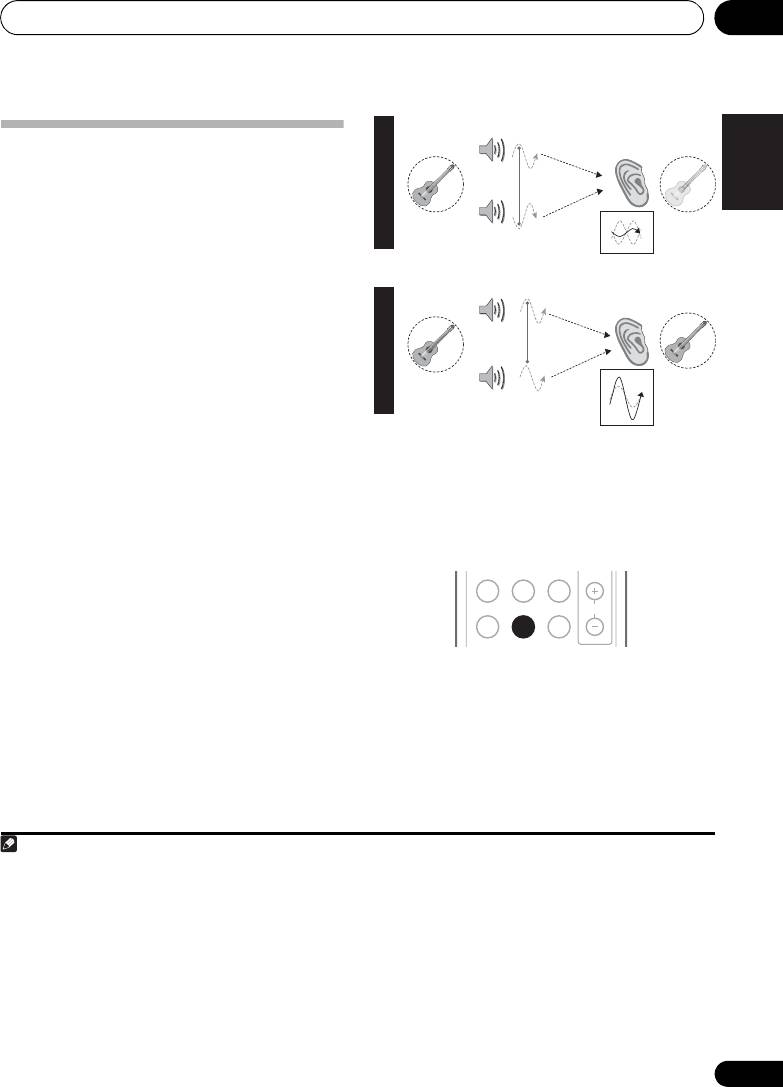
Listening to your system 04
English
Using Phase Control
This receiver’s Phase Control feature uses
phase correction measures to make sure your
sound source arrives at the listening position in
phase, preventing unwanted distortion and/or
Français
coloring of the sound (see illustration below).
During multichannel playback, LFE (Low-
Frequency Effects) signals as well as low-
frequency signals in each channel are
assigned to the subwoofer or other the
subwoofer and the most appropriate speaker.
At least in theory, however, this type of
processing involves a group delay that varies
with frequency, resulting in phase distortion
where the low-frequency sound is delayed or
muffled by the conflict with other channels.
Phase Control technology provides coherent
Italiano
With the Phase Control mode switched on, this
sound reproduction through the use of phase
1
receiver can reproduce powerful bass sound
matching
for an optimal sound image at your
without deteriorating the quality of the original
listening position. The default setting is on
sound (see illustration below).
and we recommend leaving Phase Control
switched on for all sound sources.
Nederlands
• Press PHASE to switch on phase
Español
correction.
Deutsch
29
En
Note
VSX-420_SY_En.book 29 ページ 2010年3月19日 金曜日 午前9時37分
P
H
Front speaker
Listening
A
S
position
E
C
?
O
N
T
R
O
L
O
Sound
F
F
source
Subwoofer
Front speaker
Listening
P
H
position
A
S
E
C
O
N
T
R
O
L
Sound
O
source
Subwoofer
N
PORTABLE
TUNER
SIGNAL SEL
MIDNIGHT PHASE
S.RETRIEVER
VOL
1 Phase matching is a very important factor in achieving proper sound reproduction. If two waveforms are ‘in phase’, they crest
and trough together, resulting in increased amplitude, clarity and presence of the sound signal. If a crest of a wave meets a
trough (as shown in the upper section of the diagram above) then the sound will be ‘out of phase’ and an unreliable sound
image will be produced.
• If your subwoofer has a phase control switch, set it to the plus (+) sign (or 0°). However, the effect you can actually feel when
PHASE CONTROL is set to ON on this receiver depends on the type of your subwoofer. Set your subwoofer to maximize the
effect. It is also recommended you try changing the orientation or the place of your subwoofer.
• Set the built-in lowpass filter switch of your subwoofer to OFF. If this cannot be done on your subwoofer, set the cutoff
frequency to a higher value.
• If the speaker distance is not properly set, you may not have a maximized PHASE CONTROL effect.
• The PHASE CONTROL mode cannot be set to ON in the following cases:
– When the PURE DIRECT mode is switched on.
– When the MULTI IN input is selected.
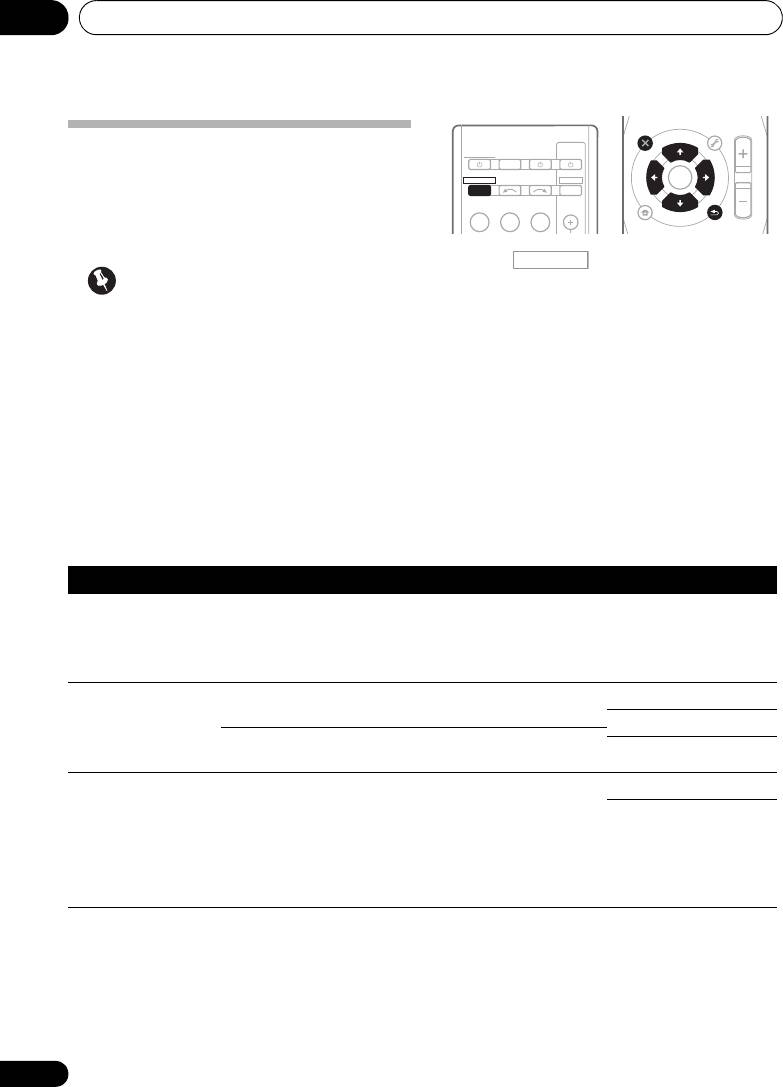
Listening to your system04
AUDIO
TUNER EDIT
MASTER
PARAMETER
TOOLS
VOLUME
TOP
T
U
N
E
MENU
Setting the Audio options
MENU
E
T
P
R
There are a number of additional sound
S
E
E
ENTER
R
E
S
P
T
settings you can make using the AUDIO
HOME
PARAMETER menu. The defaults, if not stated,
MENU
T
U
N
E
BAND
SETUP
RETURN
are listed in bold.
1 Press on the remote control,
Important
then press
AUDIO PARAMETER
button.
•The AUDIO PARAMETER menu is not
2Use
/
to select the setting you want to
available with MULTI IN input (see
adjust.
Selecting the multichannel analog inputs
Depending on the current status/mode of the
on page 32).
receiver, certain options may not be able to be
selected. Check the table below for notes on
• Note that if a setting doesn’t appear in the
this.
AUDIO PARAMETER menu, it is
unavailable due to the current source,
3Use
/
to set it as necessary.
settings and status of the receiver.
See the table below for the options available for
each setting.
4 Press
RETURN
to confirm and exit the
menu.
30
En
RECEIVER
TV
SOURCESLEEP
CONTROL
RECEIVER
INPUT SELECT
DTV/TV
INPUT
BD DVD
DVR
RECEIVER
VSX-420_SY_En.book 30 ページ 2010年3月19日 金曜日 午前9時37分
Setting What it does Option(s)
S.DELAY
Some monitors have a slight delay when showing video, so
0.0 to 9.0 (frames)
(Sound Delay)
the soundtrack will be slightly out of sync with the picture.
1 second = 25 frames
By adding a bit of delay, you can adjust the sound to match
(PAL)
the presentation of the video.
Default: 0.0
a
Allows you to hear effective surround sound of movies at
M/L OFF
MIDNIGHT
low volumes.
MIDNIGHT
a
Used to get good bass and treble from music sources at
LOUDNESS
LOUDNESS
low volumes.
b
When audio data is removed during the compression
OFF
S.RTV
process, sound quality often suffers from an uneven sound
(Sound Retriever)
ON
image. The Sound Retriever feature employs new DSP
technology that helps bring CD quality sound back to
compressed 2-channel audio by restoring sound pressure
and smoothing jagged artifacts left over after
compression.
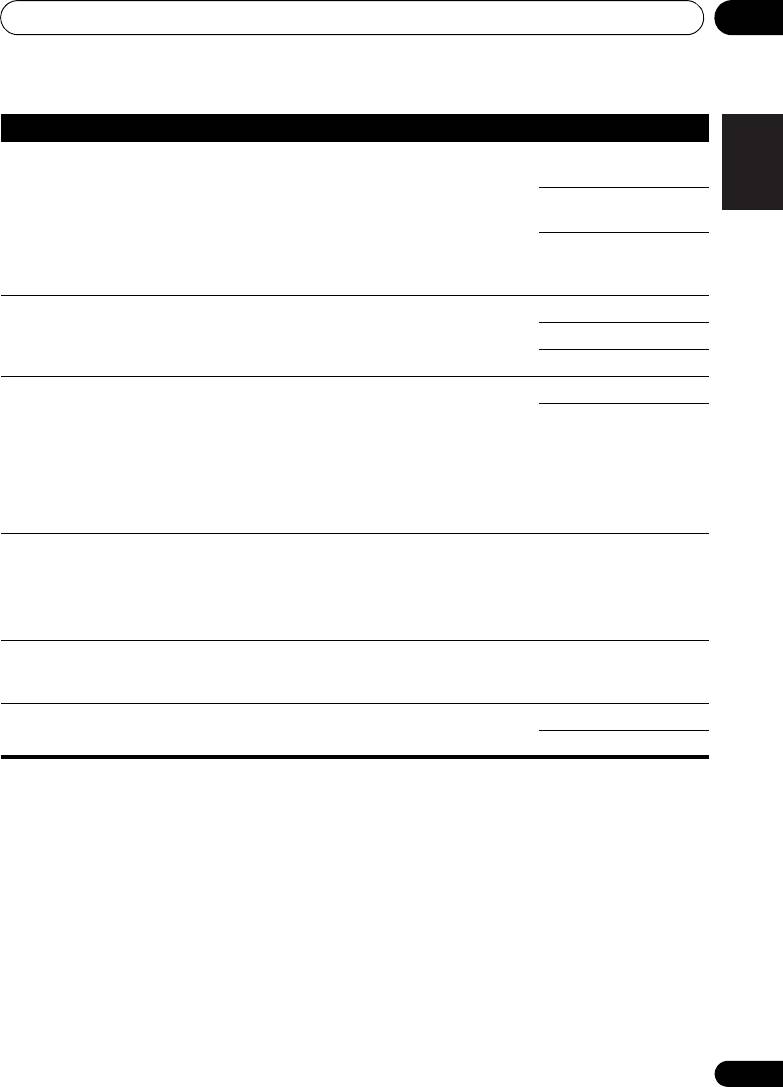
VSX-420_SY_En.book 31 ページ 2010年3月19日 金曜日 午前9時37分
Listening to your system 04
Setting What it does Option(s)
English
c
Specifies how dual mono encoded Dolby Digital
CH1 –
DUAL MONO
soundtracks should be played.
Channel 1 is heard only
CH2 –
Channel 2 is heard only
Français
CH1 CH2 –
Both channels heard
from front speakers
DRC
Adjusts the level of dynamic range for movie soundtracks
OFF
(Dynamic Range
optimized for Dolby Digital and DTS (you may need to use
MAX
Control)
this feature when listening to surround sound at low
volumes).
MID
LFE ATT
Some Dolby Digital and DTS audio sources include ultra-
LFEATT 0 (0 dB)
(LFE Attenuate)
low bass tones. Set the LFE attenuator as necessary to
LFEATT 10 (–10 dB)/
prevent the ultra-low bass tones from distorting the sound
LFEATT ** (OFF)
from the speakers.
Italiano
The LFE is not limited when set to 0 dB, which is the
recommended value. When set to –10 dB, the LFE is
limited by the respective degree. When OFF is selected, no
sound is output from the LFE channel.
d
Spreads the center channel between the front right and left
0 to 7
C.WIDTH
speakers, making it sound wider (higher settings) or
Default: 3
Nederlands
(Center Width)
narrower (lower settings).
(Applicable only when
using a center
speaker)
d
Adjusts the surround sound balance from front to back,
–3 to +3
DIMEN.
making the sound more distant (minus settings), or more
Default: 0
(Dimension)
forward (positive settings).
Español
d
Extends the front stereo image to include surround
OFF
PNRM.
speakers for a ‘wraparound’ effect.
(Panorama)
ON
a. You can change the MIDNIGHT/LOUDNESS options at any time by using MIDNIGHT button.
b. You can change the Sound Retriever feature at any time by using S.RETRIEVER button.
Deutsch
c. This setting works only with dual mono encoded Dolby Digital and DTS soundtracks.
d. Only available with 2-channel sources in DOLBY PLII MUSIC mode.
31
En

Listening to your system04
Selecting the multichannel
analog inputs
If you have connected a decoder or a BD/DVD
player with multichannel analog outputs to this
receiver (page 21), you must select the analog
1
multichannel inputs for surround sound.
• Press MULTI IN on the remote control.
To cancel playback from the multichannel
inputs, switches to the other input signal.
Using the headphone
1 Insert the headphone into the PHONE
jack.
2 Press then press the SPEAKERS
button to select SP OFF.
• You can also use the
SPEAKERS
button on
the front panel.
The sound is heard from the headphone and no
sound is heard from the speakers connected to
this receiver.
The listening mode when the sound is heard
from the headphone can be selected only from
STEREO or A.L.C..
32
En
Note
1 • During playback from the multichannel inputs, you can’t use any of the sound features/modes and only the volume and
channel levels can be set.
• Change the output settings of the systems with multichannel analog outputs according to the number of the speakers
connected to the receiver.
RECEIVER
VSX-420_SY_En.book 32 ページ 2010年3月19日 金曜日 午前9時37分
Оглавление
- Contents
- Flow of settings on the receiver
- Before you start
- Controls and displays
- Connecting your equipment
- Listening to your system
- The System Setup menu
- Using the MULTI-ZONE feature
- Using the tuner
- Making recordings
- Additional information
- Table des matières
- Organigramme des réglages sur le récepteur
- Avant de commencer
- Commandes et affichages
- Raccordement de votre équipement
- Les modes d’écoute de votre système
- Menu de configuration du système
- Utilisation de la fonction MULTI-ZONE
- Utilisation du tuner
- Enregistrement
- Informations complémentaires
- Содержание
- Порядок выполнения настроек на ресивере
- Перед началом работы
- Органы управления и индикаторы
- Подключение оборудования
- Прослушивание системы
- Меню System Setup (Настройка системы)
- Использование функции MULTI- ZONE
- Использование тюнера
- Выполнение записи на внешний источник
- Дополнительная информация






