Pioneer VSX-420-S: Connecting your equipment
Connecting your equipment: Pioneer VSX-420-S
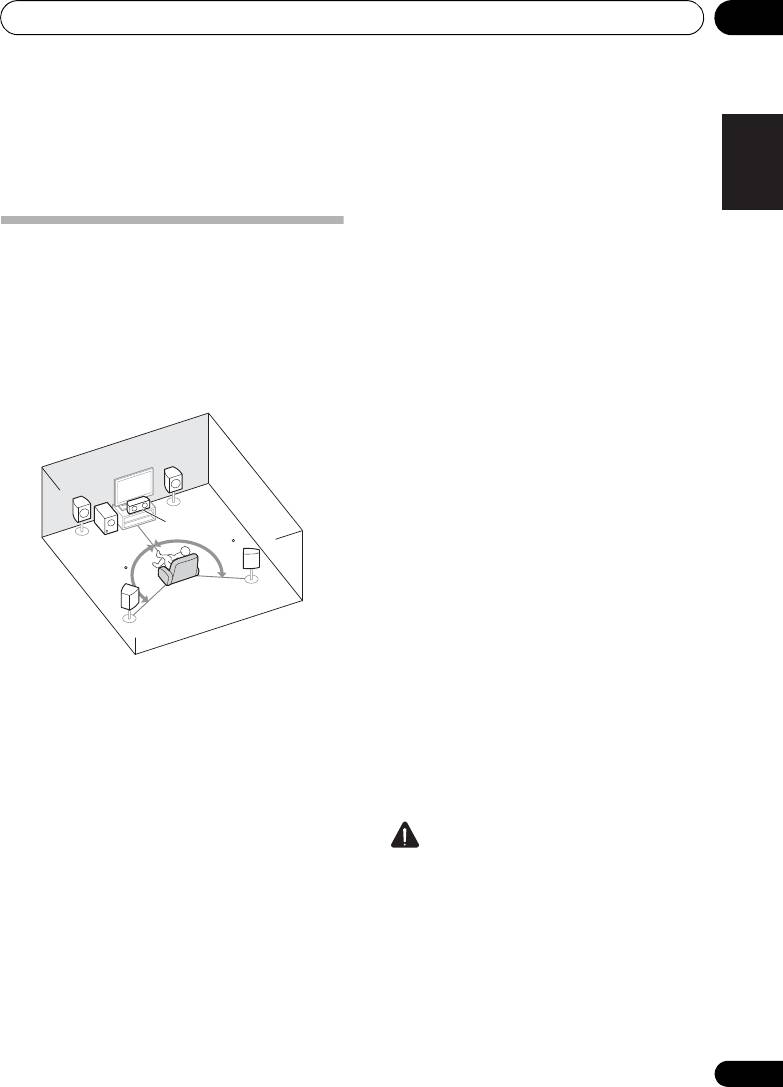
VSX-420_SY_En.book 13 ページ 2010年3月19日 金曜日 午前9時37分
Connecting your equipment 03
Chapter 3:
English
Connecting your equipment
• If you’re going to place speakers around
your CRT TV, use shielded speakers or
Français
Placing the speakers
place the speakers at a sufficient distance
By connecting the left and right front speakers
from your CRT TV.
(L/R), the center speaker (C), the left and right
• If you’re using a center speaker, place the
surround speakers (SL/SR), and the subwoofer
front speakers at a wider angle. If not,
(SW), a 5.1 ch surround system can be
place them at a narrower angle.
enjoyed.
To achieve the best possible surround sound,
• Place the center speaker above or below
install your speakers as shown below.
the TV so that the sound of the center
channel is localized at the TV screen. Also,
make sure the center speaker does not
cross the line formed by the leading edge
R
Italiano
of the front left and right speakers.
L
• It is best to angle the speakers towards the
listening position. The angle depends on
C
the size of the room. Use less of an angle
SW
120
for bigger rooms.
Nederlands
120
• Surround speakers should be positioned
SR
60 cm to 90 cm higher than your ears and
titled slight downward. Make sure the
SL
speakers don’t face each other. For DVD-
Audio, the speakers should be more
directly behind the listener than for home
Español
Hints on the speaker placement
theater playback.
Where you put your speakers in the room has a
• Try not to place the surround speakers
big effect on the quality of the sound. The
farther away from the listening position
following guidelines should help you to get the
than the front and center speakers. Doing
best sound from your system.
so can weaken the surround sound effect.
• The subwoofer can be placed on the floor.
Deutsch
Ideally, the other speakers should be at
about ear-level when you’re listening to
CAUTION
them. Putting the speakers on the floor
• Make sure that all speakers are securely
(except the subwoofer), or mounting them
installed. This not only improves sound
very high on a wall is not recommended.
quality, but also reduces the risk of
• For the best stereo effect, place the front
damage or injury resulting from speakers
speakers 2 m to 3 m apart, at equal
being knocked over or falling in the event of
distance from the TV.
external shocks such as earthquakes.
13
En
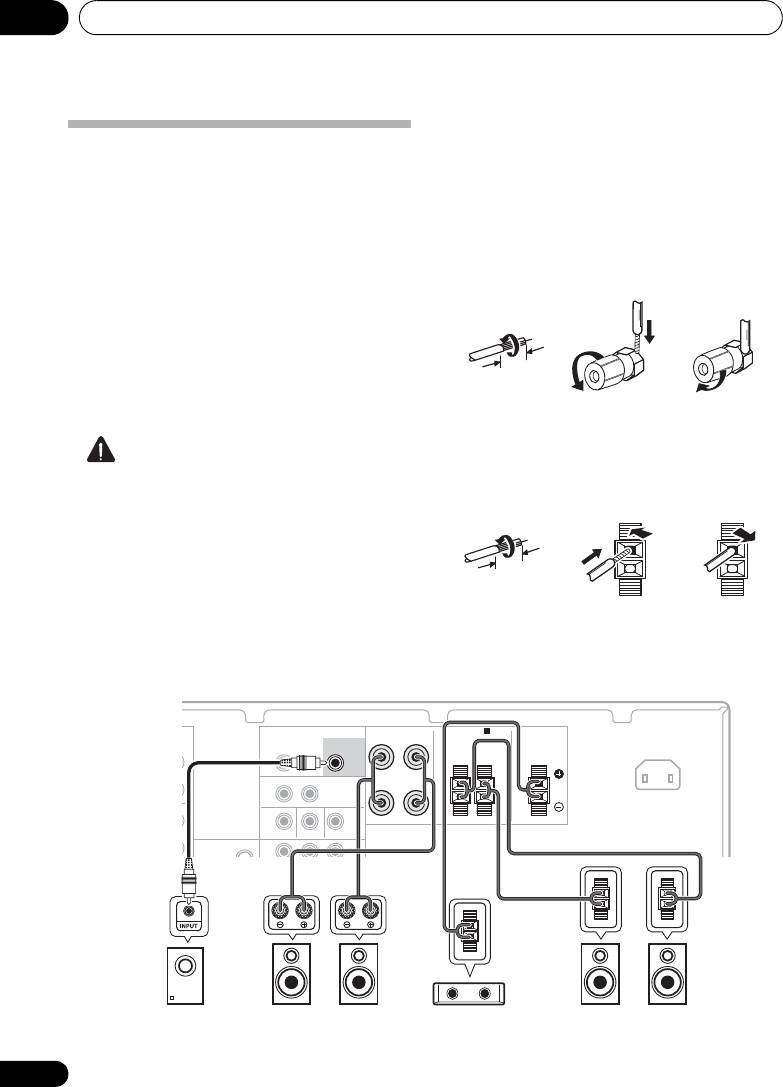
Connecting your equipment03
Be sure to complete all connections before
connecting this unit to the AC power source.
Connecting the speakers
The receiver will work with just two stereo
Bare wire connections
speakers (the front speakers in the diagram)
Front speaker terminals:
but using at least three speakers is
recommended, and a complete setup is best
1 Twist exposed wire strands together.
for surround sound.
2 Loosen terminal and insert exposed wire.
Make sure you connect the speaker on the
3 Tighten terminal.
right to the right (R) terminal and the speaker
on the left to the left (L) terminal. Also make
123
sure the positive and negative (+/–) terminals
on the receiver match those on the speakers.
If you’re not using a subwoofer, change the
front speaker setting (see Speaker setting on
page 33) to LARGE.
Center and surround speaker terminals:
1 Twist exposed wire strands together.
CAUTION
2 Push open the tabs and insert exposed wire.
• These speaker terminals carry
3 Release the tabs.
HAZARDOUS LIVE voltage. To prevent
the risk of electric shock when connecting
or disconnecting the speaker cables,
disconnect the power cord before touching
any uninsulated parts.
• Make sure that all the bare speaker wire is
twisted together and inserted fully into the
speaker terminal. If any of the bare speaker
wire touches the back panel it may cause
the power to cut off as a safety measure.
14
En
10 mm
12 3
10 mm
AUDIO
FRONT
SPEAKERS A
ZONE2 OUT
SUBWOOFER
RL
L R
PRE OUT
SURROUND CENTER
L
MONITOR OUT BD/TV IN DVD/SAT IN
ANTENNA
P
R
B
YP
R
MONITOR
FM
OUT
T
FRONT
SPEAKERS A
SUBWOOFER
RL
IN
PRE OUT
SURROUND CENTER
AC IN
RL
RL
L
OUT
DVR/VCR VIDEO
IN
R
IN
SW
L
R
C
SL
SR
Powered subwoofer
Front speakers
Center speaker
Surround speakers
VSX-420_SY_En.book 14 ページ 2010年3月19日 金曜日 午前9時37分
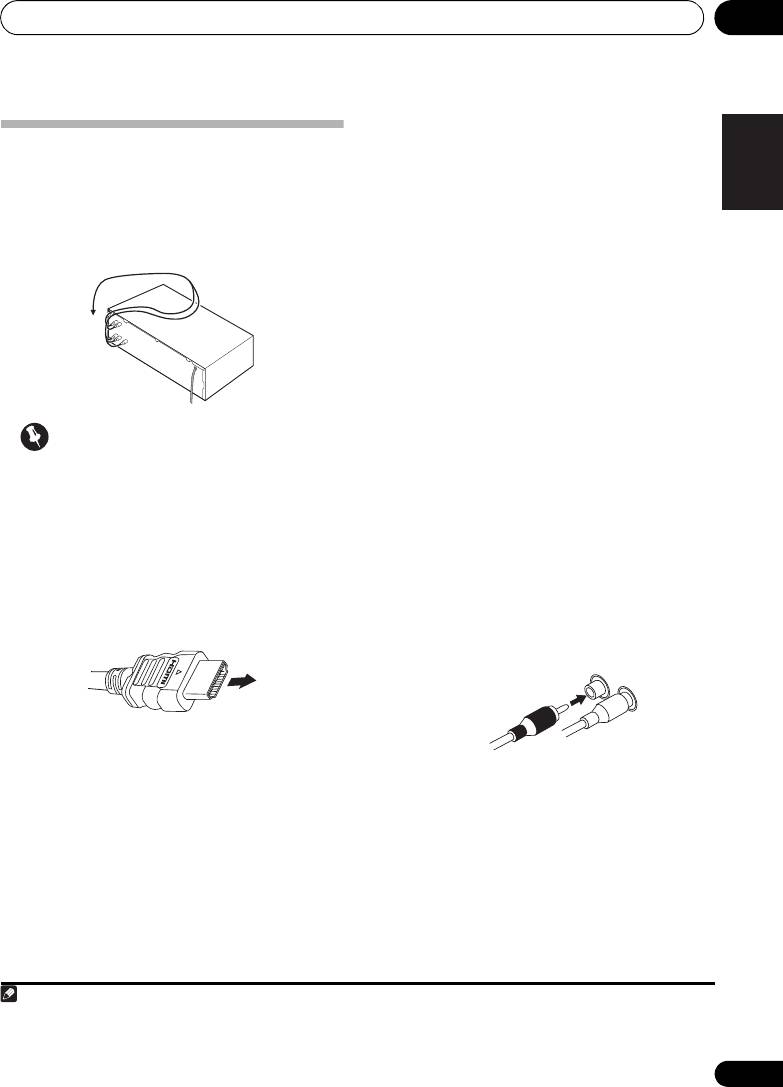
Connecting your equipment 03
HDMI has the capability to support standard,
English
enhanced, or high-definition video plus
Making cable connections
standard to multi-channel surround-sound
Make sure not to bend the cables over the top
audio. HDMI features include uncompressed
of this unit (as shown in the illustration). If this
digital video, a bandwidth of up to 2.2
happens, the magnetic field produced by the
gigabytes per second (with HDTV signals),
transformers in this unit may cause a
Français
one connector (instead of several cables and
humming noise from the speakers.
connectors), and communication between
the AV source and AV devices such as DTVs.
Even if you connect the playback components
with an HDMI cable, no sound will come out
of the speaker connected to this receiver. An
audio cable connection is also needed for
this.
HDMI, the HDMI Logo and High-Definition
Multimedia Interface are trademarks or
Important
registered trademarks of HDMI Licensing, LLC
Italiano
• Before making or changing any connections,
in the United States and other countries.
switch off the power and disconnect the power
cord from the AC outlet.
Analog audio cables
• Before unplugging the power cord, switch
Use stereo RCA phono cables to connect
the power into standby.
analog audio components. These cables are
Nederlands
typically red and white, and you should
HDMI cables
connect the red plugs to R (right) terminals
The HDMI cables transfers uncompressed
and white plugs to L (left) terminals.
1
digital video.
Español
Be careful to connect the terminal in the
proper direction.
Deutsch
About HDMI
HDMI (High Definition Multimedia Interface)
was developed to provide the technologies of
High Bandwidth Digital Content Protection
(HDCP) as well as Digital Visual Interface (DVI)
in one specification. HDCP is used to protect
digital content transmitted and received by
DVI-compliant displays.
15
En
Note
VSX-420_SY_En.book 15 ページ 2010年3月19日 金曜日 午前9時37分
Analog audio cables
Right (red)
HDMI cable
Left (white)
1 If the video signal does not appear on your TV, try adjusting the resolution settings on your component or display. Note that
some components (such as video game units) have resolutions that may not be displayed. In this case, use a (analog)
composite connection.
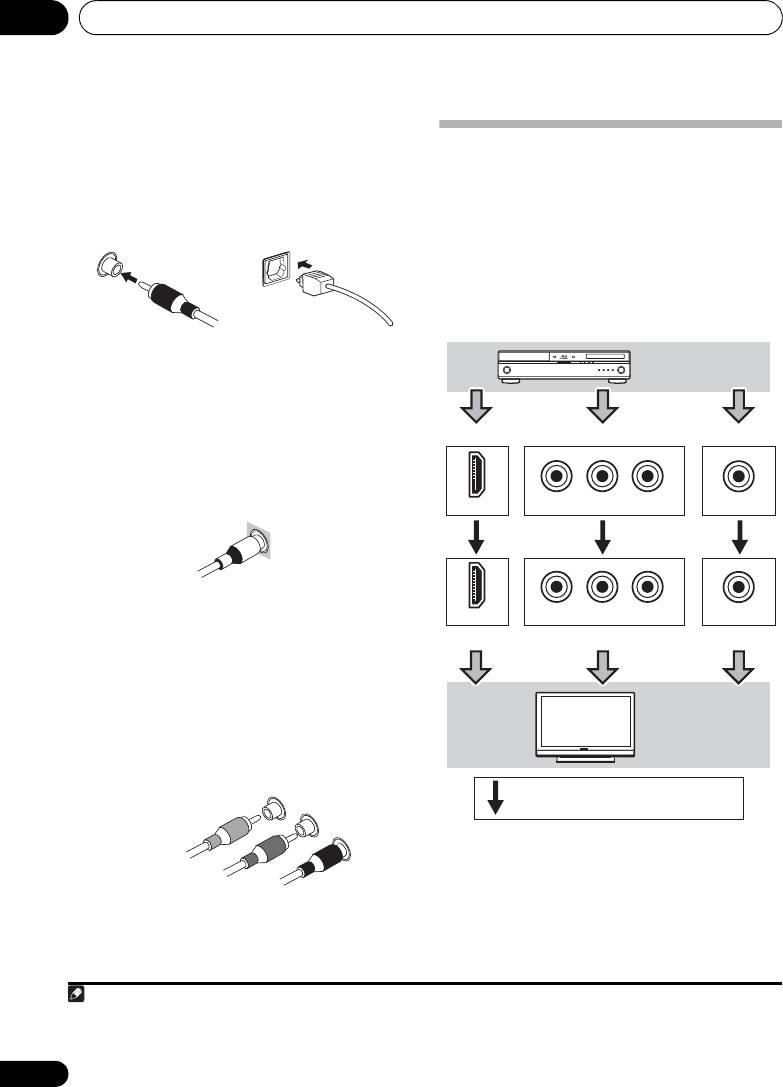
Connecting your equipment03
Digital audio cables
Commercially available coaxial digital audio
About video outputs connection
cables or optical cables should be used to
This receiver is not loaded with a video
1
connect digital components to this receiver.
converter. When you use component video
This connection is required to listen to the
cables or HDMI cables for connecting to the
multi-channel digital sounds with this receiver.
input device, the same cables should be used
for connecting to the TV.
The signals input from the analog (composite
and component) video inputs of this unit will
not be output from the HDMI OUT.
Video cables
Standard RCA video cables
These cables are the most common type of
video connection and are used to connect to
the composite video terminals. The yellow
plugs distinguish them from cables for audio.
Component video cables
Use component video cables to get the best
possible color reproduction of your video
source. The color signal of the TV is divided into
the luminance (Y) signal and the color (P
B and
P
R) signals and then output. In this way,
interference between the signals is avoided.
16
En
Note
1 • When connecting optical cables, be careful when inserting the plug not to damage the shutter protecting the optical socket.
• When storing optical cable, coil loosely. The cable may be damaged if bent around sharp corners.
• You can also use a standard RCA video cable for coaxial digital connections.
Coaxial digital audio cable Optical cable
S
tandard RCA video cable
Component video cables
Green (Y)
Blue (P
B
)
Red (P
R
)
P
R
P
B
Y
HDMI IN
COMPONENT VIDEO IN
VIDEO IN
P
R
P
B
Y
HDMI OUT
COMPONENT VIDEO MONITOR OUT
MONITOR OUT
Playback
component
Terminal for connection with source device
Terminal for connection with TV monitor
TV
Video signals can be output.
VSX-420_SY_En.book 16 ページ 2010年3月19日 金曜日 午前9時37分
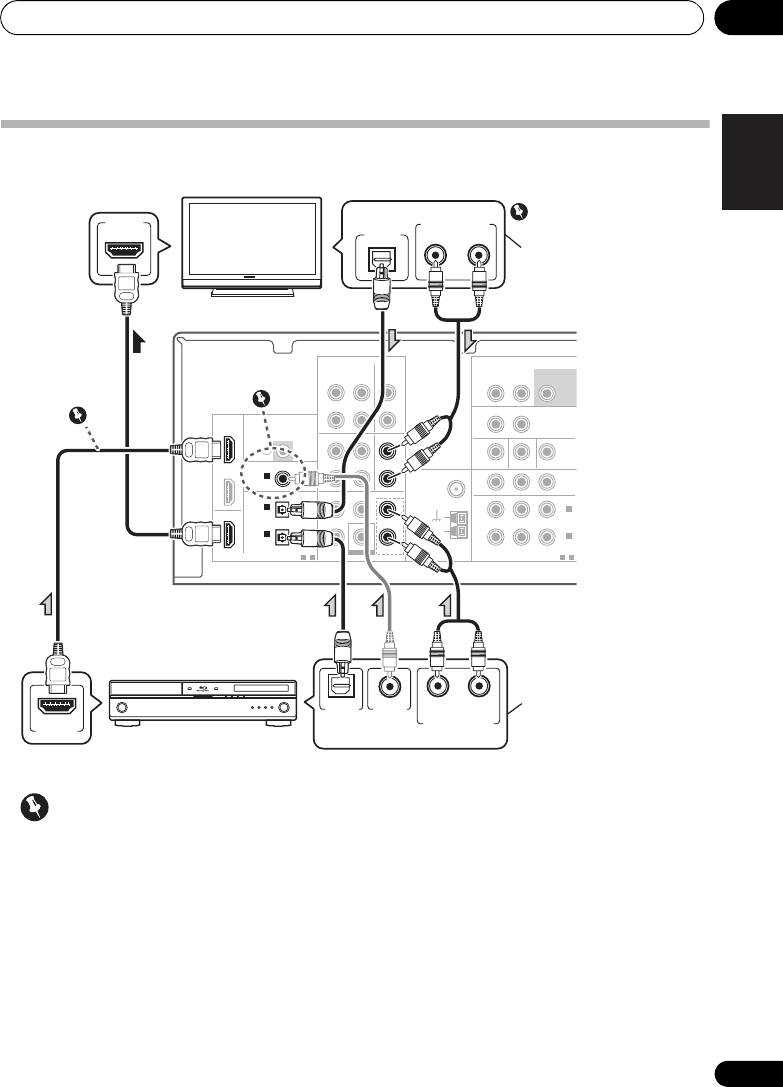
Connecting your equipment 03
English
Connecting a TV and Blu-ray Disc player
Connect a TV and Blu-ray Disc player to this receiver using a commercially available HDMI cable.
Français
AUDIO
AUDIO
HDMI
L
COAXIAL
Italiano
IN 1
ANTENNA
R
(CD)
FM
UNBAL
CENTERSURROUND
FRONT
75
Ω
IN 2
L
(DVD/SA
AM
IN 1
R
LOOP
IN 1
(BD/TV)
DIGITAL
1
-
2
BD/TV MULTI CH IN
COMPONENT VIDEO
Nederlands
Español
Deutsch
Important
1 Even if you connect the playback
3 If you connected the TV (as shown above)
components with an HDMI cable, no sound
and there is still no sound, press DVD then
will come out of the speaker connected to this
press
SIGNAL SEL
repeatedly to select O2 or A
receiver. An audio cable connection is also
(see page 26).
needed for this.
2
If the connection was made using a coaxial
cable, press
SIGNAL SEL
repeatedly to select
C1
(see page 26).
17
En
T
IR
OUT
ASSIGNABLE
MONIT
OUT
OPTICAL
IN 2
ASSIGNABLE
ASSIGNABLE
1
-
2
O
3
HDMI IN
DIGITAL AUDIO OUT
ANALOG AUDIO OUT
OPTICAL
RL
ZONE2 OUT
SUBWOOFER
OUT
CD-R/TAPE CD
IN IN
L R
PRE OUT
L
2
OUT
DVR/VCR VIDEO
IN
1
HDMI
R
BD/TV
IN
DVR/VCR
IN
DVD/SAT
IN
IN
L
DVD/SAT
MONITOR OUT BD/TV IN
MONITOR OUT DVD/SAT IN
IN
P
R
B
YP
R
IN 2
L
OUT
OUT
(DVD/SAT)
IN 1
(BD/TV)
R
SUBWOOFER
BD/TV IN
OPTICAL
COAXIAL
RL
DIGITAL AUDIO OUT
ANALOG AUDIO OUT
HDMI OUT
Select one
This connection is
required in order to listen
to the sound of the TV over
the receiver.
HDMI/DVI-compatible TV
Without this connection,
you will NOT be able to
listen to the player with this
receiver.
HDMI/DVI-compatible
Select one
Blu-ray Disc player
VSX-420_SY_En.book 17 ページ 2010年3月19日 金曜日 午前9時37分
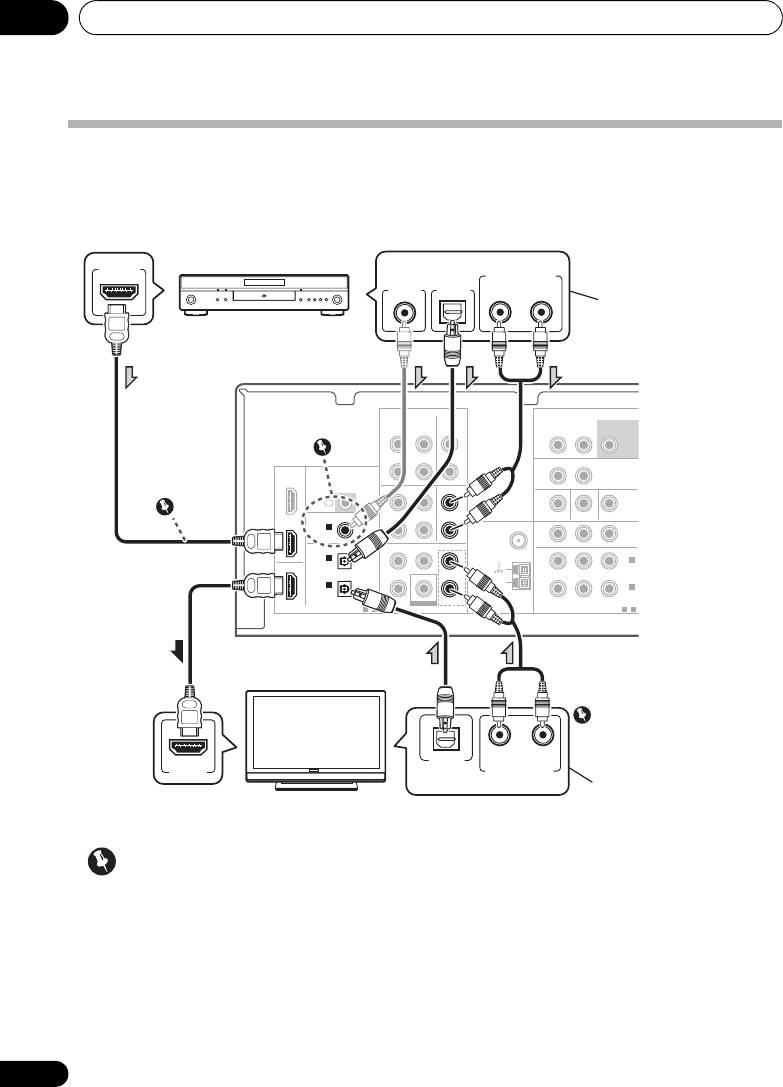
Connecting your equipment03
Connecting a TV and DVD player
Connecting using HDMI
If you have an HDMI or DVI (with HDCP) equipped DVD player, you can connect it to this receiver
using a commercially available HDMI cable.
AUDIO
AUDIO
HDMI
L
COAXIAL
IN 1
ANTENNA
R
(CD)
FM
UNBAL
CENTERSURROUND
FRONT
75
Ω
IN 2
L
(DVD/SA
AM
IN 1
R
LOOP
IN 1
(BD/TV)
DIGITAL
1
-
2
BD/TV MULTI CH IN
COMPONENT VIDEO
Important
1 Even if you connect the playback
2
If the connection was made using a coaxial
components with an HDMI cable, no sound
cable, press
SIGNAL SEL
repeatedly to select
C1
will come out of the speaker connected to this
(see page 26).
receiver. An audio cable connection is also
3 If you connected the TV (as shown above)
needed for this.
and there is still no sound, press BD then press
SIGNAL SEL
repeatedly to select O1 or A (see
page 26).
18
En
T
IR
OUT
ASSIGNABLE
MONIT
OUT
OPTICAL
IN 2
ASSIGNABLE
ASSIGNABLE
1
-
2
O
ZONE2 OUT
SUBWOOFER
OUT
CD-R/TAPE CD
IN IN
L R
PRE OUT
L
OUT
DVR/VCR VIDEO
IN
R
BD/TV
IN
DVR/VCR
IN
IN
DVD/SAT
MONITOR OUT DVD/SAT IN
IN
P
R
B
YP
OUT
SUBWOOFER
HDMI OUT
DIGITAL AUDIO OUT
ANALOG AUDIO OUT
COAXIAL
OPTICAL
RL
2
HDMI
DVD/SAT
IN
L
1
MONITOR OUT BD/TV IN
R
IN 2
L
OUT
(DVD/SAT)
IN 1
(BD/TV)
R
BD/TV IN
3
RL
OPTICAL
HDMI IN
DIGITAL AUDIO OUT
ANALOG AUDIO OUT
Select one
Without this connection,
you will NOT be able to
listen to the player with this
HDMI/DVI-compatible
receiver.
DVD player
This connection is
required in order to listen
Select one
to the sound of the TV over
the receiver.
HDMI/DVI-compatible TV
VSX-420_SY_En.book 18 ページ 2010年3月19日 金曜日 午前9時37分
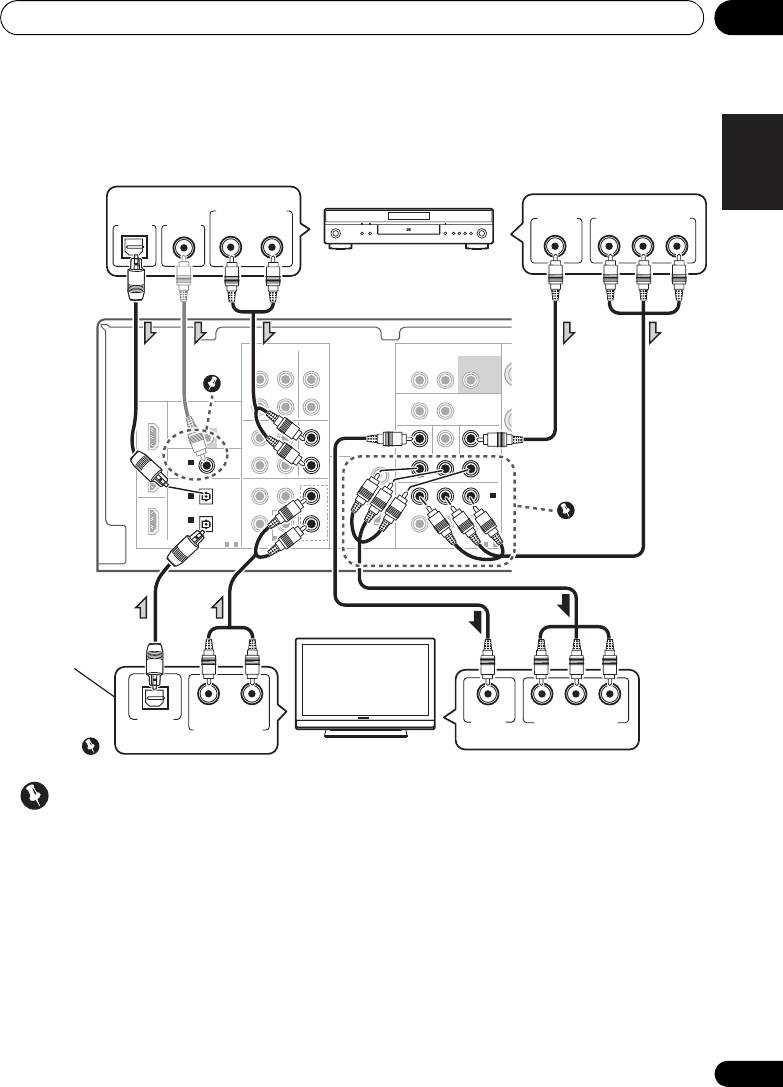
Connecting your equipment 03
Connecting your component with no HDMI terminal
English
This diagram shows connections of a TV and DVD player (or other playback component) with no
HDMI terminal to the receiver.
Français
AUDIO
AUDIO
ZONE2 OUT
SUBWOOFER
OUT
CD-R/TAPE CD
IN IN
L R
PRE OUT
L
OUT
DVR/VCR VIDEO
IN
HDMI
R
BD/TV
IN
IR
OUT
DVR/VCR DVD/S AT
IN
IN
IN
L
DVD/SAT
COAXIAL
ASSIGNABLE
MONITOR OUT BD/TV IN DVD/SAT IN
IN
IN 1
ANTENNA
P
P
R
R
B
B
YP
YP
R
MONITOR
Italiano
(CD)
FM
OUT
OUT
UNBAL
OPTICAL
CENTERSURROUND
FRONT
75
Ω
IN 2
L
IN 2
OUT
(DVD/SAT)
(DVD/SAT)
AM
IN 1
LOOP
IN 1
IN 1
(BD/TV)
R
(BD/TV)
ASSIGNABLE
SUBWOOFER
BD/TV IN
ASSIGNABLE
ASSIGNABLE
DIGITAL
1
-
2
BD/TV MULTI CH IN
COMPONENT VIDEO
COMPONENT VIDEO
1
1
-
-
2
2
Nederlands
Español
Important
Deutsch
1 If you use component video cables for
3
If the connection was made using a coaxial
connecting to the DVD player, the same cables
cable, press
SIGNAL SEL
repeatedly to select
should be used for connecting to the TV
C1
(see page 26).
2 If necessary, assign the component video
4 If you connected the TV (as shown above)
inputs to the input source you’ve connected.
and there is still no sound, press BD then press
This only needs to be done if you didn’t connect
SIGNAL SEL
repeatedly to select O1 or A (see
according to the following defaults:
page 26).
• COMPONENT VIDEO IN 1 – BD/TV
• COMPONENT VIDEO IN 2 – DVD/SAT
See The Input Assign menu on page 35.
19
En
DIGITAL AUDIO OUT
ANALOG AUDIO OUT
VIDEO OUT
COMPONENT VIDEO OUT
OPTICAL
COAXIAL
RL
P
R
B
YP
3
1,2
RL
P
R
B
YP
OPTICAL
VIDEO IN
COMPONENT VIDEO IN
DIGITAL AUDIO OUT
ANALOG AUDIO OUT
4
Select one
Select one
DVD player, etc.
This connection is
required in order to
listen to the sound of
the TV over the
receiver.
Select one
Select one
TV
VSX-420_SY_En.book 19 ページ 2010年3月19日 金曜日 午前9時37分
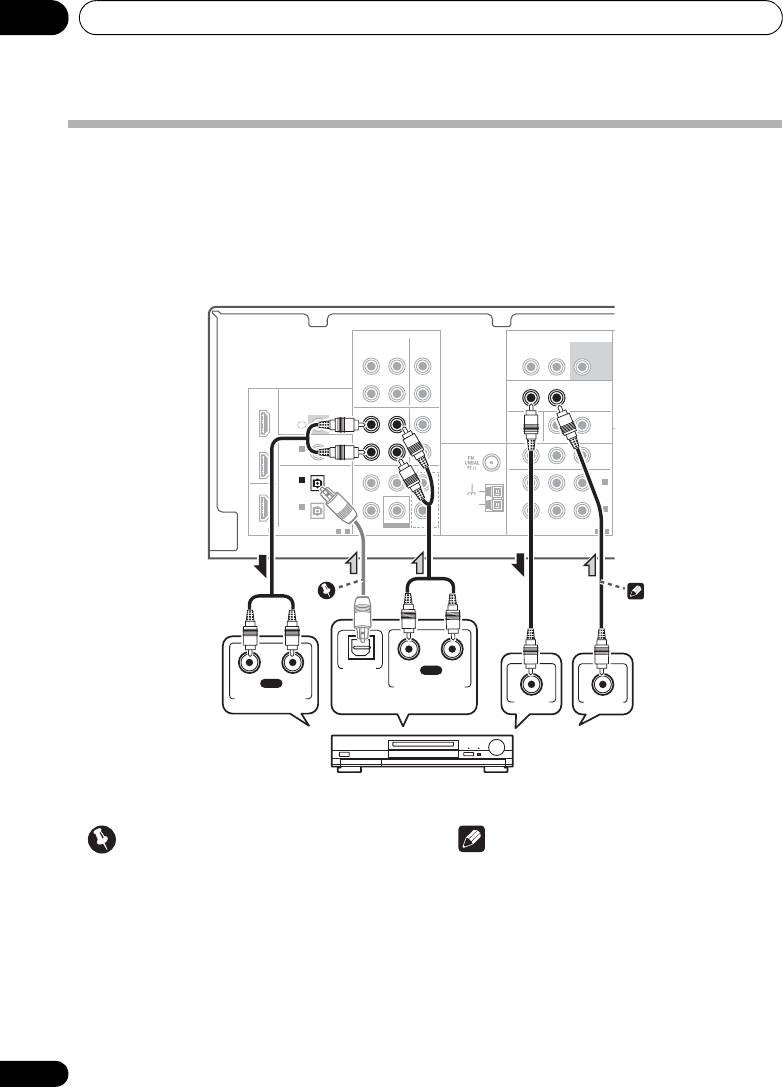
Connecting your equipment03
Connecting an HDD/DVD recorder, VCR and other video components
This receiver has audio/video inputs and outputs suitable for connecting analog or digital video
recorders, including HDD/DVD recorders and VCRs.
• Only the signals that are input to the VIDEO IN terminal can be output from the VIDEO OUT
terminal.
• Audio signals that are input through the digital terminal will not be output from the analog
terminal.
AUDIO
AUDIO
ZONE2 OUT
SUBWOOFER
OUT
CD-R/TAPE CD
IN IN
L R
PRE OUT
L
OUT
OUT
DVR/VCR VIDEO
DVR/VCR VIDEO
IN
IN
HDMI
R
BD/TV
IN
IR
OUT
OUT
DVR/VCR
DVR/VCR
IN
IN
DVD/SAT
IN
IN
L
L
DVD/SAT
COAXIAL
COAXIAL
ASSIGNABLE
MONITOR OUT BD/DVD IN DVD/SAT IN
IN
IN 1
IN 1
ANTENNA
P
R
B
YP
R
R
MONITOR
(CD)
(CD)
OUT
OPTICAL
OPTICAL
CENTERSURROUND
FRONT
IN 2
IN 2
L
IN 2
OUT
(DVD/SAT)
(DVD/SAT)
AM
IN 1
R
LOOP
IN 1
(BD/TV)
(BD/TV)
ASSIGNABLE
SUBWOOFER
BD/TV IN
ASSIGNABLE
DIGITAL
DIGITAL
1
-
2
BD/TVD MULTI CH IN
COMPONENT VIDEO
1
-
2
OPTICAL
RL
PLAY
DIGITAL
RL
REC
AUDIO OUT
ANALOG AUDIO OUT
ANALOG AUDIO IN
VIDEO IN
VIDEO OUT
Important
Note
•
If the connection was made using
an
• If the video components and TV also has an
optical cable
, press
SIGNAL SEL
repeatedly
HDMI or a component video jacks, you can
to select
O2
(see page 26).
connect this too. See Connecting using
HDMI on page 18 or Connecting your
component with no HDMI terminal on
page 19 for more on this.
20
En
Select one
DVR, VCR, LD player, etc.
VSX-420_SY_En.book 20 ページ 2010年3月19日 金曜日 午前9時37分
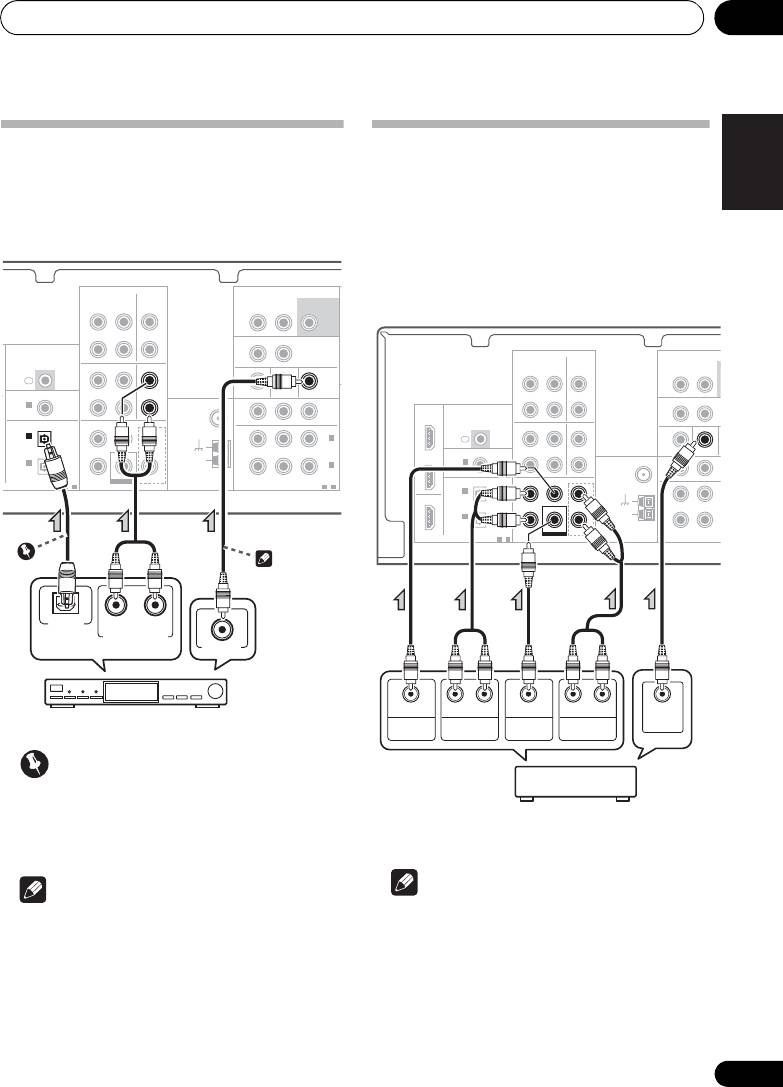
Connecting your equipment 03
English
Connecting a satellite receiver
Connecting the multichannel
or other digital set-top box
analog outputs
Satellite and cable receivers, and terrestrial
For DVD Audio and SACD playback, your BD/
digital TV tuners are all examples of so-called
DVD player may have 5.1 channel analog
‘set-top boxes’.
outputs. In this case, you can connect them to
Français
the multi-channel
analog outputs to the multi-
channel inputs of this receiver as shown
AUDIO
AUDIO
below.
Italiano
Nederlands
Español
Important
• If you connected the set-top box (as shown
Deutsch
above) and there is still no sound, press
DVD then press SIGNAL SEL repeatedly to
select O2 or A (see page 26).
Note
Note
• The multichannel input can only be used
• If the set-top box and TV also has an HDMI
when MULTI IN is selected (see page 26).
or a component video jacks, you can
connect this too. See Connecting using
• You can assign COMPONENT VIDEO IN 1
HDMI on page 18 or Connecting your
or IN 2 to the multi channel input (For more
component with no HDMI terminal on
on this, see The Input Assign menu on
page 19 for more on this.
page 35).
21
En
G
ZONE2 OUT
SUBWOOFER
OUT
CD-R/TAPE CD
IN IN
L R
PRE OUT
L
OUT
DVR/VCR VIDEO
IN
R
IR
OUT
DVR/VCR
IN
IN
L
COAXIAL
ASSIGNABLE
MONITOR OUT BD/TV IN
IN 1
ANTENNA
P
R
B
YP
R
MONITOR
(CD)
FM
OUT
UNBAL
OPTICAL
CENTERSURROUND
FRONT
75
Ω
IN 2
L
IN 2
(DVD/SAT)
(DVD/SAT)
AM
IN 1
(BD/TV)
R
LOOP
IN 1
(BD/TV)
ASSIGNABLE
SUBWOOFER
BD/TV IN
ASSIGNABLE
ITAL
1
-
2
BD/TV MULTI CH IN
COMPONENT VIDEO
1
-
2
T
DVD/SAT
IN
L
DVD/SAT IN
R
IN 2
OPTICAL
RL
DIGITAL AUDIO OUT
ANALOG AUDIO OUT
VIDEO OUT
Select one
STB
AUDIO
AUDIO
HDMI
IR
OUT
L
COAXIAL
ASSIGNABLE
IN 1
ANTENNA
R
(CD)
FM
UNBAL
OPTICAL
CENTERSURROUND
FRONT
75
Ω
IN 2
L
(DVD/SAT)
AM
IN 1
LOOP
(BD/TV)
R
ASSIGNABLE
BD/TV IN
DIGITAL
1
-
2
COMPONENT VIDEO
Y
ZONE2 OUT
IN
MONITOR OUT
P
R
P
B
S
OUT
CD-R/TAPE CD
IN IN
L R
L
OUT
DVR/VCR
IN
R
BD/TV
IN
DVR/VCR
DVD/SAT
IN
IN
DVD/SAT
IN
OUT
SUBWOOFER
BD/TV IN
CENTERSURROUND
FRONT
L
R
SUBWOOFER
BD/TV MULTI CH IN
RLRL
VIDEO
CENTER
SURROUND
SUBWOOFER
FRONT
OUTPUT
OUTPUT
OUTPUT
OUTPUT
OUTPUT
Blu-ray Disc player or DVD player
with multi-channel analog outputs
VSX-420_SY_En.book 21 ページ 2010年3月19日 金曜日 午前9時37分
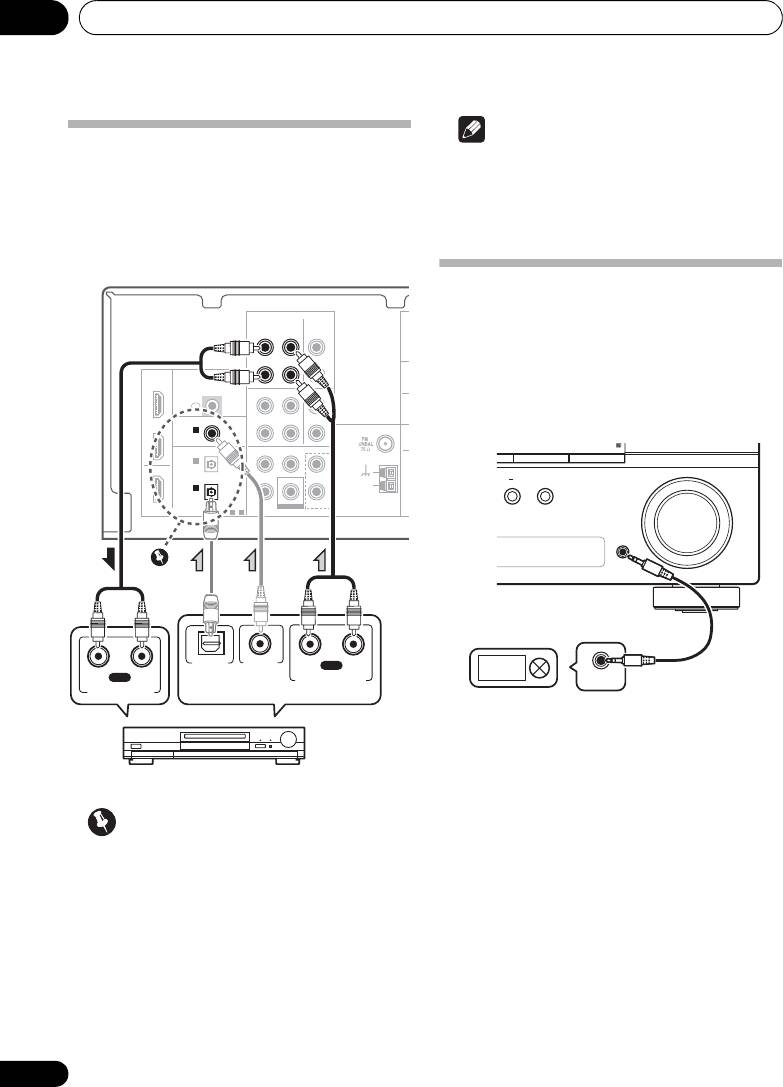
Connecting your equipment03
Note
Connecting other audio
• Note that you must connect digital
components
components to analog audio jacks if you
The number and kind of connections depends
want to record to/from digital components
on the kind of component you’re connecting.
(like an MD) to/from analog components.
Follow the steps below to connect a CD-R, MD,
DAT, tape recorder or other audio component.
Connecting to the front panel
audio mini jack
Front audio connections are accessed via the
front panel using the INPUT SELECTOR or
PORTABLE button on the remote control. Use
a stereo mini-jack cable to connect a digital
audio player, etc.
Important
• If the connection was made using an
optical or a coaxial cable, you’ll need to
press SIGNAL SEL button to select the
input signal corresponding to the audio
components (see Choosing the input signal
on page 26).
22
En
AUDIO
OUT
CD-R/TAPE CD
IN IN
L
HDMI
R
BD/TV
IN
IR
OUT
DVR/VCR
IN
DVD/SAT
IN
IN
L
DVD/SAT
COAXIAL
ASSIGNABLE
MO
IN
IN 1
ANTENNA
R
(CD)
OPTICAL
CENTERSURROUND
FRONT
IN 2
L
OUT
(DVD/SAT)
AM
IN 1
R
LOOP
ASSIGNABLE
SUBWOOFER
BD/TV IN
DIGITAL
1
-
2
BD/TV MULTI CH IN
C
AUDIO
OUT
CD-R/TAPE
IN
L
R
COAXIAL
IN 1
(CD)
OPTICAL
IN 1
(BD/TV)
DIGITAL
OPTICAL
COAXIAL
RL
PLAY
RL
REC
DIGITAL AUDIO OUT
ANALOG AUDIO OUT
ANALOG AUDIO IN
Select one
CD-R, MD, DAT, Tape recorder, etc.
PRESET
+
ENTER
ZONE
MASTER
ON/OFF
SPEAKERS
VOLUME
PORTABLE
AUDIO OUT
Digital audio player, etc.
VSX-420_SY_En.book 22 ページ 2010年3月19日 金曜日 午前9時37分
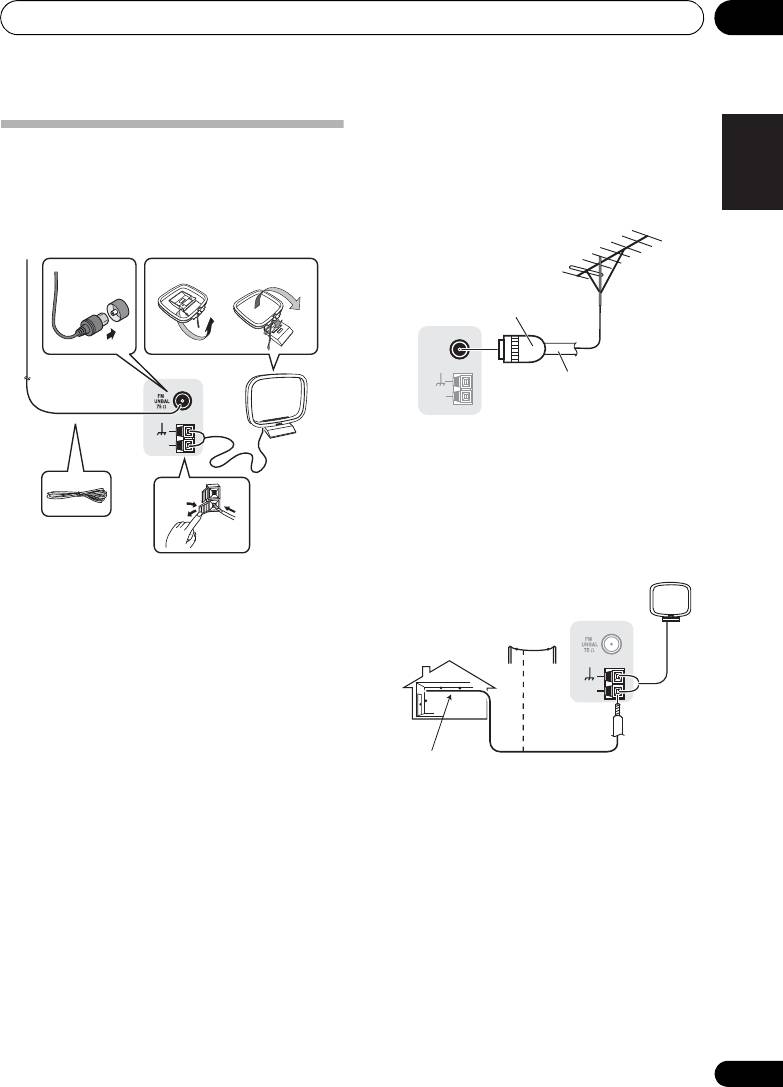
Connecting your equipment 03
Using external antennas
English
Connecting antennas
To improve FM reception
Connect the AM loop antenna and the FM wire
Use a PAL connector (not supplied) to
antenna as shown below. To improve reception
connect an external FM antenna.
and sound quality, connect external antennas
(see Using external antennas below).
Français
To improve AM reception
Italiano
Connect a 5 m to 6 m length of vinyl-coated
wire to the AM antenna terminal without
disconnecting the supplied AM loop antenna.
For the best possible reception, suspend
horizontally outdoors.
Nederlands
1 Push open the tabs, then insert one wire
fully into each terminal, then release the tabs
to secure the AM antenna wires.
2 Fix the AM loop antenna to the attached
stand.
To fix the stand to the antenna, bend in the
Español
direction indicated by the arrow (fig. a) then
clip the loop onto the stand (fig. b).
3 Place the AM antenna on a flat surface
and in a direction giving the best reception.
Deutsch
4 Connect the FM wire antenna into the FM
antenna socket.
For best results, extend the FM antenna fully
and fix to a wall or door frame. Don’t drape
loosely or leave coiled up.
23
En
fig. a fig. b
2
ANTENNA
4
AM
LOOP
3
1
ANTENNA
FM
UNBAL
75
Ω
AM
LOOP
One-touch
PAL connector
75 Ω coaxial cable
ANTENNA
AM
LOOP
Outdoor
antenna
Indoor antenna
5 m to 6 m
(vinyl-coated wire)
VSX-420_SY_En.book 23 ページ 2010年3月19日 金曜日 午前9時37分
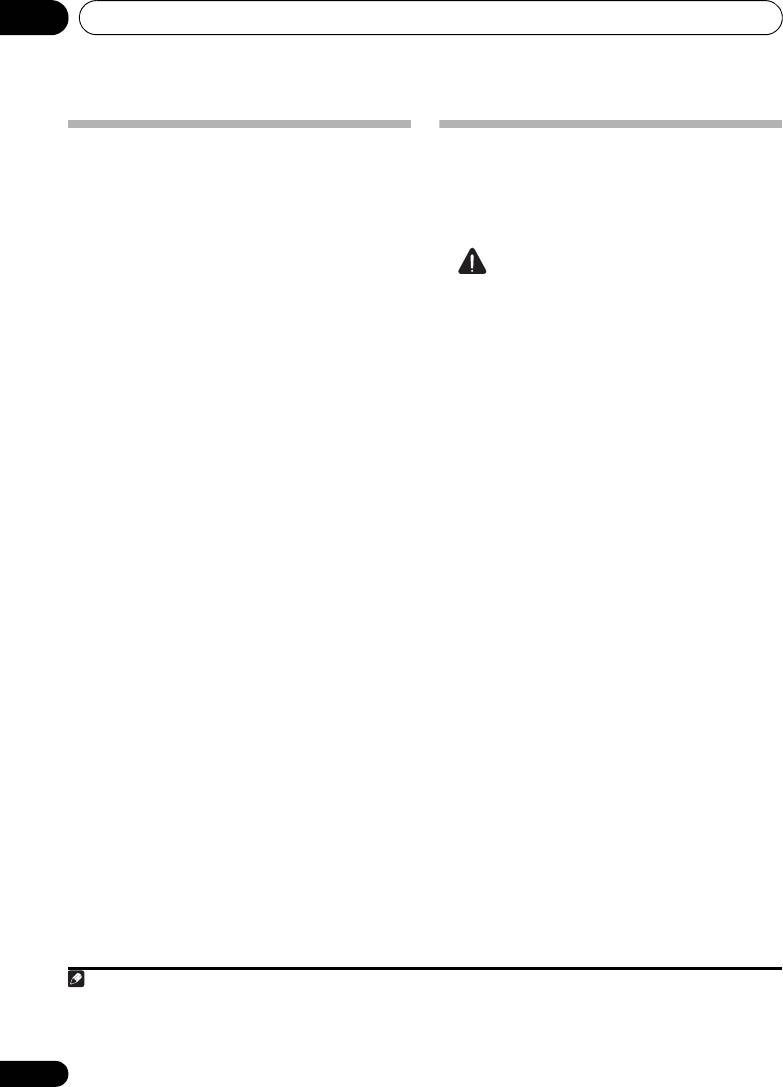
Connecting your equipment03
Connecting an IR receiver
Plugging in the receiver
If you keep your stereo components in a closed
Only plug in after you have connected all your
cabinet or shelving unit, or you wish to use the
components to this receiver, including the
sub zone remote control in another zone, you
speakers.
can use an optional IR receiver (such as a Niles
or Xantech unit) to control your system instead
CAUTION
of the remote sensor on the front panel of this
1
receiver.
• Handle the power cord by the plug part. Do
not pull out the plug by tugging the cord,
• Connect the IR receiver sensor to the
IR IN
and never touch the power cord when your
jack on the rear of this receiver.
hands are wet, as this could cause a short
For more information on connecting the IR
circuit or electric shock. Do not place the
receiver, see the Installation Instructions for
unit, a piece of furniture, or other object on
the IR Receiver.
the power cord or pinch the cord in any
other way. Never make a knot in the cord or
tie it with other cables. The power cords
should be routed so that they are not likely
to be stepped on. A damaged power cord
can cause a fire or give you an electric
shock. Check the power cord once in a
while. If you find it damaged, ask your
nearest Pioneer authorized independent
service company for a replacement.
• Do not use any power cord other than the
one supplied with this unit.
• Do not use the supplied power cord for any
purpose other than that described below.
• The receiver should be disconnected by
removing the mains plug from the wall
socket when not in regular use, e.g., when
on vacation.
1 Plug the supplied power cord into the
AC
IN
socket on the back of the receiver.
2 Plug the other end into a power outlet.
24
En
Note
VSX-420_SY_En.book 24 ページ 2010年3月19日 金曜日 午前9時37分
1 • Remote operation may not be possible if direct light from a strong fluorescent lamp is shining on the IR receiver remote
sensor window.
• Note that other manufacturers may not use the IR terminology. Refer to the manual that came with your component to check
for IR compatibility.
Оглавление
- Contents
- Flow of settings on the receiver
- Before you start
- Controls and displays
- Connecting your equipment
- Listening to your system
- The System Setup menu
- Using the MULTI-ZONE feature
- Using the tuner
- Making recordings
- Additional information
- Table des matières
- Organigramme des réglages sur le récepteur
- Avant de commencer
- Commandes et affichages
- Raccordement de votre équipement
- Les modes d’écoute de votre système
- Menu de configuration du système
- Utilisation de la fonction MULTI-ZONE
- Utilisation du tuner
- Enregistrement
- Informations complémentaires
- Содержание
- Порядок выполнения настроек на ресивере
- Перед началом работы
- Органы управления и индикаторы
- Подключение оборудования
- Прослушивание системы
- Меню System Setup (Настройка системы)
- Использование функции MULTI- ZONE
- Использование тюнера
- Выполнение записи на внешний источник
- Дополнительная информация






