Pioneer DEH-2910MP: Dual Discs
Dual Discs: Pioneer DEH-2910MP
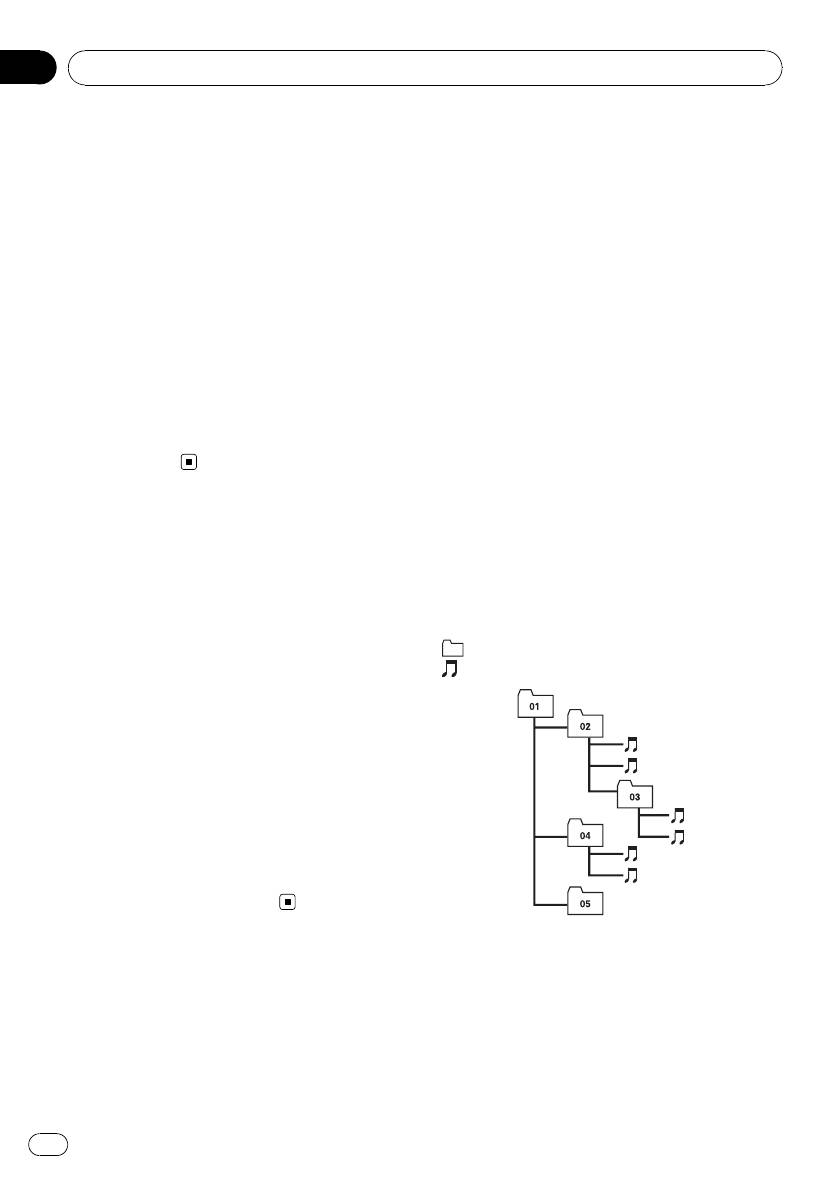
! To clean a CD, wipe the disc with a soft
! There may be a slight delay when starting
cloth outward from the center.
playback of WMA files encoded with image
! Condensation may temporarily impair the
data.
player’s performance. Leave it to adjust to
! ISO 9660 Level 1 and 2 compliant. Romeo
the warmer temperature for about one
and Joliet file systems are both compatible
hour. Also, wipe any dump discs with a soft
with this player.
cloth.
! Multi-session playback is possible.
! Playback of discs may not be possible be-
! WMA/MP3/WAV files are not compatible
cause of disc characteristics, disc format,
with packet write data transfer.
recorded application, playback environ-
! Only 64 characters from the beginning can
ment, storage conditions and so on.
be displayed as a file name (including the
! Text information may not be correctly dis-
extension such as .wma, .mp3 or .wav) or a
played depending on the recorded environ-
folder name.
ment.
! Folder selection sequence or other opera-
! Road shocks may interrupt disc playback.
tion may be altered depending on the en-
! Read the precautions with discs before
coding or writing software.
using them.
! Regardless of the length of blank section
between the songs of original recording,
WMA/MP3/WAV discs will play with a short
Dual Discs
pause between songs.
! File extensions such as .wma, .mp3 or .wav
! Dual Discs are two-sided discs that have a
must be used properly.
recordable CD for audio on one side and a
recordable DVD for video on the other.
! Since the CD side of Dual Discs is not phy-
Example of a hierarchy
sically compatible with the general CD
: Folder
standard, it may not be possible to play the
: File
CD side with this unit.
! Frequent loading and ejecting of a Dual
Disc may result in scratches on the disc.
Serious scratches can lead to playback pro-
blems on this unit. In some cases, a Dual
Disc may become stuck in the disc loading
slot and will not eject. To prevent this, we
recommend you refrain from using Dual
Disc with this unit.
! Please refer to the information from the
disc manufacturer for more detailed infor-
mation about Dual Discs.
WMA, MP3 and WAV files
! Depending on the version of Windows
Media Player used to encode WMA files,
album names and other text information
may not be correctly displayed.
1
2
3
4
5
6
L
e
v
e
l 1 L
e
v
e
l 2 L
e
v
e
l 3 L
e
v
e
Appendix
Additional Information
l 4
! This unit assigns folder numbers. The user
cannot assign folder numbers.
! Folder hierarchy is allowed up to eight tiers.
However, practical hierarchy of folder is
less than two tiers.
! Up to 99 folders on a disc can be played
back.
16
En
Оглавление
- Contents
- Before You Start
- What’s What
- Operating this unit
- Operating this unit
- Operating this unit
- Operating this unit
- Operating this unit
- Operating this unit
- Operating this unit
- Operating this unit
- Operating this unit
- Additional Information
- Dual Discs
- Additional Information
- Additional Information
- Содержание
- Перед началом эксплуатации
- Перед началом эксплуатации О формате MP3
- Описание элементов
- Эксплуатация данного устройства
- Эксплуатация данного устройства
- Эксплуатация данного устройства
- Эксплуатация данного устройства
- Эксплуатация данного устройства
- Эксплуатация данного устройства
- Эксплуатация данного устройства
- Эксплуатация данного устройства
- Эксплуатация данного устройства
- Эксплуатация данного устройства
- Эксплуатация данного устройства
- Эксплуатация данного устройства
- Дополнительная информация Устранение неисправностей
- Дополнительная информация
- Дополнительная информация Таблица символов для русского языка
- Дополнительная информация






