AEG srp 4354 bt: English
English: AEG srp 4354 bt
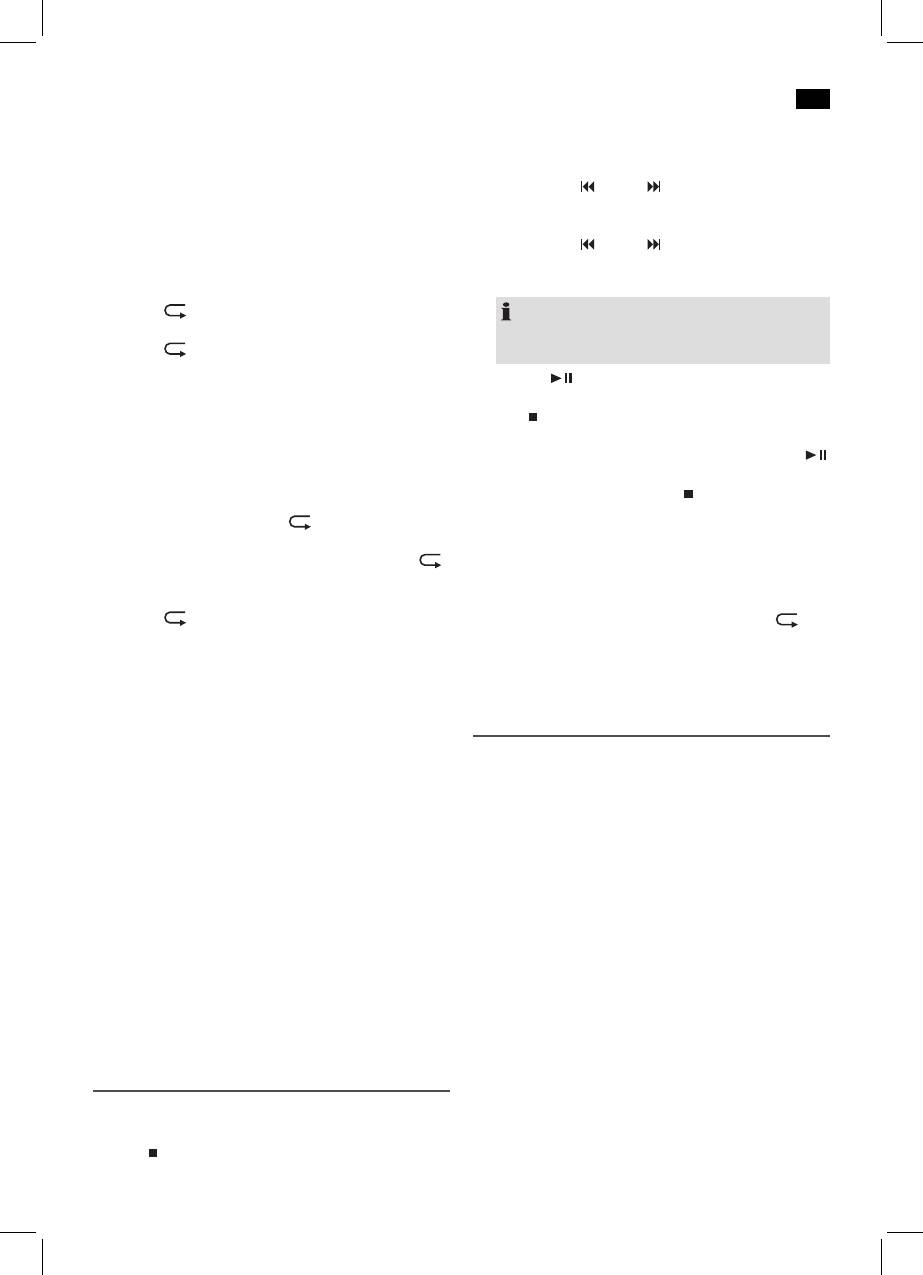
English
51
MUTE
2. Press PROG/P-MODE button. “P01 01” appears in the
Quickly turn off the sound. “MUTE” appears in the display.
display (P= program channel 01= title“) and the notifica-
To cancel this function, press MUTE again.
tion PROG will blink.
3. Use the TUN.- / TUN.+ buttons to select the desired
EQ
track and press PROG/P-MODE buttons again. The
display will change to memory position P02.
(Preset equalizer function). There are different sound modes
4. Use the TUN.- / TUN.+ buttonstoselectthenext
available (CLASSIC, ROCK, POP, JAZZ, FLAT).
track and press PROG/P-MODE again.
Repeat the steps until you have selected all tracks.
PROG./P-MODE button
Press1x: (
lights up) The current track will be repeated
HINWEIS:
entirely.
If the memory capacity of the programmable title is
Press2x: ( ALL lights up) The complete CD will be
reached, “FULL” will be displayed.
repeated entirely.
5. Press the
button (8/11). Playback starts. The display
Press3x: (RANislit)Allthetitlesareplayedbackoneafter
will show the first selected track number.
another in random sequence.
6. Press /MO/ST. button once to stop playback. The
Press4x: Allfunctionswillbecanceled.Normalplayback
memory will be kept.
will be continued.
7. For repeated playback of the programmes, press the
button.
Only for CDs in MP3 format:
8. To delete memory, please press /MO/ST. button twice.
Press1x: Thecurrenttrackwillberepeatedcontinuously
PROG will no longer be displayed.
(The display will show ).
Press2x: TheselectedfolderoftheMP3CDwillbe
The device will stop automatically after all stored tracks have
repeated continuously (the display will show
been played. The program sequence will be kept in the
DIR).
memory until you switch to another mode, remove the CD
Press3x: TheentireCDwillberepeatedcontinuously
from the compartment or switch off the device.
( ALL is displayed).
It is possible to combine program playback with the
func-
Press4x: (RANislit)Allthetitlesareplayedbackoneafter
tion. After programming and starting playback, please press
another in random sequence.
PROG./P-MODE button up to three times; the functions can
Press5x: ThefunctionwillbedeactivatedandtheCDwill
be applied as described under “PROG./P-MODE button”.
be played in normal mode.
Playback of music files in MP3 format
FOLD./10/M-//FOLD./10/M+
With a CD or USB data in MP3 format:
This device allows the playback of music files in MP3 format.
• BrieypresstheFOLD./10/M-//FOLD./10/M+buttonsto
The device furthermore supports the common CD types: CD,
skip forward or backward by 10 titles.
CD-RW, and CD-R.
• KeeptheFOLD./10/M-//FOLD./10/M+buttonspressed
Your device can play MP3 CDs. These are compressed CDs
to select the individual folders.
that can store up to 200 tracks. Your device automatically
recognizes MP3 discs (the display will show total number of
In radio operation:
tracks and folders). Please refer to chapter “Playing CD/MP3”
• Toselectthestoredradiostations.
for playback of such CDs. You may program tracks as already
described under “Program playback”.
SET/PAIR/ID3 (PAIR/ID3 on the remote control)
In case of a CD or file in the MP3 format:
Please note:
Press the button to turn on the function. “ID3 ON” will show
There are many burning and compressing methods, as well
in the display for a short time. In case of a stored ID-3 Tag in-
as differences in quality of CDs and burnt CDs.
formation it will show up in the display as a continuing band.
Press the button again to deactivate the function. “ID3 OFF”
Furthermore,themusicindustrydoesnotapplyxedstan-
will show in the display for a short time.
dards (copy protection).
For that reason there might, in rare cases, occur problems
Program Playback
when playing CDs and MP3 discs. That is not a malfunction
of this device.
Program playback in desired sequence. (Only in CD/USB
mode)
1. Press
/MO/ST. button.
Оглавление
- Inhalt
- Übersicht der Bedienelemente
- Deutsch
- Deutsch
- Deutsch
- Deutsch
- Deutsch
- Deutsch
- Deutsch
- Deutsch
- Nederlands
- Nederlands
- Nederlands
- Nederlands
- Nederlands
- Nederlands
- Nederlands
- Nederlands
- Français
- Français
- Français
- Français
- Français
- Français
- Français
- Français
- Español
- Español
- Español
- Español
- Español
- Español
- Español
- Español
- Italiano
- Italiano
- Italiano
- Italiano
- Italiano
- Italiano
- Italiano
- Italiano
- English
- English
- English
- English
- English
- English
- English
- Język polski
- Język polski
- Język polski
- Język polski
- Język polski
- Język polski
- Język polski
- Język polski
- Język polski
- Magyarul
- Magyarul
- Magyarul
- Magyarul
- Magyarul
- Magyarul
- Magyarul
- Magyarul
- Українська
- Українська
- Українська
- Українська
- Українська
- Українська
- Українська
- Українська
- Русский
- Русский
- Русский
- Русский
- Русский
- Русский
- Русский





