AEG SR4356 BT: English
English: AEG SR4356 BT
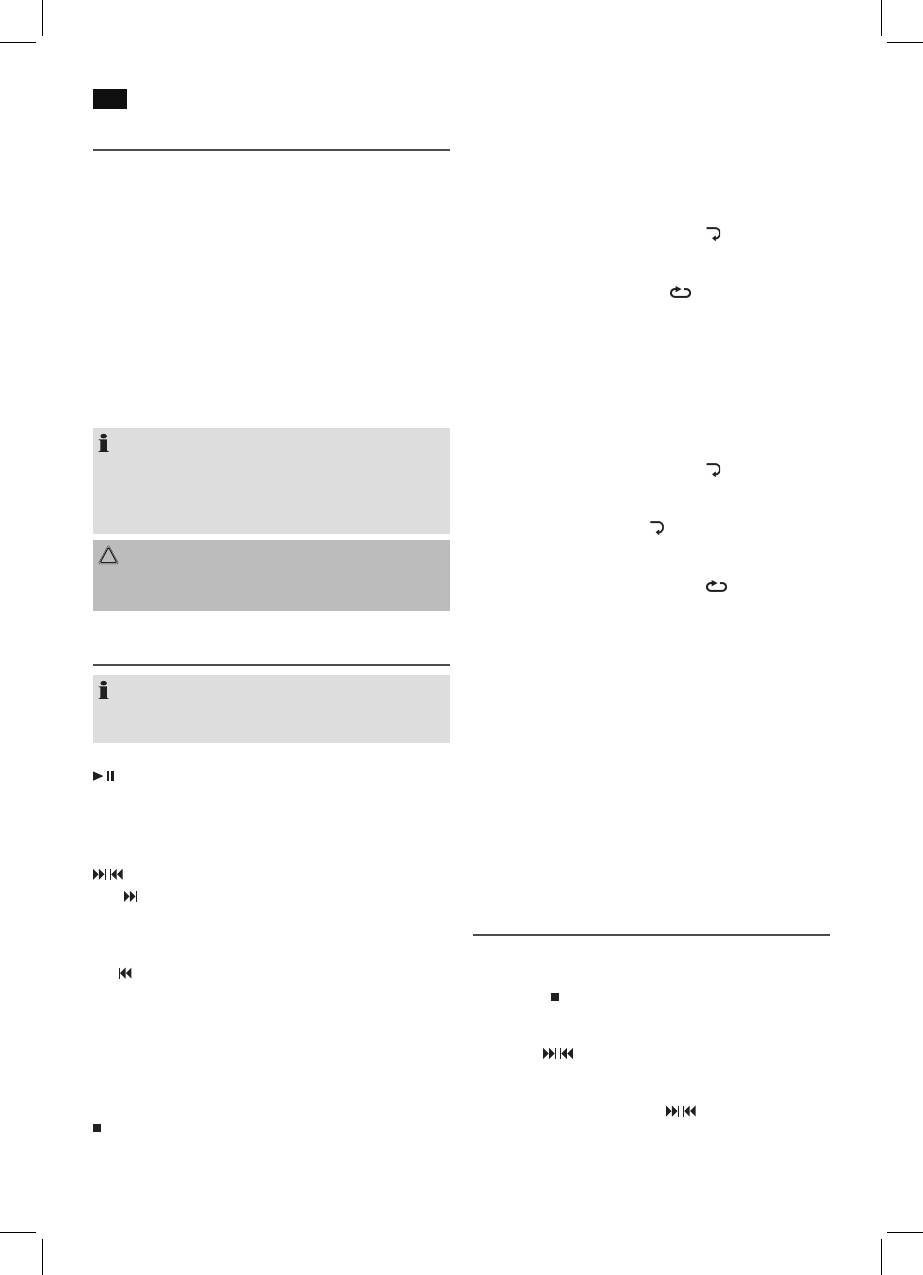
38
English
PROG/P-MODE (7)
Playing music via USB (16)
• In stop mode for programming any order of tracks (see
This device has been developed in line with the latest techni-
the section on “Programmed Play”).
cal advances in the USB field. The wide range of different
During the playback of an audio CD:
USB storage devices of all types which are currently on the
Press once = the current track is repeated continu-
market, unfortunately do not allow us to guarantee full com-
ously. The symbol “
” appears on the
patibility with all USB storage devices. For this reason, in rare
display.
cases there may be problems in playing back files from USB
Press twice = the whole CD is played continuously.
storage devices. This is not a malfunction of the device.
The symbol “ “ appears on the dis-
1. Press the FUNC button (13) repeatedly until “USB” is
play.
shown on the display.
Press three times = All the music tracks are played back in
2. Connect a USB storage device directly into the port.
random order. The notification “RAND”
Playback will automatically start after a few seconds.
appears on the display.
For operation, please refer to the section “Description of the
Press four times = all functions are cancelled. The normal
control buttons”.
play mode is resumed.
During playback of MP3 music:
NOTE:
Press once = the current track is repeated continu-
• Always directly connect a USB storage medium to the
ously. The symbol “
” appears on the
USB port to prevent any malfunctions.
display.
• The USB port is not designed for charging external
Press twice = the selected folder is repeated con-
devices.
tinuously (
FOLDER appears in the
display).
CAUTION:
Press three times = all music titles are repeated continu-
Switch the device to a different operating mode before you
ously (The symbol “ ” appears on the
remove the USB storage device.
display.).
Press four times = All the music tracks are played back in
random order. The notification “RAND”
Description of the control buttons
appears on the display.
Press five times = all the functions are deactivated. Play-
NOTE:
back is continued normally.
Not all the functions may be supported depending on the
playback device.
- FOLD./10+ buttons (11)
• Press one of the buttons to skip forward or backward
(5)
10 songs. The requirement is that more than 10 songs are
You can briefly interrupt and resume playback using this
available.
button. The notification on the display flashes. Pressing again
• Keep the button pressed while playing back an MP3 le.
continues playback.
The current folder will appear in the display (e.g. F01).
Use the -FOLD./10+ buttons to select another folder. The
/ (8)
music in the selected folder is played back.
With
you can jump to the next or previous track etc.
• If the button is kept pressed down, the machine starts to
Programmed Play
search through the tracks.
This can be used to program any desired sequence of tracks.
The button can be used as follows:
(Only in CD-/USB mode)
Press once = This starts the current track again from
1. Press the
button (6).
the beginning.
2. Press the PROG/P-MODE button (7). “P01” (Storage
Press twice = This jumps back to the previous track.
space) and the notification “P” will appear in the display.
Press three times = This plays the song before etc. If the but-
Use the / buttons (8) to select the desired track and
ton is kept pressed down, the machine
then press the PROG/P-MODE button again. The display
starts to search through the tracks.
changes to memory slot P02.
3. Select the next track with the / buttons and press the
(6)
PROG/P-MODE button again. Repeat the procedure
The playback is stopped.
until all the desired tracks are selected.
Оглавление
- Inhalt
- Übersicht der Bedienelemente
- Deutsch
- Deutsch
- Deutsch
- Deutsch
- Deutsch
- Deutsch
- Deutsch
- Nederlands
- Nederlands
- Nederlands
- Nederlands
- Nederlands
- Nederlands
- Français
- Français
- Français
- Français
- Français
- Français
- Español
- Español
- Español
- Español
- Español
- Español
- Italiano
- Italiano
- Italiano
- Italiano
- Italiano
- Italiano
- English
- English
- English
- English
- English
- English
- Język polski
- Język polski
- Język polski
- Język polski
- Język polski
- Język polski
- Język polski
- Magyarul
- Magyarul
- Magyarul
- Magyarul
- Magyarul
- Magyarul
- Українська
- Українська
- Українська
- Українська
- Українська
- Українська
- Русский
- Русский
- Русский
- Русский
- Русский
- Русский






