AEG mrc 4132 bt: English
English: AEG mrc 4132 bt
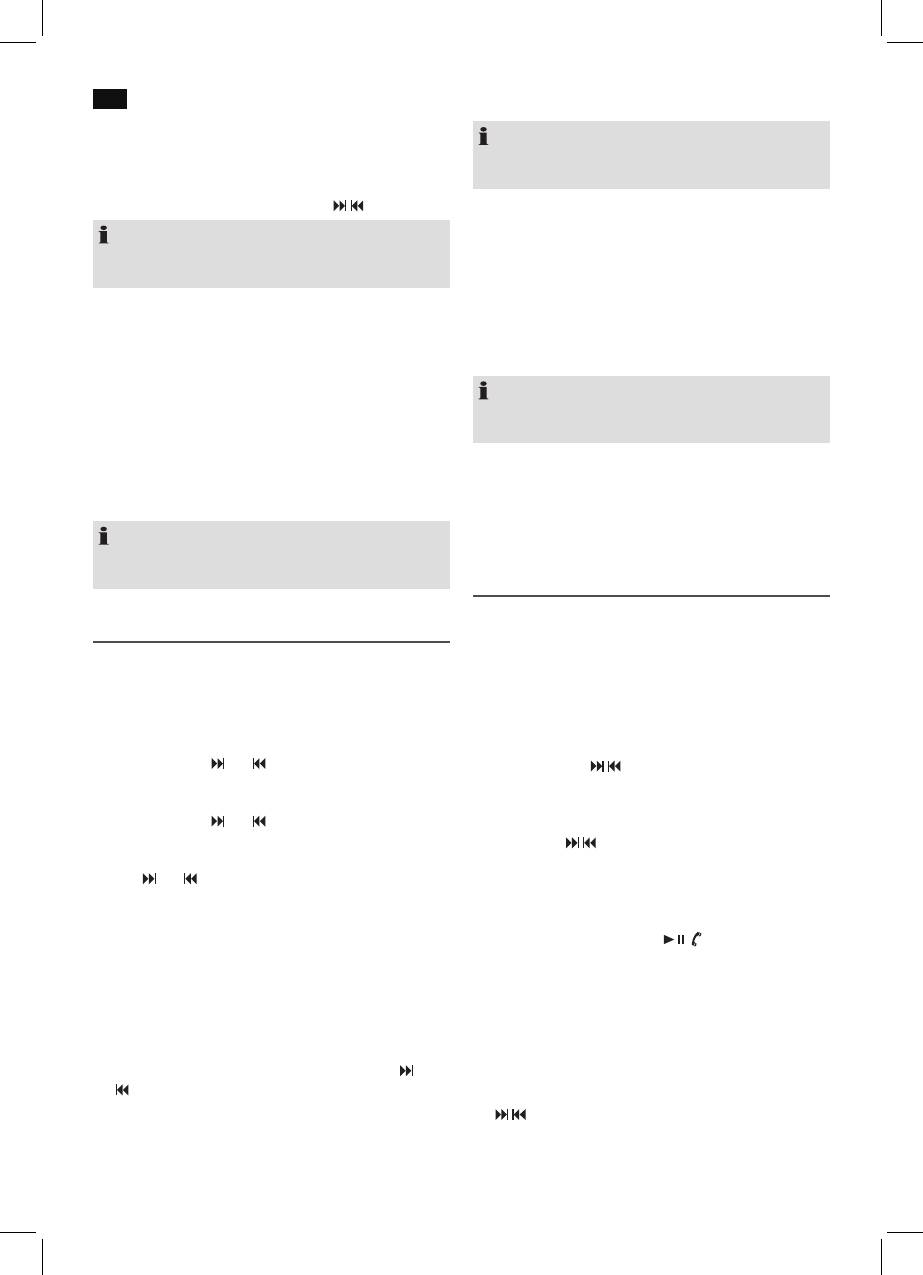
36
English
6. Displaying the time in the 12-hour display format:
NOTE:
1. While in standby, keep the SNOOZE/SLEEP/DIM-
In case of an activated alarm time, a dot will light up at
MER button (1) pressed for ca. 3 seconds. The
“AL1”, and/or at “AL2”.
notification “24H” will appear in the display.
2. Select the “12H” display with the
/ buttons.
Turning off the alarm
NOTE:
Toshutthealarmsignaloffuntilthenextday,pressthe
In the 12-hour display, a point will be shown at “PM” in the
POWER/FUNCTION button (1).
afternoon.
Automatic Alarm Interval
SNOOZE/SLEEP/ DIMMER (10)
The automatically set alarm function can be shut off for ap-
When the device is switched on, you can set the time after
proximately9minuteswiththeSNOOZE/SLEEP/DIMMER
which the device will turn into standby mode; set the time in
button (10).
10 minutes intervals from 90 to 10 minutes. The device will
NOTE:
turn off automatically after the preset time.
If the function is activated, the dot will flash at “AL1”,
1. Press the button. The notification “90” will appear in the
respectively “AL2”.
display.
2. Press the button repeatedly to reduce the time in steps
Deactivate the Alarm Function (in standby mode)
of 10.
To deactivate the alarm function, press the VOLUME+/AL 1,
To call up the still remaining time, press the button briefly.
respectively VOLUME-/AL 2 button (13). The dot at “AL 1”,
NOTE:
and/or “AL2” will go out.
The activated function may not be shown in the display for
technical reasons.
Radio mode
1. Fully uncoil the wire antenna.
Alarm function (in standby mode)
2. Automatically search for radio stations:
KeeptheMEMORY/SETbutton(2)pressedforapprox.
Setting of the Alarm
3 seconds. The unit scans the complete frequency
You can set two alarm times. Proceed as follows:
band for stations. The radio stations found are stored in
1. Keep the VOLUME+/AL 1 button pressed for ca. 3
ascending order of frequency. The sequence cannot be
seconds. The hours of the currently set alarm time start to
altered later.
flash.
Manual scan for radio stations:
2. Use the buttons
and (5) for setting.
Briefly press the / button (5), until you have found the
3. Press the VOLUME+/AL 1 button for confirmation. The
radio station which you are looking for.
minutes start to flash.
Preset station: To preset the found station, press the
4. Use the buttons and for setting.
MEMORY/SET button (2). Select a preset location with
5. Press the VOLUME+/AL 1 button to confirm. Then select
the buttons / (5). Preset the MEMORY/SET button
how you want to be awakened. Perform the adjustments
one more. The station is preset.
with and buttons and confirm them with the VOL-
3. If the reception is too weak and there is interference on
UME+/AL 1 button. Select from:
the received station, try to improve the reception by alter-
• b(Buzzer):
ing the position and uncoiling or coiling the antenna. For
A buzzer sounds when the alarm time is reached. The
FM stations, you can use the / MO/ST button (11) to
volume will slowly increase to the set volume.
switch between mono and stereo reception. We recom-
• F(FM):
mend that you switch to mono in case of bad reception.
As soon as your set alarm time is shown, the radio
When switching to stereo reception, the “St” message is
switches on. The last set station is played. The volume
briefly shown in the display.
increases slowly to the set volume. The volume can-
not be adjusted.
Select the preset radio station
6. Nowselectthemaximumalarmvolumewiththe and
1. Press the CH MODE button (12).
buttons.
2. Select the desired memory location with the buttons
7. Finally, press the VOLUME+/AL 1 button again. The first
/ (5). The device will replay the stored radio station a
alarm time is now activated.
short time thereafter.
To set the second alarm time, repeat the above steps with
the VOLUME-/AL 2 button (6).
Оглавление
- Inhalt
- Übersicht der Bedienelemente
- Deutsch
- Deutsch
- Deutsch
- Deutsch
- Deutsch
- Deutsch
- Deutsch
- Nederlands
- Nederlands
- Nederlands
- Nederlands
- Nederlands
- Nederlands
- Français
- Français
- Français
- Français
- Français
- Français
- Español
- Español
- Español
- Español
- Español
- Español
- Italiano
- Italiano
- Italiano
- Italiano
- Italiano
- English
- English
- English
- English
- English
- Język polski
- Język polski
- Język polski
- Język polski
- Język polski
- Język polski
- Magyarul
- Magyarul
- Magyarul
- Magyarul
- Magyarul
- Magyarul
- Українська
- Українська
- Українська
- Українська
- Українська
- Українська
- Русский
- Русский
- Русский
- Русский
- Русский
- Русский





