Samsung ITP5012L: TABLE OF CONTENTS
TABLE OF CONTENTS: Samsung ITP5012L
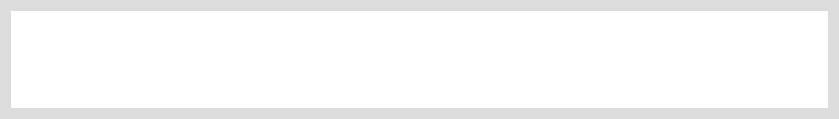
TABLE OF CONTENTS
ABOUT THIS GUIDE
Conventions.......................................................................................................................... I
SAFETY CONCERNS
Symbols .............................................................................................................................. III
Warning...............................................................................................................................IV
Caution ...............................................................................................................................VI
PREPARATION
1. Main Features................................................................................................................................. 1
2. Checking the Parts in the Package ............................................................................................ 4
3. Name and Features of the ITP-5012L IP phone........................................................................ 5
Front Panel .......................................................................................................................... 5
Name and Features of Each Part ........................................................................................ 6
Bottom Panel of the ITP-5012L ........................................................................................... 8
4. Assembling the ITP-5012L IP phone.......................................................................................... 9
Connecting lines to the phone ............................................................................................. 9
Using the Desktop Stand................................................................................................... 10
THINGS YOU SHOULD KNOW
1. About Stations and Trunk Lines............................................................................................... 11
2. Introduction of Main Screens.................................................................................................... 12
Programmable Feature Screen ......................................................................................... 12
Soft Menu Screen .............................................................................................................. 12
© SAMSUNG Electronics Co., Ltd.
Page VII

TABLE OF CONTENTS
Background Screen ........................................................................................................... 13
Executive Status Display ................................................................................................... 13
Application Menu Screen................................................................................................... 13
3. Using the Programmable Feature Screen............................................................................... 14
4. Using the Soft Menu Screen...................................................................................................... 15
5. Choosing a Function .................................................................................................................. 16
6. Using a Function Code............................................................................................................... 17
7. Entering Characters.................................................................................................................... 18
Selecting an Input Mode.................................................................................................... 18
Entering Letters of the Alphabet ........................................................................................ 19
Entering Special Characters.............................................................................................. 20
Entering Numbers.............................................................................................................. 20
8. Volume Adjustment .................................................................................................................... 21
Adjusting Handset Volume ................................................................................................ 21
Adjusting Speaker Volume ................................................................................................ 21
Adjusting Ring Volume ...................................................................................................... 22
9. Types of Signal Tone .................................................................................................................. 23
10. Changing the Dial Mode............................................................................................................. 23
11. Telephone Status Indicator ....................................................................................................... 24
12. Button LED ................................................................................................................................... 24
GETTING STARTED
1. Entering the Environment Setup Mode ................................................................................... 25
2. Editing ........................................................................................................................................... 26
3. Network Settings ......................................................................................................................... 27
4. Load & Upgrade Settings........................................................................................................... 29
5. Setting System Authentication Information ........................................................................... 31
6. Verifying Settings ........................................................................................................................ 32
7. Exiting Setup ................................................................................................................................ 32
Page VIII
© SAMSUNG Electronics Co., Ltd.

TABLE OF CONTENTS
MAKING A CALL
1. Before Making a Call................................................................................................................... 33
Dialling Modes ................................................................................................................... 33
Calling Methods .................................................................................................................34
2. Making an lntercom Call............................................................................................................. 35
Calling Other Stations........................................................................................................ 35
Busy Station Callback........................................................................................................ 36
Busy Station Camp-On...................................................................................................... 37
Calling your system operator............................................................................................. 37
3. Making an Outside Call .............................................................................................................. 38
Making an Outside Call ..................................................................................................... 38
Redial................................................................................................................................. 39
Automatic Redial................................................................................................................40
Busy Line Queuing With Callback ..................................................................................... 41
Making a New Call............................................................................................................. 42
Call Park ............................................................................................................................ 42
Using Authorization or Account Codes.............................................................................. 43
Saving the Telephone Number .......................................................................................... 45
Redialling the Saved Number............................................................................................ 45
4. Dialling Features.......................................................................................................................... 45
Calling From the Lists of the Latest Called Numbers/Incoming Calls
...............................
45
Dialling from Recent Call Log ............................................................................................ 46
Speed Dialling.................................................................................................................... 47
Dialling from the Directory Name....................................................................................... 48
Conference Call .......................................................................................................................49
© SAMSUNG Electronics Co., Ltd. Page IX

TABLE OF CONTENTS
ANSWERING A CALL
1. Before Answering a Call............................................................................................................. 53
Call Answering Methods .................................................................................................... 53
2. Answering an Intercom Call ...................................................................................................... 54
Answering a Ringing Intercom Call ................................................................................... 54
Automatic Answering Mode............................................................................................... 55
Voice Announce Mode....................................................................................................... 55
3. Answering an Outside Call ........................................................................................................ 56
Answering an outside call.................................................................................................. 56
Universal Answer for Outside Calls ................................................................................... 57
4. Answering Calls at other Extensions ...................................................................................... 58
Station Call Pickup.............................................................................................................58
Group Call Pickup.............................................................................................................. 59
Answering a Waiting Call................................................................................................... 60
FEATURES USED DURING A CALL
1. During an Intercom Call ............................................................................................................. 61
Hold an Intercom Call ........................................................................................................ 61
2. During a Outside Call.................................................................................................................. 62
Hold an Outside Call.......................................................................................................... 62
Call Transfer ...................................................................................................................... 64
3. During Intercom/Trunk Line Calls ............................................................................................ 66
Conference ........................................................................................................................ 66
Mute....................................................................................................................................... 67
Page X
© SAMSUNG Electronics Co., Ltd.

TABLE OF CONTENTS
CONVENIENT FEATURES
1. Call Forwarding............................................................................................................................ 69
Forward All Calls................................................................................................................ 69
Forward Busy..................................................................................................................... 70
Forward No Answer........................................................................................................... 70
Forward Busy/No Answer.................................................................................................. 71
Cancel Call Forwarding ..................................................................................................... 71
Forward Follow Me ............................................................................................................ 72
2. Do Not Disturb (DND).................................................................................................................. 73
Setting/Cancelling DND..................................................................................................... 73
3. Paging............................................................................................................................................ 74
Internal Page ..................................................................................................................... 74
External Page .................................................................................................................... 75
All Page ............................................................................................................................. 76
Meet Me Page ................................................................................................................... 77
Call Park and Page............................................................................................................ 78
Page Pickup....................................................................................................................... 79
Off-Hook Voice Announce (OHVA) .................................................................................... 80
OHVA Reject...................................................................................................................... 81
OHVA Cancel.....................................................................................................................81
OHVA Block ....................................................................................................................... 82
4. Messaging..................................................................................................................................... 83
Leaving a Station Message ............................................................................................... 83
Cancelling Station Messages ............................................................................................ 84
Verify/Return/Delete Station Message............................................................................... 85
Programmed Messages .................................................................................................... 86
© SAMSUNG Electronics Co., Ltd. Page XI

TABLE OF CONTENTS
5. Executive/Secretary Hot Line.................................................................................................... 87
Executive Status Display ................................................................................................... 87
Call Transfer from Secretary to Executive......................................................................... 88
Executive/Secretary Message ........................................................................................... 89
6. In/Out of Group ............................................................................................................................ 91
7. Group Listening........................................................................................................................... 92
8. Caller ID (CID) Presentation....................................................................................................... 93
Saving Caller Number ....................................................................................................... 93
Dialling a Saved Caller Number ........................................................................................ 93
Storing the Caller Number to a Speed Dial Number ......................................................... 94
Viewing the Caller ID of Calls Parked/on Hold .................................................................. 95
9. Call Duration Display .................................................................................................................. 95
10. Door Phone Related Features................................................................................................... 96
Answering the Door Phone................................................................................................ 96
Calling the Door Phone ..................................................................................................... 96
11. Background Music ...................................................................................................................... 97
APPLICATION MENUS
1. Navigation Buttons ..................................................................................................................... 99
Menu Button ...................................................................................................................... 99
Send Button ....................................................................................................................... 99
Enter Button..................................................................................................................... 100
Direction button................................................................................................................ 100
Cancel Button .................................................................................................................. 100
End Button ....................................................................................................................... 100
2. Entering Application Menus ................................................................................................... 101
Selecting Application Menus .......................................................................................... 101
Page XII
© SAMSUNG Electronics Co., Ltd.

TABLE OF CONTENTS
3. Phone Book ................................................................................................................................ 102
Search By Speed Dial Number Location......................................................................... 102
Search a Telephone Number By Name ........................................................................... 103
Search By Telephone Number......................................................................................... 104
Search a Telephone Number By Group........................................................................... 105
Search a Telephone Number By Time............................................................................. 106
Recent Caller Numbers ................................................................................................... 106
Recent Called Numbers .................................................................................................. 107
Telephone Number Registration ...................................................................................... 108
Editing Groups ................................................................................................................. 109
Deleting All Telephone Numbers ..................................................................................... 110
4. E-Diary ......................................................................................................................................... 111
HYPERLINK
Wakeup Call....................................................................................................... 111
Alarm Clock ..................................................................................................................... 112
Daily Planner ................................................................................................................... 112
Memo Pad ....................................................................................................................... 114
Calculator......................................................................................................................... 115
World Time....................................................................................................................... 116
D-DAY Plus......................................................................................................................117
Unit Conversion ............................................................................................................... 118
5. Message ...................................................................................................................................... 119
Received Messages ........................................................................................................ 119
Sent Messages ................................................................................................................ 122
Draft ................................................................................................................................. 125
6. Volume Adjustment .................................................................................................................. 127
Selecting a Ring Type...................................................................................................... 127
Ringer Volume ................................................................................................................. 128
Off-hook Volume .............................................................................................................. 128
© SAMSUNG Electronics Co., Ltd. Page XIII

TABLE OF CONTENTS
Handset Volume .............................................................................................................. 129
Speaker Volume .............................................................................................................. 129
BGM Volume.................................................................................................................... 130
Page Volume .................................................................................................................. 130
7. Call Forwarding.......................................................................................................................... 131
8. Configuration ............................................................................................................................. 132
Changing a Password...................................................................................................... 132
Locking a IP phone .......................................................................................................... 133
Setting the Answering Mode............................................................................................ 133
Setting the Boss Answering Mode................................................................................... 134
Language......................................................................................................................... 134
Setting the Method of CID Display .................................................................................. 135
Setting Absent Messages................................................................................................ 136
Displaying Internal Calls .................................................................................................. 136
Dial Mode......................................................................................................................... 137
Station ON/OFF ............................................................................................................... 137
9. My Phone .................................................................................................................................... 139
Select BG......................................................................................................................... 139
Entering the Name........................................................................................................... 140
Network Information......................................................................................................... 140
Viewing Status information .............................................................................................. 141
Enbloc Timeout................................................................................................................ 141
News Color ...................................................................................................................... 142
Privacy Option ................................................................................................................. 143
Config. Reset ................................................................................................................... 143
Version Information.......................................................................................................... 144
ANNEX
1. Troubleshooting ........................................................................................................................ 145
2. Product Specifications ............................................................................................................. 148
Page XIV
© SAMSUNG Electronics Co., Ltd.



