Samsung ITP5012L: SAFETY CONCERNS
SAFETY CONCERNS: Samsung ITP5012L
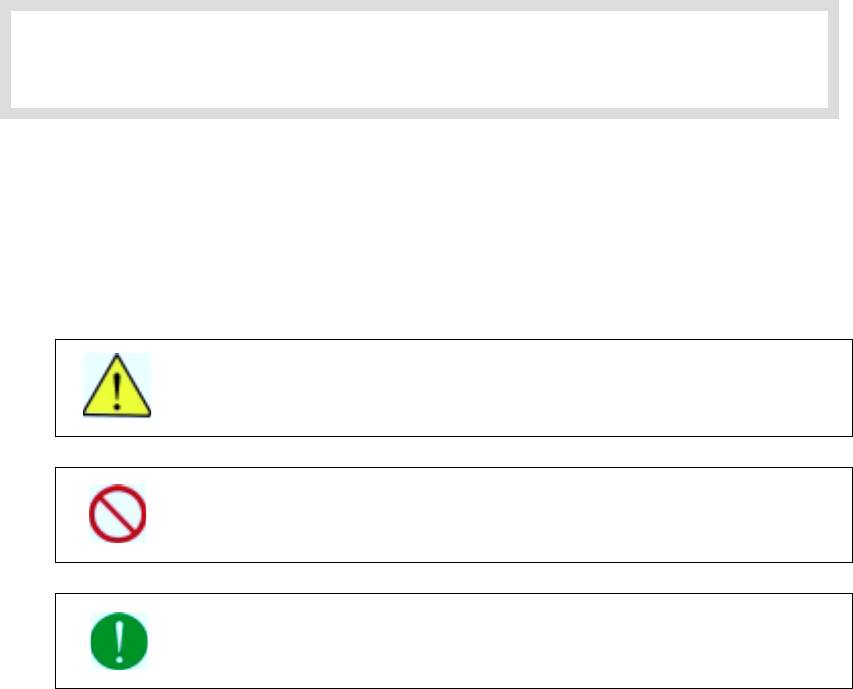
SAFETY CONCERNS
For product safety and correct operation, the following information must be read before
the installation and operation of your ITP-5012L IP phone.
Symbols
Caution
Indication of a general caution
Restriction
Indication of a prohibited action when using the product
Instruction
Indication of a required action
© SAMSUNG Electronics Co., Ltd.
Page III
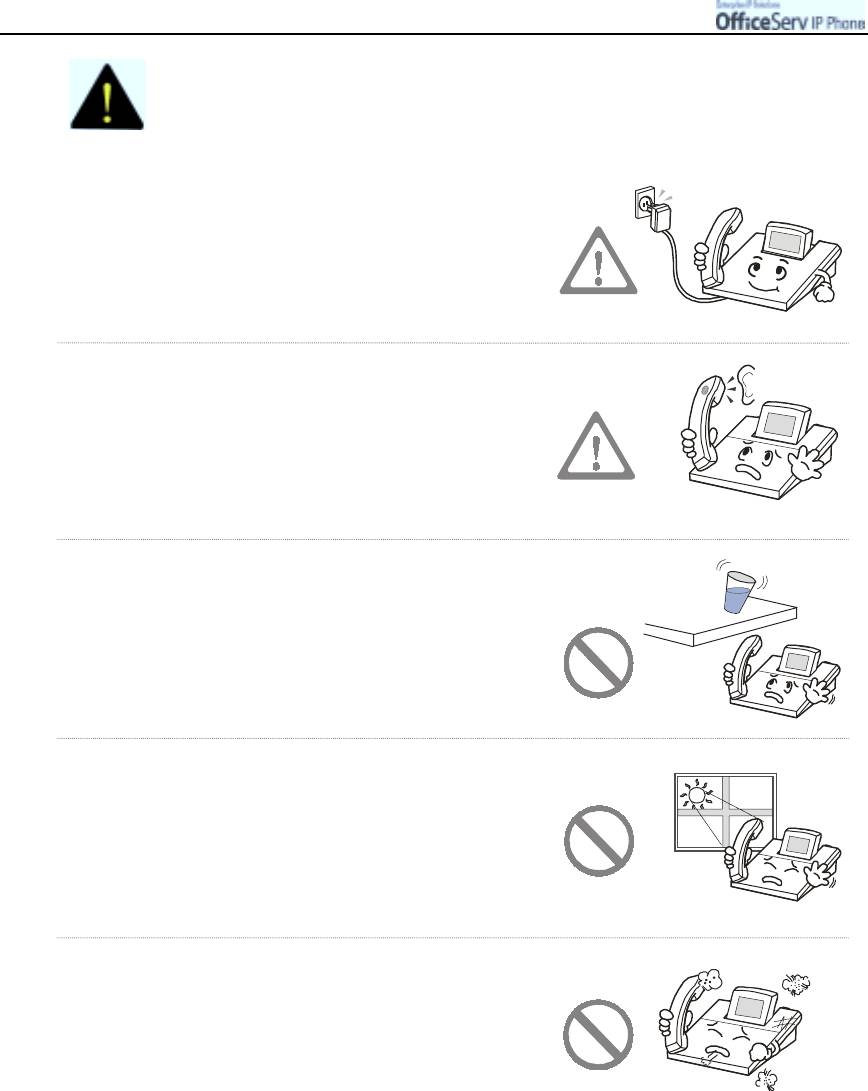
SAFETY CONCERNS
WARNING
The ITP-5012L IP phone shall be connected to the
local AC power using the power adaptor provided
with the IP phone.
Use of an alternative adaptor may result in serious
damage and voids the product warranty.
The handset receiver on the IP Phone may
retain metallic objects. Care should be taken
when using the handset in the vicinity of
small metal objects.
Avoid placing objects containing water such as
vases, cups, cosmetics, and medicines near the
phone.
Moisture in the I P phone may cause a fire and
electric shocks.
Do not install the phone on an unstable surface
or in direct sunlight.
I t may cause severe damage to the plastic case of the phone,
and reduced the performance of your I P phone.
Do not place the phone in a dusty area or areas of
extreme or volatile changes in temperature.
It may cause a fire or electric shocks.
Page IV
© SAMSUNG Electronics Co., Ltd.

SAFETY CONCERNS
Do not install the phone near a heater or naked flames
(cigarette lighter, heating apparatus, etc.).
It may cause a fire or electric shocks.
Do not use flammable solvent or materials
near the phone. Do not store them near the phone.
It may cause a fire or electric shocks.
If the phone makes excessive noise,
emits an odour, or smoke, immediately unplug the
phone and call your Authorised Samsung
Reseller.
© SAMSUNG Electronics Co., Ltd. Page V

SAFETY CONCERNS
CAUTION
Be careful not to connect the network LAN cable
to the PC connection port.
I f the LAN cable connected to network is connected to
the PC connection port, both telephone and PC
communications will be disabled.
Use a soft dry cloth to clean the phone.
Do not use any chemical solvents like wax,
benzene, alcohol, thinner,
aerosols, lubricant, or detergent.
The use of chemicals on the phone may cause
fading/ discoloring or damage to the parts.
Do not place heavy things on the phone.
I t may cause damage to some parts.
Do not separate, repair or remodel
the phone arbitrarily.
If a repair is needed, please contact your
Authorised Samsung Reseller.
Page VI
© SAMSUNG Electronics Co., Ltd.



