Samsung ITP5012L: ANSWERING A CALL
ANSWERING A CALL: Samsung ITP5012L
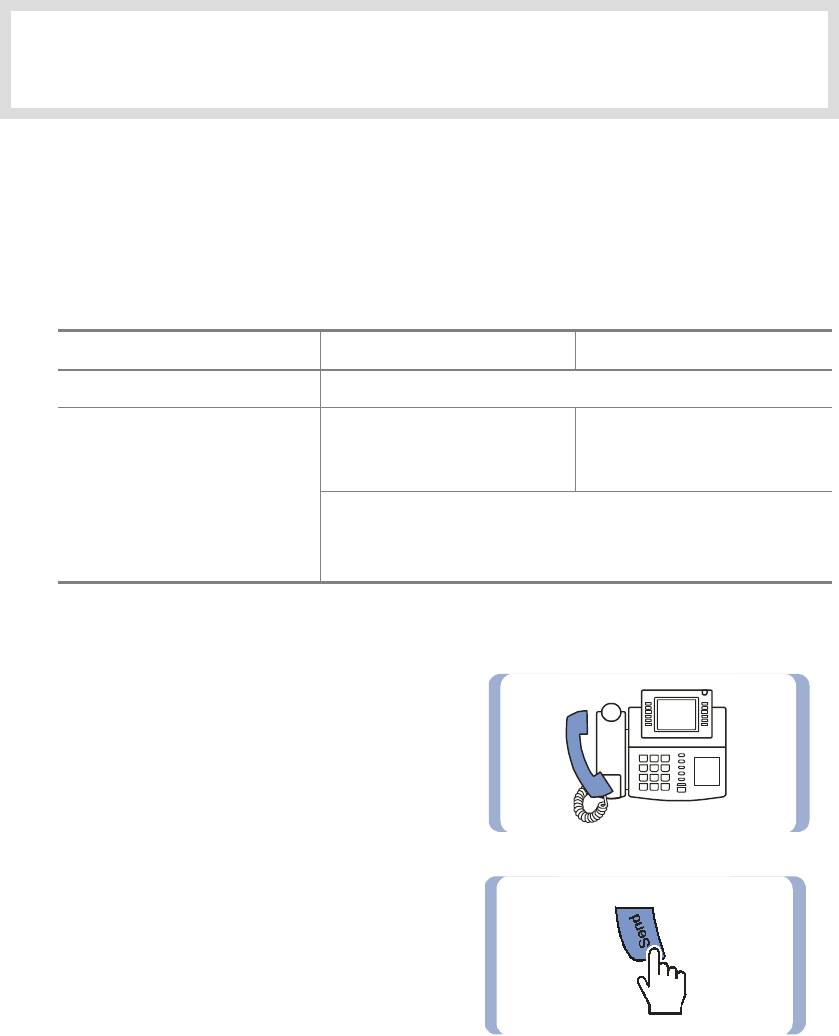
ANSWERING A CALL
1. Before Answering a Call
The call answering methods and features are summarized in the following table.
If you want to learn how to use each feature, please refer to the detailed description corresponding
to each feature.
Call Type Intercom Calls Outside Calls
Call Answering methods Handset, speakerphone
Feature
- Answering an intercom call
- Answering an outside call
- Automatic answering mode
- Universal Answer
- Broadcast answering mode
- Station Call Pickup
- Group Call Pickup
- Answering a waiting call
Call Answering Methods
!
Using a handset
This function allows you to lift the handset
and answer a call.
!
Using a speakerphone
This function allows you to answer
a call through the speakerphone without
lifting the handset.
© SAMSUNG Electronics Co., Ltd.
Page 53
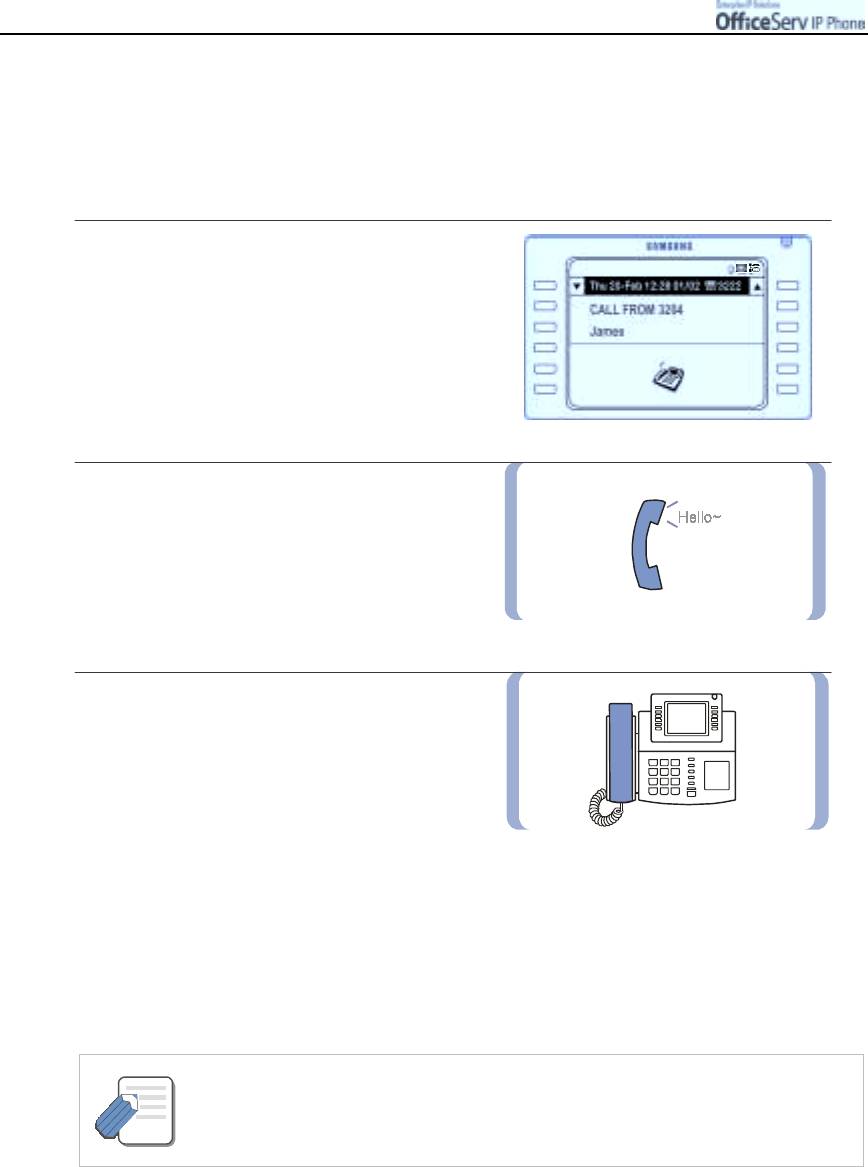
AN
Page 54
© SAMSUNG Electronics Co., Ltd.
S
WERIN
G
A
C
ALL
2. Answering an Intercom Call
Answering a Ringing Intercom Call
1.
When the phone rings, a call receipt message
will be displayed on the LCD screen.
2.
Lift the handset and the ringing call will
be automatically connected you.
3.
Replace the handset after a conversation
is over.
Answering Using the Speakerphone
!
Press the [Send] button, without lifting the handset.
!
Listen to the speaker to hear a voice of the other party and speak through the microphone.
!
You can switch from the speakerphone to the handset by lifting the handset.
!
Press the [Speaker] button to hang up the call on the speakerphone.
- Press the [!Vo l u m e "] button while the bell is ringing to adjust the ring volume.
- When a call arrives and a call receipt message appears on the LCD panel, but the bell
NOTE
does not ring, you should lift the handset to answer the call.
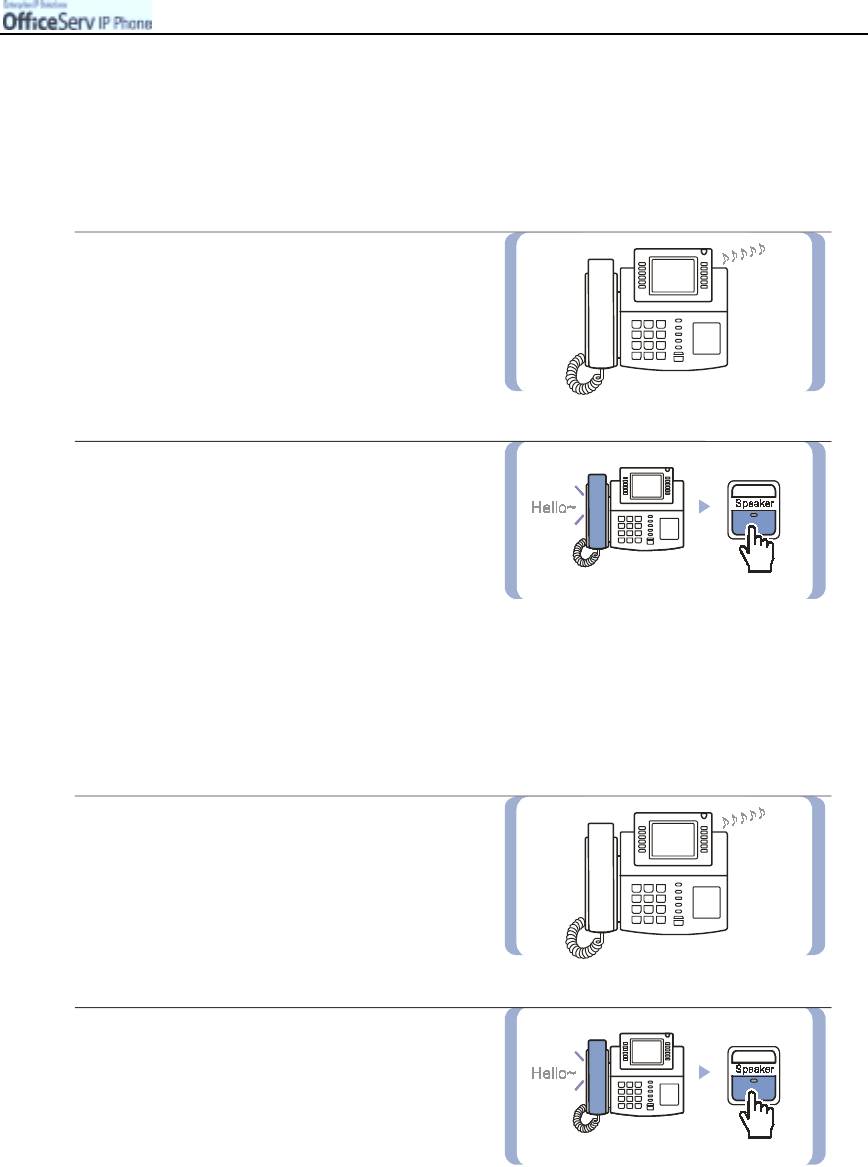
AN
© SAMSUNG Electronics Co., Ltd. Page 55
S
WERIN
G
A
C
ALL
Automatic Answering Mode
This function allows you to answer a station call on your phone where the intercom answering mode
has been programmed for automatic answer.
"
Please refer to the ‘Setting the Answering Mode’ section in the ‘Configuration’ part of
‘Application Menus’ described in this guide.
1.
When an incoming call arrives, beep
tones will be heard and
then the station automatically answers
the call.
2.
The speakerphone is turned on and you
can speak hands-free.
After the conversation is over, press
the
[Speaker]
button or
[End]
button.
"
If a personal conversation is needed,
you should pick up the handset.
Voice Announce Mode
This function allows you to answer a station call on your phone where the Voice Announce answering mode
has been set up.
1.
When an incoming call arrives, beep
tones will be heard and the caller’s voice
can be heard through the speaker.
2.
To answer the call, you can lift the
handset or press the
[Send]
button to
use the speakerphone.
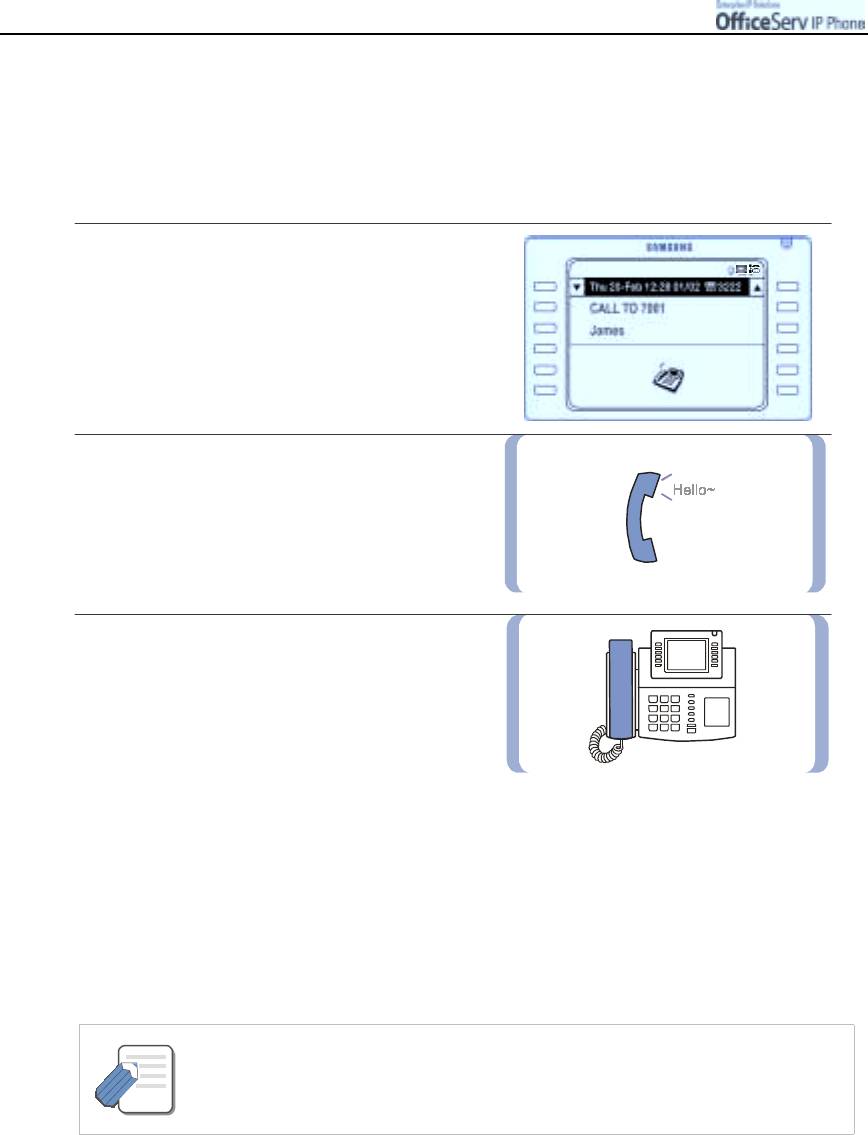
AN
Page 56
© SAMSUNG Electronics Co., Ltd.
S
WERIN
G
A
C
ALL
3. Answering an Outside Call
Answering an outside call
1.
When the phone rings, a call receipt message
will be displayed on the LCD screen.
2.
Lift the handset and the ringing call will
be automatically connected.
3.
Replace the handset after a conversation
is over.
To Answer using the Speakerphone
!
Press the [Send] button, without lifting the handset.
!
Listen to the speaker to hear a voice of the other party and speak through the microphone.
!
You can switch from the speakerphone to the handset by lifting the handset.
!
Press the [Speaker] button to hang up the call on the speakerphone.
- Press the [!Vo l u m e "] button while the phone is ringing to adjust the ringer volume.
NOTE
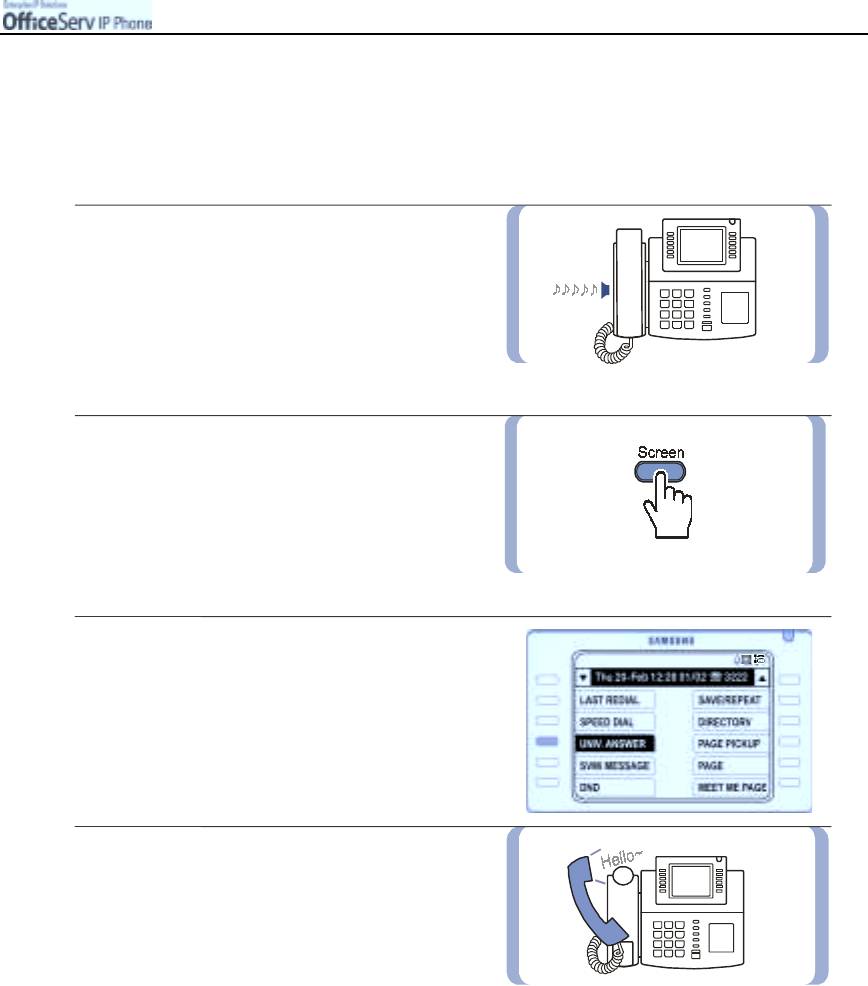
AN
© SAMSUNG Electronics Co., Ltd. Page 57
S
WERIN
G
A
C
ALL
Universal Answer for Outside Calls
The Universal answer feature allows you to answer outside calls programmed to ring a general alerting device
such as a night bell.
The Universal Answer feature does not apply to intercom calls.
1.
If an outside call rings the alerting device.
2.
Press the
[Screen]
button repeatedly
until the Soft menu screen appears.
"
Or, dial [6][7], the function code for
universal answer.
3.
Press the
[Select]
button for
[UNIV. ANSWER]
displayed on the Soft menu screen.
4.
Lift the handset or press [Send] to speak
through the speakerphone.
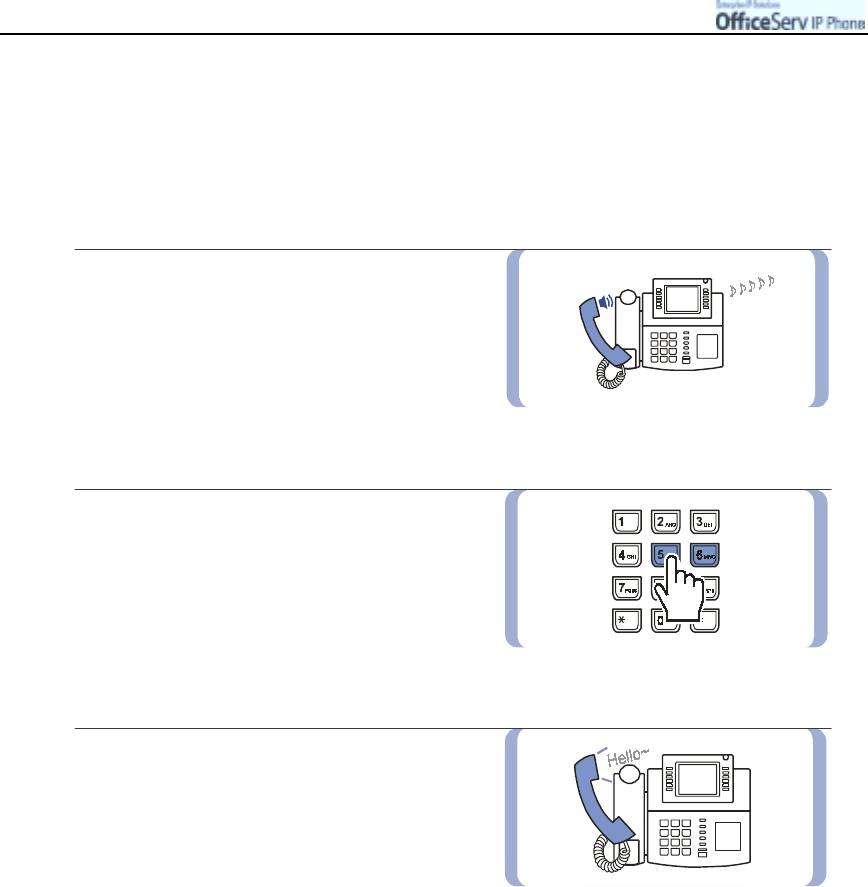
AN
Page 58
© SAMSUNG Electronics Co., Ltd.
S
WERIN
G
A
C
ALL
4. Answering Calls at Other Extensions
The functions below describe the methods available to answer calls ringing at unattended stations.
Station Call Pickup
1.
When you hear an unattended ringing station
Lift the handset.
2.
Dial
[6][5]
, the function code
for call pickup.
3.
Dial the extension number of
the ringing phone.
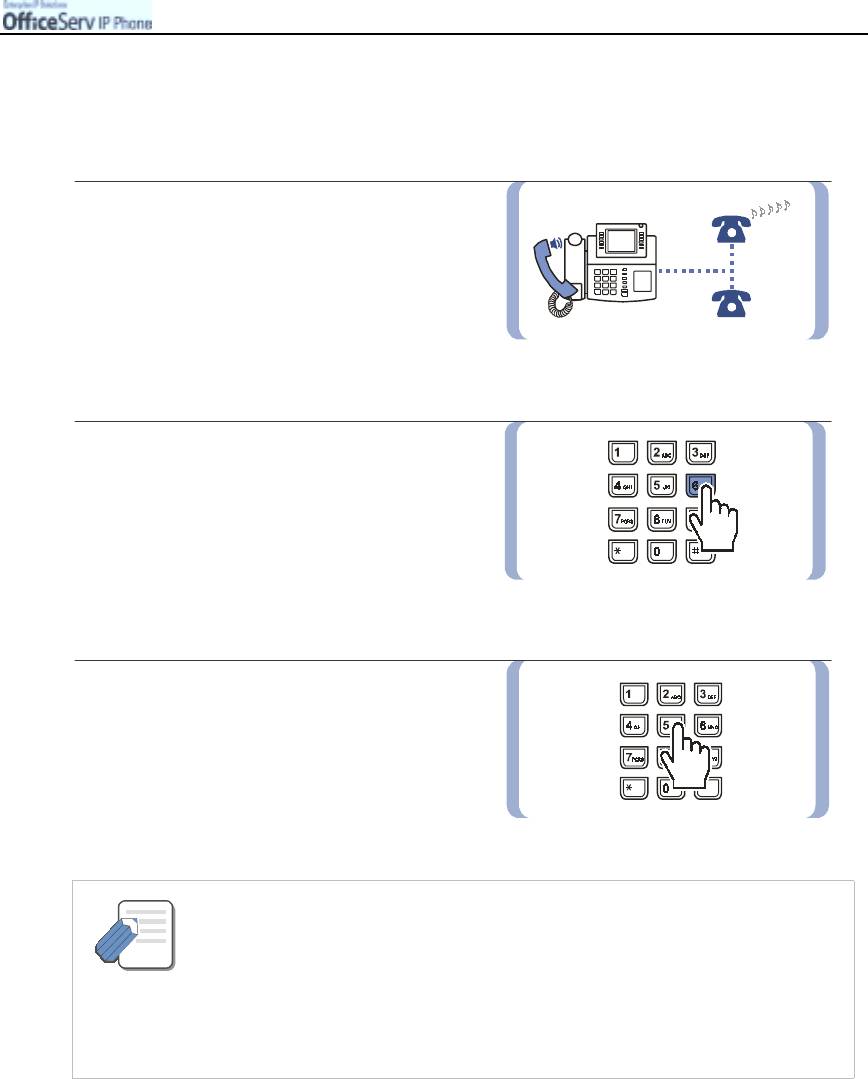
AN
© SAMSUNG Electronics Co., Ltd. Page 59
S
WERIN
G
A
C
ALL
Group Call Pickup
Allows you to pick up a call ringing in any pickup group. Use group pickup when you and the ringing extension
are part of a pickup group.
1.
When a telephone assigned in the same
pickup group is ringing, you can lift
the handset.
2.
Dial
[6][6]
, the function code for group
call pickup.
3.
Dial the group number(01~20).
- Station and group call pickup features may not be able to answer calls recalling to a
station. Consult your System Administrator as this is a programmable option in the
NOTE
OfficeServ system.
- Group call pickup will pickup ringing calls to stations in the group based on the
station’s priority in the group. This may result in you answering a call for a different
station to the one you expect. Use the station pickup to be sure you pick up the station
call you require.
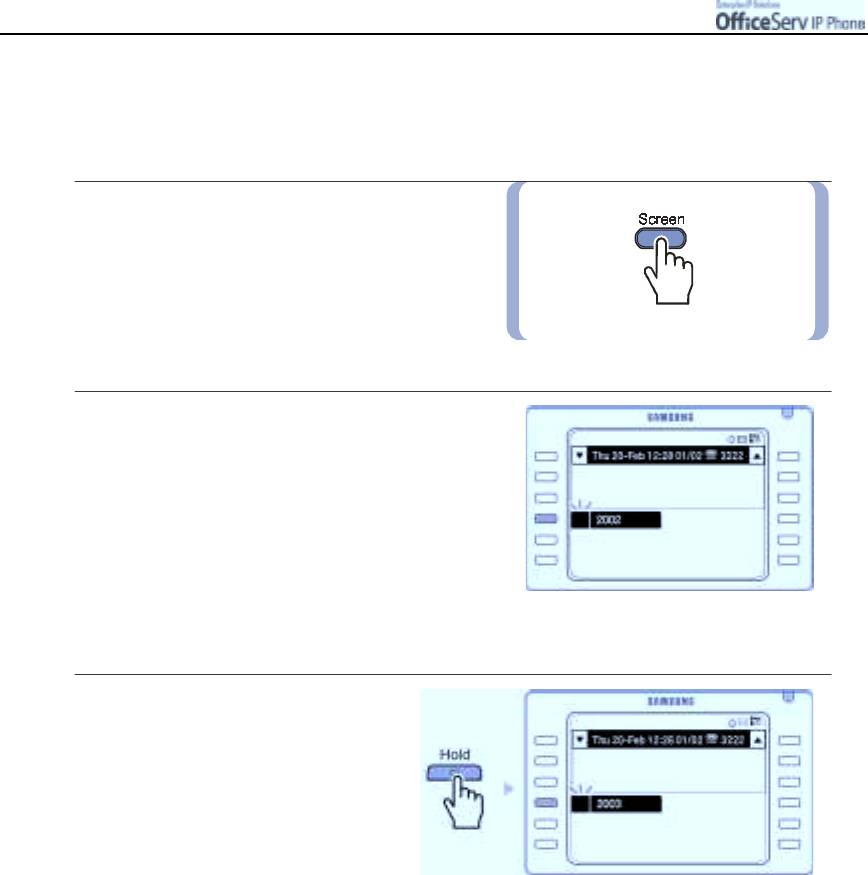
AN
Page 60
© SAMSUNG Electronics Co., Ltd.
S
WERIN
G
A
C
ALL
Answering a Waiting Call
When currently on a call and a second call arrives from another station/outside caller this feature allows you
to answer the waiting call.
1.
Press the
[Screen]
button until the
Programmable Feature screen appears.
2.
Press the
[Select]
button for the
Trunk flashing button in the Programmable
Feature screen.
"
If an automatic hold feature is set up on
your phone, the current call will be placed
on hold automatically, otherwise it will be
disconnected.
3.
Alternatively when a new incoming call
arrives press the
[Hold]
button to place
your existing call in Hold and
then press the
[Select]
button
of the flashing button in the
Programmable Feature screen.



