Samsung NV24 HD: Playingback, Deleting and Protecting Images
Playingback, Deleting and Protecting Images: Samsung NV24 HD
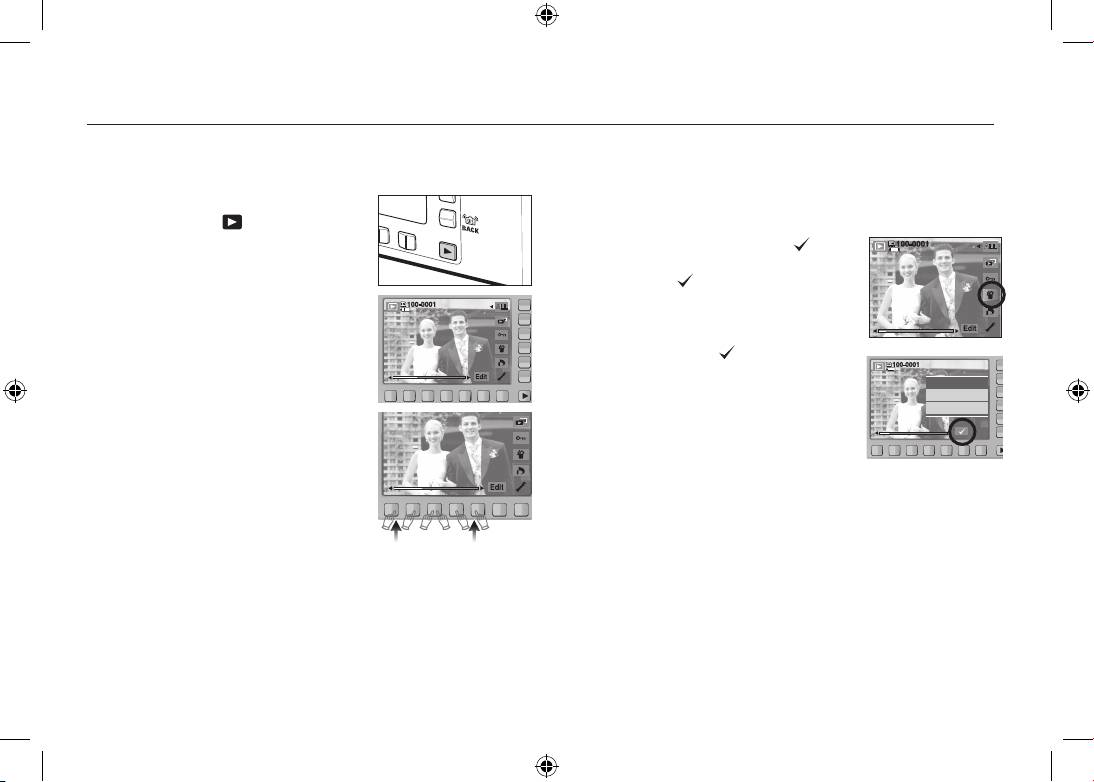
EN-12
Playingback, Deleting and Protecting Images
Playingback the images
Deleting images
1. Select the PLAY mode by pressing the
This is used to delete the displayed image.
play mode button ( ).
[YES] : Deletes displayed or checked ( ) image.
[NO] : Cancels deleting displayed image or
checked (
) image.
Delete
2. The last image stored on the memory is
displayed on the AMOLED monitor.
- The protected images can’t be deleted.
- If you wish to delete multi-image, check to delete
the image by using the (
) button and the
smart button (horizontal) and then press the [Yes]
Delete?
menu.
3. Touch the button and slide your finger to
Yes
- The number of images will be displayed at the
the left or right to select an image.
No
bottom right of the AMOLED monitor.
※
If you press the
①
or
②
button, the image
will be played back continuously.
1 2
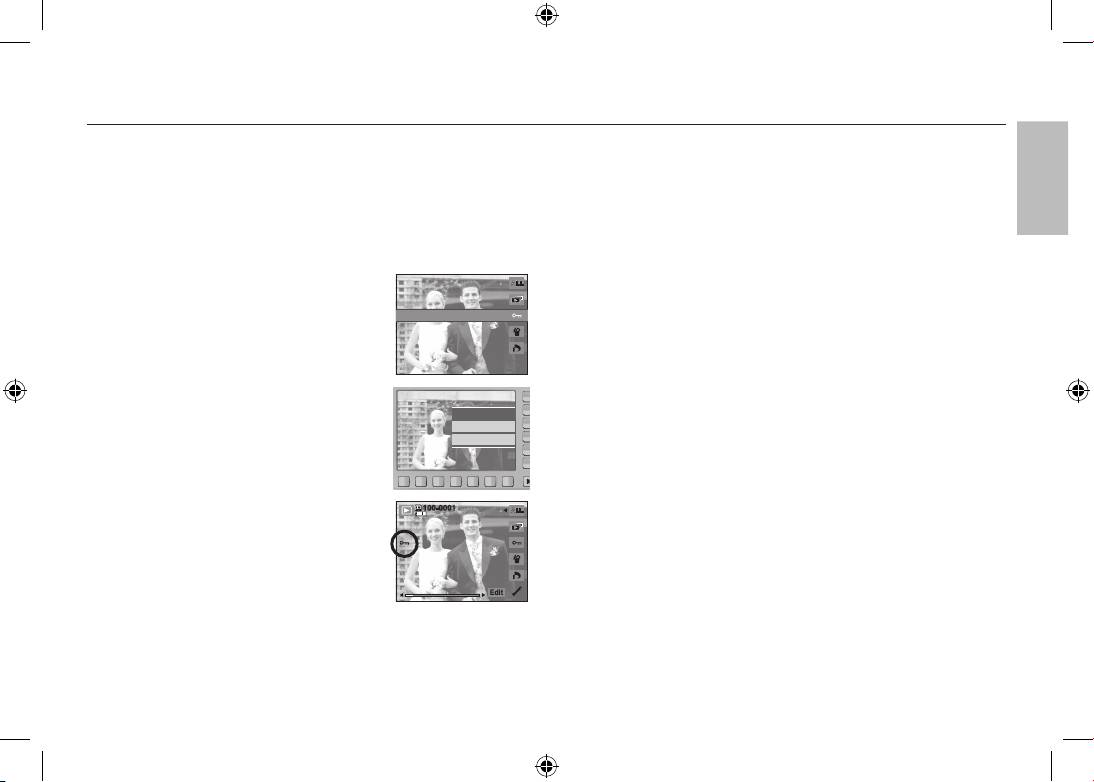
EN-13
85
84
Playingback, Deleting and Protecting Images
Protecting images
This is used to protect (Lock) specific shots from being accidentally
erased. It also unprotects (Unlocks) images that have been previously
protected.
[ONE] : Protect / release displayed image.
[ALL] : Protect / release all saved images.
ONE ALL
- If you protect an image, the protect icon will
be displayed on the AMOLED monitor. (An
Protect?
unprotected image has no indicator)
Lock
Unlock
- An image in LOCK mode will be protected from
the delete function, but will NOT be protected
from the format function.
ENGLISH
Оглавление
- Getting to know your camera
- Getting to know your camera
- Identification of features / Contents of camera
- Battery life & Number of shot (Recording time)
- When Using the Camera for the First Time : Smart button
- When Using the Camera for the First Time : Setting up the Date / Time and Language
- AMOLED monitor indicator
- Mode dial
- Taking a picture
- Playingback, Deleting and Protecting Images
- Using the remote control
- Connecting to the HDTV using the HDMI cable
- Downloading images
- Specifications
- Specifications Correct Disposal of This Product
- Correct disposal of batteries in this product
- MEMO
- Die Kamera kennen lernen Korrekte Entsorgung dieses Produkts
- Die Kamera kennen lernen
- Identifikation der Funktionen / Lieferumfang der Kamera
- Batteriebetriebsdauer und Anzahl der Aufnahmen (Aufnahmezeit)
- Wenn die Kamera zum ersten Mal benutzt wird : Smarttaste
- Wenn die Kamera zum ersten Mal benutzt wird : Einstellung von Datum / Uhrzeit und Sprache
- AMOLED Monitoranzeige
- Betriebsarten-Einstellra
- Fotografieren
- Wiedergabe, Löschen und Schützen von Bildern
- Verwenden der Fernbedienung
- Herstellen einer Verbindung mit dem HDTV mithilfe des HDMI-Kabels
- Herunterladen von Bildern
- Technische Daten
- Technische Daten Korrekte Entsorgung der Batterien dieses Produkts
- Kameraan tutustuminen Tuotteen hävittäminen
- Kameraan tutustuminen
- Toimintojen tunnistaminen / kameran sisältö
- Akun kesto ja kuvien määrä (tallennusaika)
- Kameran käyttäminen ensimmäistä kertaa : Smart-painike
- Kameran käyttäminen ensimmäistä kertaa : Päivämäärän, kellonajan ja kielen asettaminen
- AMOLED-näytössä näkyvät kuvakkeet
- Tilanvalitsin
- Kuvan ottaminen
- Kuvien toistaminen, poistaminen ja suojaaminen
- Kaukosäätimen käyttäminen
- Yhdistäminen teräväpiirtotelevisioon HDMI-kaapelin avulla
- Kuvien lataaminen
- Tekniset tiedot
- Tekniset tiedot Tuotteen paristojen oikea hävittäminen
- Att bli bekant med din kamera Korrekt avfallshantering av produkten
- Att bli bekant med din kamera
- Identifiering av egenskaper / innehåll hos kamera
- Batteriets livslängd & antalet tagningar (inspelningstid)
- När du använder kameran första gången : Smart-knapp
- När du använder kameran första gången : Ställa in tid, datum och språk
- AMOLED skärmsindikator
- Lägesomkopplare
- Att ta en blid
- Uppspelning, radering och skyddande av bilder
- Använda fjärrkontrollen
- Ansluta till en HDTV med hjälp av HDMI-kabeln
- Nedladdning av bilder
- Specifikationer
- Specifikationer Korrekt avfallshantering av batterierna i denna produkt
- Korrekt bortskaffelse af dette produkt
- Kameraets funktioner/Kameraets indhold
- Batterilevetid og antal billeder (optagetid)
- Når du bruger kameraet for første gang : Smart-knap
- Når du bruger kameraet for første gang : Indstilling af dato / klokkeslæt og sprog
- Indikatorer på AMOLED-monitoren
- Funktionsknap
- Optagelse af et billede
- Afspilning, sletning og beskyttelse af billeder
- Brug af fjernbetjeningen
- Tilslutning til HDTV’et ved hjælp af HDMI-kablet
- Overførsel af billeder
- Specifikationer
- Specifikationer Korrekt bortskaffelse af batterierne i dette produkt
- Знакомство с фотокамерой
- Рабочие элементы / содержимое упаковки
- Ресурс батарей и доступное количество снимков (время записи)
- Первое включение фотокамеры : "умные" кнопки
- Первое включение фотокамеры : Настройка даты / времени и выбор языка
- Информация, отображаемая на AMOLED-дисплее
- Селектор режимов
- Фотосъемка
- Воспроизведение, удаление и защита изображений
- Использование пульта ДУ
- Подключение кабеля HDMI к ТВЧ
- Загрузка изображений
- Технические характеристики
- MEMO

