Samsung LE-40 B530 P7W: RECOMMENDATIONS FOR USE
RECOMMENDATIONS FOR USE: Samsung LE-40 B530 P7W
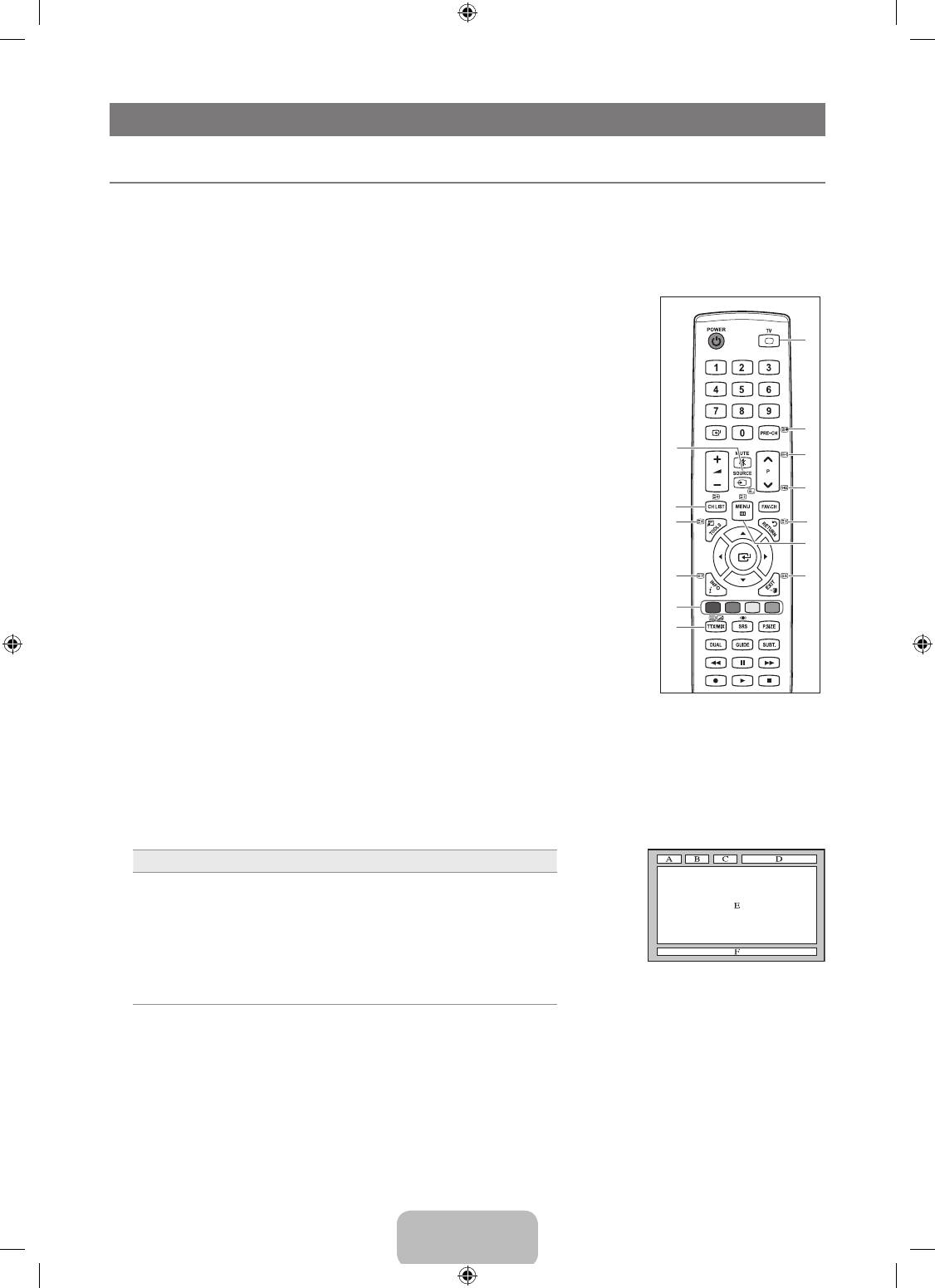
English - 26
RECOMMENDATIONS FOR USE
¦
Teletext Feature
Most television stations provide written information services via Teletext. The index page of the Teletext service gives you
information on how to use the service. In addition, you can select various options to suit your requirements by using the remote
control buttons.
N
For Teletext information to be displayed correctly, channel reception must be stable. Otherwise, information may be missing or
some pages may not be displayed.
N
You can change Teletext pages by pressing the numeric buttons on the remote control.
1
0
(mode)
6
/
(Teletext on/mix)
Press to select the Teletext mode
Press to activate Teletext mode after
(LIST/FLOF). If you press it in the LIST
selecting the channel providing the
mode, it switches into the List save
Teletext service. Press it twice to overlap
mode. In the List save mode, you can
the Teletext with the current broadcasting
save Teletext page into list using the
screen.
8
(store) button.
7
:
(exit)
2
8
(store)
Exit from the Teletext display.
Used to store the Teletext pages.
8
1
(sub-page)
3
4
(size)
Used to display the available sub-page.
Press to display the double-size letters
9
2
(page up)
in the upper half of the screen. For
lower half of the screen, press it again.
Used to display the next Teletext page.
To display normal screen, press it once
0
3
(page down)
again.
Used to display the previous Teletext
4
5
(reveal)
page.
Used to display the hidden text (answers
!
6
(index)
to quiz games, for example). To display
Used to display the index (contents)
normal screen, press it again.
page at any time while you are viewing
5
Colour buttons (red/green/yellow/
Teletext.
blue)
@
9
(hold)
If the FASTEXT system is used by a
Used to hold the display on a given
broadcasting company, the different
page if the selected page is linked with
topics covered on a Teletext page are
several secondary pages which follow on
colour-coded and can be selected by
automatically. To resume, press it again.
pressing the coloured buttons. Press
#
7
(cancel)
one of them corresponding to the
Used to display the broadcast when
required. The page is displayed with
searching for a page.
other coloured information that can be
selected in the same way. To display
the previous or next page, press the
corresponding coloured button.
The Teletext pages are organized according to six categories:
Part Contents
A Selected page number.
B Broadcasting channel identity.
C Current page number or search indications.
D Date and time.
E Text.
F Status information.
FASTEXT information.
7
8
1
9
0
2
3
@
!
4
#
5
6
I-II
BN68-01893F-Eng.indd 26 2009-02-24 �� 2:57:23
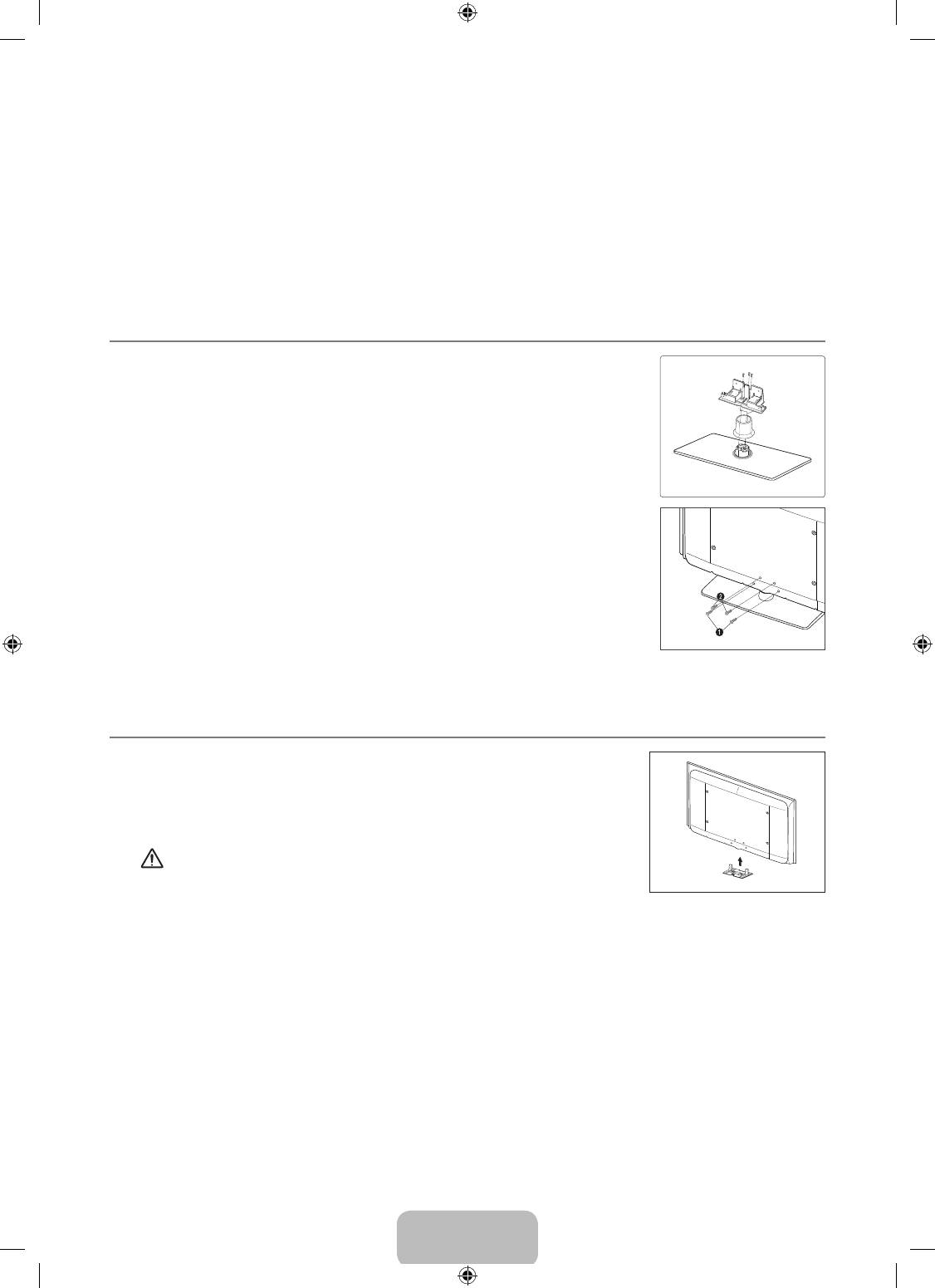
English - 27
N
Teletext information is often divided between several pages displayed in sequence, which can be accessed by:
–
Entering the page number
–
Selecting a title in a list
–
Selecting a coloured heading (FASTEXT system)
N
Teletext level supported by the TV is version 2.5 which is capable of displaying additional graphics or text.
N
Depending upon the transmission, blank side panels can occur when displaying Teletext.
N
In these cases, additional graphics or text is not transmitted.
N
Older TV’s which do not support version 2.5 are not capable of displaying any additional graphics or text, regardless of the
Teletext transmission.
O
Press the TV button to exit from the Teletext display.
N
Teletext 16:9, picture is 16:9
¦
Installing the Stand
N
Preset: Place the Guide Stand and Cover Neck onto the stand and fasten it using the
screws. Applicable to 32inch models only.
Back
Front
1.
Attach your LCD TV to the stand.
N
Two or more people should carry the TV.
N
Make sure to distinguish between the front and back of the stand when assembling
them.
N
To make sure the TV is installed on the stand at a proper level, do not apply excess
downward pressure to the upper left of right sides of the TV.
2.
Fasten two screws at position
1
and then fasten two screw at position
2
.
N
Stand the product up and fasten the screws. If you fasten the screws with the LCD TV
placed down, it may lean to one side.
N
The stand is installed for models with the screen size of 37 inch and above.
¦
Installing the Wall Mount Kit
Wall mount items (sold separately) allow you to mount the TV on the wall.
For detailed information on installing the wall mount, see the instructions provided with the
Wall Mount items. Contact a technician for assistance when installing the wall mounted
bracket.
Samsung Electronics is not responsible for any damage to the product or injury to yourself or
others if you elect to install the TV on your own.
Do not install your Wall Mount Kit while your TV is turned on. It may result in personal
injury due to electric shock.
N
Remove the stand and cover the bottom hole with a cap and fasten with two screws.
BN68-01893F-Eng.indd 27 2009-02-24 �� 2:57:23
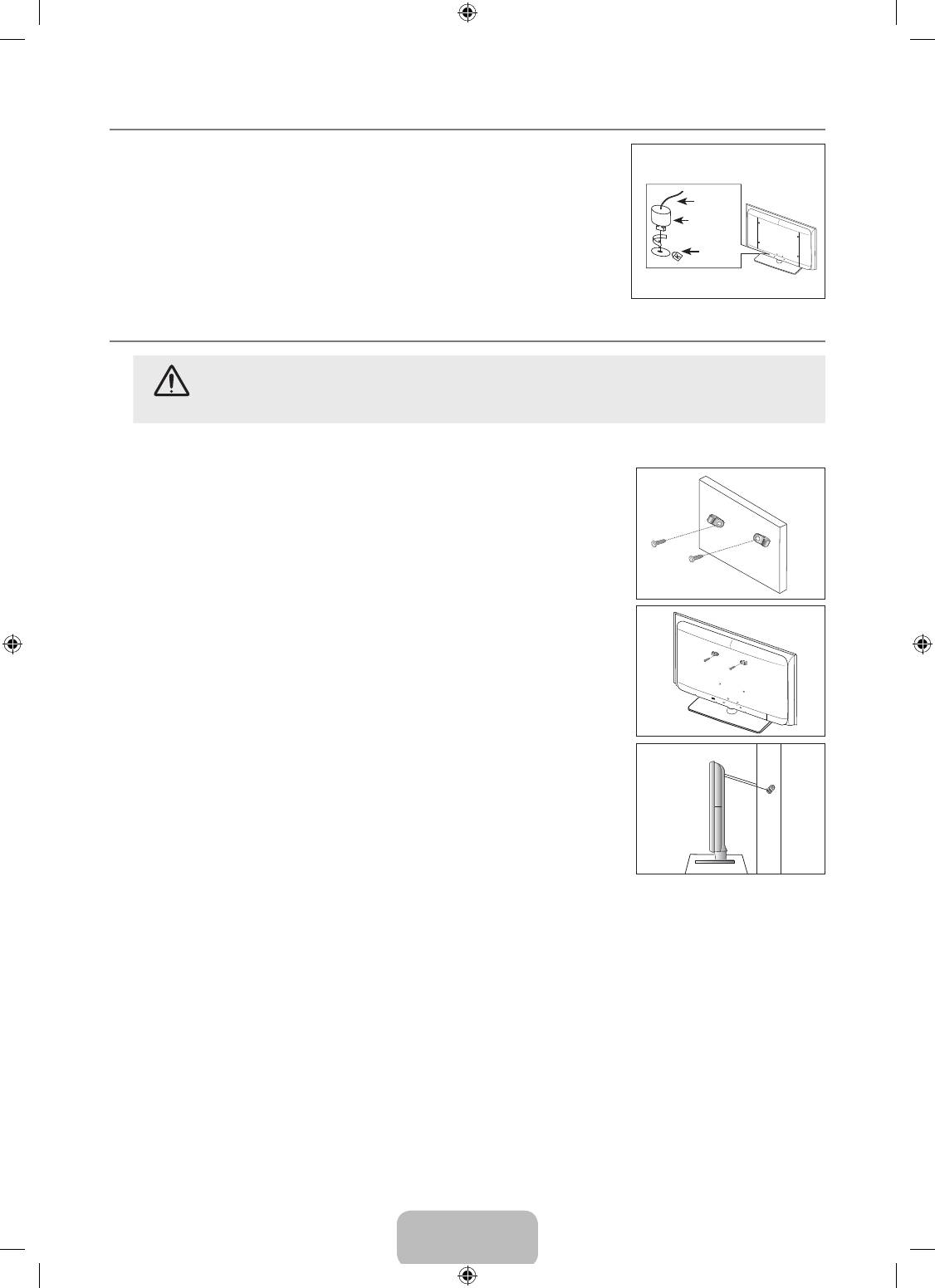
English - 28
¦
Using the Anti-Theft Kensington Lock
The Kensington Lock is a device used to physically x the system when using it in a public
place. The appearance and locking method may differ from the illustration depending on the
manufacturer. Refer to the manual provided with the Kensington Lock for proper use. The
locking device has to be purchased separately. The location of the Kensington Lock may be
3
different depending on its model.
2
1.
Insert the locking device into the Kensington slot on the LCD TV (
1
) and turn it in the
locking direction (
2
).
1
2.
Connect the Kensington Lock cable (
3
).
3.
Fix the Kensington Lock to a desk or a heavy stationary object.
¦
Securing the TV to the Wall
Caution: Pulling, pushing, or climbing on the TV may cause the TV to fall. In particular, ensure your
children do not hang over or destabilize the TV; doing so may cause the TV to tip over, causing serious
injuries or death. Follow all safety precautions provided on the included Safety Flyer. For added stability,
install the anti-fall device for safety purposes, as follows.
To avoid the TV from falling:
1.
Put the screws into the clamps and rmly fasten them onto the wall. Conrm that the
screws have been rmly installed onto the wall.
N
You may need additional material such as an anchor depending on the type of wall.
N
Since the necessary clamps, screws, and string are not supplied, please purchase
Wall
these additionally.
2.
Remove the screws from the centre back of the TV, put the screws into the clamps, and
then fasten the screws onto the TV again.
N
Screws may not be supplied with the product. In this case, please purchase the
screws of the following specications.
N
Screw Specications
–
For a 17 ~ 29 Inch LCD TV: M4 X 15 / For a 32 ~ 40 Inch LCD TV: M6 X 15
3.
Connect the clamps xed onto the TV and the clamps xed onto the wall with a strong
string and then tie the string tightly.
N
Install the TV near to the wall so that it does not fall backwards.
N
It is safe to connect the string so that the clamps xed on the wall are equal to or
lower than the clamps xed on the TV.
Wall
N
Untie the string before moving the TV.
4.
Verify all connections are properly secured. Periodically check connections for any
sign of fatigue for failure. If you have any doubt about the security of your connections,
contact a professional installer.
BN68-01893F-Eng.indd 28 2009-02-24 �� 2:57:24
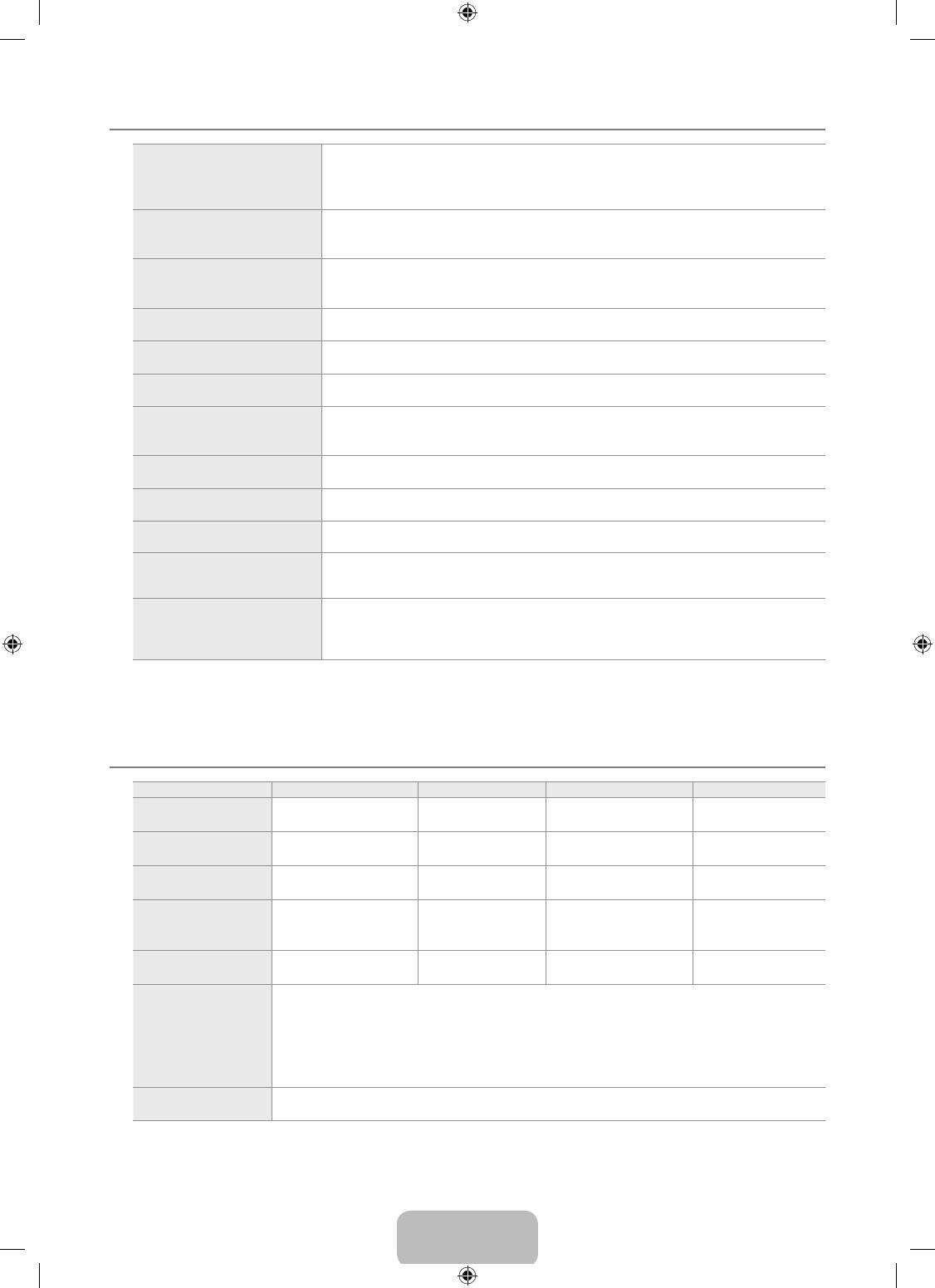
English - 29
¦
Troubleshooting: Before Contacting Service Personnel
No sound or picture Check that the mains lead has been connected to a wall socket.
●
●
Check that you have pressed the button on your set.
●
Check the picture contrast and brightness settings.
●
Check the volume.
Normal picture but no sound Check the volume.
●
●
Check whether the MUTE
M
button has been pressed on the remote control.
●
Check the Speaker Select settings.
Screen is black and power
●
On your computer check; Power, Signal Cable.
indicator light blinks steadily
●
The TV is using its power management system.
●
Move the computer’s mouse or press any key on the keyboard.
No picture or black and white
●
Adjust the colour settings.
picture
●
Check that the broadcast system selected is correct.
Sound and picture interference Try to identify the electrical appliance that is affecting the set and move it further away.
●
●
Plug your set into a different mains socket.
Blurred or snowy picture,
●
Check the direction, location and connections of your aerial.
distorted sound
●
This interference is often due to the use of an indoor aerial.
Remote control malfunctions Replace the remote control batteries.
●
●
Clean the upper edge of the remote control (transmission window).
●
Check the battery terminals.
‘Check signal cable.’ message is
●
Check that the signal cable is rmly connected to the PC or video sources.
displayed
●
Check that the PC or video sources are turned on.
On PC mode, ‘Not Supported
●
Check the maximum resolution and the frequency of the video adaptor.
Mode.’ message is displayed
●
Compare these values with the data in the Display Modes.
The damaged picture appears in
●
If Screen Fit is selected in some external devices, the damaged picture may appear in
the corner of the screen
the corner of the screen. This symptom is caused by external devices, not TV.
The ‘Resets all settings to
●
This appears when you press and hold the EXIT button for a while. The product settings
the default values.’ message
are reset to the factory defaults.
appears.
You may see small particles if
●
This is part of the product’s design and is not a defect.
you look closely at the edge of
the bezel surrounding the TV
screen.
N
The TFT LCD panel uses a panel consisting of sub pixels (6 220 800) which require sophisticated technology to produce.
However, there may be few bright or dark pixels on the screen. These pixels will have no impact on the performance of the
product.
¦
Specications
Model Name LE32B530P, LE32B541P LE37B530P LE40B530P, LE40B541P LE46B530P
Screen Size
(Diagonal) 32 inches 37 inches 40 inches 46 inches
PC Resolution
(Optimum) 1920 x 1080 @ 60 Hz 1920 x 1080 @ 60 Hz 1920 x 1080 @ 60 Hz 1920 x 1080 @ 60 Hz
Sound
(Output) 10W x 2 10W x 2 10W x 2 10W x 2
Dimensions (WxDxH)
Body
801 X 77 X 518 mm
918 X 77 X 597 mm
998 X 78 X 621 mm
1127 X 78 X 712 mm
With stand
801 X 220 X 562 mm
918 X 300 X 650 mm
998 X 260 X 686 mm
1127 X 260 X 766 mm
Weight
With Stand 12 kg 15 kg 18 kg 24 kg
Environmental
Considerations
Operating Temperature
10°C to 40°C (50°F to 104°F)
Operating Humidity
10% to 80%, non-condensing
Storage Temperature
-20°C to 45°C (-4°F to 113°F)
Storage Humidity
5% to 95%, non-condensing
Stand Swivel
Left / Right -20˚ ~ 20˚
N
Design and specications are subject to change without prior notice.
N
This device is a Class B digital apparatus.
N
For the power supply and Power Consumption, refer to the label attached to the product.
BN68-01893F-Eng.indd 29 2009-02-24 �� 2:57:24

❑
Цифровое телевещание (DVB-T). Примечание
1. ФУНКЦИИ ЦИФРОВОГО ТЕЛЕВИДЕНИЯ (DVB) ДОСТУПНЫ ТОЛЬКО В ТЕХ СТРАНАХ И РЕГИОНАХ, ГДЕ ПЕРЕДАЮТСЯ
ЦИФРОВЫЕ НАЗЕМНЫЕ СИГНАЛЫ DVB-T (MPEG2 И MPEG4 AVC). DVB-T – это стандарт цифрового наземного ТВ-вещания,
принятый консорциумом европейских организаций. Узнайте у местного дилера о наличии услуги DVB-T в вашей местности.
2. Несмотря на то, что данный телевизор поддерживает стандарты DVB-T с [августа 2008 года], компания не гарантирует совместимость
с последующими стандартами цифрового наземного ТВ-вещания DVB-T.
3. Некоторые функции цифрового ТВ могут быть недоступны или работать неправильно в
некоторых странах или регионах.
4. Для получения более подробной информации обратитесь в местный центр по обслуживанию клиентов SAMSUNG.
❑
Меры предосторожности при отображении неподвижного изображения.
Неподвижное изображение может серьезно повредить экран телевизора.
●
Не следует оставлять неподвижное или частично неподвижное изображение на ЖК-панели более двух часов, поскольку это
может привести к возникновению эффекта остаточного изображения. Подобное остаточное изображение также известно как
“выгорание экрана”. Во избежание такого эффекта уменьшите уровень яркости и контрастности экрана при отображении
неподвижных изображений.
●
При длительном просмотре ЖК-телевизора в формате 4:3 в его правой, левой и центральной части могут
появиться следы границ изображения, что объясняется продолжительной неравномерностью светового
излучения в разных областях экрана. Использование телевизора для воспроизведения DVD-дисков или
подключение игровой приставки может оказать подобное воздействие на экран. Повреждения, вызванные
вышеуказанным эффектом, не подлежат гарантийному ремонту.
●
Длительное отображение неподвижных изображений, например, при подключении экрана к видеоигре и компьютеру,
может вызвать появление остаточных изображений. Во избежание возникновения подобного эффекта, при отображении
неподвижных изображений уменьшите уровень параметров “яркости” и “контрастности”.
© Корпорация Samsung Electronics Ltd., 2009. Все права защищены.
Оглавление
- CONTENTS
- GENERAL INFORMATION
- OPERATION
- CHANNEL CONTROL
- PICTURE CONTROL
- SOUND CONTROL
- SETUP
- INPUT / SUPPORT
- ABOUT ANYNET +
- RECOMMENDATIONS FOR USE
- СОДЕРЖАНИЕ
- ОБЩАЯ ИНФОРМАЦИЯ
- ЭКСПЛУАТАЦИЯ
- УПРАВЛЕНИЕ КАНАЛАМИ
- УПРАВЛЕНИЕ ИЗОБРАЖЕНИЯМИ
- УПРАВЛЕНИЕ ЗВУКОМ
- УСТАНОВКА
- ВХОД / ПОДДЕРЖКА
- О ФУНКЦИИ ANYNET +
- РЕКОМЕНДАЦИИ ПО ИСПОЛЬЗОВАНИЮ



