Samsung NX-308: APPENDIX SECTION
APPENDIX SECTION: Samsung NX-308

APPENDIX
SECTION
A. REMOTE PROGRAMMING
B. DATABASE DOWNLOAD
C. DISA VOICE ANNOUNCEMENT
5APPENDIX 1999.9.15 12:41 PM 페이지1

5APPENDIX 1999.9.15 12:41 PM 페이지2
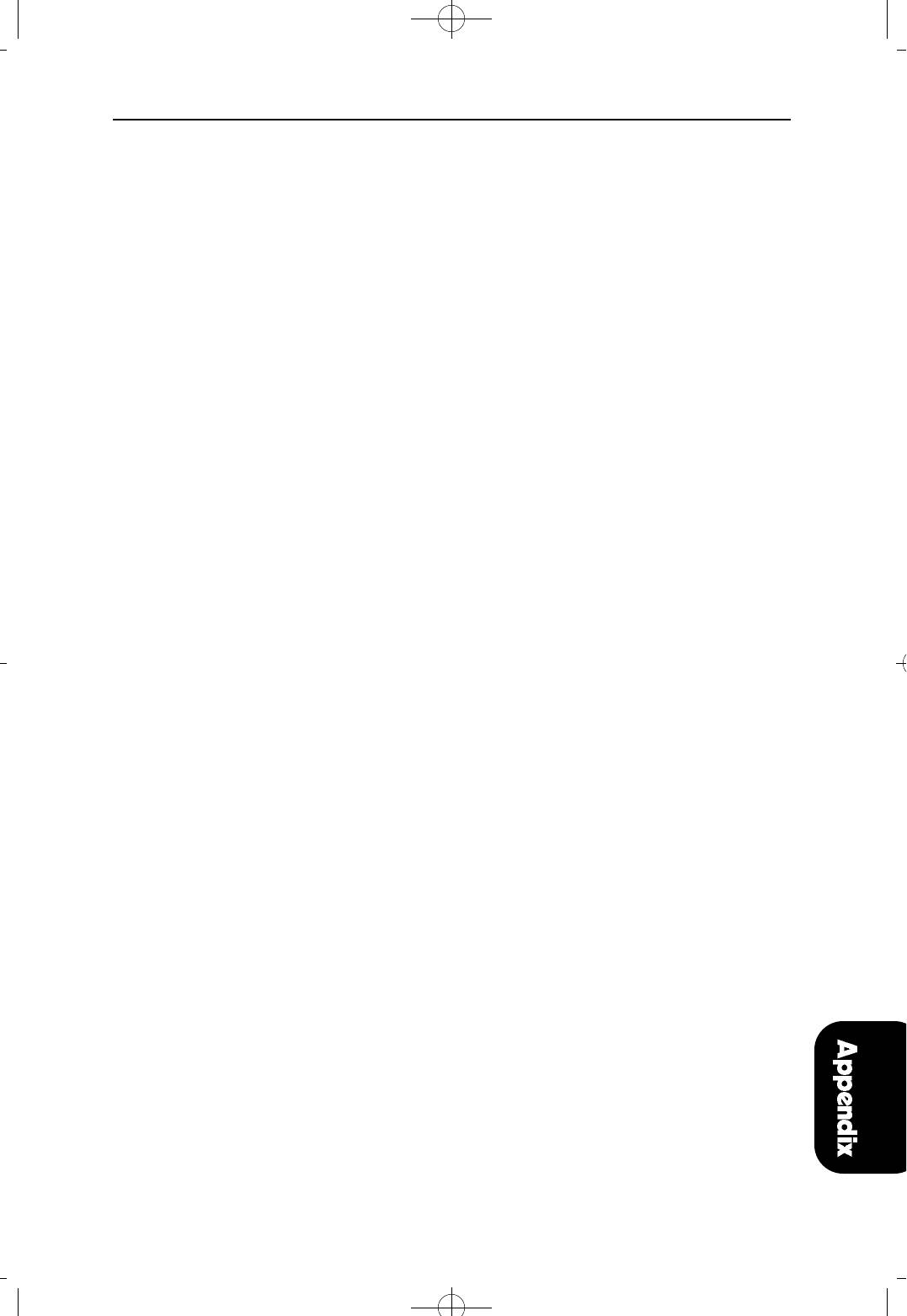
NX-SERIESHYBRID KEY SYSTEM APPENDIX A REMOTE PROGRAMMING
APPENDIX A REMOTE PROGRAMMING
Remote programming capability has been incorporated in the NX-SERIES via the R-MMC
serial port on the SMDR/R-MMC board option mounted on the base unit. This port is
configured as a programming port only. The remote programming capability of the NX-
SERIES can be used to add, delete, or modify a customer database. While remote
programming gives added flexibility to the NX-SERIES, it is not possible to UP/DOWN load
from or to a disk or tape. All NX-SERIES MMCs may be accessed via remote programming.
1. SITE REQUIREMENTS
1.1 CUSTOMER SITE REQUIREMENTS
Before using remote programming, the following requirements must be met at
the customer site:
● Install the optional NX-SMDR/R-MMC board in the base unit.
● MMC 80 Change Baud Rate: This MMC will set the baud rate of communication
R-MMC port to match the customer site's modem. Baud rate selections are 300,
600, 1200, 2400, 4800, and 9600. 8 Data bits, No parity, 1 stop bit is default.
● MMC 80 Assign Remote Port: When remote programming is used,it must
reference an installed N X 2 4 E keyset at the customer site. This keyset will be
disabled for the duration of the remote programming session. When remote
programming is not in use, this assigned keyset will function normally. The keyset
port selection should be made considering minimal inconvenience to site
personnel during programming sessions.
NOTE: There are no physical connections between the keyset and modem or
keyset and communication port. The assigned keyset is used as a software
reference point only.
● A customer-provided modem and cable connected to R-MMC comm port, as
shown below:
● A voice grade dial-up line on which the modem may be called.
1.2 REMOTE SITE REQUIREMENTS
● Personal computer (PC) with communication software that can emulate
VT-102 terminal.
NOTE: Since communication software can vary, no assurance can be made
that every communications software package will work properly.
● Internal or external modem able to match baud rate speed with the modem at
the customer site
● Voice grade dial line to call customer modem.
5 - 1
5APPENDIX 1999.9.15 12:41 PM 페이지3
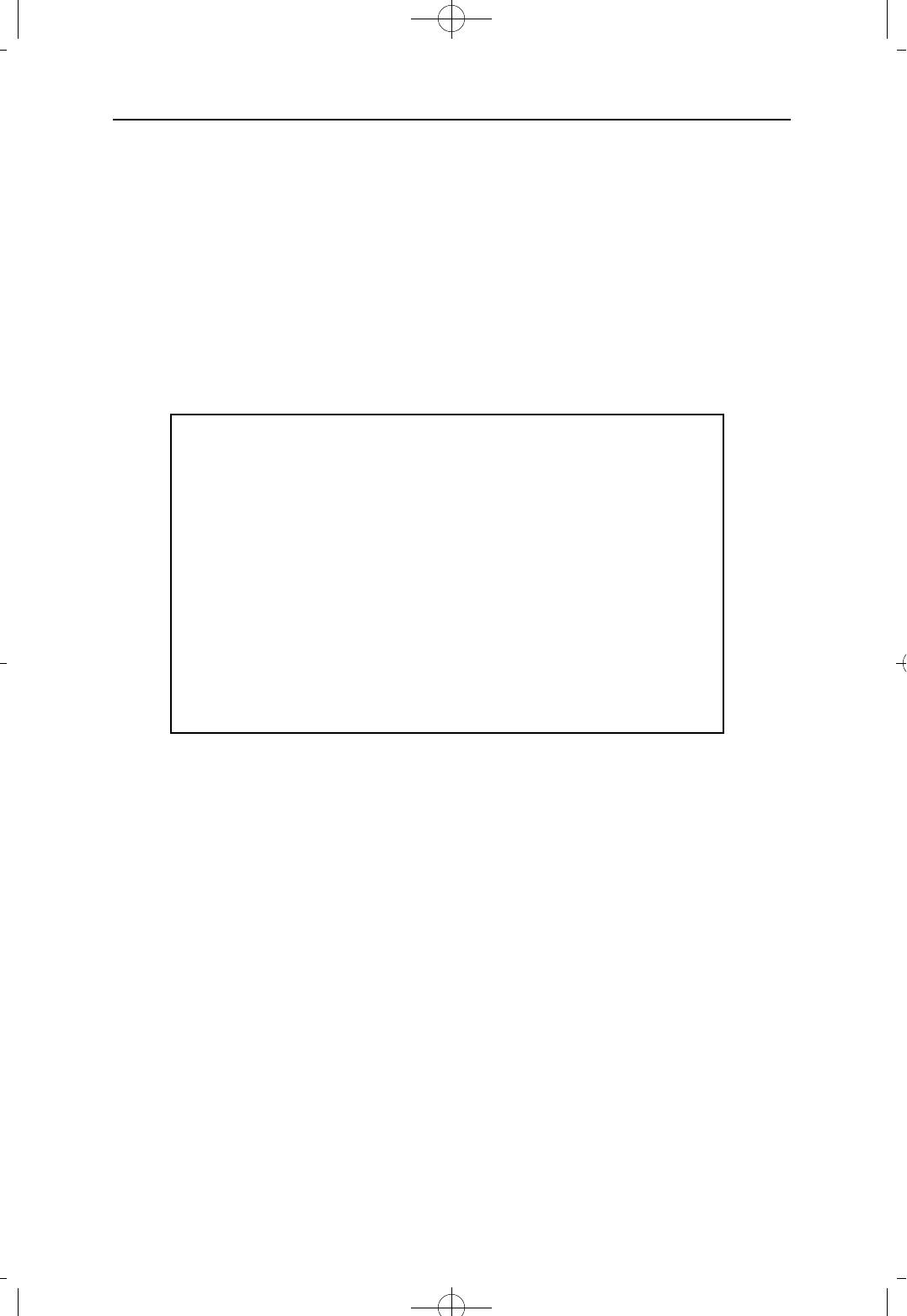
5APPENDIX 1999.9.15 12:41 PM 페이지4
NX-SERIESHYBRID KEY SYSTEM APPENDIX A REMOTE PROGRAMMING
1.3 BEGIN PROGRAMMING
Dial the customer modem number and establish a communication link with the
customer site.
Once communication is established, press the TAB key on the PC keyboard to
receive the NX-SERIES system header display (below).
If you receive a "SORRY!DESTINATION PORT IS BUSY" display, the keyset
assigned in MMC 80 REMOTE STATION is currently busy and no remote
programming can be done at this time.
When the NX-SERIES system header is displayed, enter MMC 20 and the
necessary passcode to open programming and begin the remote programming
s e s s i o n .
WELCOME TO NX SERIES REMOTE PROGRAM
----------------------------------------------------------------
CUSTOMER :
DATE : Sat, 01, Jan
TIME : 00:02
----------------------------------------------------------------
TRANSFER : TAB
SPEAKER : RETURN
UP/DOWN : UP/DOWN
REDIAL/FLASH: LEFT/RIGHT
HOLD : BACKSPACE
PROGRAM CODE:
1.4 PROGRMMING PROTOCOL
The NX-SERIES will only recognize those keystrokes which have been assigned
as NX-keyset equivalent. These keystrokes are fixed and are not programmable.
Use the PC equivalent in place of the NX 24E keys as called for in M M C
programming procedures. These keystrokes are described below. Dial pad
number may be entered using the standard number keys of the PC keyboard, or
the number pad on the right side of the PC keyboard (when equipped).
CAUTION : DO NOT USE MMC 73 or MMC 95, option 2, while in remote
programming. Defaulting the system with clear data necessary for
remote programming. Someone at the customer site will then be
needed to assign the necessary data for remote programming to work.
5 - 2
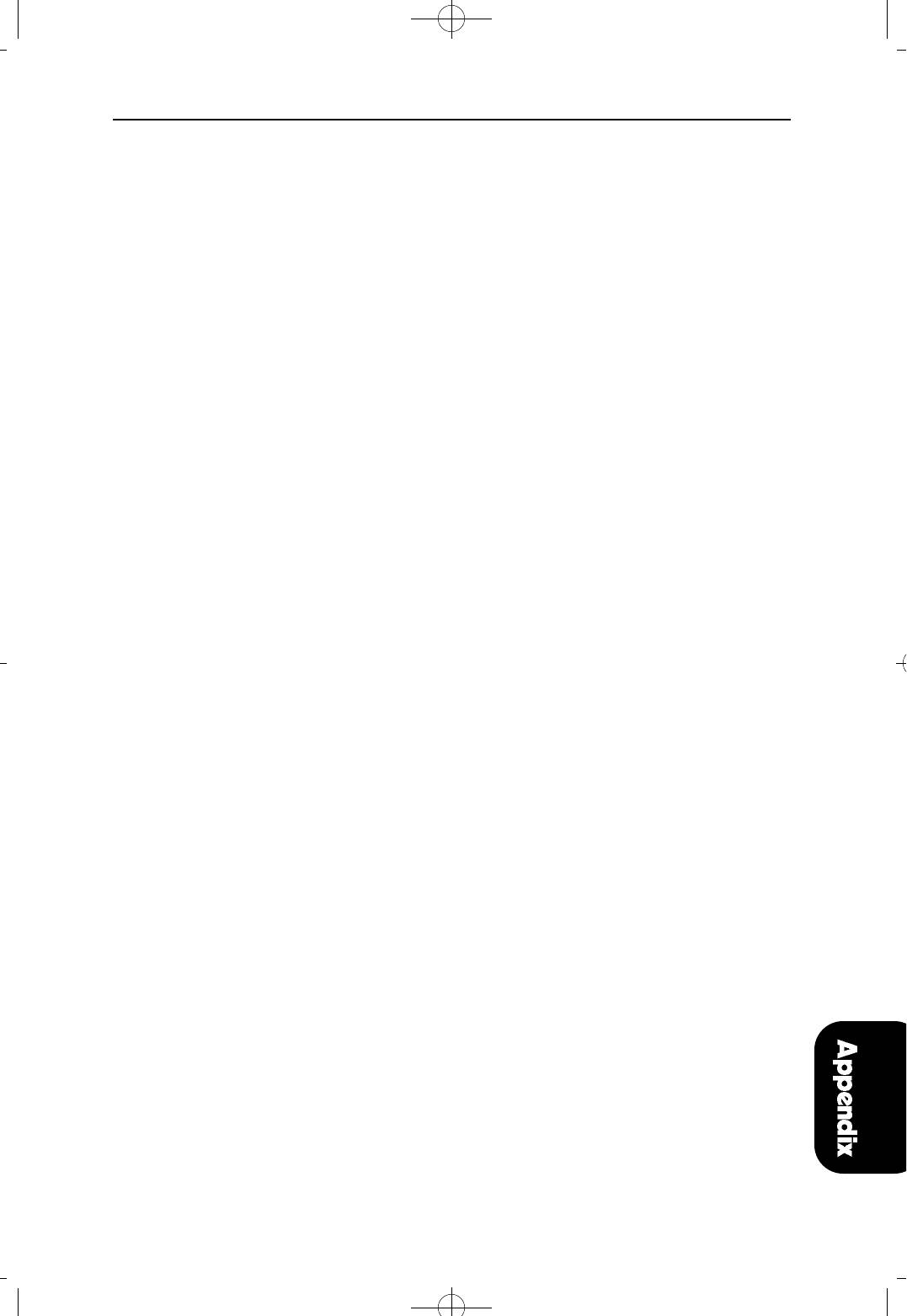
NX-SERIESHYBRID KEY SYSTEM APPENDIX A REMOTE PROGRAMMING
2. ON-SITE PROGRAMMING VIA PC TERMINAL
On-site programming via a PC terminal has been incorporated in the NX-SERIES via
serial communication port R-MMC of the SMDR/R-MMC board mounted on the Base
board. This port is configured as a programming port only. The on-site programming
capability of the NX-SERIES can be used to add, delete, or modify the customer
database. While on-site programming gives added flexibility to the NX-SERIES, it is
not possible to UP/DOWN load from or to a disk or tape.
ALL NX-SERIES MMCs may be accessed via on-site programming.
2.1 ON-SITE REQUIREMENTS
Before on-site programming can be used, the following requirements must be
fulfilled:
● An installed optional SMDR/R-MMC board in the base unit.
● A customer-provided PC terminal with communication software that an
emulate a VT-103 type terminal.
NOTE: Since communication software can vary no assurance can be made that
every communications software package available will work.
● MMC 80 Change Baud Rate: This MMC sets the baud rate, data bits, parity
bit, and stop bit parameters of the R-MMC port on the SMDR/R-MMC board
to match the customer's PC terminal. Baud rate speed selections are 300,
600, 1200, 2400, 4800 and 9600. 8 data bits, 7 data bits, No parity, Even
parity, Odd parity, 1 stop bit, and 2 stop bits are selectable.
● MMC 80 Assign Remote Port: When on-site programming is used, it must
reference an installed NX 24keyset at the customer site. This assigned keyset
will be disabled for the duration of the on-site programming session. When
on-site programming is not in use, this keyset will function normally. A keyset
port selection should be made that will offer minimal inconvenience to
personnel site.
NOTE: There are no physical connections between the assigned keyset and
the communication port. The assigned keyset is used as a software
reference point only. If the assigned keyset is a display keyset, it will
echo the programming keystrokes from the PC terminal.
● A customer-provided cable must be connected between the PC terminal
and COM R-MMC port.
2.2 BEGIN PROGRAMMING
Once communications has been established, press TAB on the PC keyboard to
receive the N X - S E R I E S header display (below). A "SORRY DESTINATION
PORT IS BUSY" display indicates that the keyset assigned in MMC 80 i s
currently busy, and no on-site programming can be done at this time. When the
NX-SERIES header is displayd, enter MMC 20 and the necessary passcode to
5 - 3
5APPENDIX 1999.9.15 12:41 PM 페이지5
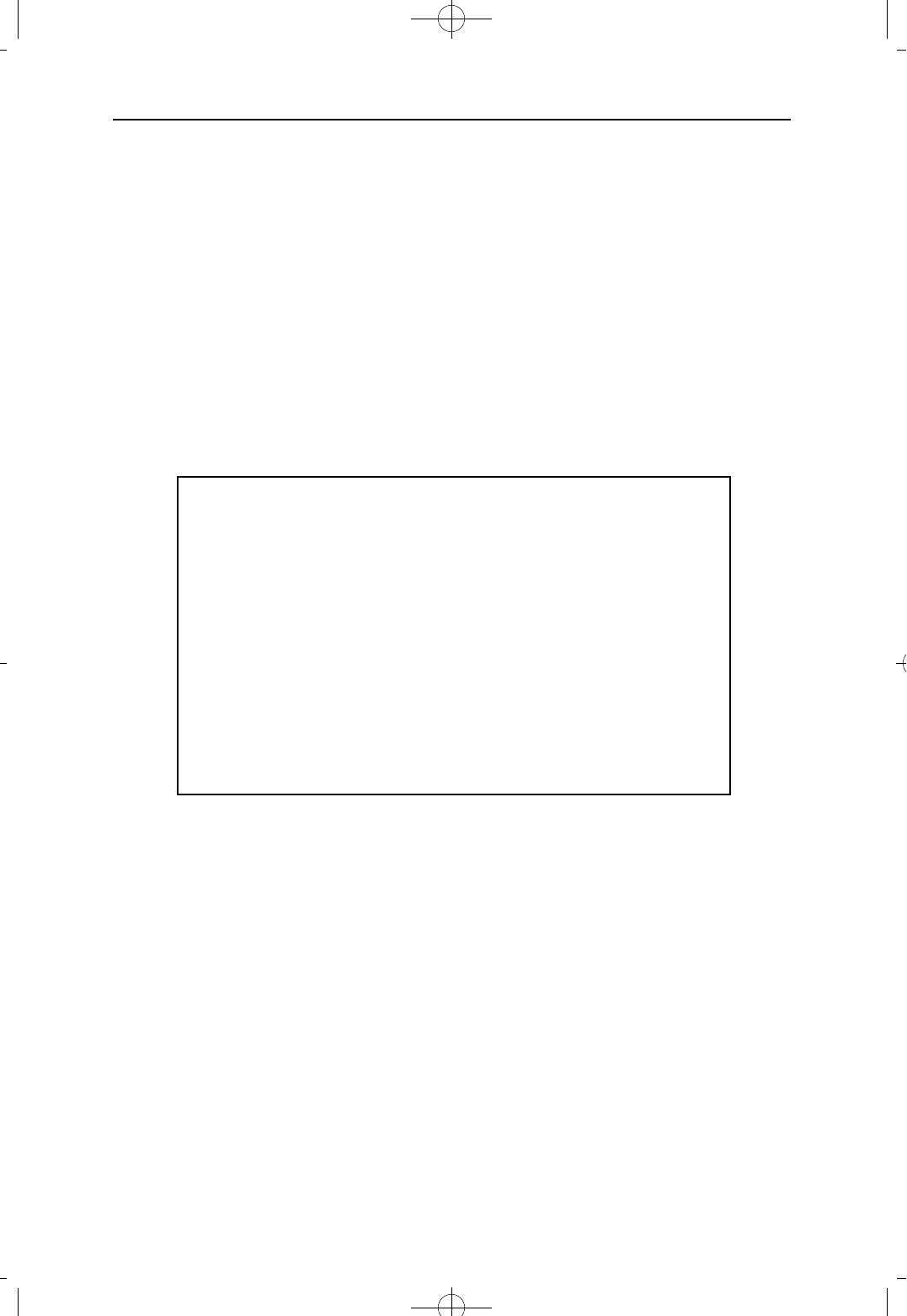
5APPENDIX 1999.9.15 12:41 PM 페이지6
NX-SERIESHYBRID KEY SYSTEM APPENDIX A REMOTE PROGRAMMING
open programming and begin the on-site programming session.
NOTE: The header will display CUSTOMER and the name assigned in MMC 81.
2.3 PROGRAMMING PROTOCOL
The NX-SERIES will only recognize keystrokes on the PC keyboard that have
been assigned as NX 24 keyset equivalent. These keystrokes are fixed and are
not programmable. Use the PC equivalent in place of the NX 24 keys as called
for in MMC programming procedures. These keystrokes are described below.
Dial pad numbers may be entered using the number keys of the PC keyboard, or
the number pad on the right side of the PC keyboard (when equipped).
WELCOME TO NX SERIES REMOTE PROGRAM
----------------------------------------------------------------
CUSTOMER :
DATE : Sat, 01, Jan
TIME : 00:02
----------------------------------------------------------------
TRANSFER : TAB
SPEAKER : RETURN
UP/DOWN : UP/DOWN
REDIAL/FLASH: LEFT/RIGHT
HOLD : BACKSPACE
PROGRAM CODE:
5 - 4
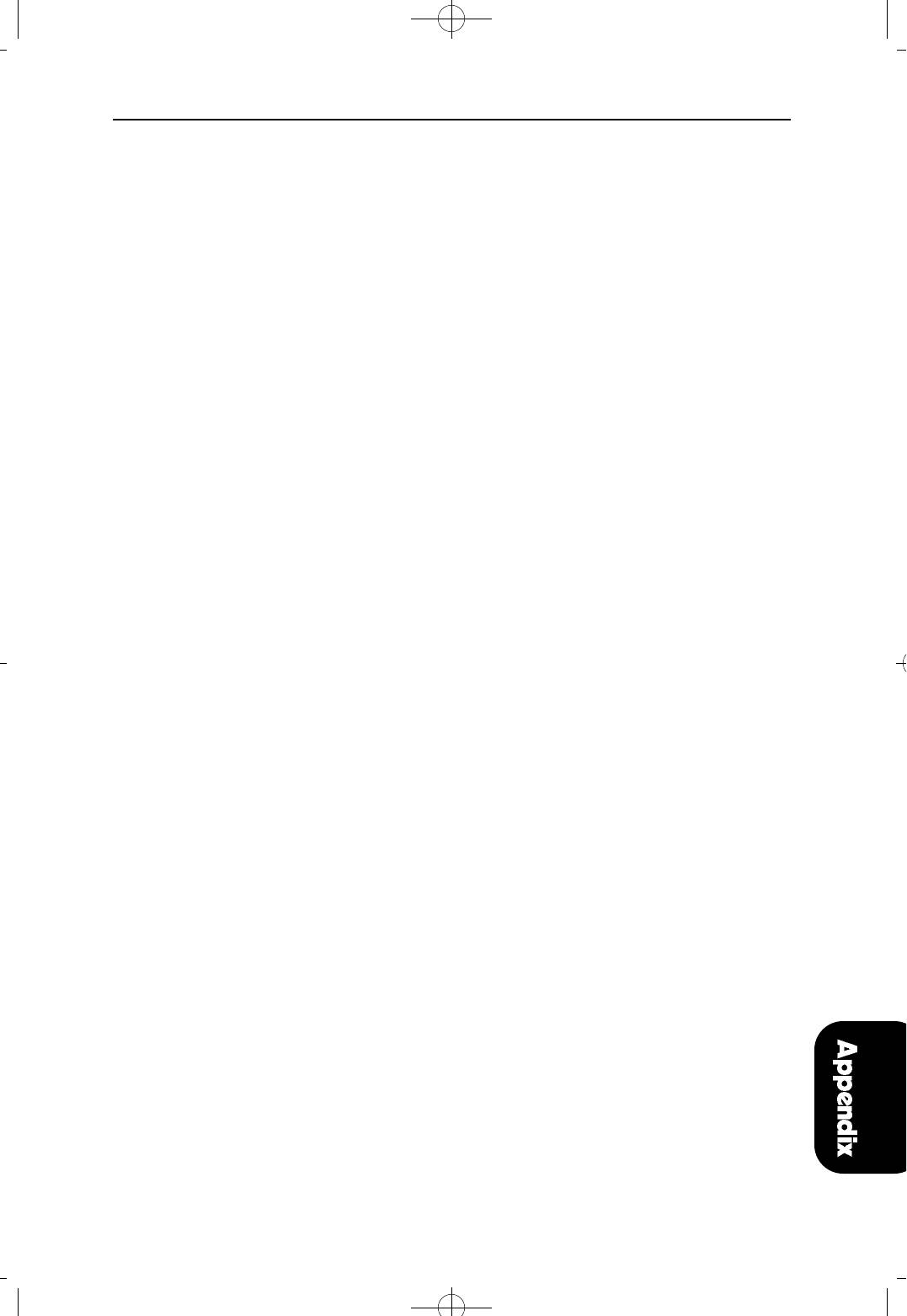
NX-SERIESHYBRID KEY SYSTEM APPENDIX B DATABASE DOWNLOAD
APPENDIX B DATABASE DOWNLOAD
1. Introduction To Database Download Programming
A database download programming capability has been incorporated into the N X -
S E R I E S via the communication (serial) SMDR port of the optional S M D R / R - M M C
card mounted in the base unit.
This is a software utility designed to allow a certified NX-SERIES technician the ability
to perform a database download on-site.
1.1 Customer Site Requirements
Certain conditions must be satisfied before installing the software package on a
personal computer:
1) Install the optional NX-SMDR/R-MMC card in the base unit.
2) Use a 286 or higher IBM-PC or 100% IBM-compatible computer with the following
● MS-DOS version 5.0 or higher
● MS-WINDOWS version 3.1 or higher
● 3 ¼ " or 5 ½ " high-density floppy drive
● VGA monitor.
3. Rs-232C cable
2. Installing Database Downloading
2.1 Getting Started
1) Create a directory to store the DATABASE DOWNLOAD program.
2) Copy the file to the new directory. The file is compressed and will have a
name similar to N X 7 1 2 2 9 . e x e where 7 1 2 2 9 is the date the file was generated.
3) Type "NX71229" to uncompress the file or Double-click file name on the file
name in the Windows file manager.
4) Double-click on the icon that was created by the install program in the
Windows file manager - "NX_DOWN.EXE".
3. Setup of Database Downloading Program
3.1 Starting NX Download Program
1) Connect the cable required (RS-232C)
2) Turn on the PC.
5 - 5
5APPENDIX 1999.9.15 12:41 PM 페이지7
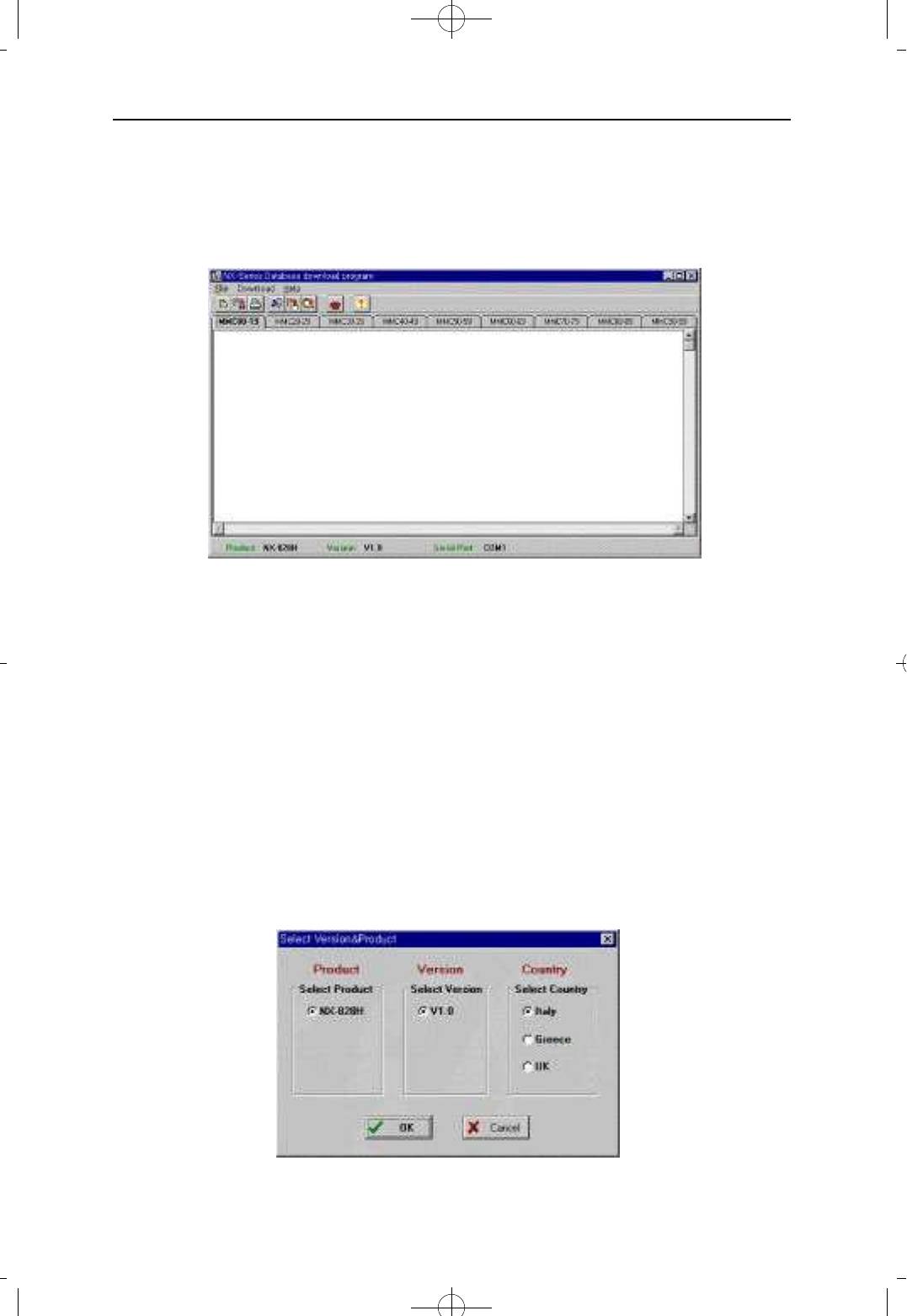
5APPENDIX 1999.9.15 12:41 PM 페이지8
NX-SERIESHYBRID KEY SYSTEM APPENDIX B DATABASE DOWNLOAD
3) Enter the DATABASE DOWNLOAD directory.
4) Double-click on the icon that was created by the install program in the
Windows -"NX_DOWN"
5) You will see Windows shown below.
Figure 1.1 Main Window
3. 2 Setup Of Database Downloading Program
Setup is one of the most important parts of the DOWNLOAD PROGRAM. Many
problems can result simply from an incorrect connection. The D A T A B A S E
D O W N L O A D I N G program communicates with the N X - S E R I E S via the COM
port in your computer and a port on the NX-SMDR/R-MMC card.
Select the required option and a check mark appears in the check box.
1) Choose Download / Version***
2) Select the item in the Product check box
3) Select the item in the Version check box.
4) Select the item in the Country check box(optional)
5) Select OK button.
Figure 1.2 Version & Product Dialog Box
5 - 6
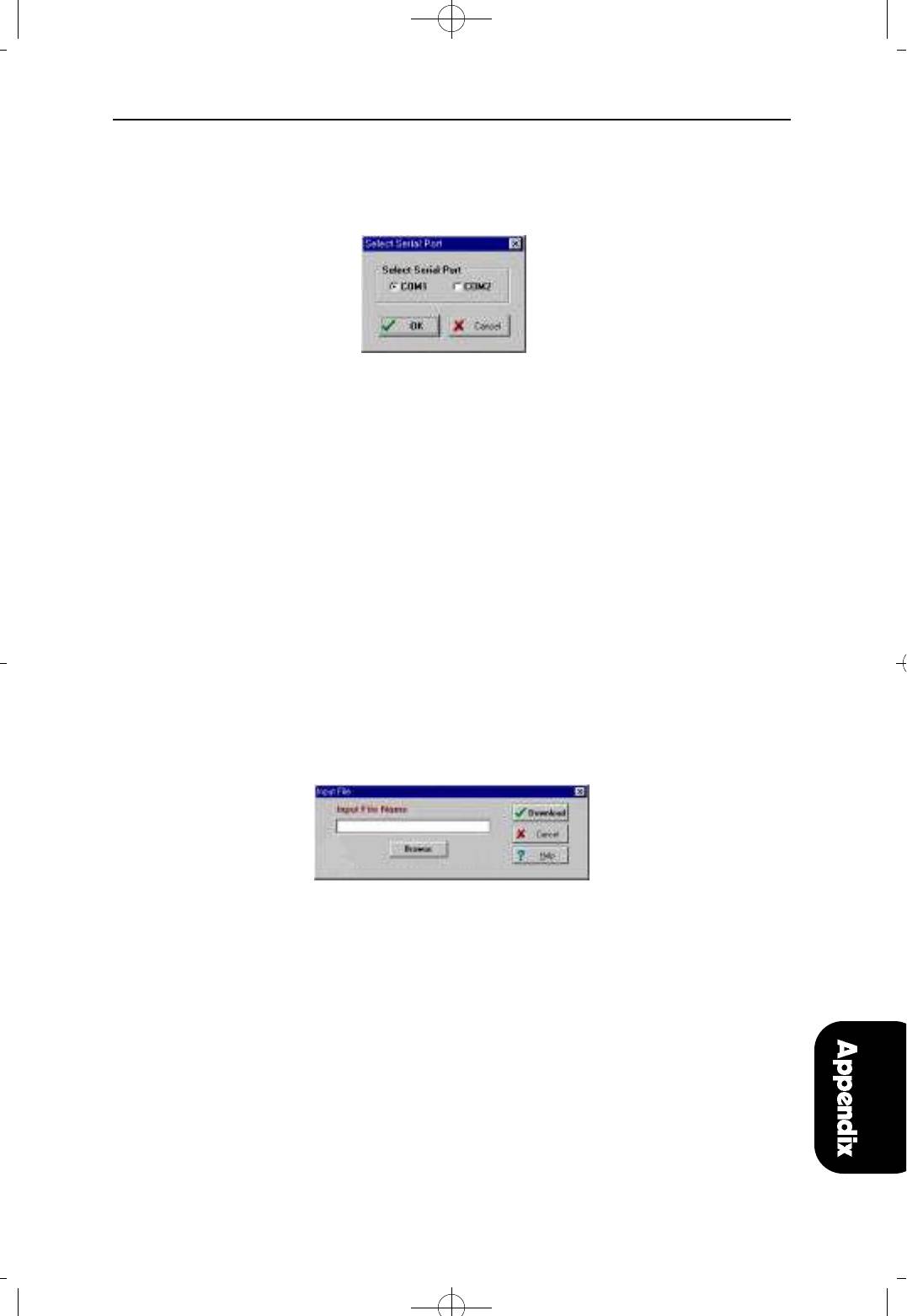
NX-SERIESHYBRID KEY SYSTEM APPENDIX B DATABASE DOWNLOAD
6) Choose Download / Serial Port***
7) Check COM port in the Select serial port check box
8) Select OK button.
Figure 1.3 Port dialog box
4. Using database downloading program
4.1 Downloading
1) Choose DOWNLOAD / Download to File***.
2) Input file name that will contain the MMC data.
3) Select Download button.
4) "DOWNLOADING... Press ESC key to cancel" will be displayed on the
screen. It will take about 15 minutes to finish database downloading.
NOTE:
If the download fails, recheck the setup as described above and repeat the process.
If the Program stops during downloading, please wait for 5-10 sec, until the program
r e s t a r t s .
Figure 1.4 Input File name dialog box
4.2 Open file
You can now open the downloaded database file.
1) Click MMC page tab that you want to see.
or
2) You can use another editor e.g.) the built-in DOS editor, Notebook, or another
Windows editor.
5 - 7
5APPENDIX 1999.9.15 12:41 PM 페이지9
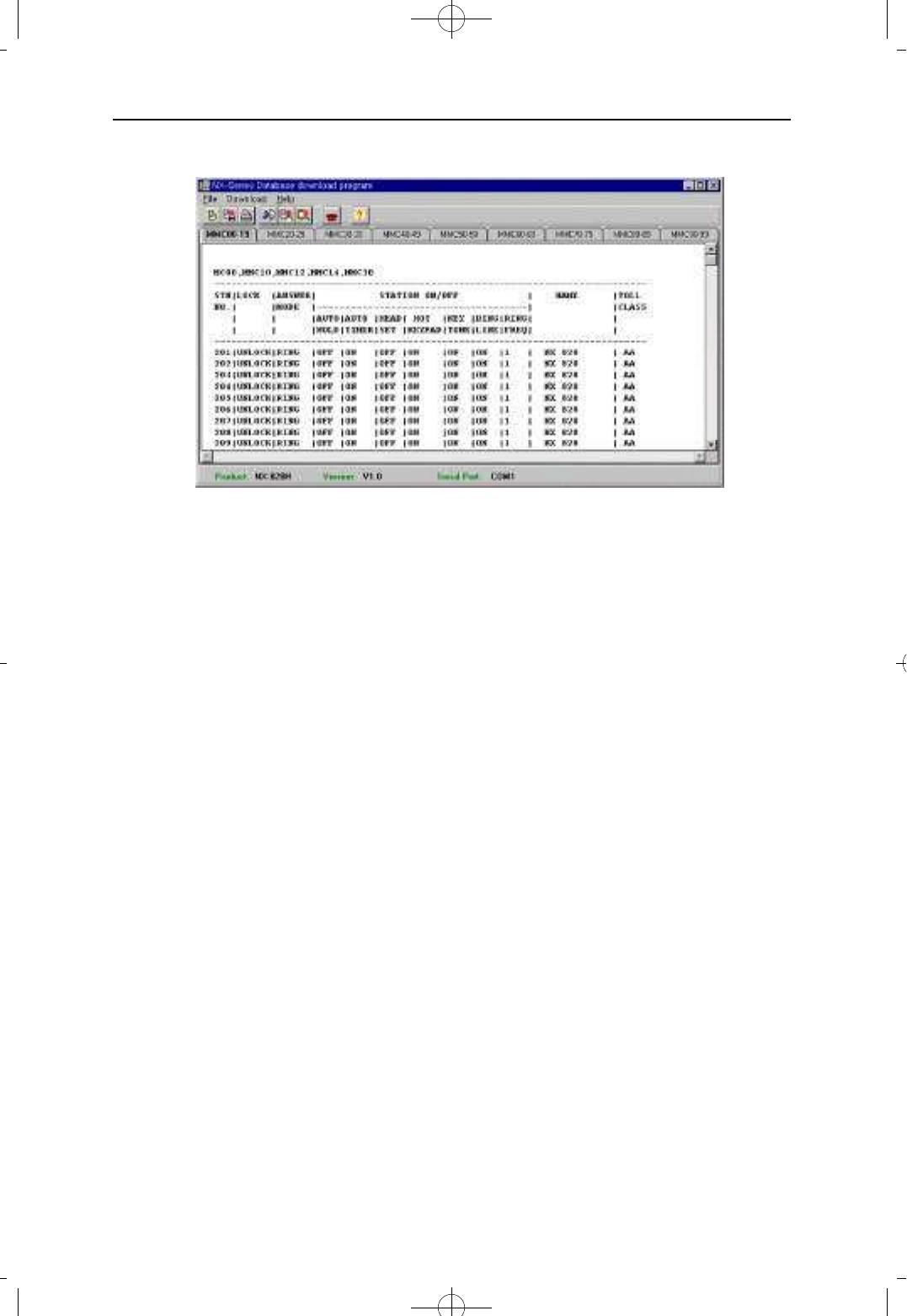
5APPENDIX 1999.9.15 12:41 PM 페이지10
NX-SERIESHYBRID KEY SYSTEM APPENDIX B DATABASE DOWNLOAD
Figure 1.6 MMC page tab
4.3 Save file
This option saves the downloaded file with another name with the save file option.
4.4 Print file
This option prints the database file that you downloaded
4.5 Help
This option shows the program version
5 - 8
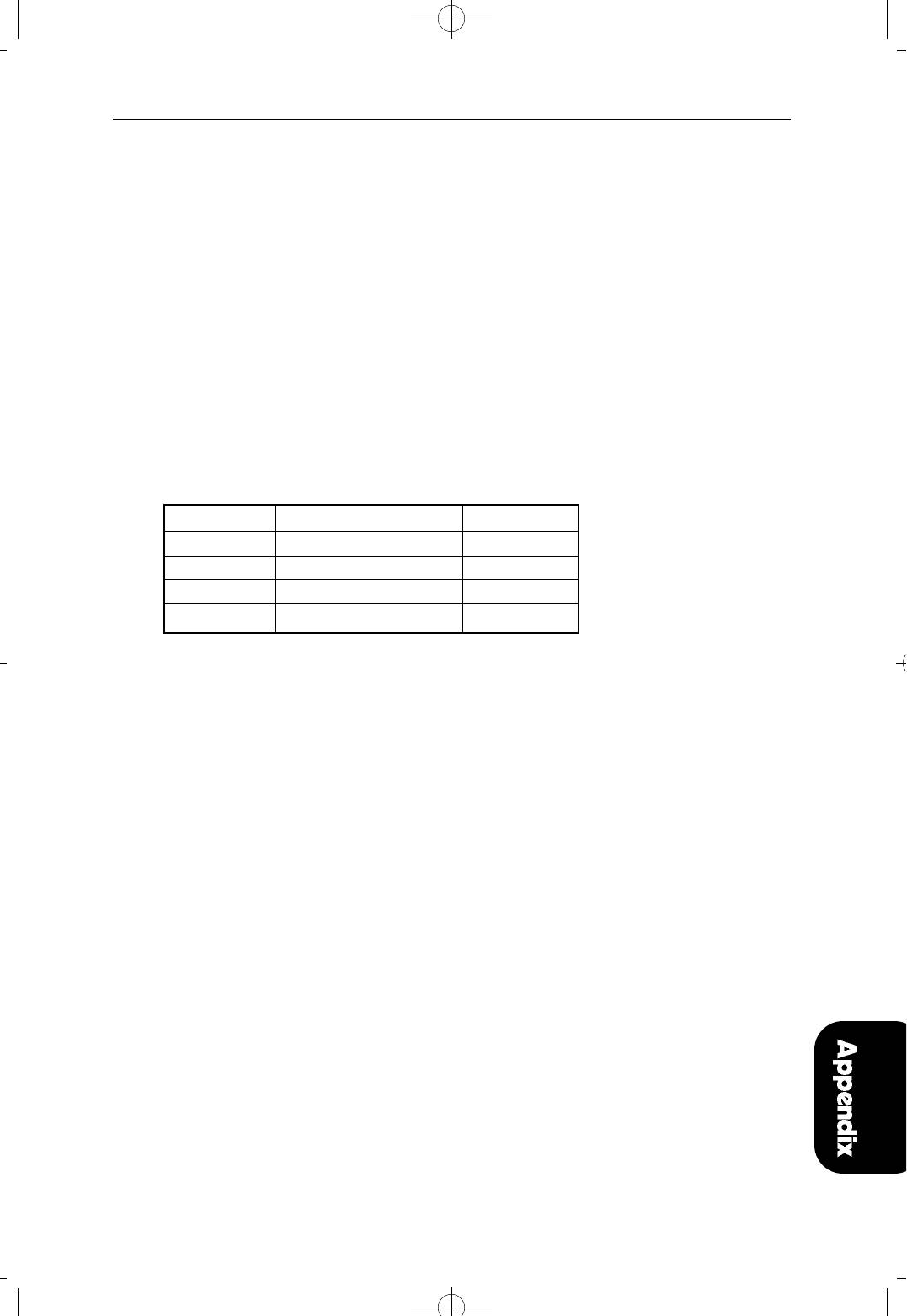
NX-SERIESHYBRID KEY SYSTEM APPENDIX C DISA VOICE ANOUNCEMENT
APPENDIX C DISA VOICE ANOUNCEMENT
1. DISA AUTOMATIC ANSWER
The system answers automatically an incoming DISA (Direct Inward System Access)
call and sends the message: "This is XXX company. Extension number, please".
This facilitates handling your DISA calls and tells the calling party the status of the
called extension via recorded voice message phrase 2 or 3.
● The message is approximately 5 seconds long. (15 secs for guide information. )
● You can record any message you want.
2. PHRASES
PHRASE CONTENTS TIME
1 Guide information 15 sec
2 Busy state 5 sec
3 Invalid input 5 sec
4 Operator transfer 5 sec
NOTE
● If called extension is busy, a voice message (phrase 2 and 4) is sent to the calling party.
● If the digits dialed by calling party are an invalid number, a voice message (phrase
3) is sent to the calling party.
● If you use this function, set 'VOICE MESSAGE' to 'ON' in MMC 42.
3. RECORD & VERIFY MESSAGE
3.1 Recording
● Dial '18' and the customer passcode Display: 'RECORD:PLAY ?'.
● Press '0', and record phrase 1
● After recording phrase 1, phrase 1 will play back automatically for checking.
● Display: 'RECORDING' in LCD for phrase 2
● Record phrase 2, and phrase 2 wil play back automatically.
● Follow the same procedure for phrases 3 and 4.
3.2 Recording
● Dial '18' and the customer passcode Display: 'RECORD:PLAY ?'.
● Select phrase number (1~4) you want to record, and display 'RECORDING' in LCD.
5 - 9
5APPENDIX 1999.9.15 12:41 PM 페이지11

5APPENDIX 1999.9.15 12:41 PM 페이지12
NX-SERIESHYBRID KEY SYSTEM APPENDIX C DISA VOICE ANOUNCEMENT
● Start to record through handset or speaker phone.
● After recording, you can hear automatically the recorded message.
NOTE
● In case of first Power on, record phrase 1 to phrase 4 in sequence.
3.3 Monitoring
● Dial '18' and the customer passcode Display: 'RECORD:PLAY ?'.
● Select phrase number (5~8) to play back; Display: 'PLAYING'.
● You will hear the selected message.
NOTE
● In order to change a recorded message, record a new message following
precedure (1), so the message will be updated.
● If you perform the monitoring procedure (2) when no message is recorded,
you may hear an error tone.
● You cannot record a message while a message is being played back.
● If you stop during recording, you can neither record a new message, nor
monitor a recorded message, until the predetermined record time elapses.
● The above description specifies '18' to be dialed for recording. This number
may have been changed by data setting. Confirm the number with the installer.
5 - 10

