Philips Luftreiniger: 4 Use the air
4 Use the air: Philips Luftreiniger
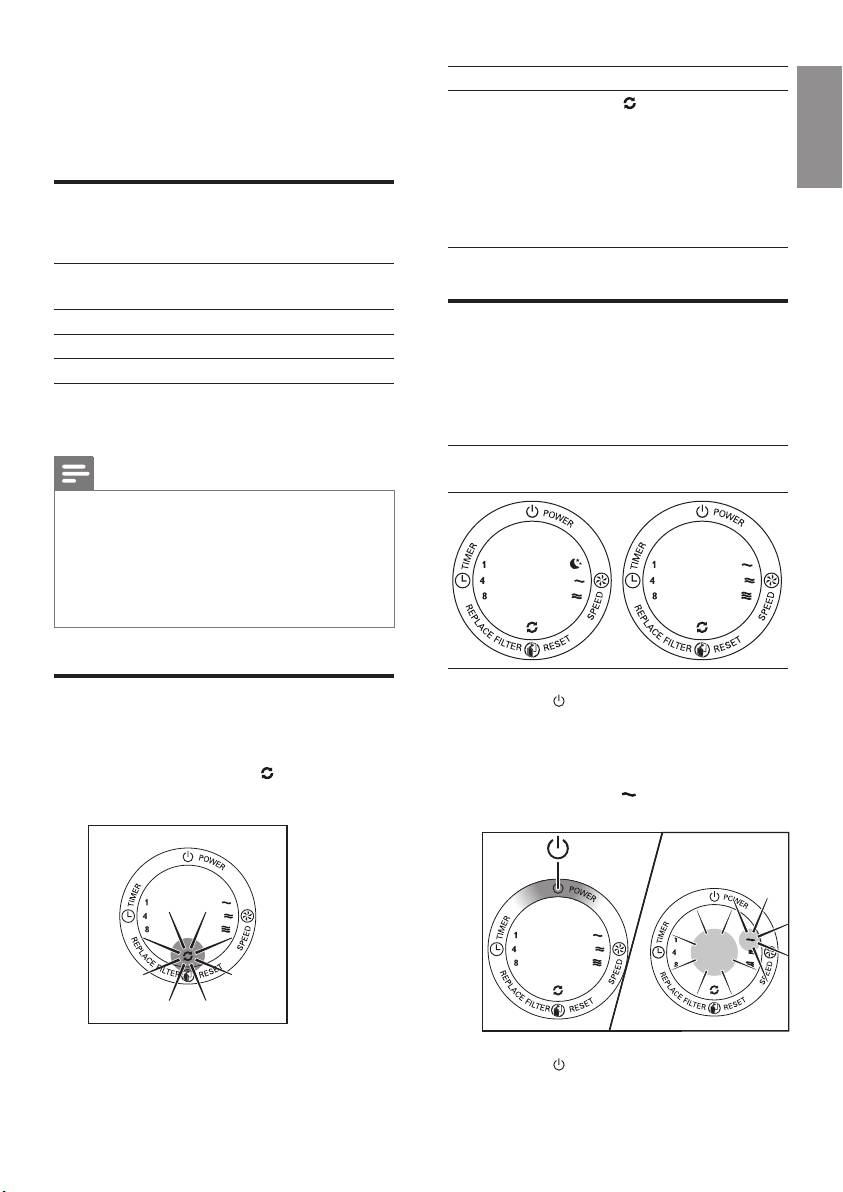
Healthy air protect alert Follow this
4 Use the air
Filter replacement light
is
Replace the
on continuously. This lasts
activated
purifier
English
English
approximately for 2 weeks.
carbon lter
On the last day of 2 weeks,
and the
the purier beeps every 30
HEPA lter.
Understand the air quality
minutes to inform you that the
light
lters need to be replaced.
Coloroftheairquality
Air quality level
light ring
Blue Good
Switch on
Purple Fair
Red Bad
1
Plug the air purier into the power supply.
» All lights go on twice and you hear a
The air quality light automatically goes on when
beep. Then, the lights go out again.
the purier is switched on.
AC4012 Control
AC4014 Control
Note
Panel
Panel
•
The built-in air quality sensor measures
the air quality and automatically selects the
appropriate color of the air quality light. When
the air is clean, the color of the air quality light
is in blue. When the air quality deteriorates,
the color of the air quality light changes to
purple or red.
Understand the healthy air
2 Press the
button to switch on the
purier.
protect alert
» The air quality light shows the current
air quality.
The lter replacement light ( ) indicates the
lters have to be replaced.
» The fan speed
light goes on.
3 Press the
button to switch off the
purier.
EN
9
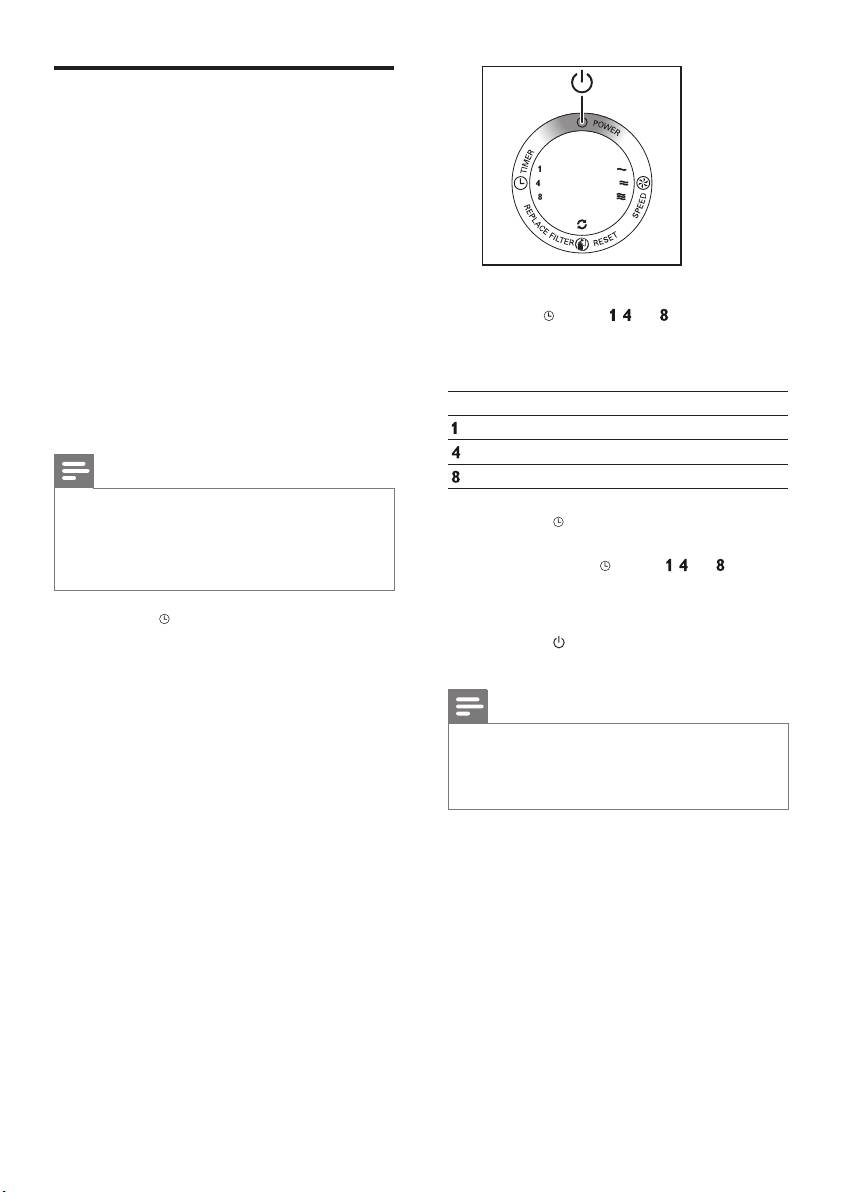
Setthesensitivityoftheair
quality sensor
People with certain health problems (for example:
allergies or asthma) have a greater need for
healthy air. For this reason, the purier allows you
to adjust the sensitivity of the air quality sensor.
If you set it to higher sensitivity level, the purier
starts cleaning the air at lower pollution level.
» The purier beeps twice and one of
There are 3 sensitivity levels:
the
lights ( , , or ) goes on to
• standard
show the current sensitivity level of
• sensitive
the air quality sensor.
• extra sensitive
The pollution sensor is set to standard
sensitivity. You can adjust the sensitivity of
Timerlight Sensitivity level
the air quality sensor in the following way.
Extra sensitive
Sensitive
Note
Standard
•
When it is set to a higher sensitivity, the
purier starts cleaning the air at lower
2 Press the
button to adjust the
pollution levels to make the air even cleaner.
sensitivity level of the air quality sensor.
Plug the purier before adjusting the sensitivity
» One of the
lights ( , , or ) goes
of the air quality sensor.
on to show the preferred sensitivity
level of the air quality sensor.
1 Press the
button and simultaneously
put the power plug in the power socket.
3 Press the
button to switch off the
purier.
Note
•
When you change the sensitivity, the purier
automatically starts operating at the set
sensitivity level whenever you switch on the
purier.
10
EN
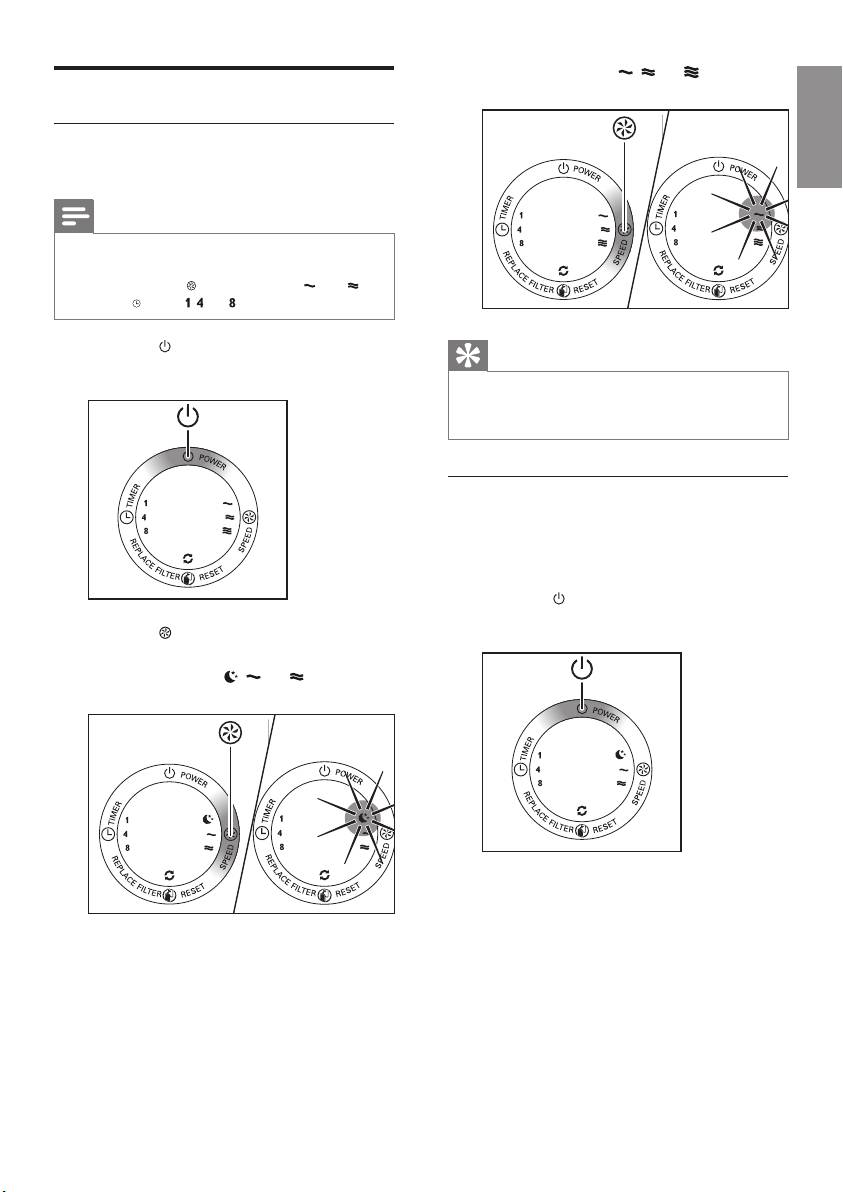
» For AC4014 - , , or .
Changethefanspeed
Manual
English
English
You can select the desired fan speed.
Note
•
When you select a fan speed, you can also use
the timer function (see “Set the timer”). In this
case, one of the
lights (AC4012: and )
and the
light ( , , or ) are on.
1 Press the
button to switch on the
Tip
purier.
•
If the air quality light is in blue color, this means
the air quality is good, and you can select a
lower fan speed.
Sleep mode
In sleep mode, the air lter operates very
quietly while all lights are dimmed for your
undisturbed sleep. (AC4012 only)
1 Press the
button to switch on the
purier.
2 Press the button once or more times
to select the desired fan speed.
» For AC4012 -
, , or ; and
EN
11
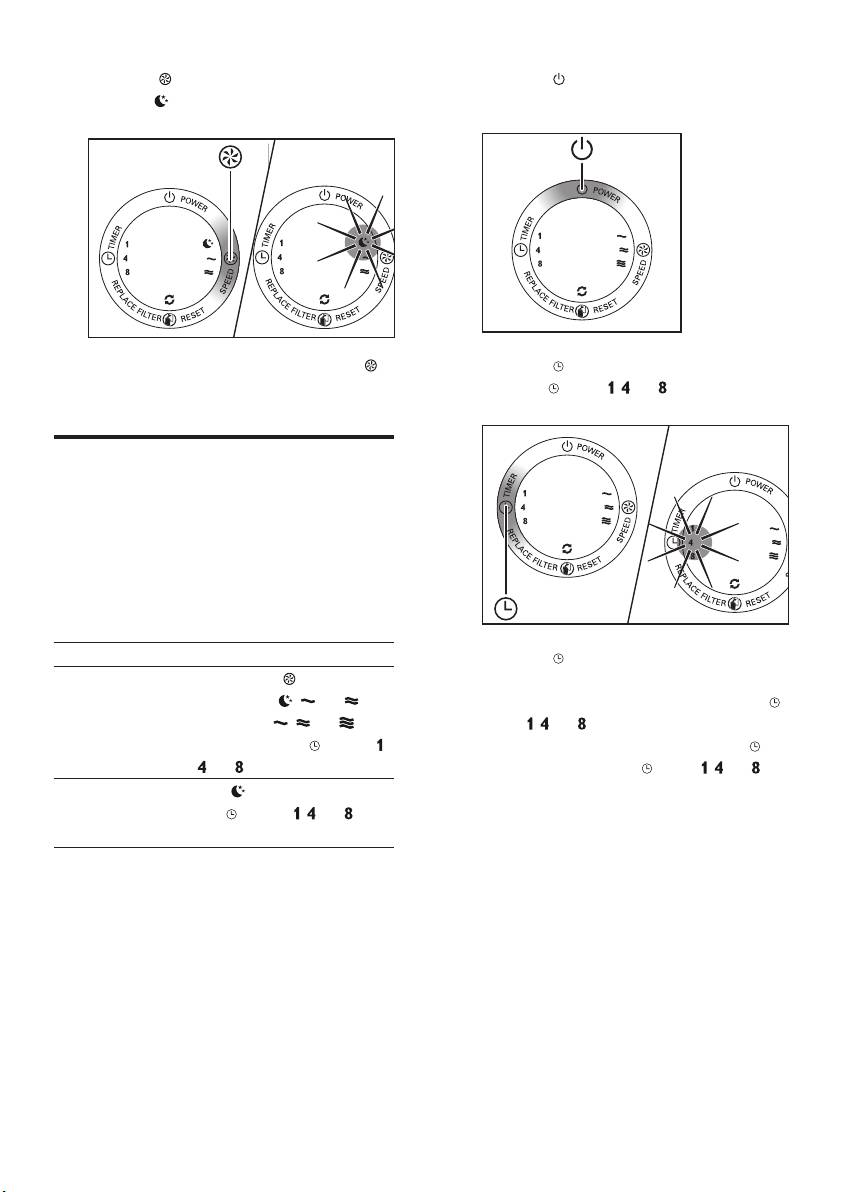
2 Press the button to select sleep mode.
1 Press the
button to switch on the
» The
light goes on.
purier.
To change to another fan speed, press the
2 Press the
button to activate the timer.
button.
» The
light ( , , or ) goes on.
Set the timer
With the timer function, you can let the purier
operate for a set number of hours. When the
set time has elapsed, the purier automatically
switches off.
You can use the timer function in the following
situations:
Situations You will see
3 Press the
button repeatedly to choose
Choose a fan
One of the
lights
the number of hours you want the
speed (see
(AC4012 -
, , or ;
purier to operate. The corresponding
‘Change the fan
AC4014 -
, , or )
light (
, , or ) goes on.
speed’).
and one of the
lights ( ,
To deactivate the timer function, press the
, or ) are on.
button repeatedly until the
light ( , , or )
The purier is in
The
light and one of
is out.
sleep mode (see
the
lights ( , , or )
‘Sleep mode’).
are on but dimmed.
12
EN
Оглавление
- Contents
- 1 Important
- 2 Yourairpurifier
- 3 Get started
- 4 Use the air
- 5 Clean your air
- 6 Clean the pre-
- 7 Replacethe filters
- 8 Resetthefilter
- 9 Troubleshooting
- 10 Guarantee and
- Inhaltsangabe Inhaltsangabe
- 1 Wichtig
- 2 IhrLuftreiniger
- 3 Erste Schritte
- 4 Verwenden des
- 5 Reinigen des
- 6 Reinigen des Vorfilters
- 7 Auswechseln
- 8 Zurücksetzen
- 9 Fehlerbehebung
- 10 Garantie und Kundendienst
- 11 Hinweise
- Tabledesmatières Tabledesmatières
- 1 Important
- 2 Votrepurificateurd’air
- 3 Priseenmain
- 4 Utilisation du purificateurd’air
- 5 Nettoyage du
- 6 Nettoyage du
- 7 Remplacement
- 8 Réinitialisation
- 9 Dépannage
- 10 Garantie et service
- 11 Mentions légales
- Inhoud
- 1 Belangrijk
- 2 Uw luchtreiniger
- 3 Aan de slag
- 4 De luchtreiniger
- 5 De luchtreiniger
- 6 Reinig het
- 7 Defilters
- 8 De
- 9 Problemenoplossen
- 10 Garantie en
- Содержание Содержание
- 1 Важная
- 2 Очистительвоздуха
- 3 Началоработы
- 4 Эксплуатация очистителя воздуха
- 5 Очистка
- 6 Очисткафильтра предварительной очистки
- 7 Замена
- 8 Обнуление
- 9 Определениеиустранение неисправностей
- 10Гарантияи обслуживание
- 11Примечания

