Philips DLV92009/10: инструкция
Раздел: Бытовая, кухонная техника, электроника и оборудование
Тип: Плеер
Инструкция к Плееру Philips DLV92009/10

TransCast FM
DLV92009/10
www.philips.com/welcome
EN User Manual 3
EL Εγχειρίδιο χρήστη 131
FR Manuel de l’utilisateur 19
PL Instrukcja użycia 147
DE Bedienhandbuch 36
RU Руководство пользователя 163
ES Manual del usuario 51
CS Uživatelský manuál 179
NL Gebruikershandleiding 67
HU Felhasználói kézikönyv 195
IT Manuale dell’utente 83
TR Kulannım talimatı 211
PT Manual do Utilizador 99
FN Käyttöopas 227
SV Användarmanual 115
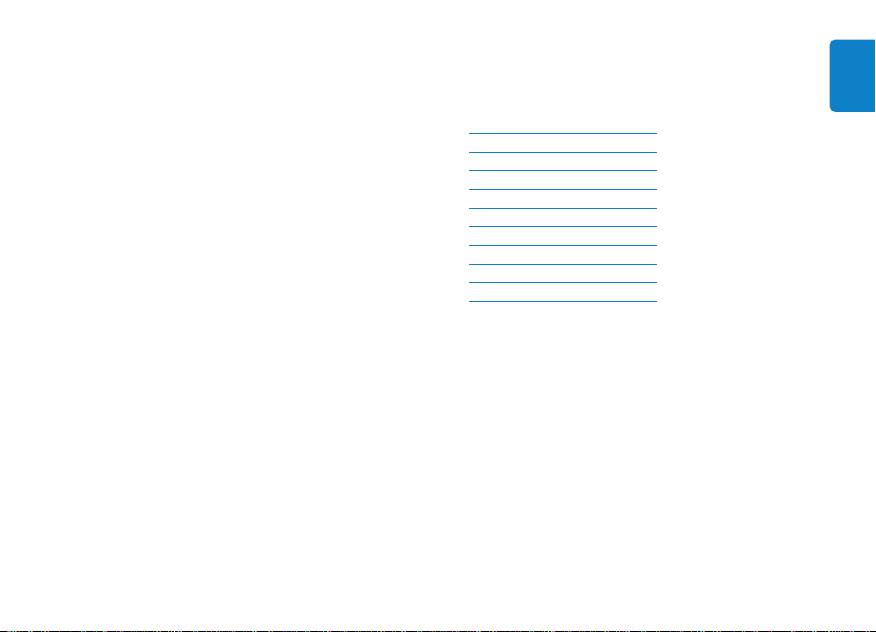
Table of Contents
ENGLISH
Important information 4
YourTransCast FM 6
What’s in the box 7
Getting started 8
Controls and connections 10
Using yourTransCast FM 11
About yourTransCast FM 12
Warranty and service 12
Technical specifications 13
Frequently asked questions 14
2
3
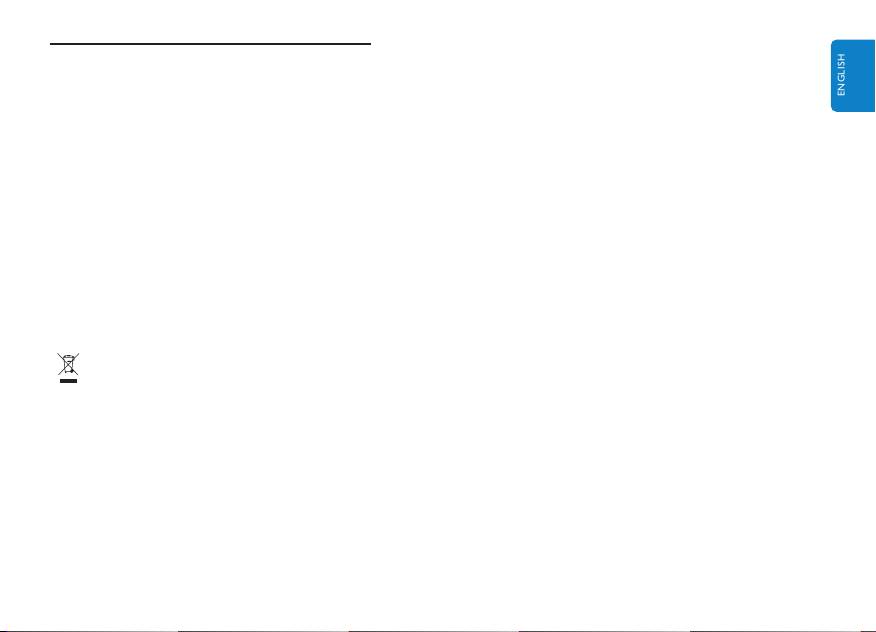
Warnings:
Important information
• Do not expose the product to rain or water.
Take the time to read this manual before you use yourTransCast FM.
• Keep away from sunlight to prevent heat build-up.
It contains important information and notes regarding operating your
• Do not disassemble or repair.
TransCast FM (DLV92009/10).
• Keep away from high voltage devices.
© 2009 Koninklijke Philips Electronics N.V.
Your product contains batteries that shall not be exposed to water
Philips is a trademark of Koninklijke Philips N.V. iPod is a trademark of
or excessive heat. Please inform yourself about the local rules on
Apple Inc., registered in the U.S. and other countries.
separate collection of batteries because the correct disposal will
help prevent negative consequences for the environment and
Hereby, Philips Consumer Lifestyle, BU P&A, declares that this TransCast FM
human health.
is in compliance with the essential requirements and other relevant
provisions of Directive 1999/5/EC.
CAUTION: Danger of explosion if battery is incorrectly replaced.
Replace only with the same or equivalent type.
Note: Audio input limiting threshold is maximum 180 mVSS.
No naked flame sources, such as lighted candles, should be placed
Disposal of your old product:
on the apparatus.
Your product is designed and manufactured with high quality materials
and components, which can be recycled and reused.
WEEE logo: When this crossed-out wheeled bin symbol is
attached to a product it means the product is covered by
the European Directive 2002/96/EC.
Please inform yourself about the local separate collection system
for electrical and electronic products.
Please act according to your local rules and do not dispose of your old
products with your normal household waste.The correct disposal of
your old product will help prevent potential negative consequences
for the environment and human health.
4
5
0678
4
AT
4
BA
4
BE
4
BG
4
CH
4
CS
4
CY
4
CZ
4
DE
4
DK
4
EE
4
ES
4
4
4
4
4
4
ET
FI
FR
GB
GR
GSW
q
4
4
4
4
4
HR
HU
IE
IS
IT
LI
4
4
4
q
4
4
LT
LU
LV
MK
MT
NL
4
4
4
4
4
4
NO
PL
PT
RO
RU
SE
4
4
q
SI
SK
TR
ENGLISH
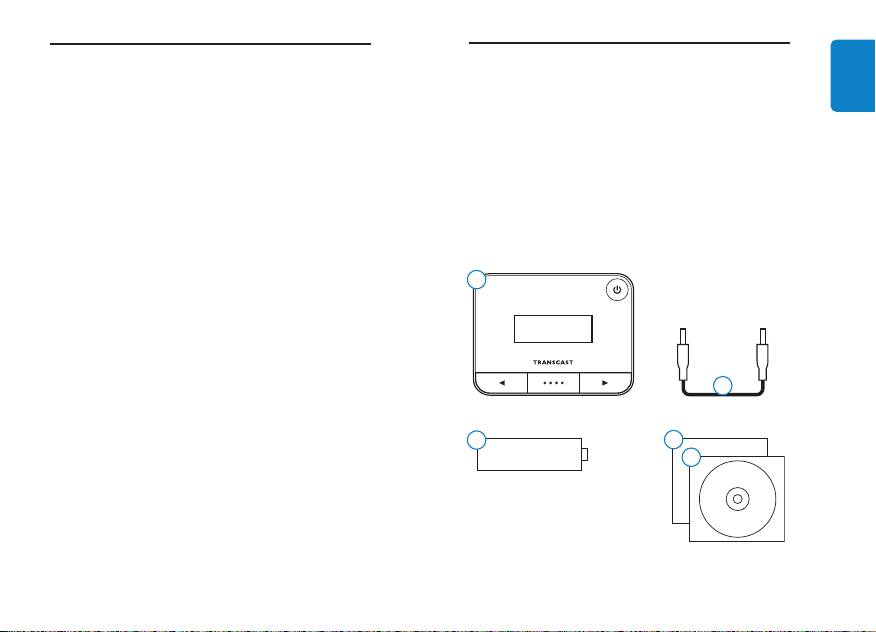
Your TransCast FM
What’s in the box
Included
Congratulations on your purchase and welcome to Philips!
To fully benefit from the support that Philips offers, register
1. TransCast FM (DLV92009/10)
your product at www.philips.com/welcome.
2. 3.5mm Connection Cable
Product Overview
3. AAA Battery
Your TransCast FM allows you to enjoy your portable audio
device over any FM radio. It works with most portable audio
4. User Manual (CD ROM)
devices, including iPod, music phones, MP3 players, portable
video game systems, portable DVD players and laptop
5. Quick Start Guide
computers – any device with a 3.5mm headphone jack.
This section gives you an overview of the controls
and connections of your TransCast FM.
Product Highlights
Play your portable audio device over any FM radio.
Power your TransCast FM with the included AAA battery.
6
7
5
5
1
4
4
4
3
3
2
2
88.5
88.5
1
3
22
2
1
1
Power Button
1
Press the Power Button once to power on
AAA
AAA
3
5
the TransCast FM. Press and hold button
AAA
4
for 3 seconds to turn off the TranCast FM.
Left/Right Buttons
2
Use the Left/Right Buttons to adjust the
CD-ROM
TransCast FM frequency.
Preset Button
Use the Preset Button to save presets
and cycle through exisiting presets.
Audio Input
Plug the 3.5mm Connection Cable into
the headphone jack of the audio source
you wish to use.
3
4
ENGLISH
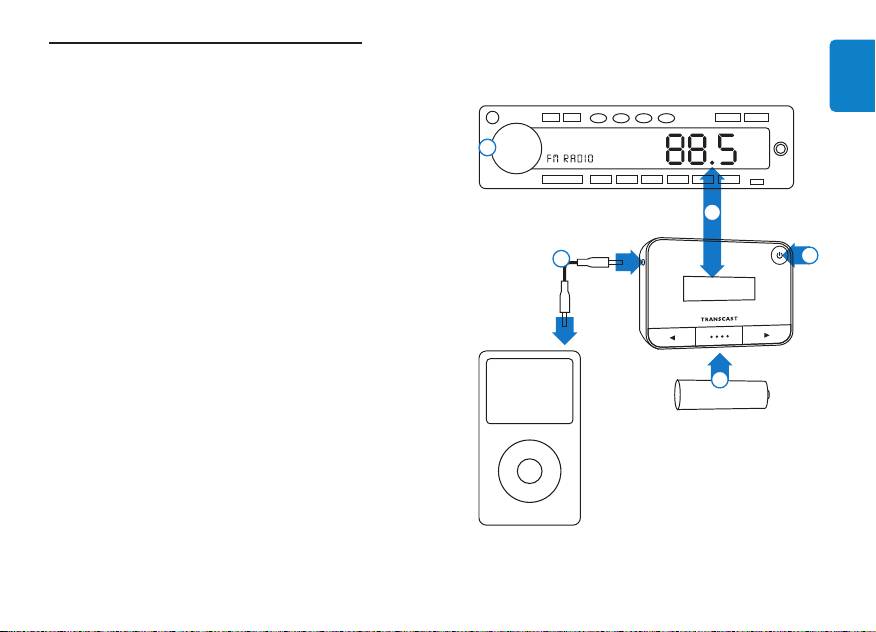
5
5
1
4
4
4
3
2
3
2
88.5
88.5
1
3
22
2
1
1
1
Power Button
AAA
AAA
Press the Power Button once to power on
3
5
the TransCast FM. Press and hold button
AAA
4
for 3 seconds to turn off the TranCast FM.
2
Left/Right Buttons
Use the Left/Right Buttons to adjust the
CD-ROM
TransCast FM frequency.
3
Preset Button
Use the Preset Button to save presets
and cycle through exisiting presets.
4
Audio Input
Plug the 3.5mm Connection Cable into
the headphone jack of the audio source
you wish to use.
Getting started
ENGLISH
C Important: Read the “Important information” chapter
carefully before using your Philips TransCast FM.
This section helps you with installation of
your Philips TransCast FM for the first time.
1. Insert the included AAA Battery into the battery
compartment of the TransCast FM.
2. Plug the 3.5mm Connection Cable into the Audio-Out
(or headphone jack) of the audio source you wish to use.
Then, connect the other end of the cable to the Audio-In
Port on your TransCast FM.
3. Press the Power Button to turn on TransCast FM.
4. Tune your radio to an open FM frequency, and use the
Left/Right Buttons to tune the TransCast FM to the same
frequency. Then, press play on your portable audio device.
5. Adjust the volume on your portable audio device to achieve
the best sound quality. Then, control the overall volume using
your stereo.
D Note: For best sound quality, setting your portable audio
device’s volume level between 60 and 80% is recommended.
8
9
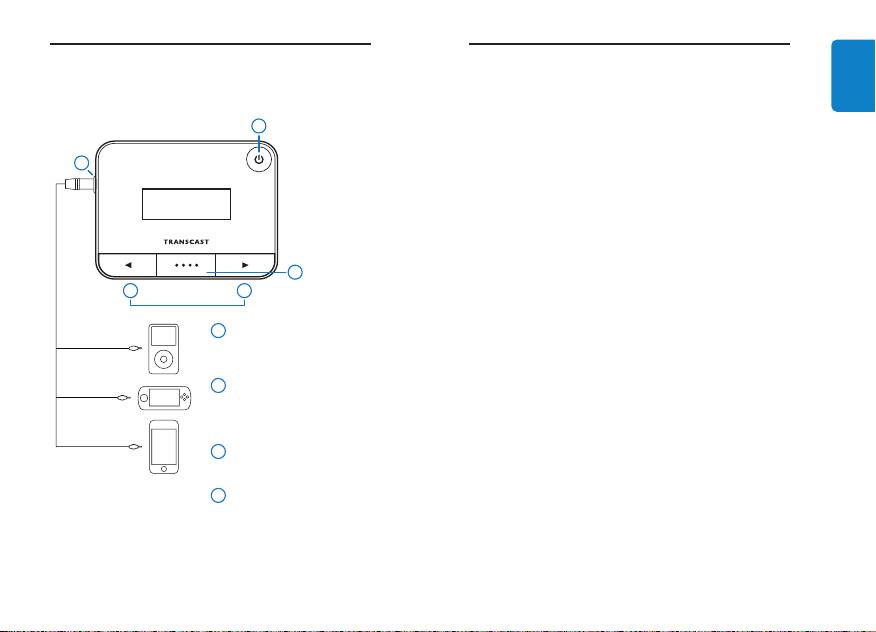
Controls and connections
Using your TransCast FM
Changing Frequencies
Press the Left or Right Button to adjust TransCast FM’s frequency
up or down. Press and hold the Left or Right Button to rapidly
scan frequencies on your TransCast FM.
Saving Presets
The Preset Button allows you to save four of your favorite
frequencies as presets. To do so, press and hold the Preset Button
for 2 seconds, until “P” flashes, press the Left or Right Buttons to
select the “P1→P2→P3→P4”, then press the Preset Button again
to save the frequency.
Cycling Through Presets
Press the Preset Button to cycle through the 4 presets.
Switching Between Mono and Stereo
Press and hold both the Left and Right Buttons
for 2 seconds to switch from Mono to Stereo.
D Note:TransCast FM ships in Mono mode.
Turning TransCast FM Off
Press and hold the Power Button for 3 seconds.
10
11
5
5
1
4
4
4
3
2
3
2
88.5
88.5
1
3
2 2
2
1
1
1
Power Button
AAA
AAA
Press the Power Button once to power on
3
5
the TransCast FM. Press and hold button
AAA
4
for 3 seconds to turn off the TranCast FM.
USER MANUAL
2
Left/Right Buttons
Use the Left/Right Buttons to adjust the
TransCast FM frequency. Press and hold
both Left and Right Buttons to switch
between Mono and Stereo listening modes.
3
Preset Button
Use the Preset Button to save presets
and cycle through exisiting presets.
4
Audio Input
Plug the 3.5mm Connection Cable into
the headphone jack of the audio source
you wish to use.
ENGLISH
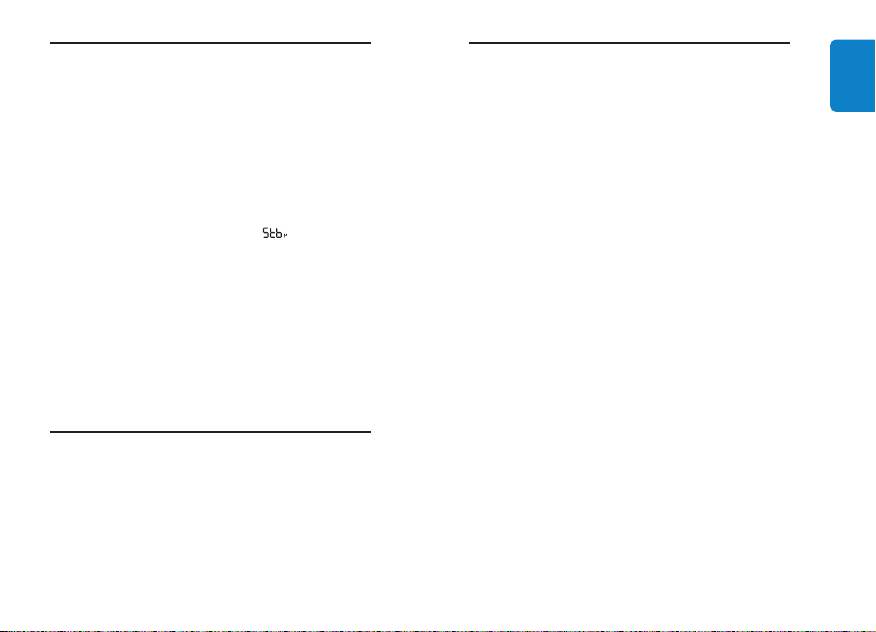
About your TransCast FM
Technical specifications
ENGLISH
Backlight
Compatibility
After 5 seconds of inactivity the TransCast FM backlight will turn off
Most audio devices with a 3.5mm headphone jack such as an iPod, MP3
to save battery life. To turn the backlight back on, press the Power
player, music phone, portable gaming device or portable DVD player.
Button once.
FM Stereo Transmitter
Full frequency FM transmitter with LCD display
Standby Mode
Frequency range: 88.1 – 107.9
After a few minutes of no audio transmitting, TransCast FM will
Frequency Adjustment: 0.1 MHz per step
go into Standby Mode to save battery life. When TransCast has
Operation range: 0-9.8 feet (0-3 meters)
entered Standby Mode, the display will show . Press any
button on TransCast FM to exit Standby Mode.
D Note: If your portable audio device’s volume level is below
Connector
50%, TransCast FM may enter Standby Mode during periods of
Audio input: 3.5mm stereo mini jack
soft or quiet music levels.
Power
Power source: 1x AAA alkaline battery LR03 1.5V
Battery status indicator
There is a battery status indicator located on the upper right
Physical
corner of your TransCast FM display that shows TransCast FM’s
Dimensions: 58 mm x 44 mm x 16.5 mm (W x H x D)
battery life at a glance.
Weight: 39 grams
Display
LCD display with integrated backlight function
Warranty and service
Accessories
3.5mm Connection Cable
For warranty information and product support
1x AAA alkaline battery LR03 1.5V
please visit: www.philips.com/welcome.
12
13
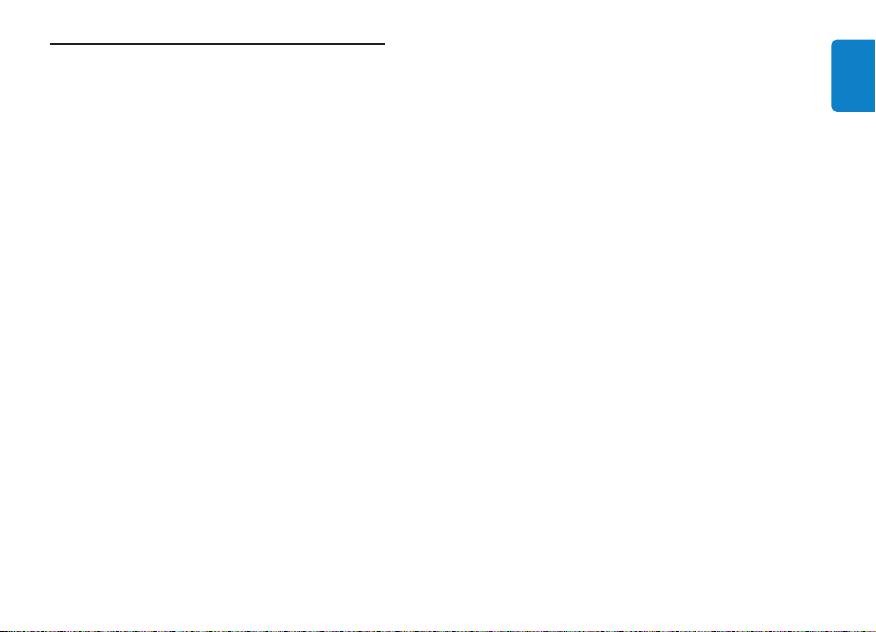
What do I do if my music sounds overdriven and distorted?
Frequently asked questions
Be sure that the FM station you’re using is still unoccupied as you drive
through different areas. FM signals can intrude on an unused frequency.
ENGLISH
Here you will find the most frequently asked questions and answers
about you’re your TransCast FM.
Be sure to set your device’s EQ to Off and adjust your stereo’s bass and
treble controls to 0. Then you can experiment with adding bass and treble
To keep the warranty valid, never try to repair the product yourself.
to your desired level.
If you encounter problems when you use your TransCast FM, please
read the following frequently asked questions before you contact
Philips. If the problem remains unsolved, go to the Philips website
I’m having trouble finding an empty FM frequency in my area.
www.philips.com/welcome. When you contact Philips, make sure that
Be sure to look in the full spectrum of FM frequencies. Try scanning to a
your TransCast FM is nearby and the model number and serial number
strong station, then back down two frequencies - for example 89.5 to 89.3.
are available.
If that frequency is taken, try scanning to the next strong station and repeat.
What do I do if I hear static or distortion when my music is playing?
Try setting the Listening Mode to Mono, which will improve the clarity
of your TransCast FM’s signal. Also, you may need to lower the volume
control on your portable audio device.
What do I do if my radio will only scan/seek to occupied
FM stations?
Many car radios default to scan/seek mode for tuning, so they
automatically tune to a radio station. Most of these radios can
be switched to manual tuning (consult your car or radio manual
on how to do this).
14
15
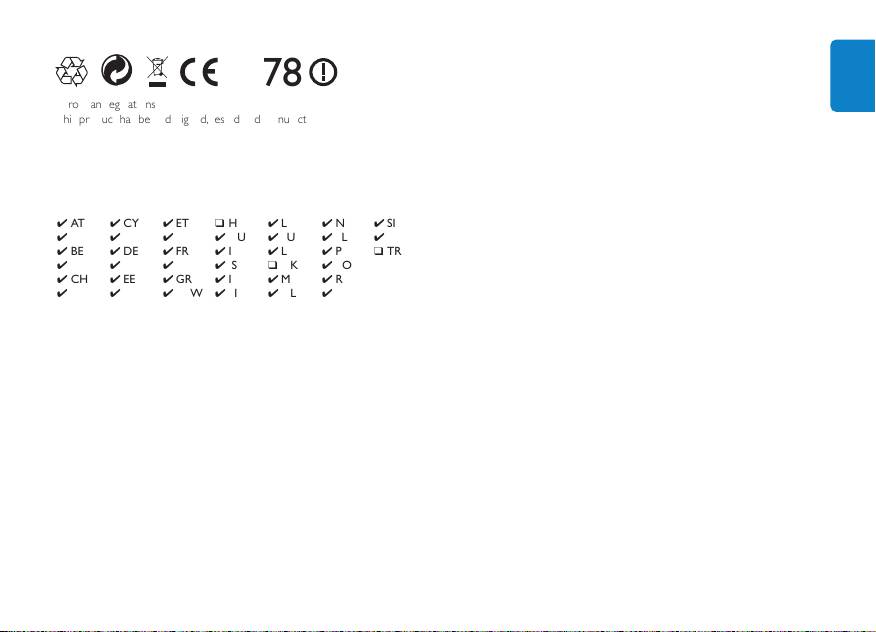
EN
SV
FR
EL
1
1
DE
2
2
PL
3
3
ES
4
4
RU
EN
E
L
5
5
NL
FR
PL
D
E
RU
CS
ES
CS
IT
NL
HU
IT
TR
HU
PT
PT
FI
SV
TR
0678
4
AT
4
CY
4
ET
q
HR
4
LT
4
NO
4
SI
4
BA
4
CZ
4
FI
4
HU
4
LU
4
PL
4
SK
4
BE
4
DE
4
FR
4
IE
4
LV
4
PT
q
TR
4
BG
4
DK
4
GB
4
IS
q
MK
4
RO
4
CH
4
EE
4
GR
4
IT
4
MT
4
RU
4
CS
4
ES
4
GSW
4
LI
4
NL
4
SE
ENGLISH
European regulations:
This product has been designed, tested and manufactured
according the European R&TTE directive 1999/5/EC
Following this directive, this product can be brought into service in
the following states. This equipment may be operated in the following
checked (√) countries under license exemption. For usage details please
consult your local authority.
Warning! This is a Class II Radio Frequency Device. The frequency range
87.5-108.5 is reserved for other applications in France, Cyprus, Greece,
Hungary, Ireland, Latvia and Poland. This device cannot cause harmful
interference while in use. If interferences occur, please disable its
transmitter immediately. The operating frequencies of this device
is configured as 88.1-107.9MHz.
16
17
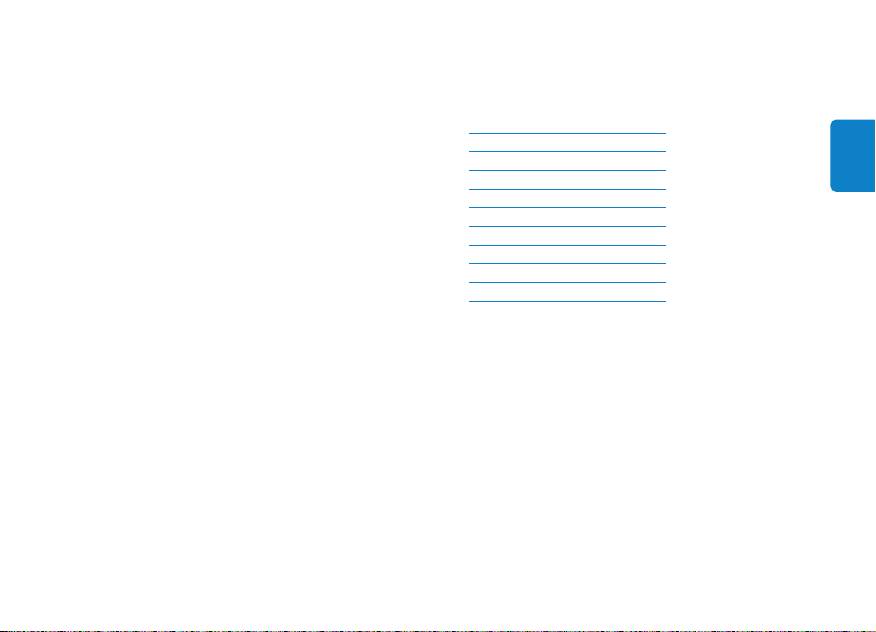
Table des matières
Informations importantes 20
Votre TransCast FM 22
Contenu de l’emballage 23
Mise en route 24
FRANÇAIS
Commandes et connexions 26
Utilisation de votre TransCast FM 27
A propos de votre TransCast FM 28
Garantie et service 28
Spécifications techniques 29
Forum Aux Questions 30
19
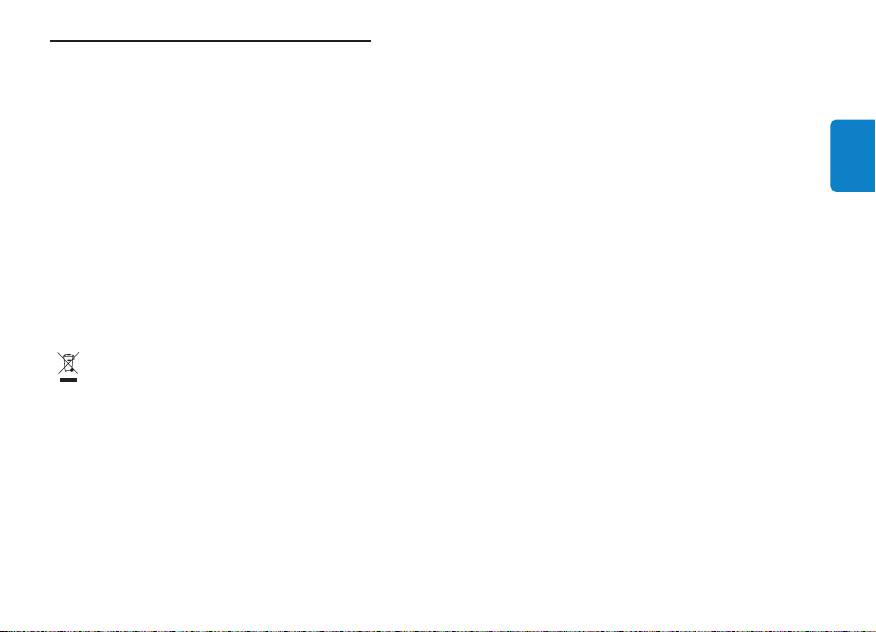
Avertissements :
Informations importantes
• Ne pas exposer le produit à la pluie ni à l’eau.
Prenez le temps de lire ce manuel avant d’utiliser votre TransCast FM.
• Garder à l’abri de la lumière du soleil afin d’empêcher toute
Il contient des informations importantes et des notes concernant le
accumulation de chaleur.
fonctionnement de votre TransCast FM (DLV92009/10).
• Ne pas démonter ni tenter de réparer.
• Tenir à distance des appareils à haute tension.
© 2009 Koninklijke Philips Electronics N.V.
Philips est une marque déposée de Koninklijke Philips N.V. iPod est une
Votre produit contient une batterie qui ne doit pas être exposée
marque déposée d’Apple Inc., aux États-Unis et dans d’autres pays.
à l’humidité ou à une chaleur excessive. Informez-vous auprès des
FRANÇAIS
autorités locales sur le système de collecte des piles. Seule une
Par la présente, Philips Consumer Lifestyle, BU P&A, déclare que ce
mise au rebut adéquate peut empêcher la contamination de
TransCast FM est conforme aux exigences essentielles et aux autres
l'environnement et ses effets nocifs sur la santé.
dispositions de la Directive 1999/5/EC.
ATTENTION : Danger d’explosion en cas de remplacement
Note : Le seuil limitant la puissance audio est d’au maximum 180 mVSS.
incorrect de la pile. Ne remplacez la pile que par une pile
équivalente.
Élimination de votre ancien produit :
Ce produit a été conçu et fabriqué avec des matériaux et composants
Ne placez pas votre appareil à proximité d’une flamme vive, telle
recyclables de haute qualité.
qu’une bougie.
Logo WEEE : lorsque ce symbole de poubelle à roues barrée
figure sur un produit, cela signifie que le produit est couvert par
la Directive européenne 2002/96/EC.
Informez-vous auprès des autorités locales sur le système de collecte des
produits électriques et électroniques en fin de vie.
Conformez-vous à la législation en vigueur et ne jetez pas vos produits
avec les déchets ménagers. Seule une mise au rebut adéquate peut
empêcher la contamination de l'environnement et ses effets nocifs
sur la santé.
20
21
EN
SV
FR
EL
1
1
DE
2
2
PL
3
3
ES
4
4
RU
EN
EL
5
5
NL
FR
PL
DE
RU
CS
ES
CS
IT
NL
HU
IT
TR
HU
PT
PT
FI
SV
TR
0678
4
AT
4
BA
4
BE
4
BG
4
CH
4
CS
4
CY
4
CZ
4
DE
4
DK
4
EE
4
ES
4
4
4
4
4
4
ET
FI
FR
GB
GR
GSW
q
4
4
4
4
4
HR
HU
IE
IS
IT
LI
4
4
4
q
4
4
LT
LU
LV
MK
MT
NL
4
4
4
4
4
4
NO
PL
PT
RO
RU
SE
4
4
q
SI
SK
TR

