Philips 25PT4458: инструкция
Раздел: Бытовая, кухонная техника, электроника и оборудование
Тип: Телевизор
Инструкция к Телевизору Philips 25PT4458
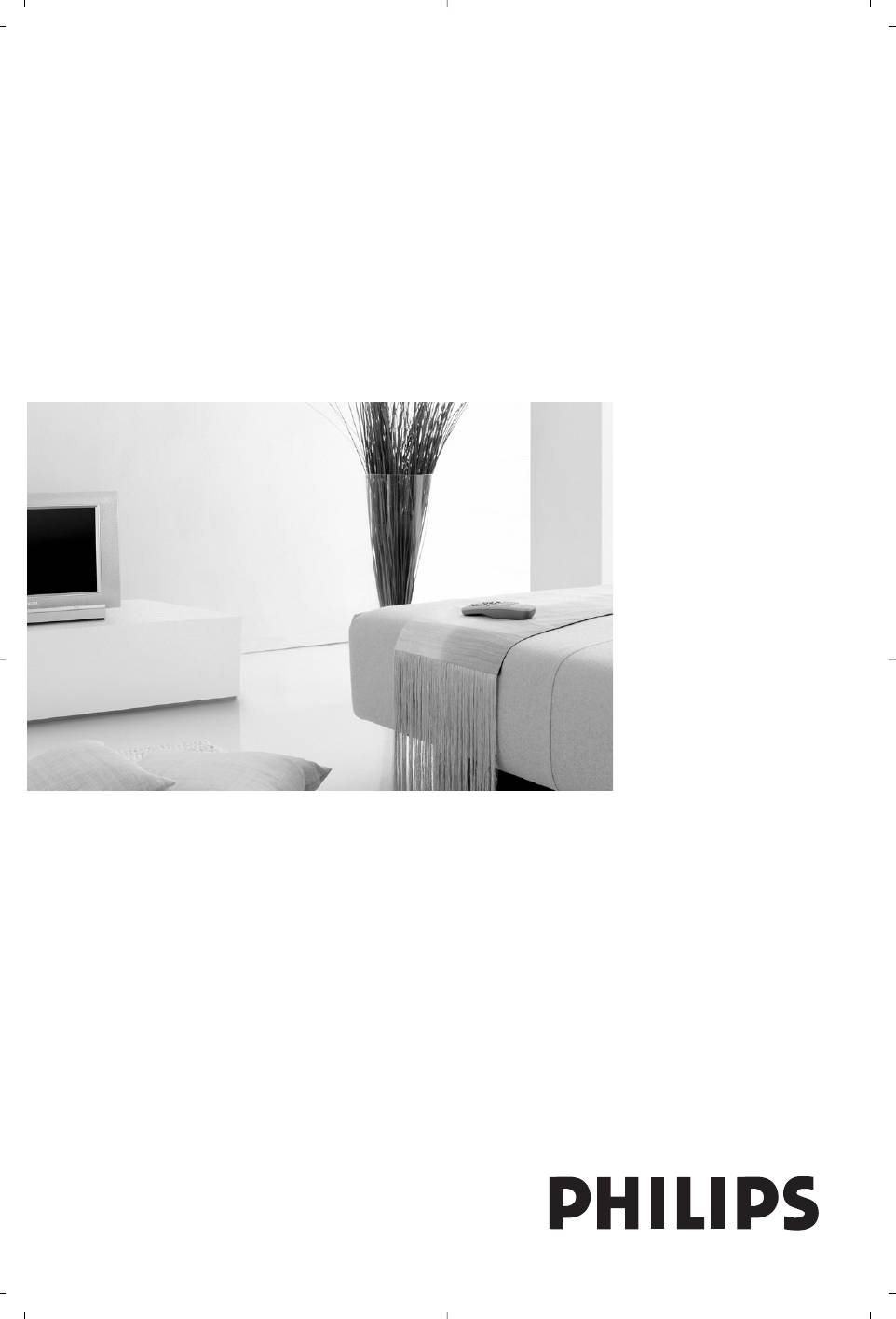
tv
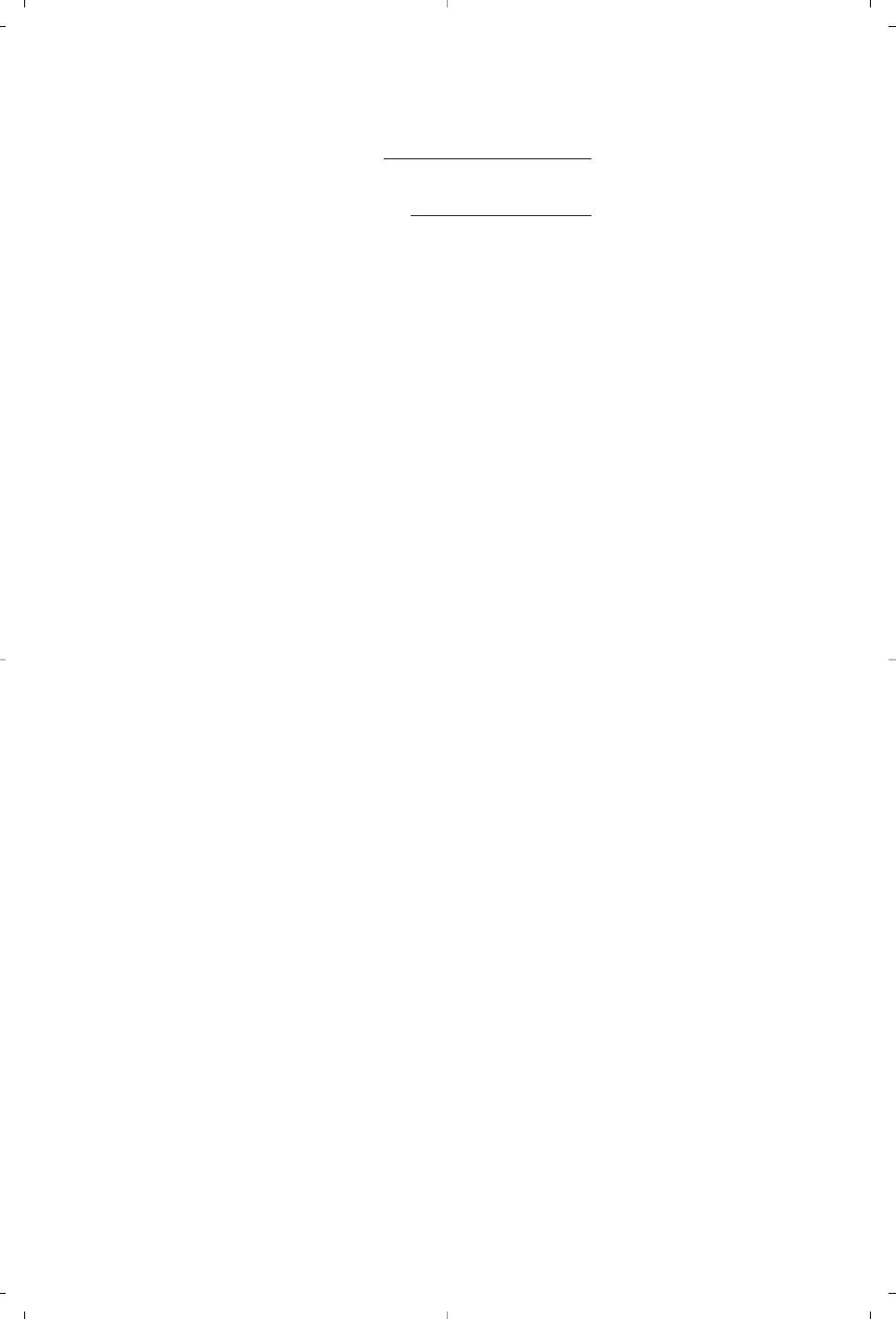
MODEL :
PROD. NO :
GB Please note the reference numbers for your TV set located on
the packaging or on the back of the set.
FR Veuillez noter les références de votre téléviseur situées sur
l’emballage ou au dos de l’appareil.
NL Let op de referenties van uw televisietoestel die op de
verpakking of op de achterkant van het toestel staan.
DE Notieren Sie die Referenznummern Ihres Fernsehgeräts, die sich
auf der Verpackung bzw. auf der Rückseite des Geräts befinden.
IT Notare i riferimenti del vostro televisore situati sull’imballaggio
o sul retro dell’apparecchio.
DK Bemærk de oplysninger om dit TV, der findes på kassen eller
bagsiden af TV-apparatet.
NO Noter deg referansen for TV-apparatet, som du finner på
emballasjen eller på baksiden av apparatet.
SU Notera de uppgifter om er TV som återfinns på kartongen eller
baksidan av TV-apparaten.
SF Lue myös television myyntipakkauksessa tai television takana
olevat merkinnät.
ES Anote las referencias de su televisor que se encuentran en el
embalaje o en la parte trasera del aparato.
PT Anote as referências do seu televisor localizadas na embalagem
ou na parte de trás do aparelho.
GR ™ËÌÂÈÒÛÙ ÙȘ Ô‰ËÁ›Â˜ ¯Ú‹Û˘ Ù˘ ÙËÏÂfiÚ·Û‹˜ Û·˜ Ô˘
‚Ú›ÛÎÔÓÙ·È ÛÙË Û˘Û΢·Û›· ‹ ÛÙÔ ›Ûˆ ̤ÚÔ˜ Ù˘
Û˘Û΢‹˜
TR Ambalaj›n üzerinde ya da aletin arkas›nda bulunan referanslar›
baflka bir yere not edin.
HU Kérjük vegye figyelembe az Ön televíziójának a hátoldalán és a
csomagoláson feltüntetett katalógusszámokat.
RU
á‡Ô˯ËÚ ÌÓÏ ÏÓ‰ÂÎË ‚‡¯Â„Ó ÚÂ΂ËÁÓ‡, ÍÓÚÓ˚È
Û͇Á‡Ì ̇ ÛÔ‡ÍÓ‚Ó˜ÌÓÈ ÍÓÓ·Í ËÎË Ì‡ Á‡‰ÌÂÈ ÒÚÓÓÌÂ
‡ÔÔ‡‡Ú‡.
PL Prosimy o zanotowanie oznaczeń telewizora umieszczonych na
opakowaniu lub tylnej części urządzenia.
CZ Poznamenejte si typové údaje Vašeho televizoru umístěné na
obalu nebo na zadní straně přístroje.
SK Poznačte si typové údaje Vášho televízora nachádzajúce sa na
obale alebo na zadnej strane prístroja.
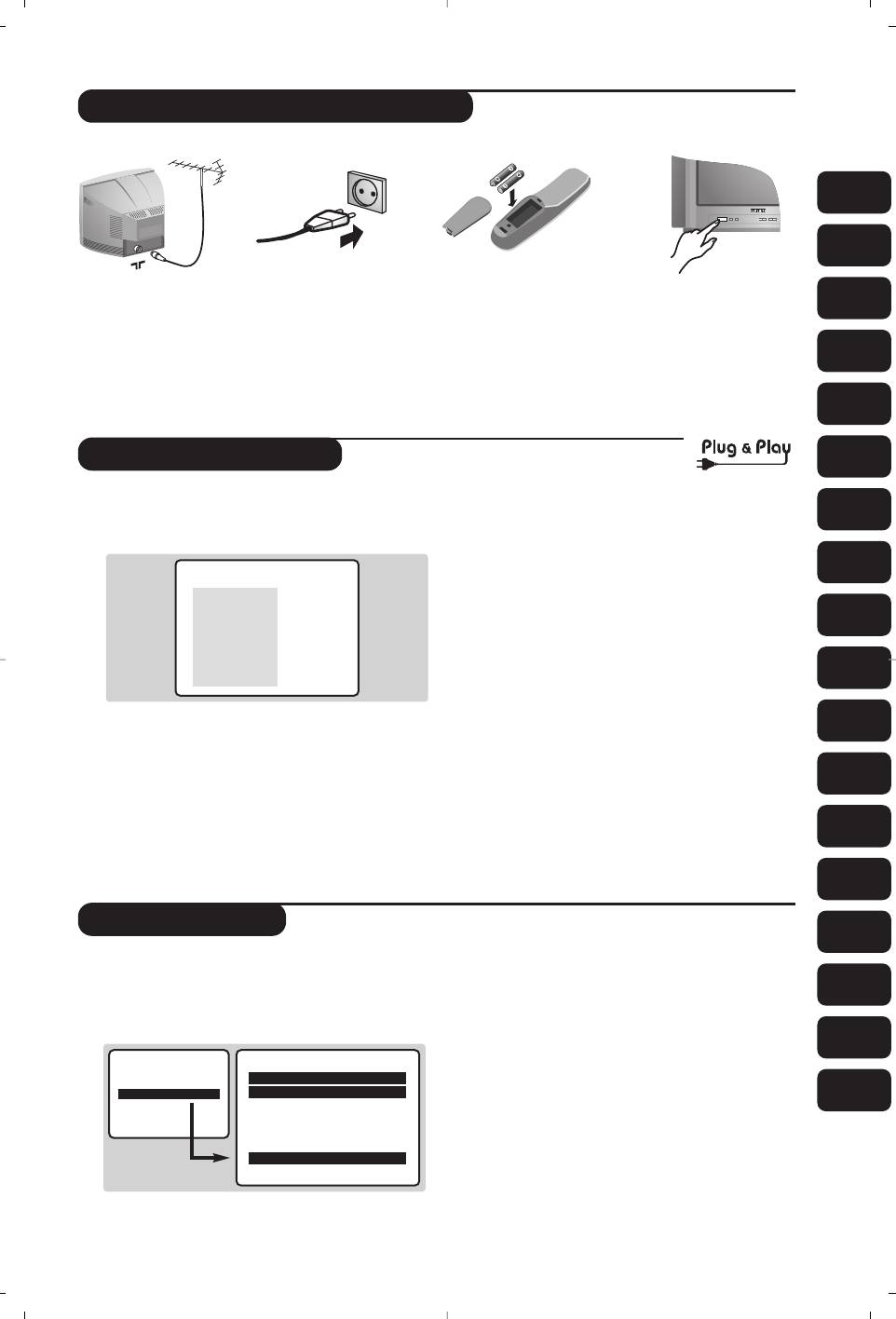
Installing your television set
Insert the aerial plug
Insert the mains plug
Insert the two R6-
To switch on the set, press
into the : socket at
into a wall socket
type batteries
the on/off key. If the
the rear of the set.
(220-240 V / 50 Hz).
(supplied) making sure
television remains in
that they are the right
standby mode, press P
#
way round.
on the remote control.
1
æÂê®
GB
FR
NL
DE
IT
Quick installation
DK
When you turn on the TV set for the first
é The search starts automatically.All the available
time, a menu is displayed on screen.This menu
NO
TV programmes will be stored. This operation
prompts you to select the country:
takes a few minutes.The display shows the
progress of the search and the number of
SW
programs found. At the end of the search, the
Î
menu disappears.
To exit or interrupt the search,
Æ
F
FI
press
H. If no
programme is found, see Tips chapter
SF
GB
at the end of the instruction for use.
GR
I
“ If the transmitter or cable network sends the
RU
ï
automatic sort signal, the programs will be
numbered correctly. In this case, the
If the menu is not displayed, press and hold down
installation is complete.
ES
the
”- and ”+ keys on the TV set for 5
‘ If this is not the case, you need to use the
seconds to display the menu.
Sort menu to number the programs correctly
& Use the
îÏ keys on the remote control to
PT
Some transmitters or cable networks broadcast
select your country and validate with
¬.
their own sort parameters (region, language, etc.).
If your country does not appear in the list, select
In this case, indicate your choice using the
îÏ
GR
choice “. . .”
keys and validate with ¬.
TR
Program sort
HU
& Press key H.The Main menu is displayed on
“ Use the
09 or @P# keys to select the
the screen.
program you wish to renumber.
PL
é With the
î key, select Manual Store and
‘ Then use the
Ï key to select Program No
press
¬.
and enter the new number with the
Ȭ
keys.
CZ
( With the
Ï key, select Store and press ¬.
Manual Store
§ Repeat steps “ to ( for each program you
Manual Store Æ
$
System Europe Æ
SK
• Search
wish to renumber.
• Program No.
• Fine Tune
è To quit the menus, press
d.
• Store
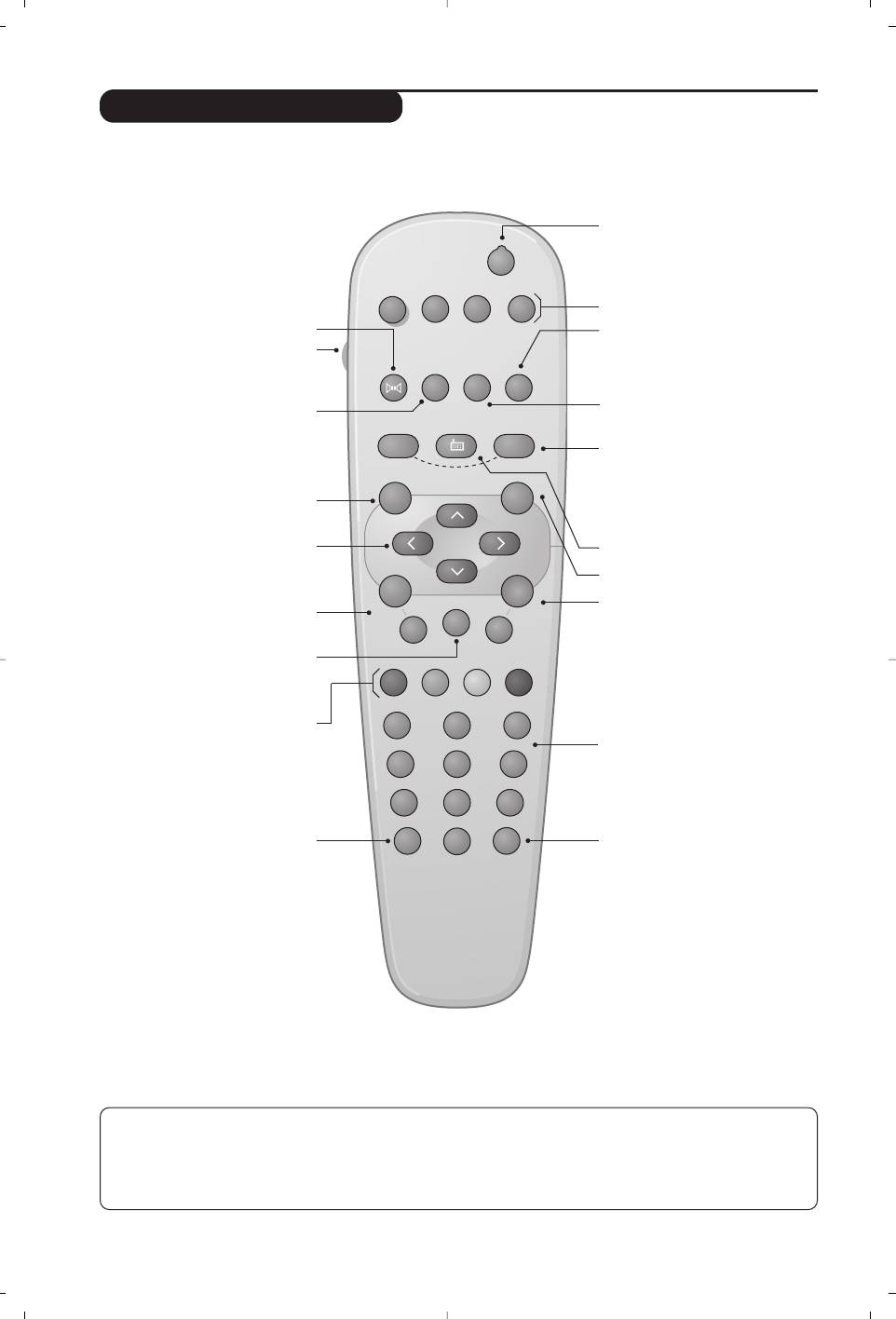
Remote control keys
Standby
Lets you place the TV set on
standby.To turn on the TV, press
Surround Sound
P @@, b, 0 to 9 .
To activate / deactivate the
surround sound effect. In stereo,
Teletext keys (p. 4),
this gives the impression that the
and VCR keys
speakers are further apart.
16:9 Format (p. 5).
VCR key *
Screen information /
permanent no.
To display / clear the program
number, name (if it exists) and
audio mode. Press the key for 5
Smart picture and sound
seconds to activate permanent
Used to access a series of predefined
display of the number.
picture and sound settings.
The personal position relates to
Menu
settings selected from the menus.
To call up or exit the menus.
Cursor
unused keys.
These 4 keys are used to navigate
Teletext (p. 4)
through the menus.
Program selection
Volume
To access the next or previous
To adjust the sound level
programme.The number, (name)
and sound mode are displayed for
Mute
a few moments.
To mute or restore the sound.
For some programs, the title of the
program will be displayed at the
Teletext keys (p.4)
bottom of the screen.
or VCR keys *
Digit keys
Direct access to the programmes.
For a 2 digit programme, enter
the 2nd digit before the dash
disappears.
Selection of EXT
Sound mode
socket (p.3)
Used to force programmes in
Stereo and Nicam Stereo to
Mono or, for bilingual
programmes, to choose between
Dual I or Dual II.
The
Mono indication is red when in
forced position.
* VCR key
The remote control lets you control the main functions of the VCR.
Press and hold down the VCR key located on the side of the remote control, then press one of the keys to access
the VCR functions: b
%∫HîÏȬ
P @# · ¢ÊÆ09
The remote control is compatible with all VCRs using the RC5 standard.
2
.
%
∫
ı
™
›
Ó
Ÿ
TV
VCR
Ë
`
∏
RADIO
SMARTSMART
-
ª
MENU
¤
++
”
[
P
--
· Ê∆ Æ
12
3
564
879
Y
0
ù
Sleeptimer
(only available on certain versions)
To select the length of time before
the set automatically switches to
standby (from 0 to 240 minutes)
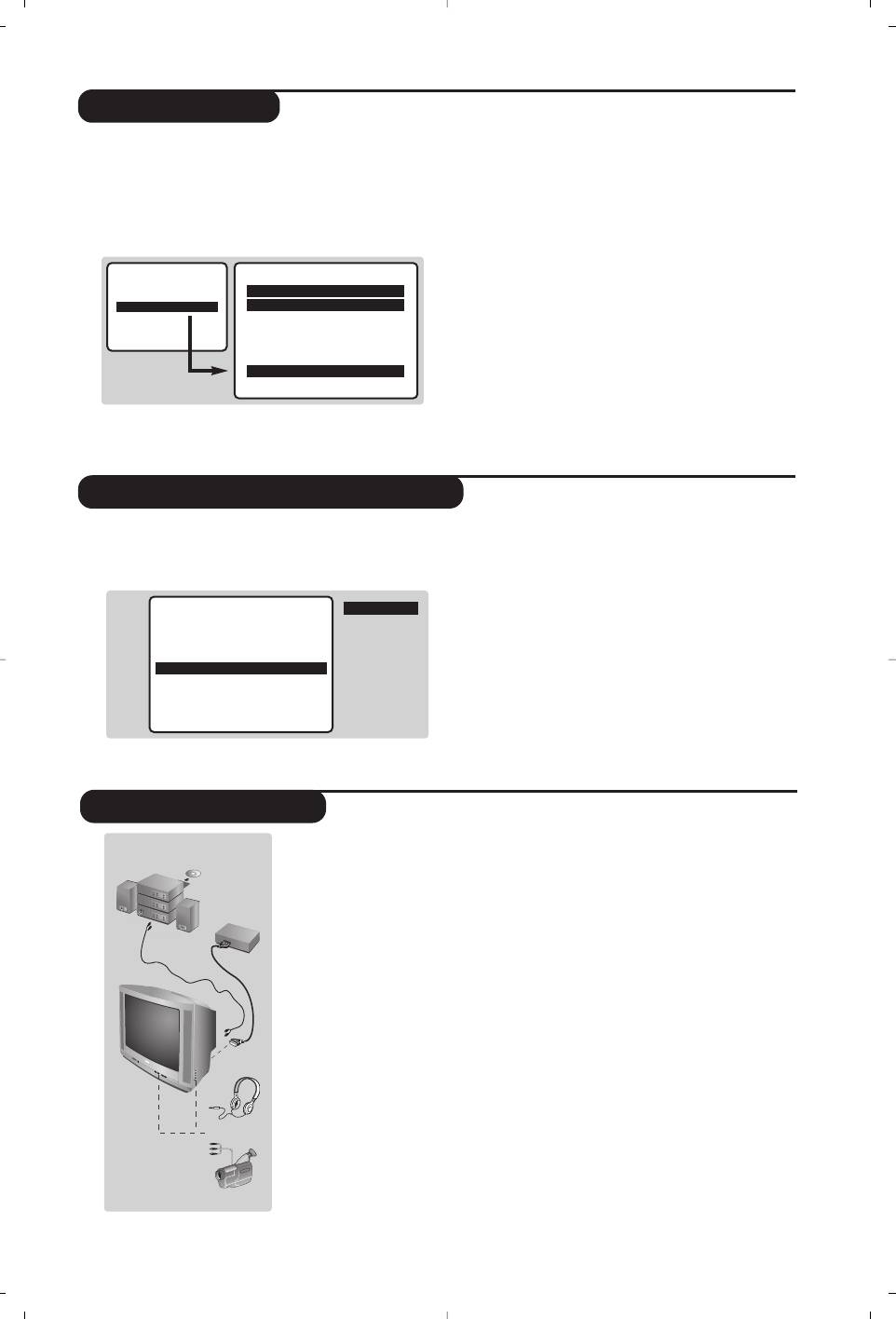
Manual store
This menu is used to store the programmes one
standard), UK (I standard) or France (LL’ standard).
at a time.
* Except for France (LL’ standard), you must select
& Press the H key.
choice France.
é With the î key, select Manual Store and
‘ Search: press ¬.The search starts. Once a
press
¬. Use the îÏ keys to select a
programme is found, the scanning stops. Go to
setting and the
Ȭ keys to adjust. :
the next step. If you know the frequency of the
required programme, this can be entered directly
using the
0 to 9 keys.
If no
programme is found,
Manual Store
Manual Store Æ
$
System Europe Æ
see Tips chapter at the end of the instruction for use.
• Search
( Program No.: enter the required number with
• Program No.
• Fine Tune
the
Ȭ or 0 to 9 keys.
• Store
§ Fine Tune: if the reception is not satisfactory,
adjust using the
Ȭ keys.
è Store: press ¬.The program is stored.
“ System: select Europe (automatic detection*) or
! Repeat steps ‘ to è for each programme to store.
West Europe (BG standard), East Europe (DK
ç To quit the menus, press d.
Other settings in the menu
• Colour: this changes the intensity of the colour.
& Press the H key.
• Contrast: this changes the difference between
é Use the îÏ keys to select a setting and the
the light and dark tones.
Ȭ keys to adjust. :
•
Sharpness: this changes the picture definition.
Brightness
• Balance : this balances the sound on the left and
Colour
right speakers.
Contrast
• Rotation (if available) :adjusts the angle of the picture.
Sharpness
!
Brightness
Í
.....
I
......
42
Æ
•
Auto Store: to start automatic search for all
Balance
Rotation
programmes available in your region.Then, you
Auto Store
need to use the Manual Store menu to
Manual Store
renumber the programmes (see p. 1).
To quit or interrupt the search, press
H.
• Brightness: this changes picture brilliance.
“ To quit the menus, press d.
Other functions
Connecting peripheral equipment
Use the euroconnector socket located at the back of the set or the front
AV connections (when available). Certain versions are equipped with
2 euroconnectors EXT1 and EXT2.To select connected equipment, press
several times the
n key.
Most equipment (decoder,VCR) carries out the switching itself.
Headphones socket (only available on certain versions)
When headphones are connected, the sound on the TV set will be cut.
The
@
”
# keys are used to adjust the volume level.
The headphone impedance must be between 32 and 600 Ohms.
Amplifier
(only available on certain versions)
To connect to a hi-fi system, use an audio connection cable and connect
the “L” and “R” outputs on the TV set to the “AUDIO IN” “L” and “R”
input on your hi-fi amplifier.
The keys on the TV set
The TV set has 4 keys :
VOLUME - + (- ” +) and PROGRAM - + (- P +).
To access or exit the menus, press simultaneously the
” - and ” +
keys.Then use the - P + and -
” + keys to select and adjust.
3
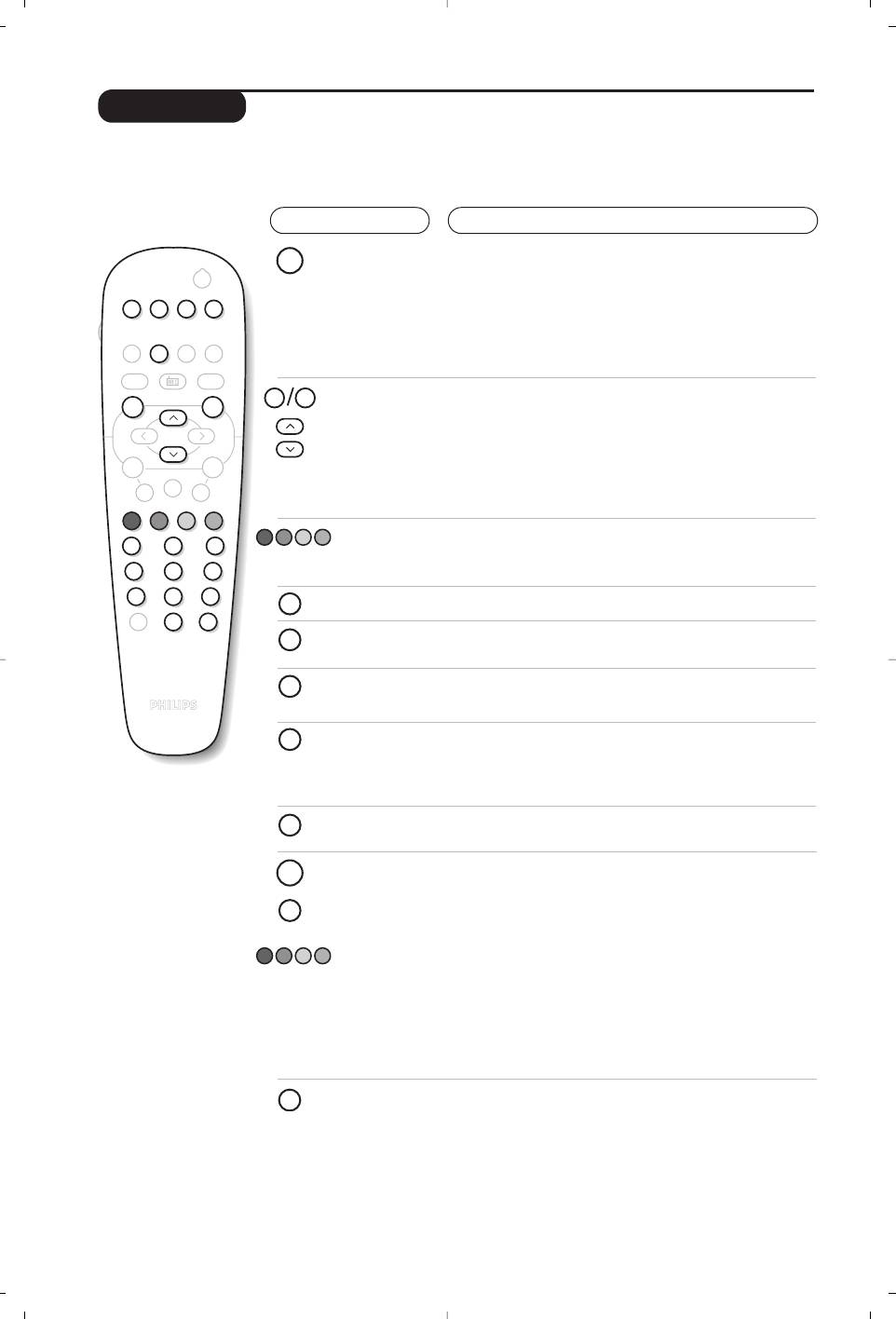
Teletext
Teletext is an information system broadcast by certain channels which can be consulted like a
newspaper. It also offers access to subtitles for viewers with hearing problems or who are not familiar
with the transmission language (cable networks, satellite channels, etc.).
Press :
You will obtain:
4
`
∏
POWER
¤
.
%
∫
ı
™
ŸÓ›
- TV
- VCR
I.S.
Ë
`
∏
RADIOSMART
SMART
ª-
0 9
MENU
¤
++
”
[
P
--
· ¢ Ê Æ
12
3
564
879
Ë
Y
0
ù
™
›
Ó
Ÿ
MENU
Ë
ù
Teletext call
This is used to call teletext, change to transparent mode
and then exit.The summary appears with a list of items that
can be accessed. Each item has a corresponding 3 digit page
number.
If the channel selected does not broadcast teletext, the indication
100 will be displayed and the screen will remain blank (in this
case, exit teletext and select another channel).
Selecting a
Enter the number of the page required using the
0 to 9
page
or @ P # keys, îÏ. Example: page 120, enter 12
0
.The number is displayed top left, the counter turns and
then the page is displayed. Repeat this operation to view
another page.
If the counter continues to search, this means that the page is not
transmitted. Select another number.
Direct access
Coloured areas are displayed at the bottom of the screen.
to the items
The 4 coloured keys are used to access the items or
corresponding pages.
Contents
This returns you to the contents page (usually page 100).
Temporary
This is used to temporarily disable or activate the teletext
stop
display.
Enlarge a page
This allows you to display the top or bottom part of the
page and then return to normal size.
Stop sub-page
Certain pages contain sub-pages which are automatically
acquisition
displayed successively.This key is used to stop or resume
sub-page acquisition.The indication
_ appears top left.
Hidden
To display or hide the concealed information (games
information
solutions).
Favourite
For teletext programs 0 to 40, you can store 4 favourite
pages
pages which can then be accessed directly using the
coloured keys (red, green, yellow, blue).
& Press the H key to change to favourite pages mode.
é Display the teletext page that you want to store.
“ Press the coloured key of your choice for 3 seconds.
The page is now stored.
‘ Repeat the operation with the other coloured keys.
( You can now consult teletext and your favourite pages
will appear in colour at the bottom of the screen.To
retrieve the standard items, press H.
To clear everything, press d for 5 seconds.
Double page
To activate or deactivate the double page teletext display
teletext
mode.The active pa
ge is di
splayed on the left and the
(only available
following page is displayed on the right. Press
s
if you want to
on certain
hold a page (i.e. the contents page).The active page is then
versions)
displayed on the right.To return to normal mode, press
e
.
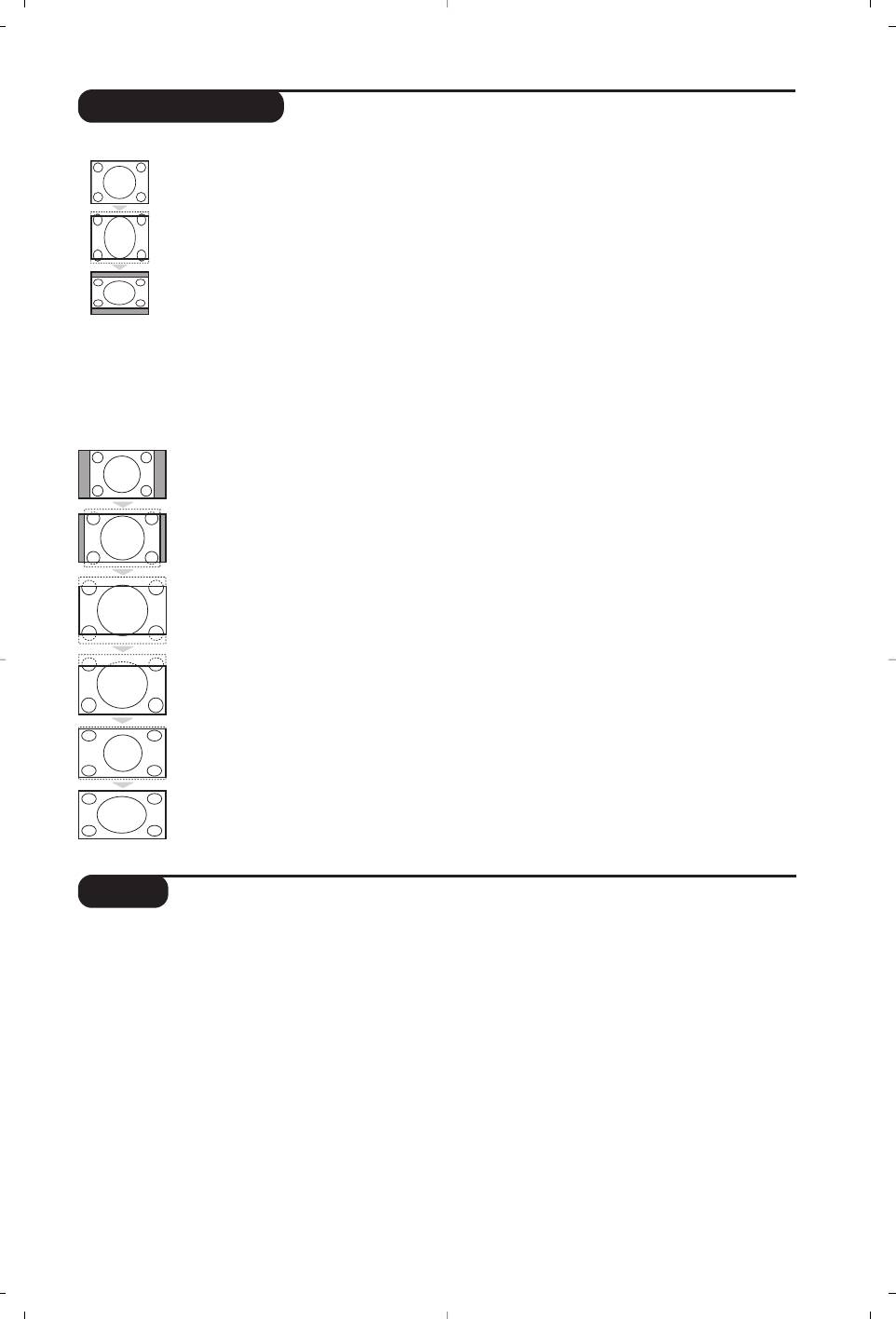
16:9 Formats
If your television is equipped with a 4:3 screen.
Press the
p key (or îÏ) to select the different modes:
4:3
The picture is reproduced in 4:3 format.
Expand 4:3
The picture is enlarged vertically.This mode is used to cancell the black bands when
watching a programme in letterbox format.
Compress 16:9
The picture is compressed vertically into 16:9 format.
If your television is equipped with a 16:9 screen.
Press the
p key (or Ȭ) to select the different modes:
This TV set is also equipped with automatic switching which will select the correct-screen format,
provided the specific signals are transmitted with the programmes.
4:3
The picture is reproduced in 4:3 format and a black band is displayed on either side of the
picture.The picture may be progressively enlarged using the
îÏ keys.
Zoom 14:9
The picture is enlarged to 14:9 format, a thin black band remains on both sides of the
picture.The îÏ keys allow you to compress and move the image vertically to view the
top or bottom of the picture (subtitles).
Zoom 16:9
The picture is enlarged to 16:9 format.This mode is recommended when displaying pictures
which have black bands at the top and bottom (letterbox format).
Use the
îÏ keys if you wish to compress and move the image vertically to view the top
or bottom of the picture.
Subtitle Zoom
This mode is used to display 4:3 pictures using the full surface of the screen leaving the sub-titles
visible. Use the
îÏ keys to increase or decrease the compression at the bottom of the screen.
Super Wide
This mode is used to display 4:3 pictures using the full surface of the screen by enlarging the
sides of the picture.The
îÏ keys allow you to scroll the image up or down the screen.
Widescreen
This mode restores the correct proportions of pictures transmitted in 16:9 using full screen
display.
Tips
Positioning the television set
seconds to display the Country menu.Then use the
Place your TV on a solid, stable surface, leaving a space of
Ȭ keys to select your country and validate with H.
at least 5 cm around the appliance.To avoid accidents, do
Standby
not put anything on the set such as a cloth or cover, a
To save power, your set is fitted with components that give
container full of liquid (vase) or a heat source (lamp).
it a very low power consumption when in standby mode
The set must not be exposed to water.
(less than 3 W).
Poor reception
Still no results?
The proximity of mountains or high buildings may be
If your TV set breaks down, never attempt to repair it
responsible for ghost pictures, echoing or shadows. In
yourself: contact your dealer's after-sales service.
this case, modify the orientation of the aerial.
Recycling directive
No picture or no sound
The batteries supplied with this appliance do not contain
Have you connected the aerial socket properly?
mercury or nickel cadmium.The materials used in your set
Have you chosen the right system? (p. 3).
are either reusable or can be recycled.To minimise
Teletext
environmental waste, specialist companies collect used
Are certain characters not displayed correctly ? Press and
appliances and dismantle them after retrieving any materials
hold down the
”- and”+ keys on the TV set for 5
that can be used again (ask your dealer for further details).
5
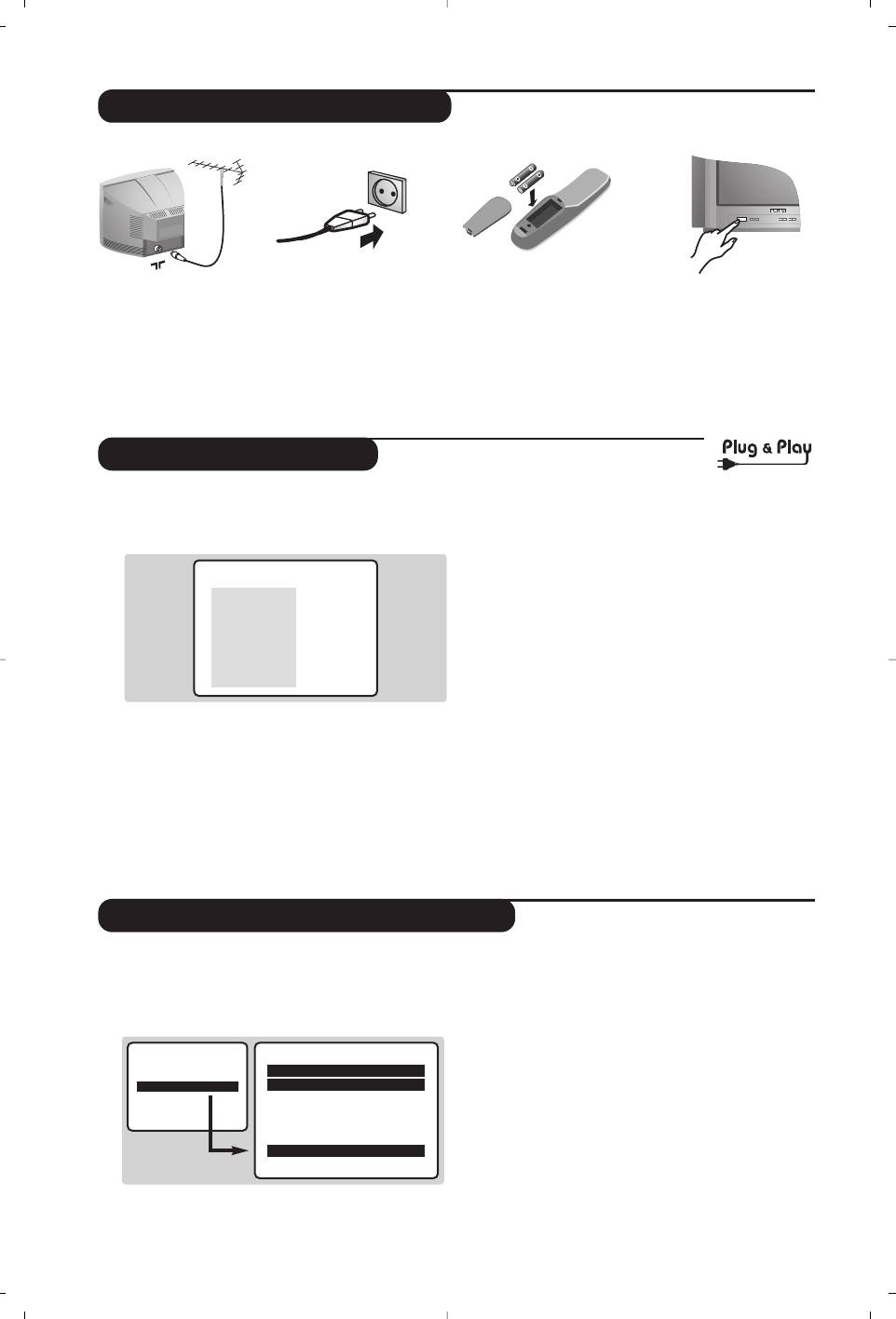
Installation du téléviseur
Introduisez la fiche
Branchez le cordon
Introduisez les 2 piles
Pour allumer le téléviseur,
d’antenne TV dans la
d’alimentation sur le
de type R6 fournies en
appuyez sur la touche
prise : située à
secteur (220-240 V /
respectant les
marche arrêt.
l’arrière.
50 Hz)
polarités.
Si le téléviseur reste en
veille, appuyez sur la touche
P
#
de la télécommande.
1
æÂê®
Installation rapide
Lorsque vous allumez le téléviseur pour la
Tous les programmes TV disponibles sont
première fois, un menu apparaît à l’écran. Ce
mémorisés. L’opération prend quelques
menu vous invite à choisir le pays:
minutes. L’affichage montre la progression de la
recherche et le nombre de programmes
Select Country
trouvés. A la fin, le menu disparaît.
Î
Pour sortir ou interrompre la recherche, appuyez sur
Æ
F
H
. Si aucun programme n’est trouvé, reportez vous
FI
GB
au chapitre conseils à la fin du mode d’emploi.
GR
“ Si l’émetteur ou le réseau câblé transmet le
I
ï
signal de classement automatique, les
programmes seront correctement numérotés.
Si le menu n’apparaît pas, maintenez appuyées
L’installation est alors terminée.
pendant 5 secondes les touches
”- et ”+ du
‘ Si ce n’est pas le cas, vous devez utiliser le
téléviseur, pour le faire apparaître.
menu
Classement pour les renuméroter.
& Utilisez les touches
îÏ de la télécommande
Certains émetteurs ou réseaux câblés diffusent leurs
pour choisir votre pays,puis validez avec
¬.
propres paramètres de classement (région, langage...).
Si votre pays n’apparaît pas dans la liste,
Dans ce cas, vous devez indiquer votre choix avec les
sélectionnez le choix “. . .”
touches
îÏ puis valider avec ¬.
é La recherche démarre automatiquement.
Classement des programmes
& Appuyez sur la touche H. Le menu principal
“ Sélectionnez le programme que vous
s’affiche à l’écran.
souhaitez renuméroter en utilisant les touches
é Avec la touche î, selectionnez Manual Store
@P# ou 0 à 9.
(Mémorisation Manuelle)
et appuyez sur ¬.
‘ Utilisez ensuite la touche
Ï pour
sélectionner
Program No et entrer le
nouveau numéro avec les touches
Ȭ.
Manual Store
( Avec la touche
Ï, sélectionnez Store
Manual Store Æ
$
System Europe Æ
• Search
(mémorisation) et appuyez sur
¬.
• Program No.
• Fine Tune
§ Répéter les étapes “ à ( pour chaque
• Store
programme à renuméroter.
è Pour quitter les menus, appuyez sur
d.


