Philips SBC HC130: Troubleshooting
Troubleshooting: Philips SBC HC130
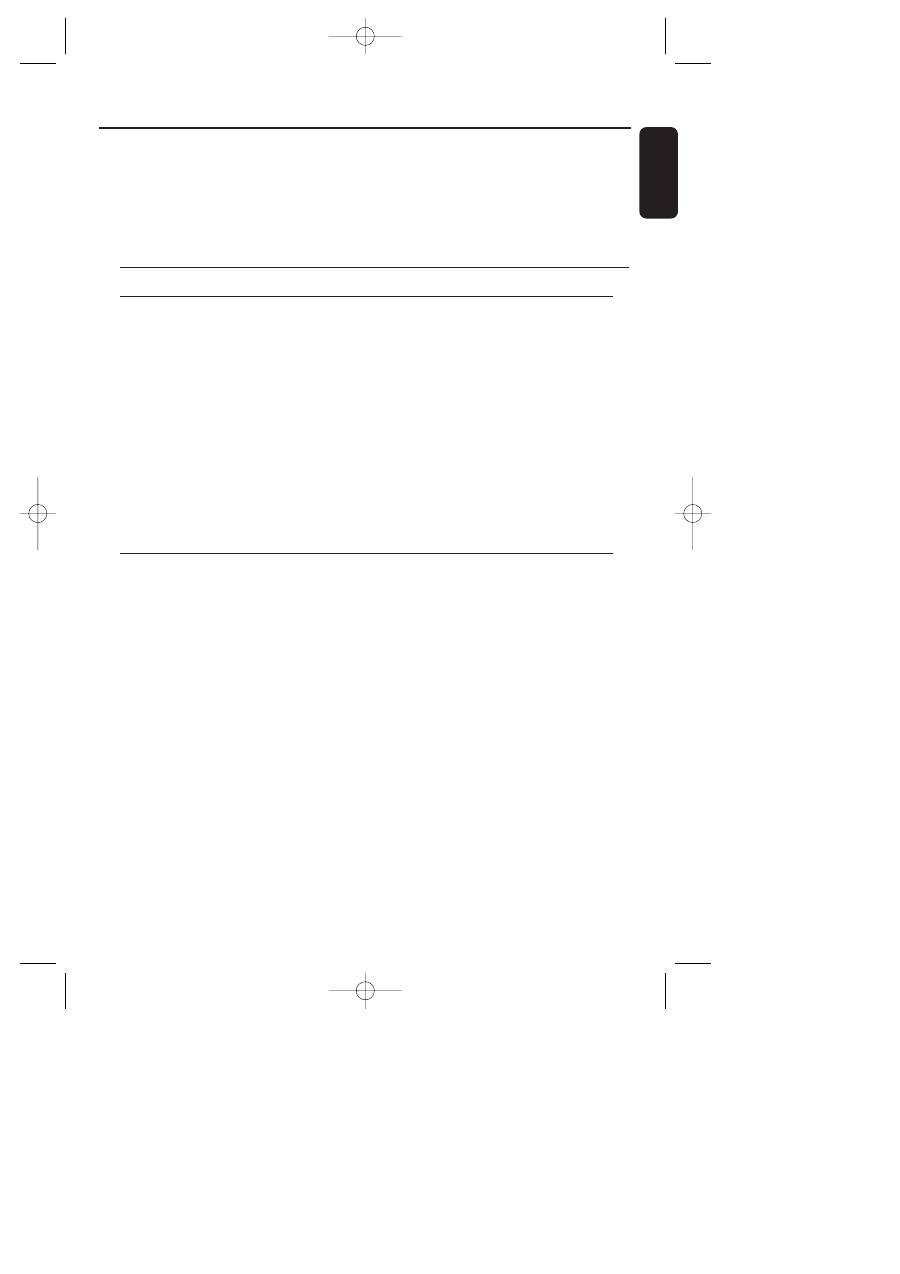
7
English
Troubleshooting
If a fault occurs, first check the points listed below before taking the set for repair.
If you are unable to remedy a problem by following these hints, consult your dealer or
service centre.
WARNING: Under no circumstances should you try to repair the set yourself, as this
would invalidate the warranty.
Problem
Remedy
No sound
– Check if the AC/DC adapter is fully inserted into the
AC outlet and that its DC connector is properly inserted
into the 12 Volt DC input connector located at the rear
of the transmitter.
– Check if the headphone’s on/off switch is in the on
position.
– Headphone batteries running low.
(See Headphone power supply)
– Check if the audio source is switched on.
– Volume not adjusted. Adjust the volume on the audio
source/ headphone to a higher level.
– Make use of the HC132 transmitter. Some transmitters
already built into other equipment may not be
compatible with the HC135 headphone because of the
advanced technologies used in the HC135 headphone.
Distorted sound
– Headphone batteries running low. (See Headphone
power supply)
– Check the volume on audio source/ headphone is not
set at too high a level. Reduce the volume.
– Distance from the transmitter is too large. Move closer
to the transmitter.
– Interference from fluorescent lamps/ other radio
sources. Move transmitter or headphone elsewhere.
– Make use of the HC132 transmitter. Some transmitters
already built into other equipment may not be
compatible with the HC135 headphone because of the
advanced technologies used in the HC135 headphone.
XP SBC HC 130/00-1 15-03-2002 11:48 Pagina 7
Оглавление
- Index
- Introduction General information
- Controls Installation
- Installation Audio Connections
- Troubleshooting
- Troubleshooting Specifications*
- Introduction Information générale
- Commandes Installation
- Installation Connexions Audio
- Dépistage des pannes
- Dépistage des pannes Spécifications*
- Introducción Información general
- Mandos Instalación
- Instalación Conexiones de audio
- Resolución de problemas
- Resolución de problemas Especificaciones*
- Einführung Allgemeine Informationen
- Bedienelemente Installation
- Installation Audioanschlüsse
- Fehlersuche
- Fehlersuche Technische Daten*
- Inleiding Algemene informatie
- Bedieningselementen Installatie
- Installatie Audioaansluitingen
- Verhelpen van storingen
- Verhelpen van storingen Technische gegevens*
- Introduzione Informazioni generali
- Comandi Installazione
- Installazione Collegamenti audio
- Ricerca dei guasti
- Ricerca dei guasti Caratteristiche*
- Introdução Informação geral
- Comandos Instalação
- Instalação Ligações de áudio
- Resolução de problemas
- Resolução de problemas Especificações*
- Introduktion Generelle informationer
- Betjeningsanordninger Installation
- Installation Audio-tilslutninger
- Problemløsning
- Problemløsning Specifikationer*
- Inledning Allmän information
- Reglage Installation
- Installation Ljudanslutningar
- Felsökning
- Felsökning Specifikationer*
- Innledning Generell informasjon
- Kontroller Installasjon
- Installasjon Audiokoplinger
- Feilsøking
- Feilsøking Spesifikasjoner*
- Johdanto Yleistä
- Säätimet Asennus
- Asennus Audioliitännät
- Vianhaku
- Vianhaku Tekniset tiedot*
- Введение Общая инфоpмация
- Оpганы упpавления Установка
- Установка Звуковые соединения
- Устpанение неиспpавностей
- Устpанение неис. Теxни. xаpактеpистики*
- Wstęp Informacje ogólne
- Elementy sterujące Instalowanie
- Instalowanie Przyłącza audio
- Rozwiązywanie problemów
- Rozwiązywanie probl. Parametry techniczne*
- Bevezetés Általános tudnivalók
- Kezelőgombok Üzembe helyezés
- Üzembe helyezés Audio csatlakozások
- Hibakeresés
- Hibakeresés Műszaki jellemzők*
- Giriş Genel bilgi
- Kontroller Kurulum
- Kurulum Ses Bağlantıları
- Sorun Giderme
- Sorun Giderme Özellikler*
- # & '$ p(
- - # !
- "$
- #p p.! &
- #p p.! & "($*
- Contact details
- Garantie für Deutschland

