Samsung I100: Playingback, Deleting and Protecting Images
Playingback, Deleting and Protecting Images: Samsung I100
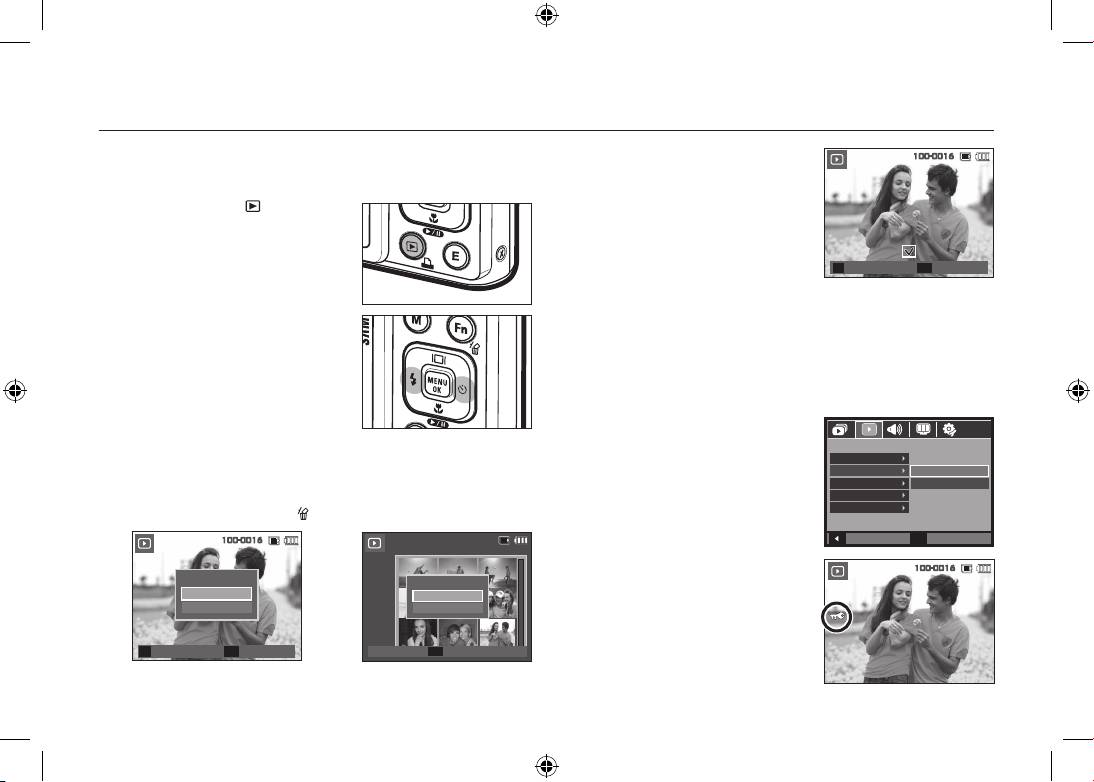
EN-10
Playingback, Deleting and Protecting Images
Playingback the images
2. To add images to delete, press the T
100-0016
button.
The last image stored on the memory is displayed.
– Left
/Right button: Selects images
Press the Play mode (
) button.
–
T button: Checks for deletion
– OK button: Deletes the selection
Prev
◀ ▶ Next
T
Select
OK
Delete
3. Select the submenu values by pressing the Up/Down button and then
press the OK button.
Select an image that you want to play back
by pressing the Left
/Right button
– If [No] is selected: Cancels “Delete Image”.
– If [Yes] is selected: Deletes the selected images.
Protecting images
This is used to protect specific shots from
Delete button
being accidentally erased.
PLAYBACK
This deletes images stored on the memory card.
Voice Memo
[Select]: Selected images are protected
Protect
Select
Delete
All
or unprotected.
1. Select an image that you want to delete by pressing the Left
/Right
DPOF
[All]: All stored images are protected
Copy To Card
button and press the Delete (
) button.
or unprotected.
100-0016
100-0016
Back
OK
Set
If you protect an image, the protect icon
100-0016
Delete image?
Delete image?
1 2 3
will be displayed on the LCD monitor.
No
No
Yes
An image in LOCK mode will be
4 5 6
Yes
protected from the delete function, but
7 8 9
will NOT be protected from the [Format]
T
Select
OK
Confirm
OK
Confirm
function.
<Single Image> <Thumbnail Image>
Оглавление
- Getting to know your camera
- Getting to know your camera
- Identifi cation of features / Contents of camera
- Battery life & Number of shot (Recording time)
- When Using the Camera for the First Time
- LCD monitor indicator
- Mode Button
- Taking a picture
- Playingback, Deleting and Protecting Images
- MULTIMEDIA mode
- Downloading images
- Specifications
- Correct Disposal of This ProductSpecifications
- Correct disposal of batteries in this product
- MEMO
- Die Kamera kennen lernen Korrekte Entsorgung dieses Produkts
- Die Kamera kennen lernen
- Identifi kation der Funktionen / Lieferumfang der Kamera
- Batteriebetriebsdauer und Anzahl der Aufnahmen (Aufnahmezeit)
- Wenn die Kamera zum ersten Mal benutzt wird
- LCD-Monitoranzeige
- Fotografieren
- Wiedergabe, Löschen und Schützen von Bildern
- MULITMEDIA-Modus
- Herunterladen von Bildern
- Technische Daten
- Technische Daten
- Technische Daten Korrekte Entsorgung der
- Kameraan tutustuminen Tuotteen hävittäminen
- Kameraan tutustuminen
- Toimintojen tunnistaminen / kameran sisältö
- Akun kesto ja kuvien määrä (tallennusaika)
- Kameran käyttöönottaminen
- LCD-näytössä näkyvät kuvakkeet
- Toimintatilan valitsin
- Kuvan ottaminen
- Kuvien toistaminen, poistaminen ja suojaaminen
- MULTIMEDIA-tila
- Kuvien lataaminen
- Tekniset tiedot
- Tekniset tiedot Tuotteen paristojen oikea
- Att bli bekant med din kamera Korrekt avfallshantering av produkten
- Att bli bekant med din kamera
- Identifi ering av egenskaper / innehåll hos kamera
- När du använder kameran första gången
- LCD-skärm indikator
- Lägesomkopplare
- Att ta en blid
- Uppspelning, radering och skyddande av bilder
- MULTIMEDIA-läge
- Nedladdning av bilder
- Specifikationer
- Specifikationer Korrekt avfallshantering av
- Korrekt bortskaffelse af dette produkt
- Kameraets funktioner/Kameraets indhold
- Batterilevetid og antal billeder (optagetid)
- Når du bruger kameraet for første gang
- Indikatorer på LCD-skærmen
- Funktionsknap
- Optagelse af et billede
- Afspilning, sletning og beskyttelse af billeder
- Multimediefunktion
- Overførsel af billeder
- Specifikationer
- Specifikationer Korrekt bortskaffelse af batterierne
- Знакомство с фотокамерой
- Рабочие элементы / содержимое упаковки
- Ресурс батарей и доступное количество снимков (время записи)
- Подготовка к первому включению фотокамеры
- Информация, отображаемая на ЖК-дисплее
- Селектор режимов
- Фотосъемка
- Воспроизведение, удаление и защита изображений
- Режим МУЛЬТИМЕДИА
- Загрузка изображений
- Технические характеристики
- Технические характеристики
- MEMO

