Grandstream DP710 Quick Start Guide: инструкция
Раздел: Офисная Техника
Тип: Телефон
Инструкция к Телефону Grandstream DP710 Quick Start Guide

DP715/710
DECT Cordless IP Phone
Grandstream Networks, Inc.
1297 Beacon Street, 2nd Floor
Brookline, MA 02446. USA
Tel : +1 (617) 566 – 9300
Fax: +1 (617) 249 – 1987
www.grandstream.com
Quick Start Guide
For Warranty and RMA information, please visit www.grandstream.com
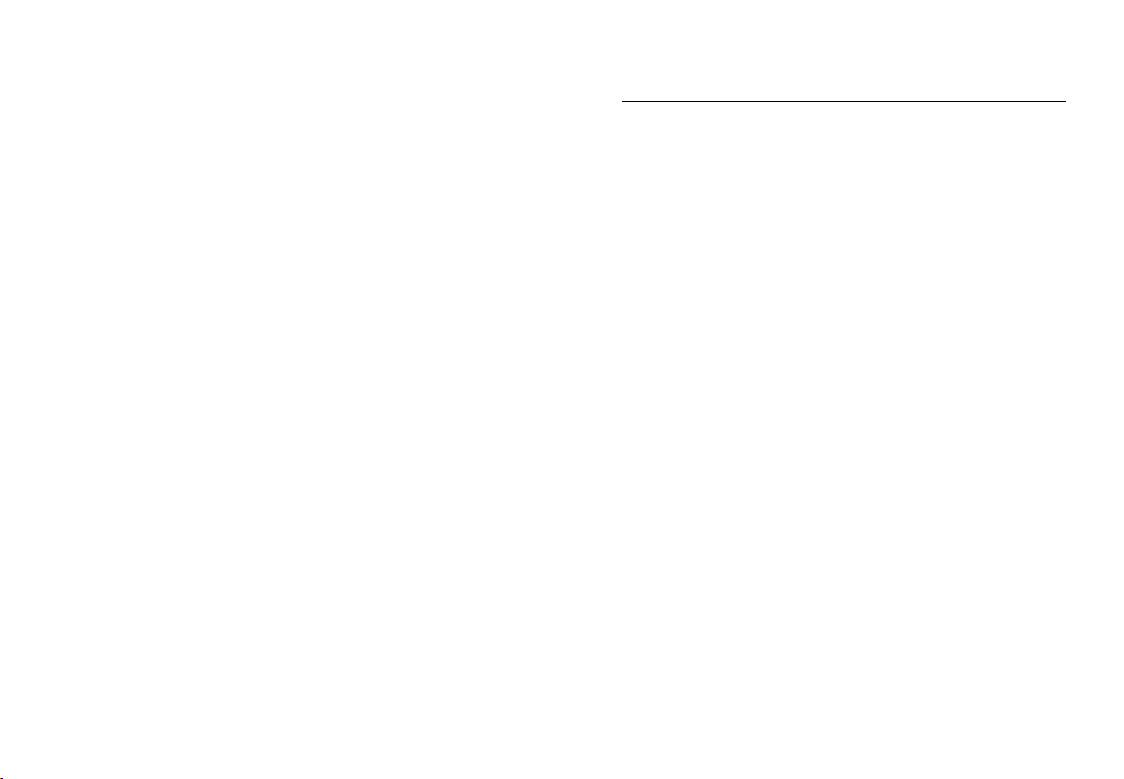
Content
English............................................................1
Español............................................................9
Français.........................................................17
Deutsch.........................................................25
Italiano..........................................................33
Pусский........................................................41
Türkçe...........................................................49
Polski ...........................................................57
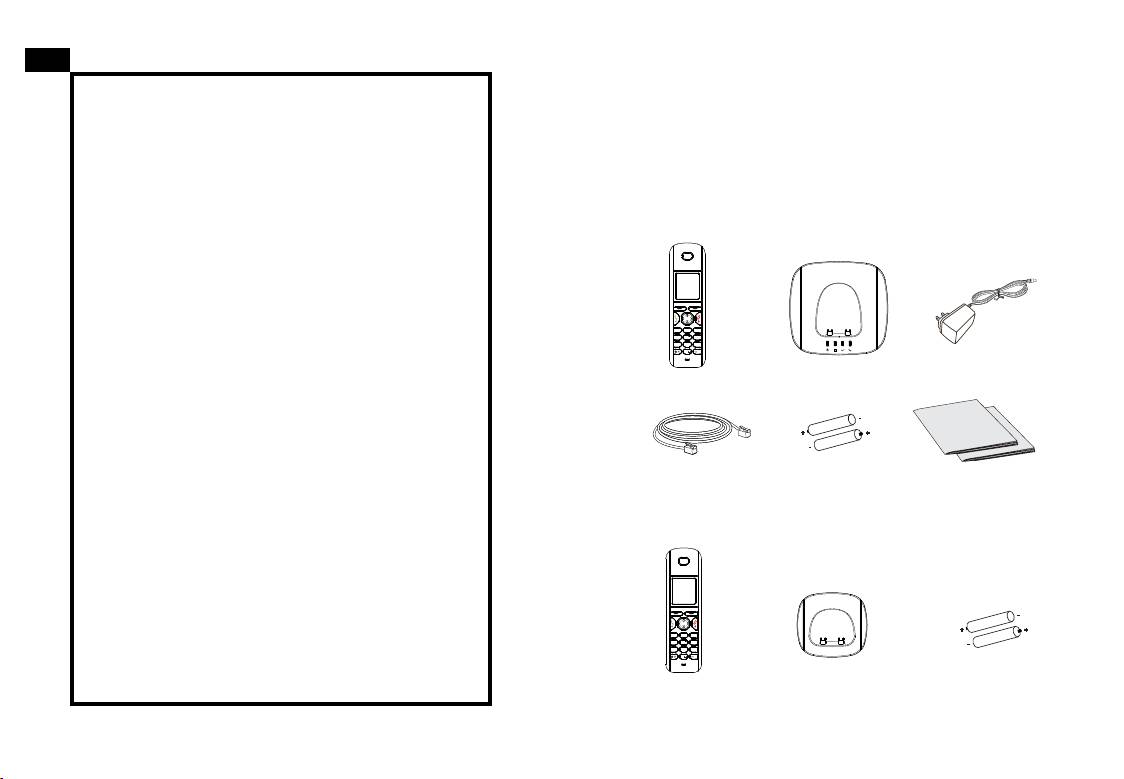
EN
PRECAUTIONS
The DP715/710 is not pre-congured to support or
• Do not attempt to open, disassemble, or modify the device.
carry emergency calls to any type of hospital, law
• Do not use a third party power adapter.
enforcement agency, medical care unit (“Emer-
• Do not expose this device to temperatures outside the
gency Service(s)”) or any other kind of Emergency
range of 0 °C to +40 °C (32F to 104F).
Service. You must make additional arrangements
• Do not expose the DP715/710 to environments outside of
to access Emergency Services. It is Your responsibil-
the following humidity range: 10-85% RH (non-condensing).
ity to purchase SIP-compliant Internet telephone
DP715 PACKAGE CONTENTS
service, properly congure the DP715/710 to use
that service, and periodically test your congura-
tion to conrm that it works as You expect. If You do
not do so, it is Your responsibility to purchase tradi-
tional wireless or landline telephone services to ac-
INT R
1
2 3
ABC
DEF
cess Emergency Services.
4 5
GHI
JKL
MNO
6
7
PQRS
8
WXYZTUV
9
0
#
GRANDSTREAM DOES NOT PROVIDE CONNECTIONS
Handset
DP715 Base Station
6V Power Supply
TO EMERGENCY SERVICES VIA THE DP715/710. NEI-
THER GRANDSTREAM NOR ITS OFFICERS, EMPLOYEES
-
OR AFFILIATES MAY BE HELD LIABLE FOR ANY CLAIM,
+
+
-
DAMAGE, OR LOSS, AND YOU HEREBY WAIVE ANY
AND ALL SUCH CLAIMS OR CAUSES OF ACTION
1 x Ethernet Cable Quick Start Guide /
2 x Rechargeable
ARISING FROM OR RELATING TO YOUR INABILITY TO
Batteries
GPL License
USE THE DP715/710 TO CONTACT EMERGENCY SER-
VICES, AND YOUR FAILURE TO MAKE ADDITIONAL
DP710 PACKAGE CONTENTS
ARRANGEMENTS TO ACCESS EMERGENCY SERVICES
IN ACCORDANCE WITH THE IMMEDIATELY PRECED-
ING PARAGRAPH.
-
INT R
+
+
1
2 3
ABC
DEF
4 5
GHI
JKL
MNO
6
-
7
PQRS
8
WXYZTUV
9
0
#
Handset
DP710 Charger
2 x Rechargeable
Batteries
~1~ ~2~
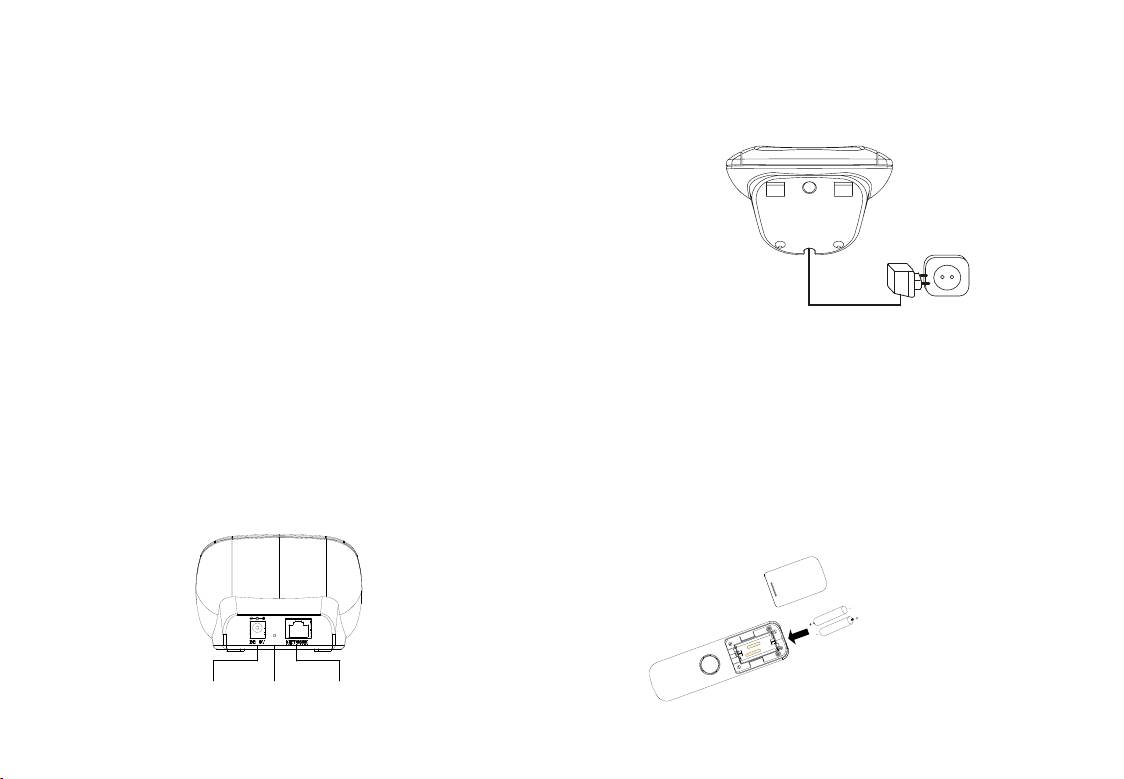
Setting up the DP710 charging station
OVERVIEW
Plug the power supply plug into a power source socket to start
Grandstream Dect Phone/Base station series offers a com-
using the charging unit.
prehensive line of affordable VoIP access devices based on
Grandstream’s innovative and proprietary technology plat-
form. The Dect phone series offers the entry-level IP Telephony
user superb audio quality, rich functionalities, interoperability
with the leading 3rd party VoIP providers, and compatibility
with most service providers.
1
Important: The DP715 base station acts as a DECT Gateway
that can handle its own handset plus up to 4 additional hand-
set (DP710) by sharing one SIP account or using individual
2
ones.
1: Underside of the charging unit
2: Power supply plug
SETTING UP THE DP715
Please refer to the following steps to set up the DP715.
Inserting the batteries in the handset
1. Open the battery compartment (see below).
1. Plug the power supply plug into a power source socket. Plug
the connector into the connector socket on the underside of
2. Insert the batteries in the correct polarity (+ and -).
the base unit.
3. Close the battery compartment.
2. Connect the Network socket on the underside of the base
unit to the Network connection socket using the Network ca-
4. To charge the rechargeable batteries for the rst time, place
ble provided.
the handset in the base unit or charging unit for 16 hours.
1
-
+
+
1: Battery compartment
-
cover
2
2: Batteries
3
3: Rear of handset
Power Reset Network
~3~ ~4~
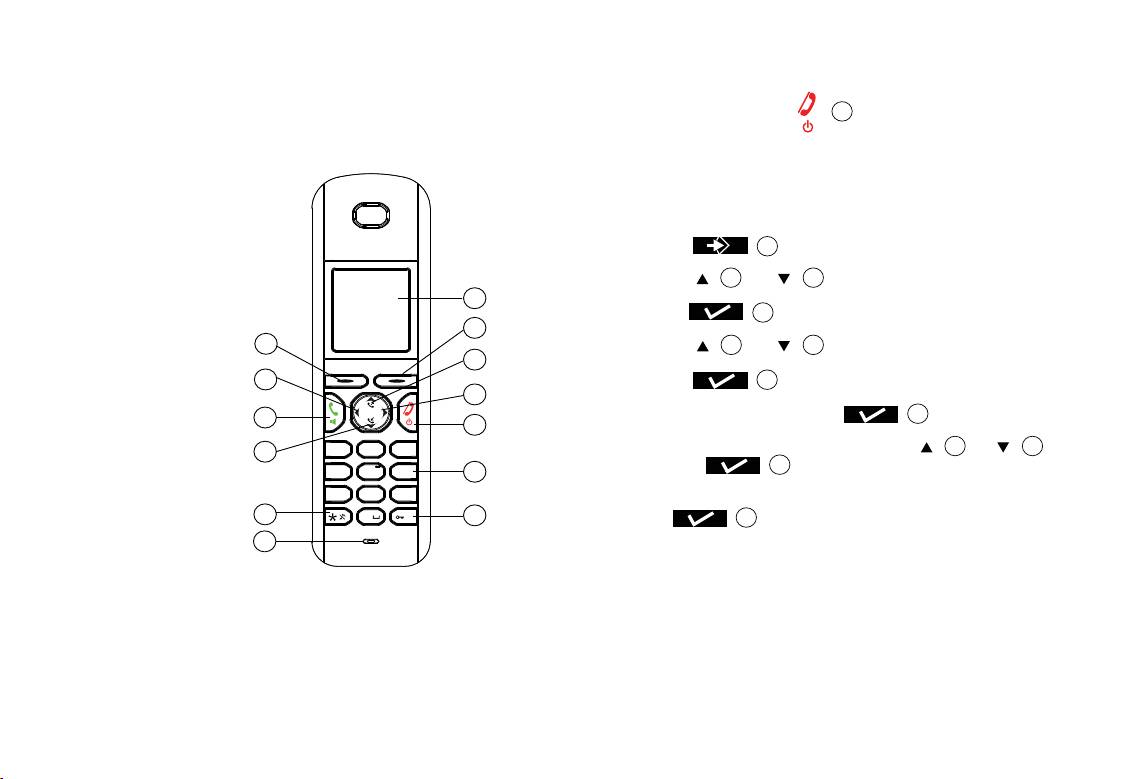
Register the Handset to the DP715
Step 1: Turning the handset ON
Base Station
Press the power button to turn the handset on.
Refer to the illustration below when following the instructions
on the next page.
Note: The original handset included in the DP715 package is
pre-registered to the Base. To register any additional Handset,
please follow step 2 below.
1. Display
Step 2: Registering the handset
2. Right display button
(display functions)
1. Press .
3. Up/Redial list key
2. Press or repeatedly, select Handset.
4. Right/Recall key
3. Press to conrm.
5. On-hook/Power Key
4. Press or repeatedly, select Registration.
6. Alphanumeric keypad
5. Press to conrm.
7. Keypad lock key
6. Select “Register” and press .
8. Microphone
7. Select the base unit (1-4) desired using or
and press .
9. Ringer off-key
8. Enter the base unit PIN (System PIN; default: 0000) and
10. Down/Calls list
press .
key
• At this stage, the message “Restart base” will appear on the
11. Off-hook key/Hands-
display. This requires the DP715 base station to be in subscrip-
free key
tion mode which can be either enabled from the web con-
guration menu or by powering cycle the base.
12. Left/Internal call key
• The handset will now search for the base unit and register
13. Left display button
when it has found it. The display shows standby mode after a
(display functions)
successful registration the handset name and handset num-
ber appear.
~5~ ~6~
1
2
13
3
12
4
INT R
11
5
10
1
2 3
ABC
DEF
4 5
GHI
JKL
MNO
6
6
7
PQRS
8
WXYZTUV
9
9
0
#
7
8
5
2
3
10
2
3
10
2
2
3
10
2
2
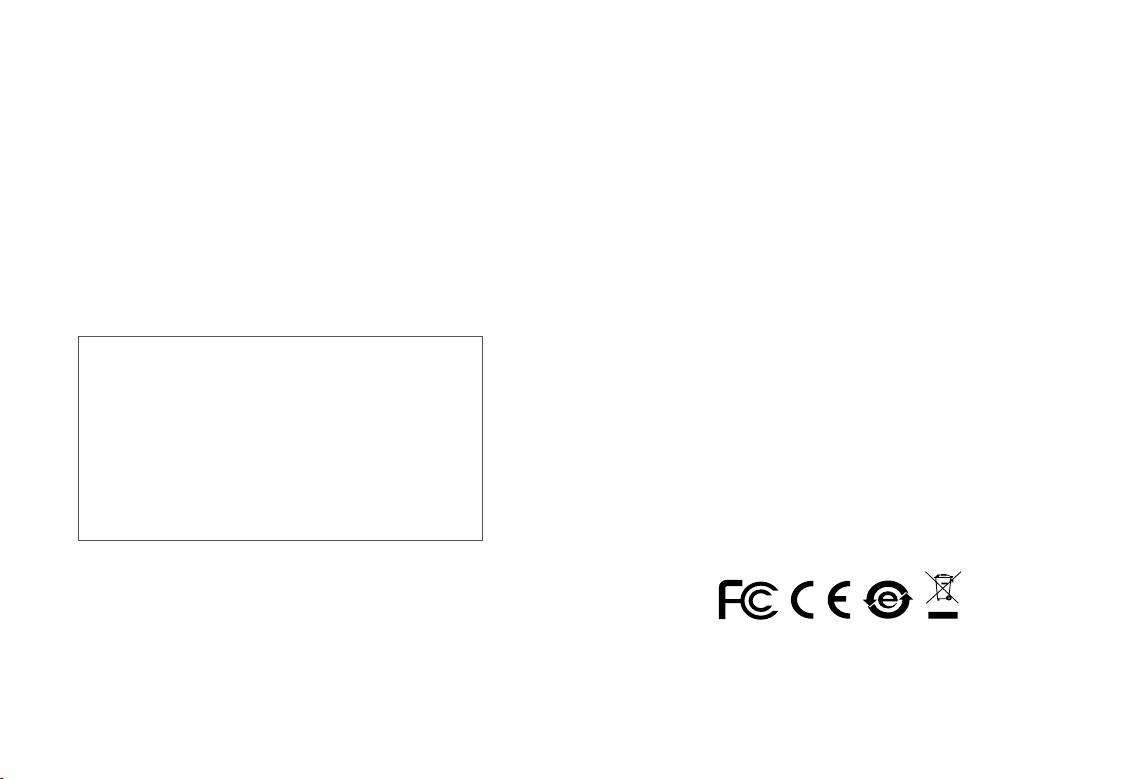
DP715 CONFIGURATION
You will need the following information
to congure the Base Station via the web
Congure using Interactive Voice Prompt
browser:
1. From the registered Handset, press *** to get into the IVR
• IP address, subnet mask and gateway IP if using static IP.
menu. Enter option 02 to obtain the DP715 IP address.
• SIP server and/or Outbound Proxy FQDN or IP address.
2. Type the DP715 Base Station IP address in your PC browser.
• User subscriber information: User ID, Authentication ID, Pass-
3. Log in using password “admin” to congure the DP715 Base
word.
Station.
• DP715 supports “Plug-n-Call” if your ITSP (Internet Telephony
Service Provider) provides this automatic provisioning service.
Ensure the DP715 has an internet connection (either DHCP or
static IP in your internet ready network), then power up the
device.
• Please contact your ITSP for additional settings that may be
necessary to congure the device.
Please download the user manual and FAQ for more
detailed conguration instructions:
http://www.grandstream.com/products
~7~ ~8~
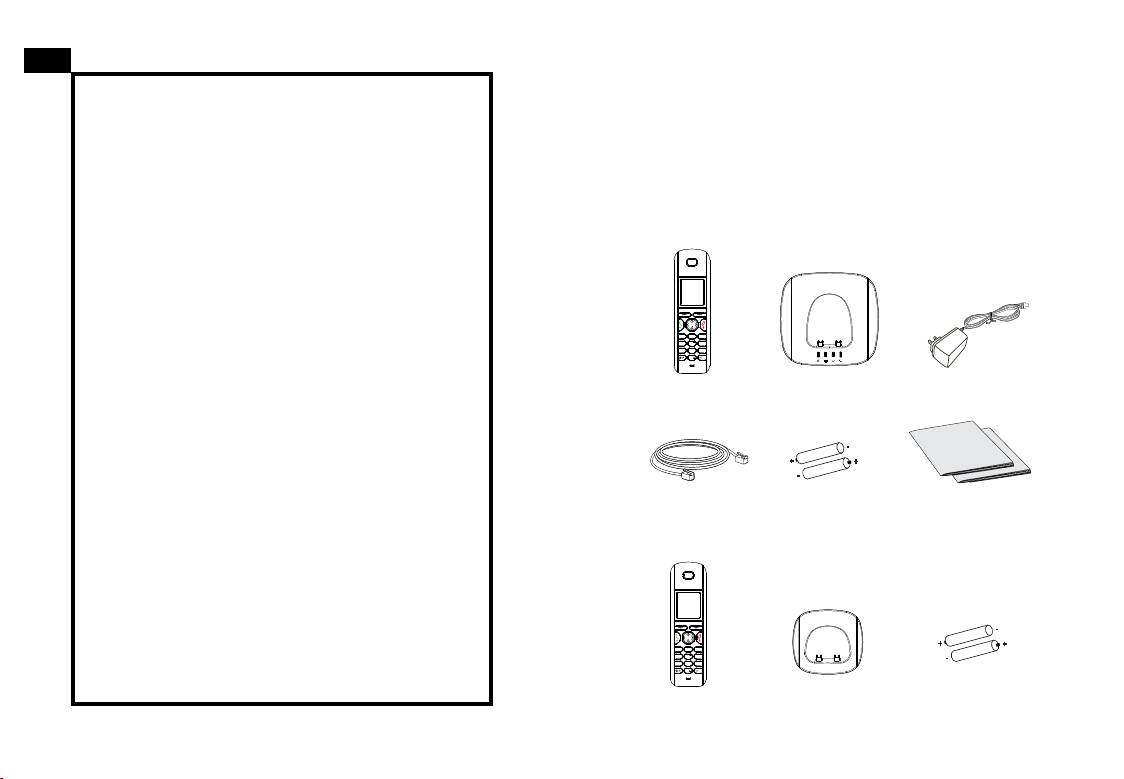
ES
PRECAUCIONES
El DP715/710 no está pre-congurado para trans-
• No intente abrir, desarmar o modicar el dispositivo.
mitir llamadas de emergencia a ningún tipo de
• No utilice un adaptador de otro fabricante.
hospital, agencias del orden público, unidad de
• No exponga este dispositivo a temperaturas fuera del
atención médica (“Servicio de Emergencia(s)”)
rango de 0 ° C a +40 ° C (32F a 104F).
o cualquier otro tipo de servicio de emergencia.
• No exponga el DP715/710 a ambientes fuera del rango de
humedad siguiente: 10-85% HR (sin condensación).
Usted debe hacer los arreglos necesarios para ac-
ceder a los servicios de emergencia. Es su respon-
DP715 CONTENIDO DEL PAQUETE
sabilidad la compra de un servicio SIP de telefonía
por Internet con esta funcionalidad, congurar cor-
rectamente el DP715/710 para utilizar ese servicio,
y periódicamente probar la conguración para
conrmar que funciona como se esperaba. Si no
INT R
lo hace, es responsable de comprar los servicios
1
2 3
ABC
DEF
4 5
GHI
JKL
MNO
6
7
PQRS
8
WXYZTUV
9
tradicionales de telefonía móvil o de línea ja para
0
#
acceder a servicios de emergencia.
Micro teléfono
Estación Base
Fuente de alimenta-
DP715
ción de 6V
GRANDSTREAM NO PROVEE CONEXIONES A
LOS SERVICIOS DE EMERGENCIA A TRAVÉS DEL
DP715/710. NI GRANDSTREAM NI SUS FUNCIONA-
-
+
+
RIOS, EMPLEADOS O AFILIADOS PUEDE SER RESPON-
-
SABLE DE CUALQUIER RECLAMO, DAÑO O PÉRDIDA,
1 x Cable Ethernet
2 x Pilas recarga-
Guía de inicio rápido /
Y USTED RENUNCIA A CUALQUIER Y TODOS LOS RE-
bles
La licencia GPL
CLAMOS O CAUSAS DE ACCIÓN DERIVADA DE O
EN RELACIÓN CON SU INCAPACIDAD DE USAR EL
DP710 CONTENIDO DEL PAQUETE
DP715/710 PARA PONERSE EN CONTACTO CON
SERVICIOS DE EMERGENCIA, Y SU FALTA DE TOMAR
MEDIDAS ADICIONALES PARA TENER ACCESO A
SERVICIOS DE EMERGENCIA DE ACUERDO CON EL
-
INT R
PARRAFO INMEDIATAMENTE ANTERIOR.
+
+
1
2 3
ABC
DEF
4 5
GHI
JKL
MNO
6
-
7
PQRS
8
WXYZTUV
9
0
#
Cargador DP710Micro teléfono 2 x Pilas recargables
~9~ ~10~
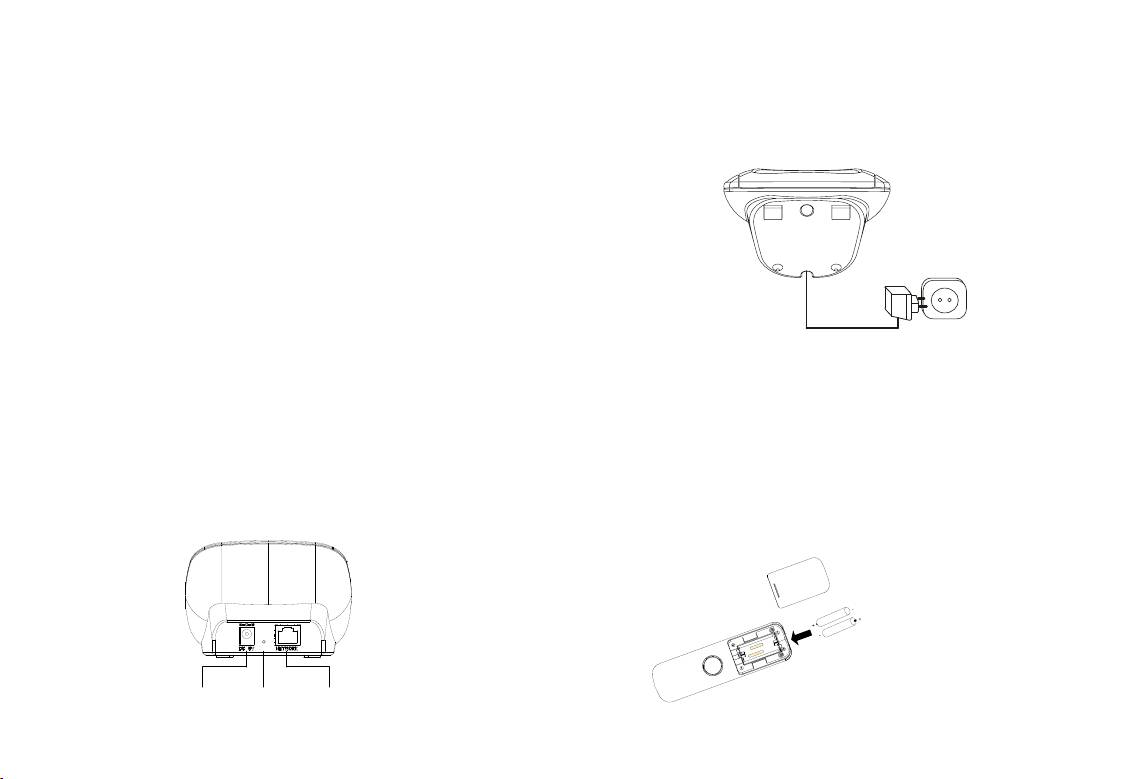
Conguración de la estación de carga
INFORMACIÓN GENERAL
DP710
La serie de Teléfono DECT / Base Station Grandstream ofrece
una línea completa de dispositivos de acceso VoIP asequibles
Conecte el enchufe de alimentación a una fuente de ener-
basados en la plataforma de Grandstream con tecnología
gía para empezar a utilizar la unidad de carga.
innovadora y patentada. La serie de teléfono DECT ofrece
telefonía IP con excelente calidad de audio, todas las funcio-
nalidades, interoperabilidad con los principales fabricantes
VoIP, y la compatibilidad con la mayoría de los proveedores
de servicios.
Importante: La estación base DP715 actúa como una puerta
1
de enlace DECT y puede manejar su propio teléfono móvil
además de hasta 4 teléfonos adicionales (DP710), compar-
tiendo una cuenta SIP o el uso de los individuales
2
1: Parte inferior de la unidad de carga
CONFIGURACIÓN DEL DP715
2: Enchufe de alimentación de poder
Por favor, consulte los siguientes pasos para congurar el
DP715.
Colocación de las pilas en el micro telé-
1. Conecte el enchufe de alimentación a un toma de corrien-
fono
te. Enchufe el conector en la parte inferior de la unidad base.
1. Abra el compartimiento de la batería (ver más abajo).
2. Conecte la toma de red en la parte inferior de la unidad
2. Inserte las pilas con la polaridad correcta (+ y -).
base, usando la toma de conexión a la red mediante el cable
3. Cierre el compartimento de la batería.
de red suministrado.
4. Para cargar las baterías recargables, por primera vez, co-
loque el micro teléfono en la base de la unidad o unidad de
carga durante 16 horas.
1
-
+
1: Tapa del comparti-
+
-
miento de la batería
2: Baterías
2
3: Parte posterior del
3
teléfono
Poder Resetear Red
~11~ ~12~
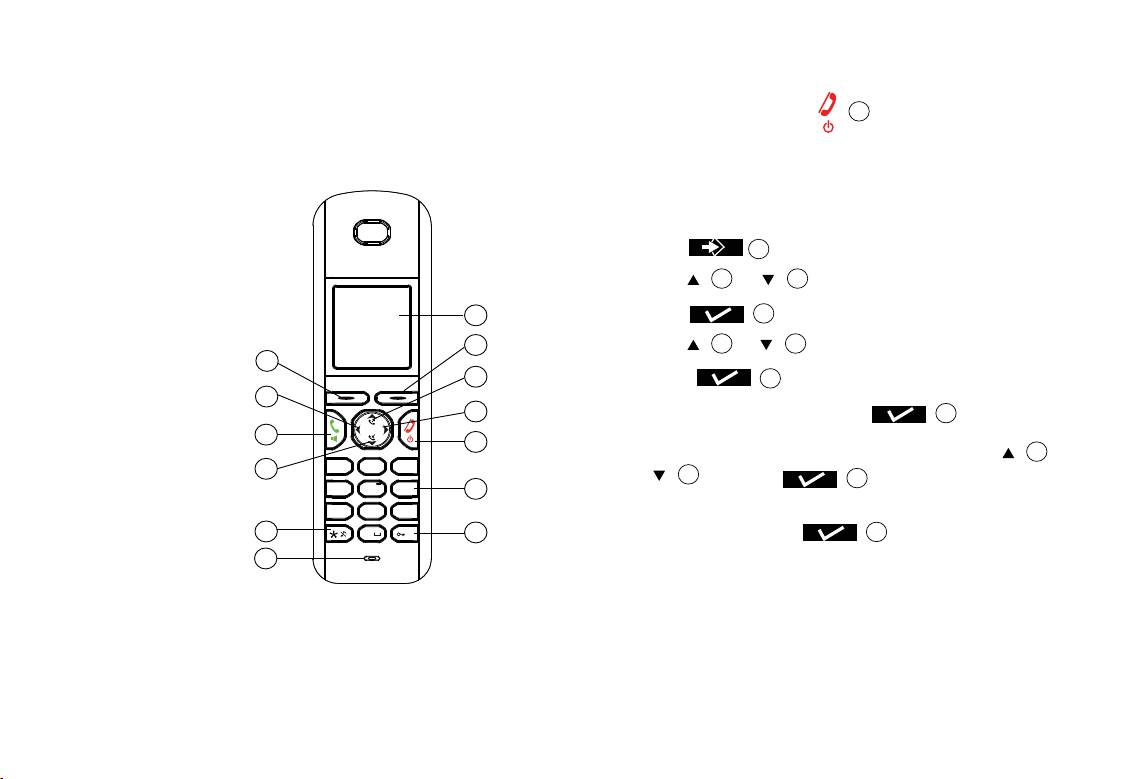
Registre el teléfono en la estación base
Paso 1: Encender el teléfono, ON
DP715
Pulse el botón de apagado para encender el teléfono.
Reérase a la ilustración de abajo cuando se sigan las instruc-
ciones de la página siguiente.
Nota: El paquete original del PD715 incluye un auricular que
esta pre-registrado en la estación base. para registrar un auri-
1. Pantalla
cular adicional, por favor siga el paso 2.
2. Botón de la pantalla
derecha (funciones de
Paso 2: Registro del teléfono
la pantalla)
1. Pulse .
3. Arriba/ Lista de
rellamada
2. Pulse o varias veces para seleccionar teléfono.
4. Derecha/Recordar
3. Pulse conrmar.
llamada
5. Tecla de Colgado/Tecla
4. Pulse o varias veces para seleccionar registro.
de encendido
5. Pulse conrmar.
6. Teclado alfanumérico
7. Tecla de bloqueo
6. Seleccione “Registrarse” y pulse .
del teclado
8. Micrófono
7. Seleccione la unidad base (1-4) que desee utilizar
3
9. Botón para apagar
10
o
y presione .
el repique
8. Introduce el PIN de la unidad base (PIN del sistema, por
10. Abajo/clave de lista
defecto: 0000) y oprima .
de llamadas
11. Descolgar/tecla de
• En esta etapa aparecerá en la pantalla el siguiente men-
saje “Reinicio de base” esto requiere que la estación base
manos libres
DP715 este en modo de registro, que puede ser activado des-
12. Izquierda/tecla de
de el menú de conguración WEB o por el ciclo de encendi-
llamada interna
do de la estación base.
13. Botón izquierdo
• El teléfono ahora buscará la unidad base y se registrará
(funciones de la pan-
cuando lo haya encontrado. La pantalla muestra el modo de
espera, después de un registro de éxito, aparecen el nombre
talla)
del teléfono y número de teléfono.
~13~ ~14~
1
2
13
3
12
4
INT R
11
5
10
1
2 3
ABC
DEF
4 5
GHI
JKL
MNO
6
6
7
PQRS
8
WXYZTUV
9
9
0
#
7
8
5
2
3
10
2
3
10
2
2
2
2
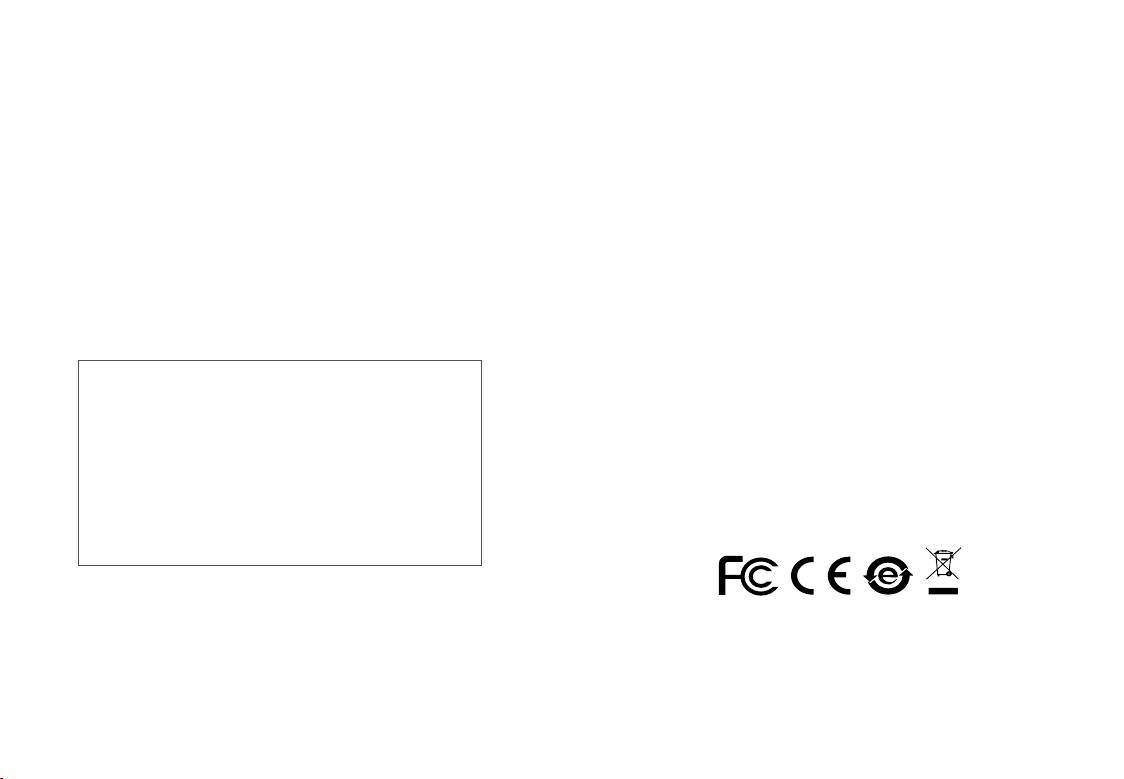
CONFIGURACION DP715
Usted necesitará la siguiente información
para congurar la estación base a través
Conguración del sistema utilizando el
del navegador web:
menú de Voz
1. Desde el teléfono registrado, pulsar *** para entrar en el
• Dirección IP, máscara de subred y la puerta de enlace IP si
menú IVR. Introduzca la opción 02 para obtener la dirección
se usa IP estática.
IP del DP715.
• Nombre de dominio o dirección IP del Servidor SIP y / o Proxy
2. Escriba la dirección IP de la estación base DP715 en el
de Salida.
navegador de su PC.
• Información del usuario suscriptor: ID de usuario, ID de
3. Inicie sesión con la contraseña “admin” para congurar la
autenticación, Contraseña.
estación base DP715.
• DP715 soporta “Plug-n-call” si su proveedor de servicio de in-
ternet ofrece este servicio de aprovisionamiento automático.
Asegúrese de que el DP715 tiene una conexión a Internet (sea
por DHCP o IP estático en su red de Internet), a continuación,
encienda el dispositivo.
• Por favor, contacte a su proveedor para opciones adicio-
nales que sean necesarias para congurar el dispositivo.
Por favor, descargue el manual de usuario o visite
nuestra sección de preguntas frecuentes para obte-
ner instrucciones más detalladas sobre la congura-
ción:
http://www.grandstream.com/products
~15~ ~16~
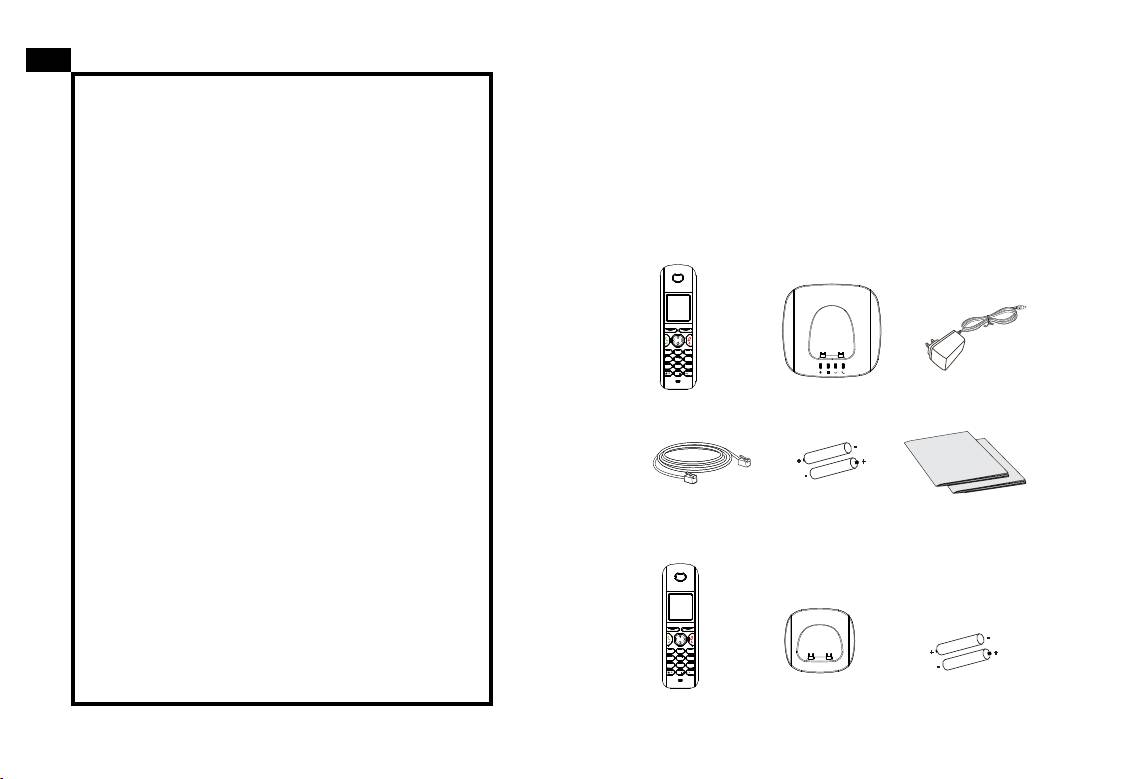
FR
PRÉCAUTIONS
Le DP715/710 n’est pas préconguré pour prendre
• Ne tentez pas d’ouvrir, de démonter ou de modier l’appa-
en charge ou acheminer les appels d’urgence
reil.
adressés aux hôpitaux, organismes chargés de
• N’utilisez pas un adaptateur de courant tiers.
l’application de la loi, centres de soins médicaux
• N’exposez pas cet appareil à des températures situées hors
de la plage de 0 °C à +40 °C (32F - 104F).
(« service(s) d’urgence ») ou tout autre type de
• N’exposez pas le DP715/710 à des environnements où le
service d’urgence. Vous devez prendre des dis-
niveau d’humidité est situé hors de la plage d’humidité
positions supplémentaires pour assurer l’accès aux
suivante : 10 à 85 % HR (sans condensation).
services d’urgence. Il est de votre responsabilité de
vous abonner à un service de téléphonie Internet
Contenu de l’emballage DP715
conforme au protocole SIP, de congurer correcte-
ment le DP715/710 pour utiliser ce service, et de tes-
ter périodiquement votre conguration pour vous
assurer qu’elle fonctionne comme prévu. Si vous ne
INT R
le faites pas, vous devez vous abonner à un service
1
2 3
ABC
DEF
4 5
GHI
JKL
MNO
6
7
PQRS
8
WXYZTUV
9
de téléphonie sans l ou xe traditionnel pour ac-
0
#
céder aux services d’urgence.
Combiné
Station de base DP715
Adaptateur de
courant 6V
GRANDSTREAM NE FOURNIT PAS DE CONNEXIONS
AUX SERVICES D’URGENCE VIA LE DP715/710. NI
-
+
+
GRANDSTREAM, NI SES DIRIGEANTS, EMPLOYÉS
-
OU SOCIÉTÉS AFFILIÉES NE PEUVENT ÊTRE TENUS RE-
SPONSABLES POUR TOUTE RÉCLAMATION, TOUT
1 X câble Ethernet
2 x piles
Guide de Démarrage
DOMMAGE OU PERTE, ET VOUS RENONCEZ PAR LES
rechargeables
Rapide / License GPL
PRÉSENTES À TOUTE RÉCLAMATION OU TOUT MOTIF
Contenu de l’emballage DP710
D’ACTION EN JUSTICE DÉCOULANT OU LIÉ À VOTRE
INCAPACITÉ D’UTILISER LE DP715/710 POUR CON-
TACTER LES SERVICES D’URGENCE, ET TOUTE NÉGLI-
GENCE DE VOTRE PART QUANT À PRENDRE DES DIS-
-
POSITIONS SUPPLÉMENTAIRES POUR ACCÉDER AUX
INT R
1
2 3
ABC
DEF
+
+
SERVICES D’URGENCE CONFORMÉMENT À L’ALINÉA
4 5
GHI
JKL
MNO
6
7
PQRS
8
WXYZTUV
9
-
0
#
PRÉCÉDENT.
Combiné
Chargeur DP710
2 x piles rechargeables
~17~ ~18~
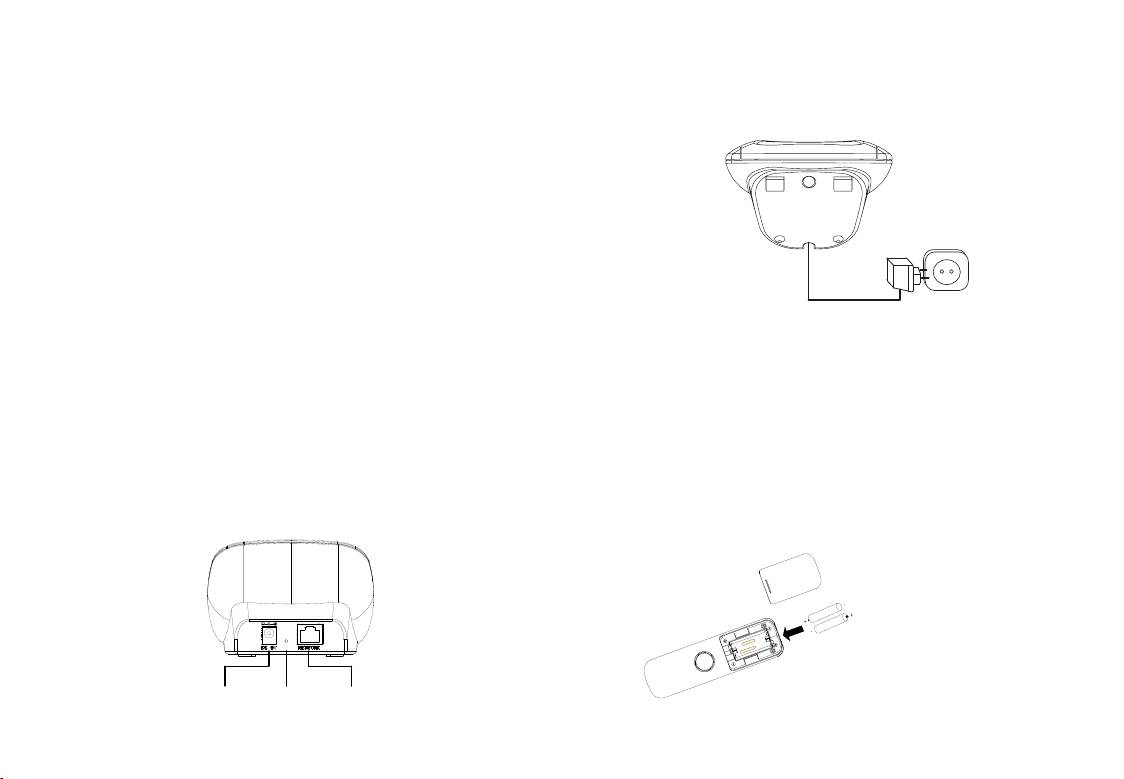
Raccordement du chargeur DP710
Présentation
Branchez la che d’alimentation dans une prise d’alimentation
Le Téléphone sans-l DECT de Grandstream propose une
pour utiliser le chargeur.
gamme complète de dispositifs d’accès VoIP abordables
basés sur la technologie exclusive novatrice de Grandstream.
La série de Téléphone sans-l DECT offre à l’utilisateur de télé-
phonie IP d’entrée de gamme une excellente qualité audio,
de nombreuses fonctionnalités, l’interopérabilité avec les prin-
cipaux fournisseurs de VoIP tiers, et la compatibilité avec la
plupart des prestataires de services.
1
Important: La station de base DP715 agit comme étant une
passerelle DECT capable de gérer son propre combiné en
plus de jusqu’à 4 combinés supplémentaires (DP710) en par-
2
tageant le même compte SIP ou en utilisant un compte SIP
1: Face de l’unité de charge
pour chaque combiné.
2: Port d’alimentation
Raccordement du DP715
Insertion des piles dans le combiné
Tout en suivant les instructions sur la page suivante, reportez-
1. Ouvrez le compartiment de la batterie (voir ci-dessous).
vous à l’illustration ci-dessous.
1. Branchez la che d’alimentation dans une prise d’alimen-
2. Insérez les piles en respectant la polarité (+ et -).
tation. Branchez le connecteur sur le dessous de l’unité de
base.
3. Fermez le compartiment de piles.
2. Connectez la prise réseau sur la face inférieure de l’unité
4. Pour charger les batteries rechargeables pour la première
de base à la prise de connexion réseau en utilisant le câble
fois, Veuillez placer le combiné dans l’unité de base ou le
réseau fourni.
chargeur pendant 16 heures.
1
-
+
+
1: Couvercle du compar-
-
timent de piles
2
2: Piles
3
3: Arrière du combiné
Alimentation Réinitialisation Réseau
~19~ ~20~
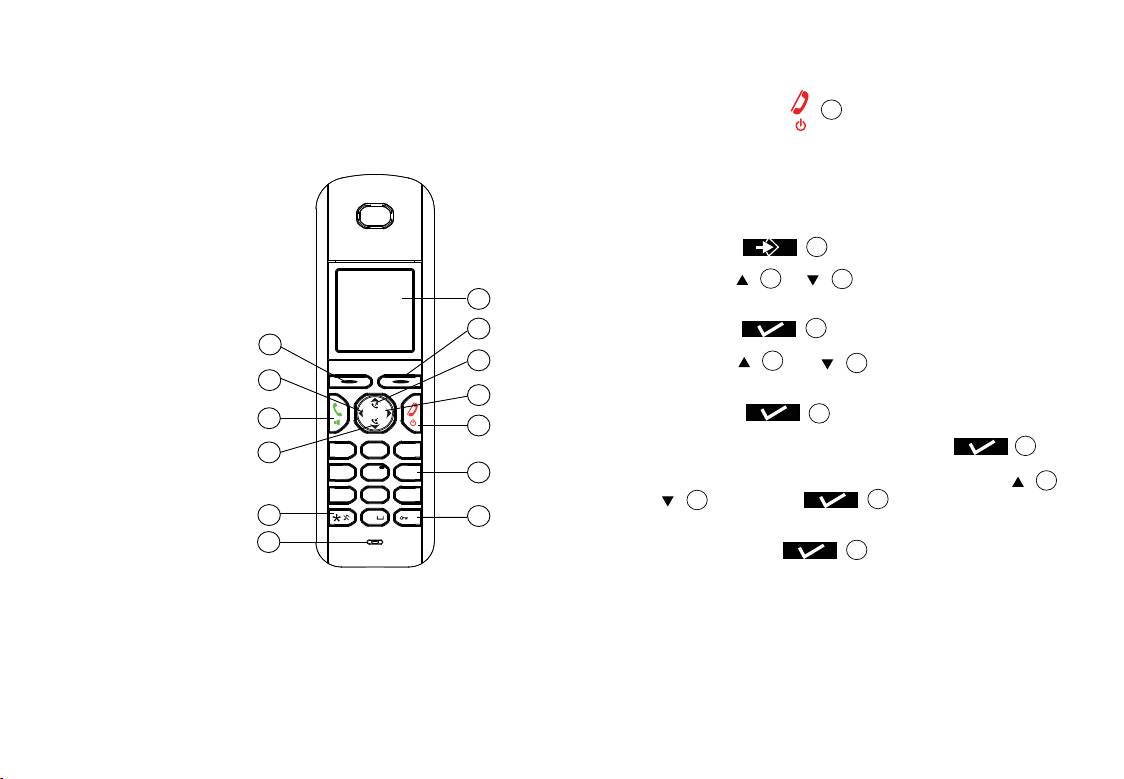
Enregistrez le combiné à la station de base
Etape 1: Mise en marche du combiné
DP715
Appuyez sur le button pour allumer le combiné.
Tout en suivant les instructions sur la page suivante, reportez-
vous à l’illustration ci-dessous.
Note : Le combiné d’origine inclus avec le DP715 est pré-en-
registré à la base. Pour enregisterer un combiné supplémen-
1. Afchage
taire, veuillez suivre l’étape 2.
2. Touche droit d’afchage
Étape 2: Enregistrement du combiné
(fonctions d’afchage)
1. Appuyez sur .
3. Haut/Touche Liste de
Rappel
2. Appuyez sur ou à plusieurs reprises, sélection-
nez Combiné.
4. Droite/Touche “R”
3. Appuyez sur pour conrmer.
5. Raccrocher/Touche
Marche-Arrêt
4. Appuyez sur ou à plusieurs reprises, sélec-
tionnez Enregistrer.
6. Clavier alphanumérique
5. Appuyez sur pour conrmer.
7. Touche de verrouillage
du clavier
6. Séléctionnez “Enreg.Comb.” et appuyez sur .
8. Microphone
7. Sélectionnez l’unité de base (1-4) désirée à l’aide de
ou et appuyez .
9. Touche mute sonneries
8. Entrez le code PIN de la base (PIN système; par défaut:
10. Bas/Touche liste
0000) et appuyez sur .
d’appels
• Le message “Redémarrer la base” apparaîtra sur l’écran.
11. Décrocher/Touche
Cela nécessite que la station de base DP715 soit en mode
Mains-libres
de souscription qui peut être soit activé à partir du menu de
conguration Web ou bien en redémarrant la base.
12. Gauche/Appel interne
• Le combiné va maintenant rechercher l’unité de base et
13. Touche d’afchage
s’enregistre si la base est détéctée. Après un enregistrement
gauche (fonctions d’af-
réussi l’écran afche en mode veille le nom du combiné et le
chage)
numéro du combiné.
~21~ ~22~
1
2
13
3
12
4
INT R
11
5
10
1
2 3
ABC
DEF
4 5
GHI
JKL
MNO
6
6
7
PQRS
8
WXYZTUV
9
9
0
#
7
8
5
2
3
10
2
3
10
2
2
3
10
2
2
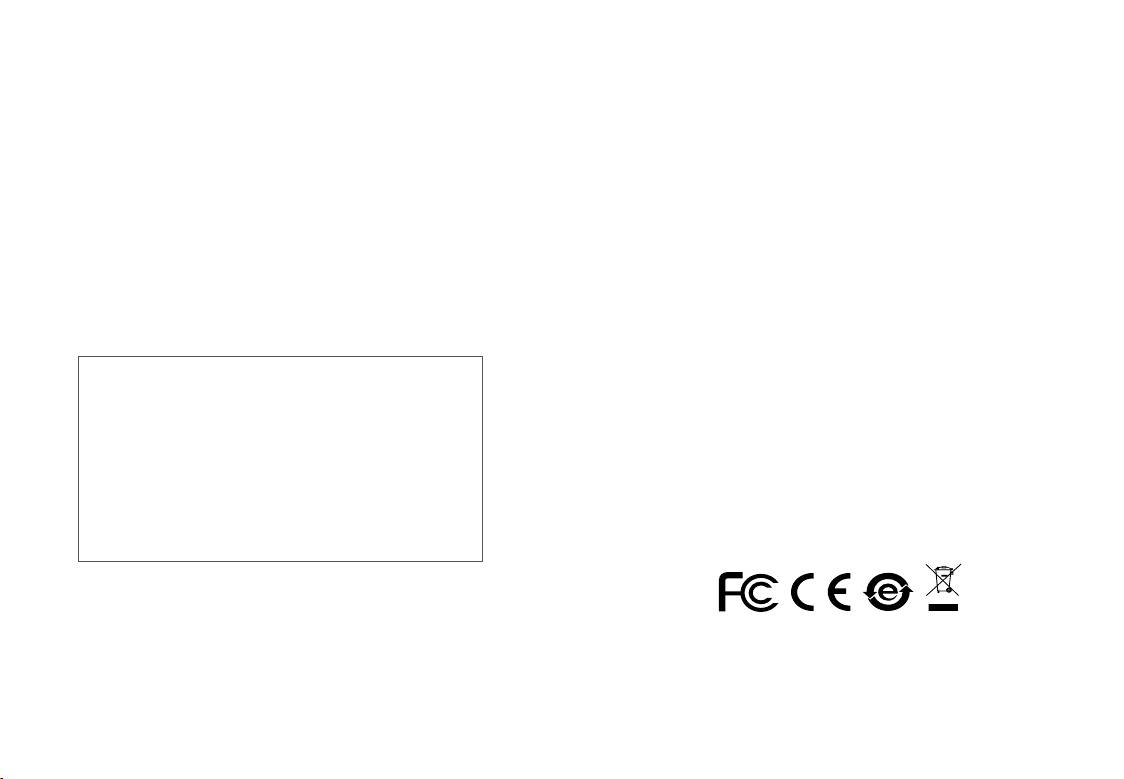
CONFIGURATION DU DP715
Vous aurez besoin des renseignements ci-
dessous pour congurer la station de base
Conguration à l’aide de la réponse
DP715 via le navigateur web:
vocale interactive
• Adresse IP, masque de sous-réseau et adresse IP de la pas-
1. A partir d’un combiné enregistré à la base, appuyez sur ***
serelle si vous utilisez une IP statique.
pour accéder au menu IVR. Entrez l’option 02 pour obtenir
l’adresse IP du DP715.
• Serveur SIP et/ou adresse IP ou FQDN du proxy sortant.
2. Tapez l’adresse IP du DP715 dans votre navigateur PC.
• Renseignements sur l’abonné : ID utilisateur, ID d’identica-
tion, mot de passe
3. Connectez-vous avec le mot de passe « admin » pour con-
gurer le DP715.
• Le DP715 offre la fonctionnalité « Plug-n-Call » si votre opé-
rateur de téléphonie Internet (ITSP) offre la mise en service
automatique. Vériez que le DP715 dispose d’une connexion
Internet (via DHCP ou adresse IP statique sur votre réseau
compatible Internet), puis allumez l’appareil.
• Contactez votre opérateur de téléphonie Internet pour les
paramètres supplémentaires dont vous pourriez avoir besoin
pour congurer l’appareil.
Veuillez télécharger le manuel d’utilisation et la FAQ
pour obtenir des instructions de conguration plus
détaillées :
http://www.grandstream.com/products
~23~ ~24~
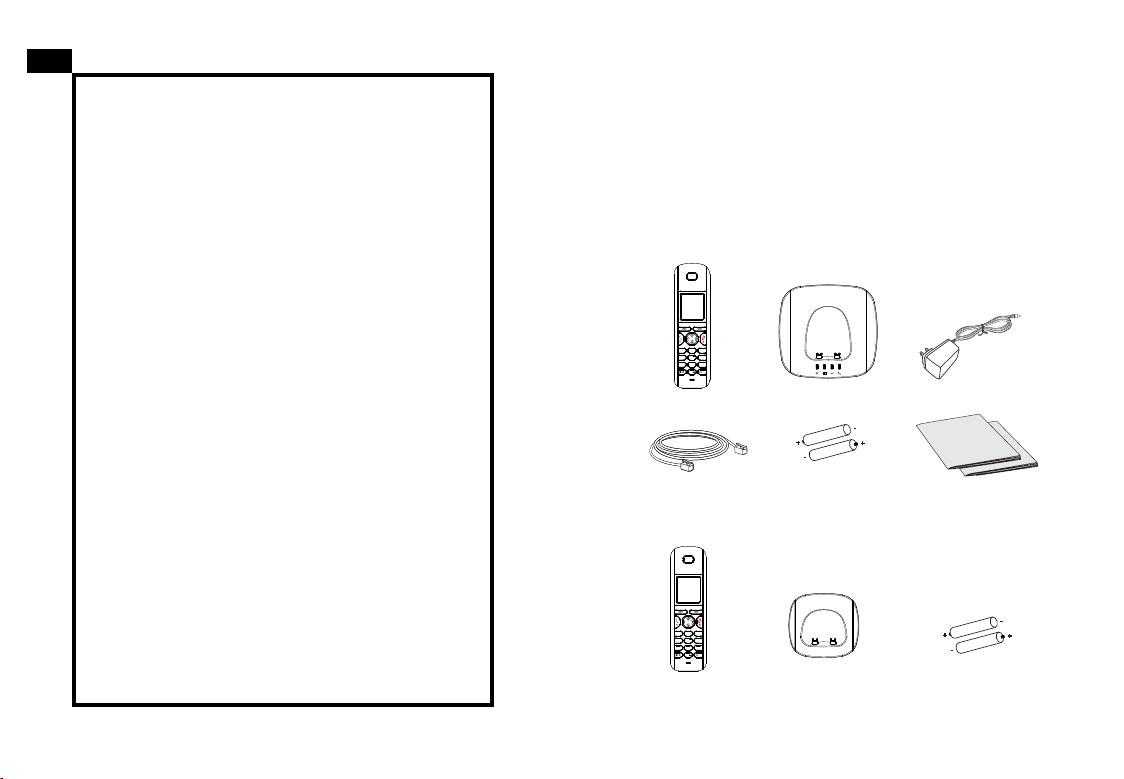
DE
WICHTIGE HINWEISE
Das DP715/710 ist nicht für Notrufe an Krankenhäu-
• Versuchen Sie nicht, das Gerät zu öffnen, auseinanderzu-
ser, Polizeistationen, medizinische Versorgungszen-
nehmen oder abzuändern.
• Verwenden Sie kein Netzteil eines Drittanbieters.
tren (“Notfalldienste”) oder irgendwelche andere
• Setzen Sie dieses Gerät keinen Temperaturen unter 0 °C
Arten von Notdiensten vorkonguriert. Sie müssen
oder über +40 °C aus (32F - 104F).
zusätzliche Vorkehrungen treffen, um Notdienste
• Setzen Sie das DP715/710 keiner Umgebung mit einer
anrufen zu können. Sie müssen einen SIP-kompatib-
relativen Luftfeuchtigkeit unter 10 % oder über 85 % (nicht
len Internet-Telefondienst kaufen, den DP715/710
kondensierend) aus.
sachgemäß für diesen Dienst kongurieren und Ihre
DP715 PAKETINHALT
Konguration regelmäßig testen, um sicherzustel-
len, dass sie wie erwartet funktioniert. Andernfalls
müssen Sie traditionelle Mobilfunk- oder Festnetz-
telefondienste kaufen, um Notdienste anrufen zu
können.
INT R
1
2 3
ABC
DEF
4 5
GHI
JKL
MNO
6
7
PQRS
8
WXYZTUV
9
GRANDSTREAM STELLT KEINE VERBINDUNGEN ZU
0
#
NOTDIENSTEN ÜBER DEN DP715/710 ZUR VERFÜ-
Mobilteil
DP715 Basisstation
6V Netzteil
GUNG. WEDER GRANDSTREAM NOCH DESSEN LEI-
TENDE ANGESTELLTE, MITARBEITER ODER VERBUN-
-
+
+
DENE UNTERNEHMEN HAFTEN FÜR IRGENDWELCHE
-
SCHADENSANSPRÜCHE, SCHÄDEN ODER VERLUSTE
UND SIE (DER BENUTZER) VERZICHTEN HIERMIT AUF
1 x Netzwerkkabel
2 x wiederauadba-
Schnellstartanleitung/
JEGLICHE SCHADENSANSPRÜCHE ODER KLAGEAN-
re Batterien
GPL Lizenz
SPRÜCHE, DIE SICH AUS DER UNMÖGLICHKEIT, MIT
DP710 PAKETINHALT
DEM DP715/710 NOTDIENSTE ANZURUFEN, UND IH-
REM VERSÄUMNIS, ZUSÄTZLICHE VORKEHRUNGEN
ENTSPRECHEND DEM VORHERIGEN ABSCHNITT ZU
TREFFEN, UM NOTDIENSTE ANRUFEN ZU KÖNNEN, ER-
GEBEN ODER DAMIT IN ZUSAMMENHANG STEHEN.
INT R
-
1
2 3
ABC
DEF
JKL
+
+
4 5
GHI
MNO
6
7
PQRS
8
WXYZTUV
9
-
0
#
Mobilteil
DP710-Ladegerät
2 x wiederauadbare
Batterien
~25~ ~26~

