Samsung M100: Getting to know your camera
Getting to know your camera: Samsung M100
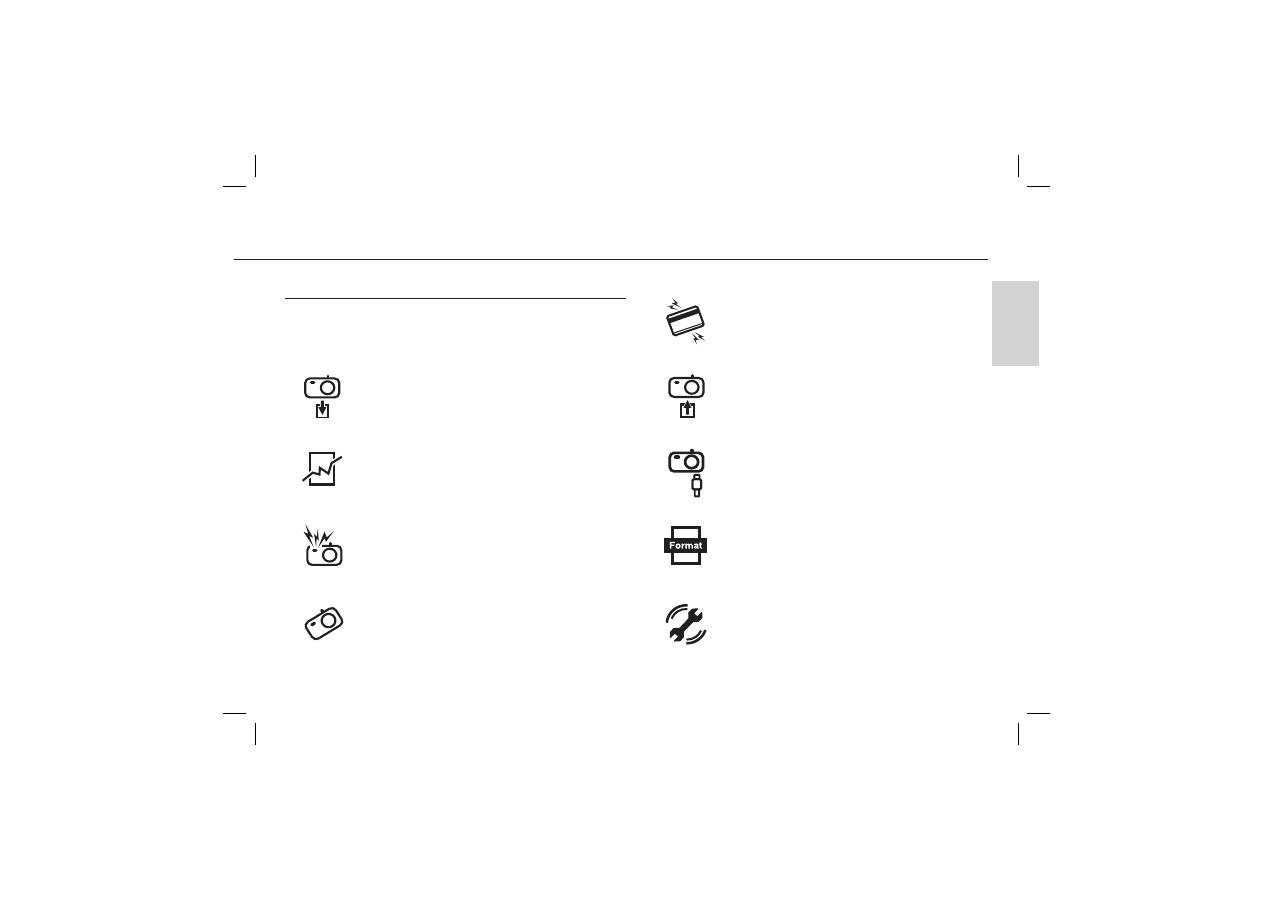
3
ENGLISH
Getting to know your camera
CAUTION
CAUTION indicates a potentially hazardous situation which, if not avoided, may
result in a minor or moderate injury.
Remove the battery when not planning to use the camera for a long
period of time. Otherwise the battery may leak corrosive electrolyte and
permanently damage the camera’s components.
Leaking, overheating, or damaged battery could result in fire or injury.
- Use battery with the correct specification for the camera.
- Do not short circuit, heat or dispose of battery in fire.
- Do not insert the battery with the polarities reversed.
Do not fire the flash while it is in contact with hands or objects. Do not touch
the flash after using it continuously. It may cause burns.
Take care not to touch the lens or lens cover to avoid taking an unclear
image and possibly causing camera malfunction.
Credit cards may be demagnetized if left near a camera case.
Avoid leaving magnetic strip cards near the case.
Do not insert the memory card the wrong way round.
Be sure to format the memory card if you are using a newly purchased
memory for the first time, if it contains data that the camera cannot
recognise, or if it contains images captured with a different camera.
Before an important event or going on a trip, you should check the
camera condition. Samsung cannot be held responsible for camera
malfunctions.
It is highly likely to result in computer malfunctions when the 20 pin
connector is connected to the USB port of a PC. Never connect the 20 pin
connector to USB port of a PC.
Оглавление
- Getting to know your camera
- Getting to know your camera
- Identification of features / Contents of camera
- Battery life & Number of shot (Recording time)
- When Using the Camera for the First Time
- LCD monitor indicator
- Mode dial
- Taking a picture
- Playing back / Deleting images / Protecting images
- Downloading images
- Specifications
- Correct Disposal of This Product
- MEMO
- Die Kamera kennen lernen
- Die Kamera kennen lernen
- Identifikation der Funktionen / Lieferumfang der Kamera
- Batteriebetriebsdauer und Anzahl der Aufnahmen (Aufnahmezeit)
- Wenn die Kamera zum ersten Mal benutzt wird
- LCD-Monitoranzeige
- Moduswahl
- Fotografieren
- Wiedergabe / Fotos löschen / Schützen von Bildern
- Downloaden von Bildern
- Technische Daten
- Korrekte Entsorgung dieses Produkts
- MEMO
- Kameraan tutustuminen
- Kameraan tutustuminen
- Toimintojen tunnistaminen / kameran sisältö
- Akun kesto ja kuvien määrä (tallennusaika)
- Kameran käyttäminen ensimmäistä kertaa
- LCD-näytössä näkyvät kuvakkeet
- Tilanvalitsin
- Kuvan ottaminen
- Toistaminen / Kuvien poistaminen / kuvien suojaaminen
- Kuvien lataaminen
- Tekniset tiedot
- Tämän tuotteen turvallinen hävittäminen
- MEMO
- Lär känna din kamera
- Lär känna din kamera
- Identifiering av egenskaper / Kamerainnehåll
- Batteriets livslängd & Antalet bilder (Inspelningstid)
- När du använder kameran första gången
- LCD-skärm indikator
- Lägesomkopplare
- Att ta en bild
- Återuppspelning / Radering av bilder / Skyddar bilder
- Nedladdning av bilder
- Specifikationer
- Korrekt avfallshantering av produkten
- MEMO
- Lær dit kamera at kende
- Lær dit kamera at kende
- Identificering af egenskaber / Kameraets indhold
- Batterilevetid & Antal optagelser (optagetid)
- Når du bruger kameraet for første gang
- Indikatorer på LCD-skærmen
- Funktionsknap
- Optagelse af et billede
- Afspilning / Sletning af billeder / Beskyttelse af billeder
- Downloading af billeder
- Specifikationer
- Korrekt bortskaffelse af dette produkt
- MEMO
- Знакомство с фотокамерой
- Знакомство с фотокамерой
- Рабочие элементы / c одержимое упаковки
- Ресурс батарей и доступное количество снимков ( время записи )
- Перед первым включением фотокамеры
- Информация , отображаемая на ЖК - дисплее
- Селектор режимов
- Фотосъемка
- Воспроизведение / Удаление изображений / Защита изображений
- Загрузка изображений
- Технические характеристики
- Как правильно утилизировать данное делие
- MEMO

