Samsung LW-46 G15 W: ☛
☛: Samsung LW-46 G15 W
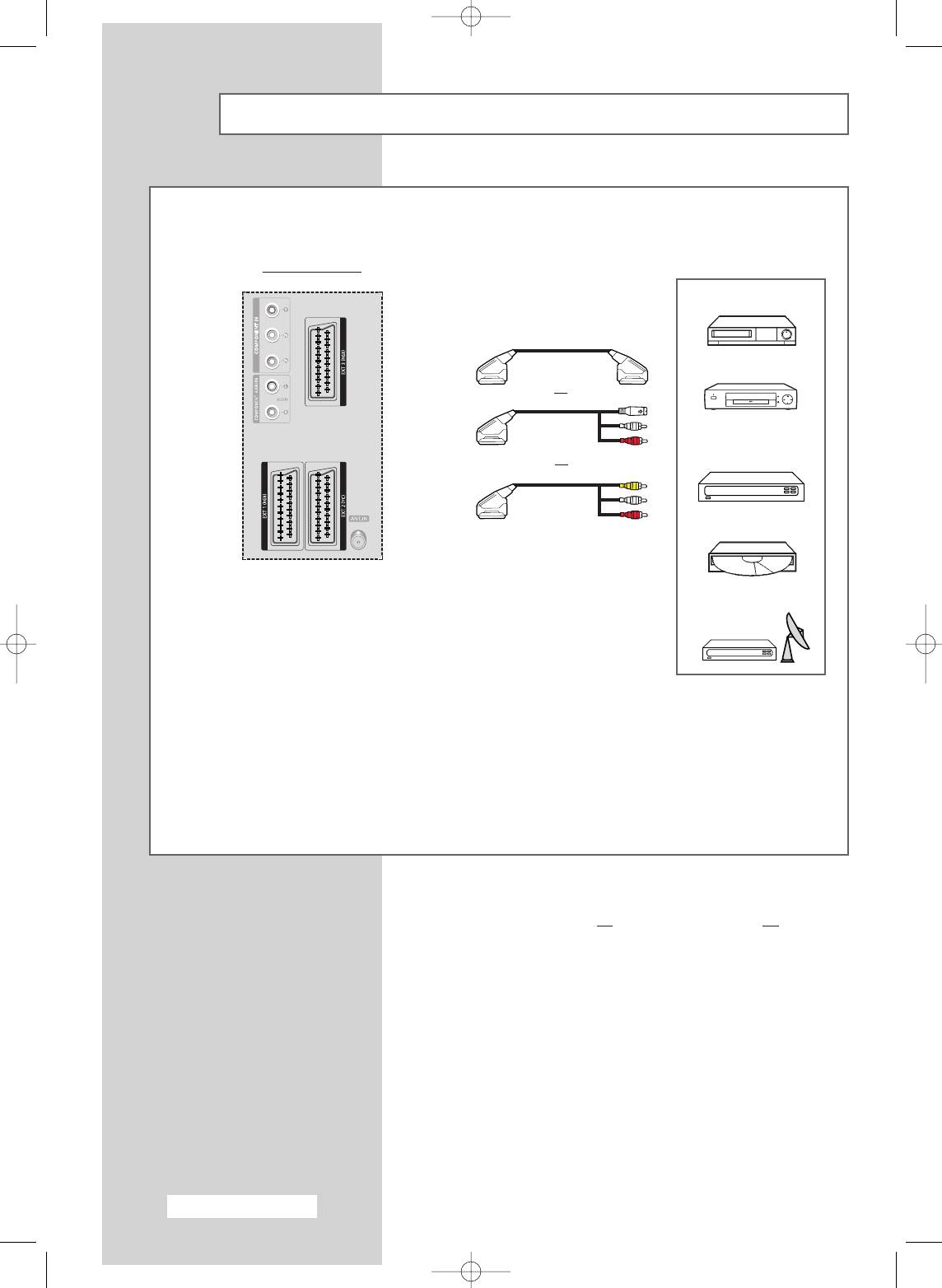
Connecting to External Input/Output
EXT 1 is used for equipment with an RGB output, such as video game devices or video disc players.
TV Rear View
VCR
①
②
DVD
or
③
Decoder /
or
Video game device
Video disc player
①
This end can be fitted with:
Satellite receiver
◆ A SCART connector
◆ An S-Video connector and two audio RCA connectors (L+R); EXT 2
◆ Three RCA connectors (VIDEO + AUDIO-L and R)
➃
②
If you have a second VCR and wish to copy cassette tapes, connect the
source VCR to EXT 1 and the target VCR to EXT 2 so that you can
redirect the signal from EXT 1 to EXT 2.
③
If you have a decoder, connect the decoder to the VCR and the VCR to
the television.
➃
When you wish to record a programme, connect the receiver to EXT 1 and
the VCR to EXT 2 so that you can redirect the signal from EXT 1 to EXT 2.
☛
Whenever you connect an audio or video system to your
television, ensure that all elements are switched off.
Refer to the documentation supplied with your equipment
for detailed connection instructions and associated safety
precautions.
English - 58
BN68-00746A(GAIA2_Euro_ENG) 2004/08/23 03:56 PM Page 58
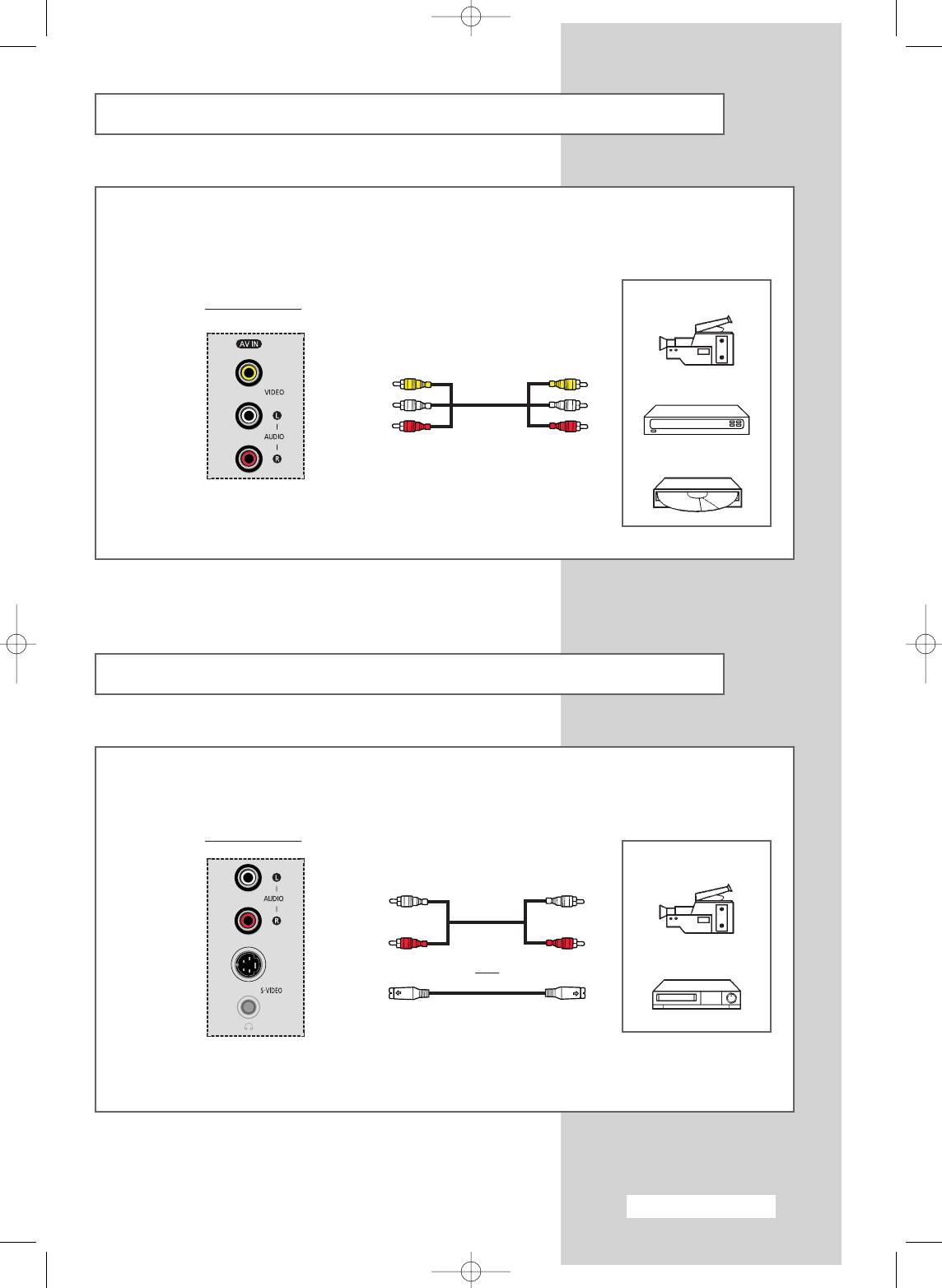
Connecting to the RCA Input
The RCA (VIDEO + AUDIO-L and R) connectors are used for equipment, such as camcorders, video disc
players, and some video game devices.
TV Side View
Camcorder
Video game device
Video disc player
Connecting to the S-Video Input
The S-VIDEO and AUDIO-L and R connectors are used for equipment with an S-Video output, such as a
camcorder or VCR.
TV Side View
①
Camcorder
and
VCR
①
To play pictures and sound, both the S-VIDEO and AUDIO-L and R connectors must be used.
English - 59
BN68-00746A(GAIA2_Euro_ENG) 2004/08/23 03:56 PM Page 59
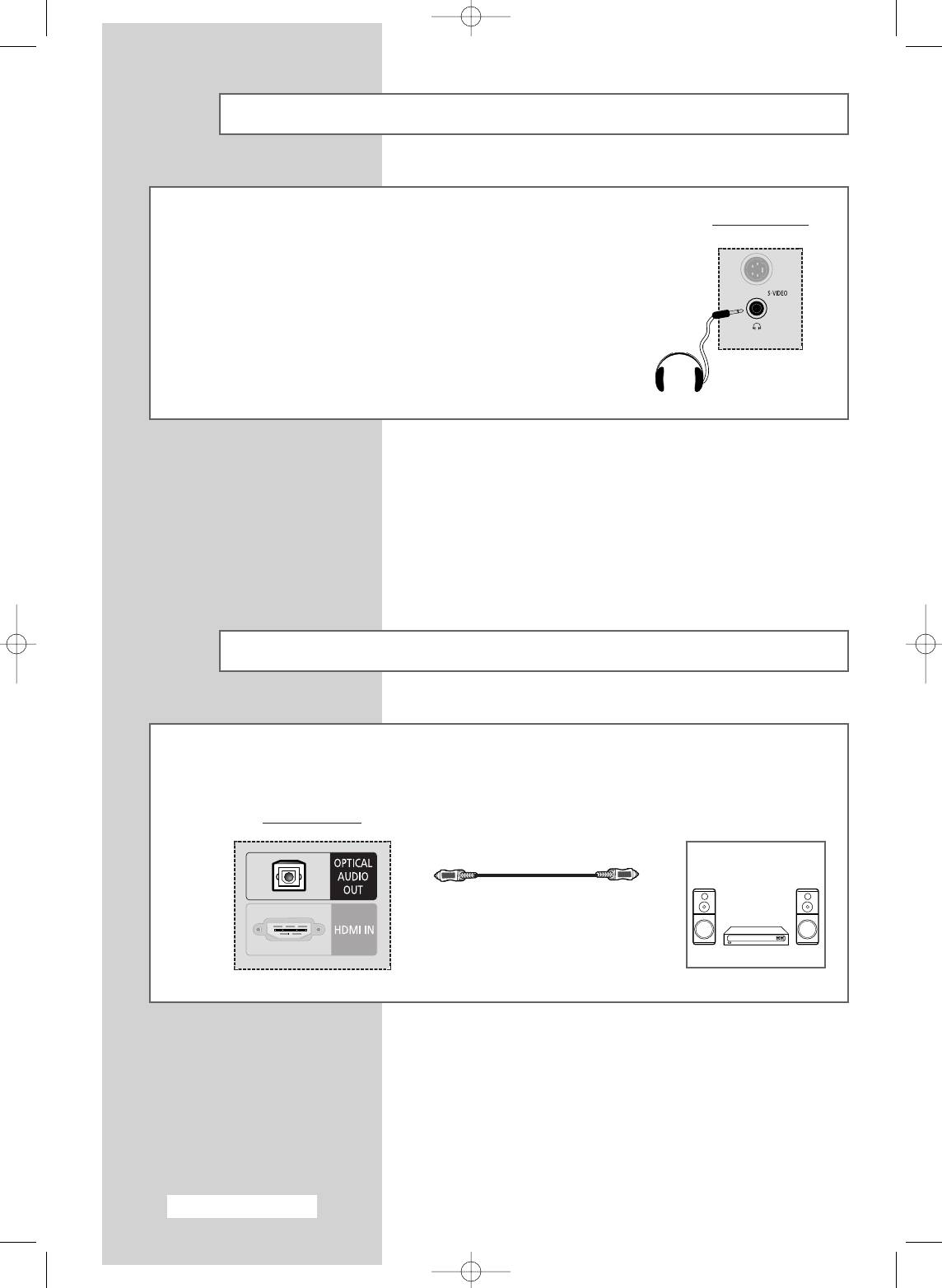
Connecting Headphones
You can connect a set of headphones to your television if you wish to
TV Side View
watch a television programme without disturbing the other people in the
room.
➢ Prolonged use of headphones at a high volume may damage your
hearing.
Connecting to the Digital Audio Input
The OPTICAL AUDIO OUT connector is used for equipment with digital in (to take digital sound).
But the optical out is available only when you use the HDMI digital in.
TV Rear View
Home Theater
English - 60
BN68-00746A(GAIA2_Euro_ENG) 2004/08/23 03:56 PM Page 60
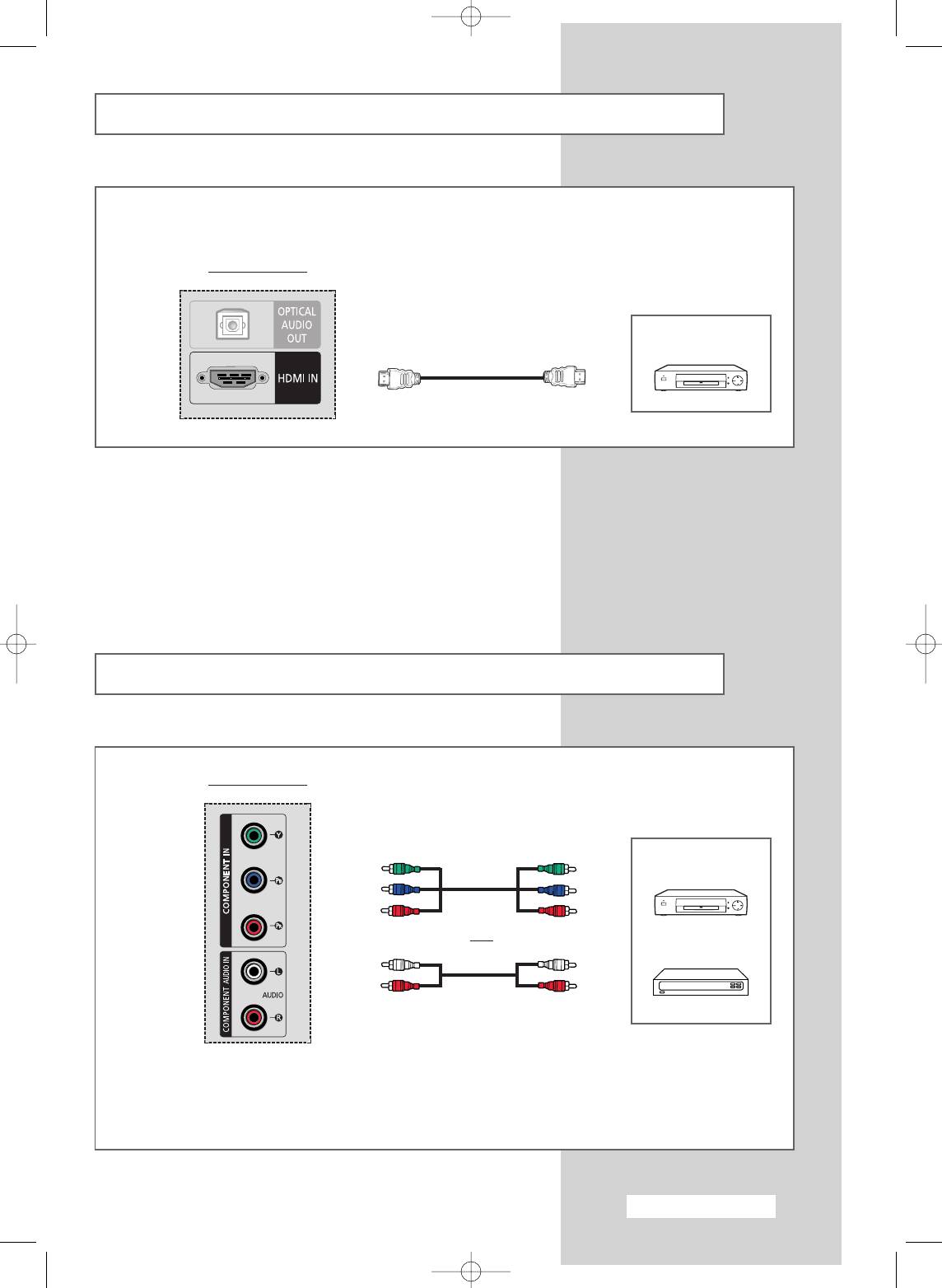
Connecting to the HDMI Input
The HDMI IN connector is used for equipment with a HDMI out.
TV Rear View
DVD
Connecting to the Component Input
TV Rear View
DVD
and
DTV receiver
➢ The COMPONENT IN and COMPONENT AUDIO IN connectors are used for equipment with a DVD or
DTV receiver out. (480i, 480p, 576i, 576p, 720p, 1080i, 1080p)
English - 61
BN68-00746A(GAIA2_Euro_ENG) 2004/08/23 03:56 PM Page 61

Connecting to the Active Sub Woofer Speaker
The SUB WOOFER OUT connector is used for active sub woofer speaker with a woofer in.
TV Rear View
Active Sub Woofer
Speaker
English - 62
BN68-00746A(GAIA2_Euro_ENG) 2004/08/23 03:56 PM Page 62

Connecting to the DVI Input
The DVI IN (Digital Visual Interface) and DVI AUDIO IN-L and R connectors are used for equipment with a
DVI out.
TV Rear View
Personal Computer
and
or
DVD
➢ ◆ If there is a DVI port, connect a DVI-D video cable (supports digital signals only) instead of a PC
video cable for better picture quality.
◆ Refer to the picture above for connecting a PC audio cable if you connect a DVI-D video cable.
◆ You cannot use a DVI-I video cable (supports analog signals also). You must use a DVI-D video
cable (supports digital signals only).
◆ If you connect the PC audio to the DVI AUDIO IN jack on the TV, the sound is heard from the TV
speakers.
◆ DVI-D video cable and DVI audio cable are all sold separately.
◆ When viewing the PC with a DVI video cable connected, make sure the source is set to DVI.
Connecting to the PC(RGB) Input
The RGB (Video) and AUDIO connectors are used for interfacing with your PC.
TV Rear View
Personal Computer
and
English - 63
BN68-00746A(GAIA2_Euro_ENG) 2004/08/23 03:56 PM Page 63


