Philips Clé USB: 4 Aansluiten
4 Aansluiten: Philips Clé USB
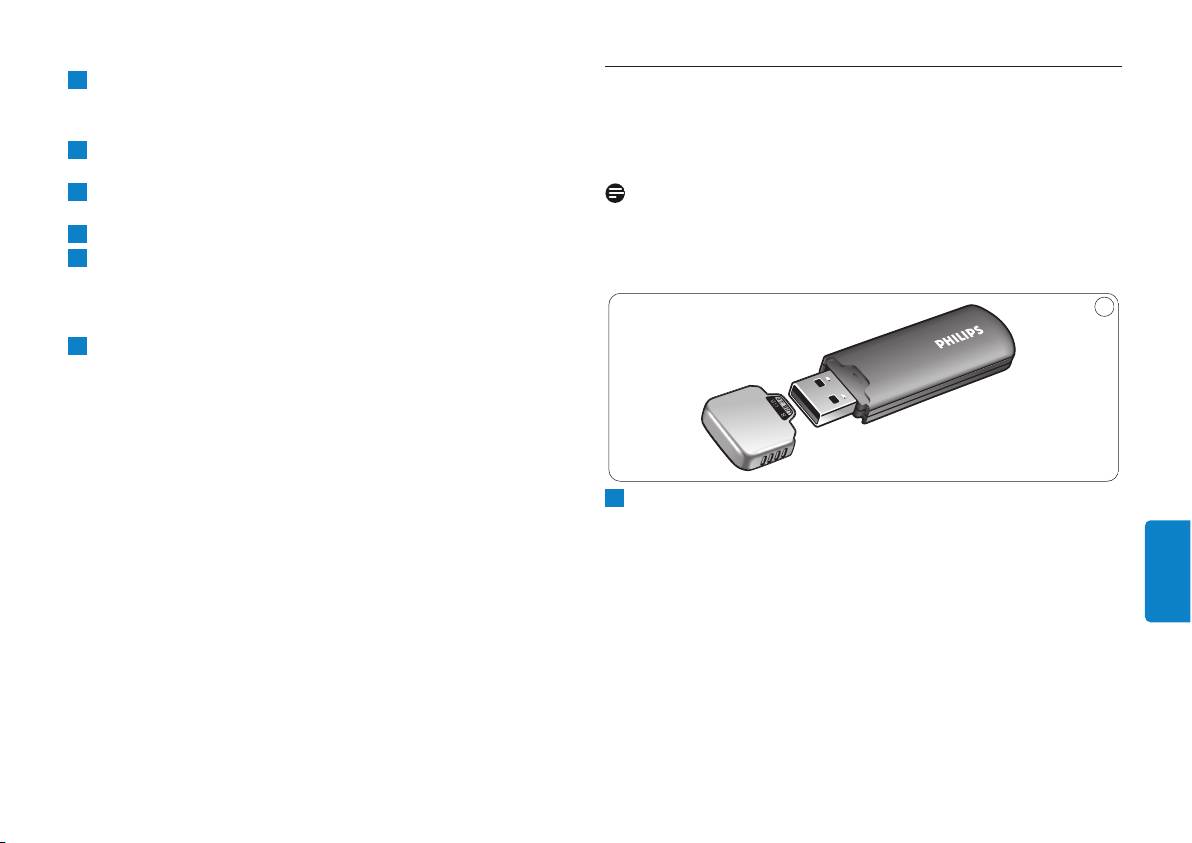
5
Klik op Zoeken naar het beste stuurprogramma voor dit
apparaat. Klik vervolgens op Volgende.
4 Aansluiten
Klik op Een locatie specificeren. Klik vervolgens op Bladeren.
6
Wanneer het dialoogvenster verschijnt, geef dan de map op
Aansluiten van de USB-flash-drive op uw computer
waarin het installatieprogramma opgeslagen is.
7
Klik op OK om het dialoogvensteraf te sluiten.
Opmerking
Klik vervolgens op Volgende.
U kunt gebruik maken van een USB-verlengkabel of van een los
8
Klik op Volgende.
verkrijgbare USB-hub om de USB-flash-drive op uw computer aan te
9
Klik op Afsluiten.
sluiten.
> De installatie van het stuurprogramma wordt gestart.
> Als het installatieproces voltooid is, dan verschijnt in het venster
1
Deze computer een pictogram voor de USB-flash-drive.
10
Nadat bevestigd is dat de drive in stand-by staat, kunt u deze uit de
USB-poort van de computer halen.
1
Haal het beschermkapje van de USB-connector (fig. 1).
NEDERLANDS
38
Оглавление
- 1 Important
- 2 Your USB flash drive 3 Install
- 4 Connect
- 5 Enjoy
- 6 Technical specifications 7 Need help?
- 1 Important
- 2 Votre lecteur flash USB 3 Installation
- 4 Connexion
- 5 C’est prêt!
- 6 Spécifications techniques 7 Besoin d’aide?
- 1 Wichtig
- 2 Ihr USB-Flash-Laufwerk 3 Installation
- 4 Anschluss
- 5 Los geht’s!
- 6 Technische Angaben 7 Hilfe nötig?
- 1 Importante
- 2 Su unidad flash USB 3 Instale
- 4 Conecte
- 5 Disfrute
- 6 Especificaciones técnicas 7 ¿Necesita ayuda?
- 1 Belangrijk
- 2 Uw USB-flash-drive 3 Installeren
- 4 Aansluiten
- 5 Genieten
- 6 Technische gegevens 7 Hulp nodig?
- 1 Importante
- 2 L’unità flash USB 3 Installazione
- 4 Collegamento
- 5 Funzionamento
- 6 Specifiche tecniche 7 Occorre assistenza?
- 1 Importante
- 2 A unidade flash USB 3 Instalação
- 4 Ligação
- 5 Utilização
- 6 Especificações técnicas 7 Precisa de ajuda?
- 1 Важная информация
- 2 Ваша флэш-память USB 3 Установка
- 4 Подключение
- 5 Используйте
- 6 Технические спецификации 7 Требуется помощь?
- 1 Ważne
- 2 Pamięć flash USB
- 3 Instaluj
- 4 Podłącz
- 5 Używaj
- 6 Dane techniczne
- 1 Důležité
- 2 Vaše jednotka Flash USB 3 Instalace
- 4 Připojení
- 5 Využití
- 6 Technické údaje 7 Potřebujete pomoc?
- 1 Dôležité
- 2 Vaša USB jednotka Flash
- 3 Nainštalujte
- 4 Pripojte
- 5 Vychutnajte si
- 6 Technické údaje
- 1 Fontos tudnivalók
- 2 Az USB flash meghajtó
- 3 Telepítés
- 4 Csatlakozás
- 5 Élvezze
- 6 Műszaki adatok

