Philips Clé USB: 2 Uw USB-flash-drive 3 Installeren
2 Uw USB-flash-drive 3 Installeren: Philips Clé USB
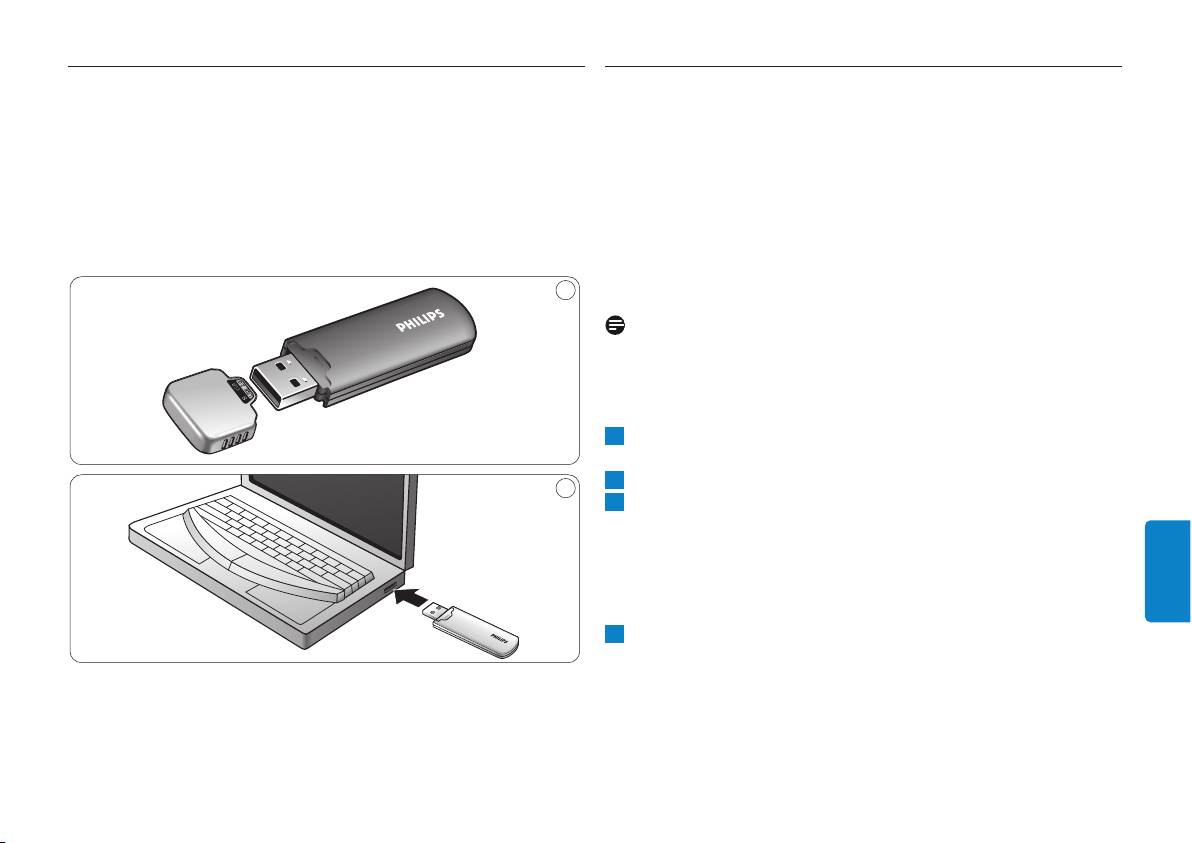
2 Uw USB-flash-drive
3 Installeren
®
Gefeliciteerd met uw aanschaf en welkom bij Philips!
Microsoft
Windows Vista, XP, 2000, ME, MAC OS 9.0 of hoger:
• Het apparaatstuurprogramma wordt automatisch geïnstalleerd
Om ten volle gebruik te kunnen maken van de ondersteuning die
wanneer de drive aangesloten wordt op een USB-poort van de
Philips biedt, moet u uw product registreren op
computer. Bij bepaalde USB 2.0-kaarten echter, moet u de installatie
www.philips.com/welcome
handmatig opstarten.Volg in dit geval de instructies op het scherm
om een geschikt aanstuurprogramma te vinden. Zie het Help-
bestand van het besturingssysteem als u hulp nodig mocht hebben.
1
Opmerking
Haal de USB-flash-drive niet uit de USB-poort van de computer
zolang het downloadproces nog bezig is.
Windows 98SE:
1
Download het apparaatstuurprogramma vanaf
http://www.philips.com/storage.
2
Haal het beschermkapje van de USB-connector (fig. 1).
2
3
Steek de USB-connector van de flash-drive in één van de
USB-poorten van de computer (fig. 2).
> De wizard Nieuwe hardware wordt gestart en de led van de
drive begint te branden. De lichtsterkte van de led wordt eerst
steeds feller en wordt vervolgens weer minder. Dit gaat door
NEDERLANDS
zolang de drive op de computer aangesloten is.
4
Klik op Volgende.
37
Оглавление
- 1 Important
- 2 Your USB flash drive 3 Install
- 4 Connect
- 5 Enjoy
- 6 Technical specifications 7 Need help?
- 1 Important
- 2 Votre lecteur flash USB 3 Installation
- 4 Connexion
- 5 C’est prêt!
- 6 Spécifications techniques 7 Besoin d’aide?
- 1 Wichtig
- 2 Ihr USB-Flash-Laufwerk 3 Installation
- 4 Anschluss
- 5 Los geht’s!
- 6 Technische Angaben 7 Hilfe nötig?
- 1 Importante
- 2 Su unidad flash USB 3 Instale
- 4 Conecte
- 5 Disfrute
- 6 Especificaciones técnicas 7 ¿Necesita ayuda?
- 1 Belangrijk
- 2 Uw USB-flash-drive 3 Installeren
- 4 Aansluiten
- 5 Genieten
- 6 Technische gegevens 7 Hulp nodig?
- 1 Importante
- 2 L’unità flash USB 3 Installazione
- 4 Collegamento
- 5 Funzionamento
- 6 Specifiche tecniche 7 Occorre assistenza?
- 1 Importante
- 2 A unidade flash USB 3 Instalação
- 4 Ligação
- 5 Utilização
- 6 Especificações técnicas 7 Precisa de ajuda?
- 1 Важная информация
- 2 Ваша флэш-память USB 3 Установка
- 4 Подключение
- 5 Используйте
- 6 Технические спецификации 7 Требуется помощь?
- 1 Ważne
- 2 Pamięć flash USB
- 3 Instaluj
- 4 Podłącz
- 5 Używaj
- 6 Dane techniczne
- 1 Důležité
- 2 Vaše jednotka Flash USB 3 Instalace
- 4 Připojení
- 5 Využití
- 6 Technické údaje 7 Potřebujete pomoc?
- 1 Dôležité
- 2 Vaša USB jednotka Flash
- 3 Nainštalujte
- 4 Pripojte
- 5 Vychutnajte si
- 6 Technické údaje
- 1 Fontos tudnivalók
- 2 Az USB flash meghajtó
- 3 Telepítés
- 4 Csatlakozás
- 5 Élvezze
- 6 Műszaki adatok

