Samsung UE40J5550AU – страница 2
Инструкция к Led Телевизору Samsung UE40J5550AU
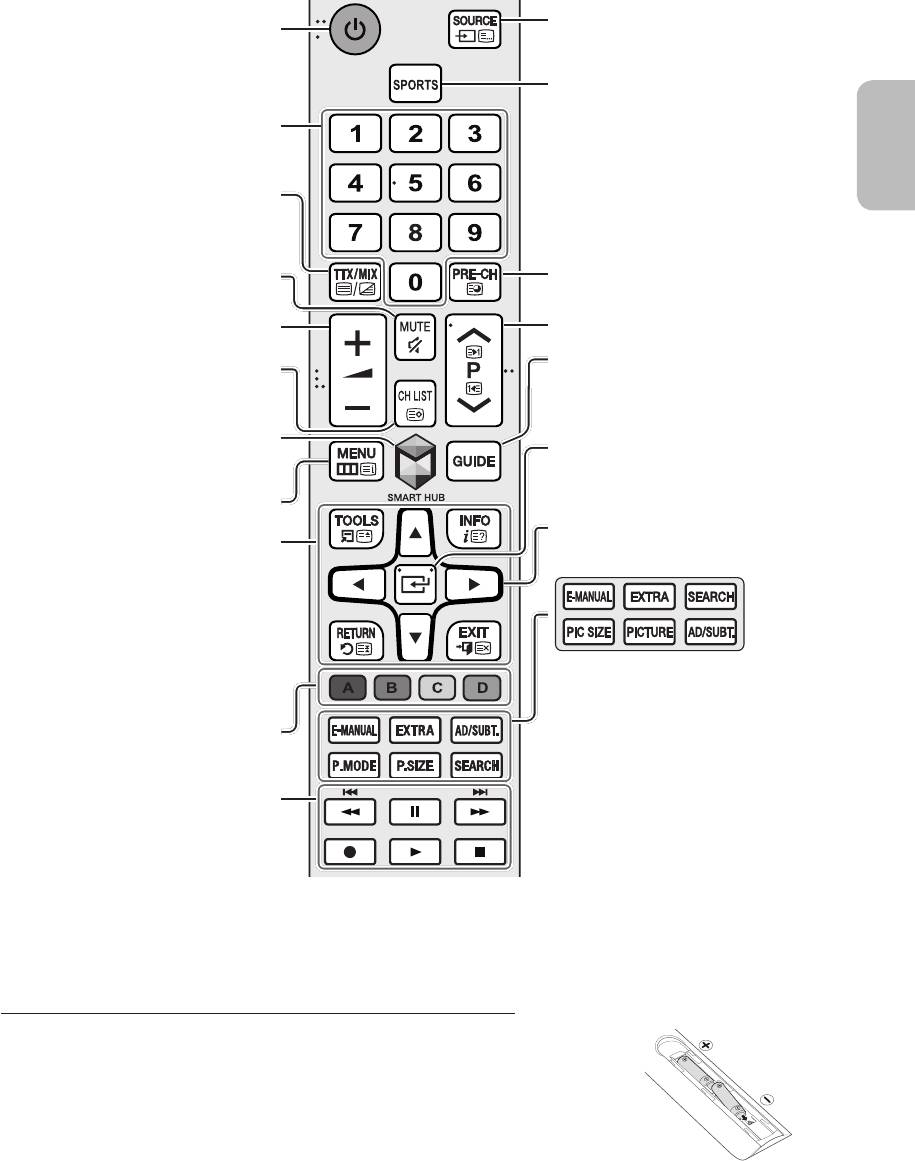
The Remote Control
Displays and selects available video
Turns the TV on/off.
sources.
Turns the
Sports Mode
on or off.
English
Gives direct access to channels.
Alternately selects Teletext ON, Double,
Mix or OFF.
Turns the sound on/off.
Returns to the previous channel.
Adjusts the volume.
Changes the current channel.
Displays the Electronic Programme Guide
Launches the
Channel List
.
(EPG).
Launches
Smart Hub
applications.
Refer to the e-Manual chapter, Smart
E
(Enter): Selects or runs a focused
Features >
Smart Hub
.
item.
- Press and hold to display the
Guide
.
Displays the menu on the screen.
Moves the focus, and changes the values
TOOLS: Quickly selects frequently used
seen on the TV's menu.
functions.
INFO: Displays information about the
current programme or content.
RETURN: Returns to the previous menu
or channel.
E-MANUAL
: Opens the e-Manual.
EXIT: Exits the menu.
EXTRA: Displays related information about
the current programme.
Use these buttons according to the
AD/SUBT.
: Displays the
Accessibility
directions on the TV screen.
Shortcuts
.
P.MODE / PICTURE
: Changes the picture
Use these buttons with specific features.
mode.
Use these buttons according to the
P.SIZE / PIC SIZE
: Change the picture size.
directions on the TV screen.
SEARCH
: Launches the
Search
function.
N The button names above may be differ from the actual names.
N The remote control may differ by its model.
Installing batteries into the remote control
Match the polarity of the batteries to the symbols on the battery compartment.
- Use the remote control within 7m the TV.
- Bright light may affect the performance of the remote control. Avoid using near bright
fluorescent lights or neon signs.
- The colour and shape of the remote may vary depending on the model.
English - 5
[UJ5500-RU]BN68-07047H-02L04.indb 5 2015-03-27 오후 4:27:06
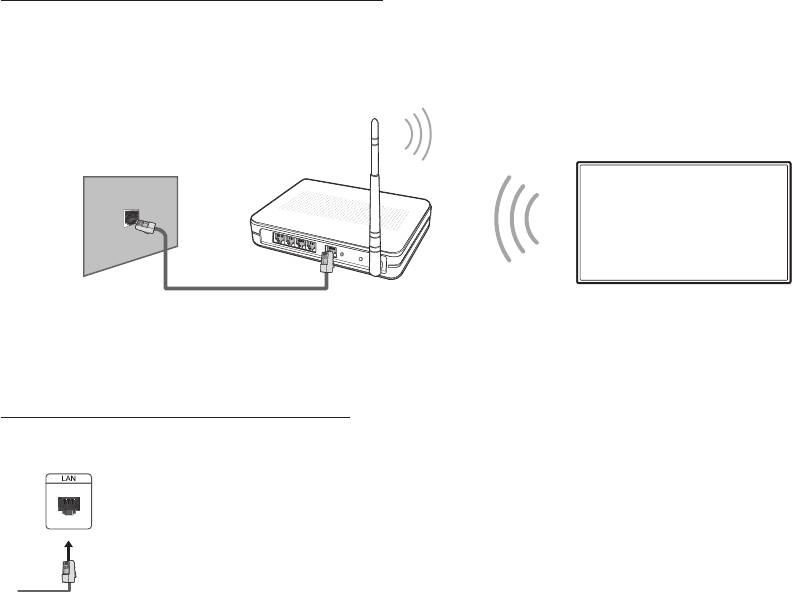
Connecting to a Network
Connecting the TV to a network gives you access to online services, such as Smart Hub, as well as software updates.
Network Connection - Wireless
Connect the TV to the Internet using a standard router or modem.
Wireless IP Router or Modem with
a DHCP Server
The LAN Port on the Wall
LAN Cable (Not Supplied)
Network Connection - Wired
TV Rear Panel
Connect your TV to your network using a LAN cable.
- The TV does not support the network speeds less than or equal to 10 Mbps.
- Use a Category 7 cable for the connection.
English - 6
[UJ5500-RU]BN68-07047H-02L04.indb 6 2015-03-27 오후 4:27:06
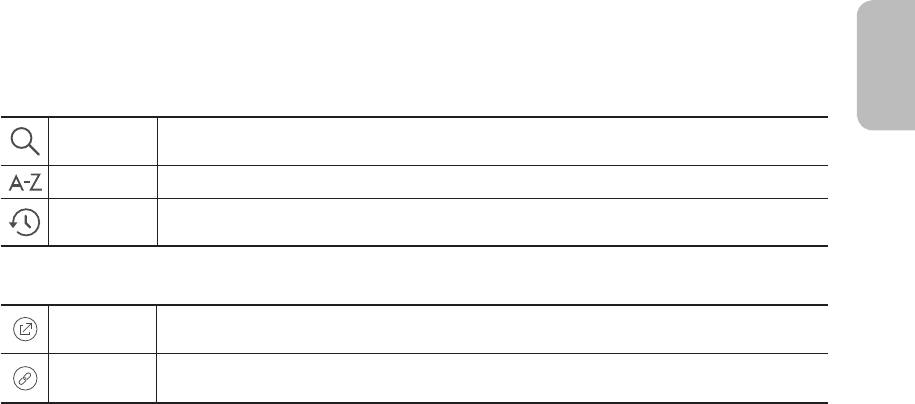
The e-Manual
The embedded e-Manual contains information about the key features of your TV.
- You can download and view a printable version of the e-Manual on the Samsung website.
Displaying the e-Manual:
• Press the
E-MANUAL
button on the remote control.
English
• On the TV’s menu, select
Support
>
e-Manual
.
Using the buttons available on the main screen of the e-Manual
Search
Select an item from the search results to load the corresponding page.
Index
Select a keyword to navigate to the relevant page.
Recent pages
Select a topic from the list of recently viewed topics.
Accessing the associated menu screen from an e-Manual topic page
Try Now
Access the associated menu item and try out the feature directly.
Link
Access a topic referred to on an e-Manual topic page.
Accessing the associated e-Manual topic from a menu screen
Press the
E-MANUAL
button on the remote control to read the e-Manual topic about a current screen menu function.
- The e-Manual cannot be accessed from some menu screens.
Updating the e-Manual to the latest version
You can update the e-Manual in the same way you update apps.
Initial setup
The initial setup dialogue box appears when the TV is first activated. Follow the on-screen instructions to finish the initial setup
process. You can manually perform this process at a later time in the
System
>
Setup
menu.
English - 7
[UJ5500-RU]BN68-07047H-02L04.indb 7 2015-03-27 오후 4:27:07
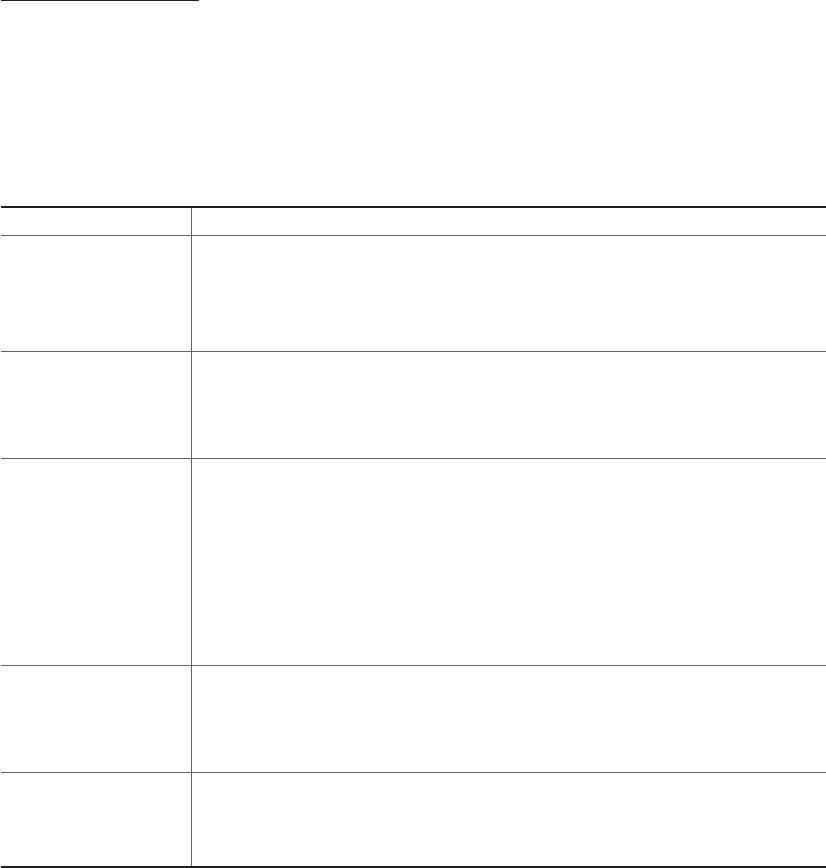
Troubleshooting and Maintenance
Troubleshooting
If the TV seems to have a problem, first review this list of possible problems and solutions. Alternatively, review the
Troubleshooting Section in the e-Manual. If none of these troubleshooting tips apply, please visit “www.samsung.com” and
click on Support, or contact the call centre listed on the back cover of this manual.
- This TFT LED panel is made up of sub pixels which require sophisticated technology to produce. There may be,
however, a few bright or dark pixels on the screen. These pixels will have no impact on the performance of the product.
- To keep your TV in optimum condition, upgrade to the latest software. Use the
Update now
or
Auto update
functions
on the TV's menu (MENU >
Support
>
Software Update
>
Update now
or MENU >
Support
>
Software Update
>
Auto
Update
).
Issues Solutions and explanations
The TV is not powered on. Make sure that the power cord is connected and that the remote has live batteries and
is functioning properly. If the power cord is properly connected and the remote control is
operating normally, there might arise a problem with the antenna cable connection, or the
cable/set-top box might not be turned on. Check the antenna connection or turn on the cable/
set-top box.
The TV won’t turn on. Make sure that the AC power cord is securely plugged in to the TV and the wall outlet.
Make sure that the wall outlet is working.
Try pressing the
P
button on the TV to make sure that the problem is not with the remote. If
the TV turns on, refer to “The remote control does not work” below.
There is no picture/video. Check the cable connections. Remove and reconnect all cables connected to the TV and
external devices.
Set the video outputs of your external devices (Cable/set-top box, DVD, Blu-ray etc) to match
the TV's input connections. For example, if an external device’s output is HDMI, connect it to
an HDMI input on the TV.
Make sure that your connected devices are powered on.
Be sure to select the correct input source.
Reboot the connected device by unplugging it and reconnecting the device's power cable.
The remote control does
Replace the remote control batteries. Make sure that the batteries are installed with their poles
not work.
(+/–) in the correct direction.
Clean the sensor’s transmission window on the remote.
Try pointing the remote directly at the TV from 1.5~1.8 m away.
The Cable or set-top box
Programme the cable or set-top box remote control to operate the TV. Refer to the Cable or
remote control doesn’t
set-top box user manual for the SAMSUNG TV code.
turn on/off the TV or
adjust the volume.
English - 8
[UJ5500-RU]BN68-07047H-02L04.indb 8 2015-03-27 오후 4:27:07
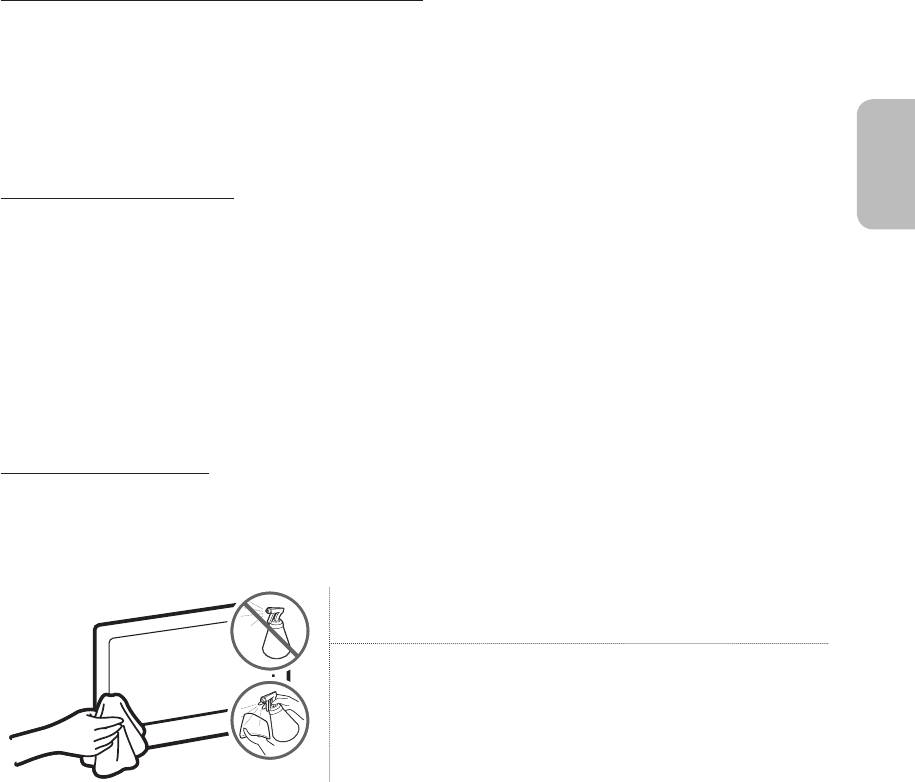
Eco Sensor and screen brightness
Eco Sensor adjusts the brightness of the TV automatically. This feature measures the light in your room and optimises the
brightness of the TV automatically to reduce power consumption. If you want to turn this off, go to MENU >
System
>
Eco
Solution
>
Eco Sensor
.
- If the screen is too dark while you are watching TV in a dark environment, it may be due to the
Eco Sensor
.
- Do not block the sensor with any object. This can decrease picture brightness.
English
Still image warning
Avoid displaying still images (such as jpeg picture files), still image elements (such as TV channel logos, stock or news crawls at
the screen bottom etc.), or programmes in panorama or 4:3 image format on the screen. If you constantly display still pictures,
it can cause image burn-in on the LED screen and affect image quality. To reduce the risk of this adverse effect, please follow
the recommendations below:
•
Avoid displaying the still image for long periods.
•
Always try to display any image in full screen. Use the picture format menu of the TV set for the best possible match.
•
Reduce brightness and contrast to avoid the appearance of after-images.
•
Use all TV features designed to reduce image retention and screen burn. Refer to the e-Manual for details.
Caring for the TV
- If a sticker was attached to the TV screen, some debris can remain after you remove the sticker. Please clean the debris
off before watching TV.
- The exterior and screen of the TV can get scratched during cleaning. Be sure to wipe the exterior and screen carefully
using a soft cloth to prevent scratches.
Do not spray water or any liquid directly onto the TV. Any liquid that goes
into the product may cause a failure, fire, or electric shock.
Turn off the TV, then gently wipe away smudges and fingerprints on the
screen with a micro-fiber cloth. Clean the body of the TV with a soft cloth
dampened with a small amount of water. Do not use flammable liquids
(benzene, thinners, etc.) or a cleaning agent. For stubborn smudges,
spray a small amount of screen cleaner on the cloth.
English - 9
[UJ5500-RU]BN68-07047H-02L04.indb 9 2015-03-27 오후 4:27:07
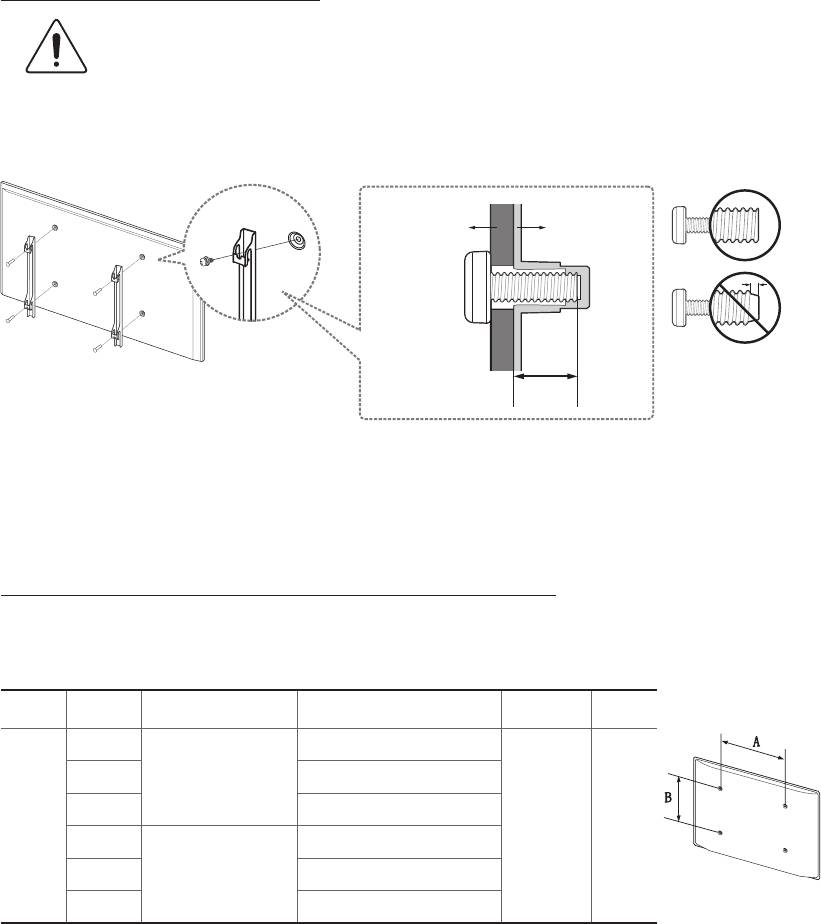
TV Installation
Mounting the TV on a wall
If you mount this product on a wall, follow the instructions exactly as recommended by the manufacturer.
Unless it is correctly mounted, the product may slide or fall, thus causing serious injury to a child or adult
and serious damage to the product.
Installing the wall mount kit
You can mount the TV on the wall using a wall mount kit (sold separately).
TVWall mount
Bracket
C
For detailed information about installing the wall mount, see the instructions provided with the wall mount kit. We recommend
that you contact a technician for assistance when installing the wall mount bracket. We do not advise you to do it yourself.
Samsung Electronics is not responsible for any damage to the product or injury to yourself or others if you choose to install the
wall mount on your own.
VESA wall mount kit notes and specifications
You can install your wall mount on a solid wall perpendicular to the floor. Before attaching the wall mount to surfaces other than
plaster board, contact your nearest dealer for additional information. If you install the TV on a ceiling or slanted wall, it may fall
and result in severe personal injury.
Product
TV size in
VESA screw hole specs
Standard
C (mm)
Quantity
Family
inches
(A * B) in millimetres
Screw
32
19.8 ~ 20.8
40 20 ~ 21
200 X 200
43 20.1 ~ 21.1
LED-TV
M8 4
48
20.7 ~ 21.7
50 20.6 ~ 21.6
400 X 400
55 20.3 ~ 21.3
English - 10
[UJ5500-RU]BN68-07047H-02L04.indb 10 2015-03-27 오후 4:27:08
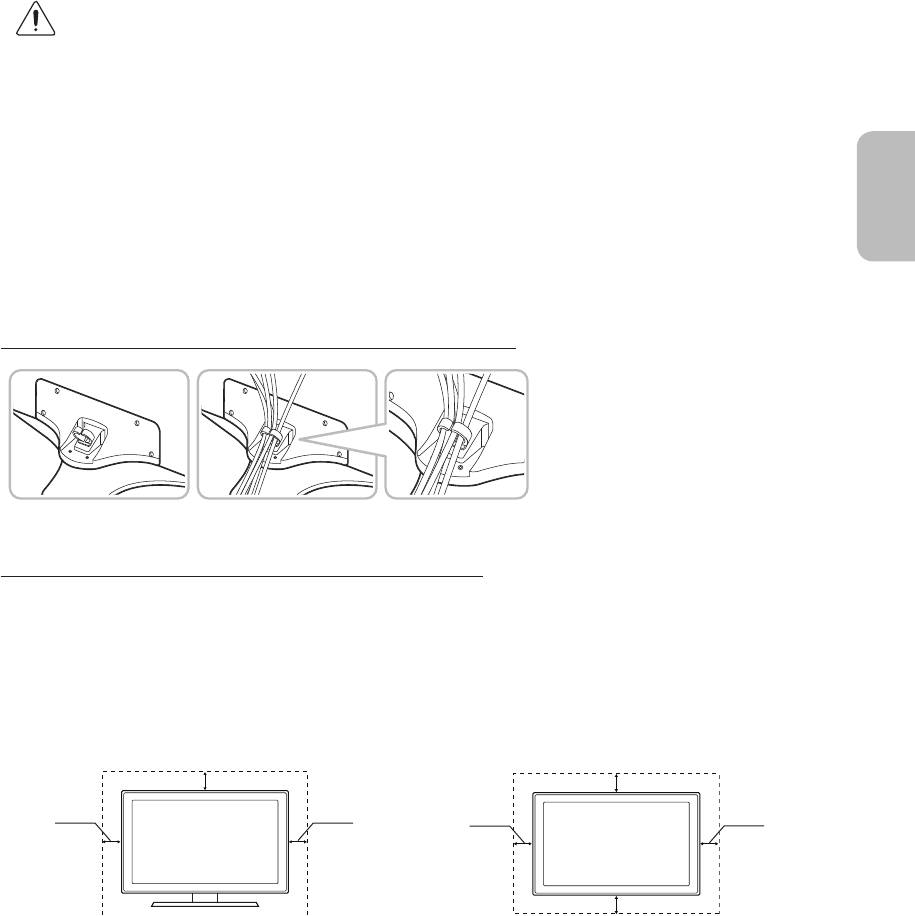
Do not install your wall mount kit while your TV is turned on. This may result in personal injury from
electric shock.
Do not use screws that are longer than the standard length or do not comply with VESA standard screw
specifications. Screws that are too long may cause damage to the inside of the TV set.
•
For wall mounts that do not comply with the VESA standard screw specifications, the length of the screws
may differ depending on the wall mount specifications.
•
Do not fasten the screws too firmly. This may damage the product or cause the product to fall, leading to
English
personal injury. Samsung is not liable for these kinds of accidents.
•
Samsung is not liable for product damage or personal injury when a non-VESA or non-specified wall mount
is used or the consumer fails to follow the product installation instructions.
•
Do not mount the TV at more than a 15 degree tilt.
•
Always have two people mount the TV onto a wall.
Arranging the cables with the Cable guide
Providing proper ventilation for your TV
When you install your TV, maintain a distance of at least 10 cm between the TV and other objects (walls, cabinet sides, etc.) to
ensure proper ventilation. Failing to maintain proper ventilation may result in a fire or a problem with the product caused by an
increase in its internal temperature.
When you install your TV with a stand or a wall mount, we strongly recommend you use parts provided by Samsung
Electronics only. Using parts provided by another manufacturer may cause difficulties with the product or result in injury caused
by the product falling.
Installation with a stand Installation with a wall mount
10 cm
10 cm
10 cm
10 cm
10 cm
10 cm
10 cm
English - 11
[UJ5500-RU]BN68-07047H-02L04.indb 11 2015-03-27 오후 4:27:08
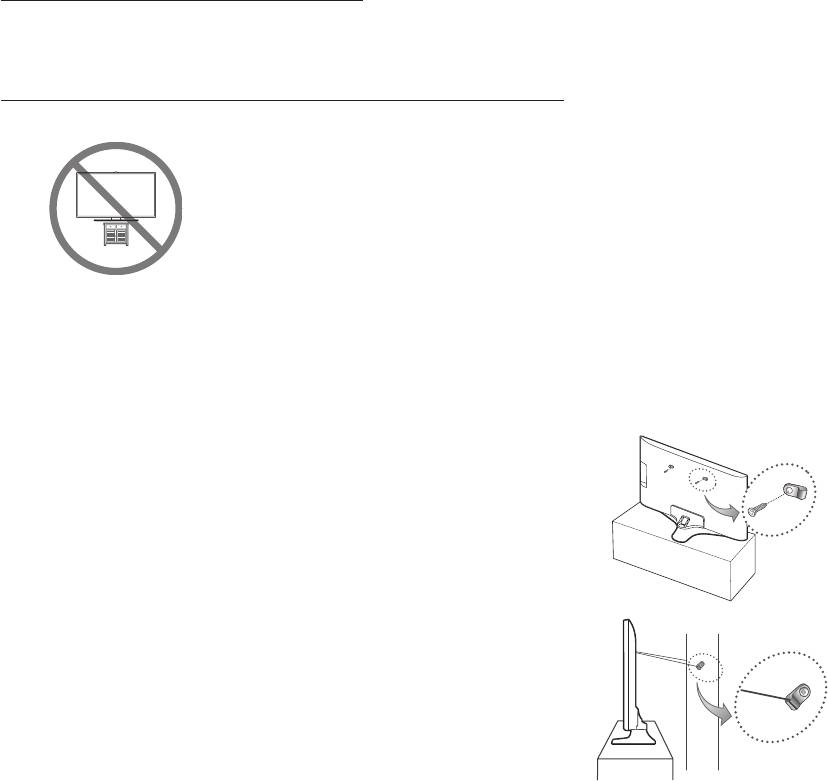
Attaching the TV to the Stand
Make sure you have all the accessories shown, and that you assemble the stand following the provided assembly instructions.
Safety Precaution: Securing the TV to the wall
Caution: Pulling, pushing, or climbing on the TV may cause the TV to fall. In particular,
ensure your children do not hang on or destabilize the TV. This action may cause the
TV to tip over, causing serious injuries or death. Follow all safety precautions provided
in the Safety Flyer included with your TV. For added stability and safety, you can
purchase and install the anti-fall device as described below.
Preventing the TV from falling
These are general instructions. The clamps, screws, and string are not supplied by Samsung. They must be purchased
separately. We suggest consulting an installation service or professional TV installer for specific hardware and anti-fall hardware
installation.
1. Put the screws into the clamps and firmly fasten them onto the wall. Confirm that
the screws have been firmly installed onto the wall.
- You may need additional material such as an anchor depending on the type
of wall.
2. Remove the screws from the back centre of the TV, put the screws into the
clamps, and then fasten the screws onto the TV again.
- Screws may not be supplied with the product. In this case, please purchase
the screws of the following specifications.
3. Connect the clamps fixed onto the TV and the clamps fixed onto the wall with a
durable, heavy-duty string, and then tie the string tightly.
- Install the TV near to the wall so that it does not fall backwards.
- Connect the string so that the clamps fixed on the wall are at the same
height as or lower than the clamps fixed on the TV.
- Untie the string before moving the TV.
4. Make sure that all connections are properly secured. Periodically check the
connections for any sign of fatigue or failure. If you have any doubt about the
security of your connections, contact a professional installer.
English - 12
[UJ5500-RU]BN68-07047H-02L04.indb 12 2015-03-27 오후 4:27:09
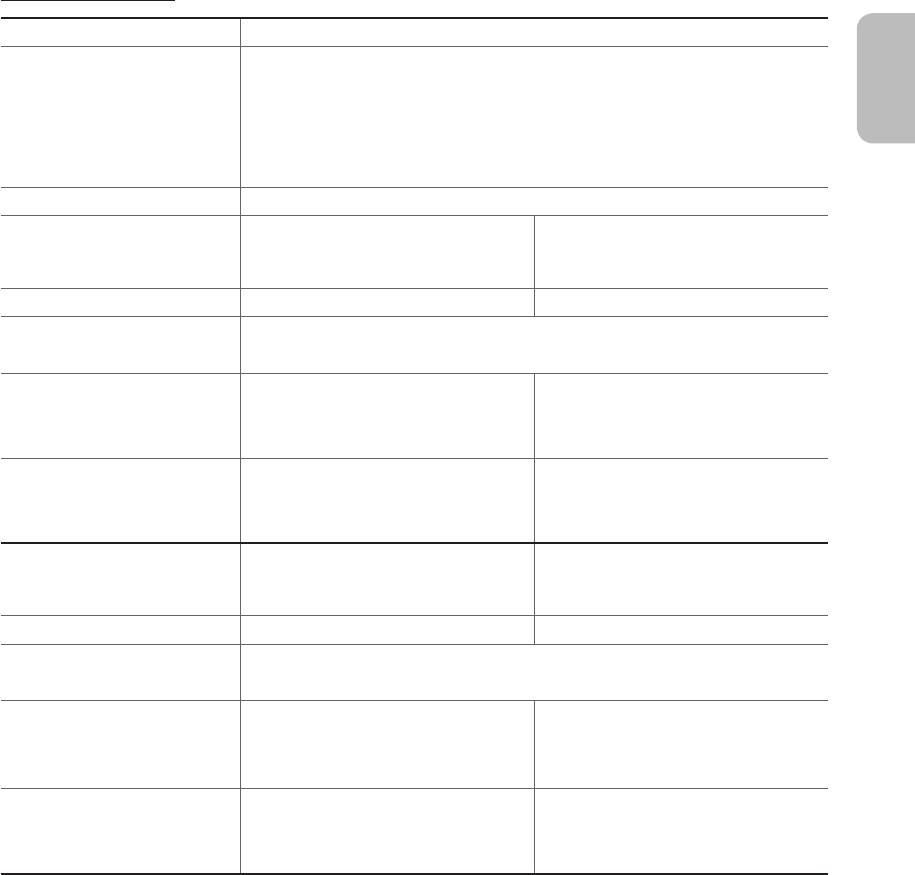
Specifications and Other Information
Specifications
Display Resolution 1920 x 1080
English
Environmental Considerations
Operating Temperature
10°C to 40°C (50°F to 104°F)
Operating Humidity
10% to 80%, non-condensing
Storage Temperature
-20°C to 45°C (-4°F to 113°F)
Storage Humidity
5% to 95%, non-condensing
Stand Swivel (Left / Right) 0˚
Model Name UE32J5500A / UE32J5530A /
UE40J5500A / UE40J5510A /
UE32J5550A
UE40J5530A / UE40J5550A /
UE40J5590A
Screen Size (Diagonal) 32 inches (80 cm) 40 inches (101 cm)
Sound
(Output) 20 W (L: 10 W, R: 10 W)
Dimensions (W x H x D)
Body
721.4 x 424.8 x 66.6 mm
907.6 x 529.7 x 66.9 mm
With stand
721.4 x 471.6 x 207.6 mm
907.6 x 585.6 x 288.1 mm
Weight
Without Stand
4.7 kg
7.7 kg
With Stand
5.1 kg
8.6 kg
Model Name UE43J5500A UE48J5500A / UE48J5510A /
UE48J5530A / UE48J5550A /
UE48J5590A
Screen Size (Diagonal) 43 inches (108 cm) 48 inches (121 cm)
Sound
(Output) 20 W (L: 10 W, R: 10 W)
Dimensions (W x H x D)
Body
962.9 x 561.3 x 66.9 mm
1076.1 x 624.4 x 67.1 mm
With stand
962.9 x 616.2 x 288.1 mm
1076.1 x 681.3 x 310.5 mm
Weight
Without Stand
7.8 kg
11.3 kg
With Stand
8.7 kg
12.3 kg
English - 13
[UJ5500-RU]BN68-07047H-02L04.indb 13 2015-03-27 오후 4:27:09
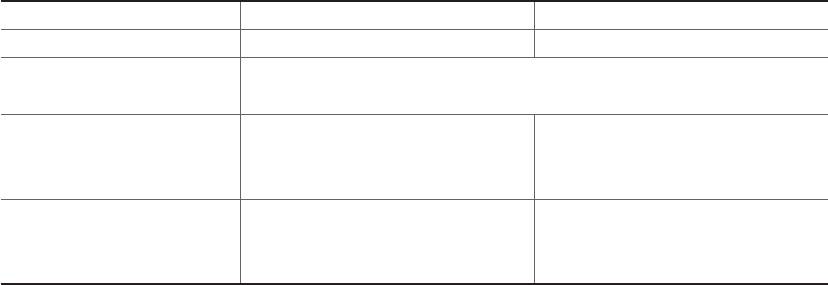
Model Name UE50J5500A UE55J5500A
Screen Size (Diagonal) 50 inches (125 cm) 55 inches (138 cm)
Sound
(Output) 20 W (L: 10 W, R: 10 W)
Dimensions (W x H x D)
Body
1117.8 x 647.8 x 67.5 mm
1231.6 x 711.9 x 67.8 mm
With stand
1117.8 x 703.6 x 310.5 mm
1231.6 x 770.6 x 310.5 mm
Weight
Without Stand
12.4 kg
13.6 kg
With Stand
13.4 kg
14.6 kg
- The design and specifications are subject to change without prior notice.
- For information about the power supply, and about power consumption, refer to the label attached to the product.
Decreasing power consumption
When you shut the TV off, it enters Standby mode. In Standby mode, it continues to draw a small amount of power. To
decrease power consumption, unplug the power cord when you don't intend to use the TV for a long time.
English - 14
[UJ5500-RU]BN68-07047H-02L04.indb 14 2015-03-27 오후 4:27:09
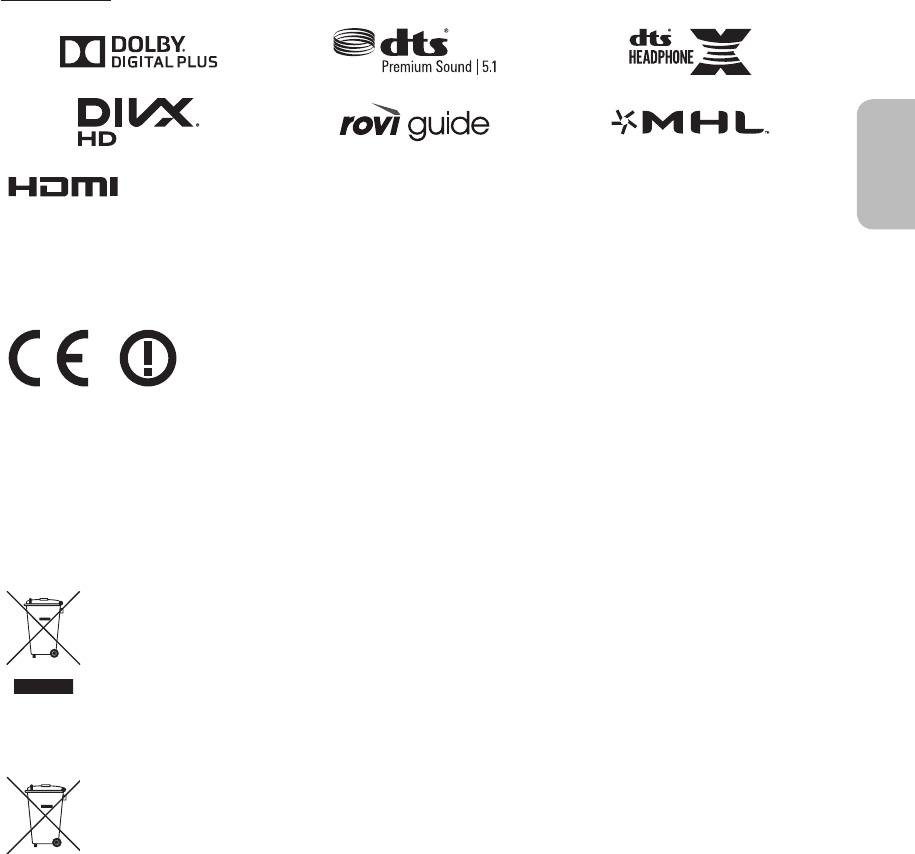
Licences
English
The terms HDMI and HDMI High-Definition Multimedia Interface, and the HDMI Logo are trademarks or registered
trademarks of HDMI Licensing LLC in the United States and other countries.
Recommendation - EU Only
Hereby, Samsung Electronics, declares that this TV is in compliance with the essential requirements and other relevant
provisions of Directive 1999/5/EC.
The official Declaration of Conformity may be found at http://www.samsung.com, go to Support > Search Product Support
and enter the model name.
This equipment may only be used indoors.
This equipment may be operated in all EU countries.
Correct Disposal of This Product (Waste Electrical & Electronic Equipment)
(Applicable in countries with separate collection systems)
This marking on the product, accessories or literature indicates that the product and its electronic accessories (e.g. charger,
headset, USB cable) should not be disposed of with other household waste at the end of their working life. To prevent
possible harm to the environment or human health from uncontrolled waste disposal, please separate these items from other
types of waste and recycle them responsibly to promote the sustainable reuse of material resources.
Household users should contact either the retailer where they purchased this product, or their local government office, for
details of where and how they can take these items for environmentally safe recycling.
Business users should contact their supplier and check the terms and conditions of the purchase contract. This product and
its electronic accessories should not be mixed with other commercial wastes for disposal.
Correct disposal of the batteries in this product
(Applicable in countries with separate collection systems)
This marking on battery, manual or packaging indicates that the batteries in this product should not be disposed of with other
household waste at the end of their working life. Where marked, the chemical symbols Hg, Cd or Pb indicate that the battery
contains mercury, cadmium or lead above the reference levels in EC Directive 2006/66. If batteries are not properly disposed
of, these substances can cause harm to human health or the environment.
To protect natural resources and to promote material reuse, please separate batteries from other types of waste and recycle
them through your local, free battery return system.
English - 15
[UJ5500-RU]BN68-07047H-02L04.indb 15 2015-03-27 오후 4:27:10
This page is intentionally
left blank.
[UJ5500-RU]BN68-07047H-02L04.indb 16 2015-03-27 오후 4:27:10
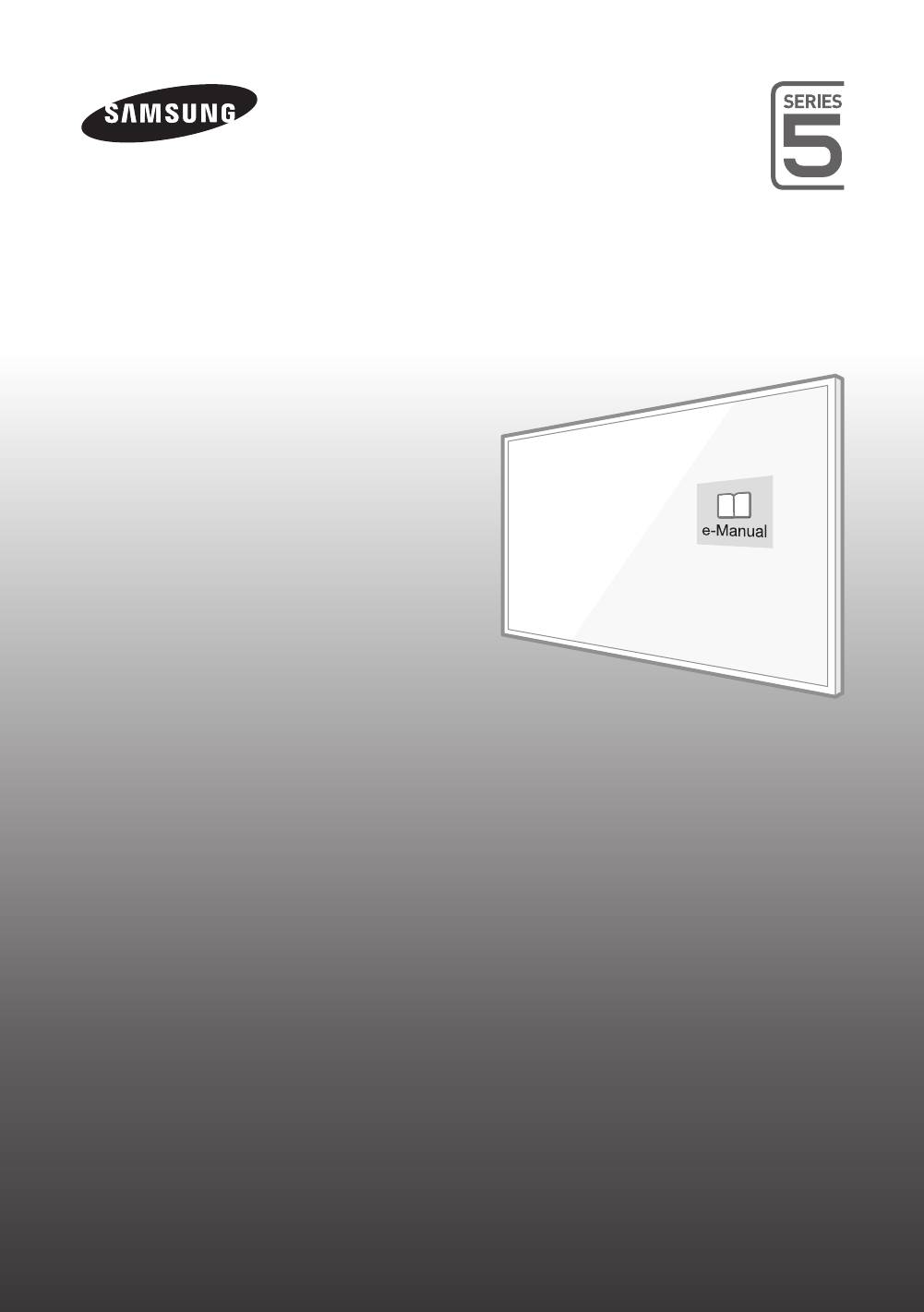
UE32J5500A UE40J5500A UE43J5500A UE48J5500A UE50J5500A UE55J5500A
UE40J5510A UE48J5510A
UE32J5530A UE40J5530A UE48J5530A
UE32J5550A UE40J5550A UE48J5550A
UE40J5590A UE48J5590A
LED TV
Посібник користувача
Дякуємо за придбання цього виробу
компанії Samsung. Для отримання повного
спектру послуг зареєструйте свій виріб на
веб-сайтіі
www.samsung.com/register
Модель ___________ Серійний номер ___________
[UJ5500-RU]BN68-07047H-02L04.indb 1 2015-03-27 오후 4:27:10
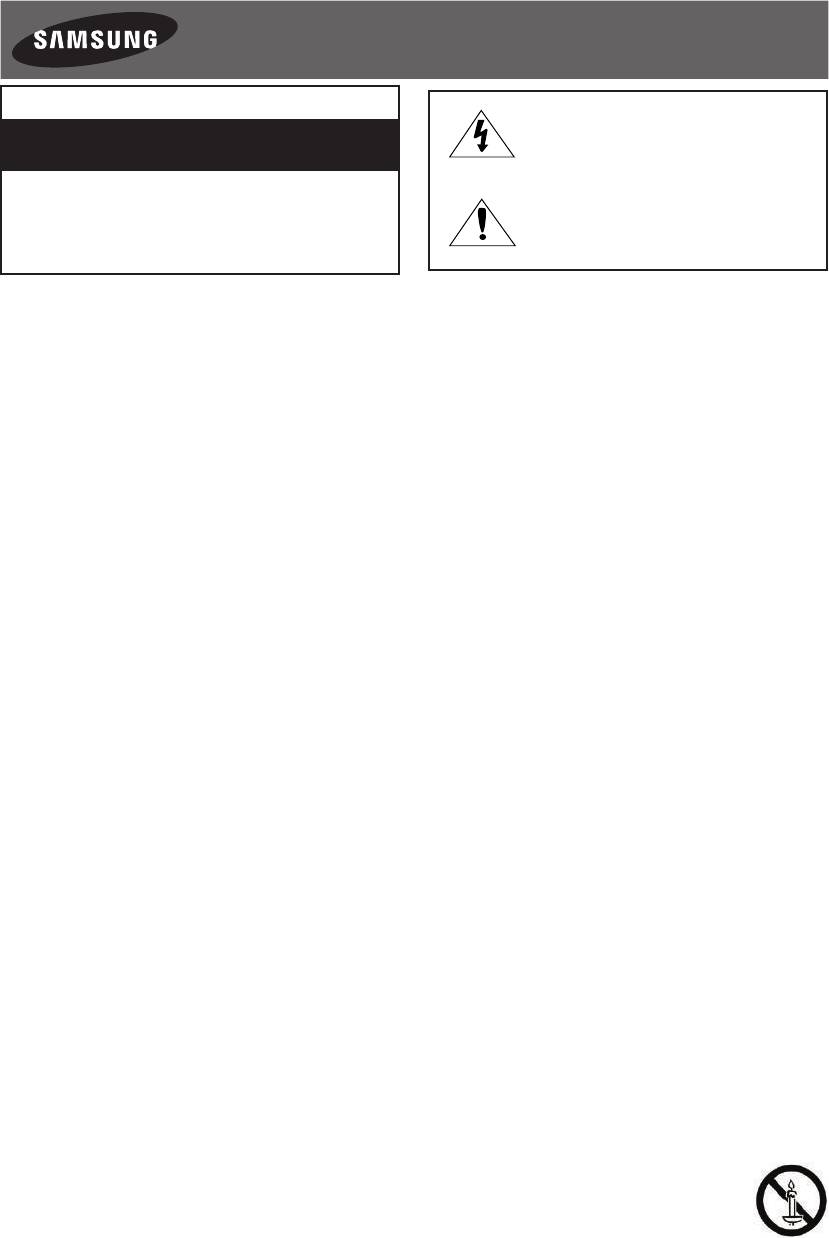
Увага! Важливі інструкції з техніки безпеки
(Перш ніж користуватися телевізором, прочитайте вказівки з техніки безпеки).
УВАГА
Це позначення вказує на високу напругу
всередині виробу. Будь-який контакт із будь-
НЕБЕЗПЕКА УРАЖЕННЯ ЕЛЕКТРИЧНИМ
якою внутрішньою деталлю виробу може бути
СТРУМОМ! НЕ ВІДКРИВАТИ!
небезпечним.
ЗАСТЕРЕЖЕННЯ. ЩОБ УНИКНУТИ РИЗИКУ УРАЖЕННЯ ЕЛЕКТРИЧНИМ
СТРУМОМ, НЕ ЗНІМАЙТЕ КРИШКУ (АБО ЗАДНЮ ПАНЕЛЬ) ВИРОБУ.
Це позначення вказує на те, що до виробу
ВСЕРЕДИНІ ВИРОБУ НЕМАЄ КОМПОНЕНТІВ, ОБСЛУГОВУВАННЯ
додаються важливі довідкові матеріали,
ЯКИХ МОЖЕ БУТИ ЗДІЙСНЕНО КОРИСТУВАЧЕМ. УСІ РОБОТИ
які стосуються його експлуатації та
З ОБСЛУГОВУВАННЯ МАЮТЬ ВИКОНУВАТИ КВАЛІФІКОВАНІ
обслуговування.
СПЕЦІАЛІСТИ.
У корпусі виробу, а також ззаду чи знизу, зроблені спеціальні отвори та щілини для забезпечення належної вентиляції. Задля забезпечення надійної роботи цього
пристрою та уникнення його перегріву ніколи не перекривайте та не накривайте ці отвори та щілини.
- Не встановлюйте пристрій у замкненому просторі, наприклад на книжковому стелажі чи у стінній шафі, якщо при цьому не
забезпечується належна вентиляція.
- Не встановлюйте пристрій поблизу обігрівача або терморезистора, а також у місцях, відкритих для прямого сонячного світла.
- Не ставте на пристрій посуд із водою (зокрема вази з квітами), оскільки це може спричинити займання або ураження
електричним струмом.
Бережіть пристрій від дощу та не встановлюйте його поблизу води (біля ванни, унітазу, рукомийника чи пральної машини, у вогкому підвалі чи біля басейну
тощо). Якщо на пристрій випадково потрапить волога, негайно від’єднайте його від електромережі та зверніться до уповноваженого дилера.
У цьому пристрої використовуються батареї. Правила, чинні у вашій місцевості, можуть зобов’язувати користувачів утилізувати батареї належним чином з
міркувань екології. Щоб отримати інформацію щодо утилізації чи переробки батарей, зверніться у відповідні місцеві установи.
Не навантажуйте настінні розетки, продовжувачі або перехідники, перевищуючи їх номінальну потужність, оскільки це може спричинити займання або ураження
електричним струмом.
Кабелі живлення слід розташовувати таким чином, щоб на них не можна було наступити або пошкодити їх, притиснувши якимись іншими предметами. Особливу
увагу слід звертати на місце приєднання штепселя, на настінні розетки та місце входження кабелю живлення у пристрій.
Щоб захистити пристрій під час грози, а також коли він не використовується протягом тривалого часу, вимикайте його від електромережі та від’єднуйте антену
чи кабельну систему. Таким чином можна уникнути пошкодження пристрою від удару блискавки чи стрибка напруги в електромережі.
Перш ніж під’єднувати кабель живлення змінного струму до гнізда адаптера постійного струму, перевірте, чи напруга в електромережі відповідає номінальній
напрузі адаптера постійного струму.
За жодних обставин не вставляйте металеві предмети в будь-які отвори на пристрої. Нехтування цією вимогою може призвести до ураження електричним
струмом.
Для уникнення небезпеки ураження струмом за жодних обставин не торкайтеся внутрішніх деталей пристрою. Відкривати пристрій дозволено лише
кваліфікованим технічним працівникам.
Завжди надійно під’єднуйте кабель живлення. Від’єднуючи кабель живлення від розетки, завжди тягніть за штепсель, а не за кабель живлення. Не від’єднуйте
кабель, тягнучи за сам кабель. Не торкайтеся кабелю живлення мокрими руками.
Якщо пристрій не працює належним чином – зокрема, якщо він видає будь-які незвичні звуки або запахи – негайно від’єднайте його від електромережі та
зверніться до уповноваженого дилера чи центру обслуговування.
Обов’язково виймайте кабель живлення з розетки, якщо телевізор залишатиметься вимкненим або якщо ви будете відсутні протягом тривалого часу (особливо,
якщо вдома без нагляду залишається дитина, людина похилого віку або інвалід).
- Накопичення пилу може спричинити ураження струмом, витік електроенергії або займання внаслідок утворення іскор чи
нагрівання кабелю живлення або погіршення його ізоляції.
Обов’язково зверніться до уповноваженого центру обслуговування, якщо телевізор потрібно встановити у місцях із високою концентрацією пилу, дуже високою
або дуже низькою температурою чи високою вологістю, в місцях, де працюють із хімічними реактивами, або в місцях із цілодобовою експлуатацією обладнання,
наприклад в аеропортах чи на вокзалах. Нехтування цією вимогою може призвести до значних ушкоджень телевізора.
Використовуйте лише належним чином заземлену штепсельну вилку та розетку.
- Неправильне заземлення може призвести до ураження електричним струмом або пошкодження пристрою (лише обладнання
класу 1).
Щоб повністю вимкнути пристрій, від’єднайте його від розетки. Упевніться, що розетка і штепсель кабелю живлення легко доступні.
Не дозволяйте дітям виснути на виробі.
Зберігайте приладдя та комплектуючі елементи пристрою (батареї тощо) у безпечному місці, недоступному для дітей.
Не встановлюйте пристрій на нестійкій поверхні, такій як підвісна поличка, похила підлога або поверхні, яка зазнає частих вібрацій.
Не кидайте і не згинайте виріб. У разі пошкодження виробу від’єднайте кабель живлення та зверніться у центр обслуговування.
Щоб почистити виріб, від’єднайте кабель живлення від розетки та витріть пристрій м’якою сухою ганчіркою. Не використовуйте хімічні речовини, наприклад
віск, бензин, спирт, розчинники, інсектициди, освіжувачі повітря, мастило або миючі засоби. Ці хімічні речовини можуть завдати шкоди зовнішньому вигляду
телевізора або стерти позначки на ньому.
Уникайте потрапляння бризок води на пристрій.
Не кидайте батареї у вогонь.
Не замикайте полюси батарей, не розбирайте і не перегрівайте батареї.
У разі встановлення у пульт дистанційного керування батарей неправильного типу може статися вибух. Заміняйте батареї лише на батареї такого самого чи
еквівалентного типу.
ПОПЕРЕДЖЕННЯ! ДЛЯ ЗАПОБІГАННЯ ЗАЙМАННЮ ЗАВЖДИ ТРИМАЙТЕ СВІЧКИ ТА ІНШІ ДЖЕРЕЛА ВІДКРИТОГО ПОЛУМ’Я ПОДАЛІ ВІД
ВИРОБУ.
* Ілюстрації у цьому посібнику користувача подані лише для довідки і можуть відрізнятися від дійсного вигляду виробу. Вигляд і технічні
характеристики виробу можуть бути змінені без повідомлення.
Українська - 2
[UJ5500-RU]BN68-07047H-02L04.indb 2 2015-03-27 오후 4:27:11
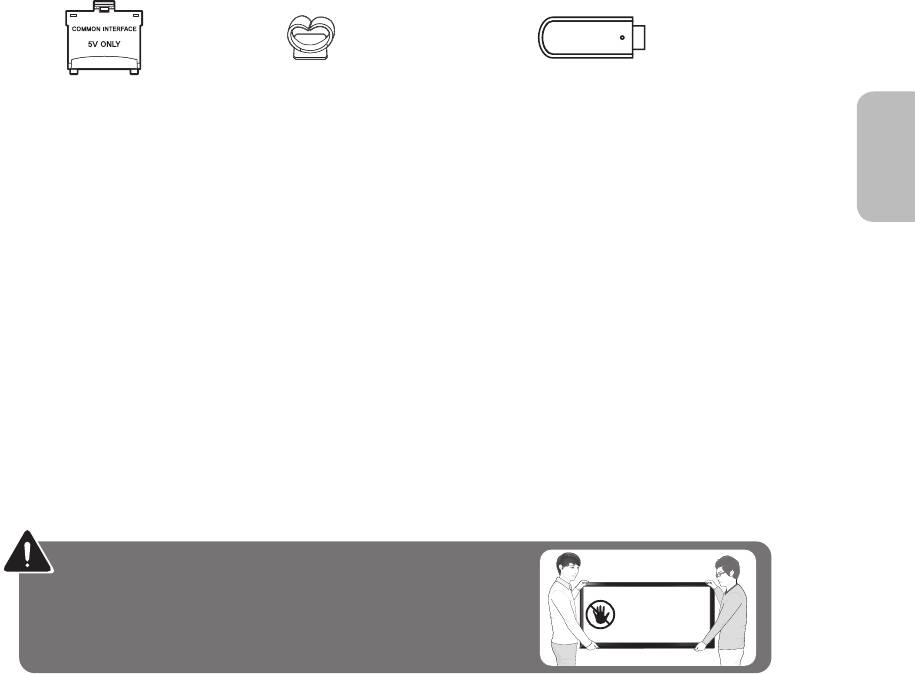
Що в упаковці?
Пульт дистанційного керування (ДК) і батареї (ААА, 2 шт.) Нормативна інформація (додається не у всіх країнах)
Посібник користувача Кабель живлення
Гарантійний талон (додається не у всіх країнах)
Адаптер для картки
KIHO KIT (Адаптер для бездротового
Українська
стандартного інтерфейсу
Тримач кабелю
підключення ПК до ТВ, VG-SWD1000)
(CI)
(залежно від моделі)
- Функцiя бездротового підключення ПК до ТВ, KINO TV та KINO KIT використовують ту саму технологію, а назва
може різнитися залежно від регіону.
- Перевірте наявність усіх перелічених елементів, які постачаються з телевізором. Якщо якогось елемента бракує,
зверніться за місцем придбання виробу.
- Форма і колір елементів різняться залежно від моделі.
- Кабелі, які не входять у комплект, можна придбати окремо.
- Відкривши коробку, перевірте, чи окремі елементи не застрягли за або всередині матеріалів упаковки.
У перелічених далі випадках може стягуватися плата за обслуговування:
(а) якщо викликаний на прохання користувача спеціаліст не виявить дефекту виробу (тобто, якщо користувач не
ознайомився з цим посібником);
(б) якщо у зданому до центру обслуговування виробі не буде виявлено жодного дефекту (тобто, якщо користувач
не ознайомився з цим посібником).
Вас повідомлять про суму оплати ще до візиту техніка.
Попередження. У разі неправильного поводження від прямого
Не торкайтесь
тиску екран може зазнати пошкоджень. Рекомендовано підіймати
цього екрана!
телевізор за краї, як показано на малюнку.
Українська - 3
[UJ5500-RU]BN68-07047H-02L04.indb 3 2015-03-27 오후 4:27:11
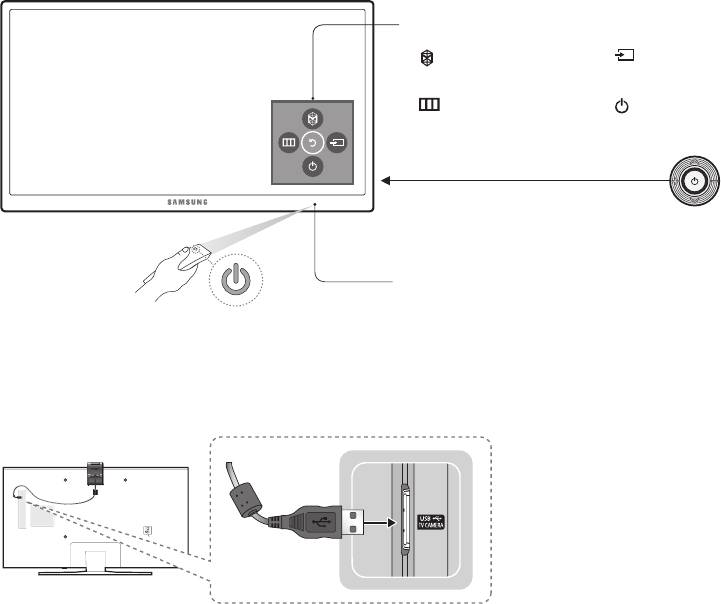
Робота з контролером телевізора
Використовуйте контролер на задній панелі телевізора замість пульта дистанційного керування для управління
більшістю функцій телевізора.
Меню управління
: відкриває режим
: вибір джерела сигналу.
Smart Hub
.
: доступ до меню.
: вимкнення телевізора.
Кнопка управління
Кнопка управління знаходиться
у нижньому лівому кутку на задній
панелі телевізора.
Сенсор пульта дистанційного керування
Під’єднання камери для телевізора
- Камера для телевізора продається окремо.
- Під’єднуйте до роз’єму TV CAMERA лише камеру для телевізора.
Українська - 4
[UJ5500-RU]BN68-07047H-02L04.indb 4 2015-03-27 오후 4:27:12
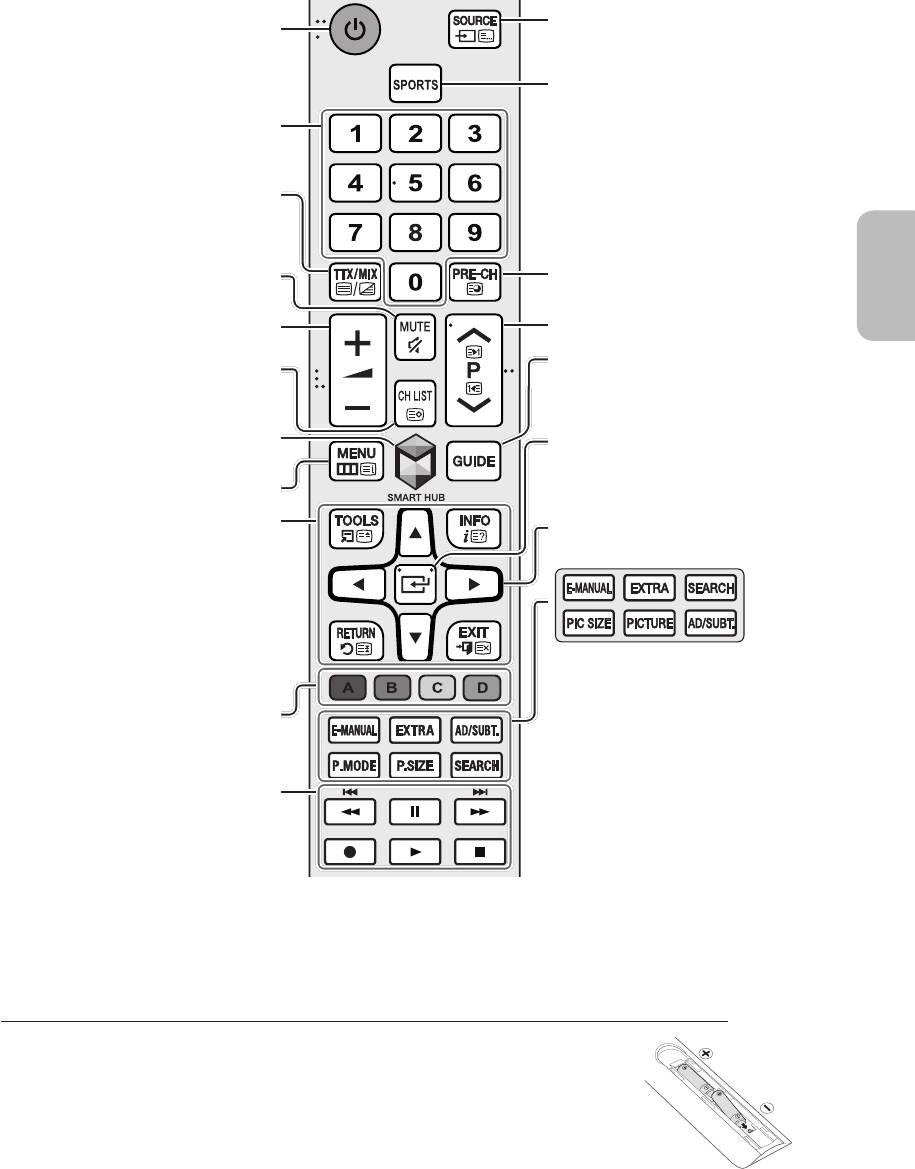
Пульт дистанційного керування
Відображення переліку та вибір
Увімкнення/вимкнення телевізора.
доступного джерела відеосигналу.
Увімкнення і вимкнення функції
Режим
«Спорт»
.
Прямий доступ до каналів.
Почергове увімкнення телетексту,
вибір режиму двох вікон, змішаного
Українська
режиму і вимкнення телетексту.
Увімкнення/вимкнення звуку.
Повернення до попереднього каналу.
Регулювання гучності.
Зміна поточного каналу.
Відображення електронного довідника
Виведення на екран вікна
Список
програм.
каналів
.
Запуск програм
Smart Hub
. Дивіться
у посібнику e-Manual розділ «Функції
E (введення): вибір чи виконання
Smart >
Smart Hub
».
сфокусованих пунктів.
Відображення меню на екрані.
- натисніть і утримуйте палець на потрібному
елементі, щоб відкрити екран
Гід
.
TOOLS: швидкий вибір часто
Переміщення фокуса і зміна значень у
застосовуваних функцій.
меню телевізора.
INFO: bідображення інформації про
поточну програму чи вміст.
RETURN: повернення до попереднього
меню чи каналу.
EXIT: bихід із меню.
E-MANUAL
: запуск електронного
посібника.
Користуйтеся цими кнопками
EXTRA: відображення детальної
відповідно до вказівок на екрані
інформації про поточну програму чи канал.
телевізора.
AD/SUBT.
: відображення панелі
Ярлики
доступності
.
Використовуйте ці кнопки зі
P.MODE / PICTURE
: зміна режиму
спеціальними функціями. Користуйтеся
зображення.
цими кнопками відповідно до вказівок
P.SIZE / PIC SIZE
: зміна формату
на екрані телевізора.
зображення.
SEARCH
: запуск функції
Пошук
.
N Назва кнопки вище може відрізнятись від дійсної назви.
N Пульт дистанційного керування може різнитися залежно від моделі.
Встановлення батарей у пульт дистанційного керування
Упевніться, що дотримано правильної полярності батарей відповідно до позначень у відсіку.
- Пультом дистанційного керування можна користуватися на віддалі до 7 м від
телевізора.
- На роботу пульта дистанційного керування може впливати яскраве освітлення. Не
використовуйте його поблизу флуоресцентної лампи або неонової вивіски.
- Форма і колір пульта дистанційного керування можуть різнитися залежно від моделі.
Українська - 5
[UJ5500-RU]BN68-07047H-02L04.indb 5 2015-03-27 오후 4:27:12
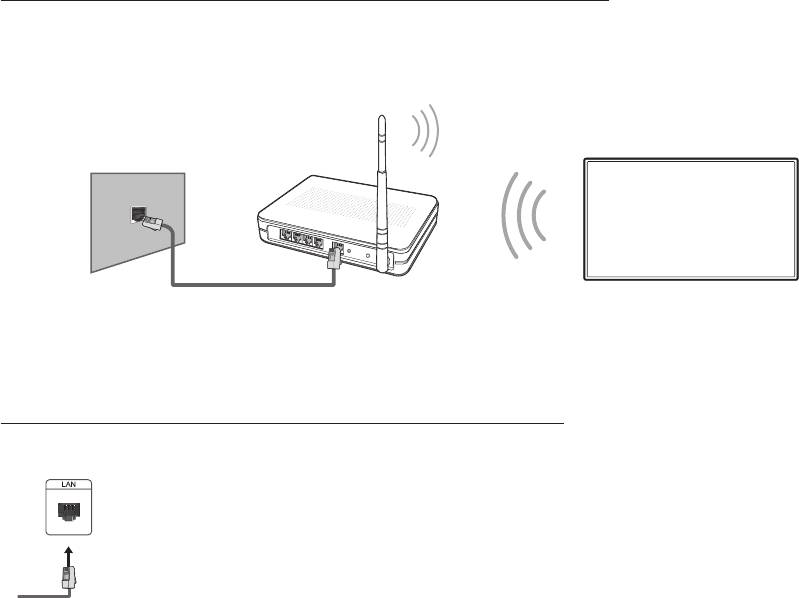
Під’єднання до мережі
Під’єднавши телевізор до мережі, можна отримати доступ до таких мережевих послуг, як Smart Hub та оновлення
програмного забезпечення.
Під’єднання до мережі – бездротове з’єднання
Під’єднання телевізора до Інтернету через звичайний маршрутизатор чи модем.
Бездротовий маршрутизатор IP-адрес чи модем,
що підтримує сервер DHCP
Роз’єм локальної мережі на стіні
Кабель локальної мережі (не додається в комплекті)
Під’єднання до мережі – дротове з’єднання
Задня панель телевізора
Під’єднайте телевізор до мережі за допомогою кабелю локальної мережі.
- Телевізор не підтримує швидкості мережі, яка є нижчою або дорівнює 10
Мбіт/с.
- Для такого з’єднання слід використовувати кабель категорії 7.
Українська - 6
[UJ5500-RU]BN68-07047H-02L04.indb 6 2015-03-27 오후 4:27:13
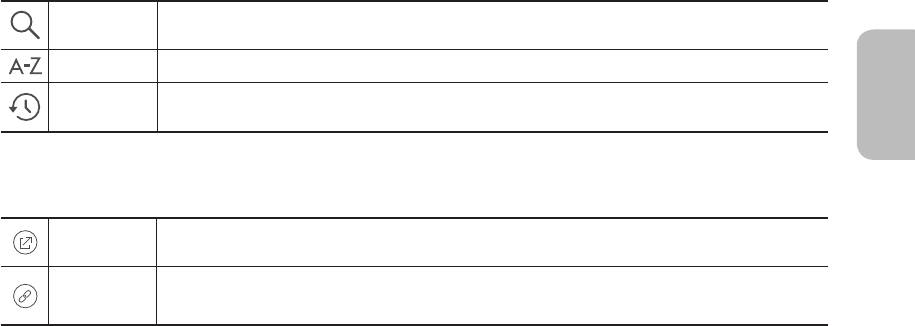
Електронний посібник
Вбудований електронний посібник містить відомості про основні функції телевізора.
- На веб-сайті Samsung можна завантажити та переглянути друковану версію електронного посібника.
Перегляд електронного посібника
•
Натисніть кнопку
E-MANUAL
на пульті дистанційного керування.
•
У меню телевізора перейдіть до пункту
Підтримка
>
e-Manual
.
Як користуватися кнопками на головному екрані електронного посібника
Пошук
вибір потрібного з-поміж результатів пошуку для завантаження відповідної сторінки.
Українська
Показник
вибір ключового слова для переходу до відповідної сторінки.
Відкрита
вибір теми зі списку тем, які нещодавно переглядалися.
сторінка
Доступ до екрана пов’язаного меню з тематичної сторінки електронного
посібника
Спробувати
безпосередній доступ до пов’язаного пункту меню і запуск функції.
доступ до теми, посилання на яку наведено на тематичній сторінці електронного
Посилання
посібника.
Доступ до пов’язаної теми електронного посібника з екрана меню
Натисніть кнопку
E-MANUAL
на пульті дистанційного керування, щоб прочитати тему електронного посібника про
поточну функцію меню.
- З деяких екранів меню доступу до електронного посібника немає.
Оновлення електронного посібника до найновішої версії
Оновлюйте електронний посібник у той самий спосіб, що й програми.
Початкове налаштування
Діалогове вікно початкового налаштування з’являється, коли телевізор вмикається вперше. Дотримуйтеся екранних
вказівок, щоб виконати початкове налаштування. Цю процедуру можна виконати згодом вручну в меню
Система
>
Настр.
.
Українська - 7
[UJ5500-RU]BN68-07047H-02L04.indb 7 2015-03-27 오후 4:27:14
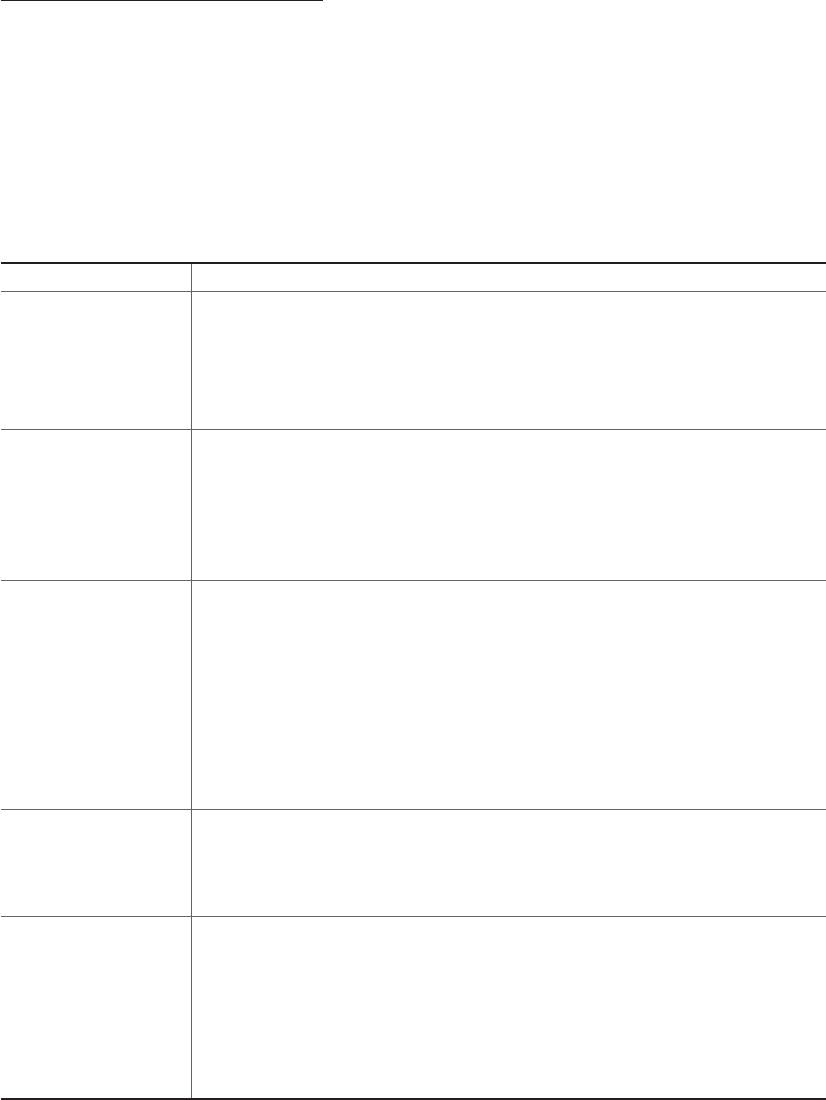
Усунення несправностей та обслуговування
Усунення несправностей
Якщо, на вашу думку, телевізор несправний, спершу перегляньте цей список можливих проблем і їх вирішень.
Або ж перегляньте розділ про усунення несправностей в електронному посібнику. Якщо жодна з поданих порад
не допоможе вирішити вашу проблему, перегляньте розділ «Підтримка» на веб-сайті www.samsung.com або
зателефонуйте у центр телефонного обслуговування споживачів, перелік яких подається на останній сторінці цього
посібника.
- Телевізор із TFT-екраном зі світлодіодною підсвіткою містить підпіксели, і його виготовлення потребує
застосування складних сучасних технологій. Однак на екрані можуть з’являтися декілька світлих чи темних
пікселів. Такі поодинокі піксели не впливають на якість роботи пристрою.
- Щоб підтримувати телевізор у найкращому стані, оновлюйте програмне забезпечення виробу до найновішої
версії. Використовуйте функції
Оновити зараз
або
Автооновлення
в меню телевізора (MENU >
Підтримка
>
Оновлення ПЗ
>
Оновити зараз
або MENU >
Підтримка
>
Оновлення ПЗ
>
Автооновлення
).
Неполадка Вирішення і пояснення
Телевізор не
Упевніться, що кабель живлення під’єднано і що у пульт встановлено заряджені
вмикається.
батареї, а також що пульт працює належним чином. Якщо кабель живлення під’єднано
належним чином, і пульт дистанційного керування працює нормально, можливо,
проблема пов’язана зі з’єднанням кабелю антени, або ж не увімкнено декодер каналів
кабельного чи супутникового мовлення. Перевірте під’єднання антени або увімкніть
декодер каналів кабельного чи супутникового мовлення.
Телевізор не
Упевніться, що кабель живлення змінного струму надійно під’єднано до настінної
вмикається.
розетки і телевізора.
Перевірте, чи працює настінна розетка.
Щоб перевірити, чи проблема не в самому пульті дистанційного керування,
скористайтеся кнопкою
P
на телевізорі. Якщо телевізор увімкнеться, дивіться нижче
пункт «Пульт дистанційного керування не працює».
Зображення/відео
Перевірте з’єднання кабелів. Від’єднайте і знову під’єднайте усі кабелі до телевізора і
відсутнє.
зовнішніх пристроїв.
Встановіть вихідні відеосигнали зовнішніх пристроїв (декодера каналів кабельного чи
супутникового мовлення, програвача дисків DVD, Blu-ray тощо) відповідно до вхідних
роз’ємів телевізора. Наприклад, якщо зовнішній пристрій передає вихідний сигнал
HDMI, його слід під’єднати до входу HDMI на телевізорі.
Перевірте, чи під’єднані пристрої увімкнено.
Перевірте, чи правильно вибрано джерело вхідного сигналу.
Перезавантажте під’єднаний пристрій, тоді повторно під’єднайте його кабель живлення.
Пульт дистанційного
Замініть батареї у пульті дистанційного керування. Упевніться, що батареї вставлено з
керування не працює.
дотриманням полярності (+/–).
Почистьте вікно передачі сигналу пульта дистанційного керування.
Спробуйте спрямувати пульт безпосередньо на телевізор з відстані 1,5 - 1,8 м від нього.
Пульт дистанційного
Запрограмуйте пульт дистанційного керування декодера каналів кабельного чи
керування декодера
супутникового мовлення на роботу з телевізором. Код для телевізора SAMSUNG
каналів кабельного
дивіться в посібнику користувача декодера каналів кабельного чи супутникового
чи супутникового
мовлення.
мовлення не спрацьовує
для увімкнення або
вимкнення телевізора та
регулювання гучності.
Українська - 8
[UJ5500-RU]BN68-07047H-02L04.indb 8 2015-03-27 오후 4:27:14


