Samsung L210: When Using the Camera for the First Time
When Using the Camera for the First Time: Samsung L210
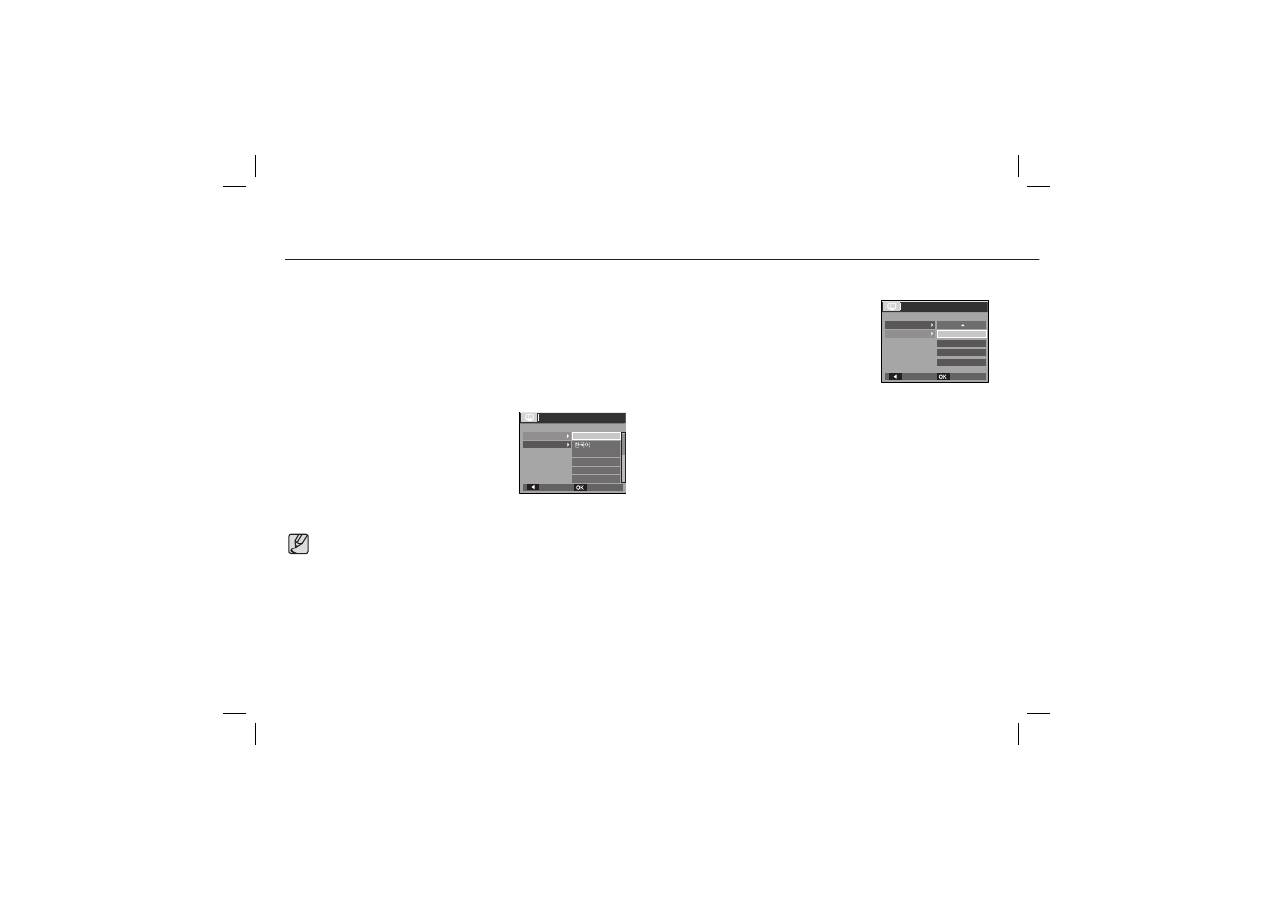
6
When Using the Camera for the First Time
Setting up the Language
1.
Select the [Language] menu by pressing the UP/
DOWN button and press the RIGHT button.
2.
Select the desired sub menu by pressing the
UP / DOWN button and press the OK button.
Charge the rechargeable battery fully before using the camera for the first time.
When the camera is turned on for the first time, a menu will be displayed to set
date / time and language in the LCD monitor. This menu will not be displayed after
setting up. Set up the date / time and language before using this camera.
You can select one of 22 languages. These are listed below :
-
English, Korean, French, German, Spanish, Italian, S.Chinese,
T.Chinese, Japanese, Russian, Portuguese, Dutch, Danish, Swedish,
Finnish, Thai, Bahasa (Malay/ Indonesian), Arabic, Czech, Polish,
Hungarian and Turkish.
Even if the camera is restarted, the language setting will be maintained.
DISPLAY
FRANÇAIS
DEUTSCH
ESPAÑOL
ITALIANO
ENGLISH
Language
Date&Time
Back
Set
Setting up the date, time and date type
1.
Select the [Date&Time] menu by pressing the
UP/ DOWN button and press the RIGHT button.
2.
Select the desired sub menu by pressing the
UP/ DOWN/ LEFT/ RIGHT button and press the
OK button.
RIGHT button
: Selects WORLD TIME/
YEAR/ MONTH/ DAY/
HOUR/ MINUTE/
DATE TYPE
LEFT button
: Moves the cursor to the [Date&Time] main menu if the
cursor is at the first item of the date and time setup. In all
other instances, the cursor will be shifted to the left of its
current position.
UP/ DOWN button : Changes the value of each item.
DISPLAY
London
13:00
yyyy/mm/dd
Language
Date&Time
Back
Set
08/01/01
Оглавление
- Getting to know your camera
- Getting to know your camera
- Identification of features / Contents of camera
- Battery life & Number of shots (Recording time)
- When Using the Camera for the First Time
- LCD monitor indicator
- Mode dial
- Taking a picture
- Playing back / Deleting images / Protecting images
- Downloading images
- Specifications
- Correct Disposal of This Product
- MEMO
- Die Kamera kennen lernen
- Die Kamera kennen lernen
- Identifikation der Funktionen / Lieferumfang der Kamera
- Batteriebetriebsdauer und Anzahl der Aufnahmen (Aufnahmezeit)
- Wenn die Kamera zum ersten Mal benutzt wird
- LCD-Monitoranzeige
- Moduswahl
- Fotografieren
- Wiedergabe / Fotos löschen / Schützen von Bildern
- Downloaden von Bildern
- Technische Daten
- Korrekte Entsorgung dieses Produkts
- MEMO
- Kameraan tutustuminen
- Kameraan tutustuminen
- Toimintojen tunnistaminen / kameran sisältö
- Akun kesto ja kuvien määrä (tallennusaika)
- Kameran käyttäminen ensimmäistä kertaa
- LCD-näytössä näkyvät kuvakkeet
- Tilanvalitsin
- Kuvan ottaminen
- Toistaminen / Kuvien poistaminen / kuvien suojaaminen
- Kuvien lataaminen
- Tekniset tiedot
- Tämän tuotteen turvallinen hävittäminen
- MEMO
- Lär känna din kamera
- Lär känna din kamera
- Identifiering av egenskaper / Kamerainnehåll
- Batteriets livslängd & Antalet bilder (Inspelningstid)
- När du använder kameran första gången
- LCD-skärm indikator
- Lägesomkopplare
- Att ta en bild
- Återuppspelning / Radering av bilder / Skyddar bilder
- Nedladdning av bilder
- Specifikationer
- Korrekt avfallshantering av produkten
- MEMO
- Lær dit kamera at kende
- Lær dit kamera at kende
- Identificering af egenskaber / Kameraets indhold
- Batterilevetid & Antal optagelser (optagetid)
- Når du bruger kameraet for første gang
- Indikatorer på LCD-skærmen
- Funktionsknap
- Optagelse af et billede
- Afspilning / Sletning af billeder / Beskyttelse af billeder
- Downloading af billeder
- Specifikationer
- Korrekt bortskaffelse af dette produkt
- MEMO
- Знакомство с фотокамерой
- Знакомство с фотокамерой
- Рабочие элементы / c одержимое упаковки
- Ресурс батарей и доступное количество снимков ( время записи )
- Перед первым включением фотокамеры
- Информация , отображаемая на ЖК - дисплее
- Селектор режимов
- Фотосъемка
- Воспроизведение / Удаление изображений / Защита изображений
- Загрузка изображений
- Технические характеристики
- Как правильно утилизировать данное делие
- MEMO

