Philips SRU8008-27: 5 Frequently Asked Questions
5 Frequently Asked Questions: Philips SRU8008-27
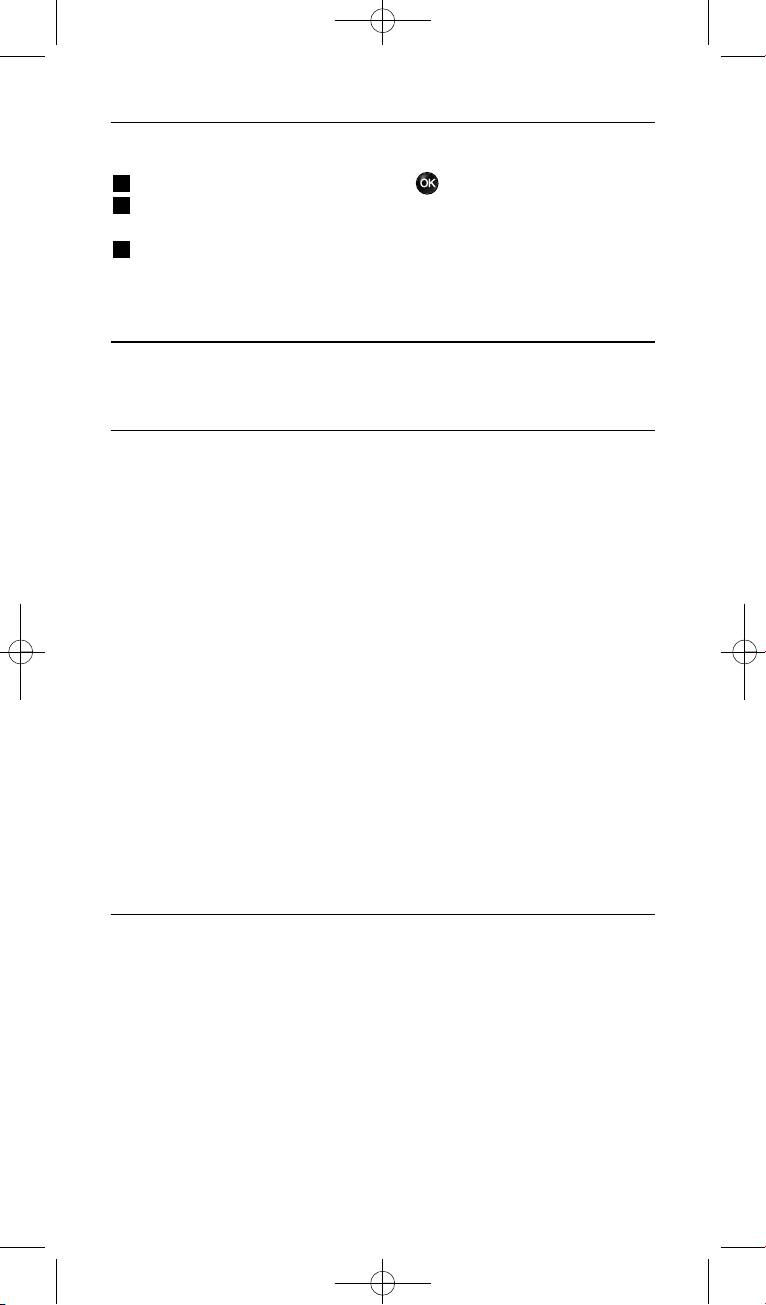
4.5 Language
To change the language of the SRU8008:
1 Go to Setup - Language and press .
2 Select the preferred language with the rotary wheel:
English, Français, Deutsch, Español, Italiano, Nederlands, Русский.
3 Confirm the new language.
The language used in the Setup menu is changed.
5 Frequently Asked Questions
Keys
Why are one or more keys not working with my device?
Not all functions are available in the database of the SRU8008 or the
code behind the key is defect.
You can fix a key by copying the signal from your original remote.
See ‘Fix a key’ on page 11.
How do I operate the Up, Down, Left, Right cursor keys for the
onscreen menu?
The rotary wheel is an easy-to-use, multifunctional control on your
SRU8008:
• When turning the rotary wheel, you scroll through the different
options on your remote control’s display.
• When pushing the rotary wheel at the top, at the bottom, at the left or
at the right, you navigate through the onscreen menu of the device (TV,
DVD, VCR, etc) you are controlling at that moment.
How can I add extra functions to the SRU8008?
See ‘Add a Function’ on page 14.
Brand
Why can I not find the brand of my device in the SRU8008?
Not all brands are available in the database of the SRU8008. When your
brand is not in the list:
• You can copy the keys from your original remote. See ‘Fix a key’ on
page 11.
-Or-
• You can select Not in list to perform a full database search.
The SRU8008 tests all available codes. This can take up to 25 minutes.
16 Getting the Most out of Your SRU8008
SRU8008_IFU_bundel 1 v09.qxd 03-12-2007 11:35 Pagina 16
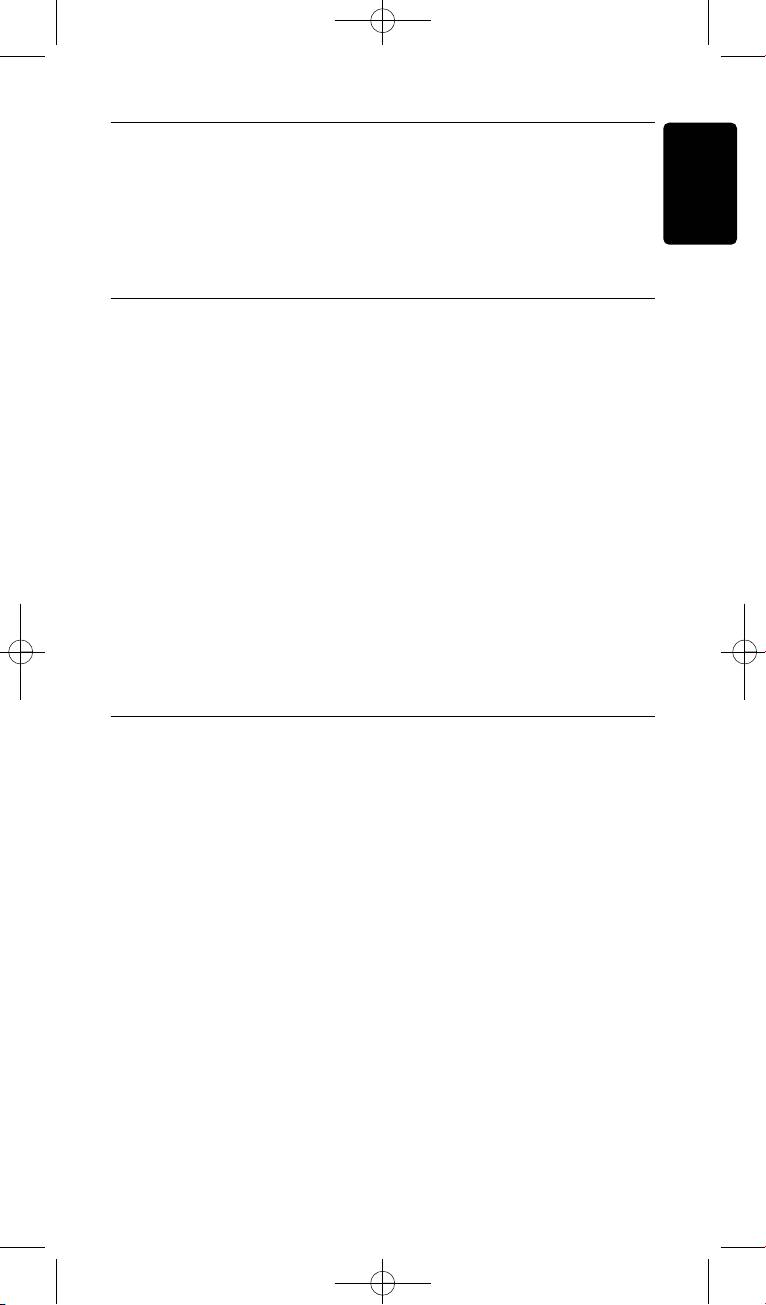
Activity
Can I go from one activity to another?
No, when an activity is selected you cannot select the same or another
ENGLISH
activity once more. You have to switch off all devices before selecting a
new activity from the list.
Volume
Why are the volume keys not working properly?
After adding devices, the SRU8008 automatically copies the volume keys
and Mute key, as follows:
• Video devices, like DVD, DVDR, VCR and Satellite box, use the
volume keys of the TV.
• Audio devices, like CD, DMR and Tuner, use the volume keys of the
Amplifier or Receiver.
If you did not install the source device (TV, Amplifier or Receiver), the
volume keys and the Mute key will not work. To define the volume keys:
• You can install the source device on the SRU8008.
See ‘Add a Device’ on page 11.
-Or-
• You can copy the volume keys of another source device.
See ‘Copy the Volume’ on page 12.
Batteries
Why can I not enter the Setup menu?
When the battery level is too low, you cannot enter the Setup menu.
Replace the batteries with new alkaline batteries.
Why does the SRU8008 not wake up anymore?
The battery level is too low. Replace the batteries with new alkaline
batteries.
Do I loose my data when I replace the batteries?
No. Your data will be saved.
Can I use rechargeable batteries with my SRU8008?
Yes you certainly can. However, bear in mind that rechargeable batteries
tend to drain faster than alkaline batteries.
17Frequently Asked Questions
SRU8008_IFU_bundel 1 v09.qxd 03-12-2007 11:35 Pagina 17
Оглавление
- Contents
- 1 Your Philips Prestigo SRU8008
- 2 Getting Started
- 3 Using Your SRU8008
- 4 Getting the Most out of Your SRU8008
- 5 Frequently Asked Questions
- 6 Need help?
- Table des matières
- 1 Votre télécommande Philips Prestigo SRU8008
- 2 Première approche
- 3 Utilisation de la SRU8008
- 4 Utilisation optimale de la SRU8008
- 5 Questions fréquemment posées
- Besoin d’aide?
- Inhalt
- Ihre Philips Prestigo SRU8008
- Erste Schritte
- Ihre SRU8008 benutzen
- 4 Fortgeschrittene Bedienung mit Ihrer SRU8008
- 5 Häufige Fragen (FAQ)
- 6 Brauchen Sie Hilfe?
- Índice
- 1 Acerca de su Philips Prestigo SRU8008
- 2 Primeros pasos
- 3 Uso del SRU8008
- 4 Cómo sacarle el máximo partido a su SRU8008
- 5 Preguntas frecuentes
- 6 ¿Necesita ayuda?
- Indice
- 1 Il vostro Prestigo SRU8008 di Philips
- 2 Inizio
- 3 Come utilizzare l’ SRU8008
- 4 Come sfruttare al massimo l’SRU8008
- 5 Domande frequenti
- 6 Bisogno di aiuto?
- Inhoudsopgave
- 1 Jouw Philips Prestigo SRU8008
- 2 Aan de slag
- 3 Je SRU8008 gebruiken
- 4 Haal het meeste uit je SRU8008
- 5 Vaak gestelde vragen
- 6 Hulp nodig?
- Содержание
- 1 Ваш пульт Philips Prestigo SRU8008
- 2 Начало работы
- 3 Работа с пультом SRU8008
- 4 Сложные функции пульта SRU8008
- 5 Часто задаваемые вопросы
- 6 Нужна помощь?
- Only for US - FCC Compliancy
- Only for US - One Year Limited Warranty
- Only for Europe - WEEE Regulation
- Only for Europe - Warranty

