Philips SRU8008-27: 1 Your Philips Prestigo SRU8008
1 Your Philips Prestigo SRU8008: Philips SRU8008-27
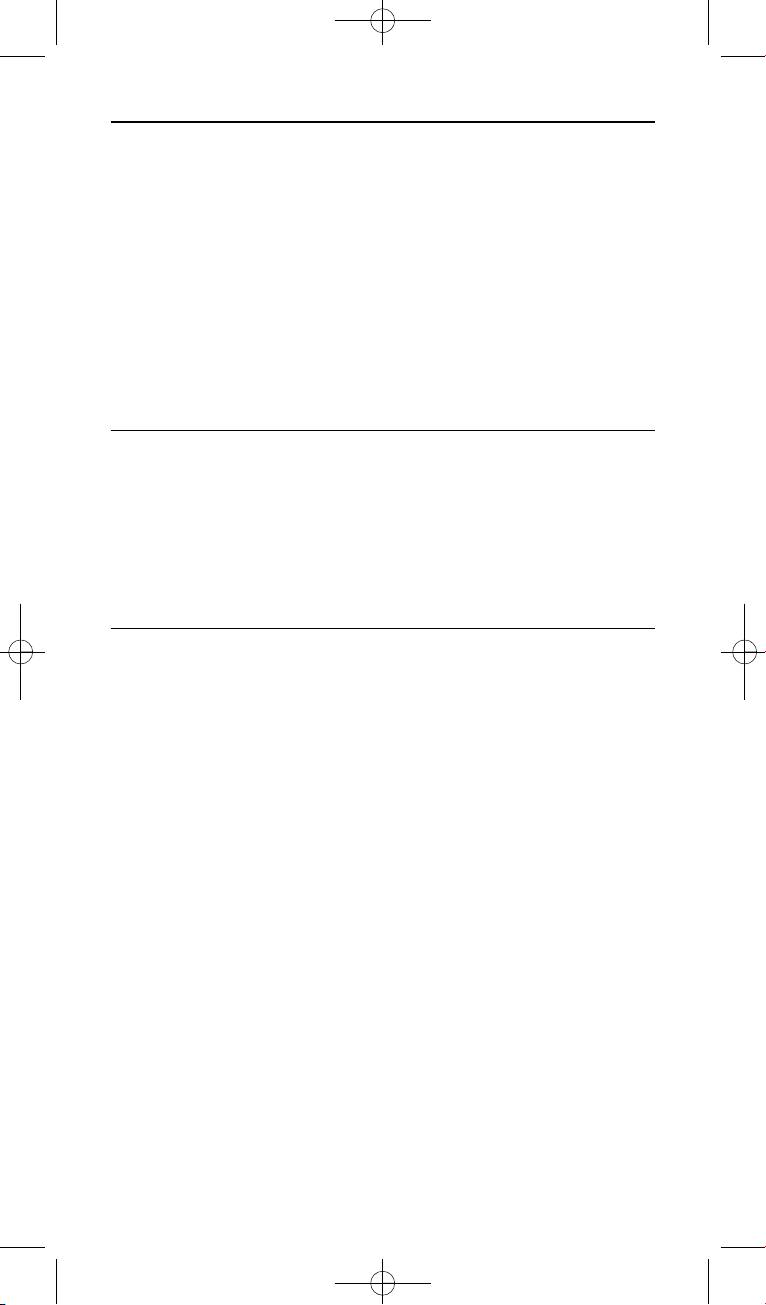
1 Your Philips Prestigo SRU8008
Welcome to the growing family of owners of Philips products. The Philips
Prestigo SRU8008 universal remote control has been designed to control
your equipment. You can install up to 8 devices, and up to 8 activities.
Select a device and operate the device with the SRU8008’s keys.
Select an activity and automatically start a sequence of key presses, for
instance, to watch a DVD or listen to a CD.
Select more functions and assign more advanced functions to your
remote control.
1.1 What’s in the Box
• The SRU8008
• Quick Start Guide
• Instructions for Use in diverse languages
• Philips Alkaline batteries
Philips recommends Philips Alkaline batteries.
1.2 Overview SRU8008
The image on page 2 gives you a main overview of the SRU8008.
To prepare the SRU8008 for use, see ‘Getting Started’ on page 5.
Black keys for sending signals to your equipment
A Power key
B OK key
C Up, Down, Left and Right keys
D Transport keys
E Alphanumeric keys
F * – . / Clear key
G AV key
H Enter key
Keys for controlling the SRU8008
1 More key
2 Activities key
3 Devices/Setup key
4 OK key
5 Rotary wheel
6 Back key
Your Philips Prestigo SRU80084
SRU8008_IFU_bundel 1 v09.qxd 03-12-2007 11:35 Pagina 4
Оглавление
- Contents
- 1 Your Philips Prestigo SRU8008
- 2 Getting Started
- 3 Using Your SRU8008
- 4 Getting the Most out of Your SRU8008
- 5 Frequently Asked Questions
- 6 Need help?
- Table des matières
- 1 Votre télécommande Philips Prestigo SRU8008
- 2 Première approche
- 3 Utilisation de la SRU8008
- 4 Utilisation optimale de la SRU8008
- 5 Questions fréquemment posées
- Besoin d’aide?
- Inhalt
- Ihre Philips Prestigo SRU8008
- Erste Schritte
- Ihre SRU8008 benutzen
- 4 Fortgeschrittene Bedienung mit Ihrer SRU8008
- 5 Häufige Fragen (FAQ)
- 6 Brauchen Sie Hilfe?
- Índice
- 1 Acerca de su Philips Prestigo SRU8008
- 2 Primeros pasos
- 3 Uso del SRU8008
- 4 Cómo sacarle el máximo partido a su SRU8008
- 5 Preguntas frecuentes
- 6 ¿Necesita ayuda?
- Indice
- 1 Il vostro Prestigo SRU8008 di Philips
- 2 Inizio
- 3 Come utilizzare l’ SRU8008
- 4 Come sfruttare al massimo l’SRU8008
- 5 Domande frequenti
- 6 Bisogno di aiuto?
- Inhoudsopgave
- 1 Jouw Philips Prestigo SRU8008
- 2 Aan de slag
- 3 Je SRU8008 gebruiken
- 4 Haal het meeste uit je SRU8008
- 5 Vaak gestelde vragen
- 6 Hulp nodig?
- Содержание
- 1 Ваш пульт Philips Prestigo SRU8008
- 2 Начало работы
- 3 Работа с пультом SRU8008
- 4 Сложные функции пульта SRU8008
- 5 Часто задаваемые вопросы
- 6 Нужна помощь?
- Only for US - FCC Compliancy
- Only for US - One Year Limited Warranty
- Only for Europe - WEEE Regulation
- Only for Europe - Warranty

