Samsung S860: Playing back / Deleting images
Playing back / Deleting images: Samsung S860
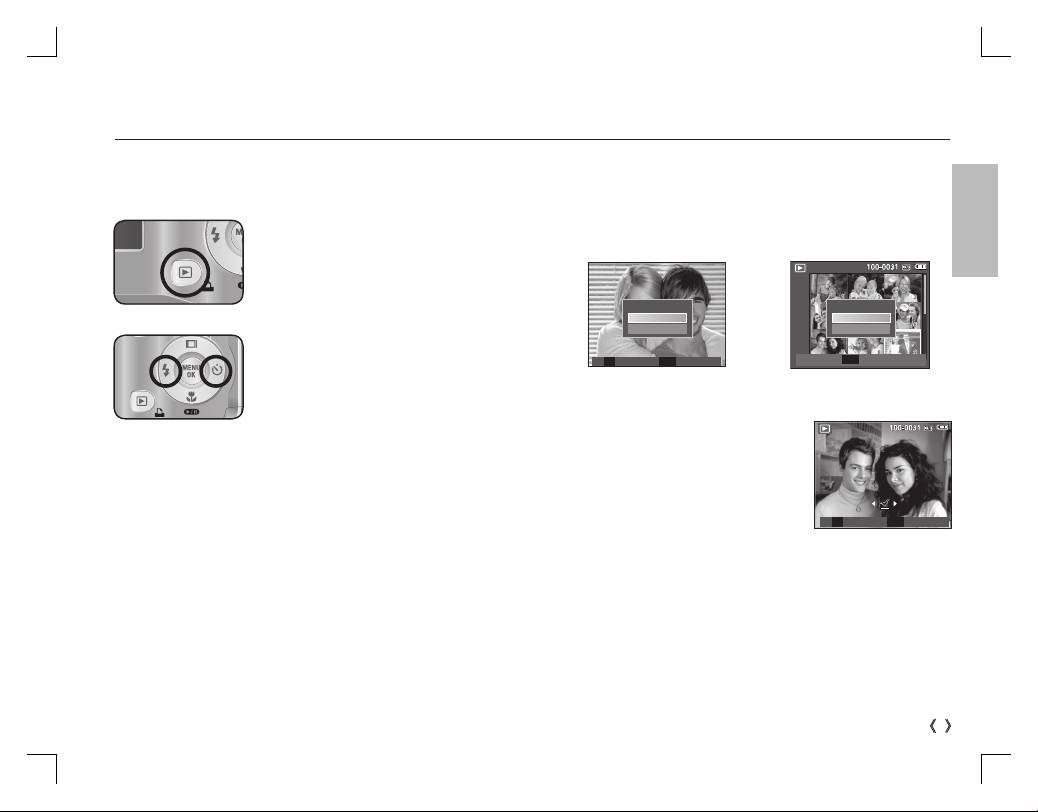
Playing back / Deleting images
Playingback the images
Deleting images
-The last image stored on the memory is displayed.
- This deletes images stored on the memory card.
ENGLISH
1. Select an image that you want to delete by pressing the Left /
Right button and press the DELETE (
Õ
) button.
Press the play button (
Î
).
Delete?
Delete?
No
No
Yes
Yes
Select an image that you want to play
back by pressing the Left/ Right button
T OK
Select Confi rm
OK
Comfi rm
[Single Image] [Thumbnail Image]
2. To add images to delete, press the T
Ä
Manner mode : Pressing the play mode button for more than
button.
3 seconds changes the buzzer and start-up
- Left / Right button : Selects images
sound setting to OFF, even though you may
- T button : Checks for deletion
have set these to ON.
- OK button : deletes the selected
Prev Next
images.
T OK
Select
Delete
3. Select the submenu values by pressing the Up / Down button
and then press the OK button.
- If [No] is selected : cancels "Delete Image".
- If [Yes] is selected : deletes the selected images.
9
Оглавление
- Getting to know your camera
- Identifi cation of features / Contents of camera
- Battery life & Number of shots (Recording time)
- LCD monitor indicator
- Mode dial
- Taking a picture
- Playing back / Deleting images
- Downloading images
- Specifi cations
- Specifi cations
- Specifi cations
- Correct Disposal of This Product
- MEMO
- Die Kamera kennen lernen
- Identifi kation der Funktionen / Lieferumfang der Kamera
- Batteriebetriebsdauer und Anzahl der Aufnahmen (Aufnahmezeit)
- LCD-Monitoranzeige
- Moduswahl
- Fotografi eren
- Wiedergabe / Löschen von Bildern
- Herunterladen von Bildern
- Technische Daten
- Technische Daten
- Korrektes Entsorgen dieses Produkts
- NOTIZ
- Kameraan tutustuminen
- Toimintojen tunnistaminen / kameran sisältö
- Akun kesto ja kuvien määrä (tallennusaika)
- LCD-näytössä näkyvät kuvakkeet
- Tilanvalitsin
- Kuvan ottaminen
- Kuvien toistaminen tai poistaminen
- Kuvien lataaminen
- Tekniset tiedot
- Tekniset tiedot
- Tuotteen hävittäminen
- MUISTIINPANOJA
- Lär känna din kamera
- Identifi ering av egenskaper/ Kamerainnehåll
- Batteriets livslängd & Antalet bilder (Inspelningstid)
- LCD-skärm indikator
- Lägesomkopplare
- Att ta en bild
- Visa / Radera bilder
- Nedladdning av bilder
- Specifi kationer
- Specifi kationer
- Specifi kationer
- Korrekt avfallshantering av produkten
- MEMO
- Lær dit kamera at kende
- Kameraets funktioner/kameraets indhold
- Batterilevetid og antal billeder (optagetid)
- Indikatorer på LCD-skærmen
- Funktionsknap
- Optagelse af et billede
- Afspilning/Sletning af billeder
- Overførsel af billeder
- Specifi kationer
- Specifi kationer
- Specifi kationer
- Korrekt bortskaffelse af dette produkt
- MEMO
- Знакомство с фотокамерой
- Рабочие элементы / содержимое упаковки
- Ресурс батарей и доступное количество снимков (время записи)
- Информация, отображаемая на ЖК-дисплее
- Селектор режимов
- Фотосъемка
- Воспроизведение / удаление изображений
- Загрузка изображений
- Технические характеристики
- Технические характеристики
- Технические характеристики
- Как правильно утилизировать данное изделие
- MEMO

