Samsung R410-XB02RU – страница 8
Инструкция к Ноутбуку Samsung R410-XB02RU
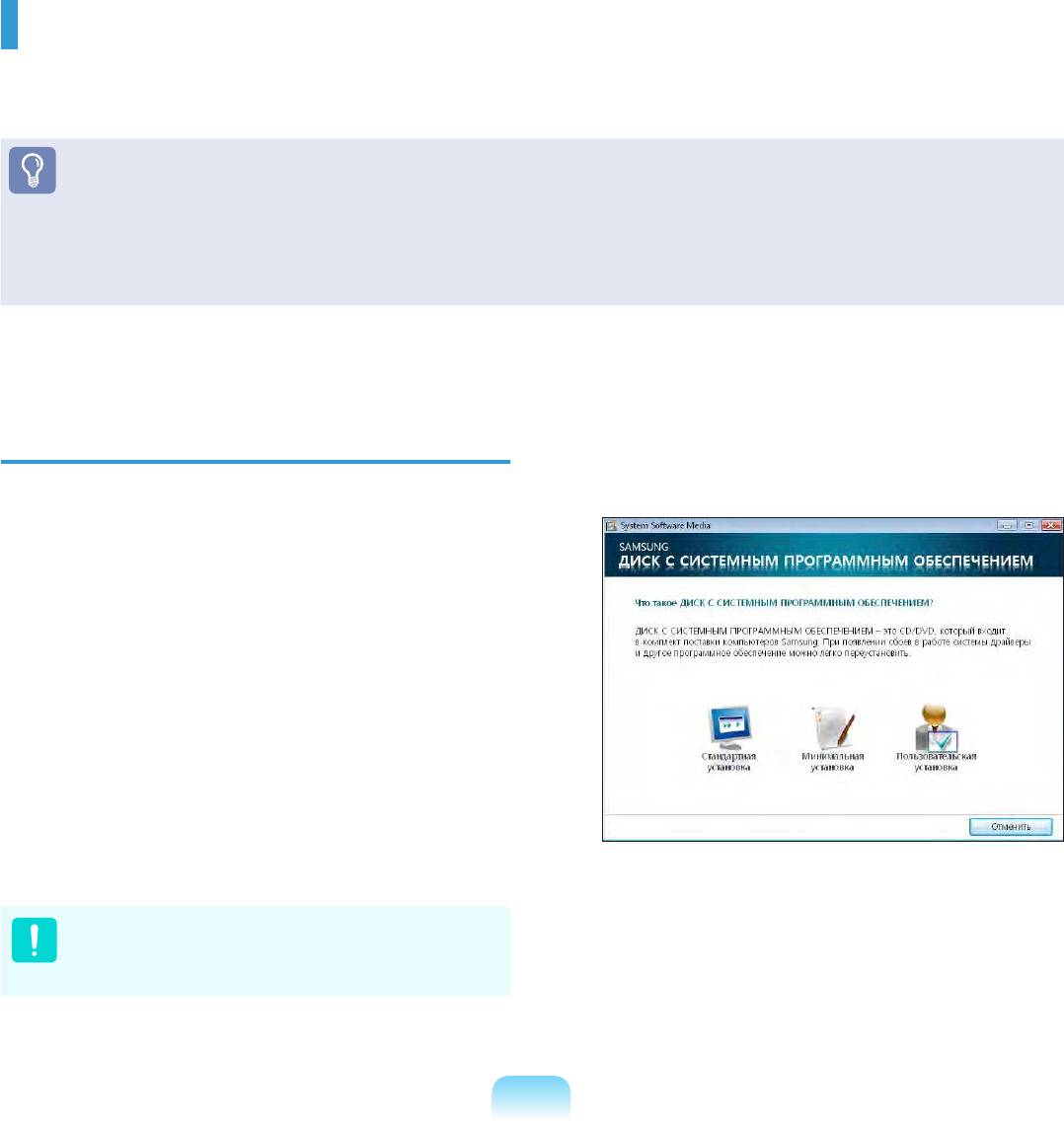
3
1
2
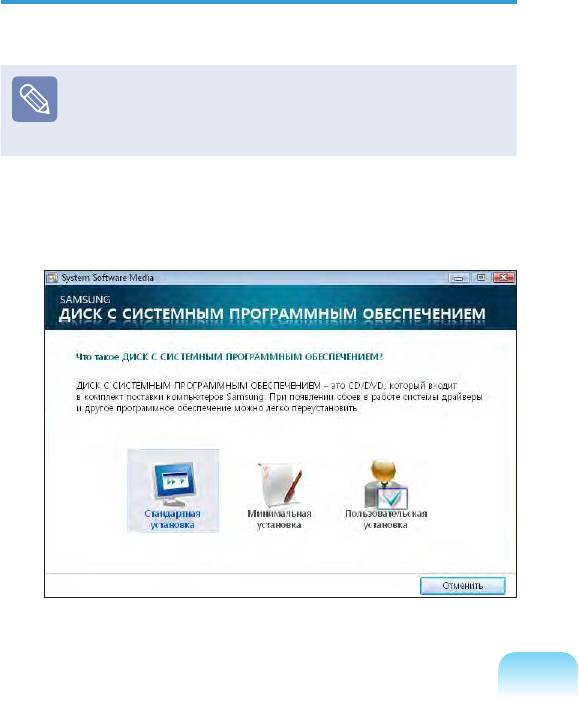
2
3
1
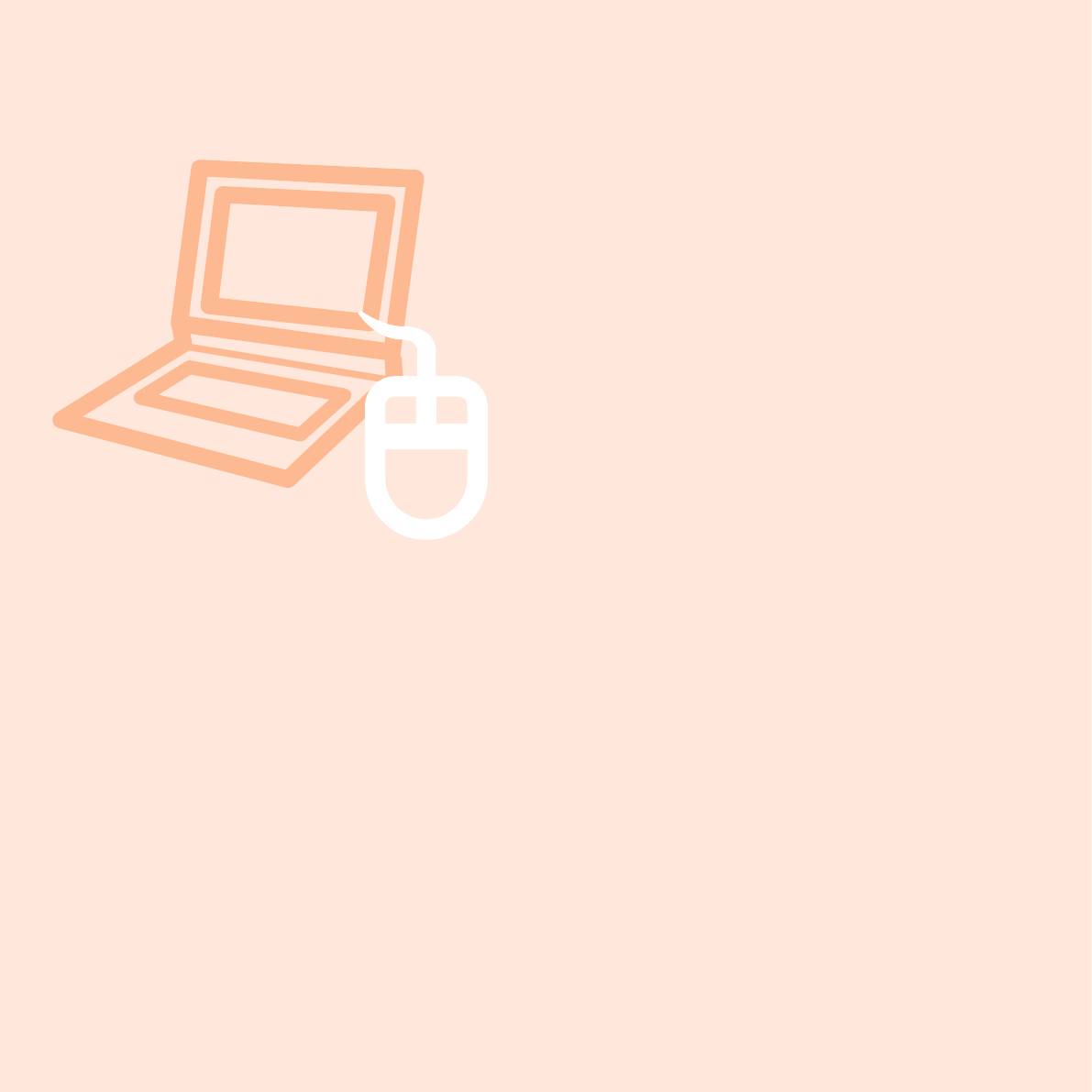
3
4
8
1
2
4
5
7
0
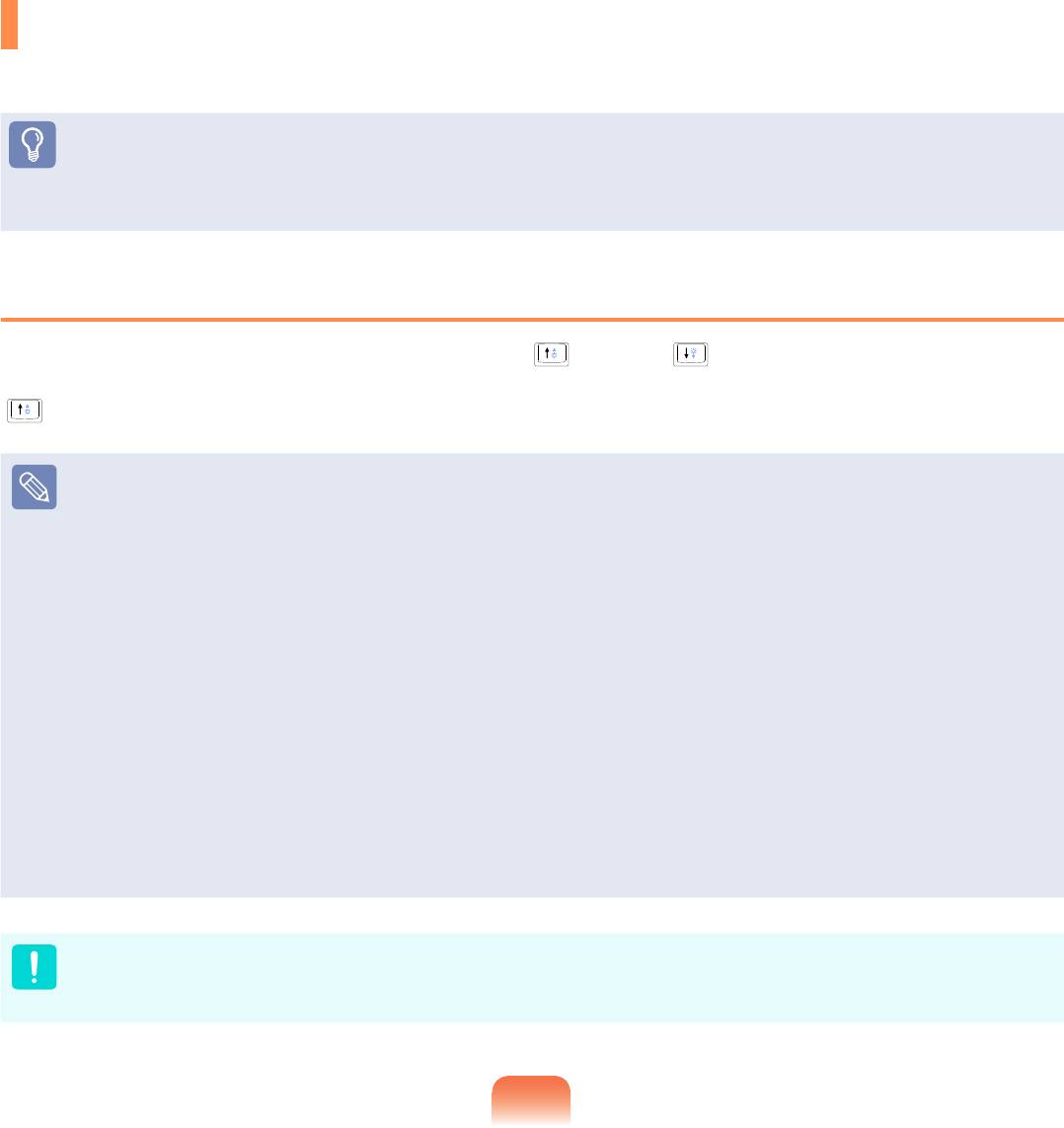
Samsung
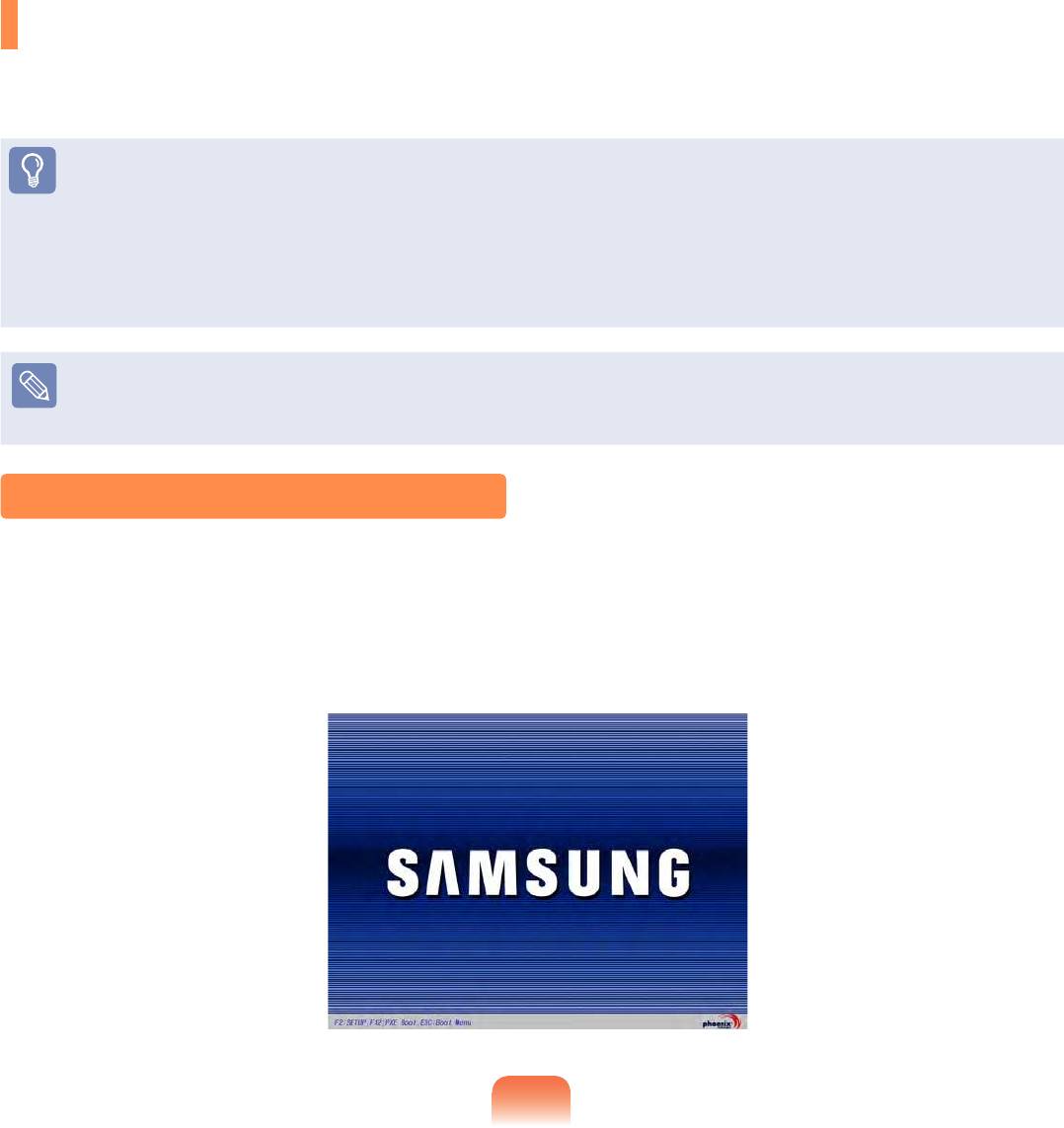
1
2
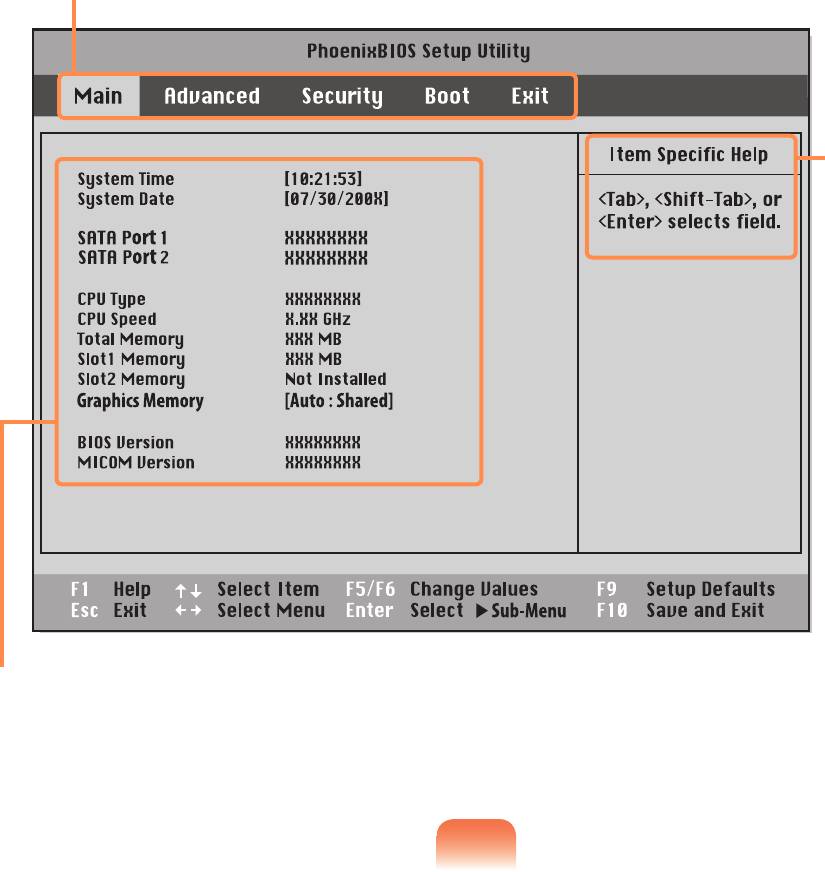
3
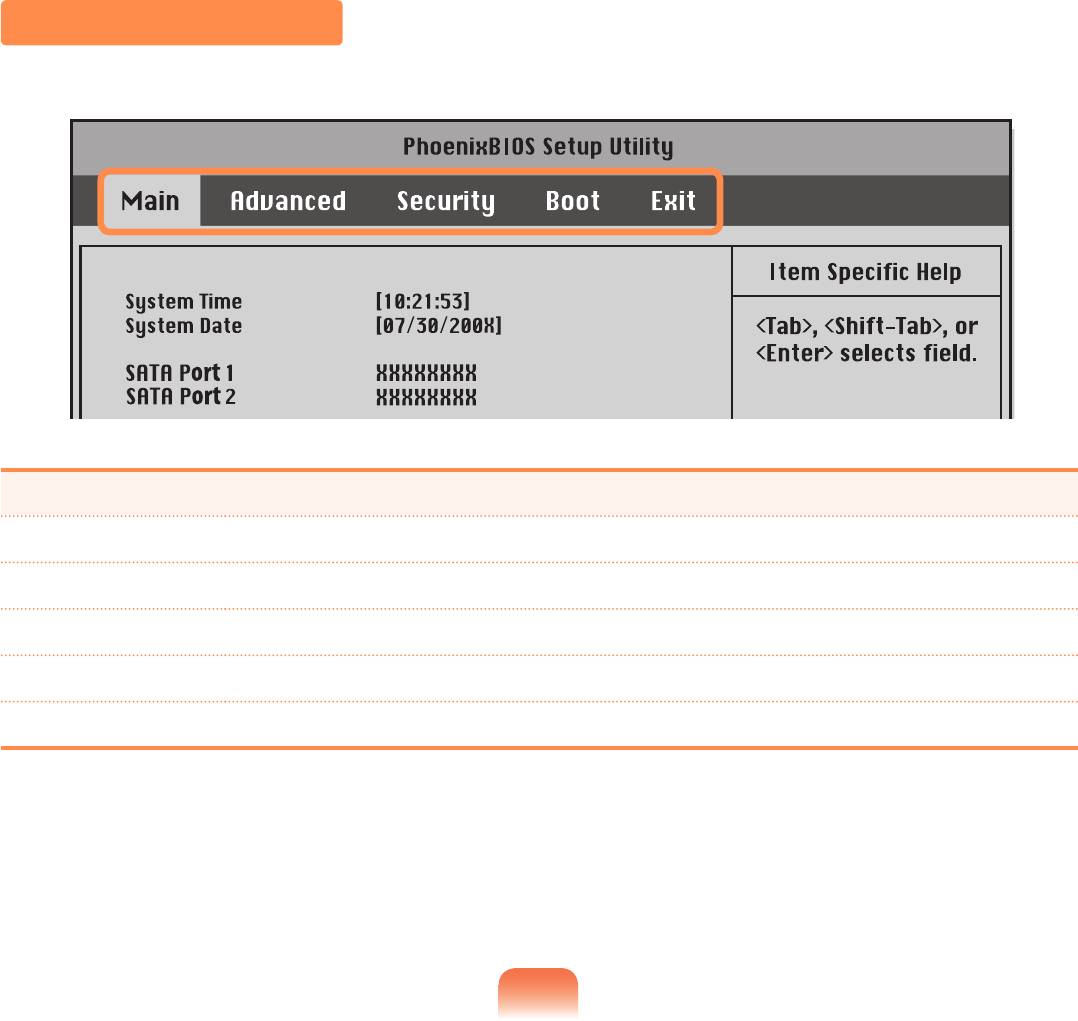
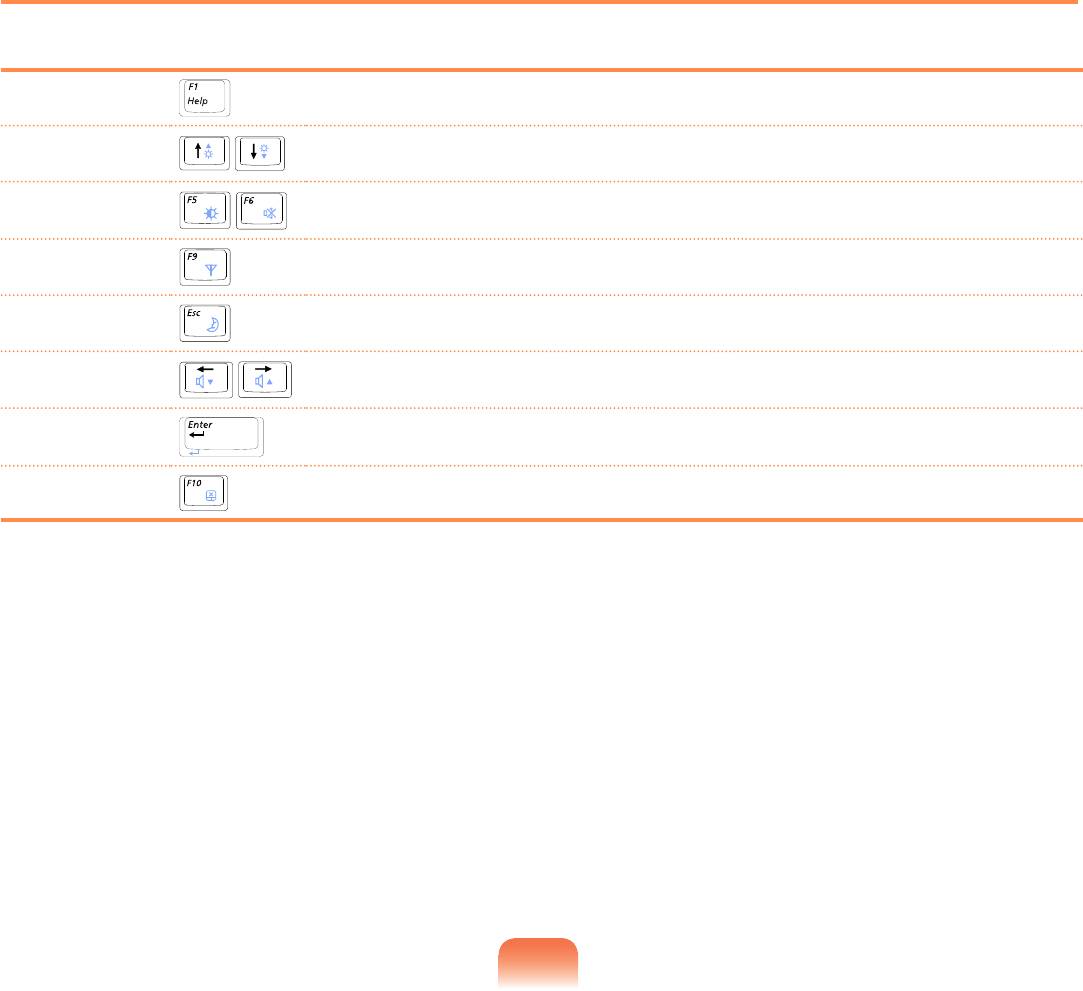

3
1
2
4
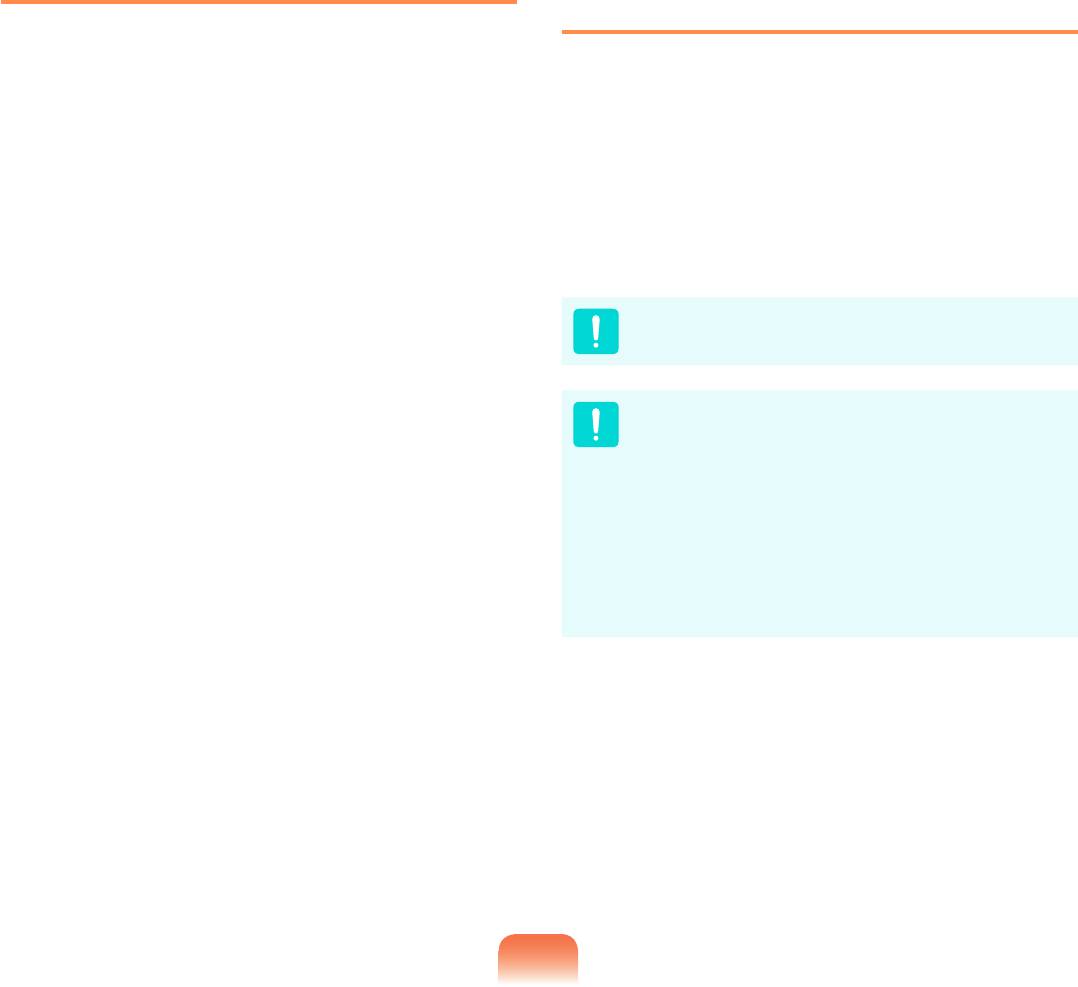
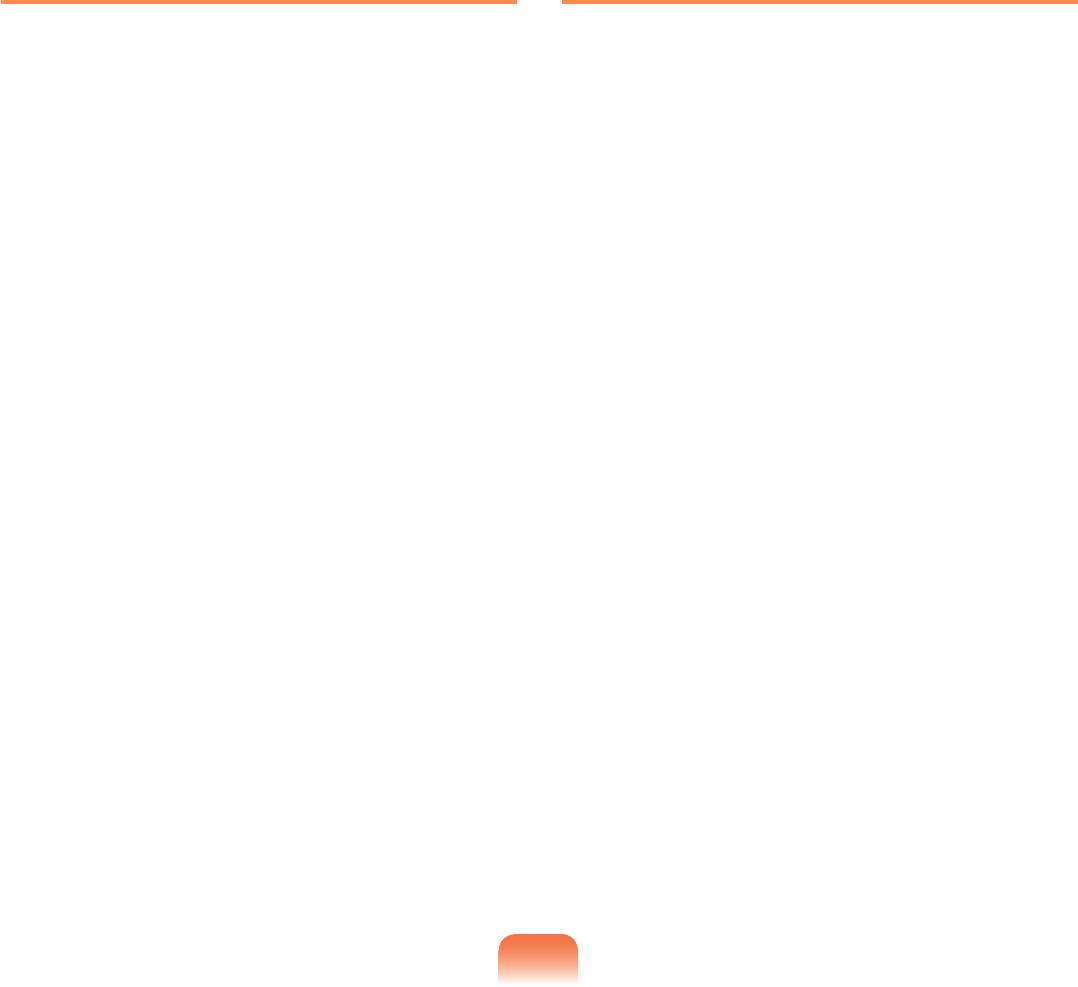
1
2
3
4
5
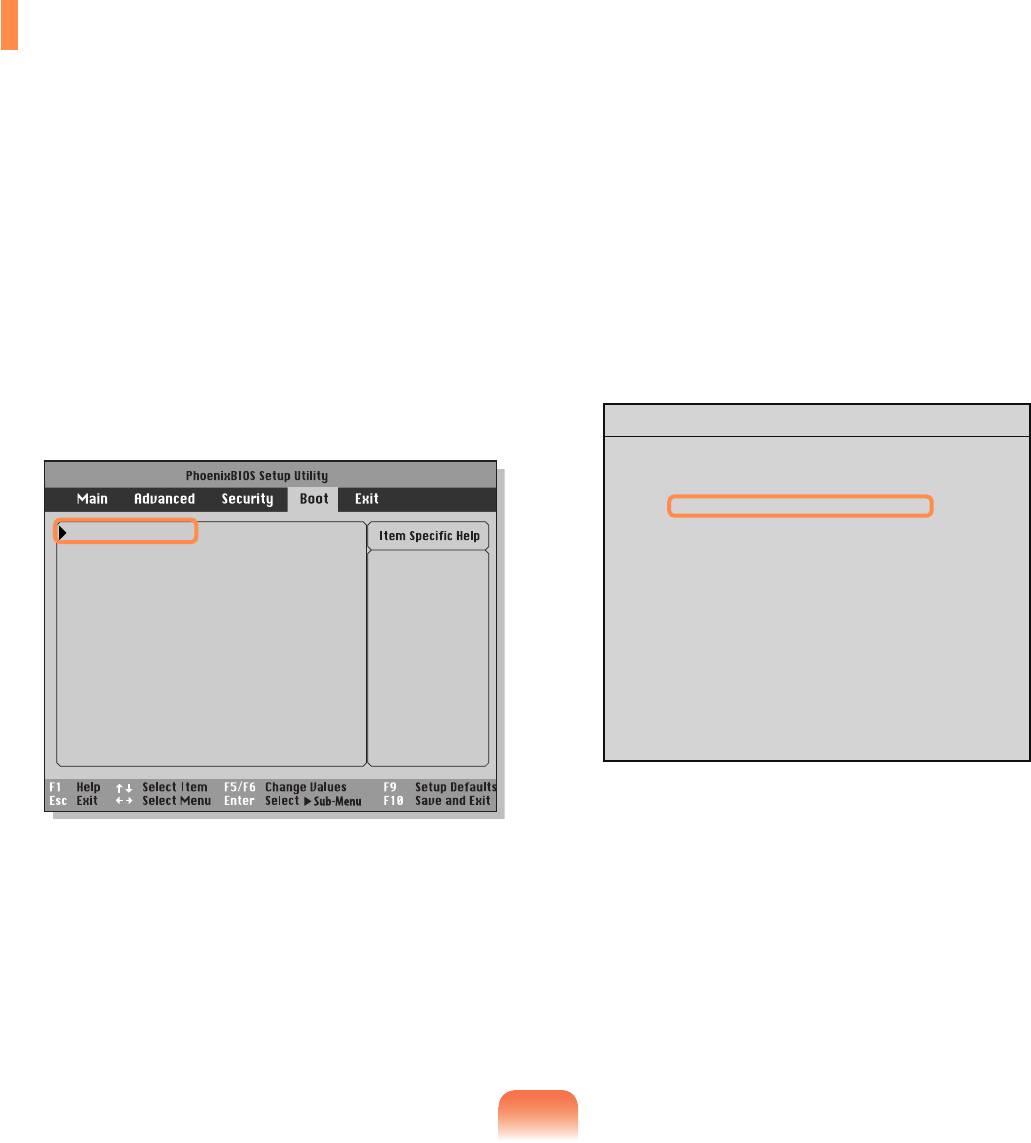
1
3
2
4
151
Boot Device Priority
Boot priority order:
▼ IDE CD : xxxxxxxxxxxxxxxxxxx
▼ IDE HDD : xxxxxx xxxxxxx
▼ USB KEY : Not Installed
▼ USB CDROM : Not Installed
▼ USB FDC : Not Installed
▼ USB HDD : Not Installed
▼ PCI BEV : Not Installed
▼
Excluded from boot order:
▼ USB ZIP : Not Installed
▼ USB LS120 : Not Installed
Boot Device Priority
NumLock [Off]
Select system boot
Enable Keypad [By NumLock]
options
Summary screen [Disabled]
Boor-time Diagnostic Screen [Disabled]
PXE OPROM [Only with F12]
Brightness Mode Control [Auto]
Wireless Device Control [Always On]
Smart Battery Calibration
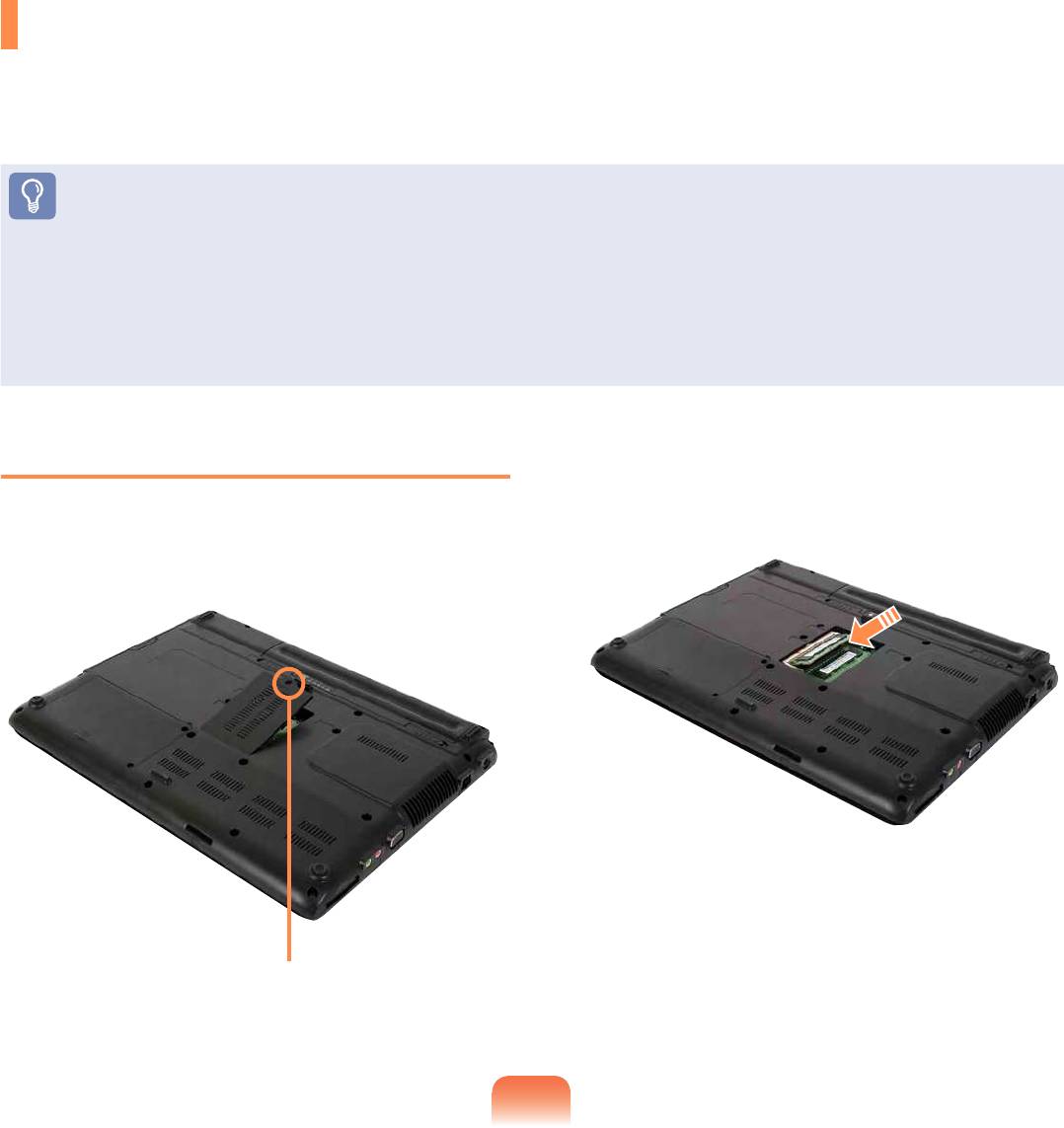
2
1
152

3
4
153
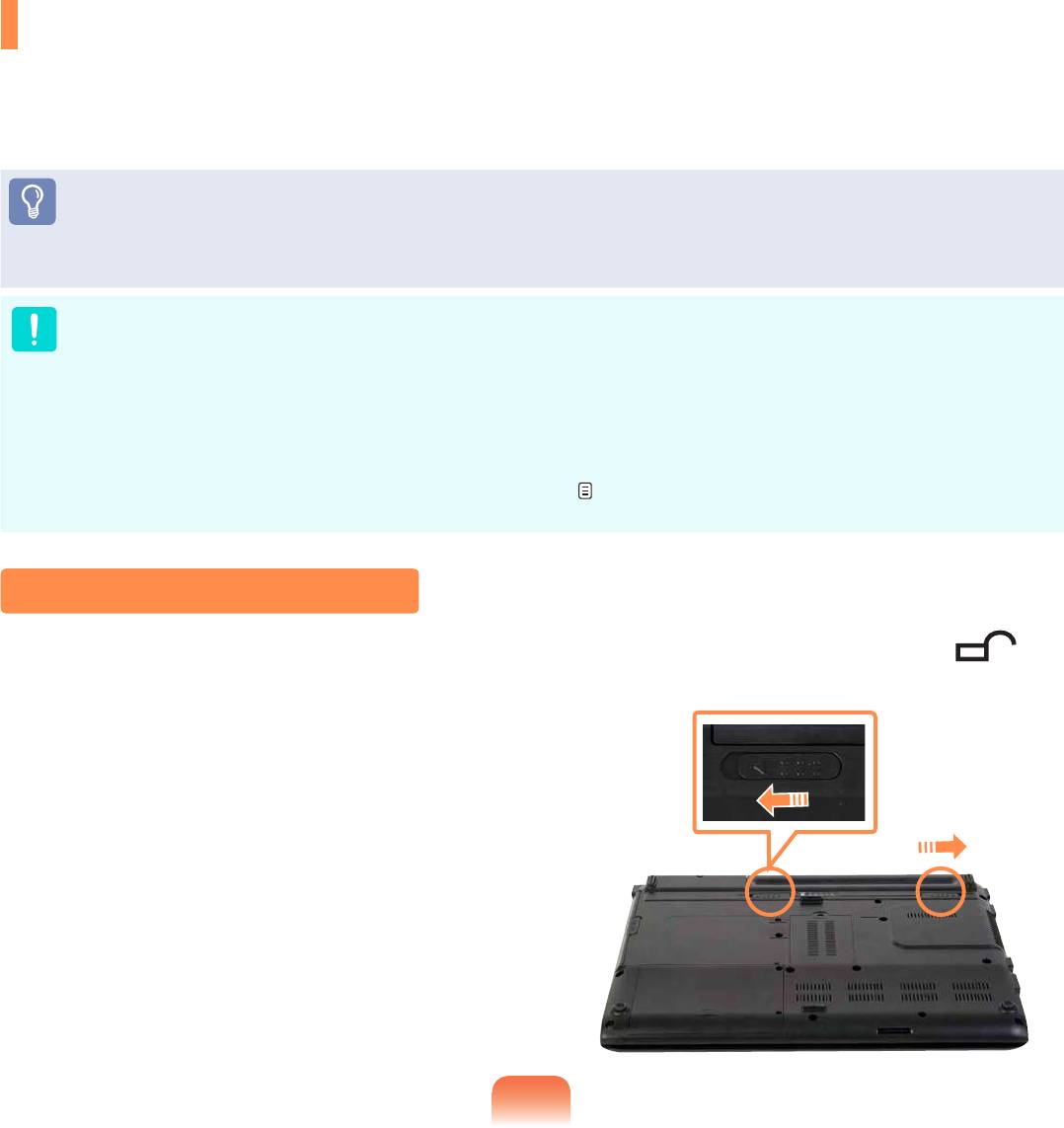
1
2
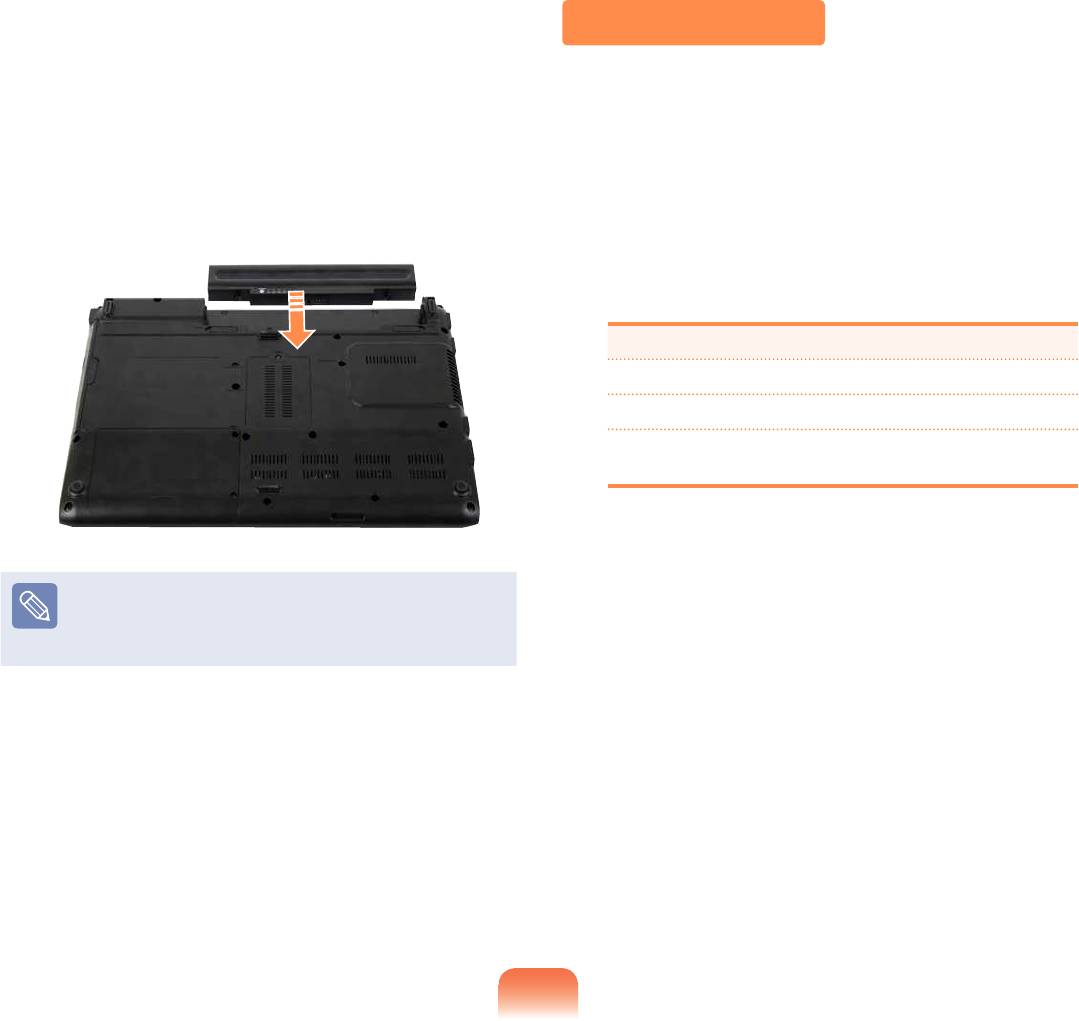
3
1
2
155
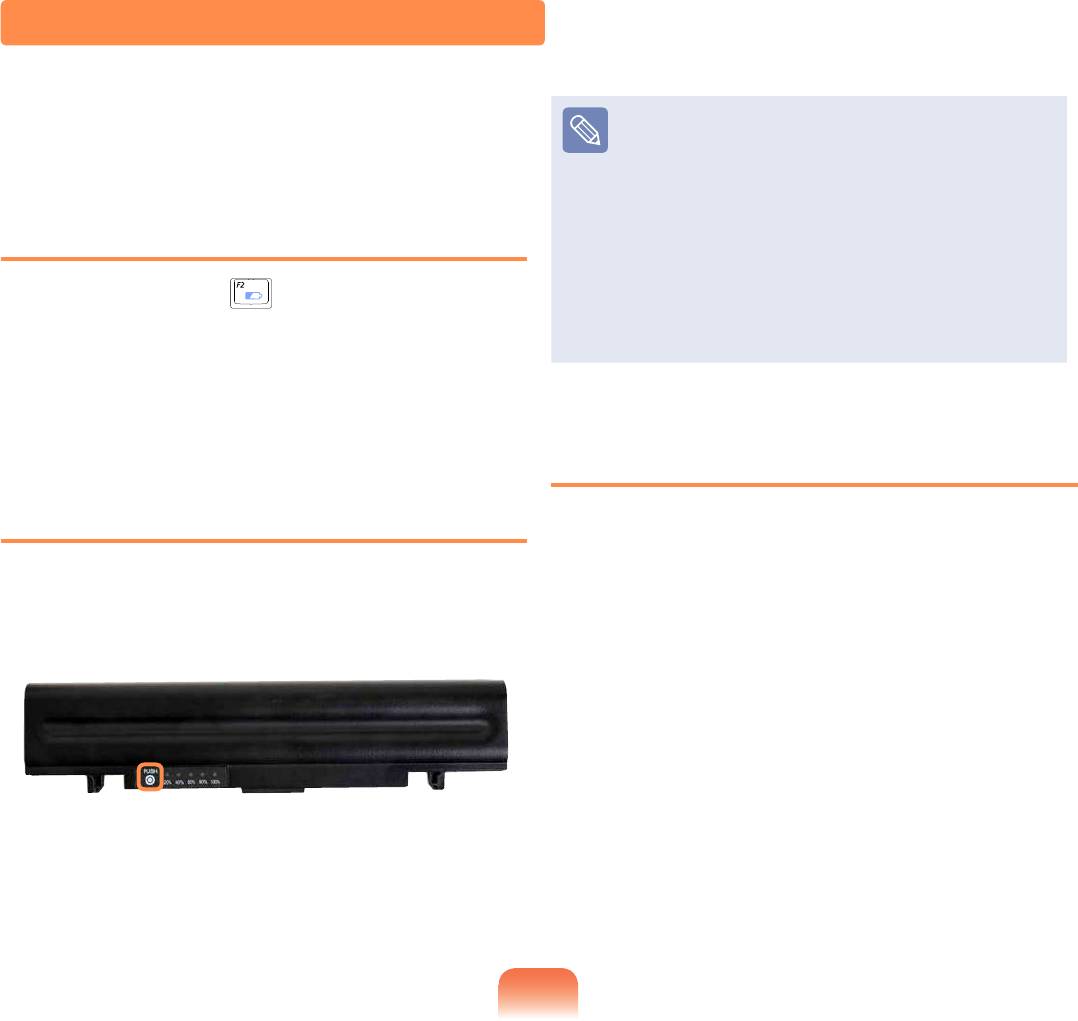
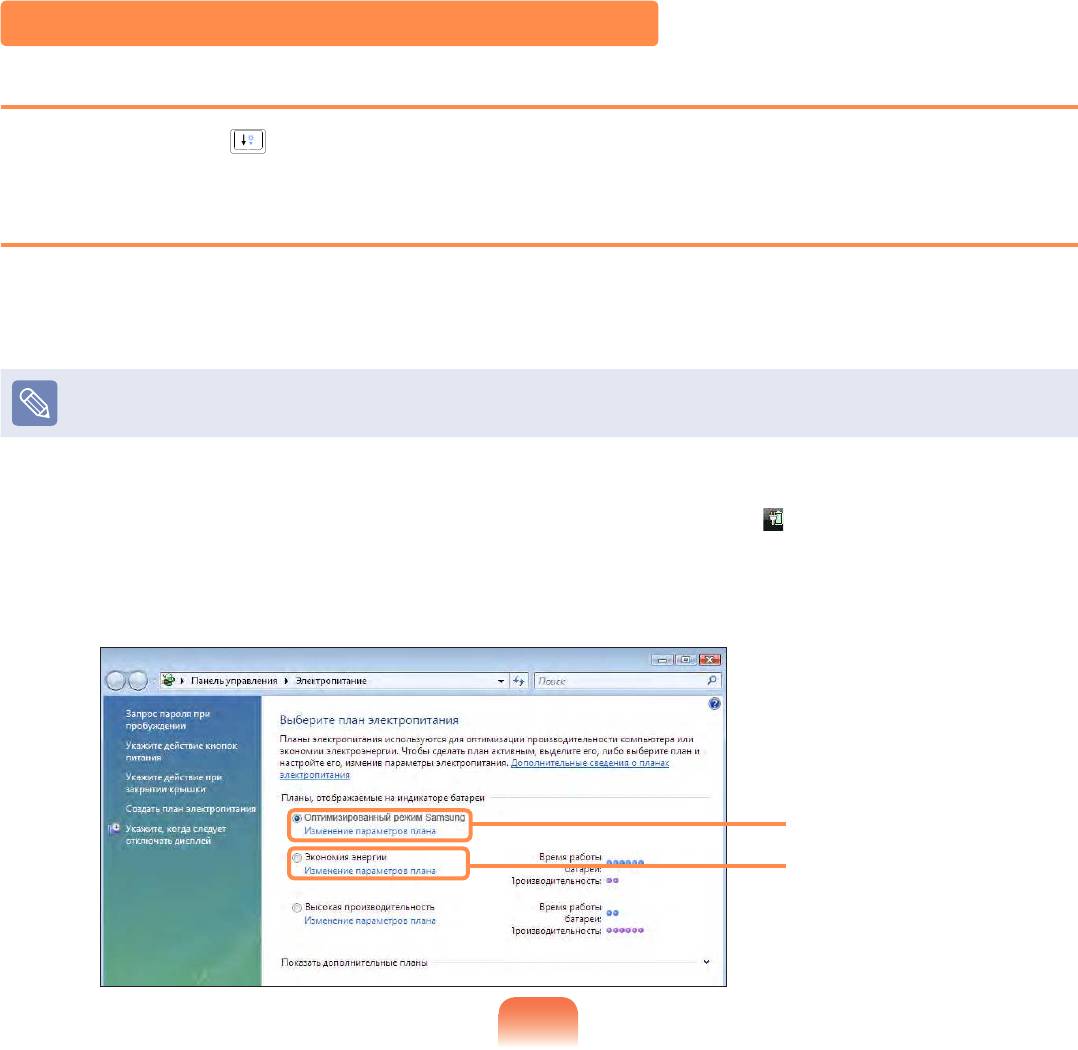
1
2
157
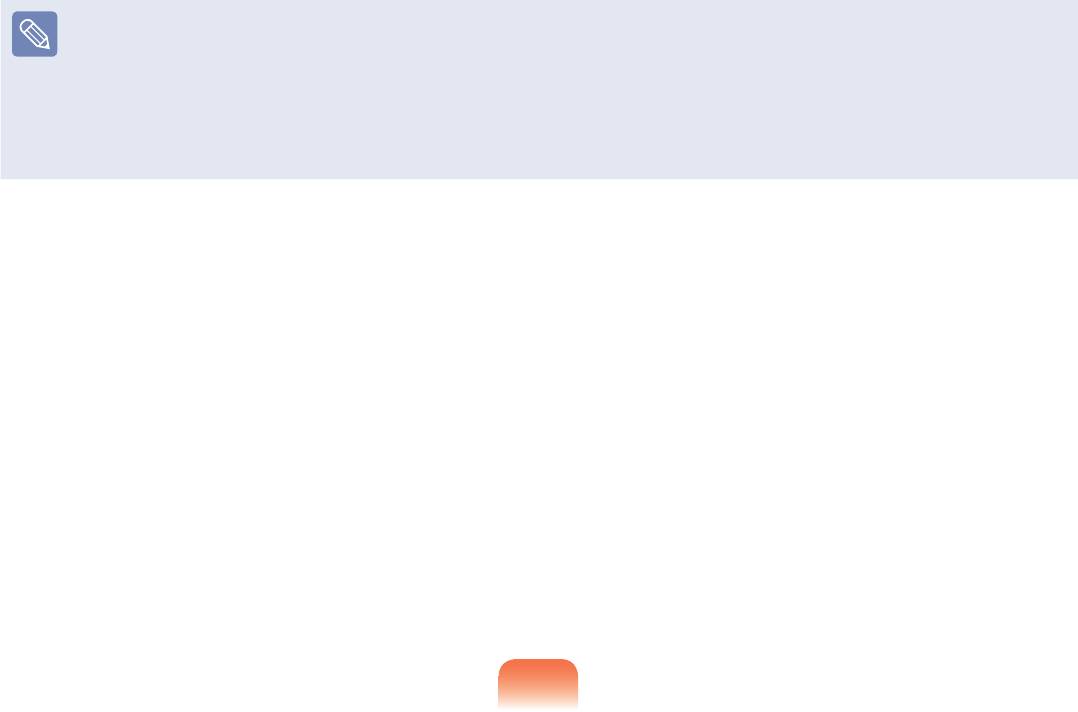
158
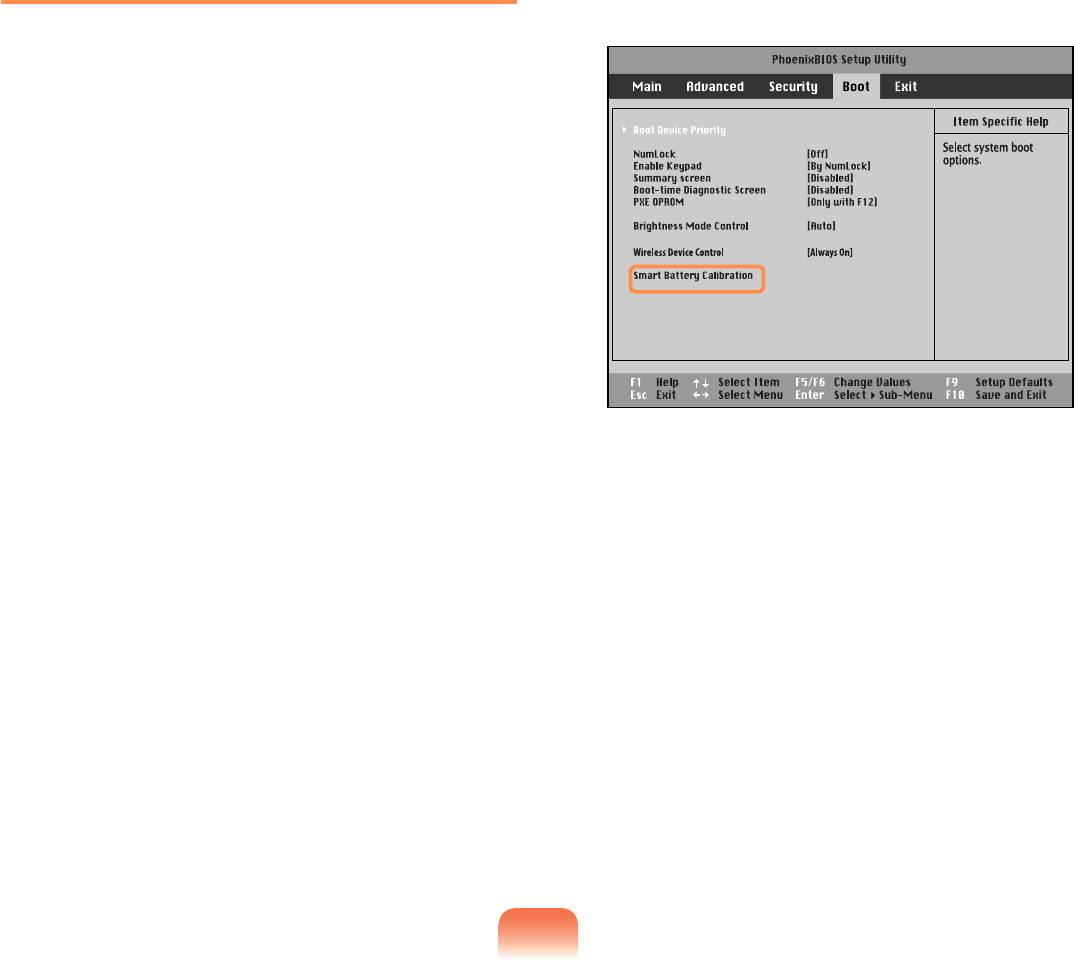
3
1
2
4


