Philips 37PFL5603D – страница 2
Инструкция к Телевизору Philips 37PFL5603D

RU-19
.
-
-
-
-
-
.
Раздел 5.3.4 Изменение формата
изображения.
1. MENU
.
>
D
> .
2 . Æ
3. Îï
.
.
4.
.
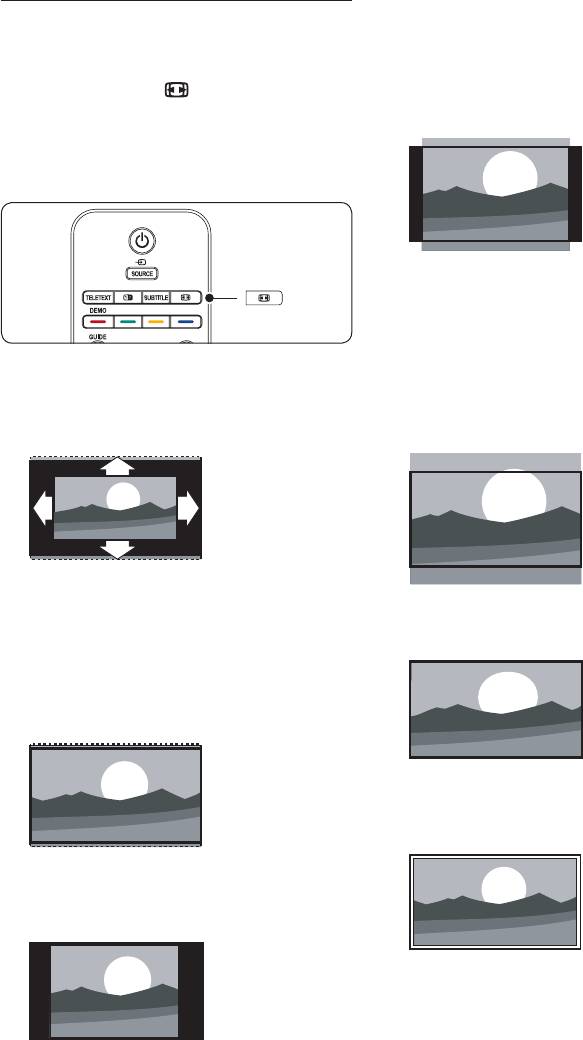
RU-20
D
4:3
1.
.
MENU
> >
> .
D
14:9
2. Îï
.
D
4:3
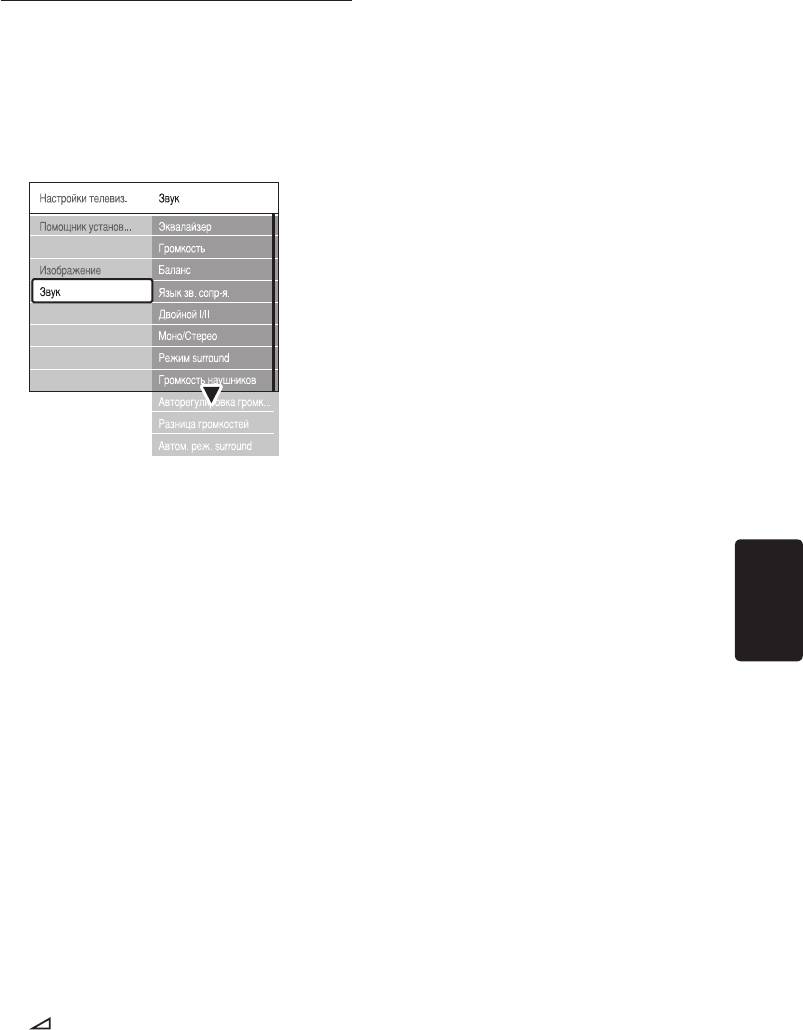
RU-21
1. MENU
>
> .
2 . Æ
Сброс smart settings
> >
Æ
.
3. Îï
D
MUTE
.
E
MENU
.
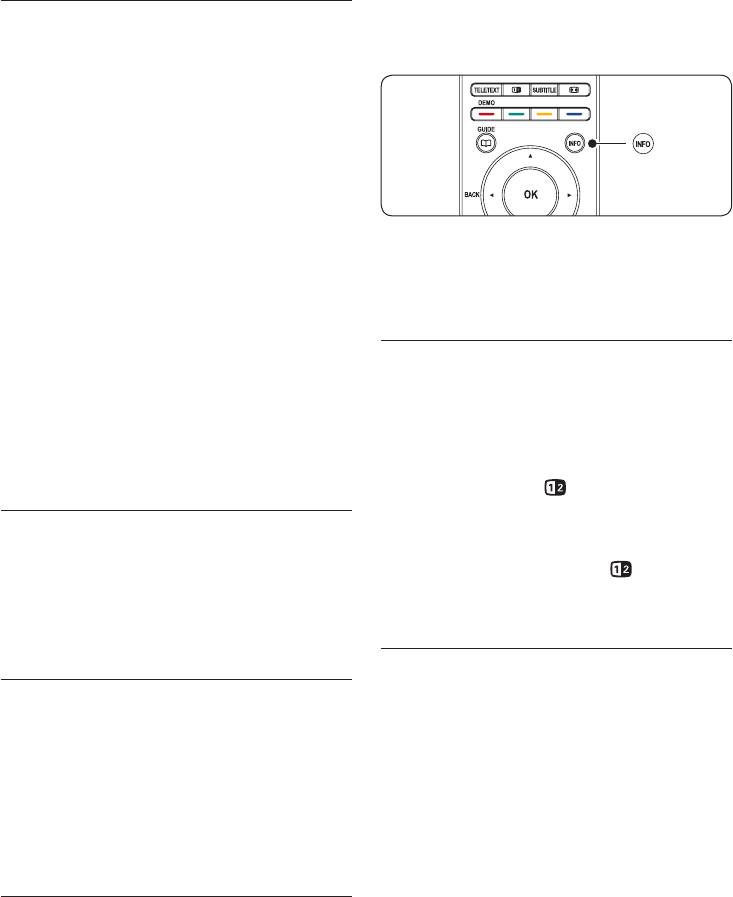
RU-22
5�4
1. TELETEXT
2. .
1. MENU
> >
> .
2. Æ
.
3. Îï
1. ÍÆÎï
2. OK
4. OK.
5. MENU
1.
5�5
2.
3. TELETEXT
.
1. TELETEXT
1. TELETEXT
2. OK
2.
3. Í Æ
3. Îï ÍÆ
5�5�2
4 . OK
5. Î
.
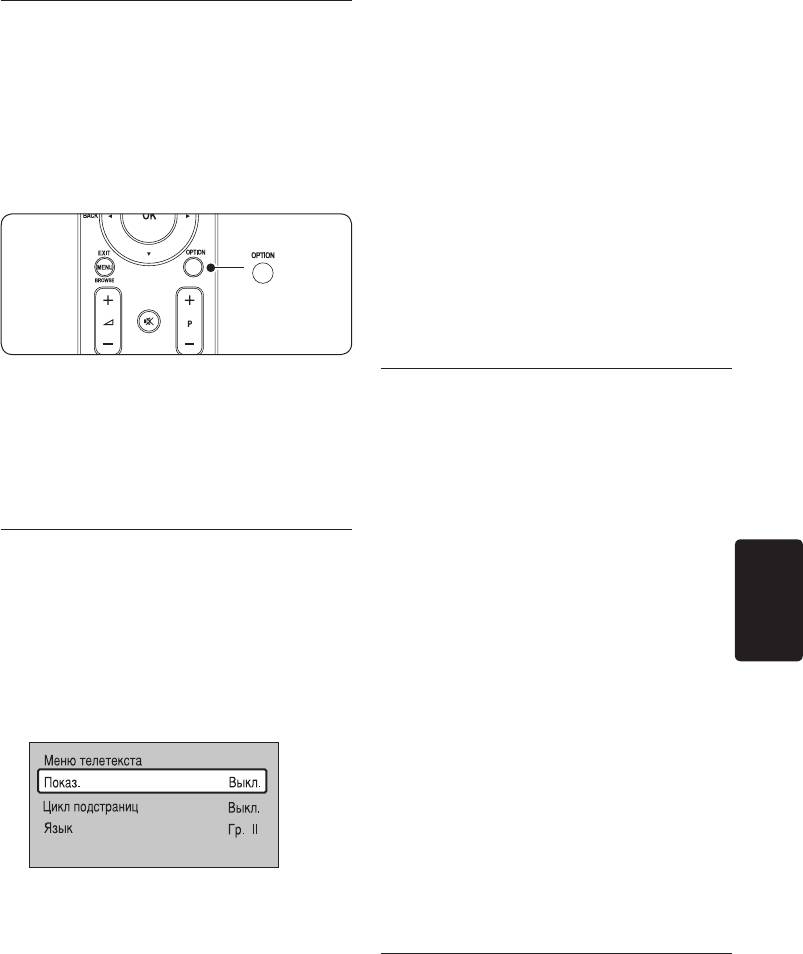
RU-23
1. TELETEXT
2.
4. OK
5. MENU
.
6. TELETEXT
3.
4. Îï
5.
1. TELETEXT
2. Îï Í Æ
1. TELETEXT
3.
2. MENU
.
4. OK
5.
C
3. Îï
Разделе 5.9 Субтитры.
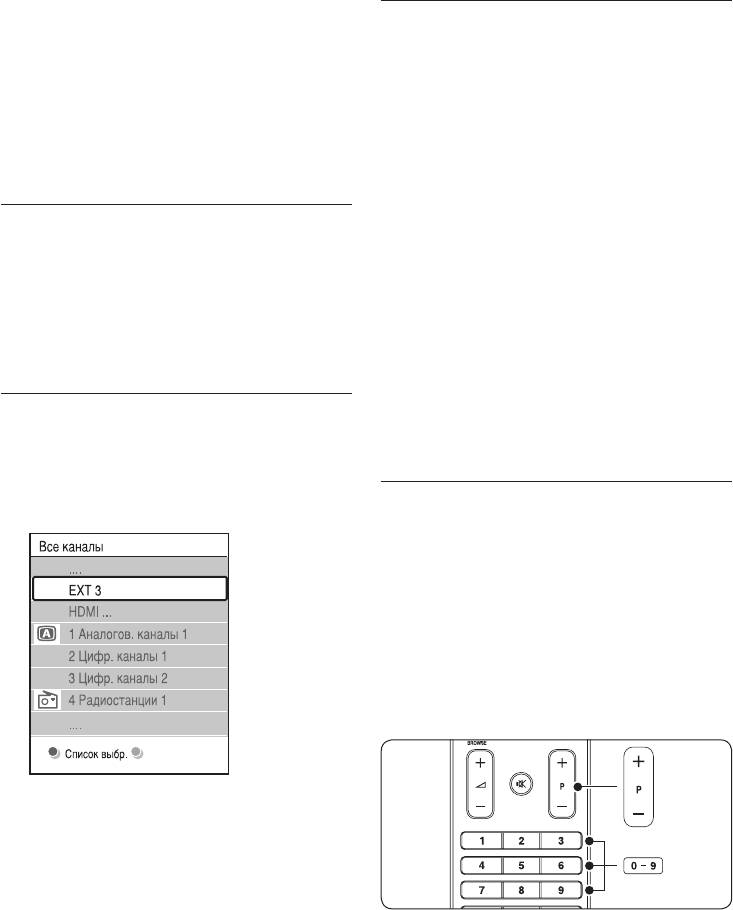
RU-24
1. MENU
1. OK
> >
> .
2 . Æ
2.
3. .
4. OK
3. Î ï
4. OK.
5�6
5.
6. Îï
7. OK
8.
1. OK
MENU
.
1. OK
2. Îï
3. OK
E
2.
3. Î ï
4. OK
5. OK
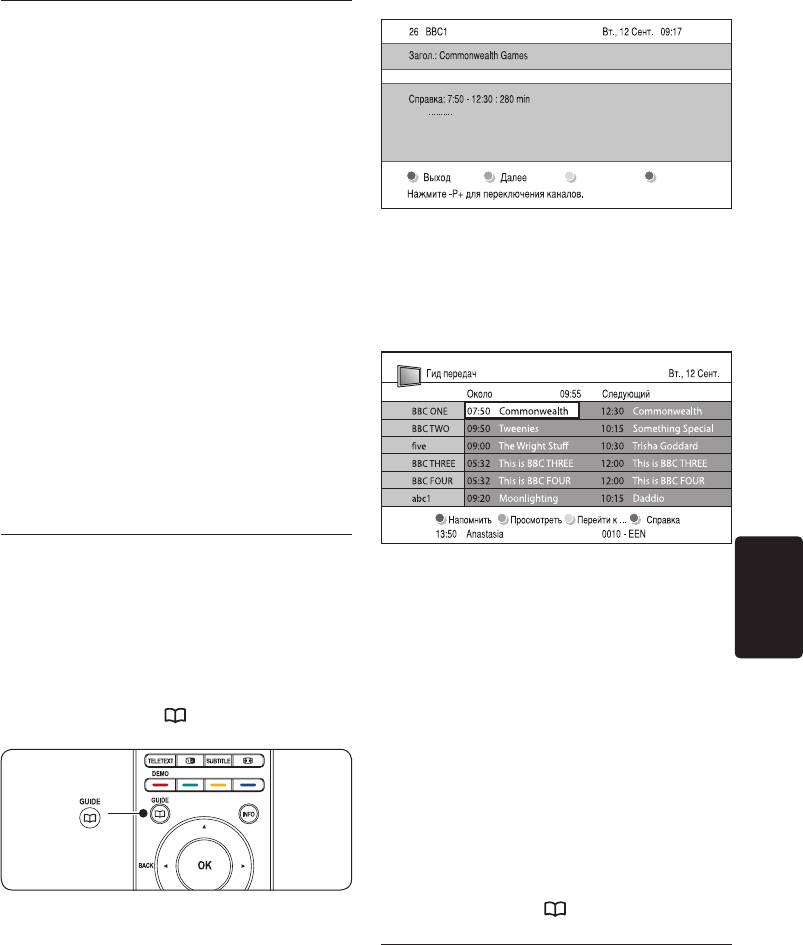
RU-25
.
2.
D
1.
MENU
3.
.
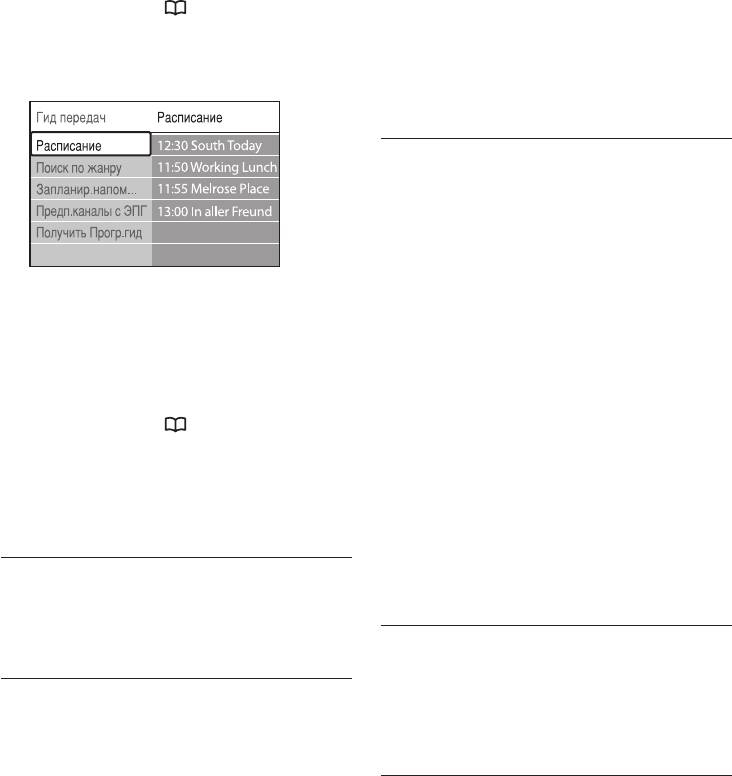
RU-26
1.
4. OK
2. MENU
D
.
.
1. MENU
3. Î ï
> >
4. Æ
.
5. Îï
2. Æ
.
6. OK
3. Îï ÍÆ
7.
4. OK.
D
5. MENU
.
E
.
1. MENU
1. MENU
> >
.
> >
2. Æ
.
.
2. Æ
3. Îï
3 .
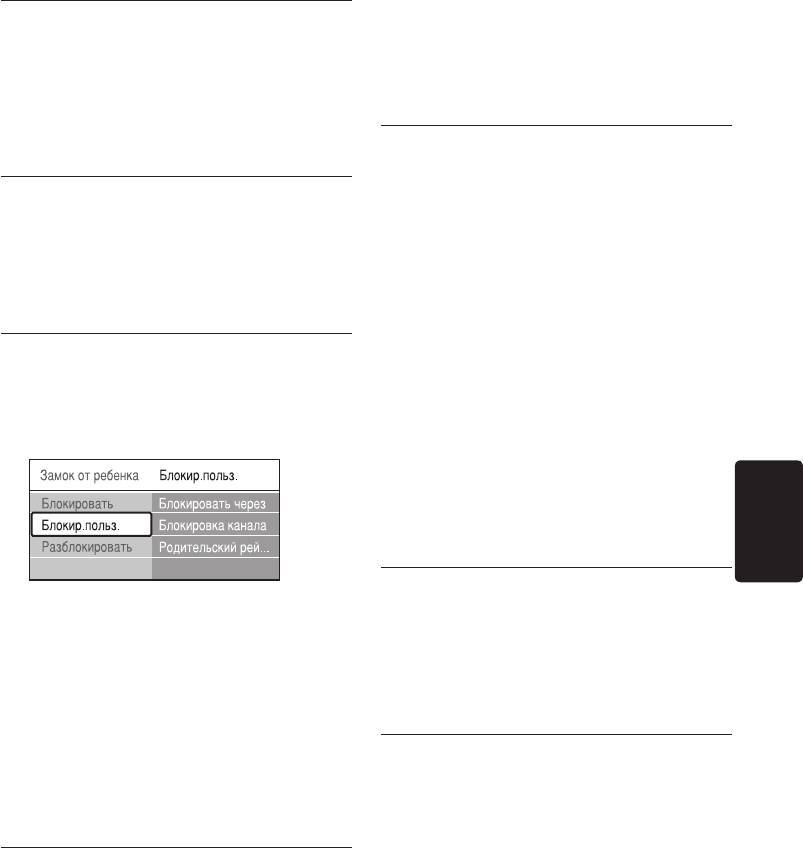
RU-27
E
3. Îï
.
“8
4. Æ.
5. Îï
1. MENU
6. OK
> >
Æ
2 .
1.
.
2. OK.
1.
.
2. Æ
3. Îï
.
1.
4. Æ.
.
5. Îï
6.
.
2. Æ
.
3. Æ
.
4.
.
5. Í.
6. .
7. Æ.
8. Î
ïÆ.
1.
9. OK.
2. TELETEXT
3.
4. TELETEXT
1.
5. MENU
.
>
2. Æ
> .
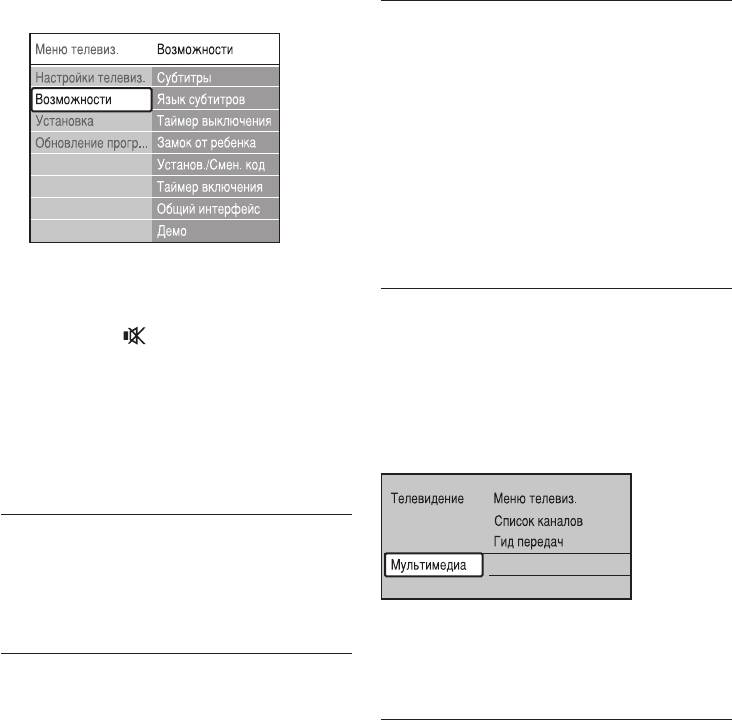
RU-28
6. Æ
D
7. Îï
8. OK
.
D
.
Разделе 5.9.1
Включить субтитры на аналоговых
телеканалах.
D
Раздел 7.1 Обзор подключений
D
C
1. MENU
>
1. MENU
> .
.
2. Æ
2.
3. Îï
4. OK.
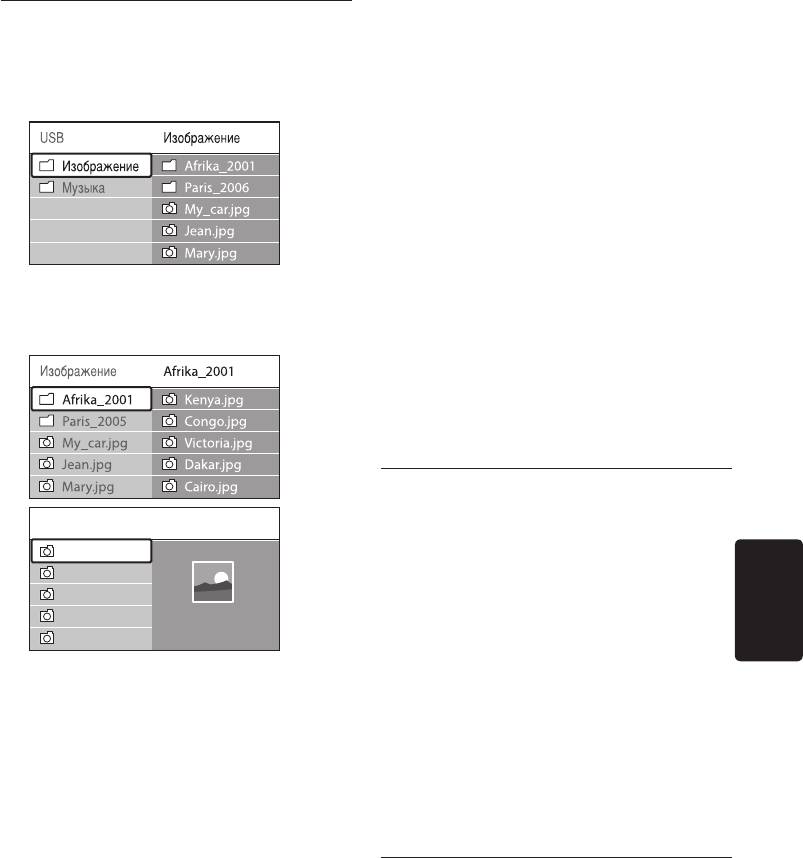
RU-29
1.
Æ
.
2. Æ
.
3 . Îï
Afrika_2001 Afrika_2001
Kenya.jpg
Congo.jpg
Victoria.jpg
Dakar.jpg
Kenya.jpg
Cairo.jpg
Îï
OK
.
1.
2. Æ
3.
4. OK
4. Îï ÍÆ
5. OK
OK
OK
6. Í
7.
1.
Æ
.
2.
Æ.
5. Í
3. Îï

RU-30
4. OK
MENU
>
>
MENU
>
>
1 .
OK.
2.
OK.
Раздел 6.5 Переустановка каналов.
1. OK
.
2.
3. OK.
MENU
>
> .

RU-31
D
1. MENU
>
2.
3.
4.
5.
6.
7.
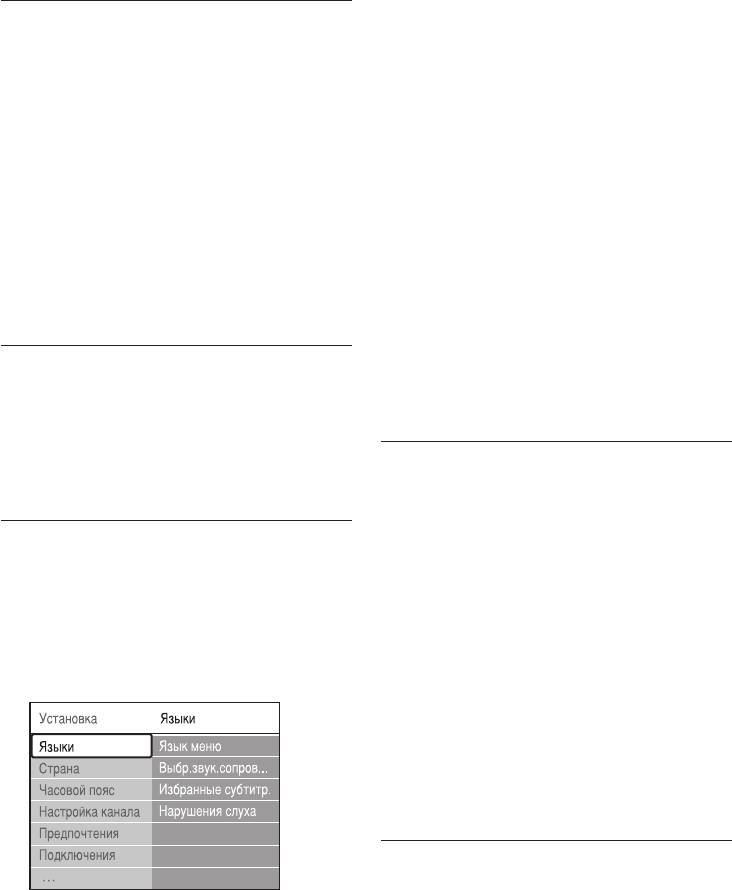
RU-32
Разделе 5.3.5
Настройка звука.
D
Разделе 5.9.3
Выбор языка субтитров для цифровых
.
телевизионных каналов.
D
D
Шаг 3 Выбор часового пояса
Шаг 3 Выбор часового пояса
1. MENU
1. ï
>
.
> .
2. Æ
3. Î ï
4. Í
.
D
2. Æ
.
3. Î ï
4 . OK
1. ï
.
5. Í
.
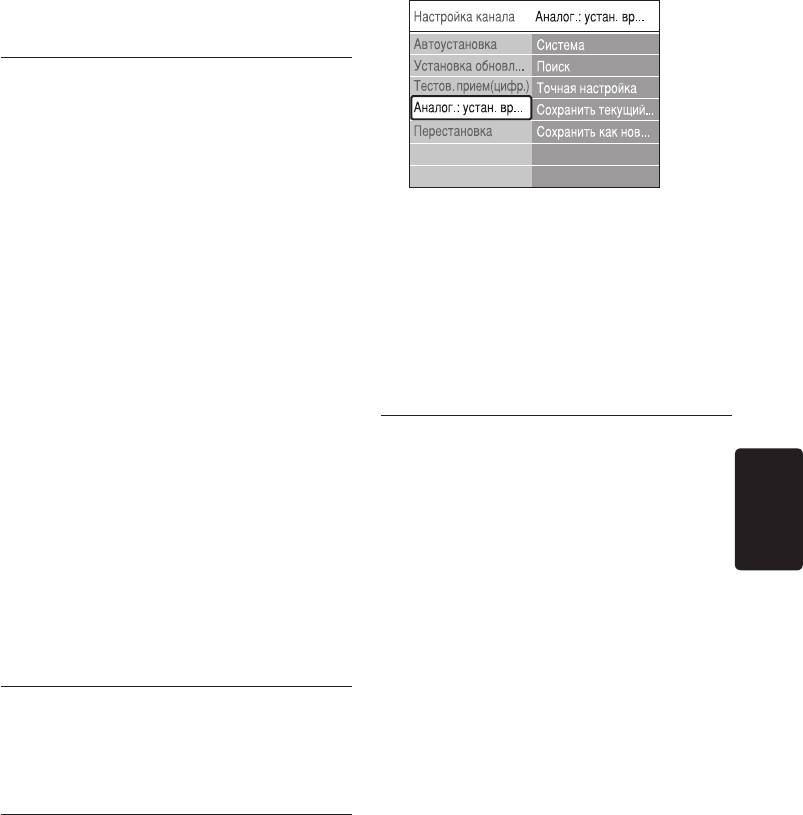
RU-33
2. Æ
1. MENU
>
3. Î ï
> >
.
4. Í
.
1. ï
.
2. Æ
2. Æ
.
3. Æ
.
3. Æ
.
4. Îï
4. OK.
5. Í
5.
.
6.
1. MENU
7. MENU
>
> >
E
>
.
2. Æ
.
3.
Раздел 6.5 Перестановка каналов.
4. Í
5.
D
6. Æ
Шаг 2 Поиск и сохранение
новых телеканалов
7. OK
.
8. MENU

RU-34
1. MENU
> >
1. MENU
>
> >
>
> .
.
2. Æ
2. Æ
.
.
3. Îï
3. Îï
4. Í
4.
5.
5. MENU
6. Æ
7. OK
1. MENU
.
> >
> .
8. MENU
2. Æ
.
3. Î ï
1. MENU
> >
> .
4.
2. Æ
.
3. Îï
5. MENU
4.
5. ÍÆ
Îï
z.
6. OK
E
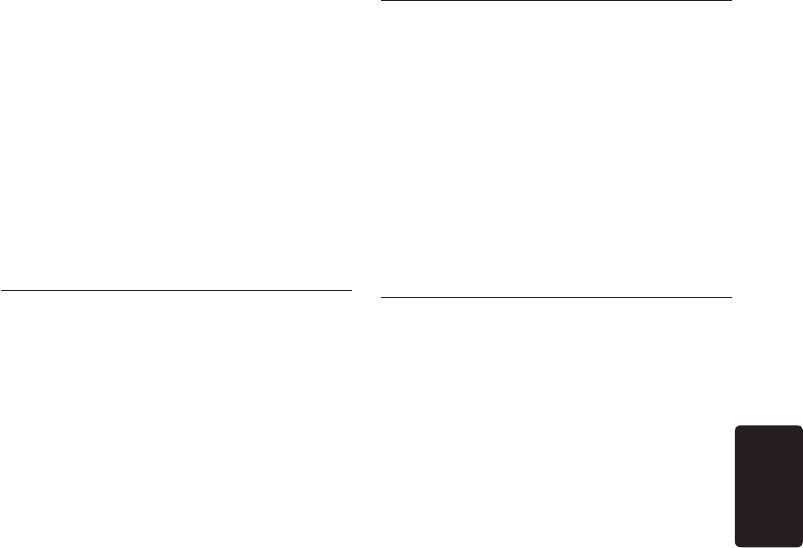
RU-35
1. MENU
D
> >
>
.
2. Æ
1.
3. OK.
MENU
>
4.
> .
2. Æ
.
5.
3.
.
OK.
6. MENU
4.
6�7
1. MENU
1. MENU
> >
> >
>
.
.
2. Æ
2. Æ
.
.
3. OK.
3. OK
4.
4. MENU
5.
6.
.
7. MENU
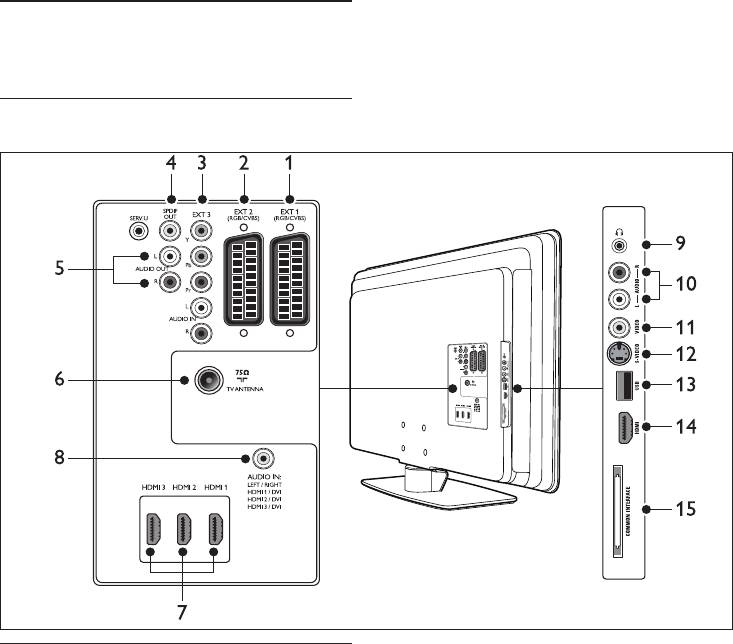
RU-36
5.
EXT 11.
6.
7.
EXT 22.
EXT 33.
D
8.
4.
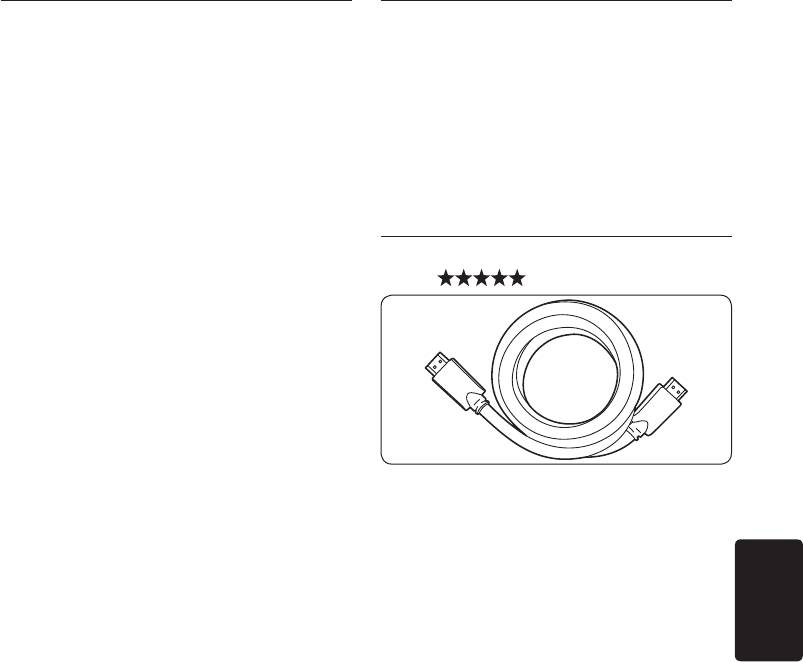
RU-37
9.
10.
11.
Разделе 7.4
Настройка устройств.
12.
USB13.
14.
15.
Разделе 7.5 Использование Philips
EasyLink.
E
D
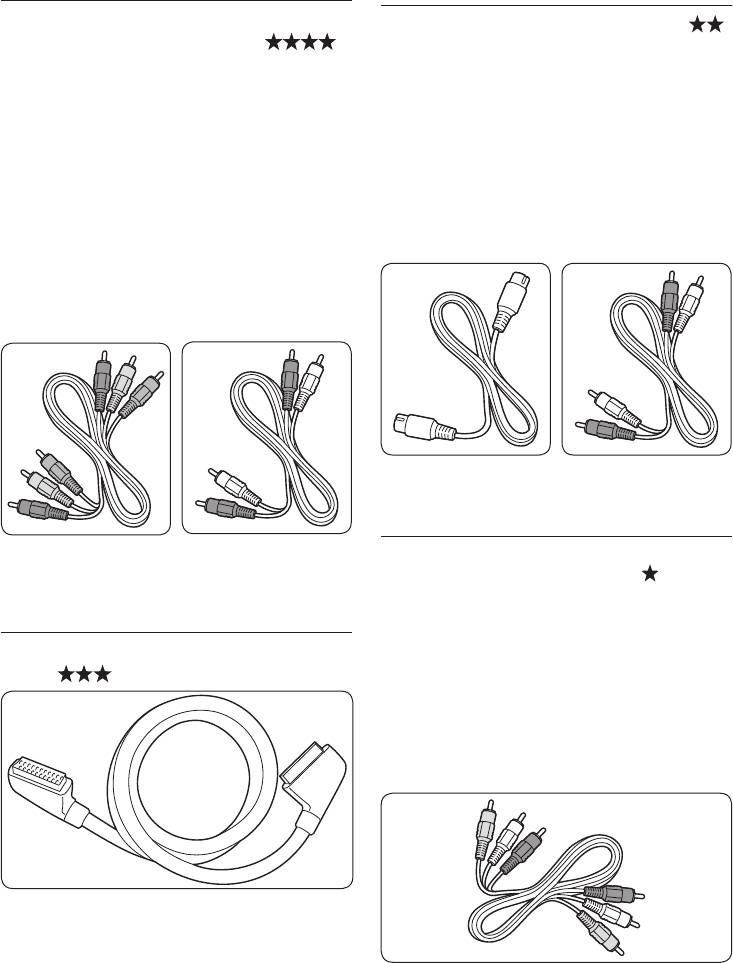
RU-38



