Siemens Euroset 5015: инструкция
Инструкция к Проводному Телефону Siemens Euroset 5015
Оглавление
- Обзор телефона Euroset 5015 Меры предосторожности
- Подготовка к работе Разговор по телефону
- Настройка телефона Сохранение номеров
- Включение/отключение мелодии, звучащей при отключении микрофона Включение/отключение громкого прослушивания Включение/выключение блокировки телефона Включение/выключение громкой связи
- Включение/выключение Смена PIN-кода
- Подключение к офисной АТС Дополнительные услуги телефонной сети общего пользования
- Использование клавиш быстрого набора в качестве „функциональных клавиш“
- Сохранение переадресации вызова для функциональной клавиши Сохранение функции “Отключение переадресации вызова“ для функциональной клавиши Включение переадресации вызова при помощи функциональной клавиши
- Приложение
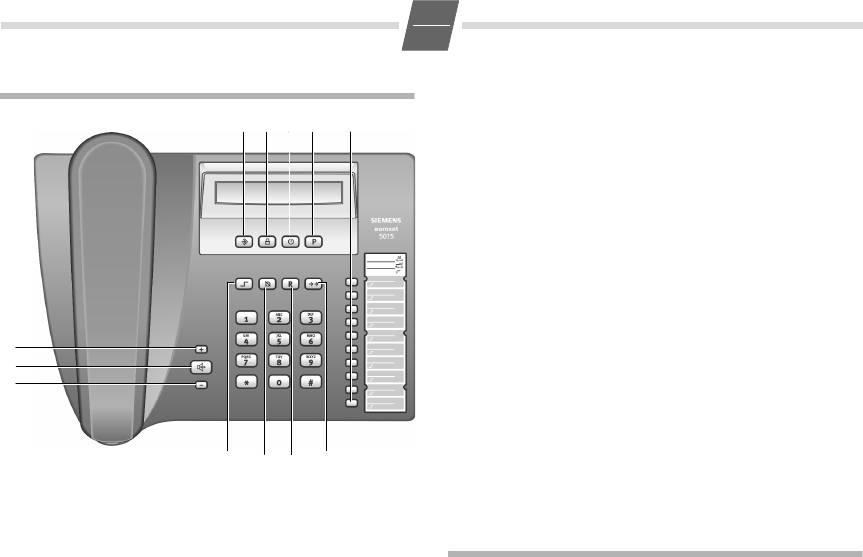
eurose
t
5015
/
IM
en-
f
r-ru-
h
r
/
A30350
-
M208
-
A801
-
2
-
UP19
/
5015
.
f
m
/
18
.
01
.
2006
1
EN
Euroset 5015 Quick Guide
Display symbols
P In setting mode
1211109
1
‡ Shift key pressed
--- Ready for use
y Microphone off
o Entry mark when setting (e.g. volume)
u
Recall key pressed
P
Pause
z
No memory content
---- PIN entry
zzzz
Telephone locked
0
–
9
Phone number
With tone dialling:
8
n
– * key pressed
7
6
-
– # key pressed
With additional services from public network providers:
ë Call waiting
™ Call forwarding immediately
45
23
˜ Call forwarding on no reply
Keys
— Call forwarding when busy
1 Repertory keys
2Last number redial key
Safety precautions
3Recall key
When installing, connecting and operating the telephone,
4Mute key
always observe the following precautions:
5Shift key
◆ Only use the plugs and leads supplied.
6Quiet key
◆ Only connect the connecting lead to the socket/jack
7 Loudspeaker key (handsfree)
provided for that purpose.
8Loud key
◆ Only connect approved accessories.
9Set key
◆ Arrange the connecting lead where it will not cause
10 Lock key
accidents.
11 Reset key (call duration)
◆ Position the telephone on a non-slip surface.
12 Pause key
◆ For your safety and protection, the telephone must not
be used in bath or shower rooms (wet locations).
The telephone is not splash proof.
◆ Never expose the telephone to sources of heat, direct
sunlight or other electrical devices.
◆ Protect your telephone from moisture, dust, corrosive
liquids and vapours.
◆ Never open up the telephone yourself.
◆ Do not touch the plug contact with pointed or metallic
objects.
◆ Do not carry the telephone by the leads.
◆ If you give your Euroset 5015 to someone else, make
sure you also give them the user guide.
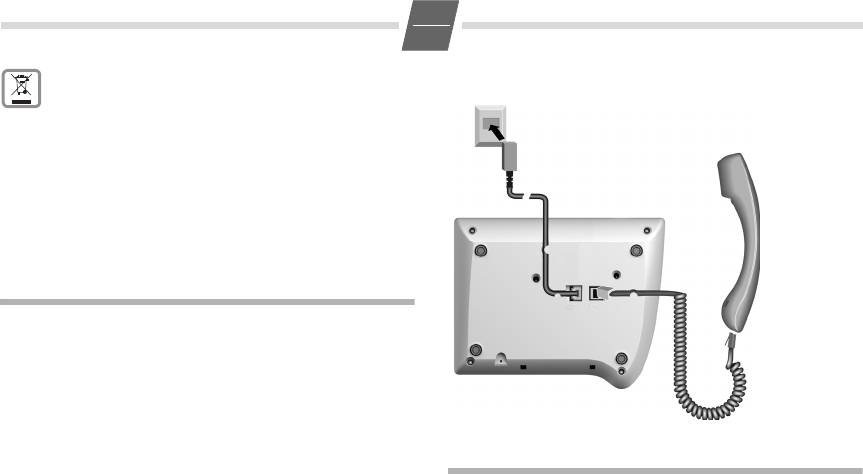
eurose
t
5015
/
IM
en-
f
r-ru-
h
r
/
A30350
-
M208
-
A801
-
2
-
UP19
/
5015
.
f
m
/
18
.
01
.
2006
2
EN
All electrical and electronic products should be disposed of
separately from the municipal waste stream via designated
collection facilities appointed by the government or the local
authorities.
This crossed-out wheeled bin symbol on the product means the
product is covered by the European Directive 2002/96/EC.
The correct disposal and separate collection of your old appliance
will help prevent potential negative consequences for the
environment and human health. It is a precondition for reuse and
recycling of used electrical and electronic equipment.
For more detailed information about disposal of your old appliance,
please contact your city office, waste disposal service or the shop
where you purchased the product.
Preparing the telephone for use
Recommended installation of telephone
◆ Do not expose the telephone to direct sunlight or other
sources of heat.
◆ Operate at temperatures between +5°C and +40°C.
◆ Maintain a distance of at least one metre between the
telephone and radio equipment, e.g. wireless
telephones, wireless pagers or TV sets. Otherwise,
Making calls
telephone communication could be impaired.
◆ Do not install the telephone in dusty areas as this can
shorten the service life of the telephone.
Dialling a number
◆ To clean, wipe with a moist or antistatic cloth only, never
co Lift handset, dial number.
with a dry cloth (risk of electrostatic charging and
Any digits after the 20th digit are moved from right to left in
discharge) or harsh cleaning agent.
the display. The Pause key
< can be used to insert pauses
◆ Furniture lacquer and polish can be damaged by contact
when dialling, starting from the 2nd digit.
with parts of the unit (e.g. device feet).
Last number redial (one of the last 5 call numbers)
Connecting
The last 5 different call numbers dialed are automatically
Insert the short end of the coiled handset cord in the socket
saved (max. 32 digits each).
provided in the handset and the long end in the socket
c Lift handset (or press the Loudspeaker key L
marked with an
a on the underside of the device. Plug the
until the dialling tone is audible).
phone cord into the outlet on the wall and the other end
;...; Press the Redial key repeatedly until the
into the socket marked with a
Y on the underside of the
required call number appears with the place
device. Then your telephone is ready to use.
number (1...5 on the left).
o Enter the place number (1...5).
The relevant call number is redialed.
Dialling using the repertory keys
c Lift handset (or press the Loudspeaker key L
until the dialling tone is audible). (If necessary,
press
= for a 2nd level repertory key).
: Press repertory key.

eurose
t
5015
/
IM
en-
f
r-ru-
h
r
/
A30350
-
M208
-
A801
-
2
-
UP19
/
5015
.
f
m
/
18
.
01
.
2006
3
EN
Saving numbers
Adjusting the telephone
Different telephone settings must be completed with the
Adjusting the ringer volume
Set key
? so that they are available permanently.
The volume of the ringer can be set to one of 7 levels and
In order to cancel without saving, e. g. after an incorrect
can also be deactivated completely (default setting: level 7,
entry, replace the handset instead of pressing
? at the
highest level) or deactivated completely. When the ringer is
end. The original setting is then retained.
deactivated an incoming call is notified in the display only.
Saving with notebook function
◆ To adjust when the telephone is idle:
You can also save phone numbers during a conversation
with the notebook function.
c?5 Lift handset, initiate function.
H...I Adjust the volume with the Loud/Quiet key.
Saving repertory numbers
?a Press the Set key. Replace handset.
You can save up to 20 phone numbers (or even functions,
◆ To adjust while the telephone is ringing:
see page 6) on both levels of the repertory keys.
Press
H...I before lifting the handset.
c? Lift handset, press the Set key. (For 2nd mem-
The last value set is saved.
ory level, also press
=.)
: Press the repertory key under which you want
Setting the ringer frequency
to save the repertory number.
The frequency (speed) of the ringer can be set to one of
A number that has already been saved is
three levels (default setting: level 3).
shown in the display. If the memory for this
c?6 Lift handset, initiate function.
repertory key is empty,
z
appears in the display
1...3 Press one of the keys 1...3:
o Enter the number to be saved (up to 32 digits).
1: highest frequency; 3: lowest frequency.
or ...
?a Press the Set key. Replace handset.
Saving from the redial list:
Setting the ringtone
;...; Press the Redial key repeatedly until the
desired phone number is displayed on the
Ten different ringtones can be set for the ringer (default
screen.
setting: ringtone 0).
?a Press the Set key. Replace handset.
c?7 Lift handset, initiate function.
Pressing
< allows you to save pauses (not at the 1st digit).
0...9 Press one of the keys 0 ... 9
After the 20th digit, any following digits are moved from
?a Press the Set key. Replace handset.
right to left in the display.
Setting the handset volume
Delete all repertory numbers
The volume on the handset can be set to one of 3 levels and
c?1251
saved (default setting: level 1).
Lift handset, initiate function.
c?9 Lift handset, initiate function.
?a Press the Set key. Replace handset.
H...I Adjust the volume with the Loud/Quiet key.
?a Press the Set key. Replace handset.
Mute
You can deactivate the telephone's handset and
microphone. Then the other party can no longer hear you.
J During a call: Press the Mute key
Activate: Press the key again.

eurose
t
5015
/
IM
en-
f
r-ru-
h
r
/
A30350
-
M208
-
A801
-
2
-
UP19
/
5015
.
f
m
/
18
.
01
.
2006
4
EN
Adjusting the loudspeaker
Baby call (direct call) number setting
While in handsfree mode, you can set the volume to one of
If a phone number is set for the Baby Call function, it is
7 levels and save it (default setting: 7).
dialled automatically when the telephone is locked after
H...I Adjust the volume with the Loud/Quiet key.
you lift the handset (or press the Loudspeaker key) and
press any key (except
?, M, L, H and I). The
Activating/deactivating open listening
telephone does not allow other phone numbers to be
The built-in loudspeaker means anyone in the room can lis-
dialled, but incoming calls can be received.
ten-in on a call.
c?M8
L During a call:
Lift handset, initiate function.
press the Loudspeaker key.
o Enter the PIN (default setting: 0000).
To deactivate open listening: press the key
Activating
again.
o Enter direct call number (max. 32 digits; not
When the loudspeaker is activated and the handset is
< for pause function!).
lifted, open listening is activated. The handsfree micro-
or ...
phone is switched off.
Deleting
When the loudspeaker is activated and the handset is
replaced, handsfree talking via the handsfree microphone
; Press the Last number redial key.
is activated.
?a Press the Set key. Replace handset.
Activating/deactivating handsfree mode
Locking/unlocking the telephone
With this telephone you can also make calls without lifting
Only the Baby call number can be dialed when the tele-
the handset. The optimum distance for speaking into the
phone is locked.
microphone is around 50 cm.
c?M Lift handset, then start the function.
◆ Activating via the handset during a call:
1 or 2 0: unlock; 1: lock
L + a Replace the handset while pressing the Loud-
o Enter the PIN (default setting: 0000).
speaker key.
?a Press the Set key. Replace handset.
◆ Activating before dialling a phone number
If the telephone is locked, the display shows
zzzz
.
L Before you dial: press and hold the Loud-
speaker key until the dialling tone is audible.
Temporarily deactivating the telephone lock (for one call)
Deactivating handsfree mode:
cMo Lift the handset, press the lock key, enter the
PIN (default setting: 0000).
c Lift the handset during a call.
o Dial a call number.
Activating/deactivating the mute melody
The telephone lock is active again when the handset is
You can activate and deactivate the mute melody for the
replaced.
mute (default setting: on).
Locking/unlocking repertory numbers so they cannot
c?19#
be changed
Lift handset, initiate function.
0/1 0: deactivate; 1: activate.
c?M6
Lift handset, initiate function.
?a Press the Set key. Replace handset.
(If necessary, press
= in order to lock/unlock
the repertory key on the 2nd level.)
o Enter the PIN (default setting: 0000).
0
/ 1 0: Repertory keys not locked
1: Repertory keys locked.
?a Press the Set key. Replace the handset.

eurose
t
5015
/
IM
en-
f
r-ru-
h
r
/
A30350
-
M208
-
A801
-
2
-
UP19
/
5015
.
f
m
/
18
.
01
.
2006
5
EN
Changing the PIN
Changing dialling modes during a call
c?M9
If your telephone is set to pulse dialling and you want to use
Lift handset, initiate function.
functions that require tone dialling (e.g. remote access to
an answering machine), you can change the dialling mode
o Enter the current PIN (default setting: 0000).
during a call.
o Enter a new PIN (four digits).
* With an open connection: press the star key.
o Enter the new PIN again to confirm.
o Enter digits for remote control/data transfer.
?a Press the Set key. Replace the handset.
The telephone is reset to the original dialling mode by hang-
Call duration display
ing up the handset.
The telephone can display the approximate call duration in
the display (up to 99 min. 59 sec.). If the call duration dis-
Operation on a PABX
play is activated, the time display begins 12 seconds after
the last digit is dialled.
Enter/delete an external line prefixe
Resetting the counter
If you are using your telephone on a PABX, you may have to
After dialling the first digit or at any point during a call:
save one or more external line prefixes. A dialling pause is
N Press the Reset key.
set automatically with the external line prefixe. You can save
The counter goes back to 0 min. 0 sec.
up to three external line prefixes.
Deactivating/activating
c?0 Lift handset, initiate function.
The call duration display is activated by default.
If no external line prefixe has been set in a
location,
z
appears in the display.
c?18#
If several external line prefixes are saved, these
Lift handset, initiate function.
are displayed next to one another; the current
0/ 1 0: deactivate; 1: activate.
external line prefixe to be edited flashes.
?a Press the Set key. Replace handset.
If necessary, use the
; key to toggle
between the external line prefixes displayed,
Setting the pause time
to edit them as follows:
If necessary, the pause time of the Pause key < (pause
To delete an external line prefix:
function from second input position) can be changed to 1,
?a Press the Set key. Replace handset.
3 or 6 seconds (default setting: 3 seconds).
To enter an external line prefixe:
c?102
Lift handset, initiate function.
o Enter a one- to three-digit code.
0...2 0: 1 sec.; 1: 3 sec.; 2: 6 sec..
Enter additional external line prefixes:
?a Press the Set key. Replace handset.
; o Press the Last number redial key, enter next
external line prefixe.
Changing the dialling mode
?a Press the Set key. Replace handset.
c?# Lift handset, initiate function.
Recall key (on a PABX)
1/ 2 1: Tone dialling.
2: Pulse dialling without flash function.
During an external call, you can make a recall or divert the
call. To do this, press the Recall key
>. The subsequent
?a Press the Set key. Replace handset.
procedure depends on your PABX. By default, the Recall key
is preset to a flash time (interruption time) of 90 ms for use
of new features on public telephone systems. With a
connection to a PABX, it may be necessary to change the
flash time (e.g. 600 ms). To do this, please refer to the
operating instructions for your PABX.
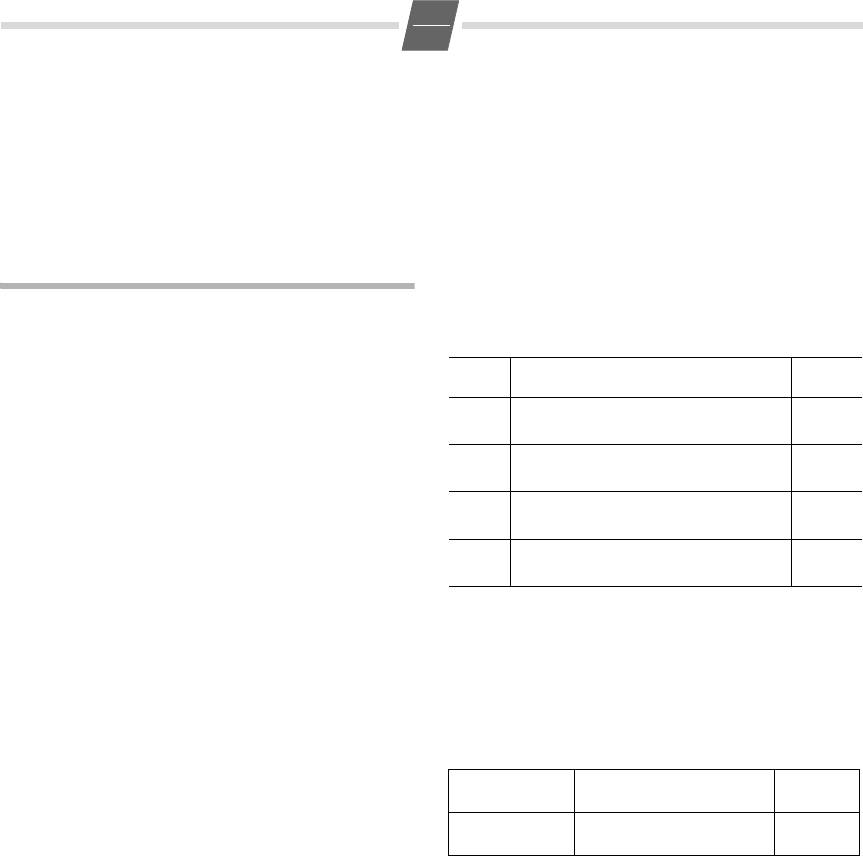
eurose
t
5015
/
IM
en-
f
r-ru-
h
r
/
A30350
-
M208
-
A801
-
2
-
UP19
/
5015
.
f
m
/
18
.
01
.
2006
6
EN
Setting the flash time for the Recall key
Deactivating/activating the symbol display for additional
services
c?195
Lift handset, initiate function.
Displaying the symbols can be activated or deactivated as
0...4 Enter desired flash code:
needed. In the default setting, the display is deactivated.
0: 90 ms (default setting); 1:120ms;
c?145
2:270ms; 3: 375 ms; 4:600ms.
Lift handset, initiate function.
?a Press the Set key. Replace handset.
0/1 0: deactivate; 1: activate.
?a Press the Set key. Replace handset.
Using functions for additional services of
Recommended assignment of symbols to keys
public telephone systems
When the symbol display
= is activated and you then
press one of the following repertory keys, the display sym-
If you want to use services that are to be triggered with the
bol assigned to each is activated or deactivated respectively
Recall key, make sure beforehand that the correct flash time
(key numbering from top to bottom):
is set for the key.
Recall key (in public telephone systems)
=+Assignment Display
icon
In public telephone systems, this key is required to use
certain additional services.
: 1
off
™
Call forwarding immediately
The appropriate flashtime for the specific country must be
:
2on
set before using the Recall key can be used:
: 3
off
˜
◆ Belgium, Netherlands, Switzerland: 120 ms
Call forwarding on no reply
:
4on
(access code 1)
: 5
off
◆ France, Luxemburg, Portugal, Germany, Greece: 270 ms
—
Call forwarding when busy
(access code 2)
:
6on
◆ other European countries: 90 ms (access code 0).
: 7
off
ë
Call waiting
Using the repertory keys as "function keys"
:
8on
Different public telephone services/functions – possibly by
Example: Call forwarding
order/request – can be selected via predetermined key com-
In the following, you will see an example of repertory keys
binations which you can obtain from your network provider.
used as "function keys". If the symbol display is activated, in
You can save the necessary key combinations like normal
the "call forwarding" example when the service is activated,
phone numbers on repertory keys and similarly "select" and
the symbol provided for it is displayed, or hidden when the
also deactivate the service again.
service is deactivated.
Note:
The key sequence for activating the function "call forward-
If you activate the symbol display and save the function calls
ing immediately" from your network provider consists of
on the 2nd level of the repertory keys, you can link the
e.g. three parts:
activation and deactivation of different services for each
"function key" with the display or hiding of certain symbols
Select function Forwarded call destination End of
on the display.
function
Therefore, when setting the repertory keys on the 2nd
*21*
Phone number of the
#
level, bear in mind that activating and deactivating the dis-
forwarded call destination
play symbols
™, ˜, — and ë is linked to very specific
You now have the following options:
keys in the 2nd level – regardless of the phone numbers or
function calls stored on it!
◆ You can dial the entire key sequence each time on the
keypad.
◆ You can save the key sequence on repertory keys as an
entire function together with the phone number of a
set forwarded call destination

eurose
t
5015
/
IM
en-
f
r-ru-
h
r
/
A30350
-
M208
-
A801
-
2
-
UP19
/
5015
.
f
m
/
18
.
01
.
2006
7
EN
or
to mark the end of the phone number entered.
only the select function and the function end. With
You may hear an announcement that the
this, you still have the option to set a forwarded call
service is activated.
destination that may change on a case-by-case basis.
a Replace the handset.
Saving call forwarding on a function key
Incoming calls will be forwarded from now on to the for-
warded call destination. Your telephone will not ring.
c?= Lift handset, initiate function.
: Press the repertory key that is designated for
Saving "Deactivate call forwarding" on a function key
the symbol display "
™
on" (see page 6).
The call forwarding, as described in the previous example,
A number already saved is shown in the
can be deactivated again with your network provider e.g.
display. If the memory for this repertory key is
with key sequence
#21#.
empty,
z
appears in the display.
You can save this key sequence on a dedicated repertory key
*21*
as well. If the symbol display is activated and the service is
Enter the select function for "Immediate call
activated as described, the
™ symbol in the display disap-
forwarding".
pears after the service is deactivated.
(a) Set the phone number for the
c?= Lift handset, initiate function.
call forwarding
: Press the repertory key that is designated for
o Enter the phone number of the forwarded call
symbol display "
™ off" (see page 6).
destination.
#21#
# Press the hash key to mark the function end.
Enter the select function for "Immediate call
?a Press the Set key. Replace handset.
forwarding".
or ...
?a Press the Set key. Replace handset.
(b) Reserve changeable call forwarding
Deactivating call forwarding with a function key
= Press the Shift key.
c= Lift handset, press the Shift key.
When "Call forwarding immediately" is acti-
:a Press the repertory key for symbol display
vated later, this key makes the cursor for enter-
"
™ off". Replace handset.
ing the phone number of the forwarded call
destination flash.
The
™ symbol disappears. You may hear an announcement
that the service is deactivated.
# Press the hash key to mark the function end.
?a Press the Set key. Replace handset.
Appendix
Activating call forwarding with a function key
c = Lift handset, press Shift key.
Care
: Press the repertory key for the symbol display
To clean, wipe with a moist or antistatic cloth only, never
"
™
on".
with a dry cloth (risk of electrostatic charging and
™
appears in the display.
discharge) or harsh cleaning agent.
(a) Phone number for call forwarding set
If your telephone is not working perfectly
You may hear an announcement that the
service is activated.
No signal tone: The tone volume might be set to 0.
a Replace the handset.
Lift handset, no dialling tone: Is the connecting lead
From now on, incoming calls will be forwarded
correctly plugged into the telephone and the telephone
to the forwarded call destination. Your tele-
socket?
phone will not ring.
Dialling tone audible but telephone will not dial:
(b) Changeable call forwarding
The connection is OK. Is the dialling mode set correctly
(see page 5)?
o ; Enter the phone number of the forwarded call
destination, press the Last number redial key
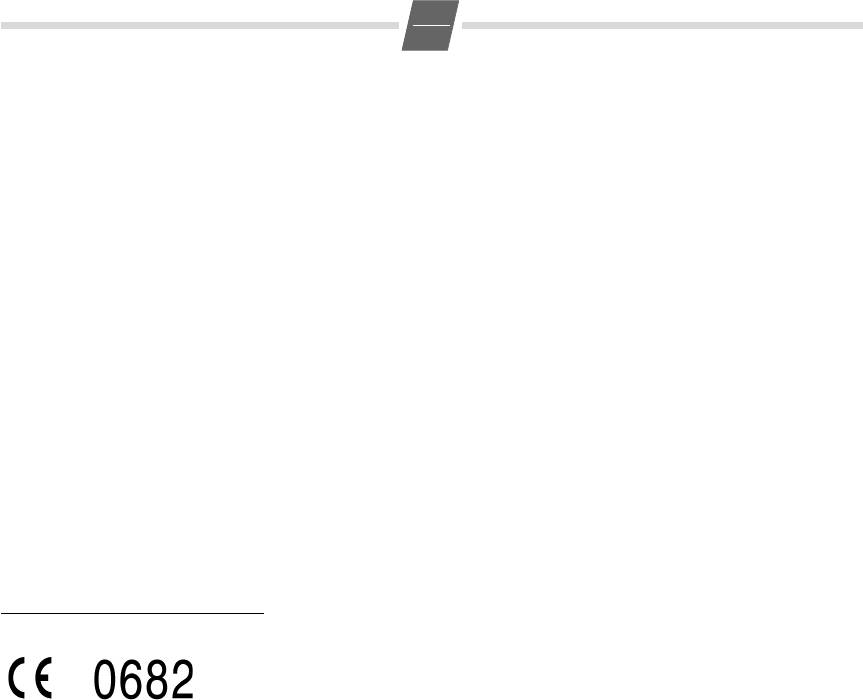
eurose
t
5015
/
IM
en-
f
r-ru-
h
r
/
A30350
-
M208
-
A801
-
2
-
UP19
/
5015
.
f
m
/
18
.
01
.
2006
8
EN
PABX only: No connection or incorrect connection when
dialling from memory (e.g. redial, speed dial):
Program external line prefixe.
The other party cannot hear you: Have you pressed the
Mute key? Press the key again. Is the plug from the handset
cord inserted correctly?
Recall key does not work: Set appropriate flash time.
Insert strips
Blank insert strips for the repertory keys can be found on the
Internet at http://www.siemens.com/euroset.
Contacts
If you should encounter any problems when operating the
telephone connected to a communication system with
analogue network access, please contact the network
operator responsible or your dealer.
Authorisation
This device is intended for analogue phone lines in your net-
work.
Country-specific requirements have been taken into consid-
eration.
We, Siemens Home and Office Communication Devices
GmbH & Co. KG, declare that this device meets the essential
requirements and other relevant regulations laid down in
Directive 1999/5/EC.
A copy of the 1999/5/EC Declaration of Conformity is availa-
ble at this Internet address:
http://www.siemens.com/gigasetdocs
.
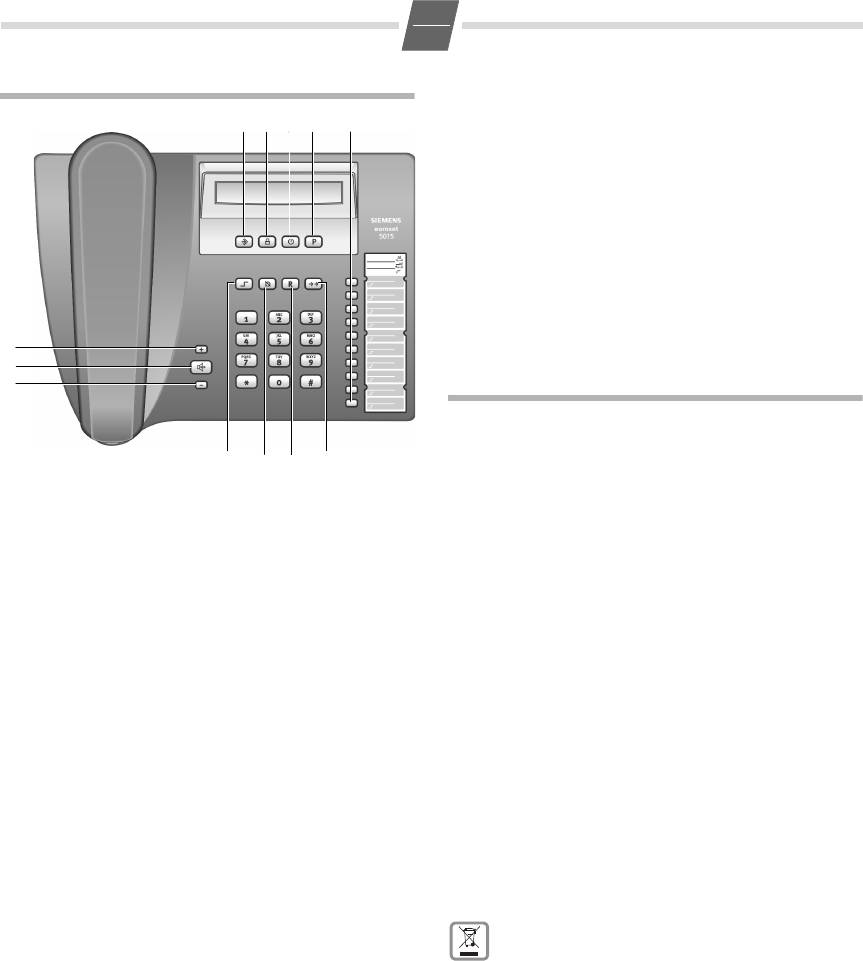
eurose
t
5015
/
IM
en-
f
r-ru-
h
r
/
A30350
-
M208
-
A801
-
2
-
UP19
/
5015
.
f
m
/
18
.
01
.
2006
1
F
Présentation Euroset 5015
z
Aucun contenu mémorisé
---- Saisie du code PIN
1211109
1
zzzz
Téléphone verrouillé
0
–
9
Numéro d'appel
En mode fréquence vocale :
n
– Touche * enfoncée
-
– Touche # enfoncée
Pour les services supplémentaires proposés par des opéra-
teurs publics :
ë Signal d'appel activé
™ Renvoi d'appel immédiat
˜ Renvoi d'appel si non-réponse
— Renvoi d'appel si occupé
8
7
6
Consignes de sécurité
Au cours de l'installation, du raccordement et pendant l'uti-
lisation du téléphone, respectez absolument les consignes
suivantes :
45
23
◆ Utiliser uniquement les fiches et cordons livrés avec
l'appareil.
Touches
◆ Enficher le cordon de raccordement uniquement dans la
1 Touches d'accès direct
prise/douille prévue à cet effet.
2Touche bis
◆ Ne jamais raccorder d'accessoire non autorisé.
3Touche
> de double appel
◆ Disposer le cordon de raccordement de façon à éviter
4 Touche secret microphone (Mute)
tout risque d'accident.
5 Numérotation abrégée : touche de sélection
◆ Placer le téléphone à un endroit où il ne risque pas de
(2nd niveau)
glisser.
6 Touche de réduction du volume
◆ Pour des raisons de sécurité, le téléphone ne doit pas
7 Touche haut-parleur (mode mains-libres)
être utilisé dans un lieu humide (par ex. salle de bain,
8 Touche d'augmentation du volume
etc.). Il n'est pas étanche aux projections d'eau.
9 Touche Enregistrer
◆ Ne jamais exposer le téléphone à des sources de chaleur
10 Touche de verrouillage
telles que les rayons directs du soleil ou le rayonnement
11 Touche de réinitialisation (durée de la communication)
d'appareils électriques.
12 Touche de pause
◆ Protéger le téléphone contre l'humidité, la poussière et
les vapeurs et liquides corrosifs.
◆ Ne jamais ouvrir le téléphone sans les conseils d'un spé-
Icônes d'affichage
cialiste.
P Mode mémoire activé
◆ Ne jamais toucher les contacts à fiche avec des objets
‡ 2nd niveau activé (numérotation abrégée)
métalliques et pointus.
--- Opérationnel
◆ Ne jamais porter le téléphone par les cordons.
y Secret micro activé (Mute)
◆ Lorsque vous confiez votre téléphone Euroset 5015 à un
tiers, joignez toujours le mode d'emploi.
o Curseur de saisie des paramètres
La procédure d'élimination des produits électriques et élec-
(par ex. volume)
troniques diffère de celle des déchets municipaux et néces-
u
Touche > de double appel enfoncée
site l'intervention de services désignés par le gouvernement
ou les collectivités locales.
P
Pause
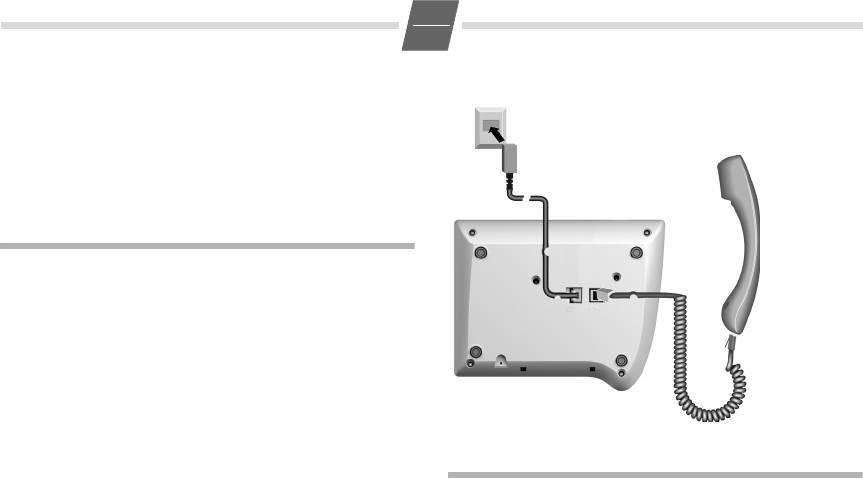
eurose
t
5015
/
IM
en-
f
r-ru-
h
r
/
A30350
-
M208
-
A801
-
2
-
UP19
/
5015
.
f
m
/
18
.
01
.
2006
2
F
Le symbole de la poubelle barrée signifie que la directive euro-
péenne 2002/96/EC s'applique à ce produit.
Le tri et la collecte séparée de vos appareils usagés aide à prévenir
toute conséquence négative pour l'environnement ou pour la santé
publique. Il s'agit d'une condition primordiale pour le traitement et le
recyclage des équipements électriques et électroniques usagés.
Pour plus d'informations sur le traitement des appareils usagés, con-
tacter votre mairie, la déchetterie la plus proche ou le revendeur du
produit.
Mettre le téléphone en service
Conseils pour l'installation du téléphone
◆ Ne jamais exposer le téléphone aux rayons du soleil ou
à d'autres sources de chaleur.
◆ Utiliser le téléphone à une température comprise entre
+5°C et +40°C.
◆ Prévoir une distance minimale d'un mètre entre le télé-
phone et les appareils radio, par ex. téléphones ou dis-
positifs d'appel de personnes, ou les postes de télévision,
car des interférences risqueraient de gêner les commu-
nications téléphoniques.
◆ Ne pas installer le téléphone dans un endroit poussié-
Téléphoner
reux, au risque de réduire sa durée de vie.
◆ Pour nettoyer l'appareil, utiliser uniquement un chiffon
Composer un numéro
légèrement humecté ou antistatique ; ne jamais utiliser
co Décrocher le combiné et composer un
de chiffon sec (risque de charge et de décharge électros-
numéro.
tatiques) ou de détergent agressif.
Si le numéro excède 20 caractères, les chiffres se décalent
◆ Les peintures et vernis des meubles en contact avec des
sur l'écran de la droite vers la gauche. La touche
< permet
composants du téléphone (par ex. pieds) risquent de
d'insérer des pauses dans la numérotation à partir du
subir des détériorations.
deuxième caractère.
Raccordement
Rappel/Bis (l'un des 5 derniers numéros composés)
Brancher l'extrémité courte du cordon en spirale sur la prise
Les 5 derniers numéros différents composés (32 caractères
prévue à cet effet sur le combiné, et l'extrémité longue sur
max.) sont automatiquement sauvegardés.
la prise signalée par l'icône
a sous l'appareil. Brancher le
c Décrocher le combiné (ou appuyer sur la tou-
cordon du téléphone sur la prise de téléphone murale, et in-
che haut-parleur
L jusqu'à ce que la tonalité
sérer l'autre extrémité dans la prise signalée par l'icône
Y
soit audible).
sous l'appareil. Votre téléphone est prêt à fonctionner.
;...; Appuyer sur la touche bis jusqu'à ce que le
numéro d'appel recherché s'affiche, sa posi-
tion apparaissant à sa gauche (1 à 5) ou
o saisir la position du numéro (1 à 5).
La position correspondant au numéro est à nouveau
composée.

eurose
t
5015
/
IM
en-
f
r-ru-
h
r
/
A30350
-
M208
-
A801
-
2
-
UP19
/
5015
.
f
m
/
18
.
01
.
2006
3
F
Composer un numéro avec les touches d'accès direct
Lorsque le numéro excède 20 chiffres, les caractères sui-
vants se décalent sur l'écran de la droite vers la gauche.
c Décrocher le combiné (ou appuyer sur la tou-
che haut-parleur
L jusqu'à ce que la tonalité
Effacer tous les numéros de touches d'accès direct
soit audible). (Au besoin, appuyer sur la tou-
c?1251
che
= pour accéder au second niveau d'une
Décrocher le combiné et appuyer successive-
touche d'accès direct.)
ment sur la suite de touches ci-dessus.
: Appuyer sur la touche d'accès direct
?a Appuyer sur la touche Enregistrer et
appropriée.
raccrocher.
Enregistrer un numéro d'appel
Réglages téléphone
Pour être disponibles en permanence, certains paramétra-
Régler le volume de la sonnerie
ges du téléphone doivent être confirmés avec la touche
Enregistrer
?.
Il existe 7 niveaux de réglage de la sonnerie (configuration
Pour interrompre le paramétrage (par ex. après une saisie
usine : niveau 7, qui est le niveau le plus élevé). La sonnerie
incorrecte) sans sauvegarder, raccrocher au lieu d'appuyer
peut également être désactivée.
sur la touche
?. Le réglage précédent reste ainsi en
◆ Réglage lorsque le téléphone est au repos :
mémoire.
c?5 Décrocher le combiné et introduire la fonction.
Enregistrer à l'aide de la fonction bloc-notes
H...I Régler le volume avec les touches d'augmenta-
Vous pouvez enregistrer des numéros pendant une commu-
tion et de réduction du volume.
nication au moyen de la fonction bloc-notes.
?a Appuyer sur la touche Enregistrer et
raccrocher.
Programmer une touche d'accès direct
◆ Réglage lorsque le téléphone sonne :
Grâce aux deux niveaux de touches d'accès direct, vous pou-
vez enregistrer jusqu'à 20 numéros (ou fonctions,
Appuyer sur
H...I avant de décrocher.
voir p. 6).
La dernière intensité réglée est mémorisée.
c? Décrocher le combiné et appuyer sur la touche
Régler le cadencement de sonnerie
Enregistrer (pour accéder au second niveau de
Le cadencement de la sonnerie (rapidité) peut être réglé sur
mémoire, appuyer en plus sur la touche
=).
3 niveaux (configuration usine : niveau 3).
: Appuyer sur la touche d'accès direct sous
c?6 Décrocher le combiné et introduire la fonction.
laquelle le numéro doit être mémorisé.
Si un numéro est déjà enregistré sur cette
1...3 Appuyer sur une des touches 1 à 3 :
touche d'accès direct, il s'affiche à l'écran.
1 : cadencement le plus faible ;
Si aucun numéro n'est enregistré sur cette
3 : cadencement le plus élevé.
touche, l'icône
z
s'affiche à l'écran.
?a Appuyer sur la touche Enregistrer et
o Saisir le numéro d'appel à enregistrer
raccrocher.
(32 caractères max.).
Régler la mélodie de la sonnerie
soit ...
10 mélodies différentes sont disponibles pour la sonnerie
Enregistrer un numéro à partir de la liste
(configuration usine : mélodie 0).
des numéros bis :
c?7 Décrocher le combiné et introduire la fonction.
;...; Appuyer sur la touche bis jusqu'à ce que le
0...9 Appuyer sur une des touches de 0 à 9.
numéro à enregistrer s'affiche à l'écran.
?a Appuyer sur la touche Enregistrer et
?a Appuyer sur la touche Enregistrer et
raccrocher.
raccrocher.
La touche
< permet d'insérer des pauses (sauf à l'empla-
cement du premier caractère).

eurose
t
5015
/
IM
en-
f
r-ru-
h
r
/
A30350
-
M208
-
A801
-
2
-
UP19
/
5015
.
f
m
/
18
.
01
.
2006
4
F
Régler le volume de l'écouteur du combiné
Désactiver le mode mains-libres
Il existe 3 niveaux de réglage et de mémorisation du volume
c Décrocher le combiné pendant la communica-
de l'écouteur du combiné (configuration usine : niveau 1).
tion.
c?9 Décrocher le combiné et introduire la fonction.
Activer/Désactiver la mélodie d'attente (mode secret)
H...I Régler le volume avec les touches d'augmenta-
Vous pouvez activer ou désactiver la mélodie pour le mode
tion et de réduction du volume.
secret (configuration usine : activée).
?a Appuyer sur la touche Enregistrer et
c?19#
raccrocher.
Décrocher le combiné et introduire la fonction.
Mode secret (Mute)
0/1 0 : désactiver ; 1 : activer.
Vous pouvez désactiver le combiné et le microphone du
?a Appuyer sur la touche Enregistrer et
téléphone ; votre interlocuteur ne vous entendra plus.
raccrocher.
J Pendant la communication : appuyer sur la
Numéro d'appel direct
touche de mode secret.
Si un numéro d'appel direct est configuré et que le télé-
Réactiver : appuyer à nouveau sur la touche.
phone est verrouillé, il suffit d'appuyer sur n'importe
Régler le haut-parleur
quelle touche (à l'exception des touches
?, M, L,
H et I) pour qu'il soit automatiquement composé.
En mode mains-libres, vous pouvez régler le volume sur
Le téléphone étant verrouillé, vous ne pouvez pas composer
7 niveaux et le mémoriser (configuration usine : 7).
d'autres numéros d'appel, mais vous pouvez répondre aux
H...I Régler le volume avec les touches d'augmenta-
appels entrants.
tion et de réduction du volume.
c?M8
Activer/Désactiver l'écoute amplifiée
Décrocher le combiné et introduire la fonction.
Les personnes présentes dans la pièce peuvent entendre
o Saisir le code PIN (configuration usine : 0000).
une communication via le haut-parleur intégré.
Activer
L Au cours de la communication :
o Saisir le numéro d'appel direct
appuyer sur la touche haut-parleur.
(32 caractères max.; ne pas appuyer sur
<
Désactiver l'écoute amplifiée : appuyer à nou-
pour la pause interchiffres).
veau sur la touche.
ou ...
Lorsque le haut-parleur est activé et que le combiné est
Effacer
décroché, l'écoute amplifiée est activée. Le micro de la
; Appuyer sur la touche bis.
fonction mains-libres est désactivé.
Lorsque le haut-parleur est activé et que le combiné est
?a Appuyer sur la touche Enregistrer et
raccroché, le micro de la fonction mains-libres est activé
raccrocher.
(fonction Mains-libres).
Verrouiller/Déverrouiller le téléphone
Activer/Désactiver le mode mains-libres
Lorsque le téléphone est verrouillé, seul le choix du numéro
Cet appareil vous permet de téléphoner, même lorsque le
d'appel direct est possible.
combiné est raccroché. La distance optimale par rapport au
c?M Décrocher le combiné et introduire la fonction.
microphone est d'environ 50 cm.
0/1 0 : déverrouiller ; 1 : verrouiller.
◆ Activation au cours d'une communication :
o Saisir le code PIN.
L + a La touche haut-parleur étant maintenue
?a Appuyer sur la touche Enregistrer et
enfoncée, raccrocher le combiné.
raccrocher.
◆ Activation avant la composition du numéro
Lorsque le téléphone est verrouillé, l'icône
zzzz
s'affiche
L Avant de composer le numéro : appuyer sur la
à l'écran.
touche haut-parleur jusqu'à ce que la tonalité
soit audible.

eurose
t
5015
/
IM
en-
f
r-ru-
h
r
/
A30350
-
M208
-
A801
-
2
-
UP19
/
5015
.
f
m
/
18
.
01
.
2006
5
F
Désactiver provisoirement la fonction de verrouillage du
Activer/Désactiver
téléphone (pour passer un appel)
A la livraison, l'affichage de la durée de communication est
cMo Décrocher le combiné, appuyer sur la touche
activé.
de verrouillage, saisir le code PIN.
c?18#
o Composer un numéro.
Décrocher le combiné et introduire la fonction.
Une fois que vous avez raccroché, le verrouillage du clavier
0/1 0 : désactiver ; 1 : activer.
redevient actif.
?a Appuyer sur la touche Enregistrer et
raccrocher.
Verrouiller/Déverrouiller les touches d'accès direct
c?M6
Régler une durée de pause
Décrocher le combiné et introduire la fonction.
Au besoin, vous pouvez régler la durée de pause de la tou-
(Au besoin, appuyer sur la touche
= pour
che
< (fonction de pause à partir de la 2e position de sai-
verrouiller/déverrouiller le second niveau des
sie) sur 1, 3 ou 6 secondes (configuration usine :
touches d'accès direct.)
3secondes).
o Saisir le code PIN (configuration usine : 0000).
c?102
0/1 0 : touches d'accès direct non verrouillées.
Décrocher le combiné et introduire la fonction.
1 : touches d'accès direct verrouillées.
0...2 0 : 1 s ; 1 : 3 s ; 2 : 6 s.
?a Appuyer sur la touche Enregistrer et
?a Appuyer sur la touche Enregistrer et
raccrocher.
raccrocher.
1)
Modifier le code personnel (PIN)
Changer de mode de numérotation
c?M9
c?# Décrocher le combiné et introduire la fonction.
Décrocher le combiné et introduire la fonction.
1/2 1 : mode fréquence vocale.
o Saisir le code PIN actuel (configuration usine :
2 : mode de numérotation par impulsions sans
0000).
flashing.
o Saisir le nouveau code PIN (quatre chiffres).
?a Appuyer sur la touche Enregistrer et
o Saisir une nouvelle fois le nouveau code PIN
raccrocher.
pour validation.
Changer de mode de numérotation pendant la
?a Appuyer sur la touche Enregistrer et
communication
raccrocher.
Si votre téléphone est en mode de numérotation par impul-
Affichage de la durée de communication
sions et que vous voulez utiliser des fonctions nécessitant le
mode fréquence vocale (par ex. consultation à distance du
Il est possible d'afficher à l'écran la durée approximative de
répondeur), vous pouvez changer de mode de numérota-
la communication (durée max. 99 min et 59 s). Lorsque
tion au cours de la communication.
cette fonction est activée, l'affichage de la durée de commu-
nication démarre 12 secondes après la composition du der-
* Pendant la communication : appuyer sur la
nier chiffre.
touche Etoile.
o Saisir les chiffres correspondant à la com-
Réinitialiser le compteur
mande à distance/au transfert de données.
A partir du premier chiffre composé ou à un moment donné
Lorsque vous raccrochez le combiné, le téléphone repasse
de la communication :
dans le mode précédemment réglé.
N Appuyer sur la touche de réinitialisation.
Le décompte reprend à 0 min 0 s.
1) Le mode de numérotation « Fréquence vocale » est réglé par
défaut et ne devra être changé que dans de très rares occasions
(derrière certains anciens centraux privés)

eurose
t
5015
/
IM
en-
f
r-ru-
h
r
/
A30350
-
M208
-
A801
-
2
-
UP19
/
5015
.
f
m
/
18
.
01
.
2006
6
F
Fonctionnement derrière autocommutateurs
Réglage de la durée de flashing de la touche de double
appel
privés
c?195
Décrocher le combiné et introduire la fonction.
Saisir/Effacer les indicatifs de sortie
0...4 Saisir le préfixe correspondant à la durée de
Lorsque le téléphone est relié à un autocommutateur privé,
flashing souhaitée :
il peut être nécessaire d'enregistrer un ou plusieurs indica-
0 : 90 ms (configuration usine) ;
tifs de sortie. Pour ces indicatifs, une pause entre les chiffres
1 : 120 ms ; 2 : 270 ms ;
est systématique. Vous pouvez enregistrer 3 indicatifs de
3 : 375 ms ; 4 : 600 ms.
sortie au maximum.
?a Appuyer sur la touche Enregistrer et
c?0 Décrocher le combiné et introduire la fonction.
raccrocher.
Si l'espace de mémoire ne contient pas d'indi-
catif de sortie, l'icône
z
s'affiche à l'écran.
Utiliser les services proposés par les
Si plusieurs indicatifs de sortie sont enregis-
trés, ils sont affichés les uns à la suite des
opérateurs de réseau
autres ; l'indicatif dont vous pouvez modifier
les paramètres clignote.
Si vous voulez utiliser des services dont l'activation se fait au
La touche
; permet de passer d'un indicatif
moyen de la touche
> de double appel, assurez-vous que
de sortie à l'autre. Vous pouvez alors effectuer
la touche dispose de la durée de flashing adéquate.
les opérations suivantes :
Touche > de double appel
Effacer un indicatif de sortie :
(sur systèmes téléphoniques publics)
?a Appuyer sur la touche Enregistrer et
Sur les systèmes téléphoniques publics, cette touche est
raccrocher.
nécessaire à l'utilisation de certains services complémentai-
Saisir un indicatif de sortie :
res.
o Saisir un indicatif de sortie comportant de 1 à
Avant d'utiliser la touche de double appel, il convient de
3chiffres.
régler la durée de flashing correcte, en fonction du pays :
Saisir des indicatifs de sortie
◆ Belgique, Pays-Bas, Suisse : 120 ms (code 1) ;
supplémentaires :
◆ France, Luxembourg, Portugal, Allemagne, Grèce :
; o Appuyer sur la touche bis et saisir l'indicatif
270 ms (code 2) ;
supplémentaire.
◆ autres pays européens : 90 ms (code 0).
?a Appuyer sur la touche Enregistrer et
Utiliser les touches d'accès direct comme
raccrocher.
« touches de fonction »
Touche de double appel
Pour accéder à certains services/fonctions proposés par les
(sur autocommutateurs privés)
opérateurs de réseaux publics – éventuellement sur abon-
Au cours d'une communication externe, vous pouvez utili-
nement/demande – vous devez composer des combinai-
ser la fonction de double appel ou de renvoi d'appel. Pour ce
sons de touches fixes, communiquées par votre opérateur.
faire, appuyez sur la touche
> de double appel. La suite
Vous pouvez enregistrer les combinaisons de touches
des commandes dépend de votre autocommutateur. A la
nécessaires comme de simples numéros d'appel sur des tou-
livraison, la durée de flashing (interruption) est program-
ches d'accès direct et les « composer » de la même manière.
mée pour la touche
> de double appel selon les pays pour
Il est aussi possible de désactiver ce service.
permettre l'utilisation de nouvelles fonctionnalités des
systèmes téléphoniques publics. Pour le raccordement aux
autocommutateurs privés, il peut être nécessaire de modi-
fier la durée de flashing (par ex. 600 ms). Au besoin, consul-
ter le mode d'emploi de votre autocommutateur privé.
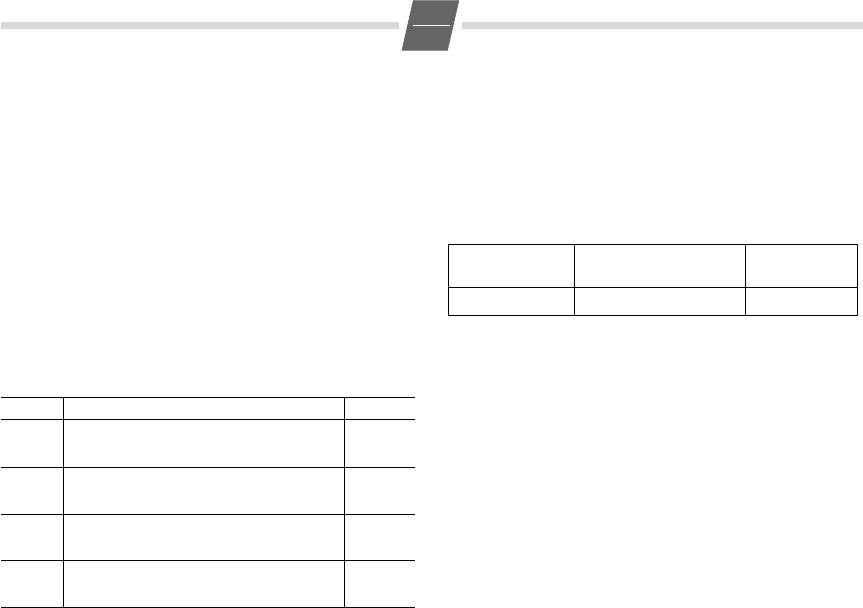
eurose
t
5015
/
IM
en-
f
r-ru-
h
r
/
A30350
-
M208
-
A801
-
2
-
UP19
/
5015
.
f
m
/
18
.
01
.
2006
7
F
Activer/Désactiver l'affichage d'icônes pour les services
Exemple : renvoi d'appel
supplémentaires
Vous trouverez ci-dessous un exemple d'utilisation de tou-
En fonction de vos besoins, vous pouvez activer ou désacti-
ches d'accès direct comme « touches de fonction ». Dans
ver l'affichage d'icônes. A la livraison, l'affichage est désac-
notre exemple, si l'affichage d'icônes est activé, l'icône cor-
tivé.
respondant au « Renvoi d'appel » s'affiche à l'écran lorsque
c?145
ce service est activé, et disparaît lorsqu'il est désactivé.
Chez votre opérateur, la combinaison de touches pour acti-
Décrocher le combiné et introduire la fonction.
ver la fonction « Renvoi d'appel immédiat » comporte par
0/1 0 : désactiver ; 1 : activer.
ex. trois parties :
?a Appuyer sur la touche Enregistrer et
Appel de la
Cible de renvoi Fin de la
raccrocher.
fonction
fonction
Recommandations pour l'attribution d'icônes aux
touches d'accès direct
*21*
Numéro d'appel
#
Si l'affichage d'icônes est activé et que vous appuyez sur la
Vous avez alors le choix entre les possibilités suivantes :
touche
= puis sur l'une des touches d'accès direct suivan-
◆ composer la combinaison de touches complète sur le
tes, l'icône en question s'affichera à l'écran, ou disparaîtra
clavier à chaque fois,
(numérotation des touches du haut vers le bas) :
◆ enregistrer la combinaison de touches sur le second
=+Fonction
Affichage
niveau de la touche d'accès direct N° 2 (voir tableau) en
tant que fonction complète, avec le numéro d'appel
: 1
désactivé
™
Renvoi d'appel immédiat
d'une cible de renvoi fixe,
:
2 activé
ou
: 3
Renvoi d'appel en cas de
désactivé
˜
enregistrer uniquement l'appel de fonction et la fin de
la fonction. Vous conservez ainsi la possibilité de déter-
:
4 activé
non-réponse
miner une cible de renvoi variable.
: 5
désactivé
—
Renvoi d'appel si occupé
Enregistrer un renvoi d'appel sur une touche de fonction
:
6 activé
c?= Décrocher le combiné et introduire la fonction.
: 7
désactivé
ë
Signal d'appel
: Appuyer sur la touche d'accès direct prévue
:
8 activé
pour l'affichage de «
™ activé » (voir p. 7).
Remarque :
Si un numéro est déjà enregistré sur cette tou-
Si, l'affichage d'icônes étant activé, vous enregistrez l'appel
che d'accès direct, il s'affiche à l'écran. Si aucun
de fonctions sur des touches d'accès direct de second
numéro n'est enregistré sur la touche, l'icône
z
niveau, vous pouvez combiner l'activation et la désactiva-
s'affiche à l'écran.
tion de différents services avec l'affichage et le masquage
*21*
de certaines icônes à l'écran, par l'intermédiaire d'une
Saisir l'appel de fonction pour « Renvoi d'appel
« touche de fonction ».
immédiat ».
Lorsque vous attribuez une fonction aux touches d'accès
(a) Déterminer le numéro d'appel de la cible
direct de second niveau, sachez que l'affichage et le mas-
de renvoi
quage des icônes
™, ˜, — et ë s'appliquent à des tou-
o Saisir le numéro d'appel de la cible de renvoi.
ches de second niveau bien déterminées, indépendamment
# Appuyer sur la touche dièse pour marquer la
des numéros d'appel ou des appels de fonction enregistrés
fin de la fonction.
sur ces touches !
?a Appuyer sur la touche Enregistrer et
raccrocher.

eurose
t
5015
/
IM
en-
f
r-ru-
h
r
/
A30350
-
M208
-
A801
-
2
-
UP19
/
5015
.
f
m
/
18
.
01
.
2006
8
F
soit ...
Enregistrer « Désactiver renvoi d'appel » sur une
(b) Prévoir une cible de renvoi variable
touche de fonction
= Appuyer sur la touche Shift.
Chez votre opérateur, vous pouvez désactiver le renvoi
Grâce à cette touche, lorsque la fonction
d'appel, décrit dans l'exemple ci-dessus, en tapant par ex. la
« Renvoi d'appel immédiat » sera activée ulté-
combinaison de touches
#21#.
rieurement, le curseur clignotera pour la saisie
Vous pouvez aussi enregistrer cette combinaison de touches
du numéro de la cible de renvoi.
sur la touche d'accès direct prévue à cet effet (touche directe
# Appuyer sur la touche dièse pour marquer la
N°1). Si l'affichage d'icônes est activé et que vous activez le
fin de la fonction.
service comme décrit ci-dessus, l'icône
™ disparaîtra de
l'écran à la désactivation du service.
?a Appuyer sur la touche Enregistrer et
raccrocher.
c?= Décrocher le combiné et introduire la fonction.
: Appuyer sur la touche d'accès direct prévue
Activer le renvoi d'appel avec une touche de fonction
pour l'affichage de l'icône «
™ désactivé »
c = Décrocher le combiné, appuyer sur la touche
(voir p. 7).
Shift.
#21#
: Appuyer sur la touche d'accès direct pour l'affi-
Saisir l'appel de fonction pour « Renvoi d'appel
chage de «
™ activé ». L'icône ™ s'affiche à
immédiat ».
l'écran.
?a Appuyer sur la touche Enregistrer et
(a) Si un numéro d'appel a été déterminé
raccrocher.
pour la cible de renvoi
Désactiver le renvoi d'appel avec une touche de fonction
Eventuellement, une annonce vous indique
que le service est activé.
c= Décrocher le combiné, appuyer sur la touche
Shift.
a Raccrocher.
Désormais, les appels entrants sont transférés
: a Appuyer sur la touche d'accès direct correspon-
vers la cible de renvoi, votre téléphone ne
dant à l'affichage de l'icône «
™ désactivé ».
sonne pas.
Raccrocher.
(b) Si la cible de renvoi est variable
L'icône
™ disparaît. Eventuellement, un message vous indi-
que que le service est désactivé.
o ; Saisir le numéro d'appel de la cible de renvoi,
appuyer sur la touche bis pour marquer la fin
du numéro saisi. Eventuellement, une
annonce vous indique que le service est activé.
a Raccrocher.
Désormais, les appels entrants sont transférés
vers la cible de renvoi, votre téléphone ne
sonne pas.
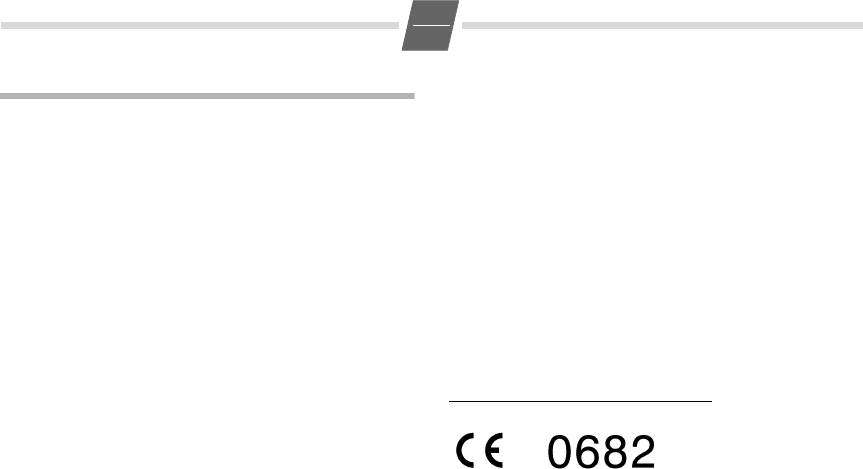
eurose
t
5015
/
IM
en-
f
r-ru-
h
r
/
A30350
-
M208
-
A801
-
2
-
UP19
/
5015
.
f
m
/
18
.
01
.
2006
9
F
Annexe
Interlocuteurs
En cas de problème d'utilisation concernant le raccorde-
Entretien
ment au système de communication et la connexion analo-
gique, adressez-vous à l'opérateur compétent ou à votre
Pour nettoyer l'appareil, utiliser uniquement un chiffon
vendeur.
légèrement humecté ou antistatique ; ne jamais utiliser de
chiffon sec (risque de charge et de décharge électrostati-
Homologation
ques) ou de détergent agressif.
Cet appareil est destiné au réseau téléphonique analogique
Lorsque votre téléphone ne fonctionne pas
français.
correctement
Les spécificités nationales sont prises en compte.
Par la présente, la société Siemens Home and Office Com-
Absence de signal acoustique : le volume de la sonnerie
munication Devices GmbH & Co. KG déclare que cet appareil
est peut-être réglé sur 0.
est conforme aux exigences fondamentales et autres dispo-
Pas de tonalité quand vous décrochez le combiné :
sitions applicables de la directive 1999/5/CE.
le cordon de raccordement est-il bien enfiché dans le
Vous trouverez une reproduction de la déclaration de con-
téléphone et/ou dans la prise téléphone ?
formité d'après la directive 1999/5/CE sur Internet à
La tonalité est audible mais la numérotation ne
l'adresse :
fonctionne pas : le raccordement est correct. Le mode de
http://www.siemens.com/gigasetdocs
.
numérotation réglé est-il le bon (voir p. 5) ?
Uniquement sur les autocommutateurs privés :
pas de connexion ou connexion incorrecte après numé-
rotation à partir de la mémoire (par ex. rappel, numéro
abrégé) : programmer l'indicatif de sortie.
Votre interlocuteur ne vous entend pas : mode secret
activé ? Appuyer une nouvelle fois sur la touche. Le connec-
teur du cordon du combiné est-il correctement enclenché ?
La touche de double appel ne fonctionne pas :
régler la durée de flashing adéquate.
Etiquettes mémoire
Des étiquettes mémoire vierges pour les touches d'accès
direct sont disponibles sur Internet, à l'adresse
http://www.siemens.com/euroset.

eurose
t
5015
/
IM
en-
f
r-ru-
h
r
/
A30350
-
M208
-
A801
-
2
-
UP19
/
5015
.
f
m
/
18
.
01
.
2006
1
RUS
Обзор телефона Euroset 5015
Дисплейные символы
P
режим сохранения
1211109
1
‡
нажата клавиша регистра
--- готовность к работе
y
микрофон отключен
o
символ ввода при настройке (напр.
громкость)
u
нажата клавиша наведения справки
P
пауза
z
память пуста
----
ввод
PIN-кода
zzzz
телефон заблокирован
0
–
9
телефонный номер
8
В тоновом режиме:
7
6
n
– нажата клавиша *
-
– нажата клавиша #
При дополнительных услугах городской АТС:
ë
ожидание вызова
45
23
™ немедленная переадресация вызова
˜ переадресация вызова, если нет ответа
Клавиши
— переадресация вызова, если занято
1 Клавиши быстрого набора
2 Клавиша повторного набора
3 Клавиша наведения справки
Меры предосторожности
4 Клавиша отключения звука
При установке, подключении и использовании
5 Клавиша регистра
телефона следует обязательно выполнять следующие
6 Клавиша уменьшения громкости
требования:
7 Клавиша динамика (громкая связь)
◆ Используйте только прилагаемые штекеры и шнуры.
8 Клавиша увеличения громкости
◆ Подключайте соединительный шнур только к
9 Клавиша сохранения
предназначенной для этого розетке.
10 Клавиша блокировки
◆ Подключайте только разрешенные к использованию
11 Клавиша сброса (данных о продолжительности
аксессуары.
соединения)
◆ Прокладывайте соединительный шнур так, чтобы
12 Клавиша паузы
исключить возможность несчастного случая.
◆ Устанавливайте телефон на нескользкую
поверхность.
◆ Для обеспечения вашей безопасности телефон не
следует использовать в ванной или в душе
(помещениях с повышенной влажностью). Телефон
не защищен от брызг.
◆ Не подвергайте телефон воздействию источников
тепла, прямых солнечных лучей или других
электрических устройств.
◆ Защищайте телефон от влаги, пыли, агрессивных
жидкостей и паров.
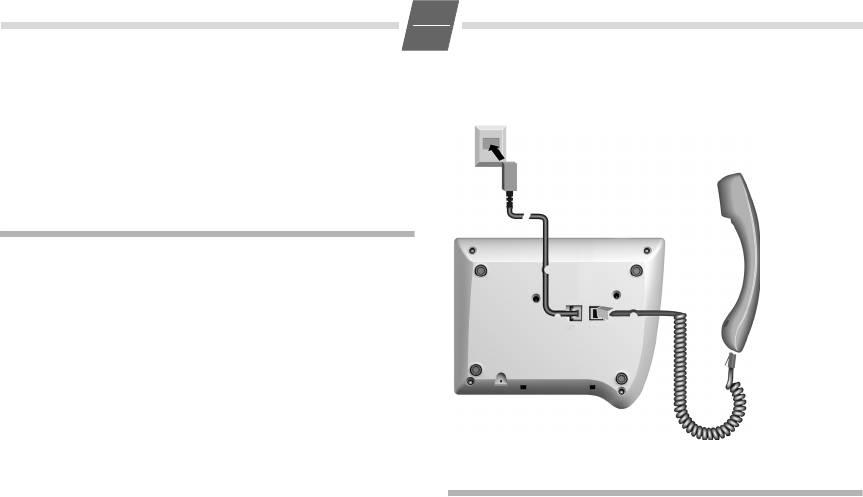
eurose
t
5015
/
IM
en-
f
r-ru-
h
r
/
A30350
-
M208
-
A801
-
2
-
UP19
/
5015
.
f
m
/
18
.
01
.
2006
2
RUS
◆ Никогда не разбирайте телефон самостоятельно.
питания в гнездо "и вставьте блок питания в розетку.
◆ Не прикасайтесь к контактам острыми и
Телефон готов к работе.
металлическими предметами.
◆ Не переносите телефон, держа его за шнур.
◆ Передавайте телефон Euroset 5015 другим только
вместе с этой инструкцией по эксплуатации.
Подготовка к работе
Рекомендации по установке телефона
◆ Телефон не должен подвергаться воздействию
прямых солнечных лучей или других источников
тепла.
◆ Рабочая температура от +5°C до +40°C.
◆ Расстояние между телефоном и
радиоустройствами, например, радиотелефонами,
пейджерами или телевизорами должно быть не
менее одного метра. Если это требование не
выполнено, возможно создание помех телефонной
связи.
◆ Не устанавливайте телефон в пыльных
Разговор по телефону
помещениях, так как это сокращает срок службы
телефона.
Набор номера
◆ Для чистки телефона используйте влажную ткань
или антистатическую салфетку. Никогда не
co Снимите трубку, наберите номер.
пользуйтесь сухой тканью (опасность
Цифры после 20-й позиции смещаются на дисплее
электростатического разряда) или сильными
справа налево. С помощью клавиши паузы
< можно
чистящими средствами.
добавлять паузы при наборе, начиная со второй
◆ Мебельный лак и полировка могут портиться при
позиции.
контакте с частями телефона (например, ножками).
Повторный набор (одного из 5 последних
Подключение
набранных номеров)
Подключите короткий конец витого кабеля телефонной
Последние 5 набранных номеров (максимум 32 цифры)
трубки в гнездо трубки, а длинный конец - в гнездо в
сохраняются автоматически.
нижней части телефона, обозначенное символом
a.
c Снимите трубку (или нажмите клавишу
Подключите телефонный кабель к настенной розетке, а
громкой связи
L и дождитесь сигнала
второй конец кабеля в гнездо в нижней части телефона,
готовности к набору).
обозначенное символом
Y. Подключите шнур блока
;...; Нажимайте клавишу повторного набора
несколько раз, пока на дисплей не будет
выведен нужный телефонный номер, слева
указывается позиция номера в памяти
(1...5).
o Введите номер позиции в памяти (1...5).
Осуществляется набор номера.

eurose
t
5015
/
IM
en-
f
r-ru-
h
r
/
A30350
-
M208
-
A801
-
2
-
UP19
/
5015
.
f
m
/
18
.
01
.
2006
3
RUS
Быстрый набор
После двадцатой цифры последующие цифры на
дисплее сдвигаются справа налево.
c Снимите трубку (или нажмите клавишу
громкой связи
L и дождитесь сигнала
Удаление всех номеров быстрого набора
готовности к набору). (Если необходимо,
c
?1251
нажмите клавишу регистра
= для
Снимите трубку, начните настройку.
использования второго ряда клавиш
?a Нажмите клавишу сохранения. Положите
быстрого набора).
трубку.
: Нажмите клавишу быстрого набора.
Настройка телефона
Сохранение номеров
Громкость звонка
Различные настройки телефона должны завершаться
нажатием клавиши сохранения
?, чтобы настройки
Вы можете выбрать один из семи уровней громкости
оставались доступными длительное время.
звонка и полностью отключить звонок (настройка при
Для того, чтобы прервать настройку без сохранения
поставке: 7). При отключении звонка поступление
(например, при неправильном вводе), положите трубку,
вызовов сигнализируется только на дисплее.
не нажимая клавишу сохранения
?. В этом случае
◆ Настройка в режиме готовности:
сохраняется старая настройка.
c?5
Снимите трубку, начните настройку.
Сохранение с функцией записной книжки
H...I С помощью клавиши громче/тише
Во время разговора вы можете сохранить номер с
настройте громкость.
помощью функции записной книжки.
?a Нажмите клавишу сохранения. Положите
трубку.
Сохранение номеров быстрого набора
◆ Настройка во время сигнализации вызова:
На обоих уровнях клавиш быстрого набора вы можете
сохранить до 20 абонентских номеров (или функций,
Перед снятием трубки нажмите
H...I .
см. стр.7).
Последняя выбранная настройка сохраняется.
c
? Снимите трубку, нажмите клавишу
Настройка тональности звонка
сохранения. (Для второго уровня
Вы можете выбрать одну из трех тональностей звонка
дополнительно нажмите клавишу регистра
(настройка при поставке: 3).
=.)
c?6
Снимите трубку, начните настройку.
: Нажмите клавишу быстрого набора, для
которой вы хотите сохранить номер.
1...3 Нажмите клавишу от 1 до 3:
На дисплее отображается уже
1: быстрый; 3: медленный.
сохраненный номер. Если ячейка памяти
?a Нажмите клавишу сохранения. Положите
данной клавиши быстрого набора пуста, на
трубку.
дисплее отображается
z
.
Настройка мелодии звонка
o Введите номер, который вы хотите
сохранить (максимум 32 цифры).
Вы можете выбрать одну из 10 мелодий (настройка при
поставке: мелодия 0).
или ...
c?7
Снимите трубку, начните настройку.
Сохранение из списка вызовов:
0...9 Нажмите клавишу от 0 до 9.
;...; Нажимайте клавишу повторного набора,
пока на дисплей не будет выведен нужный
?a Нажмите клавишу сохранения. Положите
номер.
трубку.
?a Нажмите клавишу сохранения. Положите
Настройка громкости телефона
трубку.
Вы можете выбрать один из трех уровней громкости
Нажимая клавишу
< , вы можете сохранить паузы (не
телефона (настройка при поставке:1).
в начале
- 1
- 2








