LG 60PB660V – страница 3
Инструкция к Плазменному Телевизору LG 60PB660V
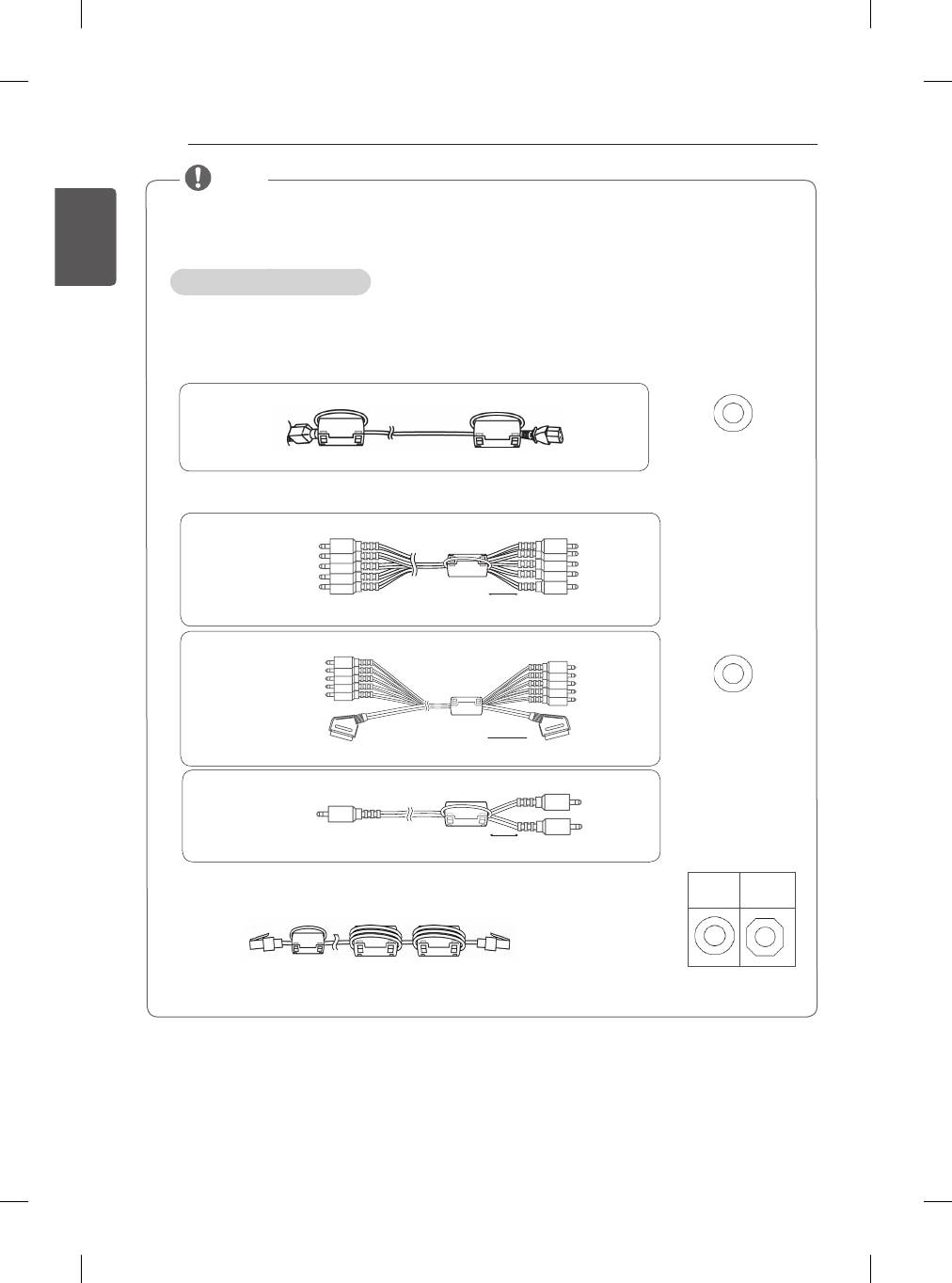
14
ASSEMBLING AND PREPARING
NOTE
ENGLISH
y
The items supplied with your product may vary depending on the model.
ENG
y
Product specifications or contents of this manual may be changed without prior notice due to upgrade of
product functions.
How to use the ferrite core
- If there are five ferrite cores, follow as shown in Figures 1 and 3.
- If there are six ferrite cores, follow as shown in Figures 1, 2 and 3.
1 Use the ferrite core to reduce the electromagnetic interference in the power cable.
Wind the power cable on the ferrite core once.
Place the ferrite core close to the TV and a wall plug.
[to a wall plug]
[to the TV]
(Black)
[Figure 1]
[Cross Section of
2 Use the ferrite core to reduce the electromagnetic interference in the cable.
Ferrite Core]
Place the ferrite core close to the TV.
Wind the
component Y, Pb, Pr, L, R cable
on the ferrite core once.
[to an External device]
[to the TV]
[Figure 2-1]
10 mm(+ / - 5 mm)
Gather and bind the
component Y, Pb, Pr, L, R
and scart cable with the ferrite core.
[to an External device]
[to the TV]
(Black)
[Cross Section of
Ferrite Core]
[Figure 2-2]
10 mm(+ / - 5 mm)
Wind the PC audio cable on the ferrite core once.
[to an External device]
[to the TV]
[Figure 2-3]
10 mm(+ / - 5 mm)
3 Use the ferrite core to reduce the electromagnetic interference in the LAN cable.
A
B
Wind the LAN cable once on the ferrite core B and thrice on the ferrite core A.
(Gray)
(Gray)
Place the ferrite core close to the TV and an External device.
[to the TV]
[to an External device]
B
A
A
[Figure 3]
[Cross Section of
Ferrite Core]
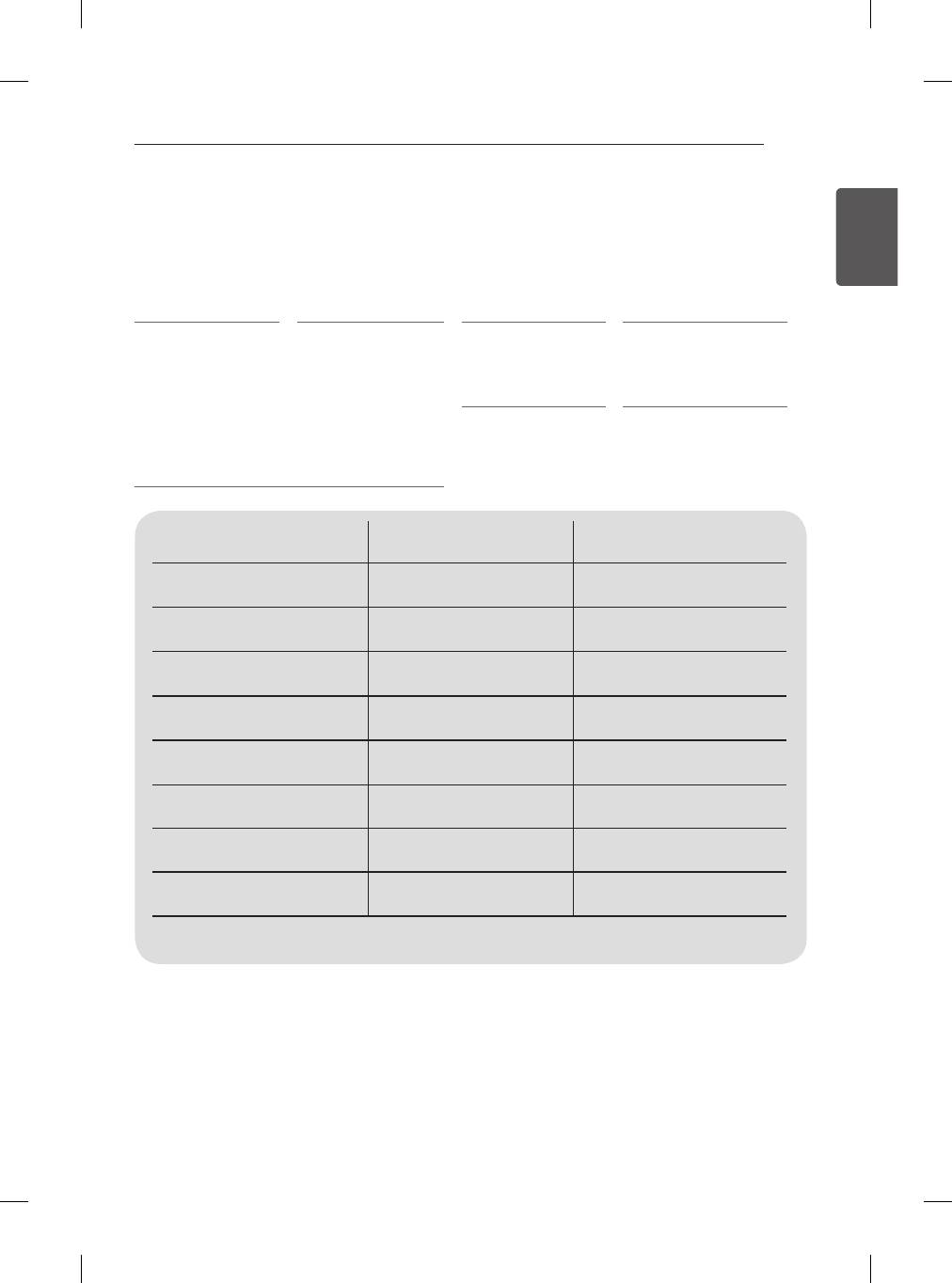
ASSEMBLING AND PREPARING
15
Separate purchase
ENGENGLISH
Optional extras can be changed or modied for quality improvement without any notication.
Contact your dealer for buying these items.
These devices only work with certain models.
AG-S3**
AN-MR500
AN-VC5**
AN-WF500
3D Glasses
Magic Remote
Video call camera
Wi-Fi / Blutooth Dongle
AN-TP300
AN-TD200
LG Audio Device AN-BL***
Touch Pen, Cradle
Touch Pen Dongle
Wireless IR Blaster
With the Touch Pen, you can use the TV as a
touch monitor with or without connecting it to
your PC. You need to purchase the Touch Pen
(including the cradle) together with the dongle.
Compatibility
PB66** PB69**
AG-S3**
•
3D Glasses
AN-MR500
• •
Magic Remote
AN-VC5**
• •
Video call camera
AN-WF500
•
Wi-Fi / Blutooth Dongle
AN-TP300
• •
Touch Pen, Cradle
AN-TD200
• •
Touch Pen Dongle
LG Audio Device • •
AN-BL***
•
•
Wireless IR Blaster
(Depending on model)
(Depending on model)
The model name or design may be changed depending on the upgrade of product functions, manufacturer’s
circumstances or policies.
* With the AN-WF500, you can use the Magic Remote, LG Audio Device(Wireless) and Wireless IR Blaster.
You need to purchase the AN-WF500. (Only PB66**)
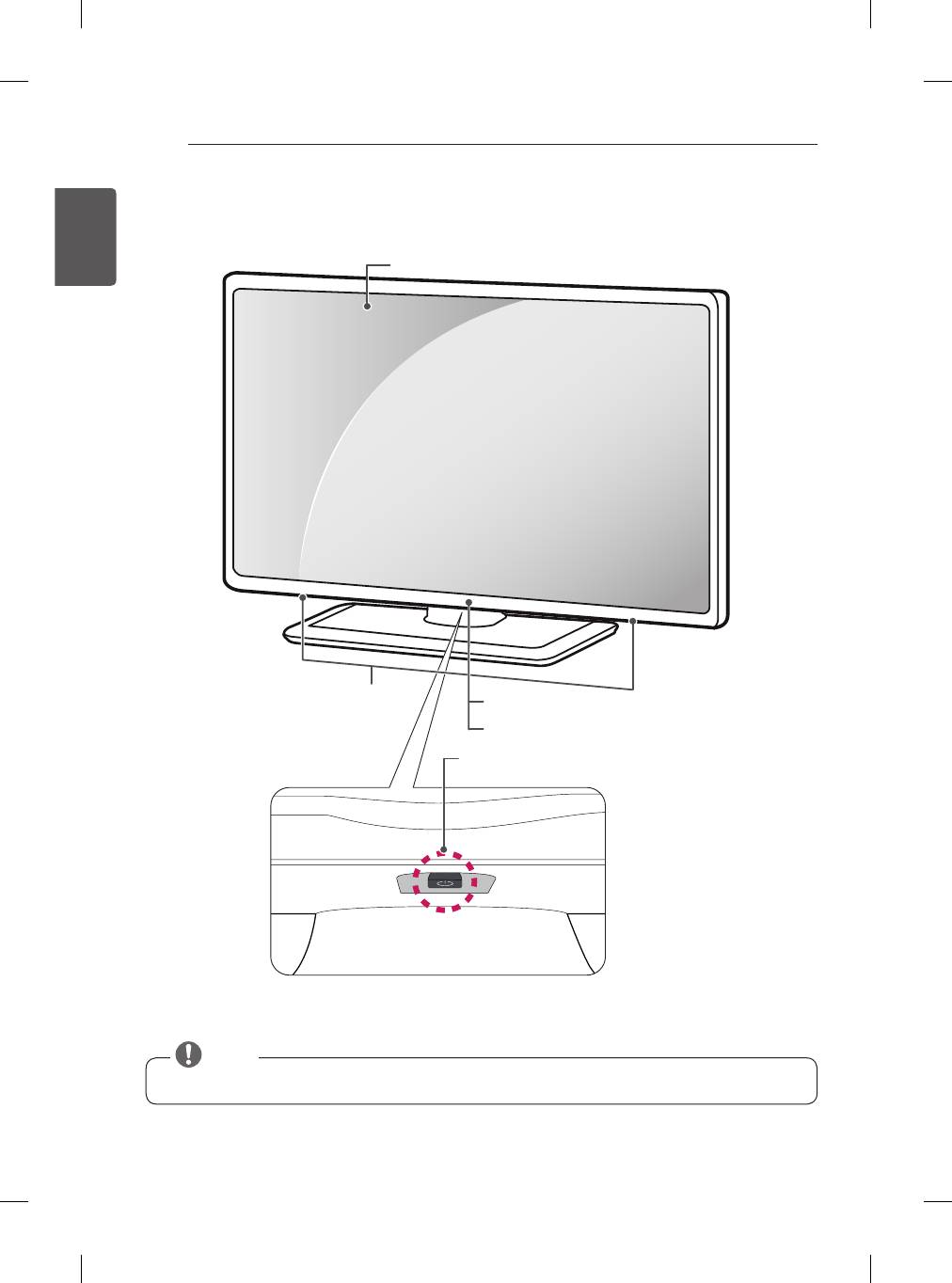
16
ASSEMBLING AND PREPARING
ENGLISH
Parts and buttons
ENG
Screen
Speakers
Power Indicator
Remote Control Sensor
Joystick Button
(* This button is located below the screen of TV.)
NOTE
y
You can set the power indicator light to on or off by selecting OPTION in the main menus.
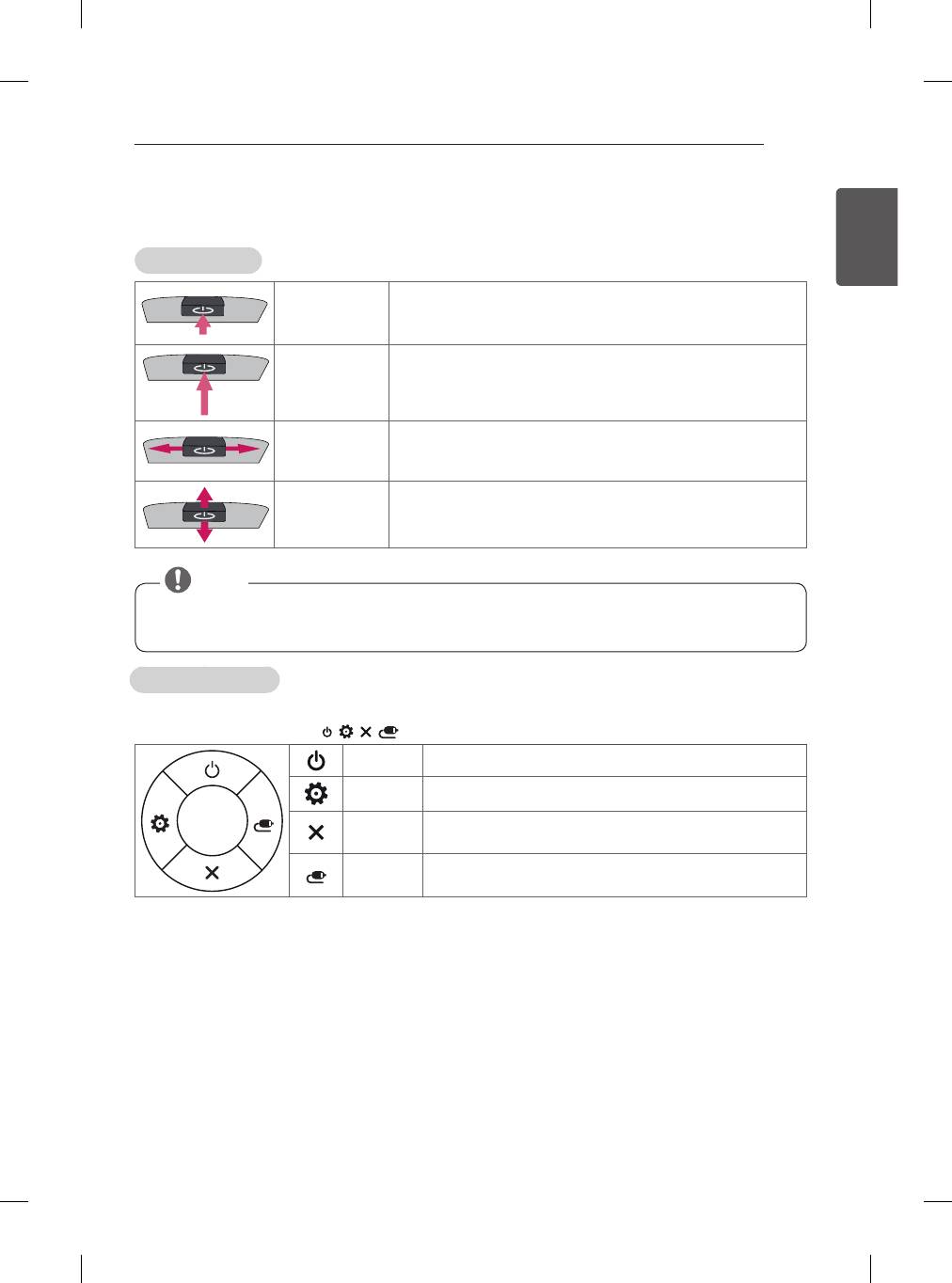
ASSEMBLING AND PREPARING
17
Using the joystick button
ENGENGLISH
You can operate the TV by pressing the button or moving the joystick left, right, up, or down.
Basic Functions
When the TV is turned off, place your nger on the joystick button and
Power On
press it once and release it.
When the TV is turned on, place your nger on the joystick button and
press it once for a few seconds and release it.
Power Off
(However, if the Menu button is on the screen, pressing and holding
the joystick button will let you exit the Menu.)
If you place your nger over the joystick button and move it left or
Volume Control
right, you can adjust the volume level you want.
If you place your nger over the joystick button and push it to the up
Programmes
or down, you can scrolls through the saved programmes what you
Control
want.
NOTE
y
When your finger over the joystick button and push it to the up, down, left or right, be careful not to
press the joystick button. If you press the joystick button first, you can not adjust the volume level
and saved programmes.
Adjusting the Menu
When the TV is turned on, press the joystick button one time.
You can adjust the Menu items (
, , ,
) moving the joystick button up, down, left or right.
TV Off Turns the power off.
Settings Accesses the main menu.
Close Clears on-screen displays and returns to TV viewing.
Input List Changes the input source.
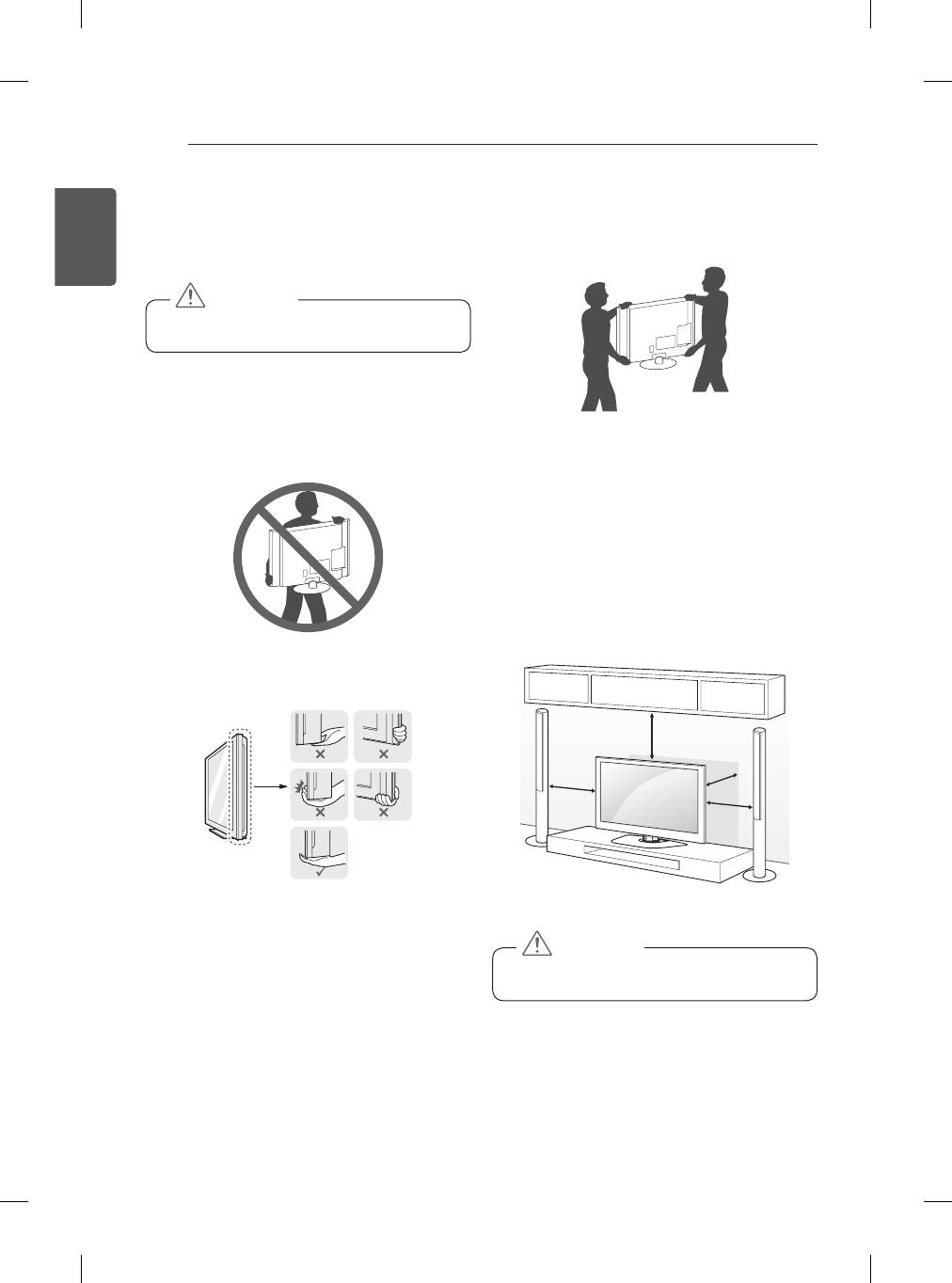
18
ASSEMBLING AND PREPARING
Lifting and moving the TV
y
When transporting a large TV, there should be at
ENGLISH
least 2 people.
ENG
Please note the following advice to prevent the TV from
y
When transporting the TV by hand, hold the TV as
being scratched or damaged and for safe transportation
shown in the following illustration.
regardless of its type and size.
CAUTION
y
Avoid touching the screen at all times, as this
may result in damage to the screen.
y
It is recommended to move the TV in the box or
packing material that the TV originally came in.
y
Before moving or lifting the TV, disconnect the
power cord and all cables.
y
When holding the TV, the screen should face away
y
When transporting the TV, do not expose the TV to
from you to avoid damage.
jolts or excessive vibration.
y
When transporting the TV, keep the TV upright,
never turn the TV on its side or tilt towards the left
or right.
y
Do not apply excessive pressure to cause flexing /
bending of frame chassis as it may damage screen.
Mounting on a table
1 Lift and tilt the TV into its upright position on a table.
- Leave a 10 cm (minimum) space from the wall
y
Hold the top and bottom of the TV frame firmly.
for proper ventilation.
Make sure not to hold the transparent part, speaker,
or speaker grill area.
10 cm
10 cm
10 cm
10 cm
2 Connect the power cord to a wall outlet.
CAUTION
y
Do not place the TV near or on sources of heat,
as this may result in fire or other damage.
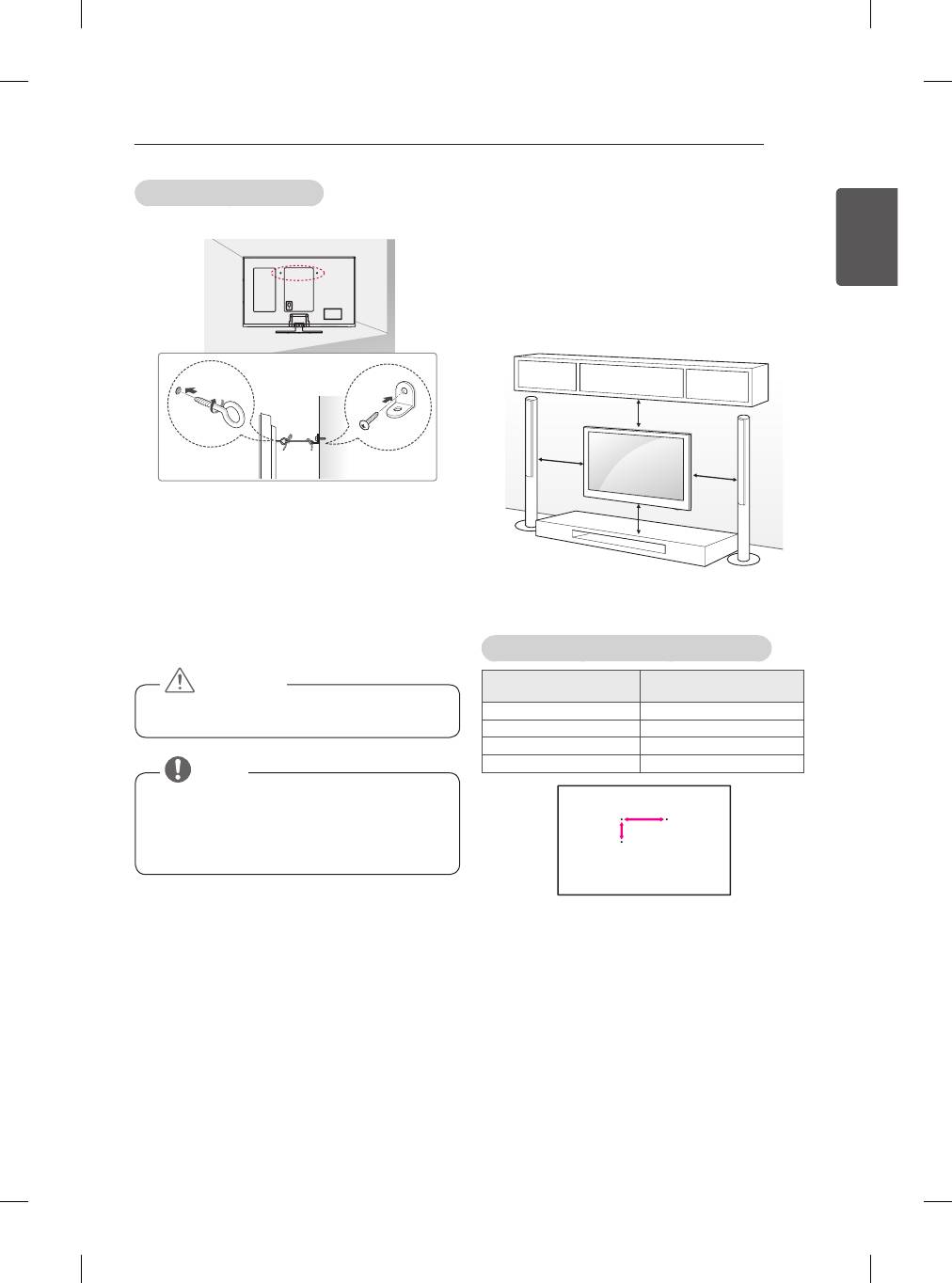
ASSEMBLING AND PREPARING
19
Securing the TV to a wall
Mounting on a wall
(This feature is not available for all models.)
ENGENGLISH
Attach an optional wall mount bracket at the rear of the
TV carefully and install the wall mount bracket on a
solid wall perpendicular to the oor. When you attach
the TV to other building materials,
please contact qualied personnel.
LG recommends that wall mounting be performed by a
qualied professional installer.
10 cm
10 cm
10 cm
1 Insert and tighten the eye-bolts, or TV brackets and
bolts on the back of the TV.
10 cm
- If there are bolts inserted at the eye-bolts
position, remove the bolts first.
2 Mount the wall brackets with the bolts to the wall.
Match the location of the wall bracket and the eye-
bolts on the rear of the TV.
Make sure to use screws and wall mount bracket that
3 Connect the eye-bolts and wall brackets tightly with a
meet the VESA standard. Standard dimensions for the
sturdy rope.
wall mount kits are described in the following table.
Make sure to keep the rope horizontal with the flat
surface.
Separate purchase (Wall Mounting Bracket)
CAUTION
Model
50/60PB66**
50/60PB69**
y
Make sure that children do not climb on or hang
VESA (A x B)
400 x 400
on the TV.
Standard screw
M6
Number of screws
4
Wall mount bracket PSW420BX
NOTE
y
Use a platform or cabinet that is strong and large
enough to support the TV securely.
A
y
Brackets, bolts and ropes are not provided. You
B
can obtain additional accessories from your local
dealer.
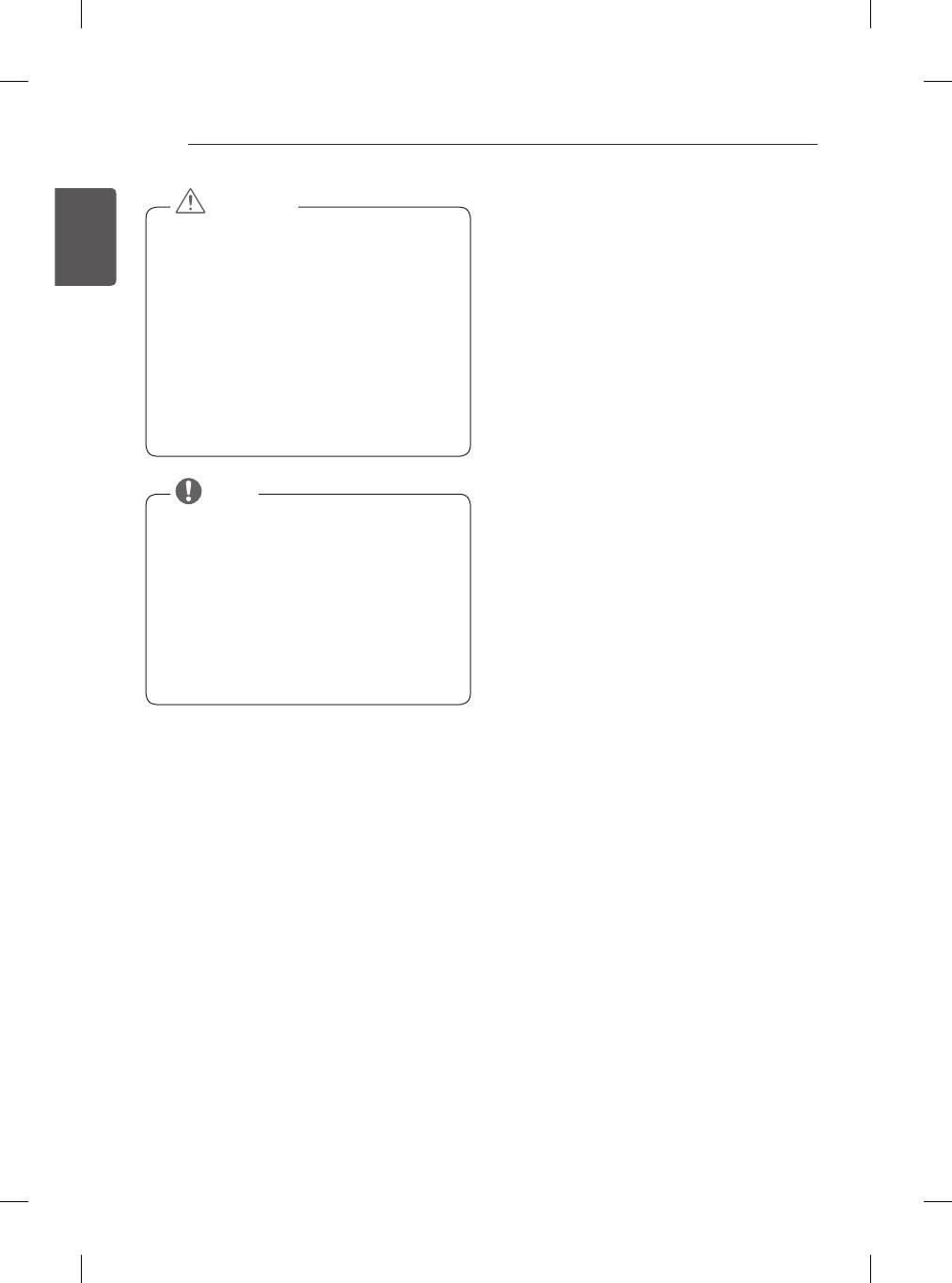
20
ASSEMBLING AND PREPARING
ENGLISH
CAUTION
ENG
y
Disconnect the power first, and then move or
install the TV. Otherwise electric shock may
occur.
y
If you install the TV on a ceiling or slanted wall, it
may fall and result in severe injury.
Use an authorized LG wall mount and contact
the local dealer or qualified personnel.
y
Do not over tighten the screws as this may cause
damage to the TV and void your warranty.
y
Use the screws and wall mounts that meet the
VESA standard. Any damages or injuries by
misuse or using an improper accessory are not
covered by the warranty.
NOTE
y
Use the screws that are listed on the VESA
standard screw specifications.
y
The wall mount kit includes an installation manual
and necessary parts.
y
The wall mount bracket is not provided. You can
obtain additional accessories from your local
dealer.
y
The length of screws may differ depending on the
wall mount. Make sure to use the proper length.
y
For more information, refer to the manual
supplied with the wall mount.
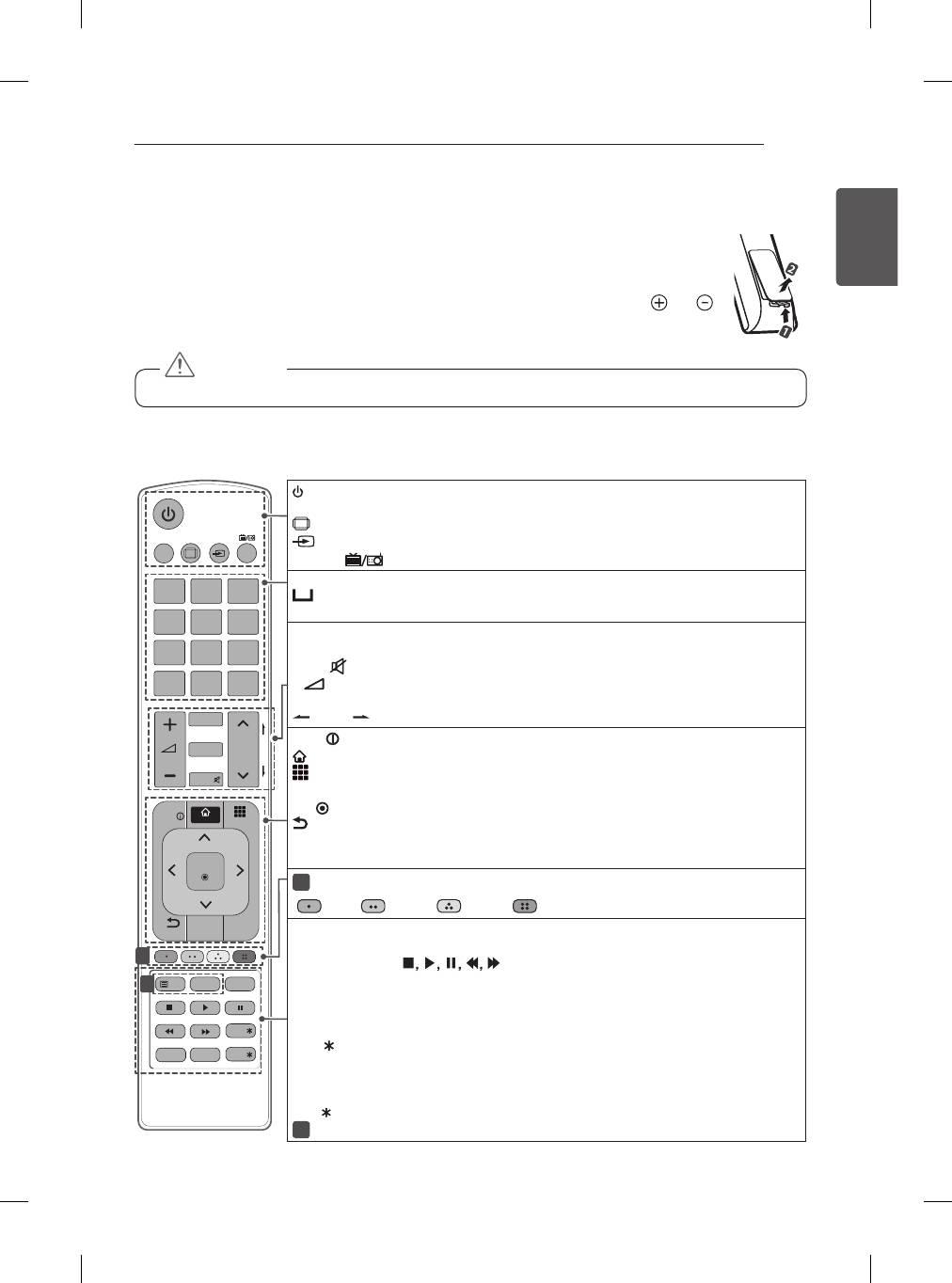
REMOTE CONTROL
21
REMOTE CONTROL
ENGENGLISH
This item is not included for all models.
The descriptions in this manual are based on the buttons on the remote control.
Please read this manual carefully and use the TV correctly.
To replace batteries, open the battery cover, replace batteries (1.5 V AAA) matching the
and
ends to the label inside the compartment, and close the battery cover.
To remove the batteries, perform the installation actions in reverse.
CAUTION
y
Do not mix old and new batteries, as this may damage the remote control.
Make sure to point the remote control toward the remote control sensor on the TV.
(Only PB66**)
(POWER) Turns the TV on or off.
SUBTITLE Recalls your preferred subtitle in digital mode.
RATIO Resizes an image.
INPUT Changes the input source.
TV/RAD
Selects Radio, TV and DTV programme.
LIST Accesses the saved programme list.
(Space) Opens an empty space on the screen keyboard.
Q.VIEW Returns to the previously viewed programme.
FAV Accesses your favourite programme list.
GUIDE Shows programme guide.
MUTE
Mutes all sounds.
+
- Adjusts the volume level.
ꕌPꕍ Scrolls through the saved programmes.
PAGE
Moves to the previous or next screen.
INFO
Views the information of the current programme and screen.
SMART Accesses the Smart Home menus.
MY APPS Shows the list of Apps.
Navigation buttons
(up/down/left/right) Scrolls through menus or options.
OK Selects menus or options and conrms your input.
BACK Returns to the previous level.
SETTINGS Accesses the main menus.
EXIT Clears all on-screen displays and return to TV viewing.
1
Colour buttons These access special functions in some menus.
(
: Red, : Green, : Yellow, : Blue)
Q. MENU Accesses the quick menus.
LIVE TV Return to LIVE TV.
Control buttons (
) Controls the Premium contents, Time Machine
Ready
or SmartShare menus or the SIMPLINK compatible devices (USB or SIMPLINK or
Time Machine
Ready
).
II (FREEZE) Freezes the current frame while using the TV, AV, Component, or HDMI
input source.
REC/
Start to record and display record menu. (only Time Machine
Ready
support
model)
SLEEP Sets the length of time until the TV to turns off.
AD By pressing the AD button, audio descriptions function will be enabled.
APP/
RATIO INPUT
SUBTITLE
TV/
RAD
1
.,;@
2
abc
3
def
4
ghi
5
jkl
6
mno
7
pqrs
8
tuv
9
wxyz
LIST
0
[
Q.VIEW
FAV
P
GUIDE
P
A
E
G
MUTE
INFO
SMART
MY APPS
OK
BACK
SETTINGS
EXIT
1
SUBTITLE
2
TEXT T.OPT Q.MENU
LIVE TV
Time Machine
REC/
SLEEP
AD APP/
Select the MHP TV menu source.
(Only Italy.)
(Depending on model)
2
TELETEXT BUTTONS These buttons are used for teletext.
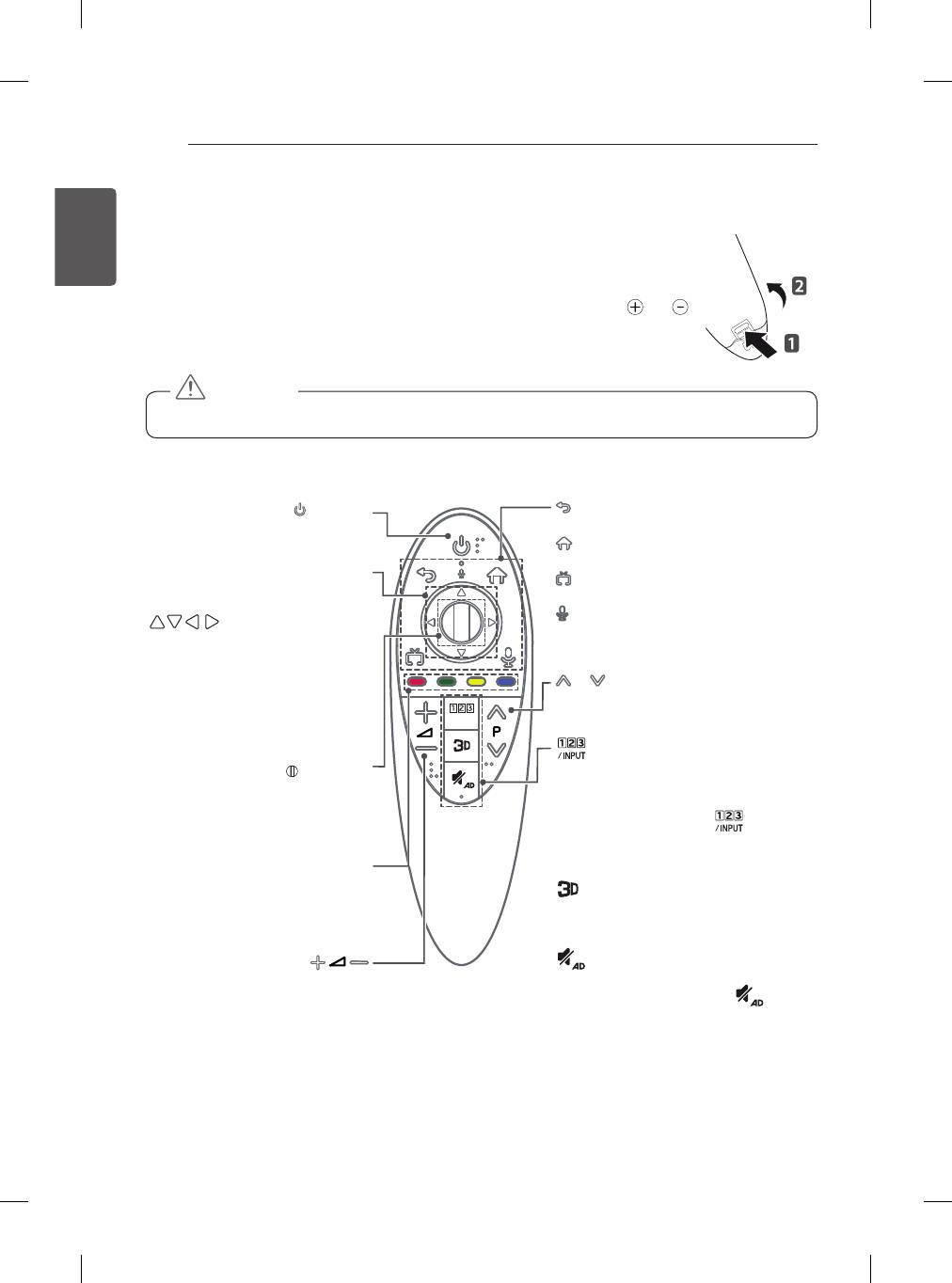
22
MAGIC REMOTE FUNCTIONS
ENGLISH
MAGIC REMOTE FUNCTIONS
ENG
This item is not included for all models.
When the message “Magic Remote battery is low. Change the battery.” is displayed, replace
the battery.
To replace batteries, open the battery cover, replace batteries (1.5 V AA) matching
and
ends to the label inside the compartment, and close the battery cover. Be sure to point the
remote control toward the remote control sensor on the TV.
To remove the batteries, perform the installation actions in reverse.
CAUTION
y
Do not mix old and new batteries, as this may damage the remote control.
(Only PB69**)
(POWER)
(BACK)
Turns the TV on or off.
Returns to the previous screen.
(Smarthome)
Accesses the Smarthome menu.
Navigation buttons (up/down/left/right)
Press the up, down, left or right but-
(EXIT)
Closes a menu.
ton to scroll the menu. If you press
buttons while the pointer
(Voice recognition)
is in use, the pointer will disappear
from the screen and Magic Remote
will operate like a general remote
control. To display the pointer on the
screen again, shake Magic Remote to
the left and right.
/INPUT
Displays the Screen Remote.
* Accesses the Universal Control Menu.
(Depending on model)
* Pressing and holding the
button will
display a menu to select an external device
that is connected to the TV.
Coloured buttons
These access special functions in
some menus.
Used for viewing 3D video.
(Depending on model)
(MUTE)
Mutes all sounds.
* By Pressing and holding the
button,
audio descriptions function will be enabled.
BACK
HOME
MY APPS
P
P
Scrolls through the saved programmes.
Wheel(OK)
Press the center of the Wheel button
to select a menu. You can change
programmes and scroll the menu by
using the Wheel button.
Adjusts the volume level.
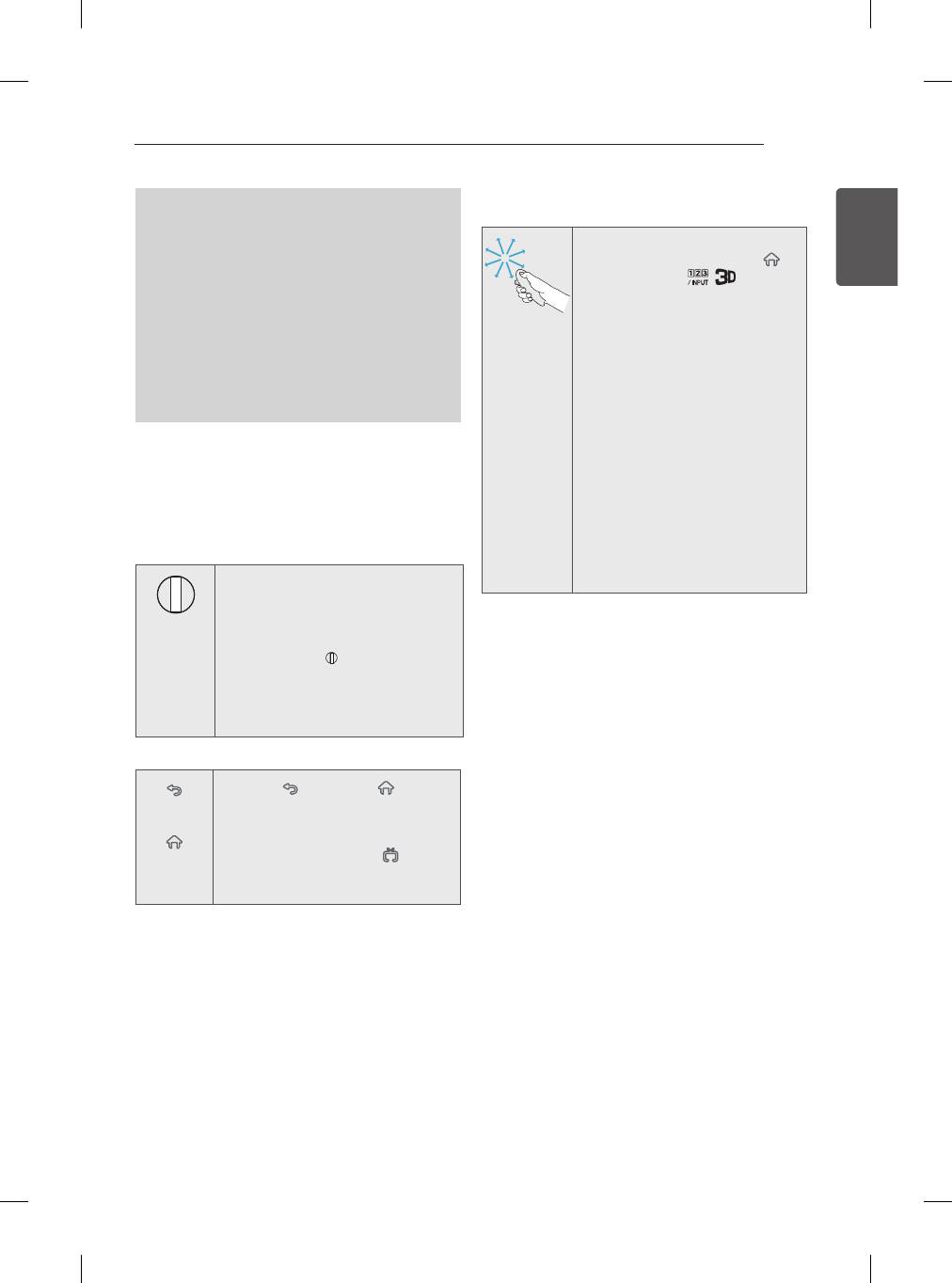
MAGIC REMOTE FUNCTIONS
23
Voice recognition
Network connection is required to use the voice
ENGENGLISH
recognition function.
1. Press the Voice recognition button.
2. Speak when the voice display window appears
on the left of the TV screen.
• The voice recognition may fail when you
speak too fast or too slow.
• Use the Magic remote control no further than
10 cm from your face.
• The recognition rate may vary depending on
the user’s characteristics (voice, pronuncia-
tion, intonation and speed) and the environ-
ment (noise and TV volume).
Registering Magic Remote
It is necessary to ‘pair’ (register) the Magic Remote to
your TV before it will work.
How to register the Magic Remote
BACK
HOME
MY APPS
P
To use the Magic Remote, rst pair it
with your TV.
1 Put batteries into the Magic Remote
(Wheel)
and turn the TV on.
2 Point the Magic Remote at your TV
and press the
BACK
HOME
MY APPS
P
How to use Magic Remote
y
Shake the Magic Remote slightly
to the right and left or press
(Smarthome),
, buttons
to make the pointer appear on
the screen.
(In some TV models, The pointer
will appear when you turn the
Wheel button.)
y
If the pointer has not been used
for a certain period of time or
Magic Remote is placed on a
flat surface, then the pointer will
disappear.
y
If the pointer is not responding
smoothly, you can reset the
pointer by moving it to the edge
of the screen.
y
The Magic Remote depletes
batteries faster than a normal
remote due to the additional
features.
Wheel (OK) on the
remote control.
* If the TV fails to register the Magic
Remote, try again after turning the
TV off and back on.
How to de-register the Magic Remote
Press the
(BACK) and (Smart-
(BACK)
home) buttons at the same time, for
ve seconds, to unpair the Magic
Remote with your TV.
(Smart-
* Pressing and holding the
(EXIT)
home)
button will let you cancle and re-
register Magic Remote at once.

24
MAGIC REMOTE FUNCTIONS
ENGLISH
Precautions to Take when Using
ENG
the Magic Remote
y
Use the Magic Remote within the maximum
communication distance (10 m). Using the Magic
Remote beyond this distance, or with an object
obstructing it, may cause a communication failure.
y
A communication failure may occur due to nearby
devices. Electrical devices such as a microwave
oven or wireless LAN product may cause
interference, as these use the same bandwidth (2.4
GHz) as the Magic Remote.
y
The Magic Remote may be damaged or may
malfunction if it is dropped or receives a heavy
impact.
y
Take care not to bump into nearby furniture or other
people when using the Magic Remote.
y
Manufacturer and installer cannot provide service
related to human safety as the applicable wireless
device has possibility of electric wave interference.
y
It is recommended that an Access Point (AP) be
located more than 1 m away from the TV. If the
AP is installed closer than 1 m, the Magic Remote
may not perform as expected due to frequency
interference.
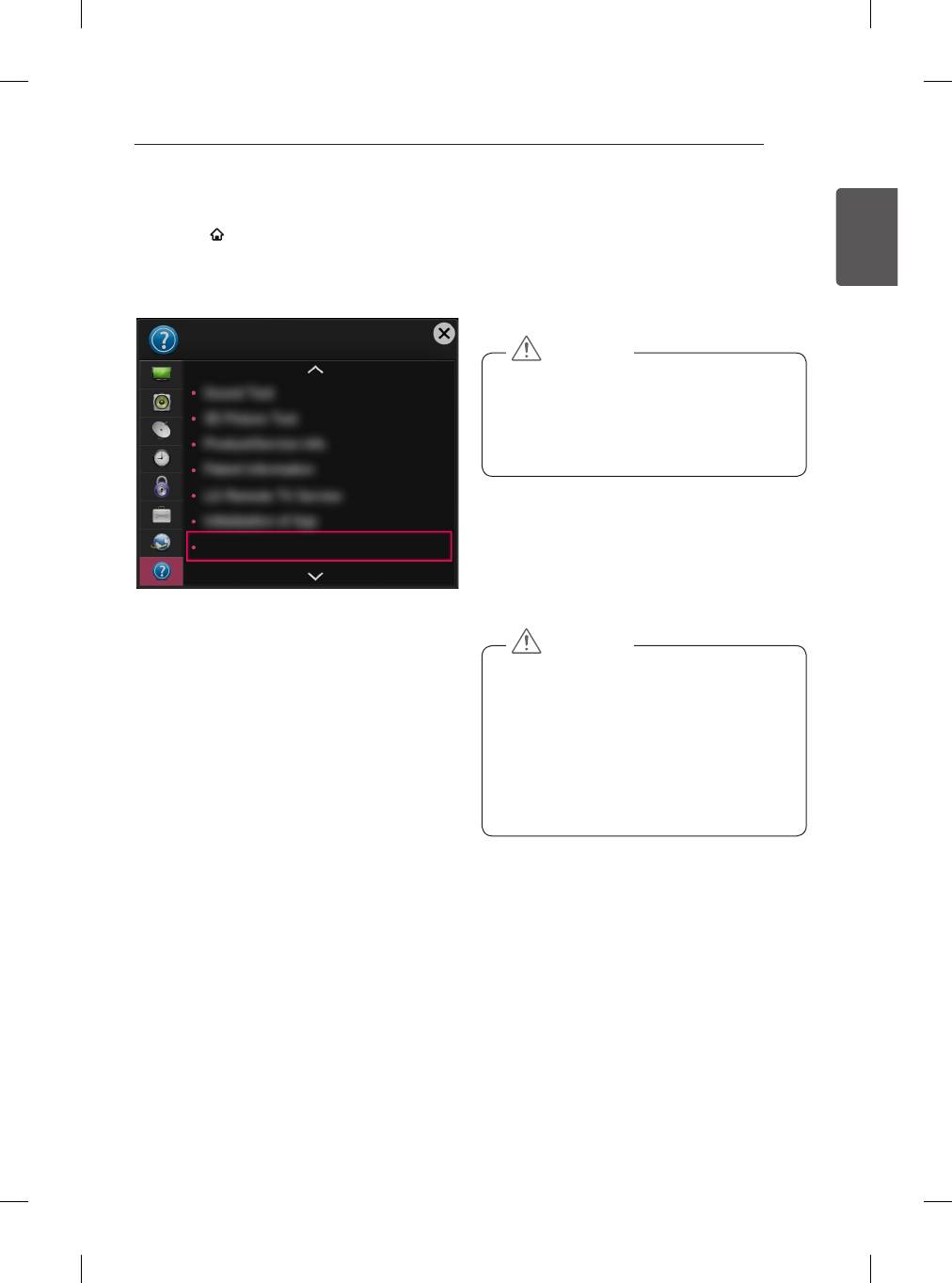
USING THE USER GUIDE / MAINTENANCE
25
USING THE USER GUIDE
MAINTENANCE
ENGENGLISH
1 Press the SMART button to access the Smart
Home menu.
2 Select SETTINGS
Cleaning your TV
➡
SUPPORT.
3 Select User Guide and press Wheel(OK).
Clean your TV regularly to keep the best performance
and to extend the product lifespan.
SUPPORT
CAUTION
y
Make sure to turn the power off and disconnect
the power cord and all other cables first.
y
When the TV is left unattended and unused for
a long time, disconnect the power cord from
the wall outlet to prevent possible damage from
lightning or power surges.
Screen, frame, cabinet and stand
y
To remove dust or light dirt, wipe the surface with a
User Guide
dry, clean, and soft cloth.
y
To remove major dirt, wipe the surface with a soft
cloth dampened in clean water or a diluted mild
detergent. Then wipe immediately with a dry cloth.
CAUTION
y
Avoid touching the screen at all times, as this
may result in damage to the screen.
y
Do not push, rub, or hit the screen surface with
your fingernail or a sharp object, as this may
result in scratches and image distortions.
y
Do not use any chemicals as this may damage
the product.
y
Do not spray liquid onto the surface. If water
enters the TV, it may result in fire, electric shock,
or malfunction.
Power cord
Remove the accumulated dust or dirt on the power cord
regularly.
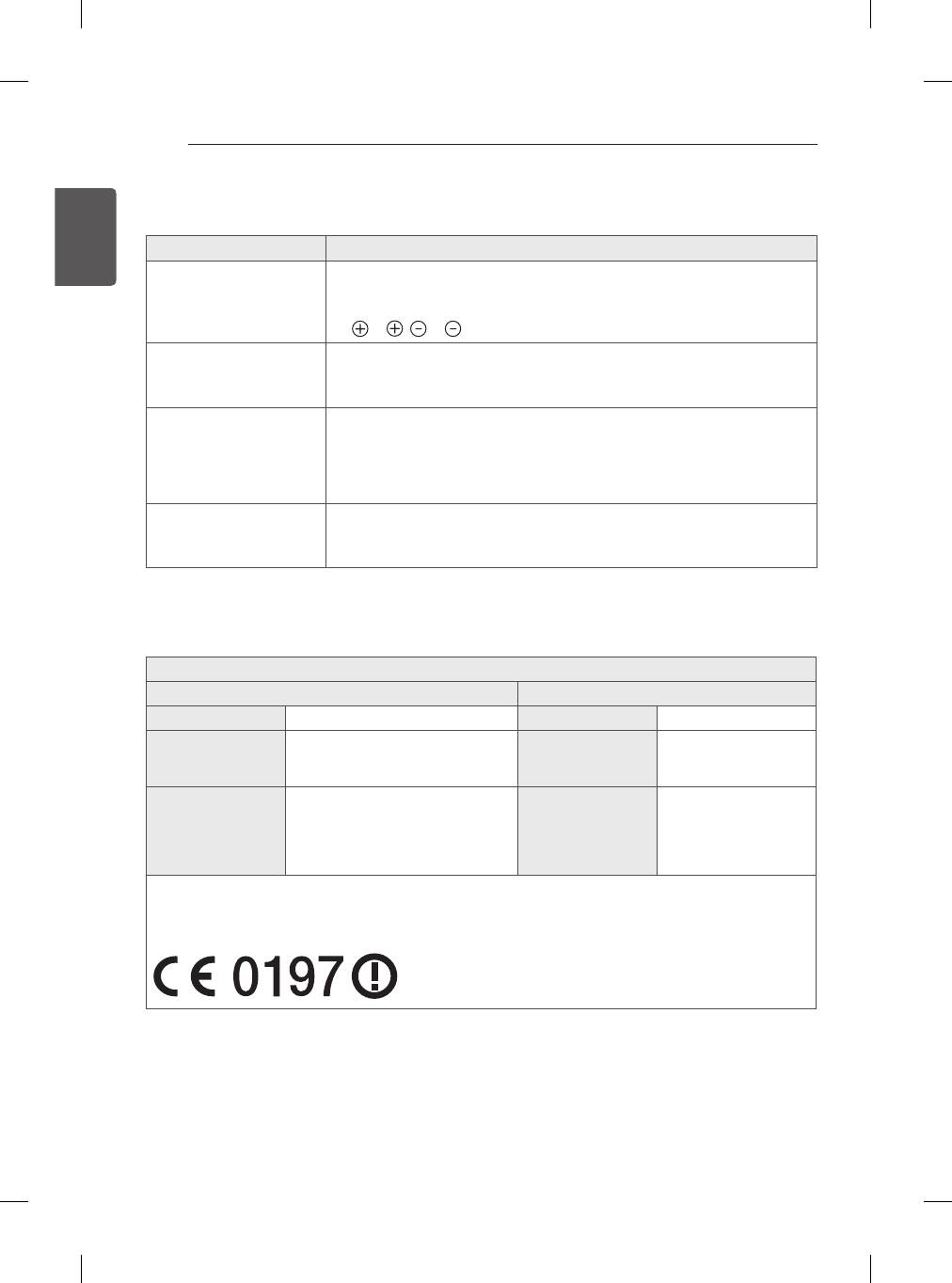
26
TROUBLESHOOTING / SPECIFICATIONS
ENGLISH
TROUBLESHOOTING
ENG
Problem Solution
Cannot control the TV with
y
Check the remote control sensor on the product and try again.
the remote control.
y
Check if there is any obstacle between the product and the remote control.
y
Check if the batteries are still working and properly installed
(
to , to ).
No image display and no
y
Check if the product is turned on.
sound is produced.
y
Check if the power cord is connected to a wall outlet.
y
Check if there is a problem in the wall outlet by connecting other products.
The TV turns off suddenly.
y
Check the power control settings. The power supply may be interrupted.
y
Check if the Automatic Standby (Depending on model) / Sleep Timer / Off
Time feature is activated in the TIME settings.
y
If there is no signal while the TV is on, the TV will turn off automatically after 15
minutes of inactivity.
When connecting to the PC
y
Turn the TV off/on using the remote control.
(HDMI/DVI), ‘No signal’ or
y
Reconnect the HDMI cable.
‘Invalid Format’ is displayed.
y
Restart the PC with the TV on.
SPECIFICATIONS
(Only PB69**)
Wireless module (LGSBW41) specication
Wireless LAN Bluetooth
Standard IEEE 802.11a/b/g/n Standard Bluetooth Version 3.0
2400 to 2483.5 MHz
Frequency Range
5150 to 5250 MHz
Frequency Range 2400 to 2483.5 MHz
5725 to 5850 MHz (for Non EU)
802.11a: 13 dBm
802.11b: 15 dBm
Output Power
Output Power
802.11g: 14 dBm
10 dBm or lower
(Max.)
(Max.)
802.11n - 2.4GHz: 16 dBm
802.11n - 5GHz: 16 dBm
y
Because band channel used by the country could be different, the user can not change or adjust the
operating frequency and this product is set for the regional frequency table.
y
This device should be installed and operated with minimum distance 20 cm between the device and your
body. And this phrase is for the general statement for consideration of user environment.

HASZNÁLATI ÚTMUTATÓ
PLAZMA TV
A készülék használatbavétele előtt figyelmesen olvassa el
az útmutatót, és őrizze meg, mert később szüksége lehet
rá.
www.lg.com
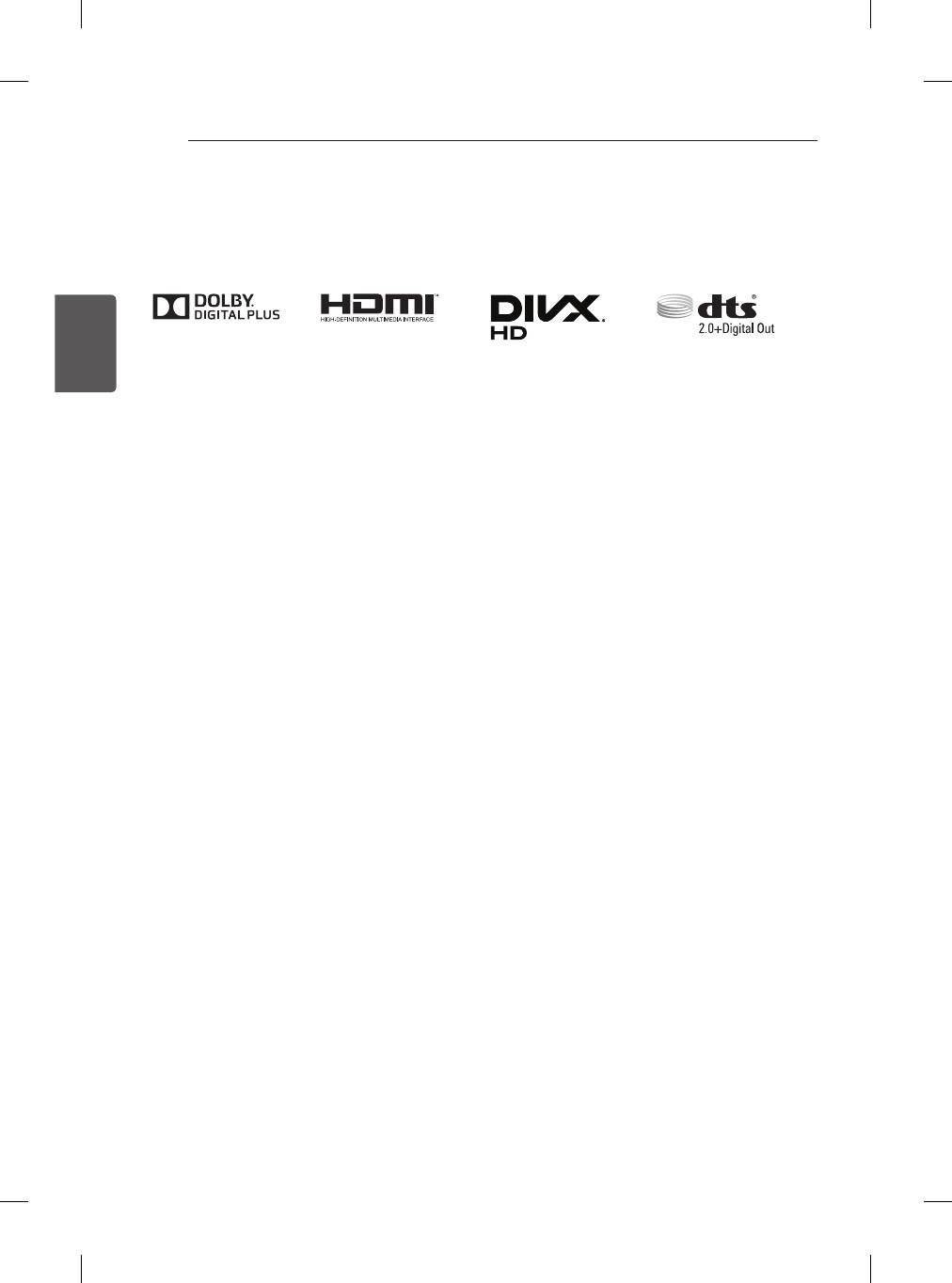
LICENCEK / NYÍLT FORRÁSKÓDÚ SZOFTVEREKRE VONATKOZÓ MEGJEGYZÉSEK /
2
KÜLSŐ VEZÉRLŐESZKÖZ BEÁLLÍTÁSA
LICENCEK
A támogatott licencek típustól függően eltérőek lehetnek. A licencekkel kapcsolatos további tudnivalókért látogas-
son el a www.lg.com webhelyre.
MAGYAR
ENG
NYÍLT FORRÁSKÓDÚ SZOFTVEREKRE VONATKOZÓ
MEGJEGYZÉSEK
Ha hozzá kíván jutni a forráskódhoz GPL, LGPL, MPL és a készülék által tartalmazott más nyílt for-
ráskódú licencek alapján, látogasson el a következő webhelyre: http://opensource.lge.com.
A forráskód mellett minden hivatkozott licencfeltétel, jótállási nyilatkozat és szerzői jogi közlemény
letölthető.
Az LG Electronics - térítés ellenében -, CD-ROM-on hozzáférhetővé teszi a forráskódot. A lemez
ára a forgalmazás költségeit (pl. az adathordozó ára, szállítási és kezelési költség) tartalmazza. A
CD-ROM-ot a következő címen lehet megrendelni e-mailben: opensource@lge.com. Ez az ajánlat a
készülék megvásárolásától számított három (3) évig érvényes.
A külső vezérlőeszköz beállításához szükséges információkért keresse fel a www.lg.com weboldalt.
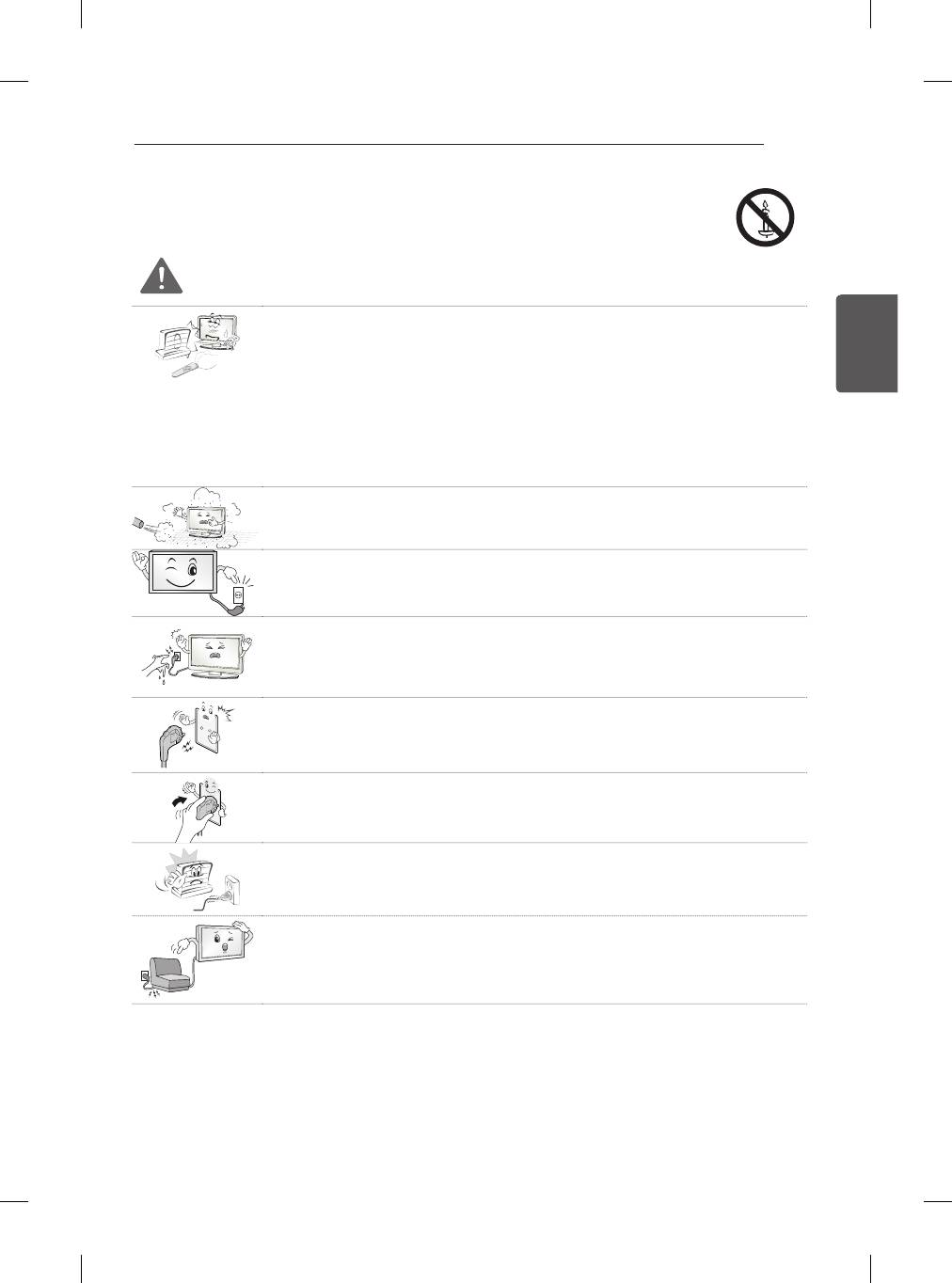
BIZTONSÁGI TUDNIVALÓK
3
A készülék használata előtt kérjük, gyelmesen olvassa el a következő biztonsági óvintézkedéseket.
VIGYÁZAT
y
Ne helyezze a TV-készüléket és a távirányítót a következő környezetekbe:
ENGMAGYAR
- Közvetlen napsugárzásnak kitett helyek
- Nedves területek, például fürdőszoba
- Hőforrás közelébe, például kályhák és egyéb hőt kibocsátó eszközök
- Konyhai berendezések vagy párologtató készülékek közelébe, ahol könnyen ki
vannak téve gőznek vagy olajnak
- Esőnek vagy szélnek kitett helyek
- Vizet tartalmazó tárgyak, például vázák közelébe
Ellenkező esetben tűz, áramütés, hibás működés vagy deformálódás következhet be.
y
Ne helyezze a készüléket olyan helyre, ahol por érheti.
Ez tűzveszélyes lehet.
y
A hálózati csatlakozódugó a készülék áramtalanítására szolgál. A dugónak könnyen
hozzáférhetőnek kell lennie.
y
Ne érintse meg a tápkábelt nedves kézzel. Ha a csatlakozódugó tűi nedvesek vagy po-
rosak, törölje teljesen szárazra, illetve portalanítsa.
Ellenkező esetben a nedvesség halálos áramütést okozhat.
y
A tápkábelt minden esetben földelt konnektorhoz csatlakoztassa. (Kivéve a földelés nél-
küli eszközöket.)
Halálos áramütést vagy sérülést szenvedhet.
y
A tápkábelt szorosan csatlakoztassa az aljzathoz.
A nem megfelelően csatlakoztatott tápkábel tüzet okozhat.
y
Győződjön meg róla, hogy a tápkábel nem ér forró tárgyakhoz, például fűtőtesthez.
Ez tűzveszélyes és áramütést okozhat.
y
A kábelre se nehéz tárgyat, se készüléket ne helyezzen.
Ellenkező esetben tüzet vagy áramütést okozhat.
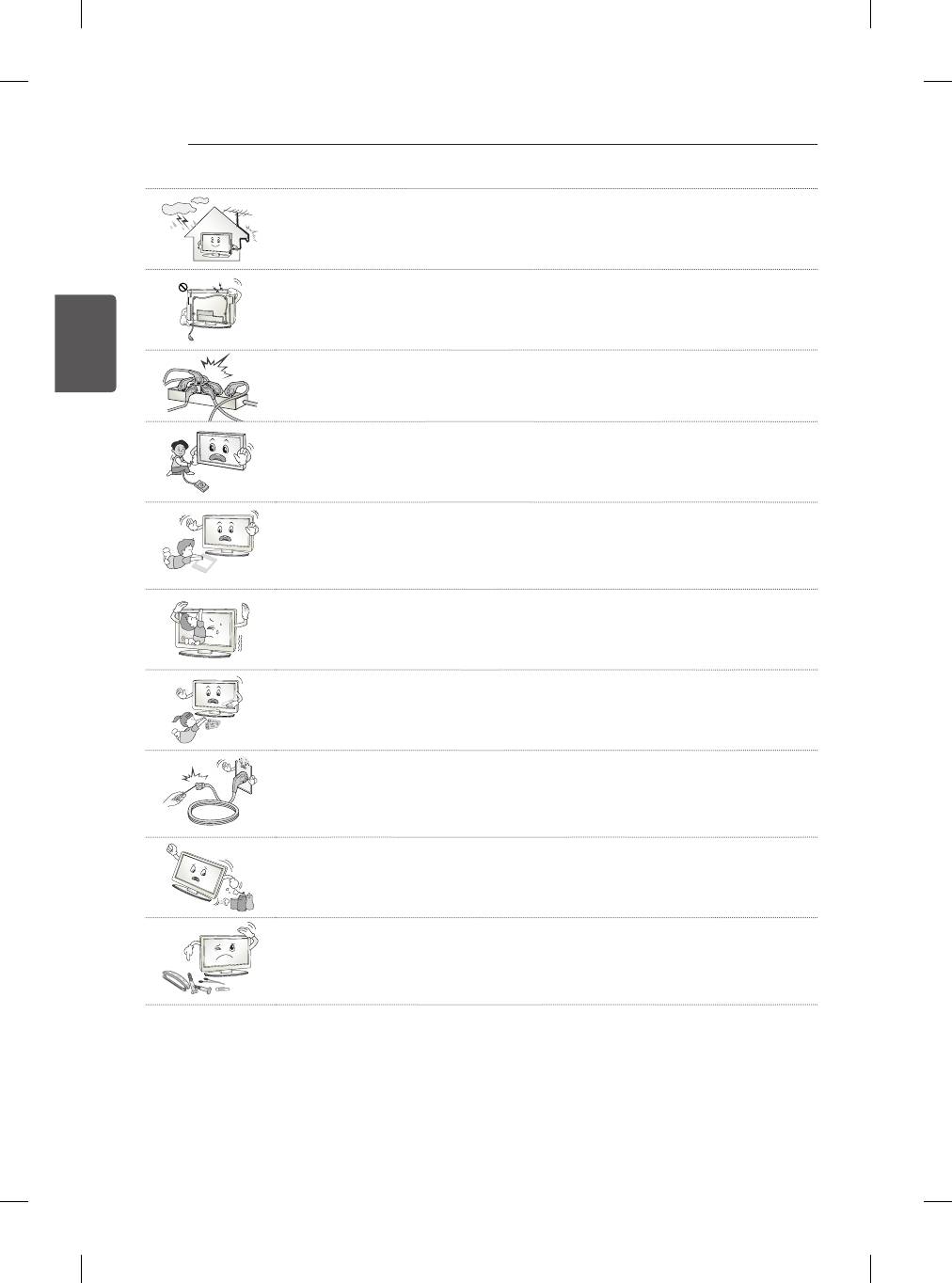
4
BIZTONSÁGI TUDNIVALÓK
y
Hajlítsa el az antenna kábelét az épület belső és külső tere között úgy, hogy ne juthas-
son bele esővíz.
Az eső tönkreteheti a készülék belsejét, és áramütést is okozhat.
y
Ha TV-készüléket szerel a falra, gondoskodjon arról, hogy azt ne a TV hátulján lévő
táp- és jelkábelnél fogva akassza fel.
MAGYAR
Ez tüzet vagy áramütést okozhat.
ENG
y
Ne dugjon túl sok elektromos eszközt egyetlen, több csatlakozó számára készült aljzat-
ba.
Ellenkező esetben a túlmelegedés miatt tűz keletkezhet.
y
Ne ejtse le a készüléket, illetve ne ejtse le külső eszközök csatlakoztatása közben.
Ellenkező esetben sérülést okozhat vagy kárt tehet a készülékben.
Desiccant
y
A csomagolásban található nedvszívó anyagot és a műanyag csomagolóanyagot tartsa
távol a gyermekektől.
Lenyelve a nedvszívó anyag káros lehet a szervezetre. Az anyagot véletlenül lenyelő
személyt meg kell hánytatni, és a legközelebbi kórházba kell szállítani. A műanyag cso-
magolóanyag fulladást is okozhat. Tartsa gyermekektől távol.
y
Ne engedje, hogy gyermekei felmásszanak a TV-készülékre vagy azon lógjanak.
Ellenkező esetben a TV leeshet, ami súlyos sérülést okozhat.
y
Járjon el körültekintően az elemek leselejtezése során, nehogy gyermekei megegyék
azokat.
Ha esetleg lenyelnék, azonnal forduljon orvoshoz.
y
Ne dugjon áram vezetésére alkalmas tárgyat (például fém evőpálcát) a fali aljzathoz
csatlakoztatott tápkábel szabad végébe. Ne érintse meg a tápkábelt közvetlenül azu-
tán, hogy kihúzta azt a fali aljzatból.
Halálos áramütést szenvedhet!
(Típusfüggő)
y
Ne helyezzen el és ne tároljon gyúlékony anyagokat a készülék közelében.
A gyúlékony anyagok gondatlan kezelése robbanás- és tűzveszélyes.
y
Ne ejtsen a készülékbe fémtárgyakat, például pénzérmét, hajtűt, evőpálcát vagy drótot,
illetve gyúlékony anyagokat, például papírt vagy gyufát. Különösen ügyeljen a gyerme-
kekre!
Áramütés, tűz vagy személyi sérülés kockázata áll fenn. Ha idegen tárgy kerül a készü-
lékbe, húzza ki a tápkábelt és lépjen kapcsolatba az ügyfélszolgálattal.
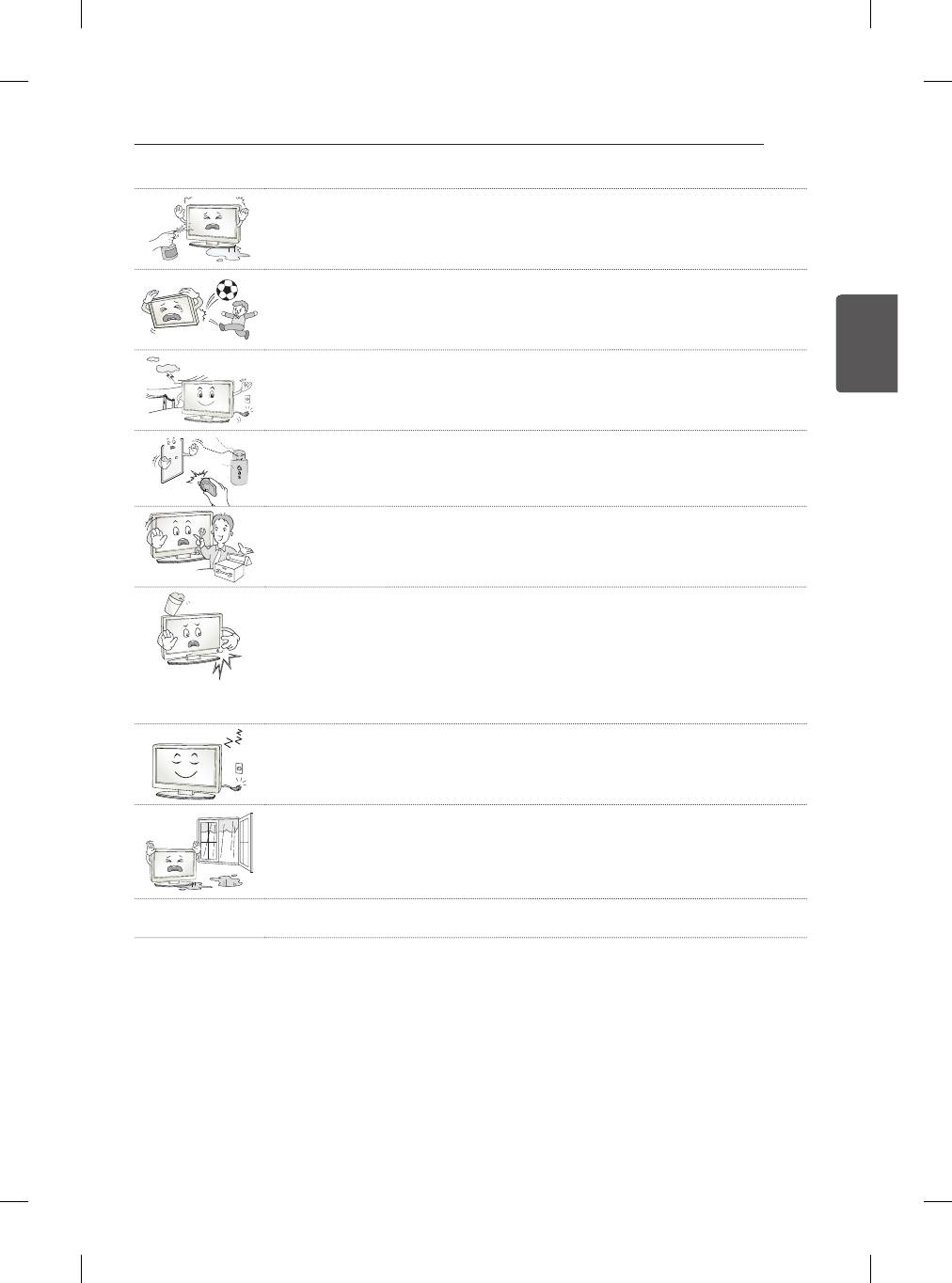
BIZTONSÁGI TUDNIVALÓK
5
y
Ne permetezzen vizet a készülékre és ne tisztítsa gyúlékony anyaggal (hígítóval vagy
benzinnel). Tűz vagy áramütéses baleset következhet be.
y
Vigyázzon, hogy semmilyen tárgy ne essen rá, illetve ne üsse meg a készüléket és a
képernyőt.
Ez személyi sérülést vagy a készülék károsodását okozhatja.
ENGMAGYAR
y
Villámlás vagy vihar idején ne érjen hozzá a készülékhez és az antennához.
Halálos áramütést szenvedhet!
y
Gázszivárgás esetén semmilyen esetben se érintse meg a fali aljzatot. Nyissa ki az ab-
lakokat és szellőztessen!
Ellenkező esetben a szikra tüzet vagy égési sérülést okozhat.
y
Ne szerelje szét, ne kísérelje meg megjavítani és ne alakítsa át saját belátása szerint a
készüléket.
Tűz vagy áramütéses baleset következhet be.
Ellenőrzést, beállítást és javítást kizárólag a szervizközponttal végeztessen.
y
Ha az alábbiak egyike bekövetkezik, azonnal húzza ki a készüléket, és vegye fel a
kapcsolatot a helyi szervizközponttal.
- A készülék rázkódásnak volt kitéve
- A készülék megsérült
- Idegen tárgyak kerültek a készülékbe
- A készülékből füst vagy furcsa szag távozott
Ez tüzet vagy áramütést okozhat.
y
Ha a készüléket hosszabb ideig nem kívánja használni, húzza ki a tápkábelt a
készülékből.
A kábelt borító por tüzet okozhat, a szigetelés meghibásodása miatt pedig
áramszivárgás, áramütés vagy tűz következhet be.
y
A készülékre ne csöpögtessen vagy permetezzen folyadékot, és ne helyezzen rá
folyadékkal teli tárgyakat, például vázát.
y
Ne szerelje fel a terméket olyan falra, amely olajnak vagy olajpárának lehet kitéve.
Ez kárt tehet a termékben, és a termék leesését okozhatja.
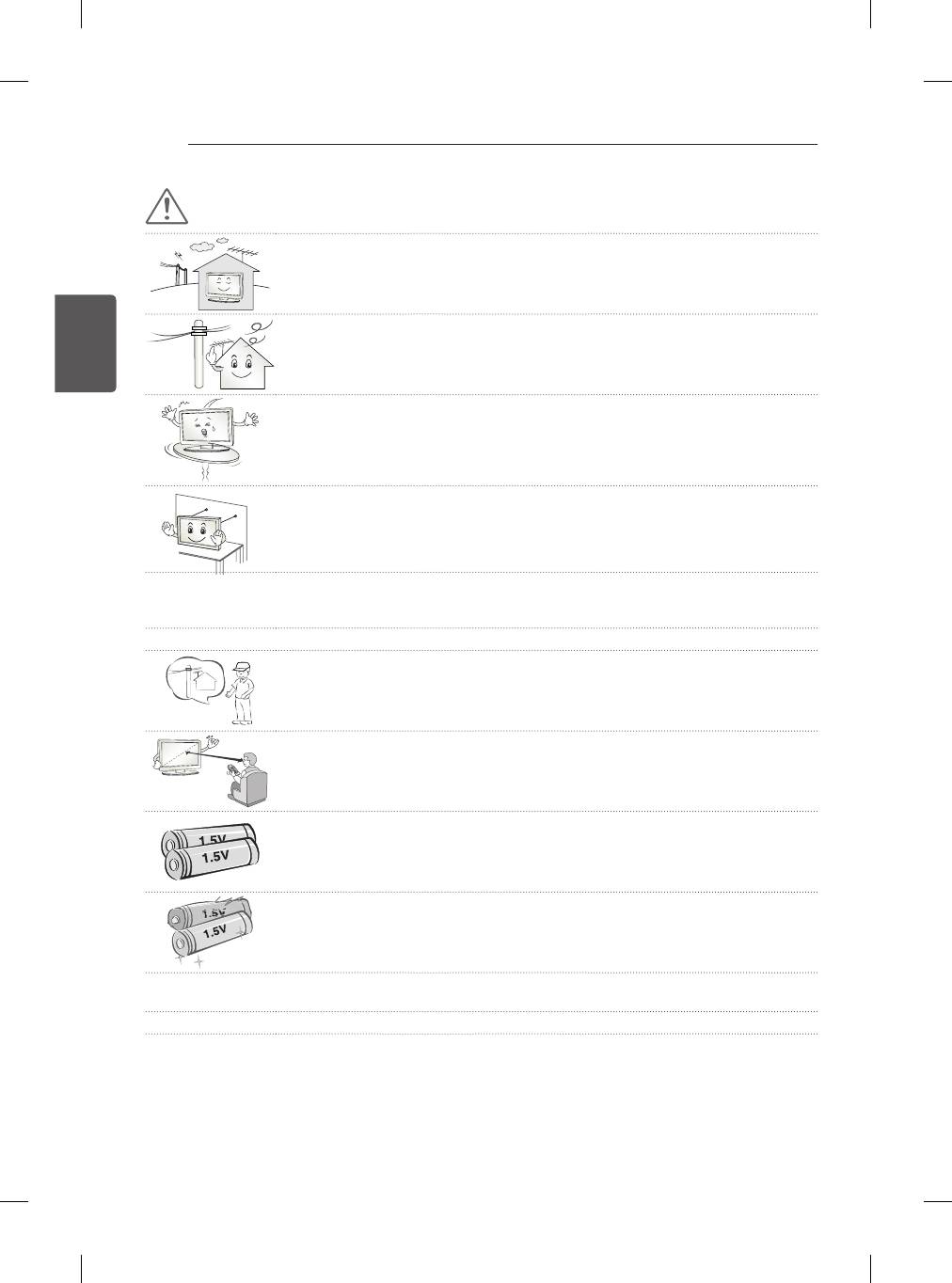
6
BIZTONSÁGI TUDNIVALÓK
FIGYELEM
y
A készüléket rádióhullámoktól mentes helyen helyezze üzembe.
MAGYAR
ENG
y
Hagyjon elegendő távolságot a külső antenna és a vezetékek között, hogy az antenna
leesése esetén ne érintkezzen a vezetékekkel.
Áramütést okozhat.
y
Ne helyezze a készüléket olyan helyekre, mint pl. instabil polcok vagy egyenetlen felü-
letek. Kerülje azokat a helyeket, ahol rázkódás léphet fel, illetve ahonnan nem képes a
készülékhez teljes mértékben hozzáférni.
Ellenkező esetben a készülék leeshet vagy felborulhat, ami sérülést okozhat vagy kárt
tehet a készülékben.
y
Ha állványra szereli a TV-készüléket, gondoskodjon arról, hogy az ne boruljon fel.
Ellenkező esetben a készülék leeshet, ami súlyos sérülést okozhat.
y
Ha a készüléket falra kívánja szerelni, csatlakoztassa a VESA (külön beszerezhető) fali tartókonzolt a
készülék hátuljához. Ha a készüléket a (külön beszerezhető) fali tartókonzollal szereli fel, gondosan rögzítse
a leesés ellen.
y
Csak a gyártó által előírt tartozékokat és kiegészítőket használja.
y
Az antenna szereléséhez hívjon szakembert.
Ez tűzveszélyes és áramütést okozhat.
y
TV-nézés közben ajánlott legalább a képátló 2-7-szeresének megfelelő távolságot tar-
tani.
Ha hosszú időn keresztül néz tévét, a látása elhomályosulhat.
y
Csak a megadott típusú elemet használja.
Ellenkező esetben a távirányító megrongálódhat.
y
Ne használjon együtt használt és új elemeket.
Ez az elemek túlmelegedését és szivárgását okozhatja.
y
Ne tegye ki az elemeket túlzott hőnek, tartsa távol azokat a közvetlen napsugárzástól, nyitott kandallótól, és
elektromos fűtőtestektől.
y
NE tegyen nem újratölthető elemeket a töltés alatt álló készülékbe.
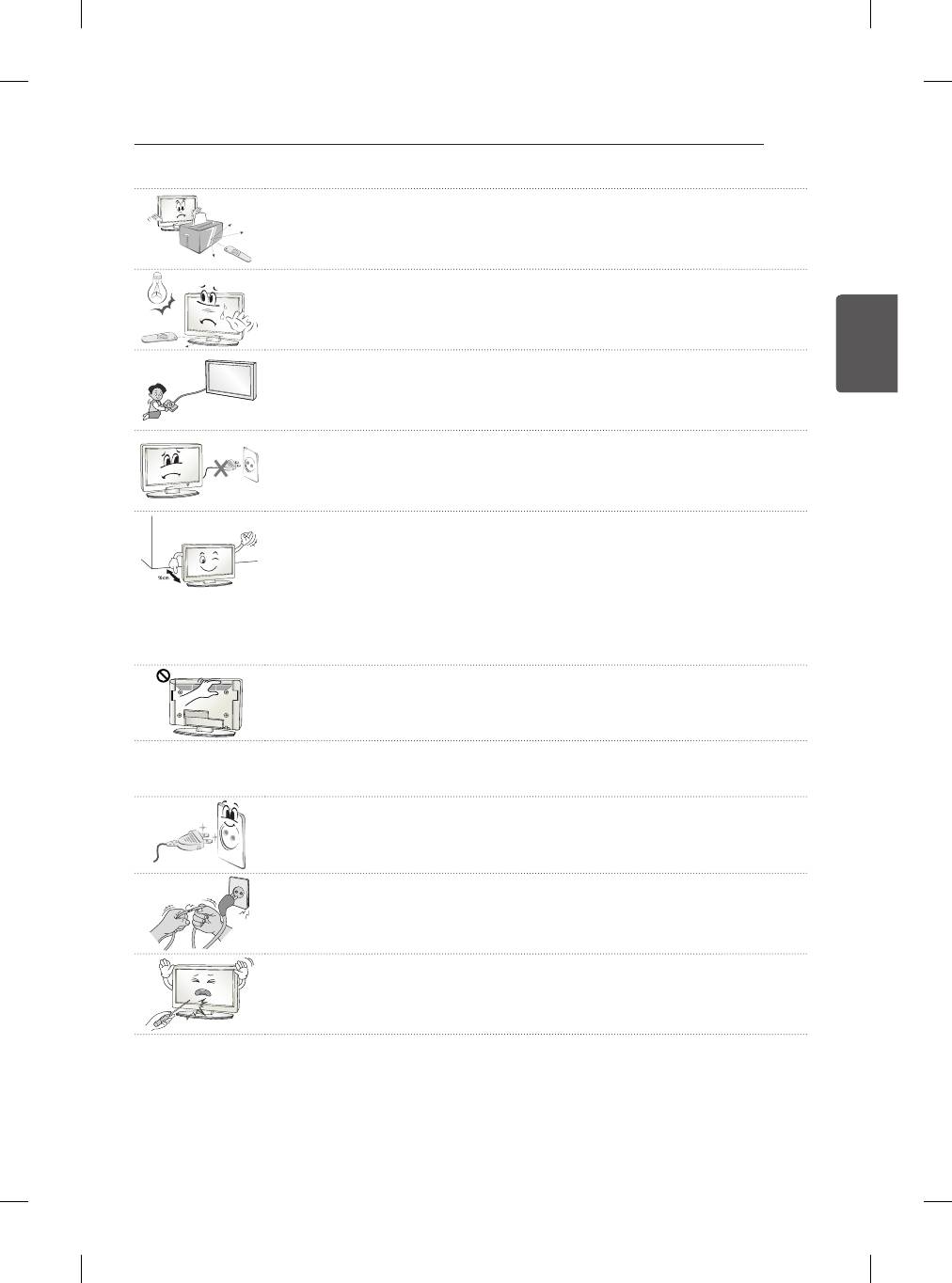
BIZTONSÁGI TUDNIVALÓK
7
y
Távolítson el minden tárgyat a távirányító és az érzékelő közül.
y
A távirányítóról küldött jelet a napsugárzás vagy az erős fény zavarhatja. Ebben az
esetben sötétítse el a szobát.
ENGMAGYAR
y
Külső eszközök, például videojáték-konzolok csatlakoztatása esetén gondoskodjon ar-
ról, hogy a csatlakozókábelek elég hosszúak legyenek.
Ellenkező esetben a készülék felborulhat, ami sérülést okozhat vagy kárt tehet a készü-
lékben.
y
Ne kapcsolja be/ki a készüléket a tápkábelt a fali aljzatba bedugva/onnan kihúzva. (Ne
használja a csatlakozódugót kapcsolóként.)
Ez mechanikai meghibásodást vagy áramütést okozhat.
y
Kérjük, kövesse az alábbi szerelési útmutatásokat, hogy megelőzze a készülék
túlmelegedését.
- A termék és a fal közötti távolság legalább 10 cm legyen.
- Ne helyezze a készüléket olyan helyre, ahol nem jár a levegő (pl. könyvespolcra
vagy faliszekrénybe).
- Ne helyezze a terméket szőnyegre vagy párnára.
- Ellenőrizze, hogy a szellőzőnyílást nem takarja-e el terítő vagy függöny.
Ellenkező esetben tüzet okozhat.
y
Ügyeljen, nehogy megérintse a szellőzőnyílásokat hosszabb idejű tévénézés után, mert
a szellőzőnyílások felforrósodhatnak. Ez nem befolyásolja a készülék működését és
teljesítményét.
y
Rendszeresen ellenőrizze a berendezés tápkábelét. Ha a kábel állapota károsodásra vagy meghibásodásra
utal, húzza ki az aljzatból, és ne használja a készüléket addig, amíg a kábelt hivatalos szervizből származó
cserekábellel ki nem cserélte.
y
Védje a tápcsatlakozó érintkezőit és az aljzatot az összegyűlt portól.
Ez tűzveszélyes lehet.
y
Védje a tápkábelt a fizikai vagy mechanikai sérülésekkel szemben, például ne csavarja
és ne törje meg, ne csípje be, ne csukja rá az ajtót és ne lépjen rá. Fordítson különös
figyelmet a csatlakozódugókra, a fali aljzatokra és arra a részre, ahol a kábel kilép a
készülékből.
y
A képernyőt ne nyomja meg erősen kézzel vagy éles eszközzel, például szöggel,
ceruzával és tollal; és ne karcolja meg.

