LG 55LA970V: инструкция
Раздел: Бытовая, кухонная техника, электроника и оборудование
Тип: Телевизор
Характеристики, спецификации
Инструкция к Телевизору LG 55LA970V

OWNER’S MANUAL
*
LED TV
* LG LED TV applies LCD screen with LED backlights.
Please read this manual carefully before operating
your set and retain it for future reference.
LA79**
LA86**
LA96**
LA97**
LA98**
LM96**
P/NO : MFL67728102 (1310-REV02)
Printed in Korea
www.lg.com

A-2
TABLE OF CONTENTS
TABLE OF CONTENTS
A-3 SETTING UP THE TV
A-3 Attaching the stand
A-6 Tidying cables
A-8 MAKING CONNECTIONS
A-8 Antenna connection
A-12 Satellite dish connection
A-13 HDMI connection
A-18 - ARC (Audio Return Channel)
A-20 Headphone connection
A-25 DVI to HDMI connection
A-29 Component connection
A-32 Composite connection
A-33 MHL connection
A-38 Audio connection
A-38 - Digital optical audio connection
A-43 USB connection
A-46 CI module connection
A-49 Euro Scart connection
COMMON
LANGUAGE LIST
English
Magyar
Polski
Česky
Slovenčina
Română
Български
Eesti
Lietuvių k.
Latviešu
Srpski
Hrvatski
Shqip
Bosanski
Македонски
LANGUAGE
Русский
B-1 SPECIFICATIONS
COMMON
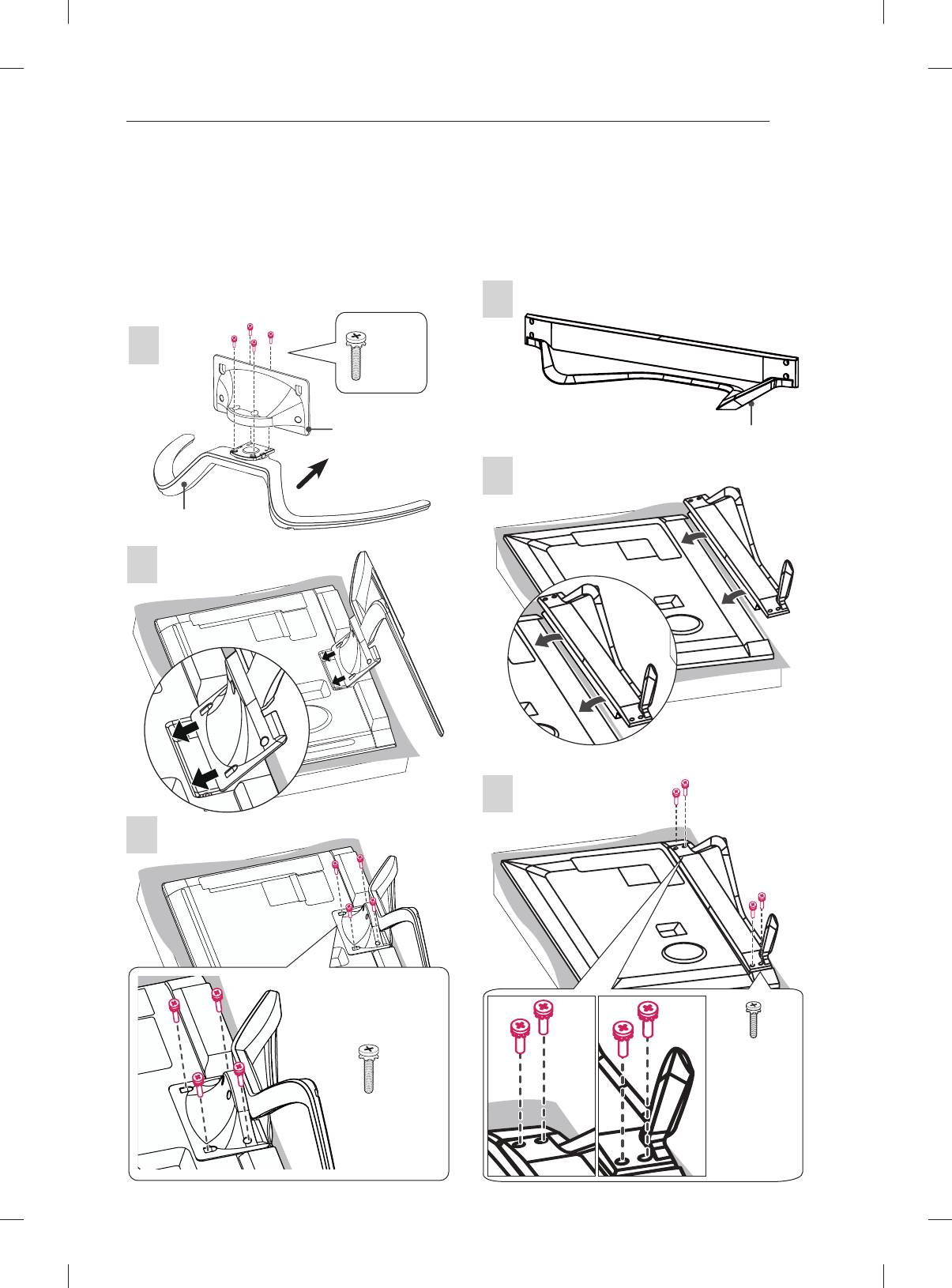
SETTING UP THE TV
A-3
Setting up the TV
Image shown may differ from your TV.
LA860*, LA960*
Attaching the stand
LA79**
1
M4 x 14
1
4EA
Stand Body
Stand Base
2
Front
Stand Base
2
3
3
M4 x 14
M4 x 16
4EA
(LA860*)
4EA
M4 x 20
4EA
(LA960*)
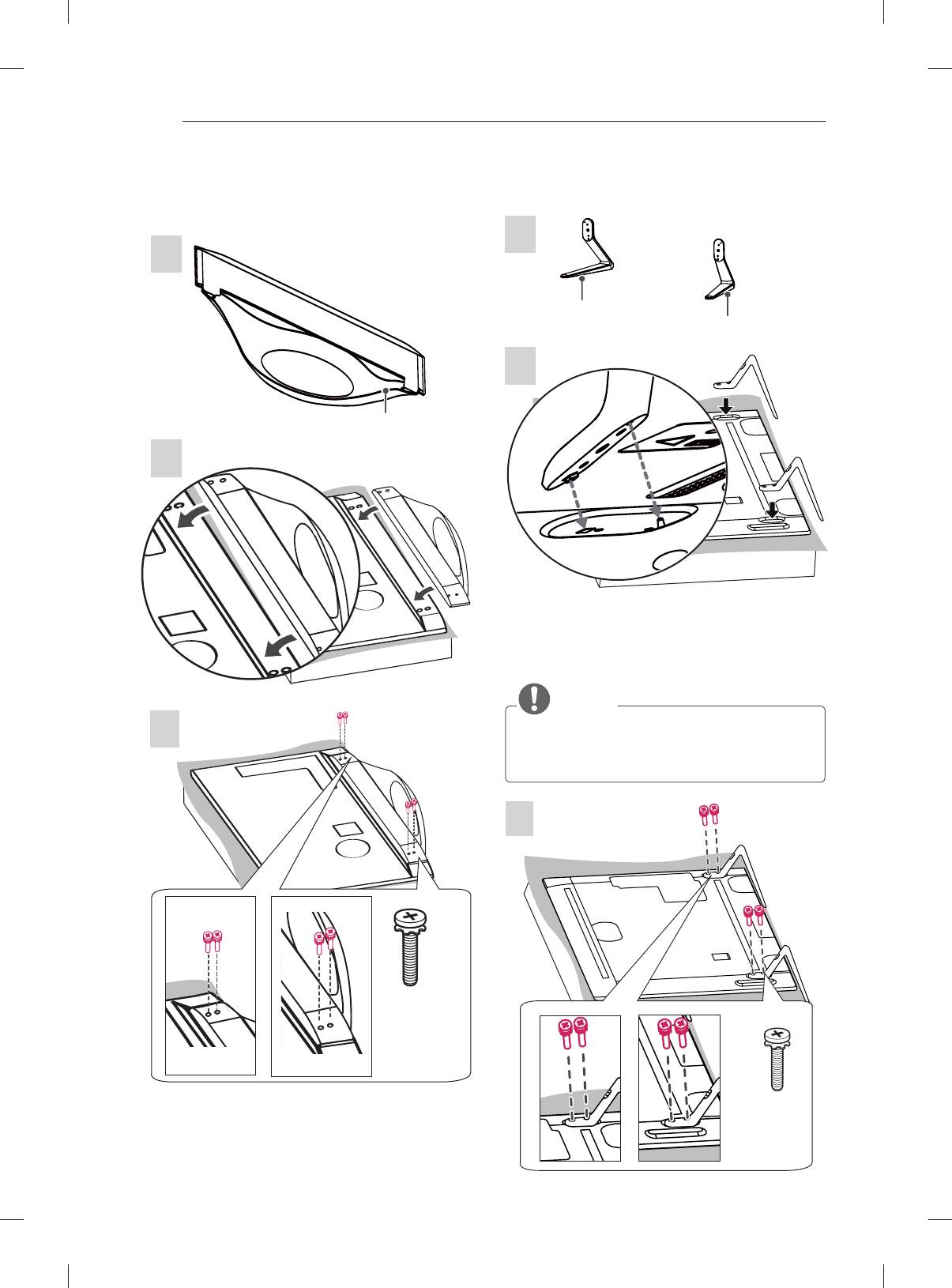
A-4
SETTING UP THE TV
LA868*
LA965*
1
1
Stand Base
Stand Base
2
Stand Base
2
②
①
① Attach the stand to the TV using the upper
mounting hole on the back of the TV.
② Attach the stand to the TV using the lower
connection on the back of the TV.
NOTE
3
y
Be sure to attach the upper mounting hole
first, and then attach the lower connection
second.
3
M4 x 16
4 EA
M4 x 14
4 EA
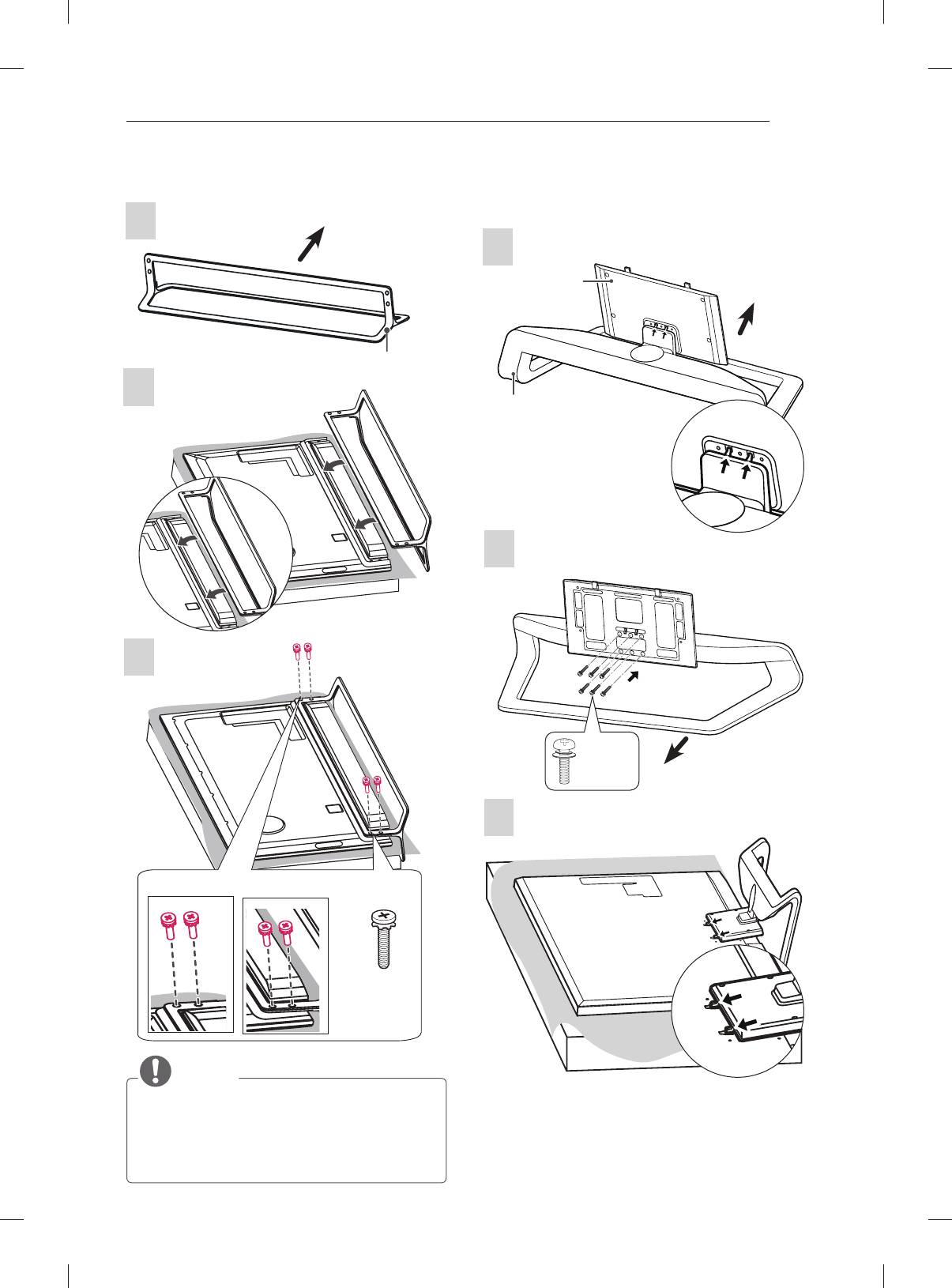
SETTING UP THE TV
A-5
LA97**
LA98**, LM96**
1
1
Front
Stand body
Front
Stand Base
2
Stand base
2
3
6 EA
Front
M5 x 16
3
M4 x 14
4 EA
NOTE
y
The stand screws are already attached
at the back of the TV. Please use these
attached screw to assemble the TV and
stand. (Only 65LA97**)
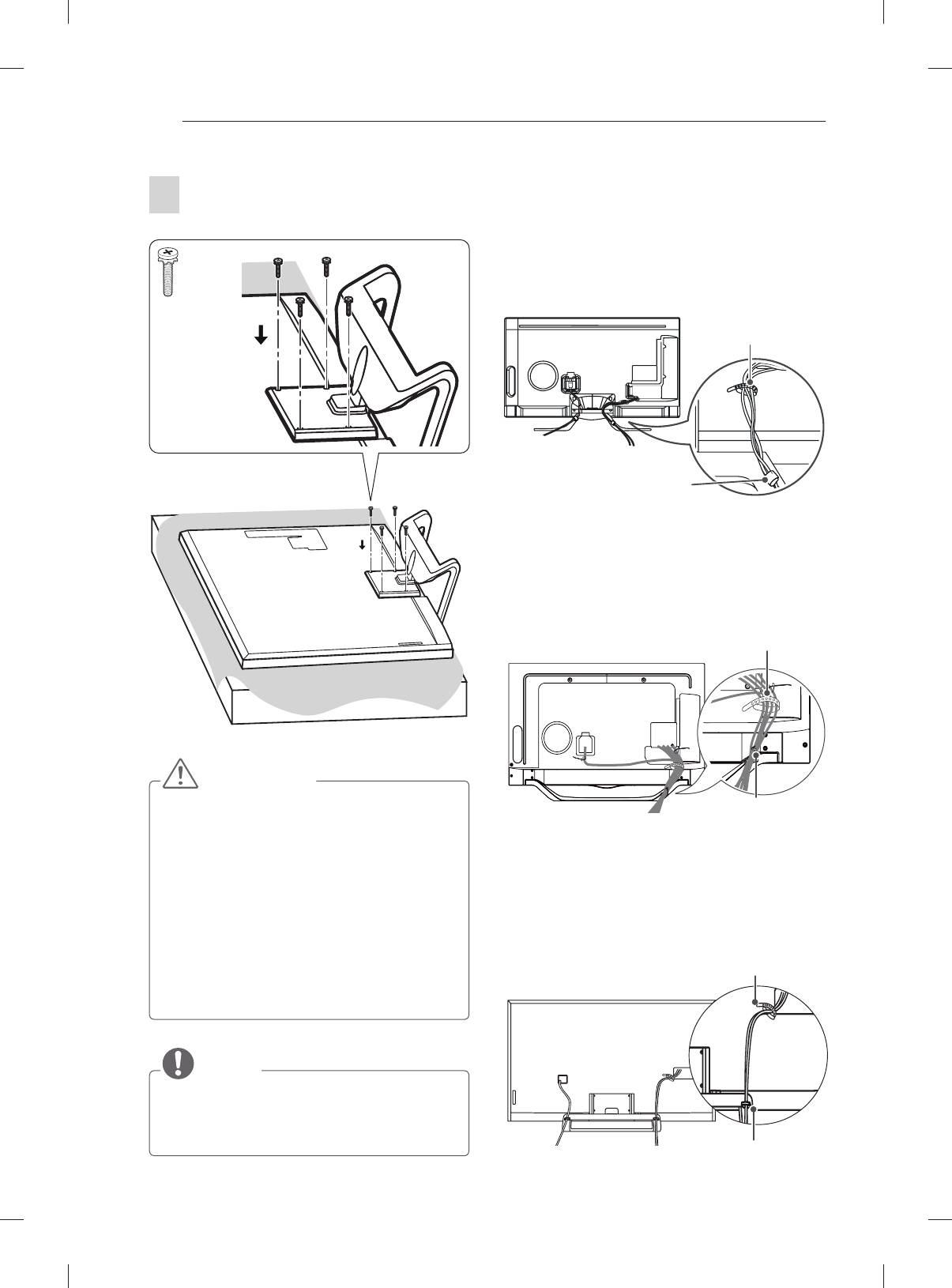
A-6
SETTING UP THE TV
Tidying cables
(Only LA79**)
1 Gather and bind the cables with the Cable
Management.
2 Fix the Cable Management rmly to the TV.
Cable Holder
Cable Management
(Only LA860*, LA960*)
1 Gather and bind the cables with the Cable
Holder and the Cable Management.
2 Fix the Cable Management rmly to the TV.
㏪ⱞ⋾#Ɐᴏ
⨲㘶ᖂ2
4
4 EA
M4 x 20
Cable Holder
CAUTION
y
When attaching the stand to the TV
Cable Management
set, place the screen facing down on a
cushioned table or flat surface to protect the
(Only LA98**, LM96**)
screen from scratches.
y
Make sure that the screws are inserted
1 Gather and bind the cables with the Cable
correctly and fastened securely. (If they are
Holder and the Cable Management.
not fastened securely enough, the TV may
2 Fix the Cable Management rmly to the TV.
tilt forward after being installed.)
Do not use too much force and over tighten
Cable Holder
the screws; otherwise screw may be
damaged and not tighten correctly.
NOTE
y
Remove the stand before installing the TV
on a wall mount by performing the stand
attachment in reverse.
Cable Management
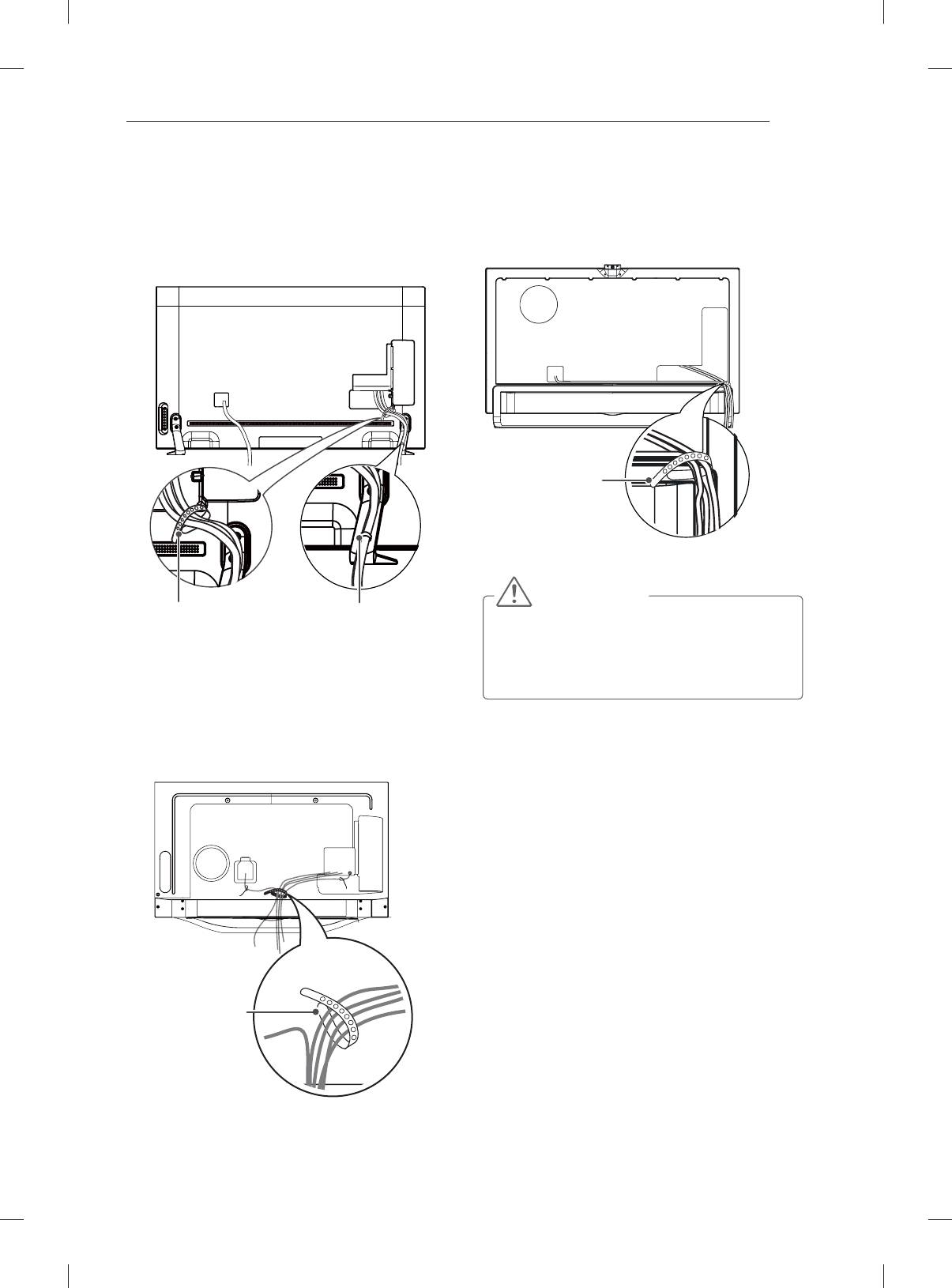
SETTING UP THE TV
A-7
(Only LA965*)
(Only LA97**)
1 Gather and bind the cables with the cable
1 Gather and bind the cables with the cable
holder on the back of the TV.
holder on the back of the TV.
2 Fix the Cable Management rmly to the TV.
Cable Holder
CAUTION
Cable Holder
Cable Management
y
Do not move the TV by holding the cable
holders, as the cable holders may break,
and injuries and damage to the TV may
occur.
(Only LA868*)
1 Gather and bind the cables with the cable
holder on the back of the TV.
Cable Holder



