Pioneer CD-BTB100: Bluetooth telefoon
Bluetooth telefoon: Pioneer CD-BTB100
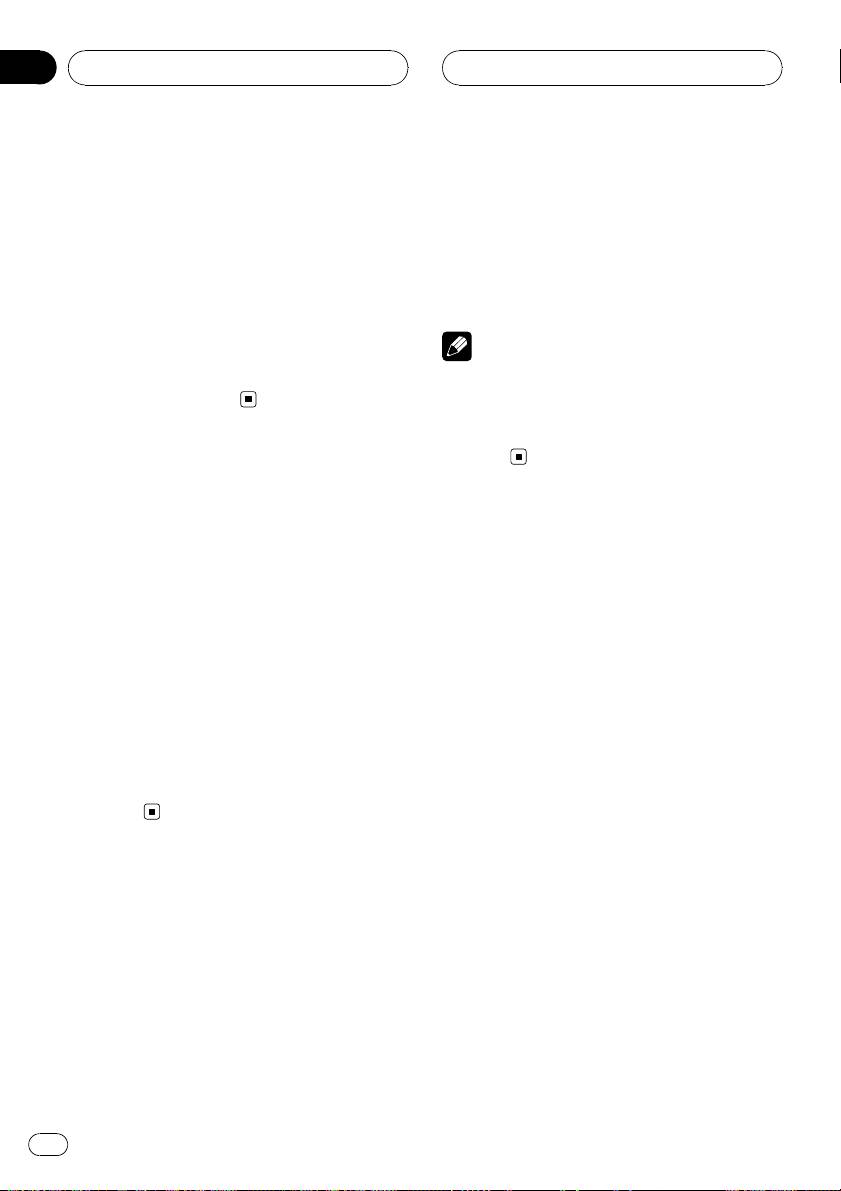
Hoofdstuk
02
Bluetooth telefoon
! Het belsignaal dat u voor dit toestel selec-
% Raak AUTO ANSWER op het functieme-
teert, heeft geen invloed op het belsignaal
nu aan om de functie automatisch beant-
van de mobiele telefoon. Als u niet wilt dat
woorden in te schakelen.
het belsignaal van dit toestel en het belsig-
ON verschijnt op het display.
naal van de telefoon gelijktijdig afgaan, ver-
# Raak AUTO ANSWER nogmaals aan om de
dient het aanbeveling om een van de twee
functie automatisch beantwoorden uit te schake-
belsignalen uit te schakelen.
len.
% Raak RING TONE op het functiemenu
Opmerking
aan om het belsignaal in te schakelen.
Als zowel de functie automatisch weigeren als
# Raak RING TONE nogmaals aan om het be-
automatisch beantwoorden is ingeschakeld,
lsignaal uit te schakelen.
krijgt automatisch weigeren prioriteit boven auto-
matisch beantwoorden voor alle inkomende ge-
sprekken.
Automatisch weigeren
instellen
Als u deze functie inschakelt, weigert dit toe-
stel automatisch alle inkomende gesprekken.
! U kunt deze functie niet voor elke telefoon
afzonderlijk instellen.
! Geweigerde gesprekken worden niet opge-
nomen in de lijst met ontvangen of gemiste
gesprekken.
% Raak REFUSE ALL CALLS op het functie-
menu aan om de functie automatisch wei-
geren in te schakelen.
ON verschijnt op het display.
# Raak REFUSE ALL CALLS nogmaals aan om
de functie automatisch weigeren uit te
schakelen.
Automatisch
beantwoorden instellen
Als u deze functie inschakelt, beantwoordt dit
toestel automatisch alle inkomende gesprek-
ken.
! U kunt deze functie niet voor elke telefoon
afzonderlijk instellen.
64
Nl
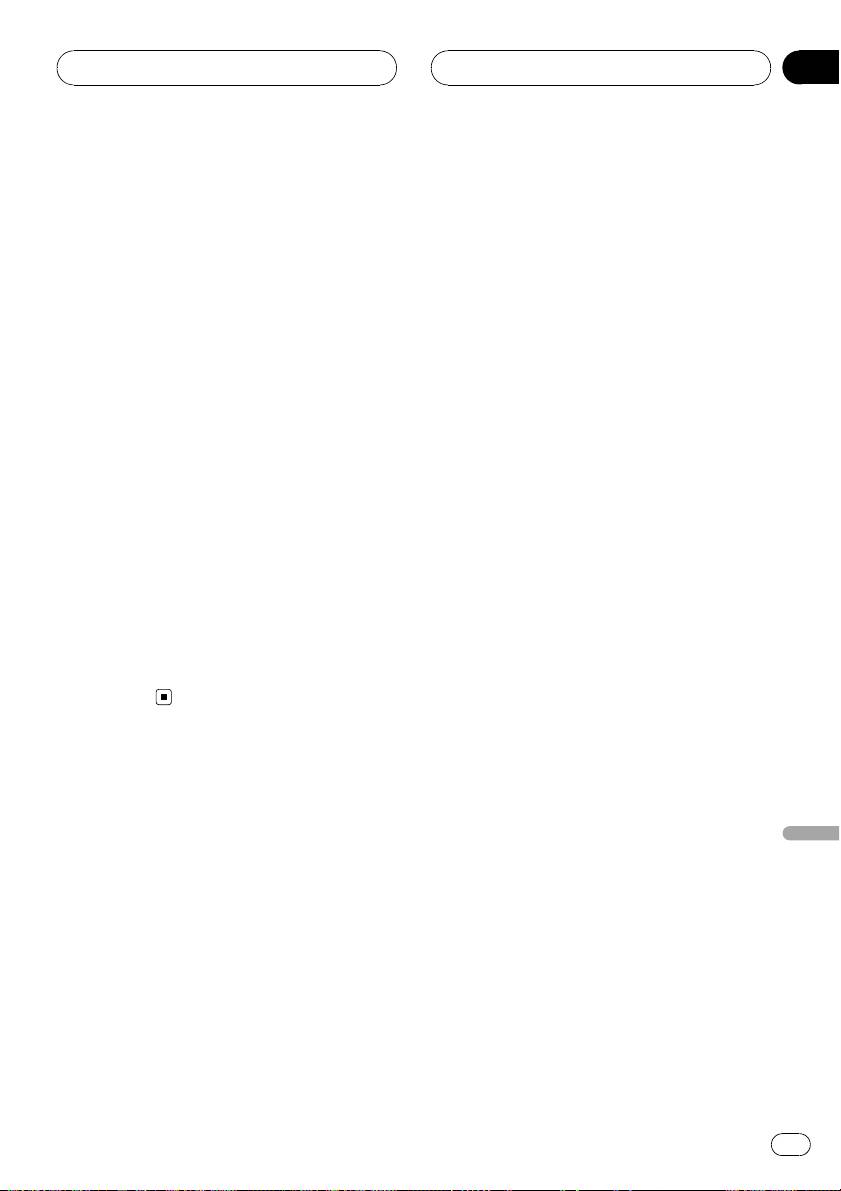
Hoofdstuk
Bluetooth telefoon
02
BD-adres (Bluetooth
Device-adres) weergeven
Ieder apparaat met Bluetooth draadloze tech-
nologie krijgt een uniek 48-bits apparaatadres
toegewezen. Dit adres bestaat uit een hexade-
cimale tekenreeks van 12 cijfers.
U kunt het BD-adres van de mobiele telefoon
op dit toestel weergeven.
Als dit product niet naar behoren functioneert,
en u uw leverancier raadpleegt voor reparatie-
werkzaamheden, kan de leverancier vragen
naar de systeemversie van dit toestel en van
de Bluetooth module. U kunt deze versies op-
vragen en noteren.
% Raak DEVICE INFO op het functiemenu
aan om het BD-adres weer te geven.
Er worden verschillende gegevens met betrek-
king tot Bluetooth draadloze technologie weer-
gegeven.
! BD ADDRESS (systeemadres)
! SYSTEM NAME (systeemnaam)
! SYSTEM VER. (versie)
! BT MODULE VER. (versie Bluetooth
module)
Nederlands
65
Nl
Оглавление
- Sommario
- Prima di iniziare
- Prima di iniziare
- Chiamate telefoniche in vivavoce con telefoni cellulari con tecnologia wireless Bluetooth
- Telefono Bluetooth
- Telefono Bluetooth
- Telefono Bluetooth
- Introduzione alle funzioni avanzate per le chiamate in vivavoce
- Telefono Bluetooth
- Telefono Bluetooth Registrazione del telefono Eliminazione di un telefono cellulare collegato registrato
- Telefono Bluetooth
- Telefono Bluetooth
- Telefono Bluetooth
- Telefono Bluetooth
- Telefono Bluetooth
- Telefono Bluetooth
- Telefono Bluetooth
- Telefono Bluetooth Visualizzazione dell’indirizzo BD (Bluetooth Device)
- Audio Bluetooth
- Collegamento di un lettore
- Audio Bluetooth
- Impostazioni iniziali
- Funzionamento con unità
- Funzionamento con unità principali differenti
- Funzionamento con unità
- Funzionamento con unità principali differenti
- Funzionamento con unità
- Funzionamento con unità principali differenti
- Funzionamento con unità
- Funzionamento con unità principali differenti
- Funzionamento con unità
- Funzionamento con unità principali differenti
- Funzionamento con unità
- Funzionamento con unità principali differenti
- Funzionamento con unità
- Collegamenti
- Installazione
- Installazione
- Installazione Regolazione dell’angolazione del microfono
- Informazioni supplementari Messaggi di errore Dati tecnici
- Inhoud
- Voor u begint
- Handsfree telefoneren met mobiele telefoons met Bluetooth draadloze technologie
- Bluetooth telefoon
- Bluetooth telefoon
- Bluetooth telefoon
- Handsfree telefoneren: geavanceerde bediening
- Bluetooth telefoon
- Bluetooth telefoon
- Bluetooth telefoon
- Bluetooth telefoon
- Bluetooth telefoon
- Bluetooth telefoon
- Bluetooth telefoon
- Bluetooth telefoon
- Bluetooth telefoon
- Bluetooth audio
- Verbinding maken met een
- Bluetooth audio
- Begininstellingen
- Bediening met andere
- Bediening met andere hoofdtoestellen
- Bediening met andere
- Bediening met andere hoofdtoestellen
- Bediening met andere
- Bediening met andere hoofdtoestellen
- Bediening met andere
- Bediening met andere hoofdtoestellen
- Bediening met andere
- Bediening met andere hoofdtoestellen
- Bediening met andere
- Bediening met andere hoofdtoestellen
- Bediening met andere
- Verbindingen
- Installatie
- Installatie
- Installatie De hoek van de microfoon aanpassen
- Aanvullende informatie Foutmeldingen Technische gegevens
- Содержание
- Перед началом эксплуатации
- Перед началом
- Перед началом эксплуатации
- Использование громкой связи для сотовых телефонов с функцией беспроводной связи Bluetooth
- Телефон с функцией Bluetooth
- Телефон с функцией
- Телефон с функцией Bluetooth
- Дополнительные функции громкой связи
- Телефон с функцией Bluetooth
- Телефон с функцией
- Телефон с функцией Bluetooth
- Телефон с функцией
- Телефон с функцией Bluetooth
- Телефон с функцией
- Телефон с функцией Bluetooth
- Телефон с функцией
- Телефон с функцией Bluetooth
- Телефон с функцией
- Телефон с функцией Bluetooth
- Bluetooth-аудио
- Подключение Bluetooth-
- Bluetooth-аудио
- Начальные настройки
- Использование с
- Использование с различными основными устройствами
- Использование с
- Использование с различными основными устройствами
- Использование с
- Использование с различными основными устройствами
- Использование с
- Использование с различными основными устройствами
- Использование с
- Использование с различными основными устройствами
- Использование с
- Использование с различными основными устройствами
- Использование с
- Использование с различными основными устройствами
- Соединения
- Соединения Подключение устройств
- Установка
- Установка
- Установка
- Дополнительная информация Сообщения об ошибках Технические характеристики




