LG M6100: M6100 FEATURES
M6100 FEATURES: LG M6100

M6100 FEATURES
\M6100features
Parts of the phone
Front view
Right side view
1. Up/down side keys
3. Headset jack
• Controls the volume of keypad tone in standby
• Connect a headset here.
mode with the phone open.
4. Camera/MP3 key
• Controls the earpiece volume during a phone
Open the slide to reveal the camera lens.
call.
• Press this key shortly to enter Multimedia menu
2. LCD screen
directly.
• Press this key for a long time to activate MP3.
10
3
4
2
1
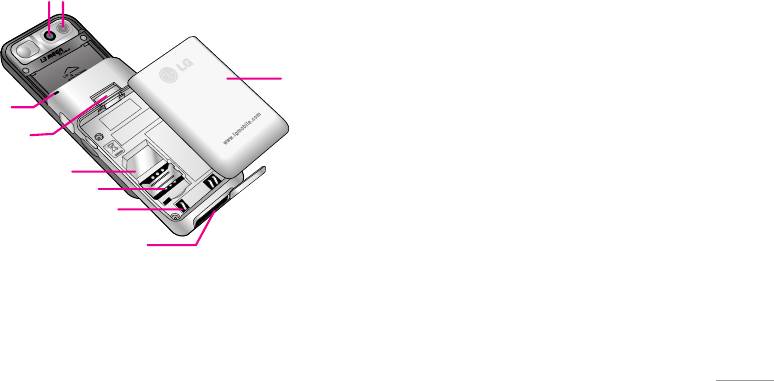
|M6100features
Rear view
1. Camera lens
Dirt on the camera lens could affect the image
quality.
2. Flash
3. Holes for a carrying strap
4. Battery latch
Press this button to remove the battery cover.
5. Battery pack
6. SIM card socket
7. SIM card terminals
8. Battery terminals
9. Charger connector/Cable connector
11
12
5
3
4
6
7
8
9
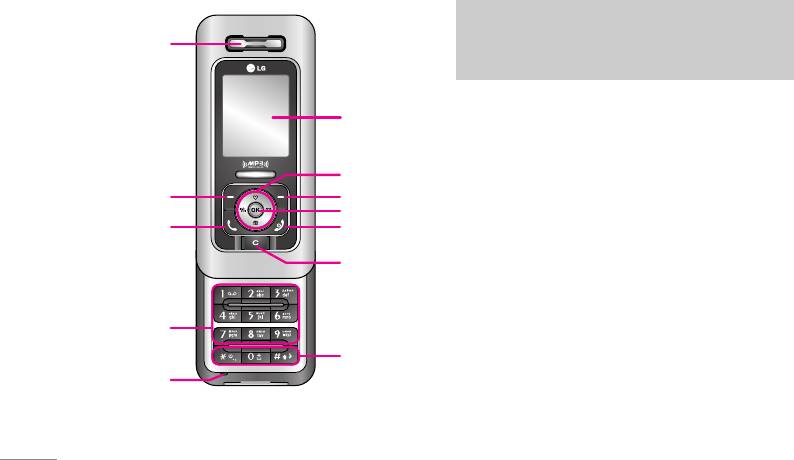
M6100 FEATURES
\M6100features
Open view
1. Earpiece
2. Left soft key
Performs the function indicated by the text on the
screen immediately above it.
3. Send key
Dials a phone number and answers incoming
calls. You can also quickly access the latest
incoming, outgoing and missed calls by pressing
the key in standby mode.
4. Alphanumeric keys
Enter numbers, letters and some special
characters.
12
1
6
7
2
8
9
3
10
11
4
12
5
Note
To prevent the difficulty in hearing of the other
side, slide open while using phone.

|M6100features
5. Microphone
11. Clear key
Can be muted during a call for privacy.
Deletes a character with each press. Hold the
key down to clear all input. Use this key to go
6. Main screen
back to a previous screen.
Displays phone status icons, menu items, Web
information, pictures and more in full colour.
12. Special function keys
• 0: A long press of this key enters the
7. Navigation keys
international call character “+”.
Use to scroll through menus and move the
cursor.
•
#: While keying in a phone number, a long
press of this key enters a pause.
8. Right soft key
Performs the function indicated by the text on
the screen immediately above it.
9. Confirm key
Selects menu options and confirms actions.
10. End/Power key
Used to end a call or reject a call and also to go
back to standby mode. Hold this key down to turn
the phone on/off.
13
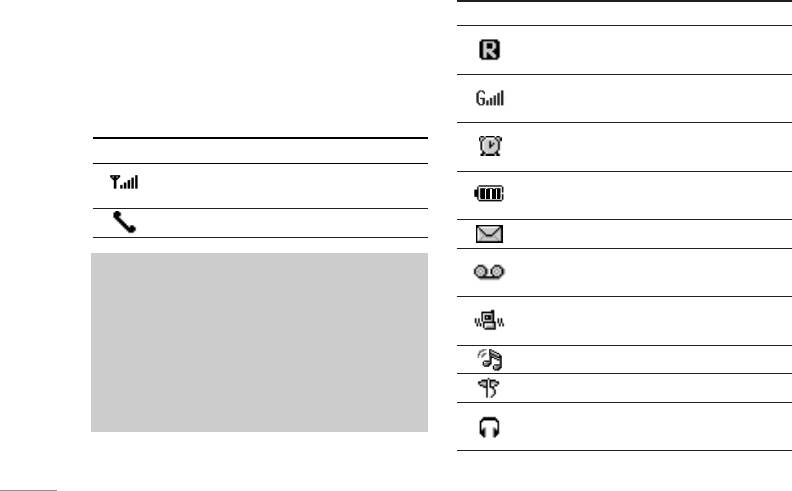
M6100 FEATURES
\M6100features
Display Information
Icon Description
The table below describes various display
Indicates that you are roaming on
indicators or icons that appear on the phone’s
another network.
display screen.
Indicates that GPRS service is
On-Screen Icons
available.
Indicates the alarm has been set and
Icon Description
is on.
Indicates the strength of the network
Indicates the status of the battery
signal. ❈
charge.
Indicates a call is in progress.
Indicates the receipt of a message.
✒✖❈
The quality of the conversation may
Indicates the receipt of a voice
change depending on network coverage.
message.
When the signal strength is below 2 bars,
Indicates that the vibration ringer has
you may experience muting, call drop and
been set.
bad audio. Please take the network bars
as indicator for your calls. When there are
Indicates the Loud profile is activated.
no bars, that means that there is no
network coverage: in this case, you won’t
Indicates the Silent profile is activated.
be able to access the network for any
Indicates the Headset profile is
activated.
14
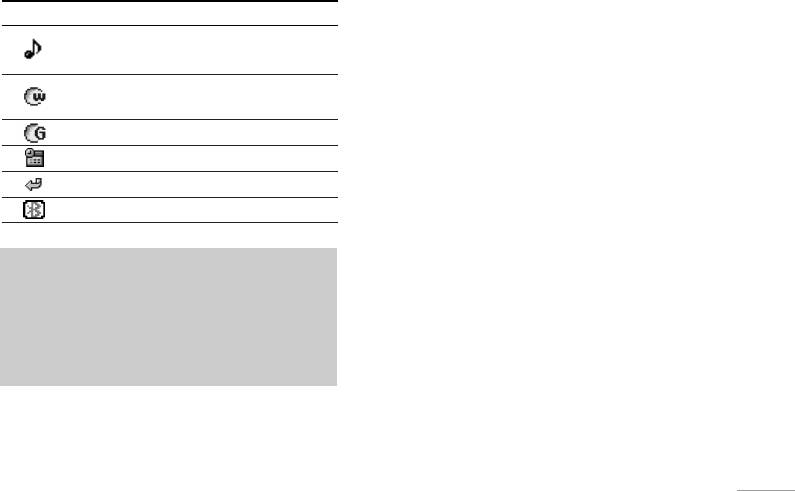
Icon Description
|M6100features
Indicates the General profile is
activated.
Indicates that the phone is accessing
the WAP.
Indicates that you are using GPRS.
Agenda event set
Call divert service active
Bluetooth enabled
Note
• When the status of the battery indicates low,
you may not use Camera or Multimedia
function.
• While using Multimedia function, the status of
the battery is changeable.
15
Оглавление
- é„·‚ÎÂÌËÂ
- ǂ‰ÂÌËÂ
- îÛÌ͈ËË M6100
- èÓ‰„ÓÚӂ͇ Í Ì‡˜‡ÎÛ ‡·ÓÚ˚
- éÒÌÓ‚Ì˚ ÙÛÌ͈ËË
- ëïÖåÄ åÖçû
- Ç˚·Ó ÙÛÌ͈ËÈ Ë ÓÔˆËÈ
- èÓÙËÎË
- Ç˚ÁÓ‚˚
- ÄÍÒÂÒÒÛ‡˚
- 鄇̇ÈÁÂ
- ëÓÓ·˘ÂÌËfl
- åÛθÚËωˇ
- ç‡ÒÚÓÈÍË
- ë‚ËÒ
- ᇄÛÁÍË
- ÄÍÒÂÒÒÛ‡˚
- íÂıÌ˘ÂÒÍË ı‡‡ÍÚÂËÒÚËÍË
- TABLE OF CONTENTS
- INTRODUCTION
- GUIDELINES FOR SAFE AND EFFICIENT USE
- M6100 FEATURES
- GETTING STARTED
- GENERAL FUNCTIONS
- MENU TREE
- SELECTING FUNCTIONS AND OPTIONS
- PROFILES
- CALL REGISTER
- TOOLS
- ORGANISER
- MESSAGES
- MULTIMEDIA
- SETTINGS
- SERVICE
- DOWNLOADS
- ACCESSORIES
- TECHNICAL DATA



