LG C2500: Understanding Your Phone
Understanding Your Phone: LG C2500
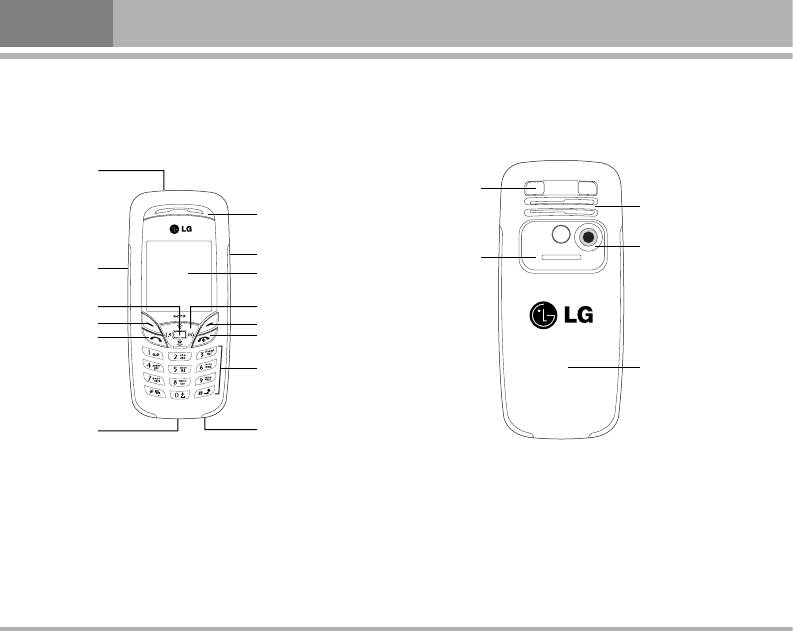
Understanding Your Phone
Front / Back view of Phone
Hand-free kit
connection
Antenna area
Earpiece
Speaker
F
Camera
Release Knob
E
Display Screen
Power on /
charging indicator
C
B
B
D
A
D
Battery Cover
USB connector
Microphone
14
C2500
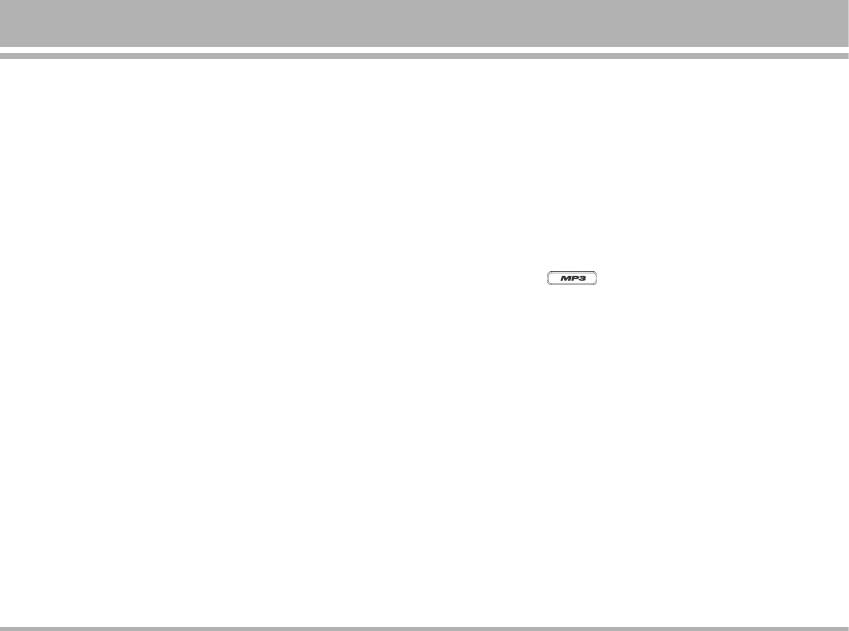
Key Function List
A. Power/End key E
D. Send/Answer Key S
Switch phone on and off. Also, ends a call or Exit from any
• Make and answer calls; press in Idle
123
function and back to Idle mode.
mode to see recent Call logs.
456
• 0-9 input number and character
789
B. Selection Key <>
*0#
The function of the keys depends on the text shown on the
E. Left Side Key
display above the keys. For example, Menu and Contacts
Adjust handset volume
in Idle mode.
F. MP3 Play Key
C. Navigation Key
The shortcut to enter MP3 player in Idle mode. For detail,
Use for quick access to phone functions in Idle mode.
see also “MP3 player” on Page 48.
• Up key: Access to the Favorites menu.
• Down key: Access to the Contacts list menu
• Left key: Access to the Profiles menu
• Right key: Access to the Messages menu
Scroll through names and numbers stored in the contacts
or through the phone’s menus, submenus, and option list.
C2500
15
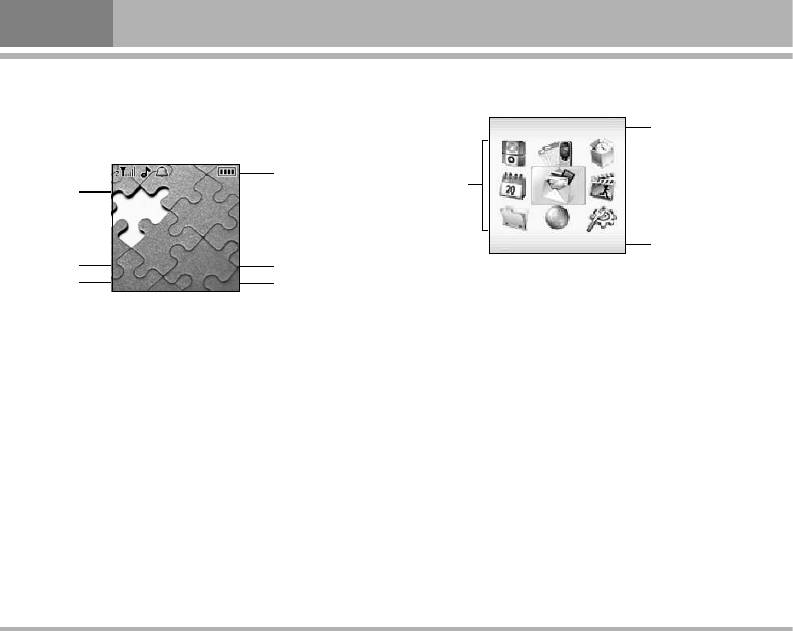
Understanding Your Phone
Idle Screen
Main Menu
When the phone is on, and you have not keyed in any
characters, the phone is in Idle mode.
Menu functions including:
1. Top of the screen shows essential indicators.
2. Next line displays the operator name.
3. In the screen right and left side shows time/date
information.
4. To enter Menu press left selection key.
5. To enter Contacts press right select key.
16
C2500
1
2
LG-ONLINEONLINE
[
03 Chopin03 Chopin
]
3
29 Julul17:09
3
4
Menu Contacts
5
Messages
OK Back
Menu title
Menu
functions
Selection key
1. Profiles
6. Multimedia
2. Call register
7. My stuff
3. Tools
8. Browser
4. Organizer
9. Settings
5. Messages
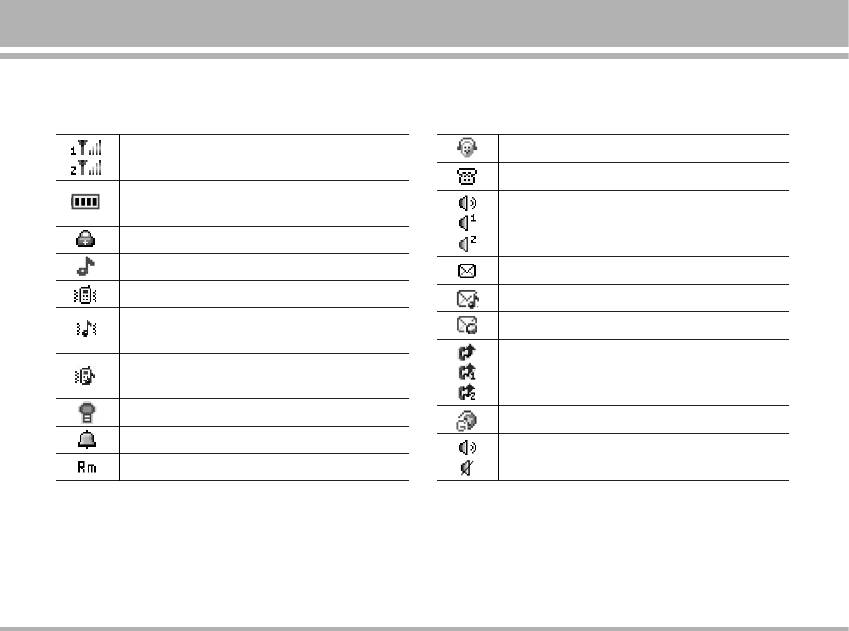
Essential indicators
Indicates signal strength and alternate line
Indicates earphone plug in
service.
Indicates missed call.
Shows handset current battery charge
strength.
Indicates Broadcast set on.
Indicates the phone keypad is locked.
Indicates the profiles alert type is Ring
Indicates new text messages.
Indicates the profiles alert type is vibration.
Indicates new multimedia messages
Indicates the profiles alert type is vibration
Indicates new service message
and ring.
Indicates the profiles alert type is vibration
Indicates call diverted is set on.
then ring.
Indicates the profiles alert type is light only.
Indicates GPRS is connected
The Alarm clock is set on.
Indicated loud speaker turn on/off
Indicates “roaming”.
C2500
17
Оглавление
- ÑÓ·Ó ÔÓʇÎÓ‚‡Ú¸
- é„·‚ÎÂÌËÂ
- 낉ÂÌËfl ÔÓ ·ÂÁÓÔ‡ÒÌÓÒÚË
- ÅÂÁÓÔ‡ÒÌÓ ËÒÔÓθÁÓ‚‡ÌËÂ
- êÂÍÓÏẨ‡ˆËË ‰Îfl ·ÂÁÓÔ‡ÒÌÓ„Ó Ë ˝ÙÙÂÍÚË‚ÌÓ„Ó ËÒÔÓθÁÓ‚‡ÌËfl
- ä‡ÚÍÓ ÛÍÓ‚Ó‰ÒÚ‚Ó
- ä‡ÚÍÓ Á̇ÍÓÏÒÚ‚Ó Ò ÚÂÎÂÙÓÌÓÏ
- èËÒÚÛÔ‡fl Í ‡·ÓÚÂ
- èËÒÚÛÔ‡fl Í ‡·ÓÚÂ
- àÒÔÓθÁÓ‚‡ÌË ÏÂÌ˛
- ëÔËÒÓÍ ÏÂÌ˛
- èÓÙËÎË [ÏÂÌ˛ 1]
- Ç˚ÁÓ‚˚ [ÏÂÌ˛ 2]
- àÌÒÚÛÏÂÌÚ˚ [ÏÂÌ˛ 3]
- 鄇̇ÈÁ [ÏÂÌ˛ 4]
- ëÓÓ·˘ÂÌËfl [ÏÂÌ˛ 5]
- åÛθÚËωˇ [ÏÂÌ˛ 6]
- åÓ [ÏÂÌ˛ 7]
- é·ÓÁ‚‡ÚÂθ [ÏÂÌ˛ 8]
- ç‡ÒÚÓÈÍË [ÏÂÌ˛ 9]
- è‡ÏflÚ͇
- Welcome
- Contents
- Safety Information
- Safety Warnings
- Guidelines for safe and efficient use
- Quick Start Guide
- Understanding Your Phone
- Getting Started
- Getting Started
- Using the Menu
- Listing of Functions
- Profiles [Menu 1]
- Call register [Menu 2]
- Tools [Menu 2]
- Organizer [Menu 4]
- Messages [Menu 5]
- Multimedia [Menu 6]
- My stuff [Menu 7]
- Browser [Menu 8]
- Settings [Menu 9]
- Accessories
- Technical data
- Memo



