LG C2500: Profiles [Menu 1]
Profiles [Menu 1]: LG C2500
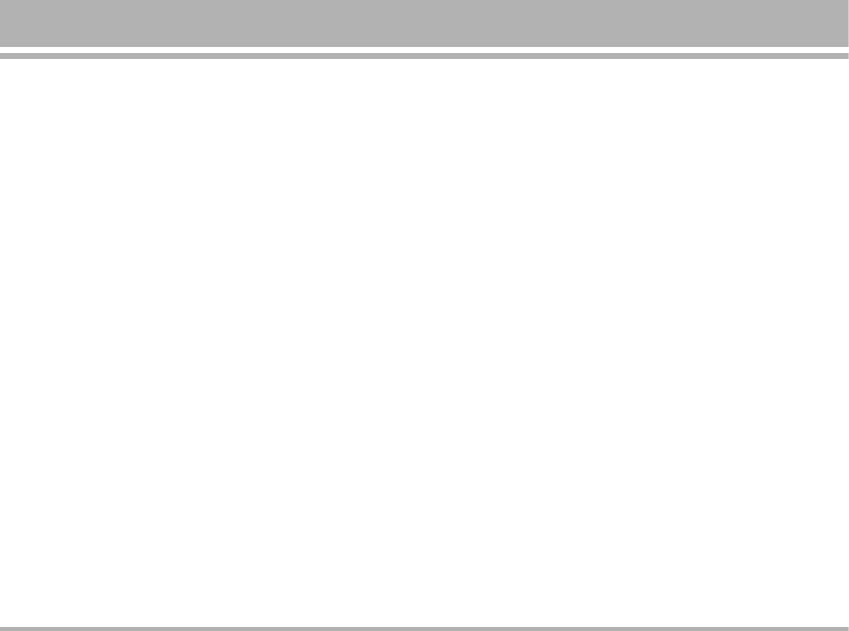
Profiles [Menu 1]
Within the Profiles menu, you can adjust and personalise
Select the Personalise you want to customize (for
the phone tone for different events and environments.
example, Tone setup, Alert type, Light etc) and press OK.
In the Idle mode, press Menu and select Profiles and
Choose to desired option and press OK.
press OK to access the list of profiles.
Profile Settings
Within Profile submenu, there are following profiles.
Once you have selected the setting Personalise, you can
• General
cusomize the following settings of the selected profile:
• Vibrate only
• Tone setup
• Silent
– Ringtone: to define how the phone notifies you of an
• Outdoor
incoming voice call.
• Headset
– Power on: to define how the phone notifies you of
switching phone on.
Use Navigation Key to select the profile. Press Option to
– Power off: to define how the phone notifies you of
activate and personalise the profile.
switching phone off.
– Message tone: to define how the phone notifies you of
Activate
receiving a message.
Select Activate and press OK.
– Keypad tone: to set any one of the options and the active
one is highlighted.
Personalise
• Volume
In the Idle mode, you can hold and pressing the * to
To set the volume level for the ringing and keypad tones
change profiles to Vibrate only mode quickly and easily.
C2500
27
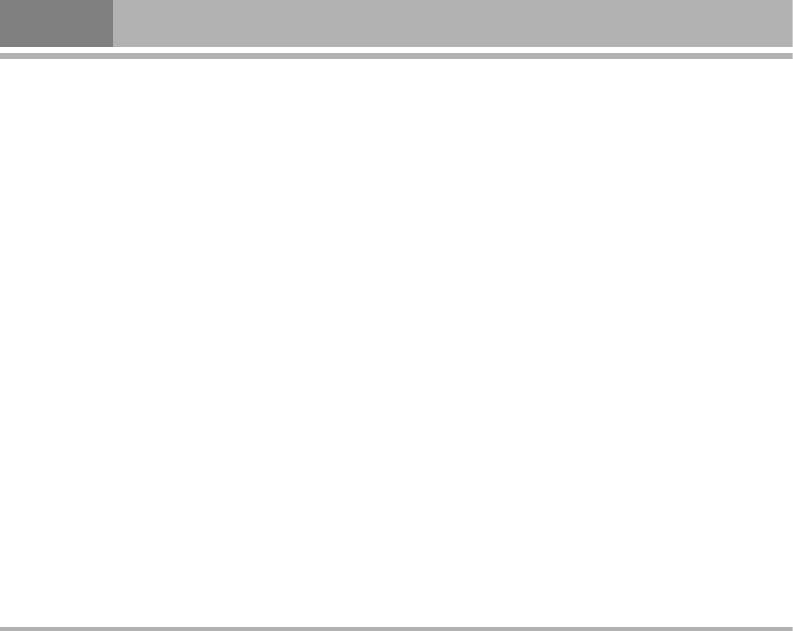
Profiles [Menu 1]
• Alert type
• Light
To choose the phone how to notify you for incoming calls
– LCD backlight: to set backlight flash time period.
and receiving a message.
– Status LED: you can recognize the network status by
The options are: Ring, Vibrate, Ring & Vib., Ring after Vib.,
indicator light, it flicker define colors when the service is
Silent and Beep once
available. The LED will flash color when handset in
different status. For example: receiving call or message.
• Answer mode
To set the phone answer an incoming voice call by press
– Keypad backlight: to turn on/off the keypad backlight
Send key or Any key.
Only when user chooses Headset mode, the answer mode
Rename
have three options Send key, Any key and Auto.
Yon can change the name of selected profiles. More
• Extra tone
detail information about writing text see also “Writing
To set the Warning, Error, Camp on, and Connect On or Off.
Text” on page 23.
For example, when you set Extra tone to on, the phone
sounds a warning tone when the battery is running out of
power.
28
C2500
Оглавление
- ÑÓ·Ó ÔÓʇÎÓ‚‡Ú¸
- é„·‚ÎÂÌËÂ
- 낉ÂÌËfl ÔÓ ·ÂÁÓÔ‡ÒÌÓÒÚË
- ÅÂÁÓÔ‡ÒÌÓ ËÒÔÓθÁÓ‚‡ÌËÂ
- êÂÍÓÏẨ‡ˆËË ‰Îfl ·ÂÁÓÔ‡ÒÌÓ„Ó Ë ˝ÙÙÂÍÚË‚ÌÓ„Ó ËÒÔÓθÁÓ‚‡ÌËfl
- ä‡ÚÍÓ ÛÍÓ‚Ó‰ÒÚ‚Ó
- ä‡ÚÍÓ Á̇ÍÓÏÒÚ‚Ó Ò ÚÂÎÂÙÓÌÓÏ
- èËÒÚÛÔ‡fl Í ‡·ÓÚÂ
- èËÒÚÛÔ‡fl Í ‡·ÓÚÂ
- àÒÔÓθÁÓ‚‡ÌË ÏÂÌ˛
- ëÔËÒÓÍ ÏÂÌ˛
- èÓÙËÎË [ÏÂÌ˛ 1]
- Ç˚ÁÓ‚˚ [ÏÂÌ˛ 2]
- àÌÒÚÛÏÂÌÚ˚ [ÏÂÌ˛ 3]
- 鄇̇ÈÁ [ÏÂÌ˛ 4]
- ëÓÓ·˘ÂÌËfl [ÏÂÌ˛ 5]
- åÛθÚËωˇ [ÏÂÌ˛ 6]
- åÓ [ÏÂÌ˛ 7]
- é·ÓÁ‚‡ÚÂθ [ÏÂÌ˛ 8]
- ç‡ÒÚÓÈÍË [ÏÂÌ˛ 9]
- è‡ÏflÚ͇
- Welcome
- Contents
- Safety Information
- Safety Warnings
- Guidelines for safe and efficient use
- Quick Start Guide
- Understanding Your Phone
- Getting Started
- Getting Started
- Using the Menu
- Listing of Functions
- Profiles [Menu 1]
- Call register [Menu 2]
- Tools [Menu 2]
- Organizer [Menu 4]
- Messages [Menu 5]
- Multimedia [Menu 6]
- My stuff [Menu 7]
- Browser [Menu 8]
- Settings [Menu 9]
- Accessories
- Technical data
- Memo



