LG C2500: My stuff [Menu 7]
My stuff [Menu 7]: LG C2500
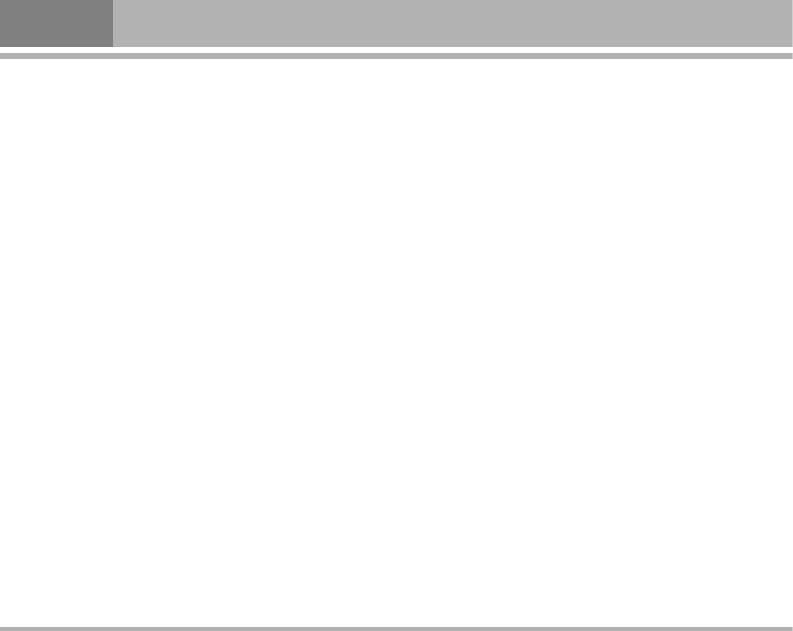
My stuff [Menu 7]
Java [Menu 7-1]
• Java network: Use Navi-right/left to select Java
network.
You can enjoy various Java game in this menu. You can
also change the DNS setting required for accessing Java
• Free data space: to show free Java space information.
services. If necessary, please view the memory status for
• Heap size: to show Java size information.
Java games before download it.
When you access the Java menu, the list of default game
Games [Menu 7-2]
appears. Once you have installed Java games, the games
are added to the list.
Your phone software includes some games specially
designed for this handset.
! Note
You can launch a game by press Menu, and select My
Java service may not be available, depending on your service
stuff and select Games.
provider.
Use Navigation key select a game or Game setting, press
Java game options. [Menu 7-1-1]
OK.
• Launch: To activate Java game.
Press OK again, you can choose the option you want:
Resume, Start game, Game level, Best grades and
• Setting: Java game setting
Game help.
• Information : Show Java game detail information.
Game setting [Menu 7-2-1]
Java setting: [Menu 7-1-2]
This function design for game use.
This function design for Java use only.
• Audio: turn On / Off effect of game.
• Java audio: Use Navi-right/left to setup Java audio
• Vibration: turn On / Off effect of game.
volume.
• Java vibration: Use Navi-right/left to setup Java
vibration On/Off.
58
C2500
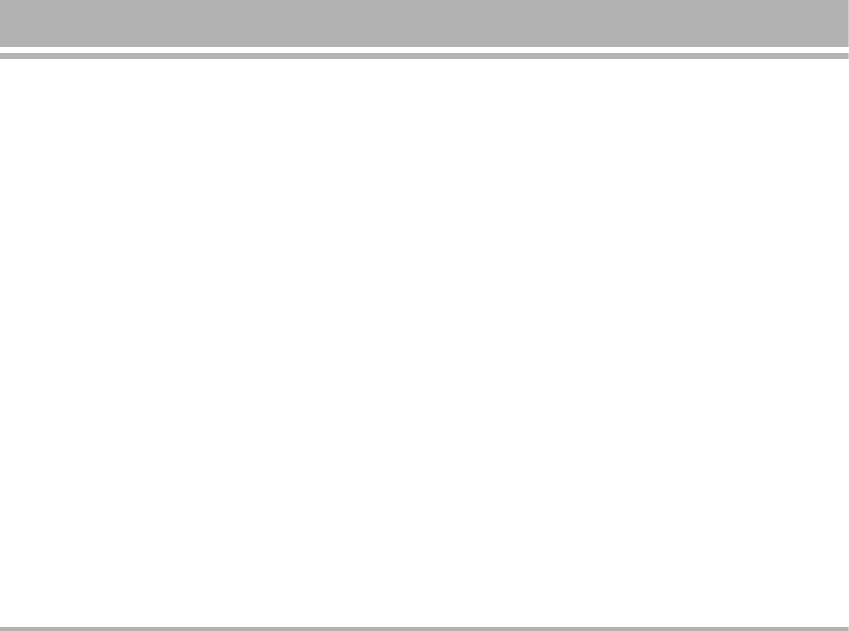
File manager [Menu 7-3]
In the File manager menu, you can manage images,
photos, recordings, tones that you have.
In the My stuff submenu press OK to enter File manager.
In the files manager screen, a list of folders is shown.
Scroll to the desired folder and press Option select
options, you can Open, Create folder, and Format. One of
the options is available.
• Open: to view the files in the folder.
– For selected folder, press Option, one of the options is
available: audio, images, MP3, and photos.
• Create folder: to add a new folder into list
• Format: you can format the file list.
C2500
59
Оглавление
- ÑÓ·Ó ÔÓʇÎÓ‚‡Ú¸
- é„·‚ÎÂÌËÂ
- 낉ÂÌËfl ÔÓ ·ÂÁÓÔ‡ÒÌÓÒÚË
- ÅÂÁÓÔ‡ÒÌÓ ËÒÔÓθÁÓ‚‡ÌËÂ
- êÂÍÓÏẨ‡ˆËË ‰Îfl ·ÂÁÓÔ‡ÒÌÓ„Ó Ë ˝ÙÙÂÍÚË‚ÌÓ„Ó ËÒÔÓθÁÓ‚‡ÌËfl
- ä‡ÚÍÓ ÛÍÓ‚Ó‰ÒÚ‚Ó
- ä‡ÚÍÓ Á̇ÍÓÏÒÚ‚Ó Ò ÚÂÎÂÙÓÌÓÏ
- èËÒÚÛÔ‡fl Í ‡·ÓÚÂ
- èËÒÚÛÔ‡fl Í ‡·ÓÚÂ
- àÒÔÓθÁÓ‚‡ÌË ÏÂÌ˛
- ëÔËÒÓÍ ÏÂÌ˛
- èÓÙËÎË [ÏÂÌ˛ 1]
- Ç˚ÁÓ‚˚ [ÏÂÌ˛ 2]
- àÌÒÚÛÏÂÌÚ˚ [ÏÂÌ˛ 3]
- 鄇̇ÈÁ [ÏÂÌ˛ 4]
- ëÓÓ·˘ÂÌËfl [ÏÂÌ˛ 5]
- åÛθÚËωˇ [ÏÂÌ˛ 6]
- åÓ [ÏÂÌ˛ 7]
- é·ÓÁ‚‡ÚÂθ [ÏÂÌ˛ 8]
- ç‡ÒÚÓÈÍË [ÏÂÌ˛ 9]
- è‡ÏflÚ͇
- Welcome
- Contents
- Safety Information
- Safety Warnings
- Guidelines for safe and efficient use
- Quick Start Guide
- Understanding Your Phone
- Getting Started
- Getting Started
- Using the Menu
- Listing of Functions
- Profiles [Menu 1]
- Call register [Menu 2]
- Tools [Menu 2]
- Organizer [Menu 4]
- Messages [Menu 5]
- Multimedia [Menu 6]
- My stuff [Menu 7]
- Browser [Menu 8]
- Settings [Menu 9]
- Accessories
- Technical data
- Memo



