LG C2500: Quick Start Guide
Quick Start Guide: LG C2500
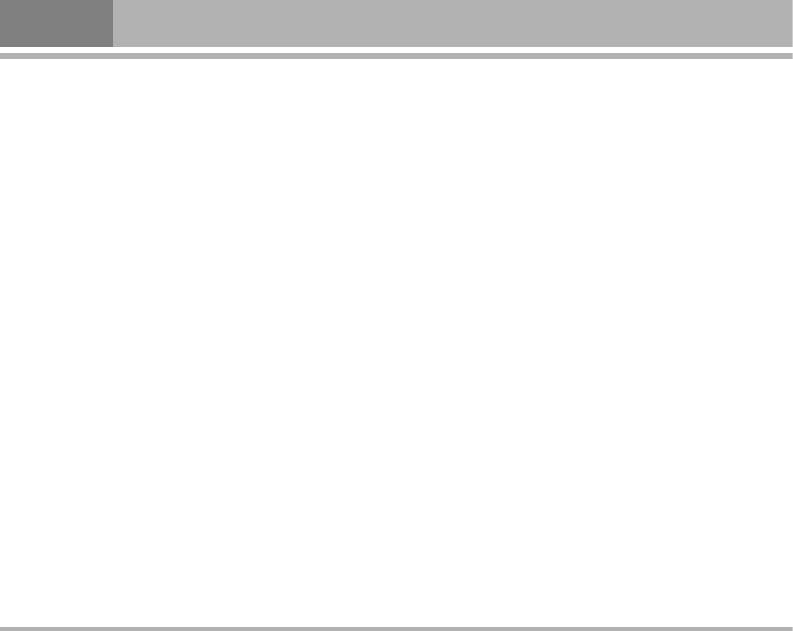
Quick Start Guide
PIN Code
Answering call
• The PIN (Personal Identification Number) protects your
• To receive a call, the phone must be switched on and
phone and SIM card against unauthorized use.
the signal strength meter must be displayed.
• With your SIM card inserted, your PIN code will be
• Press S to answer a call.
required every time you switch on your phone.
Reject call
• If a wrong PIN code is entered three consecutive times,
the phone becomes locked or disabled. You need to ask
Press > to reject the call when the phone is ringing.
network service provider to use the PUK code to unlock
Ending Call
or enable the phone again.
Press E to end a call.
Making and Answering Call
Call Emergency Number
Making call
You can place emergency calls (dial 112 and press S)
• Ensure that the phone is on, the network operator name
even if your phone is locked or your account is restricted.
is displayed and the signal strength meter shows
network coverage is available in the current area.
Missed call Notification
• Enter phone number include area code you want to dial.
When an incoming call is not answered, the Missed call
If you key in wrong character, press Clear to delete it.
log is displayed on your screen.
• Press S to call the number.
To display the Missed call entry:
• Press E to end the call or to cancel the call attempt.
• Select the entry and press < to read call detail.
12
C2500
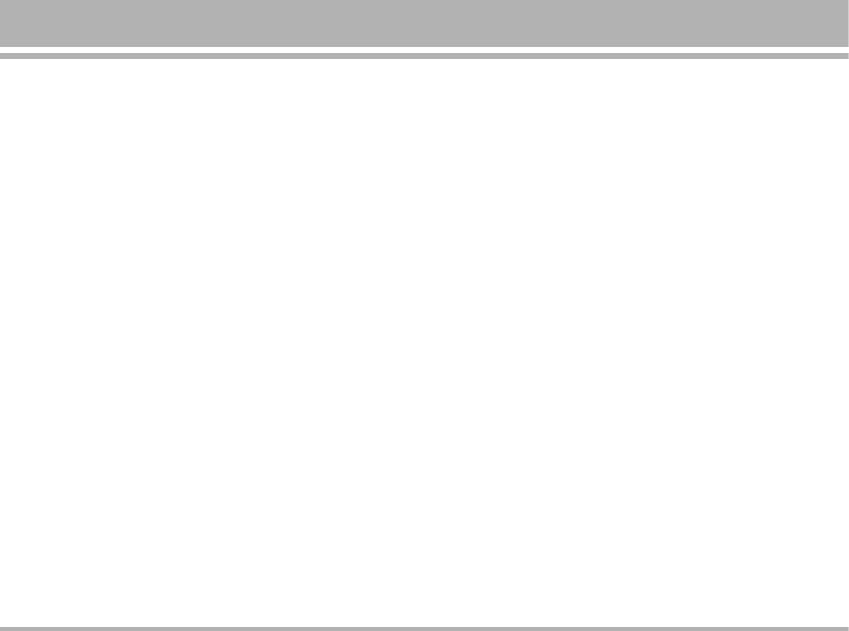
Lock/Unlock Keypad
General Packet Radio Service (GPRS)
In the Idle mode:
GPRS technology allows mobile phones to send and
• Long press # to lock keypad.
receive data over a mobile network and access data
networks like the Internet.
• Press > then # to unlock keypad.
GPRS uses a technology call packet data. Data files are
sent in short bursts over the mobile system instead of in a
Camera
continuous stream. This way, the system is busy only
The phone provides a built-in camera. The camera can
when sending or receiving data. Because GPRS uses the
use for taking pictures. User can use these pictures as
system more efficiently, data connections are set up
wallpaper or Screen saver in Idle mode. For detail, see
quickly and data is transferred at faster speeds.
“Multimedia/Camera” on page 47.
Listening Music and FM Radio
User can enjoy favorite music and FM radio anywhere
and anytime. For detail, see “Multimedia/MP3 player (FM
radio)” on page 48 (50).
Multimedia Message Service
The Phone is able to send multimedia messages
composed of text and a picture, and to receive messages
containing text, a picture, and sound. You can save the
pictures and ringing tones for personalizing your phone.
For detail, see “Messages / Multimedia message” on
Page 39/42.
C2500
13
Оглавление
- ÑÓ·Ó ÔÓʇÎÓ‚‡Ú¸
- é„·‚ÎÂÌËÂ
- 낉ÂÌËfl ÔÓ ·ÂÁÓÔ‡ÒÌÓÒÚË
- ÅÂÁÓÔ‡ÒÌÓ ËÒÔÓθÁÓ‚‡ÌËÂ
- êÂÍÓÏẨ‡ˆËË ‰Îfl ·ÂÁÓÔ‡ÒÌÓ„Ó Ë ˝ÙÙÂÍÚË‚ÌÓ„Ó ËÒÔÓθÁÓ‚‡ÌËfl
- ä‡ÚÍÓ ÛÍÓ‚Ó‰ÒÚ‚Ó
- ä‡ÚÍÓ Á̇ÍÓÏÒÚ‚Ó Ò ÚÂÎÂÙÓÌÓÏ
- èËÒÚÛÔ‡fl Í ‡·ÓÚÂ
- èËÒÚÛÔ‡fl Í ‡·ÓÚÂ
- àÒÔÓθÁÓ‚‡ÌË ÏÂÌ˛
- ëÔËÒÓÍ ÏÂÌ˛
- èÓÙËÎË [ÏÂÌ˛ 1]
- Ç˚ÁÓ‚˚ [ÏÂÌ˛ 2]
- àÌÒÚÛÏÂÌÚ˚ [ÏÂÌ˛ 3]
- 鄇̇ÈÁ [ÏÂÌ˛ 4]
- ëÓÓ·˘ÂÌËfl [ÏÂÌ˛ 5]
- åÛθÚËωˇ [ÏÂÌ˛ 6]
- åÓ [ÏÂÌ˛ 7]
- é·ÓÁ‚‡ÚÂθ [ÏÂÌ˛ 8]
- ç‡ÒÚÓÈÍË [ÏÂÌ˛ 9]
- è‡ÏflÚ͇
- Welcome
- Contents
- Safety Information
- Safety Warnings
- Guidelines for safe and efficient use
- Quick Start Guide
- Understanding Your Phone
- Getting Started
- Getting Started
- Using the Menu
- Listing of Functions
- Profiles [Menu 1]
- Call register [Menu 2]
- Tools [Menu 2]
- Organizer [Menu 4]
- Messages [Menu 5]
- Multimedia [Menu 6]
- My stuff [Menu 7]
- Browser [Menu 8]
- Settings [Menu 9]
- Accessories
- Technical data
- Memo



