LG KG810: Tools
Tools: LG KG810
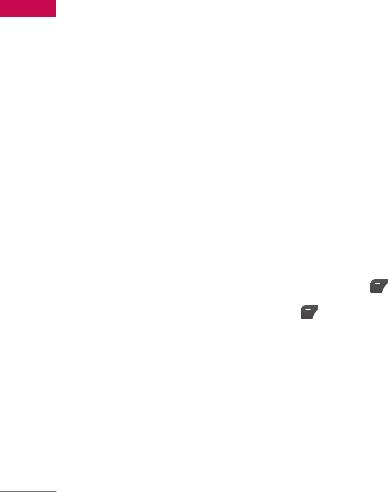
Tools
Tools
Favourites Menu 3.1
This option allows you to add your own favourites to the list already provided. Once
you create your own menu, you can access the desired function quickly in the idle
screen by pressing the up navigation key.
Note
]
The menu of New message and MP3 is already provided in your own favourites.
Alarm clock Menu 3.2
You can set up to 5 alarm clocks to go off at a specified time.
1. Select On and enter the alarm time you want.
2. Select the repeat period: Once, Daily, Weekly, Monthly.
3. Select the alarm tone you want and press [OK].
4. Edit the alarm name and press [OK].
Calculator Menu 3.3
This contains the standard functions such as +, –, x, ÷ : Addition, Subtraction,
Multiplication, and Division.
1. Input the numbers by pressing numeric keys.
2. Use a navigation key to select a sign for calculation.
3. Then input the numbers.
50
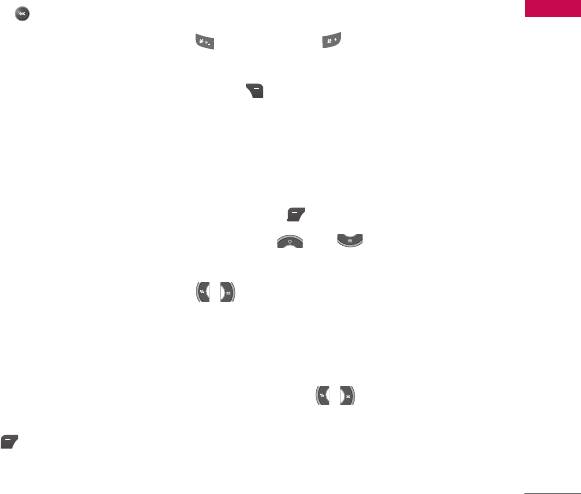
4. Press key to view the result.
Tools
5. To input the decimal number, press key. If you press key, you can enter
minus number.
6. To end Calculator, press the right soft key [Back].
Unit converter Menu 3.4
This converts any measurement into a unit you want. There are 4 types that can be
converted into units: Area, Length, Weight, Volume.
1. You can select one of four unit types by pressing [Select] key.
2. Select the unit you want to convert by pressing and . It's impossible to
input "-" symbol in unit converter.
3. Select the standard value by using , .
World time Menu 3.5
You can view clocks of the world’s major cities.
1. Select the city belonged to the time zone by pressing , key.
2. You can set the current time to the city time you select by pressing the left soft
key [Options], and then select Set.
]
Zoom In/Out: When you select Zoom in, you can view the local time of each city
in Russia.
51
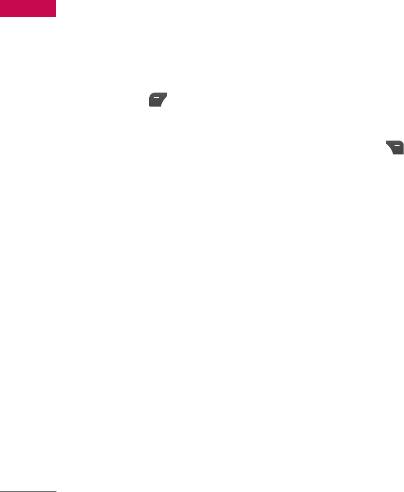
Tools
Tools
Stop watch Menu 3.6
You can use the stopwatch function.
1. Select Stopwatch menu.
2. Press [Start] to start the stopwatch. If you want to stop it, press this key
again.
3. You can save up to four records by pressing [Lap].
SIM services Menu 3.7
This menu depends on SIM and the network services.
Note
]
In case the SIM card support SAT(i.e. SIM Application Toolkit) services, this menu will be the
operator specific service name stored on the SIM card.
]
In case the SIM card does not support SAT services, this menu will be Profiles.
52
Оглавление
- é„·‚ÎÂÌËÂ
- ǂ‰ÂÌËÂ
- ÑÎfl LJ¯ÂÈ ·ÂÁÓÔ‡ÒÌÓÒÚË
- êÂÍÓÏẨ‡ˆËË ‰Îfl ·ÂÁÓÔ‡ÒÌÓ„Ó Ë ˝ÙÙÂÍÚË‚ÌÓ„Ó ËÒÔÓθÁÓ‚‡ÌËfl
- îÛÌ͈ËË KG810
- èÓ‰„ÓÚӂ͇ Í Ì‡˜‡ÎÛ ‡·ÓÚ˚
- éÒÌÓ‚Ì˚ ÙÛÌ͈ËË
- Ç˚·Ó ÙÛÌ͈ËÈ Ë ÓÔˆËÈ
- åÂÌ˛ ‚Ó ‚ÂÏfl ‡Á„Ó‚Ó‡
- CxeÏa ÏeÌ˛
- èÓÙËÎË
- Ç˚ÁÓ‚˚
- àÌÒÚÛÏÂÌÚ˚
- 鄇̇ÈÁÂ
- ëÓÓ·˘ÂÌËfl
- åÛθÚËωˇ
- é·ÓÁ‚‡ÚÂθ
- ᇄÛÁÍË
- ç‡ÒÚÓÈÍË
- ÄÍÒÂÒÒÛ‡˚
- íÂıÌ˘ÂÒÍË ı‡‡ÍÚÂËÒÚËÍË
- Contents
- Introduction
- For Your Safety
- Guidelines for safe and efficient use
- KG810 Features
- Installation
- General functions
- Selecting functions and options
- In-Call Menu
- Menu tree
- Profiles
- Call register
- Tools
- Organiser
- Messages
- Multimedia
- Browser
- My stuff
- Settings
- Accessories
- Technical Data

