LG KG320: KG320 FEATURES
KG320 FEATURES: LG KG320
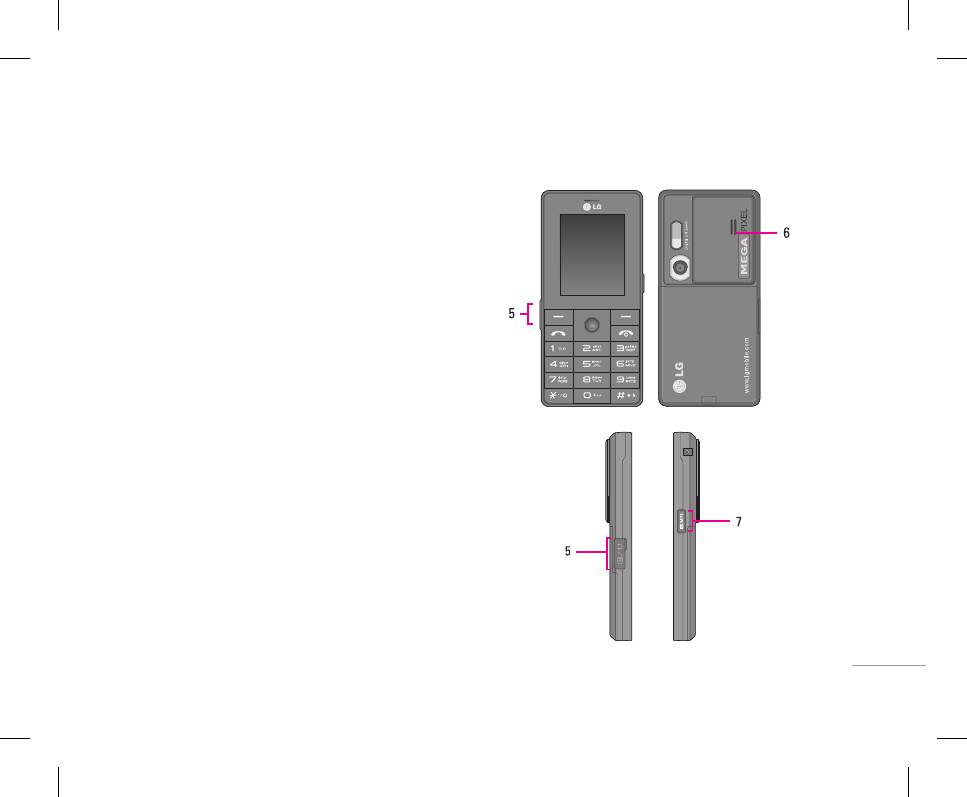
13
KG320 FEATURES
5. Cable Connector/Battery Charging Connector
! Note
| KG320 FEATURES
Please ensure phone is powered on and in idle mode
before connecting the USB cable.
6. Internal loudspeaker
Listen to MP3 player without headphones
7. Camera and Multimedia hot key
Activates the camera (long press) and Multimedia
menu (short press) directly.
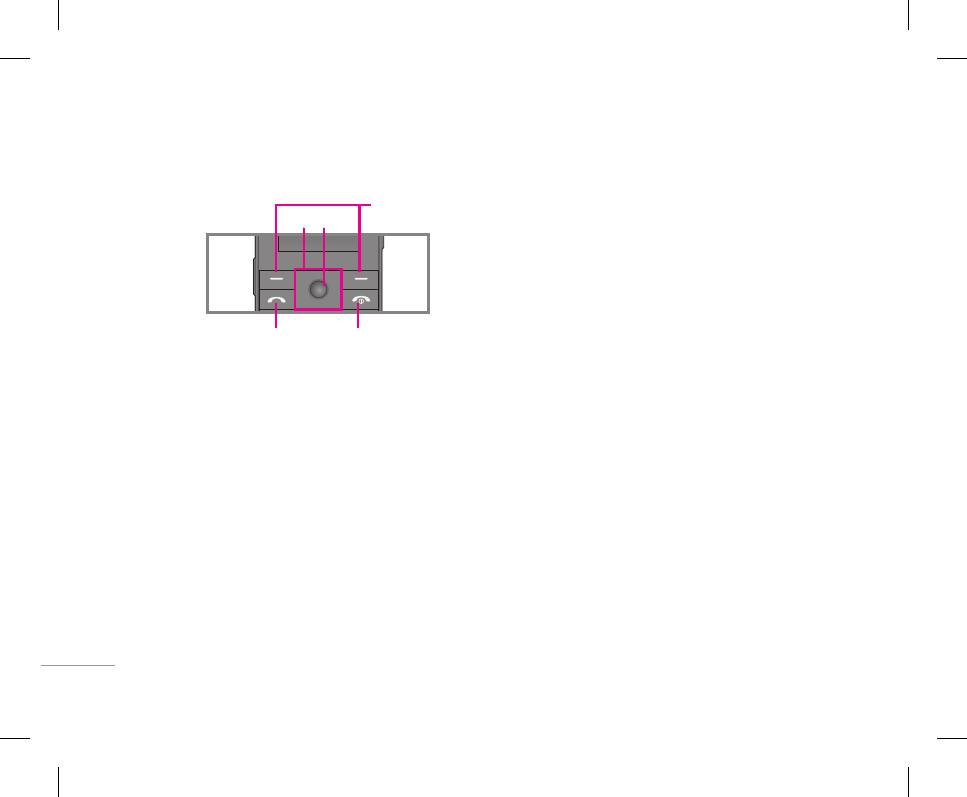
14
KG320 FEATURES
Rear view
3. Soft keys
These keys perform the function Indicated in the
1. Battery
bottom of the display.
2. Flash
4. Send key
3. Camera lens
• Dial a phone number and answer a call.
1. Navigation key
4. Side camera key
• In standby mode: shows a history of calls made,
• In standby mode:
received, and missed.
5. SIM Card Socket
U Briefly: List of Favourites
6. Battery Terminals
5. End key
D Briefly: List of Contacts
• Switch on/off (hold down)
R Briefly: List of Messages
• End or reject a call.
L Briefly: List of Profiles
Hold down: Activate/Deactivate Vibrate mode
• In menu: scroll up & down
2. Confirm key
3
1
2
4 5
|
KG320 FEATURES
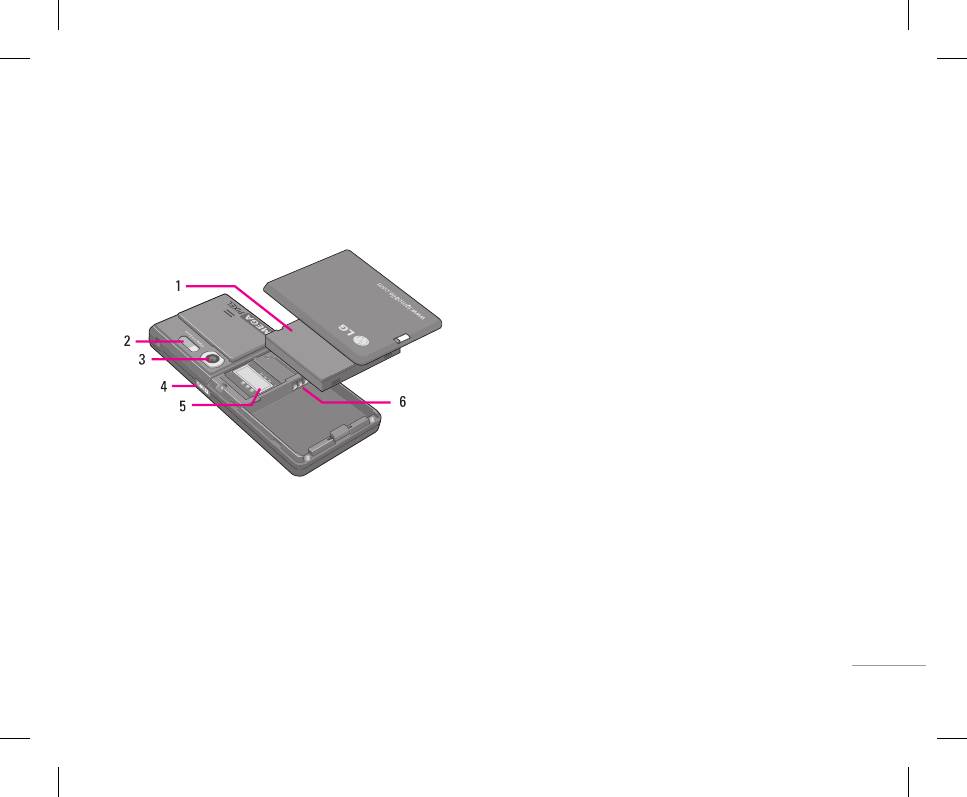
15
KG320 FEATURES
Rear view
| KG320 FEATURES
3. Soft keys
These keys perform the function Indicated in the
1. Battery
bottom of the display.
2. Flash
4. Send key
3. Camera lens
• Dial a phone number and answer a call.
1. Navigation key
4. Side camera key
• In standby mode: shows a history of calls made,
• In standby mode:
received, and missed.
5. SIM Card Socket
U Briefly: List of Favourites
6. Battery Terminals
5. End key
• Switch on/off (hold down)
D Briefly: List of Contacts
• End or reject a call.
R Briefly: List of Messages
L Briefly: List of Profiles
Hold down: Activate/Deactivate Vibrate mode
• In menu: scroll up & down
2. Confirm key
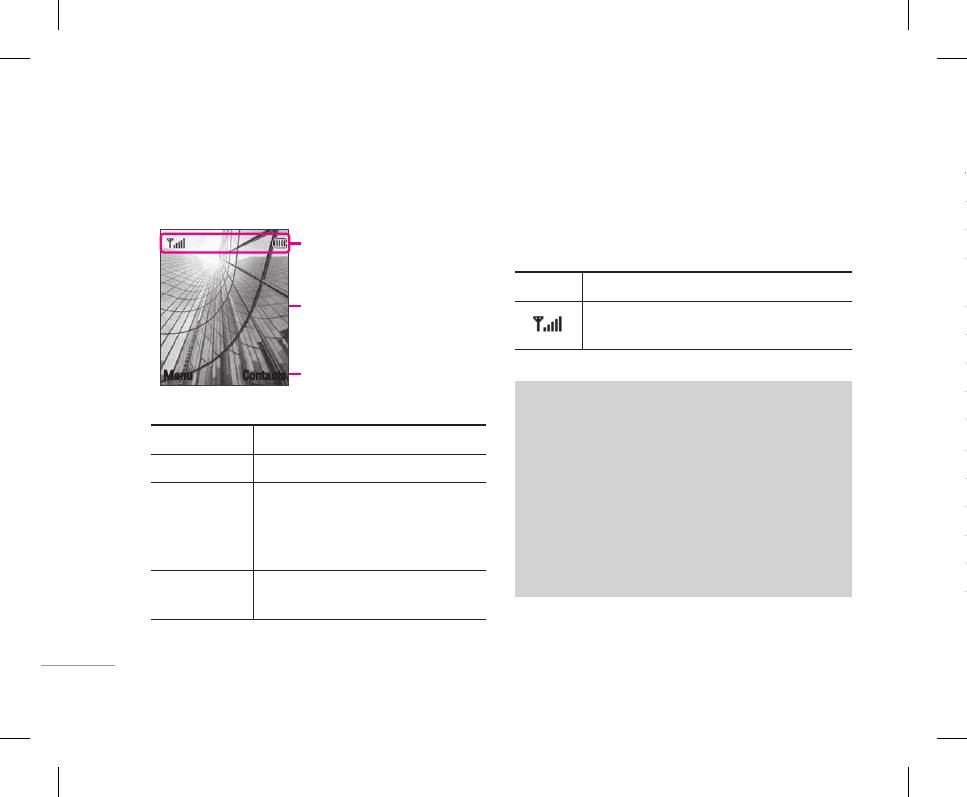
16
KG320 FEATURES
Display Information
The screen displays several icons. These are
Icon Description
described below.
Call is connected.
|
Icon area
KG320 FEATURES
On-Screen Icons
You can use GPRS service.
Shows that you are using a roaming
Icon Description
service.
Text and graphic area
Tells you the strength of the network
The alarm has been set and is on.
signal. ❈
Tells you the status of the battery.
Menu Contacts
Soft key indications
You have received a text message.
❈ The quality of the conversation may change
You have received a voice message.
depending on network coverage. When the
Area Description
signal strength is below 2 bars, you may
You can view your schedule.
First line Displays various icons.
experience muting, call drop and poor audio.
Vibrate only menu in profile.
Please refer to this signal as an indicator
Middle lines Display messages, instructions
for your calls. When there are no bars, that
General menu in profile.
and any information that you
means that there is no network coverage: in
Loud menu in profile.
enter, such as number to be
this case, you won’t be able to access the
dialled.
Silent menu in profile.
network for any service (call, messages and
Last line Shows the functions currently
so on).
Headset menu in profile.
assigned to the two soft keys.

17
KG320 FEATURES
Display Information
The screen displays several icons. These are
Icon Description
Icon Description
described below.
Call is connected.
You can divert a call.
| KG320 FEATURES
On-Screen Icons
You can use GPRS service.
Indicates that the phone is accessing
the WAP.
Shows that you are using a roaming
Icon Description
service.
Indicates that you are using GPRS.
Tells you the strength of the network
The alarm has been set and is on.
You have activated Bluetooth menu.
signal. ❈
Tells you the status of the battery.
Indicates the General auto answer
feature is activated.
You have received a text message.
❈ The quality of the conversation may change
Indicates the Meeting auto answer
You have received a voice message.
depending on network coverage. When the
feature is activated.
Area Description
signal strength is below 2 bars, you may
You can view your schedule.
Indicates the Driving auto answer
First line Displays various icons.
experience muting, call drop and poor audio.
Vibrate only menu in profile.
feature is activated.
Please refer to this signal as an indicator
Middle lines Display messages, instructions
for your calls. When there are no bars, that
General menu in profile.
Indicates the user-defined 1 auto
means that there is no network coverage: in
and any information that you
Loud menu in profile.
answer feature is activated.
enter, such as number to be
this case, you won’t be able to access the
dialled.
Silent menu in profile.
Indicates the user-defined 2 auto
network for any service (call, messages and
answer feature is activated.
so on).
Last line Shows the functions currently
Headset menu in profile.
assigned to the two soft keys.
Оглавление
- ОГЛАВЛЕНИЕ
- ОГЛАВЛЕНИЕ
- ВВЕДЕНИЕ
- ВВЕДЕНИЕ
- ДЛЯ ВАШЕЙ БЕЗОПАСНОСТИ РЕКОМЕНДАЦИИ ДЛЯ БЕЗОПАСНОГО И ЭФФЕКТИВНОГО ИСПОЛЬЗОВАНИЯ
- РЕКОМЕНДАЦИИ ДЛЯ БЕЗОПАСНОГО И ЭФФЕКТИВНОГО ИСПОЛЬЗОВАНИЯ
- ФУНКЦИИ KG320
- ФУНКЦИИ KG320
- ПОДГОТОВКА К НАЧАЛУ РАБОТЫ
- ПОДГОТОВКА К НАЧАЛУ РАБОТЫ
- ОСНОВНЫЕ ФУНКЦИИ
- ОСНОВНЫЕ ФУНКЦИИ
- ВЫБОР ФУНКЦИЙ И ОПЦИЙ
- ВЫБОР ФУНКЦИЙ И ОПЦИЙ
- МЕНЮ ВО ВРЕМЯ РАЗГОВОРА
- МЕНЮ ВО ВРЕМЯ РАЗГОВОРА
- CXEМA МEНЮ
- CXEМA МEНЮ
- ИГРЫ И ПРИЛОЖЕНИЯ
- ИГРЫ И ПРИЛОЖЕНИЯ
- КОНТАКТЫ
- КОНТАКТЫ
- ОРГАНАЙЗЕР
- ОРГАНАЙЗЕР
- МУЛЬТИМЕДИА
- МУЛЬТИМЕДИА
- СООБЩЕНИЯ
- СООБЩЕНИЯ
- МОИ ПАПКИ
- ДИСПЛЕЙ
- ДИСПЛЕЙ
- ПРОФИЛИ
- ПРОФИЛИ
- АКСЕССУАРЫ
- АКСЕССУАРЫ
- БРАУЗЕР
- БРАУЗЕР
- ВЫЗОВЫ
- ВЫЗОВЫ
- НАСТРОЙКИ
- АКСЕССУАРЫ ТЕХНИЧЕСКИЕ ХАРАКТЕРИСТИКИ
- ТЕХНИЧЕСКИЕ ХАРАКТЕРИСТИКИ
- CONTENTS
- CONTENTS
- INTRODUCTION
- INTRODUCTION
- FOR YOUR SAFETY GUIDELINES FOR SAFE AND EFFICIENT USE
- GUIDELINES FOR SAFE AND EFFICIENT USE
- KG320 FEATURES
- KG320 FEATURES
- INSTALLATION
- INSTALLATION
- GENERAL FUNCTIONS
- GENERAL FUNCTIONS
- IN-CALL MENUSELECTING FUNCTIONS AND OPTIONS
- IN-CALL MENUSELECTING FUNCTIONS AND OPTIONS
- MENU TREE
- MENU TREE
- GAMES & APPS
- GAMES & APPS
- CONTACTS
- CONTACTS
- ORGANISER
- MULTIMEDIA
- MULTIMEDIA
- MESSAGES
- MESSAGES
- MY STUFF
- MY STUFF
- DISPLAY PROFILES
- DISPLAY PROFILES
- TOOLS
- TOOLS
- BROWSER
- BROWSER
- CALL REGISTER
- CALL REGISTER
- SETTINGS
- SETTINGS
- ACCESSORIES TECHNICAL DATA
- TECHNICAL DATA



