LG KG320: INTRODUCTION
INTRODUCTION: LG KG320
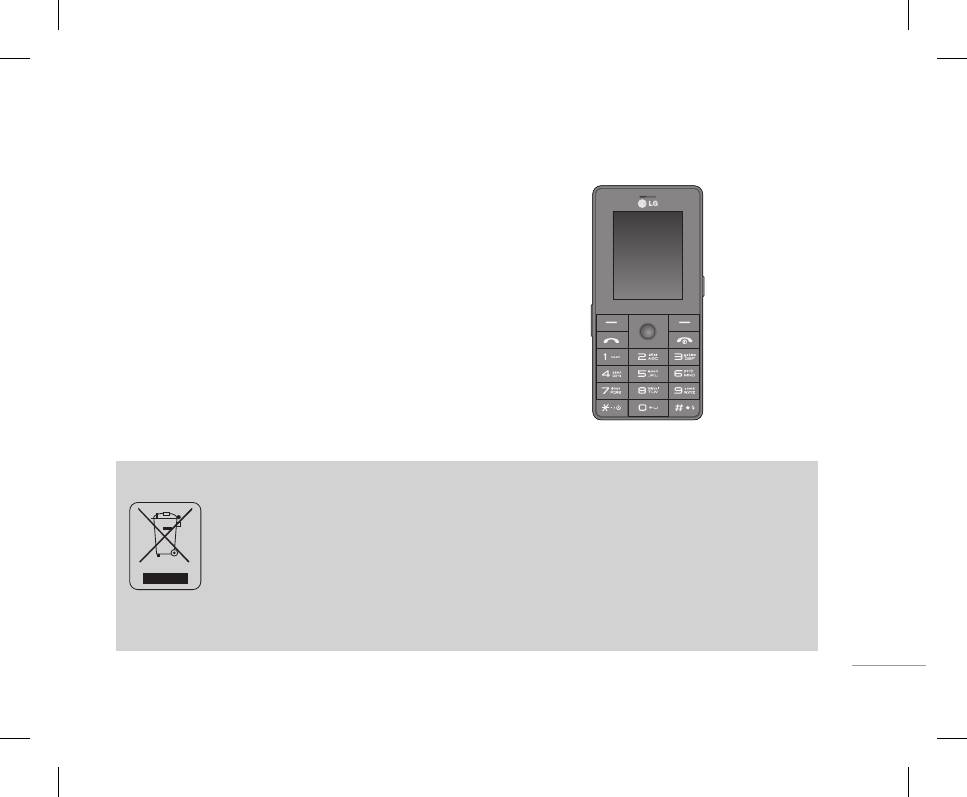
5
INTRODUCTION
SETTINGS ...................................................................75
Modem [Menu 9-4] .............................................................. 65
Congratulations on your purchase of the advanced
| INTRODUCTION
Date & Time [Menu #-1] ..................................................... 75
Calculator [Menu 9-5] ......................................................... 65
and compact KG320 cellular phone, designed to
operate with the latest digital mobile communication
Power saving [Menu #-2] ...................................................75
Unit converter [Menu 9-6] .................................................. 65
World time [Menu 9-7] ........................................................66
technology.
Language [Menu #-3] .......................................................... 75
Call [Menu #-4] ......................................................................75
Auto answer [Menu 9-8] .................................................... 66
This user’s guide contains important information on
Security [Menu #-5] ............................................................. 78
SIM Service [Menu 9-9] ..................................................... 67
the use and operation of this phone. Please read all
Network [Menu #-6] ............................................................ 80
the information carefully for optimal performance
BROWSER ...................................................................68
and to prevent any damage to or misuse of the
Home [Menu *-1] ................................................................. 68
GPRS Attach [Menu #-7] ....................................................81
Memory status [Menu #-8] ................................................ 81
phone. Any changes or modifications not expressly
Bookmarks [Menu *-2] .......................................................69
approved in this user’s guide could void your
Go to URL [Menu *-3] ..........................................................69
Reset settings [Menu #-9] .................................................. 81
warranty for this equipment.
Settings [Menu *-4] ............................................................. 69
ACCESSORIES ...........................................................82
CALL REGISTER .........................................................72
TECHNICAL DATA ....................................................83
Missed calls [Menu 0-1] ..................................................... 72
Received calls [Menu 0-2] .................................................72
Disposal of your old appliance
Dialled calls [Menu 0-3] ...................................................... 72
All calls [Menu 0-4] .............................................................. 73
1. When this crossed-out wheeled bin symbol is attached to a product it means the product is covered by the
European Directive 2002/96/EC.
Delete recent calls [Menu 0-5] ......................................... 73
2. All electrical and electronic products should be disposed of separately from the municipal waste stream via
Call charges [Menu 0-6] ..................................................... 73
designated collection facilities appointed by the government or the local authorities.
GPRS information [Menu 0-7] ........................................... 74
3. The correct disposal of your old appliance will help prevent potential negative consequences for the
environment and human health.
4. For more detailed information about disposal of your old appliance, please contact your city office, waste disposal service or the
shop where you purchased the product.
Оглавление
- ОГЛАВЛЕНИЕ
- ОГЛАВЛЕНИЕ
- ВВЕДЕНИЕ
- ВВЕДЕНИЕ
- ДЛЯ ВАШЕЙ БЕЗОПАСНОСТИ РЕКОМЕНДАЦИИ ДЛЯ БЕЗОПАСНОГО И ЭФФЕКТИВНОГО ИСПОЛЬЗОВАНИЯ
- РЕКОМЕНДАЦИИ ДЛЯ БЕЗОПАСНОГО И ЭФФЕКТИВНОГО ИСПОЛЬЗОВАНИЯ
- ФУНКЦИИ KG320
- ФУНКЦИИ KG320
- ПОДГОТОВКА К НАЧАЛУ РАБОТЫ
- ПОДГОТОВКА К НАЧАЛУ РАБОТЫ
- ОСНОВНЫЕ ФУНКЦИИ
- ОСНОВНЫЕ ФУНКЦИИ
- ВЫБОР ФУНКЦИЙ И ОПЦИЙ
- ВЫБОР ФУНКЦИЙ И ОПЦИЙ
- МЕНЮ ВО ВРЕМЯ РАЗГОВОРА
- МЕНЮ ВО ВРЕМЯ РАЗГОВОРА
- CXEМA МEНЮ
- CXEМA МEНЮ
- ИГРЫ И ПРИЛОЖЕНИЯ
- ИГРЫ И ПРИЛОЖЕНИЯ
- КОНТАКТЫ
- КОНТАКТЫ
- ОРГАНАЙЗЕР
- ОРГАНАЙЗЕР
- МУЛЬТИМЕДИА
- МУЛЬТИМЕДИА
- СООБЩЕНИЯ
- СООБЩЕНИЯ
- МОИ ПАПКИ
- ДИСПЛЕЙ
- ДИСПЛЕЙ
- ПРОФИЛИ
- ПРОФИЛИ
- АКСЕССУАРЫ
- АКСЕССУАРЫ
- БРАУЗЕР
- БРАУЗЕР
- ВЫЗОВЫ
- ВЫЗОВЫ
- НАСТРОЙКИ
- АКСЕССУАРЫ ТЕХНИЧЕСКИЕ ХАРАКТЕРИСТИКИ
- ТЕХНИЧЕСКИЕ ХАРАКТЕРИСТИКИ
- CONTENTS
- CONTENTS
- INTRODUCTION
- INTRODUCTION
- FOR YOUR SAFETY GUIDELINES FOR SAFE AND EFFICIENT USE
- GUIDELINES FOR SAFE AND EFFICIENT USE
- KG320 FEATURES
- KG320 FEATURES
- INSTALLATION
- INSTALLATION
- GENERAL FUNCTIONS
- GENERAL FUNCTIONS
- IN-CALL MENUSELECTING FUNCTIONS AND OPTIONS
- IN-CALL MENUSELECTING FUNCTIONS AND OPTIONS
- MENU TREE
- MENU TREE
- GAMES & APPS
- GAMES & APPS
- CONTACTS
- CONTACTS
- ORGANISER
- MULTIMEDIA
- MULTIMEDIA
- MESSAGES
- MESSAGES
- MY STUFF
- MY STUFF
- DISPLAY PROFILES
- DISPLAY PROFILES
- TOOLS
- TOOLS
- BROWSER
- BROWSER
- CALL REGISTER
- CALL REGISTER
- SETTINGS
- SETTINGS
- ACCESSORIES TECHNICAL DATA
- TECHNICAL DATA



