LG DK379: Table of Contents
Table of Contents: LG DK379
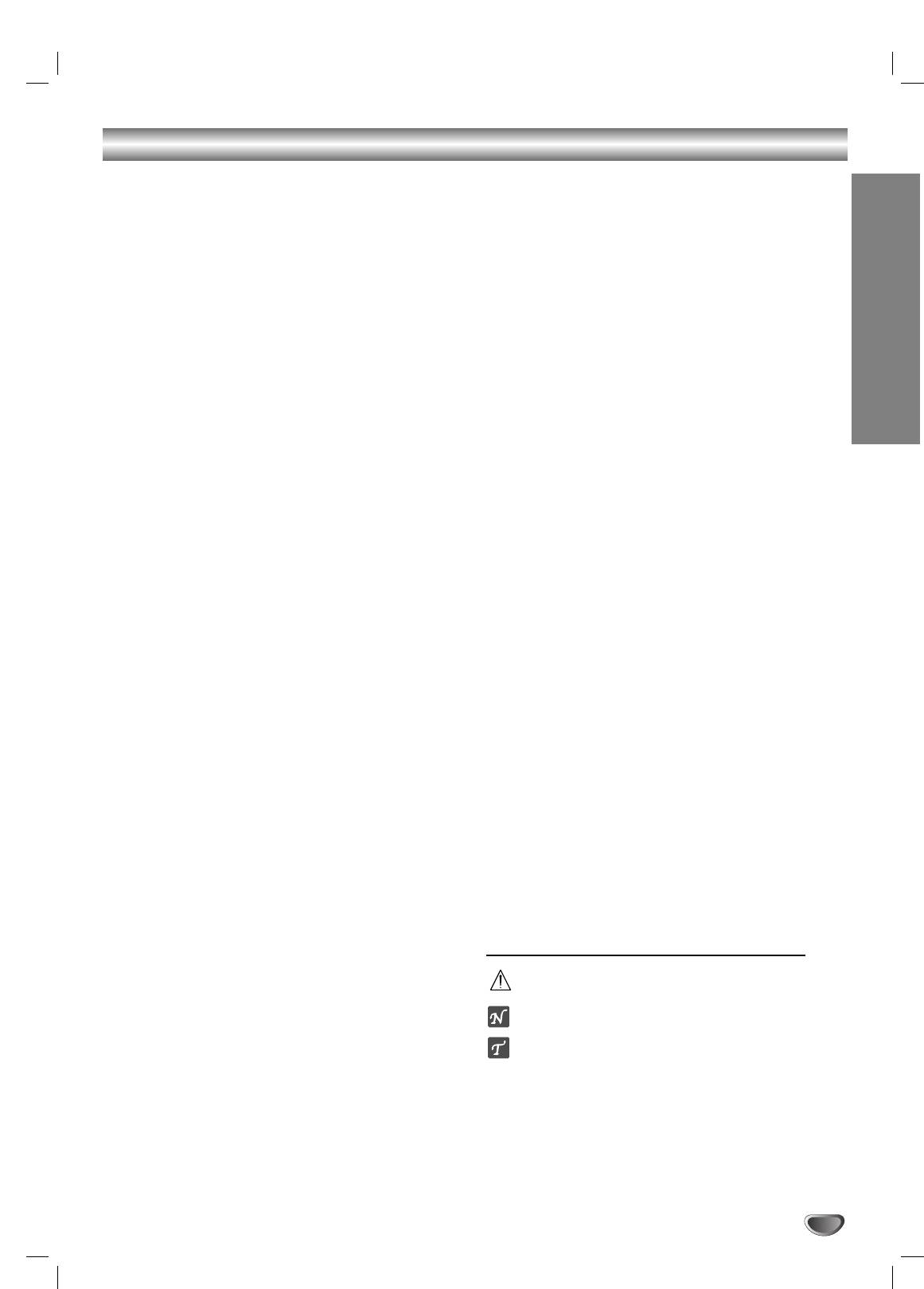
Table of Contents
Introduction
Operation with Audio CD and MP3/WMA Disc
. . . 20-21
Playing an Audio CD and MP3/WMA Disc . . . . . 20
Safety Precautions . . . . . . . . . . . . . . . . . . . . . . . . . 2
Notes on MP3/WMA Recordings . . . . . . . . . . . . 20
Table of Contents . . . . . . . . . . . . . . . . . . . . . . . . . . 3
Pause . . . . . . . . . . . . . . . . . . . . . . . . . . . . . 21
Before Use . . . . . . . . . . . . . . . . . . . . . . . . . . . . . . 4-5
Moving to another Track . . . . . . . . . . . . . . . . 21
Playable Discs . . . . . . . . . . . . . . . . . . . . . . . . . . . 4
Repeat Track/ All/ Off . . . . . . . . . . . . . . . . . . 21
Precautions . . . . . . . . . . . . . . . . . . . . . . . . . . . . . 5
Search. . . . . . . . . . . . . . . . . . . . . . . . . . . . . 21
Notes on Discs . . . . . . . . . . . . . . . . . . . . . . . . . . 5
Random . . . . . . . . . . . . . . . . . . . . . . . . . . . 21
About Symbols . . . . . . . . . . . . . . . . . . . . . . . . . . 5
Repeat A-B . . . . . . . . . . . . . . . . . . . . . . . . . 21
Front Panel and Display Window . . . . . . . . . . . . . . 6
3D Surround . . . . . . . . . . . . . . . . . . . . . . . . 21
Remote Control . . . . . . . . . . . . . . . . . . . . . . . . . . . . 7
Changing the Audio Channel . . . . . . . . . . . . 21
Rear Panel . . . . . . . . . . . . . . . . . . . . . . . . . . . . . . . . 8
Operation with JPEG Disc. . . . . . . . . . . . . . . . . . . 22
INTRODUCTION
Viewing a JPEG disc . . . . . . . . . . . . . . . . . . . . . 22
Preparation
Moving to another File . . . . . . . . . . . . . . . . . 22
Connections . . . . . . . . . . . . . . . . . . . . . . . . . . . . 9-10
Still Picture . . . . . . . . . . . . . . . . . . . . . . . . . 22
Connecting to a TV . . . . . . . . . . . . . . . . . . . . . . . 9
To flip the picture . . . . . . . . . . . . . . . . . . . . . 22
Connecting to Optional Equipment . . . . . . . . . . . 10
To rotate picture . . . . . . . . . . . . . . . . . . . . . . 22
Before Operation . . . . . . . . . . . . . . . . . . . . . . . 11-15
Notes on JPEG Recordings . . . . . . . . . . . . . 22
General Explanation. . . . . . . . . . . . . . . . . . . . . . 11
Programmed Playback . . . . . . . . . . . . . . . . . . . . . 23
On-Screen Display . . . . . . . . . . . . . . . . . . . . 11-12
Programmed Playback with Audio CD and
Initial Settings . . . . . . . . . . . . . . . . . . . . . . . . 13-15
MP3/WMA Disc . . . . . . . . . . . . . . . . . . . . . . . . . 23
Initial Settings General Operation. . . . . . . . . 13
Programmed Playback with Video CD . . . . . . . . 23
Language . . . . . . . . . . . . . . . . . . . . . . . . . . 13
Repeat Programmed Tracks . . . . . . . . . . . . . 23
Picture. . . . . . . . . . . . . . . . . . . . . . . . . . . . . 13
Erasing a Track from Program List . . . . . . . . 23
Sound . . . . . . . . . . . . . . . . . . . . . . . . . . . . . 14
Erasing the Complete Program List . . . . . . . 23
Others . . . . . . . . . . . . . . . . . . . . . . . . . . . . . 14
Additional Information . . . . . . . . . . . . . . . . . . . 24-25
Parental Control. . . . . . . . . . . . . . . . . . . . . . 15
Last Condition Memory . . . . . . . . . . . . . . . . . . . 24
Screen Saver . . . . . . . . . . . . . . . . . . . . . . . . . . . 24
Operation
Controlling the TV . . . . . . . . . . . . . . . . . . . . . . . 24
Operation with DVD and Video CD. . . . . . . . . . 16-19
Video Mode Setting . . . . . . . . . . . . . . . . . . . . . . 24
Playing a DVD and Video CD . . . . . . . . . . . . . . . 16
HDCD Playback . . . . . . . . . . . . . . . . . . . . . . . . . 24
General Features . . . . . . . . . . . . . . . . . . . . . . . . 16
System Select . . . . . . . . . . . . . . . . . . . . . . . . . . 24
Moving to another TITLE/GROUP . . . . . . . . 16
Using the Karaoke Function . . . . . . . . . . . . . . . . 25
Moving to another CHAPTER/TRACK . . . . . 16
Search. . . . . . . . . . . . . . . . . . . . . . . . . . . . . 16
Pause . . . . . . . . . . . . . . . . . . . . . . . . . . . . . 16
Still Picture and Frame-by-Frame Playback . 17
Reference
Slow Motion. . . . . . . . . . . . . . . . . . . . . . . . . 17
Troubleshooting . . . . . . . . . . . . . . . . . . . . . . . . . . 26
Random . . . . . . . . . . . . . . . . . . . . . . . . . . . 17
Speaker Settings . . . . . . . . . . . . . . . . . . . . . . . . . . 27
Repeat A-B . . . . . . . . . . . . . . . . . . . . . . . . . 17
Language Code List . . . . . . . . . . . . . . . . . . . . . . . 28
Repeat . . . . . . . . . . . . . . . . . . . . . . . . . . . . 17
Country Code List . . . . . . . . . . . . . . . . . . . . . . . . . 29
Time Search . . . . . . . . . . . . . . . . . . . . . . . . 17
Specifications . . . . . . . . . . . . . . . . . . . . . . . . . . . . 30
3D Surround . . . . . . . . . . . . . . . . . . . . . . . . 18
Zoom. . . . . . . . . . . . . . . . . . . . . . . . . . . . . . 18
Marker Search . . . . . . . . . . . . . . . . . . . . . . . 18
About the symbols for instructions
Special DVD Features . . . . . . . . . . . . . . . . . . . . 18
Title Menu . . . . . . . . . . . . . . . . . . . . . . . . . . 18
Indicates hazards likely to cause harm to the unit
Disc Menu . . . . . . . . . . . . . . . . . . . . . . . . . . 18
itself or other material damage.
Camera Angle . . . . . . . . . . . . . . . . . . . . . . . 18
Indicates special operating features of this unit.
Changing the Audio Language . . . . . . . . . . . 18
Changing the Audio Channel . . . . . . . . . . . . 18
Indicates tips and hints for making the task easier.
Subtitles . . . . . . . . . . . . . . . . . . . . . . . . . . . 18
DVD Audio Discs . . . . . . . . . . . . . . . . . . . . . . . . 19
Moving to another GROUP
. . . . . . . . . . . . . . 19
Viewing another PAGE. . . . . . . . . . . . . . . . . 19
3
Оглавление
- åÂ˚ Ô‰ÓÒÚÓÓÊÌÓÒÚË
- ëÓ‰ÂʇÌËÂ
- è‰ ̇˜‡ÎÓÏ ‡·ÓÚ˚
- è‰ ̇˜‡ÎÓÏ ‡·ÓÚ˚ (ÔÓ‰ÓÎÊÂÌËÂ)
- è‰Ìflfl Ô‡ÌÂθ/ÑËÒÔÎÂÈ
- èÛÎ¸Ú ‰ËÒڇ̈ËÓÌÌÓ„Ó ÛÔ‡‚ÎÂÌËfl
- ᇉÌflfl Ô‡ÌÂθ
- èÓ‰Íβ˜ÂÌËÂ
- èÓ‰Íβ˜ÂÌË (ÔÓ‰ÓÎÊÂÌËÂ) èÓ‰Íβ˜ÂÌËÂ Í ‰Û„ÓÏÛ Ó·ÓÛ‰Ó‚‡Ì˲
- èÖêÖÑ çÄóÄãéå êÄÅéíõ
- èÖêÖÑ çÄóÄãéå êÄÅéíõ (ÔÓ‰ÓÎÊÂÌËÂ) ù͇ÌÌÓ ÏÂÌ˛ (ÔÓ‰ÓÎÊÂÌËÂ)
- èÖêÖÑ çÄóÄãéå êÄÅéíõ (ÔÓ‰ÓÎÊÂÌËÂ) 燘‡Î¸Ì˚ ÛÒÚ‡ÌÓ‚ÍË
- èÖêÖÑ çÄóÄãéå êÄÅéíõ (ÔÓ‰ÓÎÊÂÌËÂ)
- èÖêÖÑ çÄóÄãéå êÄÅéíõ (ÔÓ‰ÓÎÊÂÌËÂ) ÇÓÒÔÓËÁ‚‰ÂÌË DVD Ë Video CD éÒÌÓ‚Ì˚ ‚ÓÁÏÓÊÌÓÒÚË
- àÒÔÓθÁÓ‚‡ÌË DVD Ë Video CD éÒÌÓ‚Ì˚ ‚ÓÁÏÓÊÌÓÒÚË (ÔÓ‰ÓÎÊÂÌËÂ)
- àÒÔÓθÁÓ‚‡ÌË DVD Ë Video CD
- Operation with DVD and Video CD ÄÛ‰ËÓ‰ËÒÍË DVD
- àÒÔÓθÁÓ‚‡ÌË Audio CD Ë ‰ËÒÍÓ‚ MP3/WMA ÇÓÒÔÓËÁ‚‰ÂÌË Audio CD Ë MP3/WMA
- àÒÔÓθÁÓ‚‡ÌË Audio CD Ë ‰ËÒÍÓ‚ MP3/WMA (èÓ‰ÓÎÊÂÌËÂ)
- ꇷÓÚ‡ Ò ‰ËÒ͇ÏË JPEG
- ÇÓÒÔÓËÁ‚‰ÂÌË ÔÓ ÔÓ„‡ÏÏÂ
- ÑÎfl ÔÓ‰„ÓÚÓ‚ÎÂÌÌÓ„Ó ÔÓθÁÓ‚‡ÚÂÎfl
- ÑÎfl ÔÓ‰„ÓÚÓ‚ÎÂÌÌÓ„Ó ÔÓθÁÓ‚‡ÚÂÎfl (èÓ‰ÓÎÊÂÌËÂ)
- ìÒÚ‡ÌÂÌË ‚ÓÁÏÓÊÌ˚ı ÌÂËÒÔ‡‚ÌÓÒÚÂÈ
- ç‡ÒÚÓÈ͇ ‡ÍÛÒÚ˘ÂÒÍËı ÒËÒÚÂÏ
- ëÔËÒÓÍ ÍÓ‰Ó‚ flÁ˚ÍÓ‚
- ëÔËÒÓÍ ÍÓ‰Ó‚ ÒÚ‡Ì
- íÂıÌ˘ÂÒÍË ı‡‡ÍÚÂËÒÚËÍË
- Safety Precautions
- Table of Contents
- Before Use
- Before Use (Continued)
- Front Panel and Display Window
- Remote Control
- Rear Panel
- Connections
- Connections (Continued) Connecting to Optional Equipment
- Before Operation
- Before Operation (Continued)
- Before Operation (Continued) Initial Settings
- Before Operation (Continued)
- Operation with DVD and Video CD Playing a DVD and Video CD General Features
- Operation with DVD and Video CD General Features (continued)
- Operation with DVD and Video CD
- Operation with DVD and Video CD DVD Audio Discs
- Operation with Audio CD and MP3/WMA Disc Playing an Audio CD and MP3/WMA Disc
- Operation with Audio and MP3/WMA Disc (Continued)
- Operation with JPEG Disc
- Programmed Playback
- Additional Information
- Additional Information(Continued)
- Troubleshooting
- Speaker Settings
- Language Code List
- Country Code List
- Specifications


