LG DK379: Before Operation (Continued)
Before Operation (Continued): LG DK379
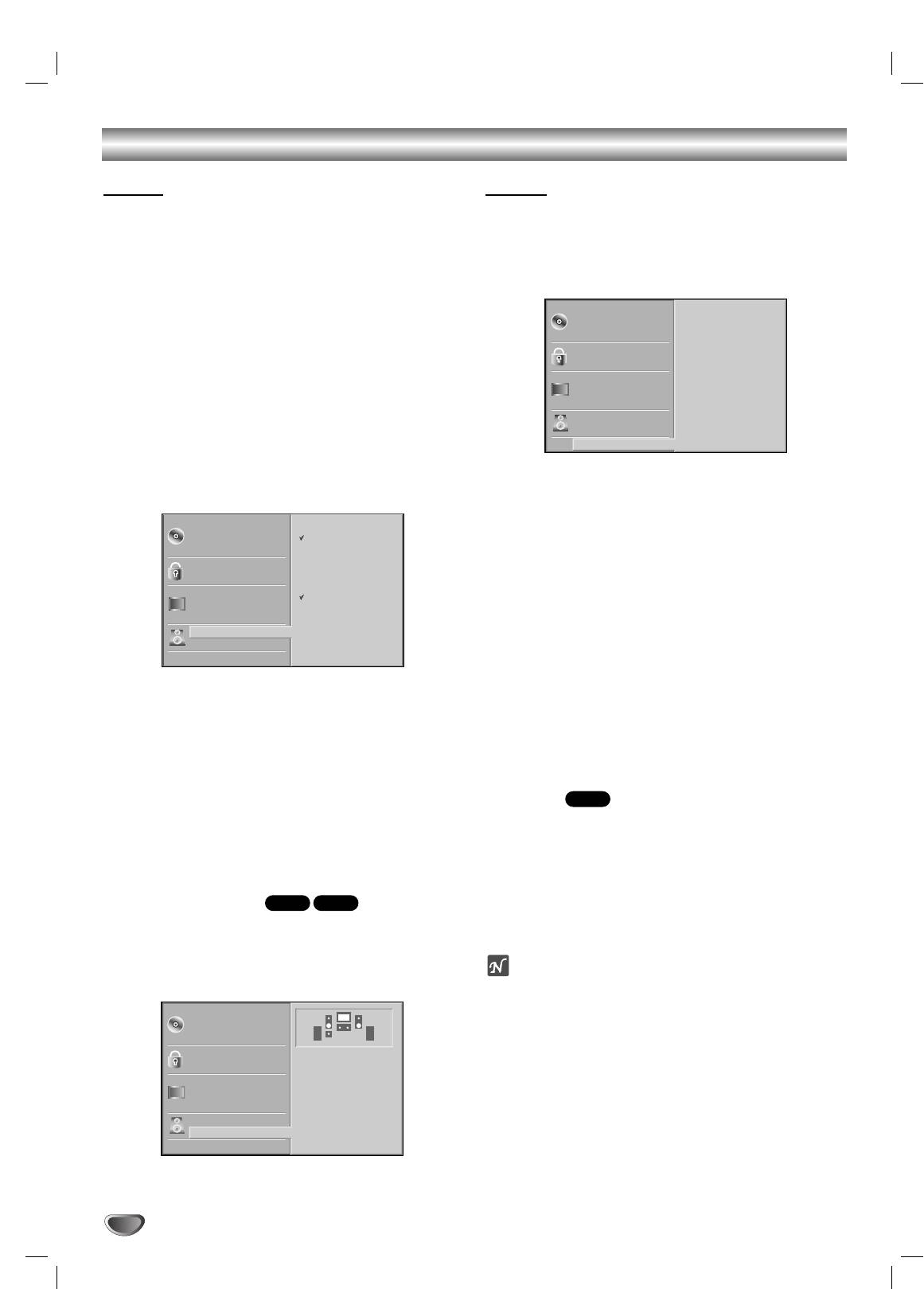
Before Operation (Continued)
Sound
Others
Digital Audio Output
The DRC, PBC and Auto Play settings can
Each DVD disc has a variety of audio output options.
be changed.
Set the player’s Digital Audio Output according to the
Press
33
/
44
to select the desired item and press
type of audio system you use.
SELECT/ENTER. The setting of the selected item is
DOLBY DIGITAL/PCM: Select “DOLBY DIGITAL/PCM”
changed between On and Off.
if you connected the DVD Player’s DIGITAL OUT jack to
a Dolby Digital decoder (or an amplifier or other equip-
ment with a Dolby Digital decoder).
Stream/PCM: Select “Stream/PCM” if you connected
the DVD Player’s DIGITAL OUT jack to an amplifier or
other equipment with a DTS decoder, Dolby Digital
decoder or MPEG decoder.
PCM: Select when connected to a 2-channel digital
stereo amplifier. The DVD player outputs sounds in the
PCM 2ch format when you play a DVD video disc
recorded on the Dolby Digital, MPEG1, or MPEG2
Dynamic Range Control (DRC)
recording system.
With the DVD format, you can hear a program’s sound-
track in the most accurate and realistic presentation
possible, thanks to digital audio technology. However,
you may wish to compress the dynamic range of the
audio output (the difference between the loudest sounds
and the quietest ones). Then, you may listen to a movie
at a lower volume without losing clarity of sound. Set
DRC to On for this effect.
Sample Frequency
PBC
To change the Sample Frequency setting, first select the
Set Playback Control (PBC) to On or Off.
desired Digital Audio Output as indicated as above.
On: Video CDs with PBC are played according to the PBC.
If your receiver or amplifier is NOT capable of handling
Off: Video CDs with PBC are played the same way as Audio
96KHz signals, select 48KHz. When this choice is
CDs.
made, this unit will automatically convert any 96KHz sig-
nals to 48KHz so your system can decode them.
Auto Play
DVD-V
If your receiver or amplifier is capable of handling
You can set up the DVD Player so a DVD disc automati-
96KHz signals, select 96KHz. When this choice is
cally starts playing whenever the DVD is inserted.
made, this unit will pass each type of signal through
If Auto Play mode is set to On, this DVD player will
without any further processing.
search a title that playback time is long most and then
play back the title automatically.
5.1 Speaker settings
DVD-V
DVD-A
On: Auto Play function is activated.
Select speaker settings, including volume balance and
Off: Auto Play function is not activated.
delay time, or test the speaker settings.
Speaker settings are only active on the Analog Multi-
Note
Channel Output. (See “Speaker Settings”, page 27.)
The Auto Play function may not work for some DVDs.
Disc Audio
DRC
On
Disc Subtitle
PBC
On
Disc Menu
Auto Play
Off
Rating
Country Code
TV Aspect
Menu Language
Progressive Scan
Digital Audio Output
5.1 Speaker Setup
Others
Disc Audio
DOLBY
DIGITAL
/PCM
Disc Subtitle
Stream/PCM
Disc Menu
PCM
Rating
Country Code
Sample Freq.
TV Aspect
48 KHz
Menu Language
96KHz
Progressive Scan
Digital Audio Output
5.1 Speaker Setup
Others
Disc Audio
Disc Subtitle
R R
Disc Menu
Rating
Front L
Country Code
Volume 0 dB
TV Aspect
Size Large
Menu Language
Distance 1 ft
Progressive Scan
Test
Digital Audio Output
Return
5.1 Speaker Setup
Others
14
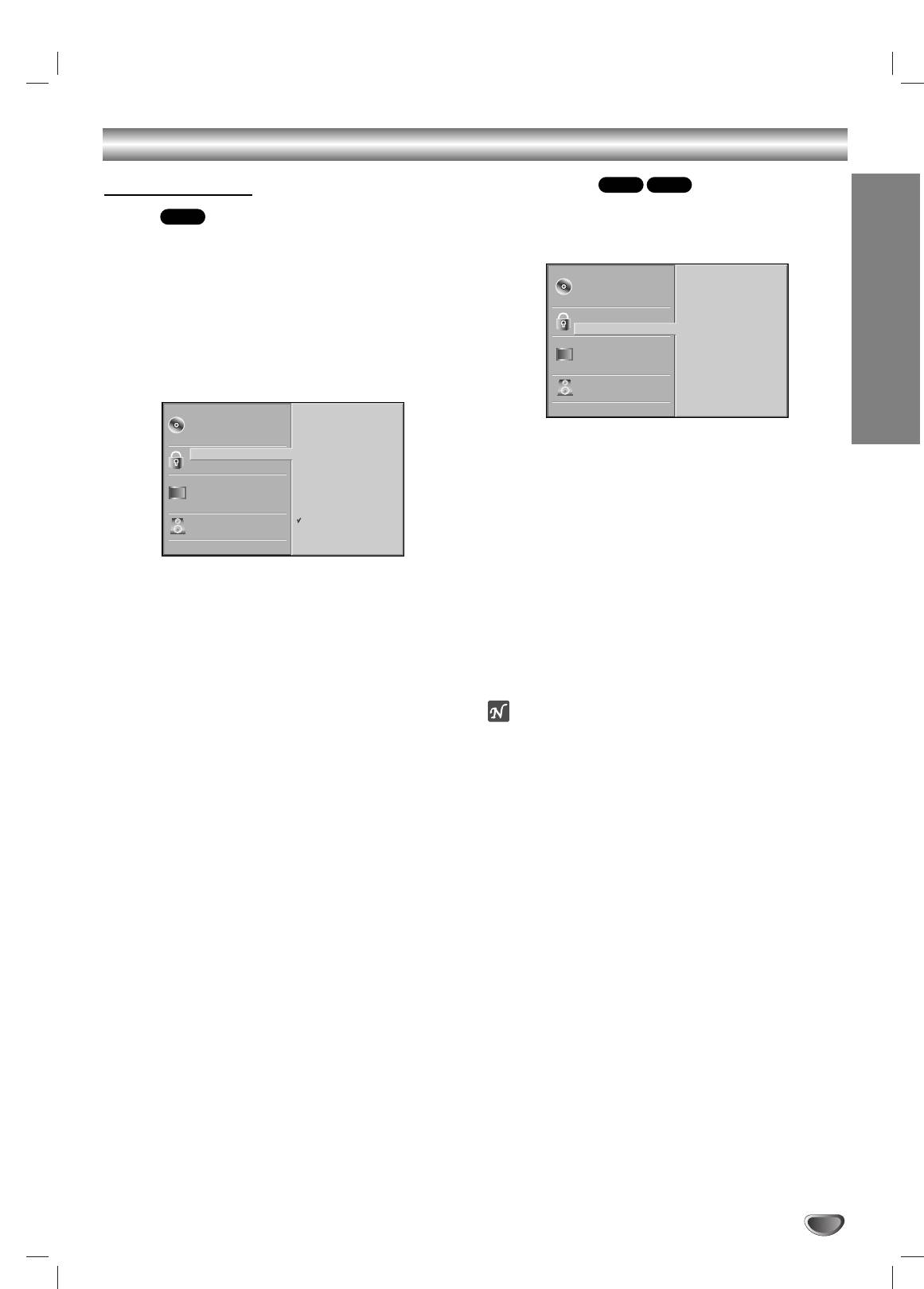
Before Operation (Continued)
Parental Control
Country Code
DVD-V
DVD-A
Enter the code of a country/area whose standards were
Rating
DVD-V
used to rate the DVD video disc, referring to the list
Movies on DVDs may contain scenes not suitable for
(See “Country Code List”, page 29.).
children. Therefore, discs may contain Parental Control
information that applies to the complete disc or to
certain scenes on the disc. These scenes are rated from
1 to 8, and alternatively, more suitable scenes are avail-
able for selection on some discs. Ratings are
country-dependent. The Parental Control feature allows
you to prevent discs from being played by your children
PREPARATION
or to have certain discs played with alternative scenes.
Select Country Code using the
33
/
44
buttons on
11
the setup menu.
While Country Code is selected, press 2.
22
Follow step 3 of “Rating” on left.
33
Select the first character using the
33
/
44
buttons.
Select “Rating” on the Setup menu using the
44
11
33
/
44
buttons.
Shift the cursor using 2 button and select the
55
second character using
33
/
44
buttons.
While “Rating” is selected, press
22
.
22
Press SELECT/ENTER to confirm your country
66
code selection, then press SETUP to exit the
When you have not entered a password yet.
menu.
33
Enter a 4-digit password using the numbered but-
tons to create a personal 4-digit security password.
Note
then press SELECT/ENTER. Enter the 4-digit pass-
Confirmation of the 4-digit password is necessary when
word again and press SELECT/ENTER to verify.
the code is changed (see “Changing the 4-digit code”
When you have already entered a password;
below.).
Enter a 4-digit password using the numbered but-
tons to confirm the personal 4-digit security pass-
Changing the 4-digit code
word, then press SELECT/ENTER.
If you make a mistake before pressing SELECT/ENTER,
1 Follow Steps 1-2 as shown above to the left (Rating).
press CLEAR and enter 4-digit security password again.
2 Enter the old code, then press SELECT/ENTER.
3 Select Change using
33
/
44
buttons then press
Select a rating from 1 to 8 using the
33
/
44
but-
SELECT/ENTER.
44
tons. One (1) has the least playback restrictions.
4 Enter the new 4-digit code, then press
Eight (8) has the most playback restrictions.
SELECT/ENTER.
Unlock: If you select Unlock, Parental Control is not
5 Enter exactly the same code a second time and veri-
active. The disc will play in full.
fy by pressing SELECT/ENTER.
Ratings 1 to 8: Some discs contain scenes not
6 Press SETUP to exit the menu.
suitable for children. If you set a rating for the play-
er, all disc scenes with the same rating or lower will
If you forget your 4-digit code
be played. Higher rated scenes will not be played
unless an alternative scene is available on the disc.
If you forget your password, to clear the current pass-
The alternative must have the same rating or a
word, follow the procedure below.
lower one. If no suitable alternative is found, play-
1 Press SETUP to display the setup menu.
back will stop. You must enter the 4-digit password
2 Use the Number buttons to enter the 6-digit number
or change the rating level in order to play the disc.
“210499”.
The 4-digit password is cleared. “P CLr” appears on the
Press SELECT/ENTER to confirm your rating
display for a moment.
55
selection, then press SETUP to exit the menu.
3
Enter a new code as shown above to the left (Rating).
15
Disc Audio
Code Set
Disc Subtitle
U S
Disc Menu
Rating
Country Code
TV Aspect
Menu Language
Progressive Scan
Digital Audio Output
5.1 Speaker Setup
Disc Audio
8
Others
Disc Subtitle
7
Disc Menu
6
Rating
5
Country Code
4
TV Aspect
3
Menu Language
2
Progressive Scan
1
Digital Audio Output
Unlock
5.1 Speaker Setup
Change
Others
Оглавление
- åÂ˚ Ô‰ÓÒÚÓÓÊÌÓÒÚË
- ëÓ‰ÂʇÌËÂ
- è‰ ̇˜‡ÎÓÏ ‡·ÓÚ˚
- è‰ ̇˜‡ÎÓÏ ‡·ÓÚ˚ (ÔÓ‰ÓÎÊÂÌËÂ)
- è‰Ìflfl Ô‡ÌÂθ/ÑËÒÔÎÂÈ
- èÛÎ¸Ú ‰ËÒڇ̈ËÓÌÌÓ„Ó ÛÔ‡‚ÎÂÌËfl
- ᇉÌflfl Ô‡ÌÂθ
- èÓ‰Íβ˜ÂÌËÂ
- èÓ‰Íβ˜ÂÌË (ÔÓ‰ÓÎÊÂÌËÂ) èÓ‰Íβ˜ÂÌËÂ Í ‰Û„ÓÏÛ Ó·ÓÛ‰Ó‚‡Ì˲
- èÖêÖÑ çÄóÄãéå êÄÅéíõ
- èÖêÖÑ çÄóÄãéå êÄÅéíõ (ÔÓ‰ÓÎÊÂÌËÂ) ù͇ÌÌÓ ÏÂÌ˛ (ÔÓ‰ÓÎÊÂÌËÂ)
- èÖêÖÑ çÄóÄãéå êÄÅéíõ (ÔÓ‰ÓÎÊÂÌËÂ) 燘‡Î¸Ì˚ ÛÒÚ‡ÌÓ‚ÍË
- èÖêÖÑ çÄóÄãéå êÄÅéíõ (ÔÓ‰ÓÎÊÂÌËÂ)
- èÖêÖÑ çÄóÄãéå êÄÅéíõ (ÔÓ‰ÓÎÊÂÌËÂ) ÇÓÒÔÓËÁ‚‰ÂÌË DVD Ë Video CD éÒÌÓ‚Ì˚ ‚ÓÁÏÓÊÌÓÒÚË
- àÒÔÓθÁÓ‚‡ÌË DVD Ë Video CD éÒÌÓ‚Ì˚ ‚ÓÁÏÓÊÌÓÒÚË (ÔÓ‰ÓÎÊÂÌËÂ)
- àÒÔÓθÁÓ‚‡ÌË DVD Ë Video CD
- Operation with DVD and Video CD ÄÛ‰ËÓ‰ËÒÍË DVD
- àÒÔÓθÁÓ‚‡ÌË Audio CD Ë ‰ËÒÍÓ‚ MP3/WMA ÇÓÒÔÓËÁ‚‰ÂÌË Audio CD Ë MP3/WMA
- àÒÔÓθÁÓ‚‡ÌË Audio CD Ë ‰ËÒÍÓ‚ MP3/WMA (èÓ‰ÓÎÊÂÌËÂ)
- ꇷÓÚ‡ Ò ‰ËÒ͇ÏË JPEG
- ÇÓÒÔÓËÁ‚‰ÂÌË ÔÓ ÔÓ„‡ÏÏÂ
- ÑÎfl ÔÓ‰„ÓÚÓ‚ÎÂÌÌÓ„Ó ÔÓθÁÓ‚‡ÚÂÎfl
- ÑÎfl ÔÓ‰„ÓÚÓ‚ÎÂÌÌÓ„Ó ÔÓθÁÓ‚‡ÚÂÎfl (èÓ‰ÓÎÊÂÌËÂ)
- ìÒÚ‡ÌÂÌË ‚ÓÁÏÓÊÌ˚ı ÌÂËÒÔ‡‚ÌÓÒÚÂÈ
- ç‡ÒÚÓÈ͇ ‡ÍÛÒÚ˘ÂÒÍËı ÒËÒÚÂÏ
- ëÔËÒÓÍ ÍÓ‰Ó‚ flÁ˚ÍÓ‚
- ëÔËÒÓÍ ÍÓ‰Ó‚ ÒÚ‡Ì
- íÂıÌ˘ÂÒÍË ı‡‡ÍÚÂËÒÚËÍË
- Safety Precautions
- Table of Contents
- Before Use
- Before Use (Continued)
- Front Panel and Display Window
- Remote Control
- Rear Panel
- Connections
- Connections (Continued) Connecting to Optional Equipment
- Before Operation
- Before Operation (Continued)
- Before Operation (Continued) Initial Settings
- Before Operation (Continued)
- Operation with DVD and Video CD Playing a DVD and Video CD General Features
- Operation with DVD and Video CD General Features (continued)
- Operation with DVD and Video CD
- Operation with DVD and Video CD DVD Audio Discs
- Operation with Audio CD and MP3/WMA Disc Playing an Audio CD and MP3/WMA Disc
- Operation with Audio and MP3/WMA Disc (Continued)
- Operation with JPEG Disc
- Programmed Playback
- Additional Information
- Additional Information(Continued)
- Troubleshooting
- Speaker Settings
- Language Code List
- Country Code List
- Specifications


